#Mudbox
Explore tagged Tumblr posts
Text

0 notes
Text
(Asajj Ventress Character Redesign by Walter Leon on ArtStation
"This is the final entry for the Star Wars Reimagined Challenge from CG , I decided to make a new version of Asajj Ventress, I worked on ZBrush, Maya, Mubox, VRay and Nuke. Hope you like it!"
--------------
Walter Leon's art can be found at ArtStation, Instagram and OnixArk)
Open Fandom RP (to all fandoms)

Asajj Ventress had died near the end of the Clone Wars. But she was found and later brought back to life. Becoming a cyborg and given a second chance at life. But instead of going into hiding, she decided to use this chance to fight the Empire, while working with your muse.
"We should hurry and get what we need before these Imperial cowards call their master," said Ventress who knew despite her being brought back and is still powerful, she has no chance against the Sith in charge. "I'd rather we didn't fight the Inquisitors or their master."
#asajj ventress#dathomirian#nightsister#star wars#clone wars#fan art#3d#cgi#zbrush#maya#mudbox#artstation#Walter Leon
6 notes
·
View notes
Text
ive decided i dont like any of this i want to go back to when i was a little boy and used to love geomancy and mudboxes
32 notes
·
View notes
Text
FMP Planning: Testing Project Forms
Since I can't decide between making a 2D game, game concept art or 3D modeling, I plan on creating a simple character design that I will then make in all three mediums. This will help me decide which format to use.
Concept Character:

This is the character I will use as a test. I have kept the design simple so that I don't get too focused on small details and so that this doesn't use too much time.
2D Game Art:
In terms of game art, I will be making character sprites in different styles. There are two main styles that I want to try which are pixel art and the Helltaker art style.
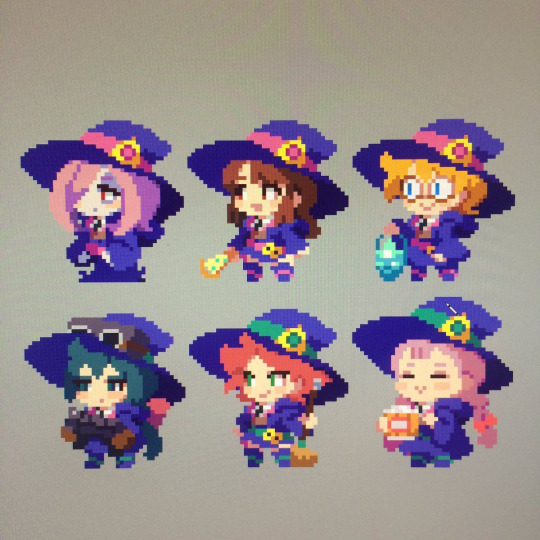

PC / Computer - Helltaker - Modeus - The Spriters Resource
For the pixel art style, I've aimed not to use an outline since it takes up valuable space when working in smaller pixel quantities. This took about half an hour and was relatively easy.

Here's the exported sprite:

For the Helltaker artstyle, I've tried to recreate one of the character sprites using my own character. This took a little longer than the pixel art since I haven't used this style before, but was fun to use.

Concept Art/Character Sheet:
Next was trying to create a character reference as that is one of the aspects I would want to emphasise if I choose to do concept art. This character reference took about an hour and a half and is very bare bones for what I would want to actually do for a character sheet in this project. I am still happy with how this test came out.

3D Modeling:
In terms of modeling software, I have chosen to use Maya for this test since Mudbox is quite confusing for me. This test was the longest and took roughly 2 hours for a basic head. Since I was following a tutorial, it is possible that the method I was using just wasn't for me, but I found this process very tedious. While I am still interested in using 3D modeling, I am planning on practicing in my own free time rather than using it this project.
2 notes
·
View notes
Text
Best part of owning a Mudkip is watching them dig through their little enrichment mudbox and get excited when they find a fun treat… Yes you are such a little explorer!! Your excavation skills unmatched!
2 notes
·
View notes
Text


(‘◉⌓◉’) I've never posted the kitty cat on here !!
It's a project I've done last year
Every year in my school the 2rd year learn Xgen with a project where we have to create an animal from scratch
As a loyal former Warrior Cats kid I obviously choose a cat
I used Blender, Mudbox, Maya, Xgen and Renderman !
29 notes
·
View notes
Text
Me: Now that my class is finished and things are settling down school-wise, I should focus on finishing up resizing the Wavelength head for SD bodies and work on that Nintendo Switch head prototype.
My hyperfixations: Use your new found Maya and Mudbox knowledge to make a Cult of the Lamb chess set.
2 notes
·
View notes
Text
AutoCAD sucks fucking balls and this is from someone who's studied 3D Generalism and had to study fucking MUDBOX. Goddamn fucking MUDBOX, i hate that motherfucker.
I switched to Substance and it was like, a thousand times better.......until Adobe bought it. Lmao.

70K notes
·
View notes
Text
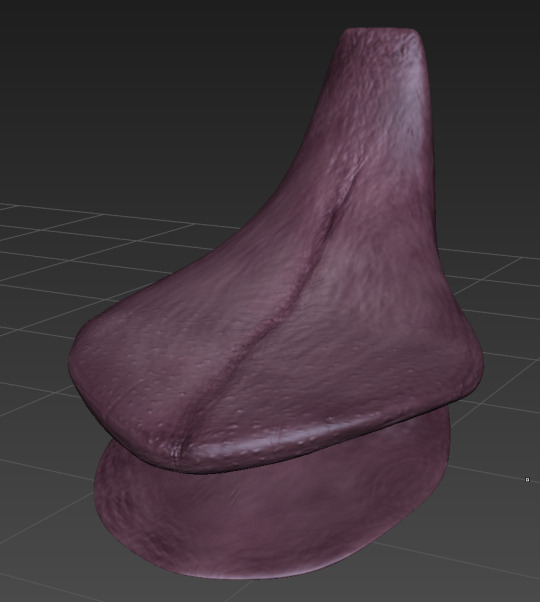
Moose tongue. Good and good for you.
0 notes
Text
Researching Sculpting Faces in Blender
In an ideal world, I would be sculpting in ZBrush, however as I don't have access to this and I commit on this idea, I will sculpt in Blender instead. I could sculpt in Mudbox instead, however I am more familiar with Blender.
youtube
youtube
0 notes
Text
Creating Realistic 3D Characters: Breathing Life into Digital Forms
The art of creating realistic 3D characters is a captivating blend of technical skill and artistic vision. It involves a meticulous process of sculpting, modeling, texturing, rigging, and animating digital forms to breathe life into virtual beings that resonate with audiences. This intricate process is often taught in specialized courses at animation academy in Pune and other cities, equipping aspiring artists with the skills to create lifelike digital characters. From hyperrealistic humans in video games and films to stylized characters in animated features, the pursuit of realism in 3D character creation continues to push the boundaries of digital artistry.
The Foundation: Modeling and Sculpting
The journey to a realistic 3D character begins with building its foundation. Digital artists employ specialized software like ZBrush, Mudbox, or Blender to sculpt and model the character's form.2 This involves:
Anatomy and Proportions: Understanding human (or creature) anatomy is crucial for creating believable characters.3 Artists meticulously sculpt muscles, bones, and fat, ensuring accurate proportions and realistic body mechanics.4
Facial Features: The face is the window to the soul, and creating expressive facial features is paramount.5 Artists pay close attention to the nuances of eyes, nose, mouth, and ears, capturing subtle details that convey emotion and personality.
Hair and Fur: Creating realistic hair and fur involves simulating individual strands, their flow, and how they interact with light and movement.6 This often requires specialized tools and techniques to achieve a natural look.
Bringing Characters to Life: Texturing and Shading
Once the 3D model is complete, it's time to give it the appearance of life through texturing and shading:
Skin: Realistic skin requires intricate details like pores, wrinkles, blemishes, and subsurface scattering (the way light penetrates and scatters beneath the skin).7 Artists use high-resolution textures and advanced shading techniques to achieve lifelike skin.8
Clothing and Accessories: Characters are adorned with clothing, accessories, and props that add to their personality and story.9 Artists create realistic textures for fabrics, leather, metal, and other materials, paying attention to details like wrinkles, seams, and wear and tear.
Hair and Fur: Adding color, texture, and shine to hair and fur enhances realism. Artists use techniques like anisotropic shading to simulate the way light interacts with individual strands, creating a sense of depth and volume.10
The Skeleton Within: Rigging
Rigging is like giving a character a skeleton and muscles, enabling it to move and be animated:11
Bone Structure: A digital skeleton is created, mirroring the bone structure of the character.12 This defines the range of motion and how different body parts connect and move.13
Joints and Controls: Joints are added to the skeleton, allowing for realistic articulation and movement.14 Controls are created to manipulate the character's pose and expressions.15
Muscle Simulation: Advanced rigging techniques involve simulating muscle deformation and skin sliding, adding another layer of realism to character movement.16
The Illusion of Life: Animation
Animation breathes life into the character, giving it personality and purpose:
Motion Capture: Motion capture technology records the movements of real actors, providing a basis for realistic character animation.17
Keyframe Animation: Artists manually set key poses and interpolate the movement between them, creating nuanced and expressive animations.18
Facial Animation: Bringing the face to life involves animating facial expressions, lip-syncing dialogue, and conveying emotions through subtle eye movements and muscle contractions.19
The Pursuit of Realism: Advanced Techniques
The quest for realism in 3D character creation is an ongoing journey, with new techniques and technologies constantly emerging:
Photogrammetry: Creating 3D models from real-world photographs, capturing intricate details and textures.20
3D Scanning: Using lasers or structured light to capture the shape and form of real people or objects, creating highly accurate 3D models.21
Advanced Shading and Rendering: Utilizing physically based rendering (PBR) techniques to simulate the way light interacts with different materials, creating photorealistic results.22
Beyond Realism: Stylization
While realism is a captivating pursuit, 3D character creation also embraces stylization, where artistic interpretation and exaggeration are used to create unique and expressive characters:
Cartoon Style: Exaggerated features, simplified shapes, and vibrant colors create a playful and whimsical aesthetic.
Anime Style: Large eyes, stylized hair, and dynamic poses evoke the energy and emotion of Japanese animation.
Hyperrealism: Pushing the boundaries of realism, capturing every minute detail with meticulous precision.23
Conclusion
Creating realistic 3D characters is a testament to the artistry and technical prowess of digital artists. It's a captivating process that combines artistic vision with scientific understanding, pushing the boundaries of what's possible in the digital realm. Aspiring artists seeking to master this craft often turn to specialized training at animation institutes in Pune and around the world. As technology continues to evolve, we can expect even more breathtakingly realistic and expressive 3D characters to grace our screens, blurring the lines between the virtual and the real.
0 notes
Text


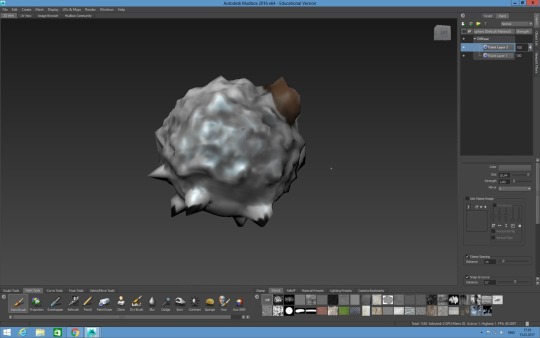

first lessons in Autodesk Mudbox Madbox i'd say (lector's a cute man) 13.01.2017
0 notes



