hello i'm pooklet! i play ts2. (38, they/them, chronic haver of sleepy bitch disease.) posts not about sims are tagged "nonsims" please don't monetize my content.🍰💗🦇 FAQ | policy | navigation | downloads | sfs folder | game pics | WIFE!
Last active 60 minutes ago
Don't wanna be here? Send us removal request.
Text
Hey! Thank you both for you input @kayleigh-83 and @black-plumbob. In the interest of keeping the original post (relatively) short, I didn't go into a huge amount of detail regarding my feelings on monetized youtube tutorials but now that some people have mentioned it, I wanted to provide clarity on my position.
So, a while back a popular Sims 2 youtuber decided to make a video of this tutorial. They did not ask me about it beforehand, and they did enable ad revenue on the video. Furthermore, they decided to credit me, alone, for this method of sims making. I made it clear in the post in question that I was iterating on @lilithpleasant's original idea, but this youtuber didn't really mention her at any point, and dubbed this method of townie-making "the Pooklet method" which ... it's not. It's just my iteration on Dee's townie-making method.
When I approached this youtuber, I told them that I didn't think it was acceptable for them to be receiving passive income from reciting the steps of a tutorial that I wrote out for free, using a method shared by a friend of mine whom they did not credit. Their response was "oh, well, I only made $140 of ad revenue off of that video!"
So, @lilithpleasant shared the original idea, for free, I iterated on it and shared my version with someone who asked about my townie-making method, also for free, and then this person came in, repeated those steps to their audience, completely ignored @lilithpleasant's foundational contribution without which my iteration wouldn't exist, and made $140 doing it.
I'm totally aware that there are ads placed on videos by youtube itself that creators have no control over. There's nothing anyone can do about that and I don't begrudge them that. But in this case, this youtuber did intentionally enable their own ad revenue, and they seemed genuinely bewildered that I was irritated with them when they "only" made $140 off of the work that @lilithpleasant and I provided for free. For me, the amount of money that they made isn't the issue, it's the act of monetizing what has been given to you for free. If they had "only" made $4 in ad revenue, I still would have thought it was annoying and scummy.
Had this person asked me ahead of time how I felt about them making this video, I would have 1) asked @lilithpleasant for their input, which is just as valuable as mine, if not more so, given that the original idea was hers, and 2) asked that this youtuber not enable ad revenue on the video. Because their contribution isn't worth more than mine. And that's the value judgment that people make—be it consciously or subconsciously—when they decide to monetize someone else's freely-provided resources. "I got this from you for free, but I deserve to be compensated for my time." And I think that's just kind of a shitty way to behave in a community that is very intentionally built on sharing.
I absolutely support making videos of tutorials for accessibility reasons, or just for fun. I love a good video tutorial. But @lilithpleasant and I shared this information for free. For fun. And if other people want to iterate, or share the tutorial in different formats or languages or what have you, I expect them to do it the same spirit. For free. For fun.
A quick-ish guide to the culture of The Sims 2 modding community.
Are you new to The Sims 2 community? Are you coming from more modern games, either in The Sims franchise itself or other contemporary games? Are you excited to start your #brand and become a #simfluencer and post your #earlyaccesscontent to support your #sidehustle?
Have a seat, then! Let's chat.
Hello, friend! My name's Pooklet. I've been playing since 2004 and creating since 2007. I'm by no means an expert in most forms of content creation itself, but I've been around since the heyday of The Sims 2, I've watched how community opinions have shifted (or not) since practically the beginning, and I'm hoping to give you a basic outline of the community culture that you can expect to encounter as a newcomer.
A very brief history of Sims 2 content monetization:
People have been trying to monetize content since there has been content to monetize, all the way back in the days of The Sims 1. We tend to call them "pay creators" and their websites "paysites." Some big names in this arena include The Sims Resource (their free-with-ads model is a relatively recent development, which is why you will find people to this day calling them T$R), PeggySims, Newsea, and many others that you can find on this handy website:
Paysites Must Be Destroyed
Now, if you have a glance at that website, you might be saying to yourself:
"But, that's illegal! I own the copyright to my custom content!"
Alas, no! Due to the wording of the End User License Agreement for The Sims 2, no custom content creator owns their creations for this game (or The Sims 1, or 3, or 4, for that matter, but we're talking about 2 right now). It all belongs to EA at the end of the day, and by installing and playing the game, you have agreed to these terms. Which means you have no individual, protected copyright, and it is perfectly legal for someone to download your paywalled content and then reupload it for free for others to enjoy. And they will!
Furthermore,
You are not making anything alone.
Everything from modding resources, to tutorials, to the mods required to fix disastrous glitches in the game code and make it playable at all, to the third party programs used to make any and all custom content, such as SimPE—all of these have been provided to you for free by other creators, many of whom have a usage policy that asks that people not use their freely-provided tools to make a profit. Although no one can be forced to follow a creator's policy, it is generally considered good manners to not try to make a profit off of someone else's free work. And if you are using these tools to make paywalled content, that's exactly what you're doing.
Pay creators have been ignoring these policies since the beginning of time, and so free creators likewise ignore their policies against sharing their paywalled content. Pay creators have also tried lots of different ways to keep their content exclusive, everything from trying to track leaks with slightly altered files to actively filling their content with malicious code. It has never worked.
Free creators have always found a way around these barriers. In fact, it's taken as something of a challenge to undermine monetization efforts. As you can see from Paysites Must Be Destroyed, there are entire teams of players devoted to reuploading paywalled content for free.
A culture of sharing.
The Sims 2 is something of a time capsule. At 20 years old, it predates a lot of the hyper-capitalist hustle culture that has infested every creative hobby. It is from a time when monetization was an outlier rather than the norm, and a much maligned outlier at that. This attitude has persisted for 20 years. Believe me when I say, you won't be the combo breaker. Especially now, given that The Sims 2 is not the most contemporary in the series and the community has shrunk considerably, down to the people who have either been here for a very long time, or newcomers that understand the community culture.
Also, it's just kind of not a great idea in general to try to make money off of a 20-year-old game with a pretty small community?
Like, I get that The Sims 4 is really saturated with pay creators and it's hard to get a foot in the door. I get that you might look at The Sims 2 and think that the small pond will give you room to be a big fish. It won't. You might get a handful of people willing to pay for your content, but at least one of those people will be resharing it for free.
Paywalls vs. optional donations.
Okay, so hopefully you now understand why people don't like it when you put content behind a paywall. But what about those Ko-fi and Paypal donation links you sometimes see at the bottom of people's downloads? Why is that okay, but a locked Patreon tier isn't? Well, because they're voluntary. No one is obligated to pay for that content to be able to download and use it. It's just a way for someone who does have a little extra cash to basically "tip" a creator whose content they like. You have no way of knowing whether the person who posts those links is actually receiving any donations. And that's kind of the point. Whether or not they receive any donations, they are still sharing their content, because they enjoy the hobby of making and sharing content.
"I can't make a living off of that!"
No, you can't. Because that's not what we do here. That is not part of our community culture for all the above reasons. If you want to make a reliable income off of your hobby, you're going to need to get a different hobby. Try Second Life! That is a community that actively encourages monetization. The Sims 4 allows for "early access" monetization. There's options out there for you, if what you want is to make a profit off of your creations for a game.
"Fine, what about monetized link forwarding services?"
Link forwarding services historically have malicious trackers or viruses embedded. People will also strip those and provide direct links to each other. Or they just won't download your content.
"What if I want to make YouTube videos of someone else's written tutorials and I enable ad revenue on them?"
Personally, I still think that's a dick move. I love video tutorials, I'm a very visual learner myself, and although you might feel entitled to compensation for reciting the steps of someone else's tutorial into a microphone and then editing and uploading the video, you're still monetizing someone else's freely-provided content. I would consider this an 'ask permission' scenario, one in which you tell the person, explicitly, that you will be making ad revenue off their work. If they're fine with that, then you're good! (For the record, I'm not fine with that.)
"What if—"
Look, no one can stop you from trying to monetize your content, or worse, someone else's content. But you will have the exact same arc as every pay creator who came before you: your efforts will be undermined at every turn, your reception in the greater community will be chilly at best, and it will become a battle between you and the folks resharing free reuploads of your content until any fun you initially had making content is gone.
"The steady erosion of every known social safety net beneath the crippling weight of end-stage, line-goes-up capitalism and the yawning abyss of poverty over which I am dangling has imbued me with such anxiety that I cannot engage with a hobby that precludes monetization. I am exhausted. I know no other way."
I get it, friend! I have lived in poverty all my life. I do not begrudge the impulse to find a way to make passive income off of your every waking moment. Increasingly, it seems like that is the only way to survive! Unfortunately, you will not be able to do that with this specific community. We know that we have something special here, having resisted monetization's encroach for so long, which makes us fight all the more viciously to maintain it. You are entitled to try to find ways to supplement your income, just not here. Personally, I consider that a feature, not a bug.
Bonus Round: Remember, That's Not Just Yours!
I said it earlier, but I want to reiterate: you are not making any TS2 CC alone. You are making it with tools, resources, knowledge and code that people have provided on the condition that they not be used for pay content.
To use myself as an example, "my" hair textures are a blend of resources provided by other creators. Namely, Nouk's original hair texture was edited by Vintage D, which I then further edited over the years, using parts by the creators Ephemera and Helga. It would be extremely shit of me to say "well, I think that the time that I put into my edit is worth money, so I'm charging for it" when the edits that I made would not exist without the work of those people. And it continues on down the line with edits that other people have made of my texture blends and color actions, and the content they make with them.
(If you see someone charging for these, btw, lemme know. I'd love to have a talk with them.)
In closing,
The knowledge base, the resources, the coding required to make any and all working content for The Sims 2 has been compiled for 20 years. Please understand, I'm not trying to denigrate anyone's creativity when I say: you cannot bring anything wholly "new" to TS2 CC-making, something that uses no one else's resources or programs, something you can point to and say "no one helped me with that. I did it all on my own. It is my property." Nor should you aspire to! The fun of The Sims 2 community is to share and share alike, to credit each other for our contributions, to hype each other up and iterate on shared works and resources. We've been doing it for 20 years, and hopefully we'll be doing it for many more! Wanting to be a #simfluencer is utterly antithetical to the community culture. No one is influencing anyone else. You need to leave that shit at the door if you want to be invited in.
TL;DR:
Don't show up to the commie circle-jerk trying to charge for handjobs. We're already giving them to each other for free, and nothing about your wrist technique is special enough to justify the cost.
#the sims 2#ts2#long post#i won't lie i almost quit making ts2 content entirely when i found that monetized tutorial.#it immediately killed some of the joy of it for me to know that even TUTORIALS that i made could be turned around and monetized.#p.s. if you know the youtuber i'm talking about please don't mention them by name.#i'm not trying to send heat their way three years after the fact i'm just referencing this incident to provide context for my point of view#i already talked to them privately and asked them to disable their ad revenue and donate what they had already accrued to charity.#they said they would and i took their word for it.
430 notes
·
View notes
Text
A quick-ish guide to the culture of The Sims 2 modding community.
Are you new to The Sims 2 community? Are you coming from more modern games, either in The Sims franchise itself or other contemporary games? Are you excited to start your #brand and become a #simfluencer and post your #earlyaccesscontent to support your #sidehustle?
Have a seat, then! Let's chat.
Hello, friend! My name's Pooklet. I've been playing since 2004 and creating since 2007. I'm by no means an expert in most forms of content creation itself, but I've been around since the heyday of The Sims 2, I've watched how community opinions have shifted (or not) since practically the beginning, and I'm hoping to give you a basic outline of the community culture that you can expect to encounter as a newcomer.
A very brief history of Sims 2 content monetization:
People have been trying to monetize content since there has been content to monetize, all the way back in the days of The Sims 1. We tend to call them "pay creators" and their websites "paysites." Some big names in this arena include The Sims Resource (their free-with-ads model is a relatively recent development, which is why you will find people to this day calling them T$R), PeggySims, Newsea, and many others that you can find on this handy website:
Paysites Must Be Destroyed
Now, if you have a glance at that website, you might be saying to yourself:
"But, that's illegal! I own the copyright to my custom content!"
Alas, no! Due to the wording of the End User License Agreement for The Sims 2, no custom content creator owns their creations for this game (or The Sims 1, or 3, or 4, for that matter, but we're talking about 2 right now). It all belongs to EA at the end of the day, and by installing and playing the game, you have agreed to these terms. Which means you have no individual, protected copyright, and it is perfectly legal for someone to download your paywalled content and then reupload it for free for others to enjoy. And they will!
Furthermore,
You are not making anything alone.
Everything from modding resources, to tutorials, to the mods required to fix disastrous glitches in the game code and make it playable at all, to the third party programs used to make any and all custom content, such as SimPE—all of these have been provided to you for free by other creators, many of whom have a usage policy that asks that people not use their freely-provided tools to make a profit. Although no one can be forced to follow a creator's policy, it is generally considered good manners to not try to make a profit off of someone else's free work. And if you are using these tools to make paywalled content, that's exactly what you're doing.
Pay creators have been ignoring these policies since the beginning of time, and so free creators likewise ignore their policies against sharing their paywalled content. Pay creators have also tried lots of different ways to keep their content exclusive, everything from trying to track leaks with slightly altered files to actively filling their content with malicious code. It has never worked.
Free creators have always found a way around these barriers. In fact, it's taken as something of a challenge to undermine monetization efforts. As you can see from Paysites Must Be Destroyed, there are entire teams of players devoted to reuploading paywalled content for free.
A culture of sharing.
The Sims 2 is something of a time capsule. At 20 years old, it predates a lot of the hyper-capitalist hustle culture that has infested every creative hobby. It is from a time when monetization was an outlier rather than the norm, and a much maligned outlier at that. This attitude has persisted for 20 years. Believe me when I say, you won't be the combo breaker. Especially now, given that The Sims 2 is not the most contemporary in the series and the community has shrunk considerably, down to the people who have either been here for a very long time, or newcomers that understand the community culture.
Also, it's just kind of not a great idea in general to try to make money off of a 20-year-old game with a pretty small community?
Like, I get that The Sims 4 is really saturated with pay creators and it's hard to get a foot in the door. I get that you might look at The Sims 2 and think that the small pond will give you room to be a big fish. It won't. You might get a handful of people willing to pay for your content, but at least one of those people will be resharing it for free.
Paywalls vs. optional donations.
Okay, so hopefully you now understand why people don't like it when you put content behind a paywall. But what about those Ko-fi and Paypal donation links you sometimes see at the bottom of people's downloads? Why is that okay, but a locked Patreon tier isn't? Well, because they're voluntary. No one is obligated to pay for that content to be able to download and use it. It's just a way for someone who does have a little extra cash to basically "tip" a creator whose content they like. You have no way of knowing whether the person who posts those links is actually receiving any donations. And that's kind of the point. Whether or not they receive any donations, they are still sharing their content, because they enjoy the hobby of making and sharing content.
"I can't make a living off of that!"
No, you can't. Because that's not what we do here. That is not part of our community culture for all the above reasons. If you want to make a reliable income off of your hobby, you're going to need to get a different hobby. Try Second Life! That is a community that actively encourages monetization. The Sims 4 allows for "early access" monetization. There's options out there for you, if what you want is to make a profit off of your creations for a game.
"Fine, what about monetized link forwarding services?"
Link forwarding services historically have malicious trackers or viruses embedded. People will also strip those and provide direct links to each other. Or they just won't download your content.
"What if I want to make YouTube videos of someone else's written tutorials and I enable ad revenue on them?"
Personally, I still think that's a dick move. I love video tutorials, I'm a very visual learner myself, and although you might feel entitled to compensation for reciting the steps of someone else's tutorial into a microphone and then editing and uploading the video, you're still monetizing someone else's freely-provided content. I would consider this an 'ask permission' scenario, one in which you tell the person, explicitly, that you will be making ad revenue off their work. If they're fine with that, then you're good! (For the record, I'm not fine with that.)
edit: more of of my thoughts on monetized youtube videos over here.
"What if—"
Look, no one can stop you from trying to monetize your content, or worse, someone else's content. But you will have the exact same arc as every pay creator who came before you: your efforts will be undermined at every turn, your reception in the greater community will be chilly at best, and it will become a battle between you and the folks resharing free reuploads of your content until any fun you initially had making content is gone.
"The steady erosion of every known social safety net beneath the crippling weight of end-stage, line-goes-up capitalism and the yawning abyss of poverty over which I am dangling has imbued me with such anxiety that I cannot engage with a hobby that precludes monetization. I am exhausted. I know no other way."
I get it, friend! I have lived in poverty all my life. I do not begrudge the impulse to find a way to make passive income off of your every waking moment. Increasingly, it seems like that is the only way to survive! Unfortunately, you will not be able to do that with this specific community. We know that we have something special here, having resisted monetization's encroach for so long, which makes us fight all the more viciously to maintain it. You are entitled to try to find ways to supplement your income, just not here. Personally, I consider that a feature, not a bug.
Bonus Round: Remember, That's Not Just Yours!
I said it earlier, but I want to reiterate: you are not making any TS2 CC alone. You are making it with tools, resources, knowledge and code that people have provided on the condition that they not be used for pay content.
To use myself as an example, "my" hair textures are a blend of resources provided by other creators. Namely, Nouk's original hair texture was edited by Vintage D, which I then further edited over the years, using parts by the creators Ephemera and Helga. It would be extremely shit of me to say "well, I think that the time that I put into my edit is worth money, so I'm charging for it" when the edits that I made would not exist without the work of those people. And it continues on down the line with edits that other people have made of my texture blends and color actions, and the content they make with them.
(If you see someone charging for these, btw, lemme know. I'd love to have a talk with them.)
In closing,
The knowledge base, the resources, the coding required to make any and all working content for The Sims 2 has been compiled for 20 years. Please understand, I'm not trying to denigrate anyone's creativity when I say: you cannot bring anything wholly "new" to TS2 CC-making, something that uses no one else's resources or programs, something you can point to and say "no one helped me with that. I did it all on my own. It is my property." Nor should you aspire to! The fun of The Sims 2 community is to share and share alike, to credit each other for our contributions, to hype each other up and iterate on shared works and resources. We've been doing it for 20 years, and hopefully we'll be doing it for many more! Wanting to be a #simfluencer is utterly antithetical to the community culture. No one is influencing anyone else. You need to leave that shit at the door if you want to be invited in.
TL;DR:
Don't show up to the commie circle-jerk trying to charge for handjobs. We're already giving them to each other for free, and nothing about your wrist technique is special enough to justify the cost.
#sims 2#the sims 2#ts2#long post#like yes this post did come from a place of frustration but i do hope it is genuinely helpful to folks who are new to ts2#and maybe don't quite understand how we operate as a community.
430 notes
·
View notes
Note
I hope you don’t mind me bothering you but I can’t find an answer. I have used SimPE to geneticize some skins I have and make them recessive and while it’s worked for some of the skins in that set, others still show up custom. Do you have any suggestions?

hello, friend!
off the top of my head, the problem could either be:
the changes didn't take for some reason. i've found that sometimes if you just save the file rather than hitting "commit" after you change the genetic values it might not actually save them.
you may have copies of the same skins somewhere in your downloads folder that have different file names. if the copies aren't geneticized and are loading later than your geneticized files, they'll overwrite your changes and the skins will still show as custom.
other than that i'm not sure, but if anyone has any ideas for anon, leave them in the notes!
edit:
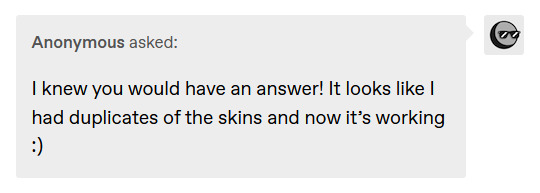
happy to help, anon! :D
#sims 2#sims 2 tutorial#anonymous#pooklet replies#i won't lie it was very nice to be able to help solve a ts2 error since skyrim modding is absolutely kicking my ass rn#like i never realized how good i had it w/ ts2. i gave her so much shit for being such a broken game.#she is a pillar of stability compared to skyrim.
7 notes
·
View notes
Text
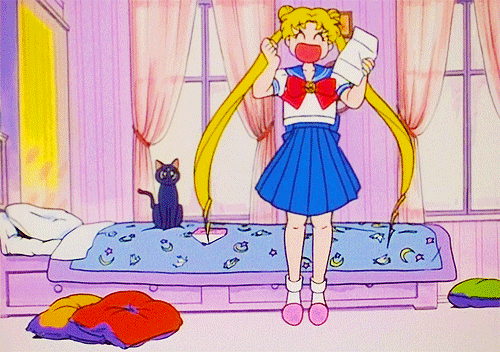
THE LOST BEETPOOT PICTURES HAVE BEEN UNCOVERED!!
i did not have 'lost beetpoot pictures on one of pooklet's backup drives for some reason' on my bingo card, but i'm glad it happened! i guess this means the 'poots are back on the menu, boys!
#skulldilocks#azaya#beetpoots!!!!!#but literally why were they on *my* ancient backup drive? like truly the oldest drive i have#older than i think OUR MARRIAGE??? so like at least 13yrs. how did those GET there man.#it's a pride month miracle i guess 🤷♀️#gif tag
19 notes
·
View notes
Text
so i've been doing skyrim pretty hard for the last few months, and i know there's some crossover between sims players and skyrim, so i thought i'd mention that i also post on nexus mods. so far i've shared a couple of the multitude of player homes i built and decorated. if you like my sim decorating, you might enjoy this too ┐(´~`)┌
here's some of what i've been up to:


i'm probably going to post about my skyrim modding adventures from time to time, so the tag to block if you don't want to see it is 'skyrim modding'.
#azaya#skulldilocks#skyrim#true skyrim adventures#nonsims#seeing firsthand the crazy amount of detail she puts into these has been so fun#my favorite interior designer in all games <333
26 notes
·
View notes
Text
TS4-to-TS2: 140 Traits (Sims 2)

Published: 2-15-2025 | Updated: N/A SUMMARY Here are 140-ish traits converted from Sims 4 to Sims 2. While there are hundreds of traits in Sims 4, many redundant items were eliminated for this project, and some were edited for clarity. Certain supernatural, health, and death-related traits will be made available in separate downloads. Find other trait-related content on this site under the #co2traits tag. At the time of this post, these are for storytelling/completion purposes only. These are TOKENS ONLY – they do not alter sims/gameplay on their own. If/when they are incorporated in mods, their custom function(s) will depend on the mods in question.

DETAILS Requires all EPs/SPs (may also depend on mods). §0 | Collection Only The collection file is REQUIRED to access the traits in-game – remember to delete your old one! Traits taken from Sims 4 have a blue background. Youth traits have a rainbow in the top corner. ITEMS Download a list of traits and their GUIDs below.


DOWNLOAD (choose one) ADULT TRAITS from SFS | MEGA YOUTH TRAITS from SFS | MEGA 4t2 TRAITS GUID LIST from SFS | MEGA Items with an “X” in place of the GUID were omitted from this set since they’ve already been made in some form. REQUIRED: COLLECTION FILE from SFS | from MEGA This file includes 3t2, 4t2, historical/medieval, fantasy, color, music, hobby, and other CC traits for Sims 2 (and some randomizers). Only visible trait tokens are included, and this file should REPLACE the original “Traits_Collection” file. CREDITS Thanks: @atomtanned; Simmers and Sims Trait Modders. Sources: 3t2 Traits Project (Hexagonal-Bipyramid, 2019), Any Color You Like (CuriousB, 2010), Beyno (Korn via BBFonts), CupidJuice (2023), EA/Maxis, Offuturistic Infographic (Freepik), Flat Icon.
509 notes
·
View notes
Photo


@badchriss requested me to convert from TS3 these dormers by Mutske. Finally here they are! The textures aren’t perfect, it was quite hard for me to convert them. You can find these dormers in buy mode>sculptures (in the end of the section), they are shiftable. Put them using moveobjects on. I’ve never made cc in such style, but it was fascinating to try something new for myself!
Download at SFS or at DROPBOX
Enjoy!
540 notes
·
View notes
Text
Download: Fences & Hedges Set


Add some charming privacy to your neighborhoods with Fences & Hedges Set! It consists of 100 different pieces giving you the possibility to create plenty of combinations. Repositoried, not compressed (about 45 Mb in total).
Keep reading
1K notes
·
View notes
Text
youtube
Paralives Early Access trailer, releasing December 8th, 2025
567 notes
·
View notes
Text

If you create CC for TS2 you probably avoid using DXT1 format, because it often looks really bad, right? Well, I've got news for you😐
‣ SimPe texture viewer can't correctly decode DXT1 textures. It often displays artifacts not visible in the game.
Up until now it was not possible to extract such texture from a package without 'glitches'. @chieltbest recently shared their revolutionary YaPe package editor. It's an experimental version, for now - it's still being developed - but I've already edited 180+ CC textures with no issues. YaPe is very easy to use. It allows you to reconvert textures inside a package to different format, remove or add mipmaps with one click, replace textures with drag and drop method - supports JPEG, TIFF, DDS and more! You can get it here.
YaPe editor is also the only app I know, that allows you to extract DXT1 texture from the package file without glitches. Below the cut you'll find a little tutorial on that. I also included a detailed comparison of DXT textures built with various plugins:
*DXT1 format has gained a bad reputation amongst TS2 creators, mostly because of borked SimPe DXT1 texture preview/export.
But the fact is - DDS plugins (aside from SimPe DDS Builder) create DXT1 that looks quite similar or identical to flat DXT3 / DXT5.
Important thing about DXT1 format: file size is around half smaller than DXT3/5.
‣ What's wrong with SimPe DXT1 textures?
Nothing, really. SimPe /Nvidia tools DDS builder is using special settings for DXT1. It saves textures as DXT1a format.
Unlike ordinary DXT1 (DXT1c) that doesn't support transparency at all, DXT1a format has basic 1-bit transparency switch. DDS builder 'hides' black pixels from compression by enabling transparency - this trick is actually meant to reduce artifacts in some areas /thanks @chieltbest for explaining this/.
Transparent parts of DXT1a texture are displayed as black in the game, as long as TXMT doesn't have transparency enabled.
Below: DXT1a previewed in YaPe. Left pic features transparent pixels (hard to notice if you enable dark UI mode). Please note that, unlike SimPe, it displays colors and grays correctly.
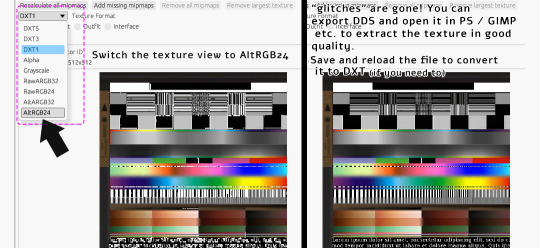
‣ Extracting DXT1 texture without 'glitches' in YaPe:
Open package in YaPe editor. Preview TXTR resource, pick AltRGB24 (Raw24Bit) from dropdown menu.
AltRGB24 preview displays flattened version of the texture (texture background is exposed)
'Export DDS' button creates .dds file out of the previewed texture
/optional: If you save the changes, then you can reload the package and convert from Raw to DXT format/
exported DDS texture can be opened in apps with DDS plugin - GIMP, Paint.NET etc.
if you don't have apps with DDS plugin, you can use SimPe (click on texture in SimPe, pick 'import DDS..', choose dds exported in YaPe, then export as PNG.
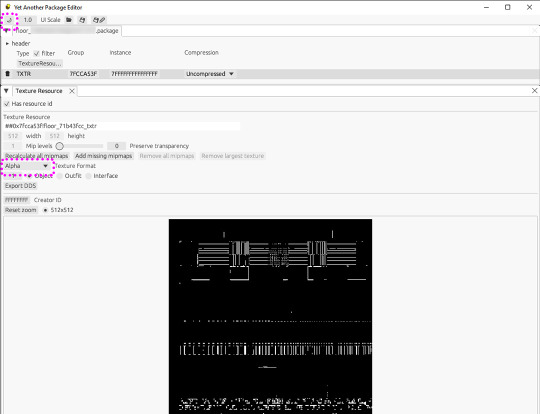
Pic above: Yet Another Package Editor v0.4.0, light UI mode. My sample DXT1a texture in Alpha preview - transparent pixels are clearly visible.
⚠️ Editing original SimPe DXT1a texture with YaPe (removing or adding mipmaps - for example) and saving as DXT1 again, will most likely increase the number of 'false artifacts'
..however, the texture will still look fine in game. I edit CC with DXT1a for my own use that way - because reconverting to other formats doesn't improve texture quality, might even make it a little worse in some cases.
BUT if you're going to share such content, it might be best to reconvert it. Because if it looks very glitchy in SimPe, it also looks glitchy in Sims2Pack Clean Installer. And people might just delete it.
Alternatively, if you use DXT1 for your CC, you could inform people that "glitches" in SimPe / Clean Installer preview are not visible in the game.
DXT1 vs flat DXT 3/ 5:
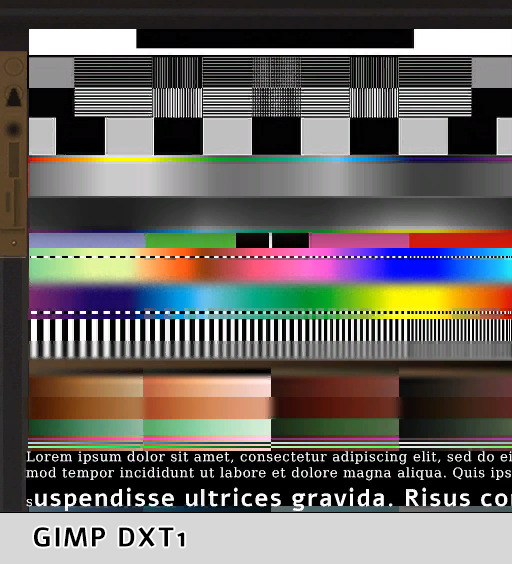
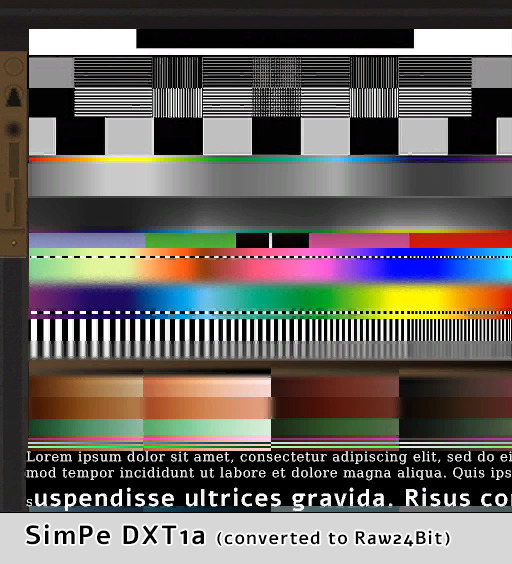
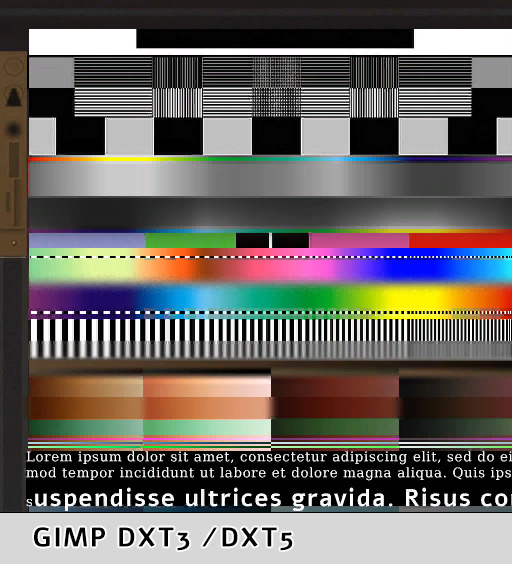
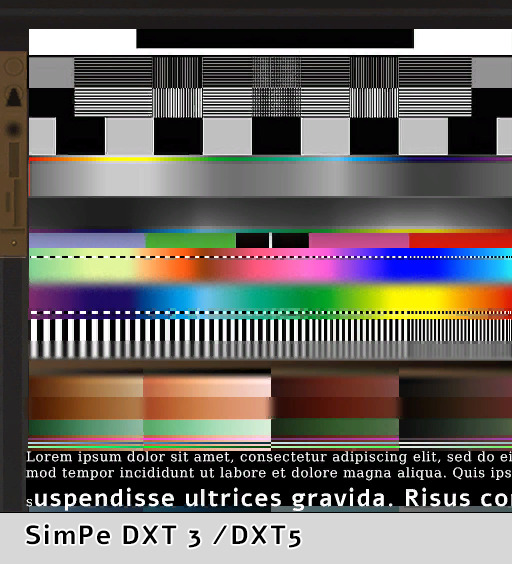
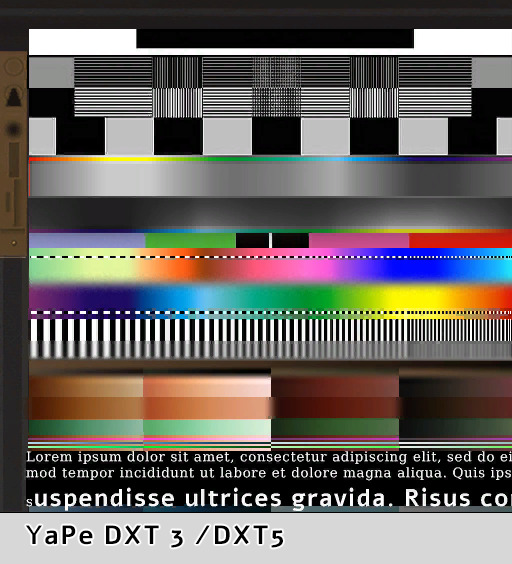
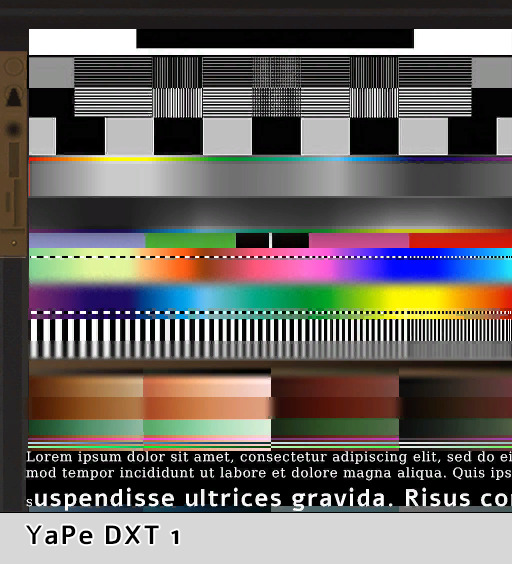
(YaPe allowed me to extract SimPe DXT1a texture without glitches)
*Yes, flat DXT1 and DXT3 / DXT5 created in GIMP really looked exactly the same.
GIMP had 'perceptual error metric' option on, it slightly improves some details.
so, who won?
You be the judge. Overall, I think YaPe (v0.4.0) did really good in this particular case.
SimPe DTX3 shows more artifacts in the blue/ turquoise /black dots area but dark gradients are smoother than others. GIMP DXT had issues with black dots over the pink - red tones seep into black.
SimPe DXT1 is not bad, but has some issues - a few artifacts appeared over thin black & white stripes. Also, blurred colors in the middle became a bit crunchy. /Dark brown gradients are better than GIMP DXT tho/.
‣ DXT5 Alpha-channel quality
The difference between DXT3 and DXT5 lies only in the way transparency is handled. DXT5 can store more alpha-channel grayscale information and offers much smoother transparency.
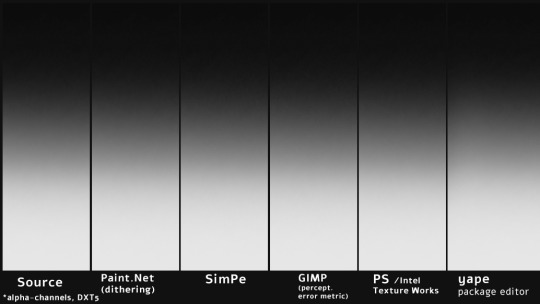
Pic above: alpha-channels extracted from DXT5 (white = opaque parts, pure black = 100% transparent). These looked basically the same so I did another test using more demanding texture - darker alpha gradients plus thin lines:

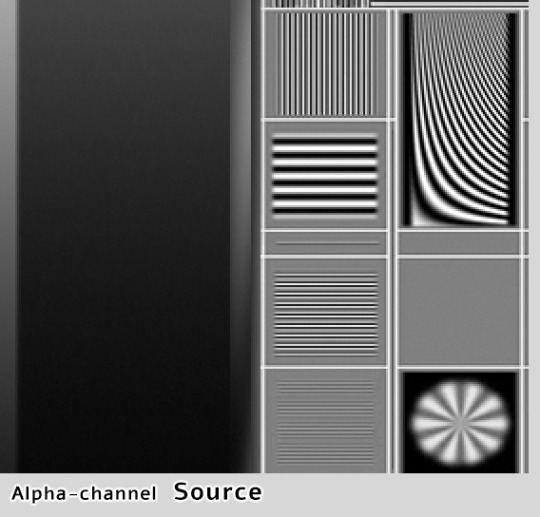
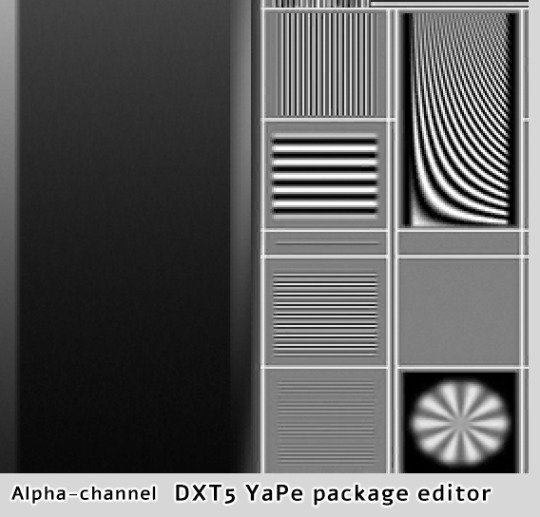
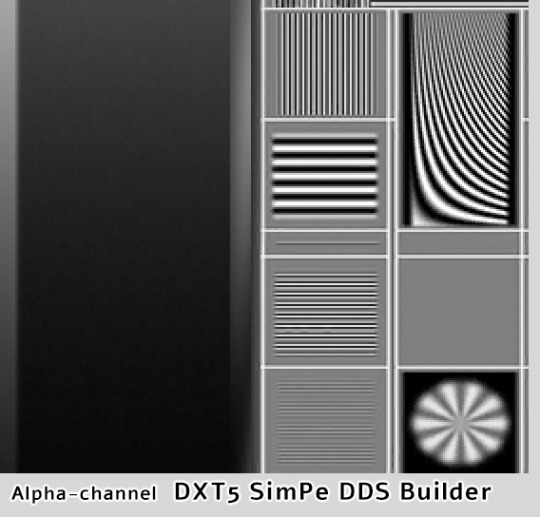
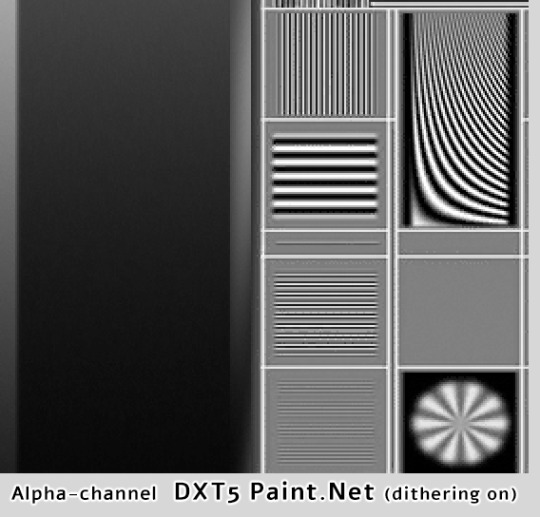
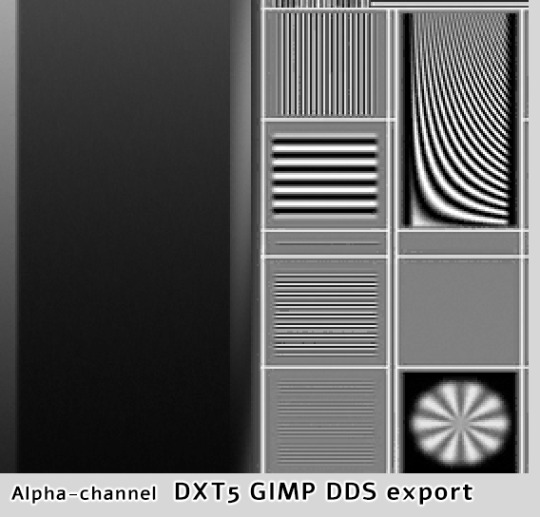
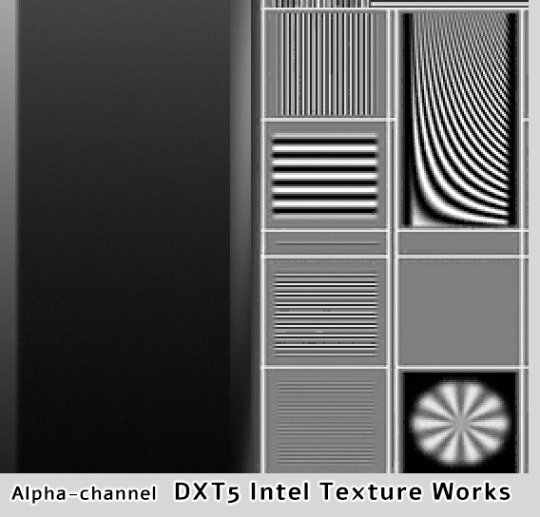
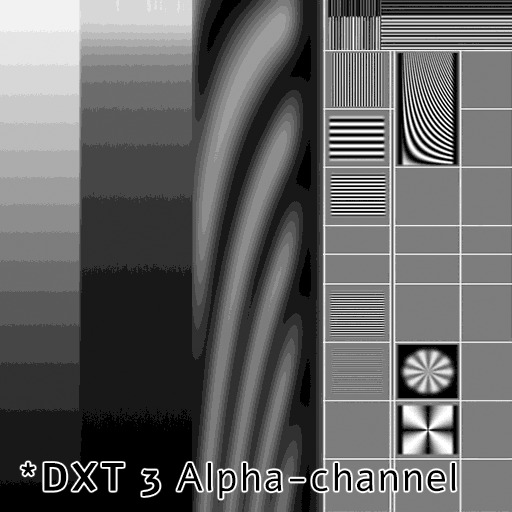
YaPe has produced very nice alpha channel without much artifacts, the gradient looks almost as the source. SimPe DXT5 - also clean details, but surprisingly, darkest parts of the gradient are a little bit choppy. GIMP DXT5 and the other two show tiny pixel artifacts around light lines.
Last pic above is DXT3 alpha-channel for comparison - crisp details are clean, but gradients are very choppy. I've compared various plugins, all produced identical DXT3 alpha. DXT3 format is OK for stuff that's using alpha-test transparency (not smooth, not see-through) - leafy plants etc.
*Please note that's exactly why transparent clothing looks so bad when created with Bodyshop - it doesn't use DXT5, only DXT3.
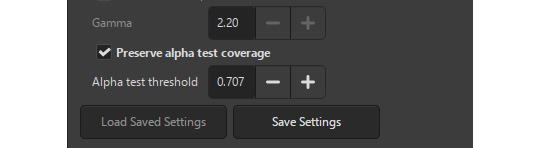
GIMP DDS exporter allows you to improve transparent mipmaps for plant textures etc, you need to select 'Preserve alpha test coverage' and increase the threshold if required - it will make very thin details a bit more thick on zoom-out and reduce details disappearing.
YaPe editor also has an option to tune transparent mipmaps (increase the value with "preserve transparency" slider). YaPe lets you preview each mipmap, which is very convenient. Here's a detailed tutorial by Chieltbest.
‣ Color gradient: DXT3 /DXT5

Paint.NET (DDSFileTypePlus 1.12.13.0) did best, thanks to agressive error-diffusion dithering. SimPe DDS Builder DXT 3/5 did really good. Next goes YaPe editor - gradient is quite smooth, aside from the darkest tones. GIMP DXT and Intel Texture Works are so-so.
*I already posted one DXT formats test here, it features darker gradients. I still need to compare how textures look as actual SimSkin or overlays in game. The TS2 game is not great at displaying grey / dark color gradations, especially on Sims...
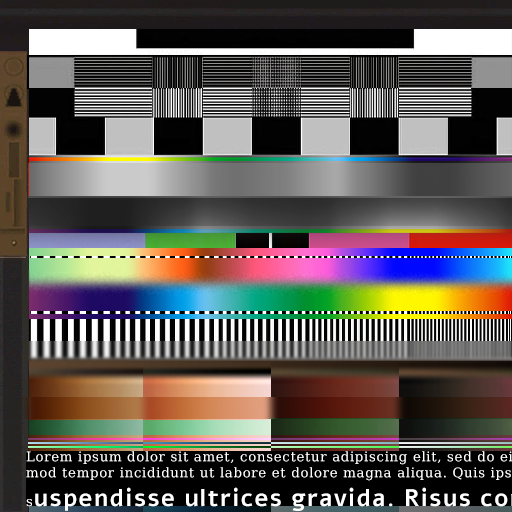
Above, uncompressed png texture for reference.
99 notes
·
View notes
Photo





For the anon who wanted to know the settings I used to make some stuff from Sun & Moon autonomous (as well as for any other interested parties), so that they/you can adjust things for their/your own private use (Don’t share altered Sun and Moon files, per their policy!), I did this. It’s sort of a mini-tutorial as to how to set/change autonomony and advertising for any custom object, actually, which is much quicker/easier than patching a Maxis object. Simply open the object you want to modify in SimPE and follow the steps above.
If you don’t just want to use the advertising values I set (and you really, really might not want to, honestly!), there is more info/details about the issue below the cut:
Keep reading
166 notes
·
View notes
Text
so hey, I just learned that when you press ctrl+f while placing floor tiles, this happens.


Bet this has been widely available info for years and I’m only now catching on like the genius I am, jfc.
602 notes
·
View notes
Photo

Three New Skilling Objects for TS2 (My contribution to this month’s GoS theme, which focuses on uncommon categories of CC. So I turned my eye to some of the less loved skills…) The rubik’s ball and puzzle knot draw their animations from the science hobby iddles. Once directed to use the object, a sim will pick it up and attempt to solve it - which the skilled are much more likely to accomplish. Playing with the ball will increase a sim’s logic skill; using the knot will increase their mechanical skill. Both objects will increase the science hobby enthusiasm, and therefore require the Freetime EP. (One small issue: children will ‘float’ as they use this object, as the animation used only exists for adults.)
The ‘Uproarious Book of Jokes’ functions as would a regular novel - but it is much more fun, and will increase its reader’s charisma skill. Since it is a rather special book, sims will not ‘put it back’ into their bookcase after use.
All three objects can be found in the Hobby/Entertainment category of Buy mode.
As usual, feel free to contact me if anything here is amiss.
-
-> Download at Dropbox or SimFileShare
746 notes
·
View notes
Photo


If the lack of color options for kitty noses were bothering you like they bothered me, look no further!
This custom marking works as an overlay for the nose, paw pads and inner ear, so now your colorful kitties can have equally colorful noses, ears and paws, and now your darker kitties can have actually darker noses - unlike the washed out grey color EA provides with the nose color slider.
Known Issues:
-The overlay doesn’t fully cover the back paws and you can see a darker line. I tried my best to fix this, but I’m just assuming that’s how it’s mapped and there isn’t much I can do.
-The color bleeds a bit on the sides of the nose, but it’s not that visible. Again, I tried my best to make it look as good as I could.
TOU:
-Please don’t reupload or claim as yours, and of course, absolutely no pay sites.
-Feel free to include this with your kitty creations, as long as you credit me!
Credits: Delphine Cat by @catlover800
DOWNLOAD
407 notes
·
View notes
Text



Conversions from 13Pumpkin, BBSims’ Lamp and Mango’s Sticker recolored.
Meshes are included.
DOWNLOAD
264 notes
·
View notes
Text
DOWNLOAD - Working night hood deco buildings:

Get them HERE.
these are custom versions, and do not replace the originals.
REQUEST: you are more than welcome to make these default replacements of the originals. That would make you my new favorite person!
433 notes
·
View notes
Photo



✊☼M E L A N A T E D G U M S☼✊
I did a thing for the first time in forever! I made this teeth overlay for my dark-skinned sims whose melanin pops severely. Melanin is not limited to just the skin on the outside and I got annoyed with the bright pink gums that didn’t really match their richer complexion. You all were interested in having them in your own games for your own melanated simmies so here they are! ◕‿◕
✊ ☼ Info:
T - YA
Male and Female Sims!
Found in Costume Makeup
Recolorable but its all one channel
These are top and bottom gums with teeth lol
Has a thumbnail in CAS for easy finding
More preview pics HERE
File is already compressed
✊ ☼ Tips:
You know how sometimes you’re making a sim and you raise/widen or shorten their mouths with a slider and it makes their teeth placement rather odd with expressions in-game? These Teeth Sliders by @oneeuromutt should both eliminate that problem and help you see the teeth overlays completely in CAS:
1 and 2
✊ ☼ Credits and TOU:
@moon-skin-93 for her teeth overlay tutorial and the original base ❤
Google Images and myself
If you want to use these in a DL for your sims go ahead, I just ask that you give credit or at least link back to this post.
If you want to convert them to TS4 (Idk if you all can have teeth overlays) go ahead, again, I just ask that you give credit.
If there is any trouble with this DL, the link or maybe you have any questions unanswered in the post, then feel free to send me an ask or message.
✊ MF ☼ Box
1K notes
·
View notes