Text


MONSTER HIGH LOOKBOOK + SIMS DOWNLOAD
Here are my Monster High girls for all of you ^^ Please note that all these sims are human because I don't have any supernatural DLC, so you are free to change these sims as you want :) (also Frankie's eyes are both blue so you can change them ^^')
All hairs from Monster High Set by @daylifesims
Lagoona: top - acc top - bottom - socks - shoes - fins (ears) - fins (arms) - eyeshadow - eyeliner - lipstick - eyebrows - nose piercing - blush (get to work)
Clawdeen: top - bottom - stockings - legwarmers - shoes (slider) - necklace - ears - eyeshadow - eyeliner - lips 52 - eyebrows 65 - glitter n2
Frankie: top - acc jacket - bottom - shoes - earrings - screws/ stitches - eyegloss - lipstick
Draculaura: dress - recolor dress - acc shirt - stockings - shoes - necklace/piercings - earrings - nails - eyeshadow - eyeliner n3 - lipstick
Cleo: top - bottom - shoes - earrings - necklace - bandages - tattoos - eyeshadow - eyeliner n4 - lipstick - eyebrows 73
GENETICS: eyes - eyes slider - nosebridge - mouth slider - mouth preset 11 and 12 - eyelashes - skinblend - skintone - skintone (merged) - Eyelids - Mouth - Body Height (presets) - body preset - neck slider
TRAY FILES
From Gallery ID: daylife_sims
From Drive: DOWNLOAD
1K notes
·
View notes
Text


─── ⋆˙⟡☾𖤓☽ ⟡˙⋆ ─── ─── ⋆˙⟡☾𖤓☽ ⟡˙⋆ ───
Greetings, moon souls! 🌙✨ This is my very first hair conversion — and it bloomed straight from my love for Pita Florica. I couldn’t find a hair that truly matched her unique charm… so I converted one! It’s soft, enchanted, and just right for your spellbinding ladies of the desert and beyond. 🐫🌸🔮
DOWNLOAD: MEGA / MIRROR (neatly labeled & compressed)
⊹₊⋆ INFO: → 12.9k polys → Teen ~ Elder -> Original → Thanks to the talented @tekri, the original creator of this stunning hair ✨🫶
─── ⋆˙⟡☾𖤓☽ ⟡˙⋆ ─── ──�� ⋆˙⟡☾𖤓☽ ⟡˙⋆ ───


If you run into any issues, feel free to let me know! 🖤
92 notes
·
View notes
Text

Download: SFS / Mega
These are ambodyoveralls converted for Melodie9 fat TM & AM-EM and Skinny Family TM & AM-EM. Textures by Maxis, Aikea-Guinea, Lemonlion, Parsimonious Kate and Parsimonious Salix Tree.
All have fat and preg morphs. Categorized as everyday, the recolors are BSOK'd. Polycount: 2,086.
Full swatch, details and mesh previews under the cut.
Adults and elders share the same meshes and recolor files.
Swatch
Teens can have their recolors repo'd to adults-elders.

↳ Maxis recolors: 1-5 can be standalone or repo'd to ambodyoveralls (6 is a texture found in the game files but unused in game).

↳ Aikea recolors: Texture by Aikea-Guinea, 2-5 are recolors by Lemonlion.

↳ Parsimonious recolors: 1 by Salix Tree, 2-4 by Kate, all found on Parsimonious.
~
Meshes

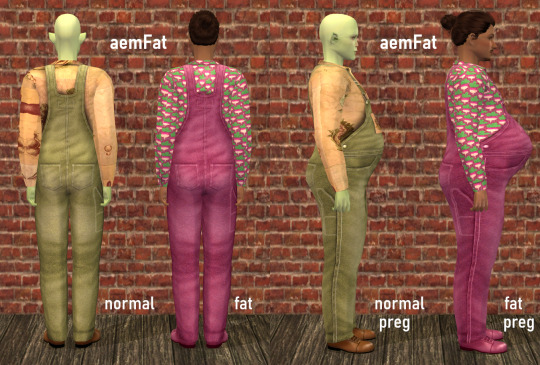






~
@knuckles5577 I hope these will work for your project!
25 notes
·
View notes
Text

By popular demand (I saw two people asking) I thought I would throw together a quick guide to using the road editor tool in the newest version of SimPE! You'll see that this is a very easy tool to use, and best of all, goof-proof. If you do mess up (you probably will) it's very, very easy to correct.
Very, very, very important to make a backup of your hood before you ever do any tinkering in SimPE! I also recommend practicing on a test hood you don't actively play in to get a feel for it before you do anything to your main hoods.

We're starting with a vanilla Strangetown. I would recommend going in your game and taking a nice overhead screenshot of the hood like this first to look at for reference of where everything is situated the way that you're used to looking at it.

2. Open SimPE, go to Tools> Neighbourhood> Neighbourhood Browser and open the hood you're wanting to work on. If you're not so familiar with SimPE, opening your hood can take some time. Touch nothing until it's loaded!

3. Once it's all loaded, from the Resource Tree list pick Neighbourhood Terrain Geometry (NHTG). Then you'll see one file populate the Resource List - click that. Make sure on the bottom that you have Plugin View tab selected.

4. Now you should see this map of your hood pop up! There are different things you can toggle, I like to check the Show Lots box when I'm editing the roads. Then click the Road Editor button on the right.

5. To be able to see better, I've pulled this Plugin View window up a bit - it may rearrange the Resource List and Resource Tree windows a bit to accommodate. You can also press the Zoom 2x button to see closer, and then you'll have to use the scroll bars to move around the map and the road editor tool.

6. The road editing tools here will be placed down in the same orientation as the map. So the two parallel roads running through Strangetown from this perspective are the vertical straight road pieces (top row, second from left).
When you select a road tool, above it will indicate which tool you have selected.
Also - I recommend having Handle Stop Signs ticked.

7. Once you have the correct type of road selected for the spot you're working on, simply click on the map - it lays it down one tile at a time. If you miss a spot like shown here, just fill it in.

8. If you want to create an intersection, first delete the section of road where the intersection will go.

9. Then choose the type of junction for the intersection you're making, and add that piece in. You'll see a red circle appear (unsure if this is because it's an intersection or because you have handle stop signs selected, but I recommend you do have that selected either way).

10. Once you're done making all your changes, click Close Editor.

11. This is the part where you save your changes! First click Commit in the top right of the editor. Then, File> Save!

12. Load your game to check! Looks pretty good with all those new roads!

13. However, we have indeed made some mistakes! Which were absolutely for illustrative purposes and not truly an accident.

14. Never fear! Simply reload the hood in SimPE - I've deleted the spot where the T-junction should go and added one in, and deleted where the road just ended abruptly and added a proper end piece.
I have not experimented with what happens if you try to build a road through hood deco - if you have, please let us know in the comments how that went!
I also have barely touched the terrain editing tools, so that's outside the scope of this tutorial.
I hope this helped!
814 notes
·
View notes
Text
Sims 2 Ultrawide CAS Fix (3440x1440) in Clean UI, Starship UI and FlawlessPink UI
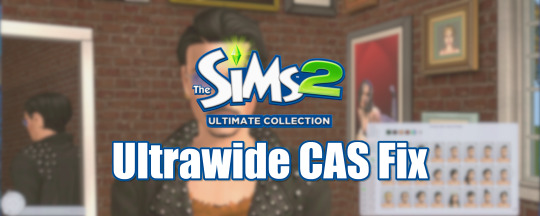
My fellow ultra widescreen users, it has been 84 years but we do not have to suffer anymore 🤠
This mod comes in Clean UI, Starship UI and FlawlessPink UI and also includes a camera mod.
Up until now, on ultrawide monitors, the CAS UI is in the way of seeing your sims even with a regular widescreen fix. I have moved those UI elements further to the right side of the screen so they are "out of the way" and have also adjusted the camera, so you can actually see their feet and hair. This mod was made with 3440x1440 resolution in mind, but I think it should be a significant improvement on any monitor with an ultrawide aspect ratio.
Two minor problems:
The camera mod is a little bit wonky, it will zoom in too far whenever the camera changes (e.g. changing from clothing to face). When that happens, simply zoom out a bit and it will "fix itself".
I was not able to extend the hitbox that lets you turn a sim. So, if you want to turn a sim around, you have to do it at their legs, the upper body won't work.
Installation:
CASCamera.txt goes into Documents\EA Games\Sims 2 Ultimate Collection\Cameras.
Of the three package-files included, choose the one you want and put it in your downloads folder.
Delete the original CAS file that came with your UI mod (the one named "cas-min-width-1920-additional-596px" or somethig along those lines), as my mod replaces that one.
This mod requires that you have the corresponding UI mod installed, so go download Clean UI, Starship UI or FlawlessPink UI.
Credits:
@greatcheesecakepersona for their Clean UI, as I have used their fix as a template
Chris Hatch for his 500Extra CAS mod, which helped me figure out which coordinates I needed to change
my brother for helping me understand EA's nonsense lmao
DOWNLOAD: SFS | MF
409 notes
·
View notes
Text

Last Halloween family photo before Bella’s disappearance 🧛🏾♀️ Wait... Alexander? 👀🦇
822 notes
·
View notes
Text

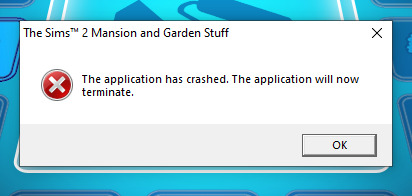





~ Happy 20th Anniversary, Sims 2 ~
never change ❤️
3K notes
·
View notes
Text



I found this chair while googling art history stuff, it was probably partially used as reference for the TS2 version.
Image source
73 notes
·
View notes
Text

I miss sims 2 so much but my laptop hates joy </3
272 notes
·
View notes
Text
messing around with colors in veronaville

sorry for the evil drawing shape there were going to be two more but I got a notification that I have 900 assignments to do 💔 also don't look at them up close they look bad
88 notes
·
View notes




















