Don't wanna be here? Send us removal request.
Text
Transform Your Checkout Process with Address Autocomplete Technology

In the fast-paced world of e-commerce, streamlining the checkout process is crucial for enhancing customer satisfaction and reducing cart abandonment. One technology that has proven to be a game-changer in this regard is address autocomplete. This innovative feature not only speeds up the checkout process but also reduces errors and improves overall user experience. In this article, we’ll explore how address autocomplete technology works, its benefits, and how to implement it effectively to transform your checkout process.
What is Address Autocomplete Technology?
Address autocomplete technology is a feature that automatically fills in address details as users type in their address during the checkout process. This is powered by a database of global addresses and utilizes algorithms to predict and suggest the most relevant addresses based on partial input. As users start typing their address, suggestions appear in a dropdown list, allowing them to select the correct address quickly.
How Does Address Autocomplete Work?
Address autocomplete technology operates through a combination of data sources and algorithms:
Data Sources: The technology leverages extensive databases that include address information from various countries and regions. These databases are continuously updated to ensure accuracy and completeness.
Prediction Algorithms: As users type, the system uses algorithms to predict the most likely addresses based on the input provided. This involves analyzing patterns, geographical locations, and historical data to offer relevant suggestions.
User Interface Integration: The autocomplete feature is integrated into the user interface of a website or application. It presents a list of address suggestions in real time as users type, allowing them to select their address with minimal effort.
Benefits of Address Autocomplete for Your Checkout Process
Enhanced User Experience: Address autocomplete significantly improves the user experience by reducing the amount of typing required. It minimizes user frustration and accelerates the checkout process, leading to higher customer satisfaction.
Reduced Errors: Manual address entry is prone to errors, such as misspellings or incorrect formatting. Autocomplete technology helps eliminate these errors by providing accurate address suggestions, ensuring that the address entered is correct and complete.
Faster Checkout: By speeding up the address entry process, autocomplete technology reduces the time spent on checkout. This not only enhances user experience but also helps in reducing cart abandonment rates.
Improved Address Validation: Autocomplete technology ensures that addresses are validated in real time. This means that users can’t enter invalid addresses, which helps in reducing issues related to delivery and shipping.
Increased Conversion Rates: A smoother and faster checkout process often leads to higher conversion rates. By implementing address autocomplete, businesses can provide a seamless checkout experience, which encourages users to complete their purchases.
Implementing Address Autocomplete Technology
Choose the Right API: Several address autocomplete APIs are available, each offering different features and capabilities. Popular options include Google Places API, Algolia Places, and Addressify. Evaluate these options based on your business needs, budget, and the regions you serve.
Integrate with Your Checkout System: Once you’ve selected an API, integrate it with your checkout system. This typically involves adding a few lines of code to your website or application. Most APIs provide comprehensive documentation and support to assist with the integration process.
Customize the User Interface: Tailor the autocomplete feature to match the design and functionality of your checkout page. Ensure that the suggestions are easy to read and select, and that the feature seamlessly integrates with your existing checkout flow.
Test Thoroughly: Before going live, conduct thorough testing to ensure that the autocomplete feature works correctly across different devices and browsers. Check for accuracy, speed, and user experience to ensure that it meets your standards.
Monitor and Optimize: After implementation, monitor the performance of the autocomplete feature. Collect feedback from users and analyze metrics such as checkout speed and error rates. Use this data to make any necessary adjustments and optimize the feature for better performance.
Best Practices for Using Address Autocomplete
Ensure Accuracy: Regularly update your address database to maintain accuracy. An outdated database can lead to incorrect suggestions and undermine the effectiveness of the autocomplete feature.
Prioritize User Privacy: Address autocomplete technology involves handling user data. Ensure that your implementation complies with data protection regulations such as GDPR or CCPA to protect user privacy.
Provide Clear Instructions: Make sure users understand how to use the autocomplete feature. Provide clear instructions or tooltips if necessary, to help users navigate the address entry process smoothly.
Optimize for Mobile: With a growing number of users shopping on mobile devices, ensure that the address autocomplete feature is optimized for mobile screens. It should be responsive and easy to use on smartphones and tablets.
Consider Multi-language Support: If your business operates in multiple countries, consider using an autocomplete solution that supports multiple languages. This will ensure that users from different regions can benefit from accurate address suggestions.
Conclusion
Address autocomplete technology is a powerful tool that can transform your checkout process by enhancing user experience, reducing errors, and speeding up transactions. By implementing this technology effectively, you can provide a seamless and efficient checkout experience that drives higher conversion rates and greater customer satisfaction. Choose the right API, integrate it with your system, and follow best practices to make the most of this innovative feature. As e-commerce continues to evolve, staying ahead with advanced technologies like address autocomplete will help you meet the demands of modern consumers and achieve success in the competitive online marketplace.
youtube
SITES WE SUPPORT
Print & Address Letters – Wix
0 notes
Text
How Address Autocomplete Can Boost Accuracy and Speed in Forms
Forms are an essential part of collecting information from users, whether for registrations, shipping details, or lead generation. One of the most effective ways to improve user experience and data accuracy in forms is through address autocomplete. This feature not only enhances the speed of form filling but also minimizes errors, making it an indispensable tool for businesses and websites.

What is Address Autocomplete?
Address autocomplete is a feature that suggests possible address matches as a user starts typing in an address field. Powered by APIs like Google’s Place Autocomplete or other address verification services, this functionality speeds up the form-filling process and ensures that addresses are correctly entered from the outset.
Benefits of Address Autocomplete
Improved Accuracy: Autocomplete reduces the chances of human error. Users are more likely to select the correct address from a list of suggestions than enter it manually.
Enhanced Speed: Users can quickly select their address from the suggestions, which reduces the time spent filling out lengthy address forms.
Increased Conversion Rates: A faster, smoother form-filling experience reduces abandonment rates. Visitors are more likely to complete the form when they don’t have to spend extra time manually typing their details.
Standardized Data: Autocomplete ensures that addresses are formatted consistently, making it easier for businesses to manage and process customer data.
Fewer Errors in Delivery: When addresses are entered correctly, the chances of failed deliveries, returns, or delays decrease, improving operational efficiency and customer satisfaction.
How Address Autocomplete Works
Address autocomplete typically works by integrating an API into your website or application. As the user starts typing, the API sends requests to its database to fetch suggestions that match the input. The user can then select the appropriate address from a dropdown list, which automatically populates the form fields.
Address Autocomplete in Action
E-commerce: Online stores can use address autocomplete to ensure that customers enter their correct shipping details, reducing the risk of undeliverable packages.
Lead Generation Forms: Businesses can use this feature in contact forms to ensure that leads enter their correct information, improving the quality of the data collected.
Sign-Up Forms: Autocomplete can streamline the registration process by speeding up form completion, especially for mobile users.
How to Implement Address Autocomplete
To implement address autocomplete, follow these steps:
Choose a Service Provider: Popular options include Google Places API, SmartyStreets, and EasyPost.
API Key Setup: Obtain an API key from the chosen provider and integrate it into your website’s code.
Customize Suggestions: Depending on the API, you may be able to customize how suggestions are displayed, such as limiting results to specific regions.
Test for Accuracy: Ensure that the autocomplete feature is returning accurate suggestions and is easy for users to interact with.
Incorporating address autocomplete into your forms can significantly boost form accuracy and user satisfaction, streamlining the overall data collection process for businesses
youtube
SITES WE SUPPORT
Print & Address Letters – Wix
0 notes
Text
The Complete Guide to Letter Printing & Mailing Solutions
Letter printing and mailing solutions are critical components for businesses that rely on effective communication. From legal notices to promotional materials, having a streamlined process for printing and mailing letters ensures that your messages reach their intended recipients in a timely, secure, and professional manner. In this guide, we will explore the ins outs of letter printing and mailing solutions, highlighting key aspects that businesses need to know to optimize their workflow.
What Are Letter Printing & Mailing Solutions?
Letter printing and mailing solutions refer to services or software platforms designed to manage the end-to-end process of creating, printing, and mailing physical letters. These services can handle a variety of business communications, including invoices, legal documents, customer correspondence, marketing materials, and more. By outsourcing this task, businesses can save time and resources while ensuring the quality and consistency of their communications.

Types of Letter Printing & Mailing Services
On-Demand Printing & Mailing: This service allows businesses to send letters when needed without having to print and mail them manually. You simply upload your document, and the service provider takes care of the rest.
Bulk Printing & Mailing: Ideal for businesses that need to send out large volumes of mail. Bulk services offer reduced postage costs and faster processing times, making them suitable for marketing campaigns or mass notifications.
Automated Mailing Solutions: These solutions are integrated with business systems like CRM or accounting software. Automated services can print and mail letters at predefined intervals, such as monthly statements or reminders, saving businesses from repetitive tasks.
Hybrid Mail Services: This combines digital and physical mailing. The letter is created and uploaded digitally, but printed and delivered in physical form to the recipient.
Benefits of Letter Printing & Mailing Solutions
Cost-Efficiency: Outsourcing printing and mailing helps businesses reduce the cost of paper, ink, postage, and human resources. Bulk mailing solutions often come with discounted postage rates.
Time-Saving: By automating the mailing process, businesses can focus on core operations rather than manually managing correspondence.
Professionalism: Specialized letter printing and mailing services ensure that all communications are handled professionally. This includes proper formatting, high-quality printing, and secure mailing processes.
Security: For sensitive communications, such as legal documents or confidential client information, many letter printing and mailing services offer secure and compliant mailing options, ensuring your data is protected.
Customization: Modern mailing solutions allow businesses to customize letters with personalized details, improving the recipient’s experience and engagement.
Key Features to Look for in a Letter Printing & Mailing Solution
When choosing a letter printing and mailing solution, consider these essential features:
Integration with Existing Systems: The best solutions integrate smoothly with your existing CRM, accounting, or marketing platforms, making it easy to automate the process.
High-Quality Printing: Look for services that offer various printing options, including color, black and white, different paper stocks, and high-resolution printing.
Security Features: For sensitive documents, it’s essential that the service offers secure printing and mailing solutions that comply with privacy regulations such as HIPAA or GDPR.
Tracking and Reporting: Some services offer tracking for mailed items, allowing you to monitor delivery and ensure important documents reach their destination.
Custom Design Templates: Many services provide customizable templates for letterheads, envelopes, and content to ensure brand consistency in all mailed correspondence.
Postage Discounts: Bulk mailing services often come with discounted postage rates, which can save significant costs, especially for large-scale mailings.
The Process of Letter Printing & Mailing Solutions
The process of using letter printing and mailing solutions is often straightforward, especially when automated:
Document Preparation: Create or upload the letter you want to print and mail. Some services offer templates to help format the document.
Customizations: You can add customizations like logos, letterhead, or personalized content for each recipient.
Printing: The service provider prints the letter using your specified settings, whether it’s color, black and white, single-sided, or double-sided.
Mailing: Once printed, the letter is folded, inserted into an envelope, and mailed to the recipient. Some services offer the option to include additional inserts, like brochures or flyers.
Tracking: In cases of important mailings, tracking services provide real-time updates on the letter’s delivery status.
How to Choose the Right Letter Printing & Mailing Service
When selecting a letter printing and mailing solution, consider your business needs:
Volume: If you send large volumes of mail regularly, opt for a service with bulk mailing options.
Speed: For urgent mail, choose a provider known for fast turnaround times.
Cost: Compare pricing for both individual and bulk mailings, including postage fees.
Security: Ensure the provider follows compliance regulations, especially if you deal with confidential information.
Ease of Use: The platform should be easy to navigate, with simple upload, customization, and tracking features.
By choosing the right service, businesses can streamline their communication efforts and improve overall operational efficiency.
youtube
SITES WE SUPPORT
Print & Address Letters – Wix
0 notes
Text
Email Vs. Direct Mail to Send Donation Letter for Nonprofit Firms
Nonprofit organizations often rely on donation letters to solicit funds, whether for ongoing operational needs or specific fundraising campaigns. The mode of delivery for these letters—email or direct mail—can significantly impact their effectiveness. Understanding the strengths and limitations of both email and direct mail can help nonprofits choose the best medium for reaching potential donors.

Email: The Modern Solution for Fundraising
Cost-Effective: Email fundraising is significantly cheaper than direct mail. There are no printing or postage costs, and emails can be sent in bulk with minimal expense. This makes email an attractive option for nonprofits with tight budgets.
Immediate Delivery: Emails are delivered instantly, allowing nonprofits to reach potential donors quickly. Whether it’s for a time-sensitive campaign or a response to a natural disaster, email fundraising offers the advantage of speed.
Tracking and Analytics: One of the greatest advantages of email fundraising is the ability to track metrics. Nonprofits can see who opened their email, which links were clicked, and which recipients took action. This data can be used to refine future campaigns and improve engagement.
Personalization and Automation: With email, personalization is easier than ever. Nonprofits can segment their donor lists and send personalized messages based on past giving history, interests, or location. Automated follow-up emails can also be scheduled, improving donor retention and engagement.
Environmentally Friendly: Email fundraising is a greener option compared to direct mail. It eliminates the need for paper, ink, and transportation, making it an eco-friendly choice for environmentally conscious nonprofits.
Direct Mail: The Tangible Connection
Tangible and Personal: While email is convenient, direct mail offers a personal touch. Physical letters can feel more meaningful to recipients, especially older donors who may not be as comfortable with digital communication. A well-crafted letter with a handwritten signature or note can make a lasting impression.
Higher Response Rates: Studies have shown that direct mail typically has a higher response rate than email. The physical nature of direct mail means it is more likely to be opened and read, particularly if the recipient is not inundated with mail.
Less Competition: Unlike email inboxes that are flooded with promotional messages, physical mailboxes tend to have less competition. A beautifully designed donation letter or brochure can stand out and capture attention.
Builds Trust: Direct mail can enhance trust between a nonprofit and its donors. The effort put into printing and mailing a letter often signals commitment and professionalism.
youtube
SITES WE SUPPORT
Print & Address Letters – Wix
0 notes
Text
Whom to Send Fundraising Letters Asking for Donations: Individual Vs. Corporate
Fundraising is crucial for any nonprofit organization, as it provides the necessary funds to continue operations and achieve its mission. However, the success of a fundraising campaign depends largely on targeting the right audience. Nonprofits often face the dilemma of whether to approach individuals or corporations for donations. Both have their advantages and challenges. This article aims to explore the differences between soliciting donations from individuals versus corporations and offers insights into crafting effective fundraising letters for each audience.
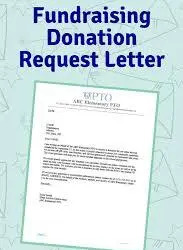
Understanding the Donor Landscape
Before deciding whether to send fundraising letters to individuals or corporations, it is essential to understand the dynamics of each donor type:
Individual Donors: These are everyday people who donate to causes they feel passionate about. According to reports, over 70% of charitable donations in the U.S. come from individuals. People often contribute to nonprofits due to a personal connection or emotional attachment to the cause.
Corporate Donors: These are companies or businesses that contribute to nonprofits. Corporations donate for various reasons, including corporate social responsibility (CSR), tax benefits, and brand reputation. Corporate donations can sometimes be larger than individual donations, but securing them may involve more strategic planning and relationship-building.
Targeting Individuals for Fundraising
Emotional Appeal: Individuals tend to donate based on emotion. When crafting a fundraising letter for individuals, make sure to tell a compelling story about the people or cause that will benefit from their donation. Personal anecdotes, testimonials, and vivid descriptions can tug at heartstrings and encourage action. Mention specific ways their donation will make a difference.
Personalization is Key: Personalizing your fundraising letters can make a significant impact. Use the recipient's name, acknowledge their past donations (if applicable), and mention their potential role in making a difference. Personalized letters create a sense of ownership and foster a deeper connection between the donor and the cause.
Clear Call-to-Action: Individuals are more likely to respond to a clear and straightforward request. Whether it's a one-time donation, monthly giving, or contributing to a specific project, make the action you want them to take crystal clear. Provide an easy way for them to contribute, such as a QR code, direct link, or prepaid envelope.
Offer Flexibility in Donation Amount: Not all individuals can give large sums. Offer donation tiers in your letter, so potential donors can choose an amount they are comfortable with. Emphasize that every contribution, no matter the size, has a positive impact on your cause.
Use of Emotional Triggers: Including emotional triggers like urgency (time-limited campaigns) or exclusivity (invitation to special events for donors) can encourage individuals to donate. If they believe that their timely contribution can significantly impact your efforts, they may feel more inclined to donate promptly.
Targeting Corporations for Fundraising
Corporate Social Responsibility (CSR): Many corporations have a CSR agenda. Research companies whose CSR initiatives align with your nonprofit’s mission. In your fundraising letter, emphasize how partnering with your organization can help the corporation meet its CSR goals while making a difference in the community.
Highlighting Brand Alignment: Corporate donors often look for partnerships that align with their brand values. When writing to corporations, focus on the synergy between their business objectives and your nonprofit's mission. Offer them a unique value proposition, such as brand exposure, public recognition, or opportunities for employee engagement in your cause.
Impact and Metrics: Corporations are results-driven, so include measurable outcomes in your fundraising letter. Detail how their contribution will be used and the specific, quantifiable impacts it will have on your cause. This could be in terms of the number of people helped, environmental improvements, or educational milestones achieved.
Tax Benefits: Corporate donors appreciate the tax incentives that come with charitable giving. Mention these benefits in your fundraising letter. Provide clarity on the tax deductions they may be eligible for by supporting your organization. This makes donating not only a philanthropic gesture but a financially savvy decision.
Long-Term Partnerships: When targeting corporations, aim for long-term relationships rather than one-time donations. Offer a range of opportunities, such as sponsorships, co-branded events, or employee volunteer programs. Building a strategic partnership allows both parties to benefit over time and strengthens the corporation’s commitment to your cause.
Choosing Between Individuals and Corporations
When deciding whether to target individuals or corporations, consider the following factors:
Size of Your Organization: Smaller nonprofits may find it easier to focus on individual donors due to the more personal nature of the ask. Larger organizations with established credibility might have better success in securing corporate donations.
Campaign Goals: If your goal is to raise a large amount in a short time, approaching corporations may yield bigger individual donations. However, if you aim to build a broad base of support and engage the community, targeting individuals may be the way to go.
Relationship Building: Both types of donors require relationship-building, but corporate donors often need a more strategic, long-term approach. Building trust and demonstrating the value of their investment is key to maintaining corporate partnerships.
youtube
SITES WE SUPPORT
Print & Address Letters – Wix
1 note
·
View note