Text
Attention Content Creators
There’s a new Situation and because of this Situation I can’t even tag anyone to spread the word. I was recently informed that as of about 18 hrs ago at this point (Jan 1st, 1pm EST) NO NEW POSTS are showing up in ANY tag search on ANY browser/app. I’ve checked this to confirm.
Myself and many others have noticed that posts have been taking a very long time to show up in tags these past fews days (my last post took about 5 hrs). Yesterday around 2pm EST staff reported they were aware of the issue and were working on a fix. This new development appears to have started around 7pm EST, which leads me to believe it’s a result of the “fix” that’s currently in progress. Unfortunately this has made the already bad situation impossibly worse in the meantime.
I have no idea how long this will be an issue but you may want to hold off on posting any new content until it’s sorted out.
34K notes
·
View notes
Text
alright let's talk about Apple and Tumblr's current predicament.
If you don't know already, I used to work at Tumblr as an iOS engineer. Though I keep in touch with current staff at Tumblr (what little that are left that I know) I do not have picture of what's going on internally. The banned word list is absolutely perplexing and I can only theorize why tags like 'long post' are banned from appearing on iOS. What I can do is give you a peek into how the Apple App Store review process works, so you have an idea of the hell that Tumblr staff is dealing with right now.
Let me be clear about this from the get-go: I think Apple's censorship policies are wrong and they have no grounds to be policing adult content within apps on the app store. Apple's power to set content policy over apps is absolutely fueled first and foremost by internal policy that goes back to Steve Jobs. After that, they're beholden to payment processors wanting to distance themselves from porn. Finally, there's lawmakers and policy that influence them as well. I think these are the 3 things that shape their policy decisions, in order.
What happens when you submit an App to the App Store?
You compile an app and submit it to the app store, and it proceeds through an automated and manual process to review your app to ensure it meets Apple's standards. Apple's standards are 1) non-malicious, functioning programs, and 2) programs that adhere to the App Store's review guidelines that cannot be asserted in the same way a program can. These guidelines are judged by a human being assigned to your app during the review process. The review process used to be long, sometimes it would take weeks, but in recent years they've got it down to about 24 hours.
Now, there's a laundry list of things in those guidelines, but we're going to focus on adult content because that's the most relevant. If a reviewer runs your app and finds porn, your app is rejected and you're told to correct the problem.
What's Tumblr dealing with now?
In the case of Tumblr, this would be a reviewer going to search, typing in something like 'tits' and finding porn. Sometimes they would search something more innocuous like 'socks' (yeah, i know) and find porn. Sometimes they would search something completely innocent and find porn anyways. Tumblr would get rejected.
This happened regularly. I'd say once every 5 updates (every time Tumblr updates the iOS app, they have to re-submit the app for review). A reviewer would find porn, and respond by sending us the steps they followed to find it and a screenshot of the content. Tumblr staff would remove the porn, resubmit, the reviewer would find nothing, then approve the app. Once in a while Tumblr would get a really persistent reviewer. It would take a handful of porn scrubs and re-submissions before they'd finally green-light an update.
Sometimes, however, Tumblr would get a reviewer who flags tumblr for porn, and when Tumblr opened the rejection notice, the screenshot would be something completely not porn. I'm talking stuff like a woman in a bikini. Not even posing in a porny way. Something you'd see in like, a laser hair removal ad. In these cases, Tumblr would appeal the rejection, saying the content doesn't violate our policies (and to the best of our knowledge, Apple's) so we won't remove it.
In this case, the appeal gets bumped up to a developer support contact that would manage the appeal. Usually when it got there, the contact would look at the report and say "oh, yeah, that's not porn" and tell us to re-submit the app again. It then would usually be approved.
This process, I believe, is where the problem lies. Of course, the bigger picture is Apple's adult content policies, but the relationship between reviewer, developer support, and policymakers is completely fucking discordant. Since the review process is human, some reviewers interpret the guidelines more strict that others. Since the review process chooses a random reviewer, the review experience is random every time.
The developer support contact is not in direct contact with the reviewer and does not communicate with them in any way, other than the report they receive from the review (that Tumblr has too). The dev support contact also cannot tell Tumblr whether they'll pass review if they were to propose hypothetical changes to Tumblr.
Here's the kicker: your developer support contact will also, like the reviewer, not be consistent from case to case. They stick with you until your appeal is complete, but when you have to open a new case for a subsequent rejection, it's someone new. And every one of them had different answers to the same questions about policies regarding adult content.
I really don't think the people enforcing Apple's app store guidelines have a clear answer on what's porn and what's not, and they're left to decide on a case-by case basis. Apple is fucking massive, and it's a waterfall organization where orders come from the top down. If Tumblr gets rejected because a reviewer decided a woman in a bikini is pornographic, no one in Apple gives a shit. I bet no more than a handful of people in Apple right now are even aware of the situation with Tumblr, and just one person (the dev support contact) is deciding what Tumblr must do to resolve it and stay on the App store.
The 2018 porn ban
I was present for the 2018 app store fiasco and boy, it was mind boggling. The removal was legit since Apple had received a user-submitted report of CSAM, and by policy they immediately yank an app that contains such content. That was 100% understandable, and if I were in Apple's shoes, I too would remove an app that has CSAM in it. But what followed was a gauntlet of rigorous reviews over adult content in general. The app was rejected repeatedly until the infamous adult content ban was fully enacted.
While Tumblr was actively working on the ban, they were asking Apple for any sort of guidance on what would meet approval, because as you know it's impossible to scrub a UGC site of adult content. The answers we got were either vague or unhelpful. Tumblr had to just keep re-submitting over and over with a half-baked porn finding algorithm until it finally looked clean enough for Apple.
During this time, we'd be searching Twitter, Instagram, etc, for the same search terms that we were being rejected for, and finding lots and lots of porn. When the rep was asked if other apps went through the same rigamarole that Tumblr was going through, and why they had porn on their apps, the answers we got were "we can't discuss other apps" (of course) and "that shouldn't happen".
Now, I do not want to get conspiratorial about this because I genuinely don't think Apple has it out for Tumblr. What I do think is it's a combination of the discordant enforcement of policy, caused by the complete separation of policymaker, support, and reviewer. It's also less of a problem for other apps like Twitter, Instagram, etc because they have many, many more staff to deal with the problem. They have more staff to build and maintain porn-removing algorithms, and more staff to put out fires caused by App Store rejections.
A little part of me also wants to be cynical and say that since Instagram and Twitter are so big, they can get away with more than Tumblr can. Combine that with Tumblr's history of blatantly allowing porn up until the end of 2018. I can't prove it, of course, but if Tumblr has a reputation at Apple, it can't be a good one.
Apple's reputation amongst developers
As I mentioned I'm an iOS engineer. I talk to other iOS engineers all the time, not only at my current job but also in other places like Slack instances for iOS development. The iOS engineers at Tumblr did not like Apple's bullshit one bit, which is unsurprising. However, my experience thus far is the vast, vast majority of iOS engineers at other places feel the same way. Apple's review process is seen as an asinine hurdle you must clear. Their policies are not viewed in good light amongst iOS devs, though you'll have a mixed bag of sympathy over being rejected for some of them like the adult content one. It really depends if you've worked on any UGC apps on the app store. If you have, you get it.
Outside of adult content, though, the two other big ones that rub iOS devs the wrong way are the 30% cut Apple gets when devs get paid, and the completely arbitrary policy that Apps submitted to the app store must have a "clear purpose". I haven't talked to a single iOS dev who's been on the side of Apple in the Epic v Apple case over the 30% cut, and most of them are hoping for Apple to loosen up their control over the App Store (either voluntarily or by court order). The "clear purpose" policy means that reviewers can reject the app if they think it's useless, which is incredibly discouraging for new developers who are just trying to get out there with something simple. It also squelches creativity and reduces the field for more single-purpose apps.
Aside from App Store review guidelines, iOS developers also have to deal with ever-shifting technical guidelines that can be unclear, with deadlines that change or are vague as well. A good example of this was a recent change that required all Apps that were available on iPad to support split-screen multitasking. Not only did I get conflicting answers on what that means from Apple themselves and devs who were in contact with other Apple reps. No one knew if their iPad app would be yanked from the store, or if there was a way to opt out. This requirement forced many companies to scramble to update their iPad experience to meet this deadline, only for the requirement to be relaxed, and the deadline to be pushed back. Fun times, great use of dev hours.
The Apple fanboy you can picture when I say "Apple fanboy" is very unlikely to be an iOS developer. They probably just love Apple products and think that the company can do no wrong. The more Apple does to piss off their developers, the worse it's going to get for anyone who just wants to use an iPhone.
Anywho, that's Apple for you. Why am I still an iOS developer? I dunno, I got bills to pay. I think I know what Tumblr is working on to appease them. Don't expect this banned word list to last too long. The timing is awful, of course, since everyone on Apple is on vacation, and Tumblr is too. Have fun with the chaos for now. As always, don't take it out on staff. They're doing what they can.
My asks are open if you have any questions. I'll try to answer them.
70K notes
·
View notes
Text
A Growing List of Banned Tags
This is my second go at making this blog. The first time, I got shadowbanned immediately for writing a post with these words on it, so I’m going to have to link to a google doc instead.
You can find my current list HERE
If you’d like to contribute tags you’ve found, please send it via an ask or submission so I can double check and add it to the list.
EDIT: Right now many of these are only banned on IOS, but that really doesn’t make it better
103K notes
·
View notes
Photo
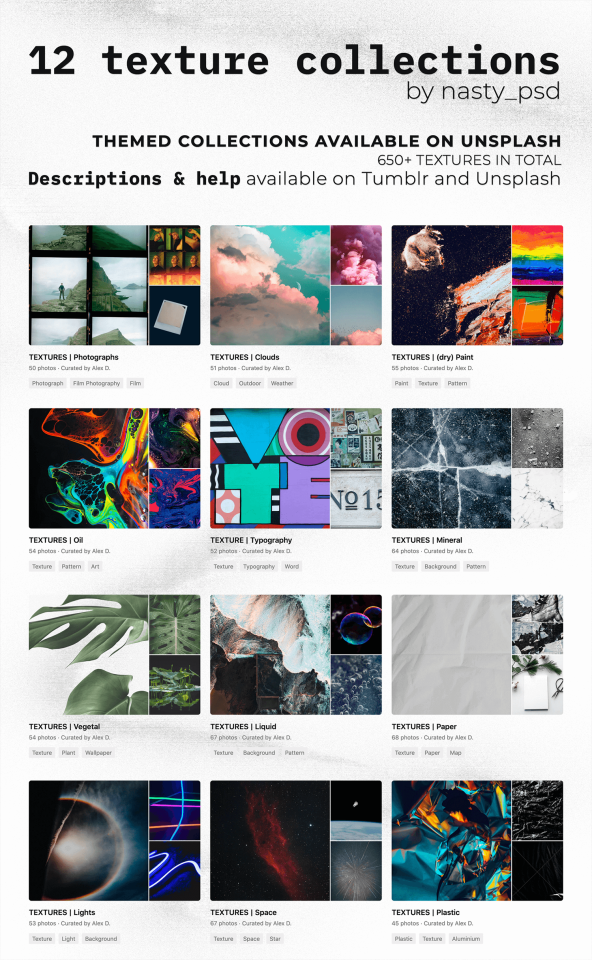
Texture Collections (unsplash.com)
Hey everyone ! Back at it again with the resources recs, with a whole bunch of textures this time 💚 All the pics are from Unsplash, so everything’s free for personnal use, comes with instructions for professional use + with ways to thank the photographers 🥰
I’ve sorted these first 12 collections to show you the kinds of textures i like the best in my own edits & even professionnal works - with categories either being the medium that they’re made with, or an abstract concept they fall under.
Click on the names below to access the collections, on the source to access all my collections, and on the read more for quick summaries of how/when i use these !
🎨 Links
1) Photographs | 2) Clouds | 3) (dry) Paints
4) Oil | 5) Typography | 6) Mineral
7) Vegetal | 8) Liquid | 9) Paper
10) Lights | 11) Space | 12) Plastic
Detailed descriptions & how to use under the cut !
(obviously, i do not claim ownership over any of these pictures)
Keep reading
214 notes
·
View notes
Photo
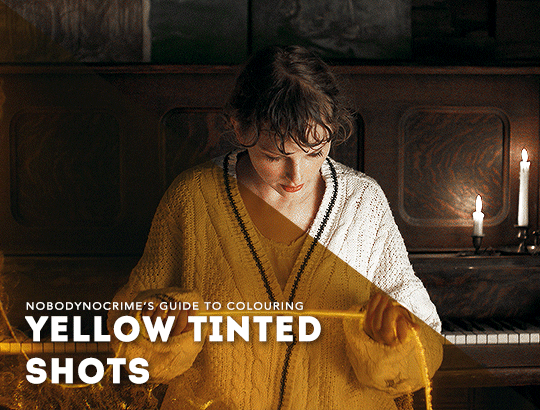
a couple of people have asked how i colour shots that have an awful yellow tint, and it was requested by an anon that i make a tutorial today, so… here we are.
this tutorial will detail on how i remove the yellow tint and touch on my basic colouring, and i’ve tried to make it as concise as possible. it’s aimed towards heavily tinted shots, though you’re welcome to also follow along with shots that are more subtle (you might not find step 3 necessary though).
please keep in mind that the more in-depth explanations are only applicable to the example shot i used, and when colouring your own, the settings will be different.
tutorial under the cut, please reblog if you can!
Keep reading
2K notes
·
View notes
Photo

GIFMAKING FOR BEGINNERS
as requested! this is a super super detailed tutorial for the a-z of gifmaking basics, starting from getting photoshop & downloading hq movies/videos alll the way to tagging & scheduling your gifsets on tumblr for max interaction. if you’ve wanted to get into gifmaking but feel intimidated or you don’t know where to start, this is the tutorial for you!!! making gifs might seem overwhelming at first, but with practice, it’s quite easy to get the basics down. for reference, this post is up to date as of nov. 2020. please rb if this helps!
TUTORIAL UNDER THE CUT:
software needed
how to download hq movies/videos
screencapping
importing to photoshop
cropping & resizing
animation
gif speed
actions
sharpening
coloring
text
exporting the gif
fixing gif speed
captioning gifsets
how to tag gifsets on tumblr
when to post gifsets on tumblr
other helpful tutorials/resources!
Keep reading
9K notes
·
View notes
Note
hey there! your gif tutorial is no longer available on tumblr. is there anywhere else to access it? :((
hi! it's still working for me? it might be because i changed my url, i'll look into it :(
1 note
·
View note
Text
how to fix grainy gifs
you won’t 100% but this helps a little 💕
idk how many of you are using this already but hopefully it will help someone out when saving gifs. but basically in this tutorial kinda thing i’ll try to explain how to play around with your colour palette to have your choice of 256 colours bc PS can be a b*tch.
Keep reading
2K notes
·
View notes
Note
Hello! Hope u r good. I wanted to know how you specifically made the third gif in this post. I love the thing orange boarder frame and the color slowly coming in from the side. A tutorial would be nice! Thank you.
how to make an overlay gif like this:

(i dont have the og file for that gif but the process is the same)
things you’ll need:
a base gif (mines greyscale for contrast)
an overlay gif (mines blue for this gif)
a b&w gif (it can be of anything but im using the first ink gif from here)
a basic understanding of photoshop
im not gonna explain how to make/colour the gifs so make 2 identical gifs but colour them differently (your base and overlay). once youve done that you want to open the downloaded b&w gif. mine was a bit long so i cut it down, i also resized it to fit my canvas.
rearrange your gif layers so your base gif is above the b&w gif and set the base gif layer to darken.
copy and paste the b&w gif so you have two and repeat the prev step with your overlay gif but instead of darken change it to lighten. (note: you can do this in two seperate timelines or the same one i just do it all on one) heres what it looks like so far!


as you can see the base gif replaces the white areas and the coloured gif replaces the black areas.
i then convert these into 2 smart objects (base+b&w and coloured+b&w).
import a third copy of the b&w gif.
rearrange the layers so that the overlay gif is on top, followed by the b&w gif, and the base gif at the bottom.
invert the b&w gif and set it to lighten.
set the overlay gif to darken.
it should look something like this:

sometimes u get a white outline depending on the gif so i sometimes mess around with the overlay effects until it looks how i like it. you shouldnt mess around outside the segmented lighten and darken section*. i ended up using lighter color (b&w) and multiply (overlay).
*(i.e only use lighten/screen/linear dodge (add)/lighter color on the b&w and only use darken/multiply/linear burn/darker colour on the overlay).
and that should be it! export your gif for whatever purpose you want! it can take some trial and error and some b&w gifs just dont work as nicely as i like so experiment!

i then added text to mine and a rectangle shape to mine but you can do whatever with it/leave it as is :)
to add the rectangle you just used the rectangle tool on the bottom left and mess around with the overlay settings. mine is set to pin light. add a colour overlay in the layer style and mess around with those overlay settings too. mine is set to hard light. i also added a smaller thinner rectangle in the middle of this and set it to difference but you dont have to do this.

feel free to ask any further questions if need be !! :)
58 notes
·
View notes
Text
how i (personally) pirate things. this is by no means a great extensive perfect guide, ill just give you the process of how i go about it. and if you’re in a country where they monitor your internet usage, consider getting a good vpn! always helps. also if anyone wants to add their personal resources, PLEASE DO!!! you’re encouraged to do so!!!
Keep reading
3K notes
·
View notes
Photo

nectar
by wordbite
preview / get the code
single-column theme with an option for a left or right sidebar. features drop-down sidebar links, optional sidebar image or rounded posts, customizable sizes & margins. supports npf posts and built-in tumblr page links.
491 notes
·
View notes
Text
psa for gifmakers: kmplayer and potplayer are made by companies who have done extremely suspicious shit! even if you haven't personally experienced any issues i STRONGLY urge you to uninstall and use something else. who knows what's in those programs (they're not open source) and it's a bad idea to trust them even if the shit is just in their installers, you have no idea what data these programs are collecting on you. for a free and open source alternative try mpv, here's a tutorial (windows / mac) by @kylos on how to install and use it!
920 notes
·
View notes
Text
gif tutorial (with vlc) by elijahwood
527 notes
·
View notes
Photo

golden by @softcodes
preview / code
a minimal single column theme with four custom links, four post sizes, any google font, a featured title font, and optional sidebar image. view all credits here.
pls like or reblog if you use:)
1K notes
·
View notes
Text
psa for gifmakers: kmplayer and potplayer are made by companies who have done extremely suspicious shit! even if you haven't personally experienced any issues i STRONGLY urge you to uninstall and use something else. who knows what's in those programs (they're not open source) and it's a bad idea to trust them even if the shit is just in their installers, you have no idea what data these programs are collecting on you. for a free and open source alternative try mpv, here's a tutorial (windows / mac) by @kylos on how to install and use it!
920 notes
·
View notes
Photo

60+ bw vintage astronomy textures edited by me (undomielle)
★ No credit needed, but very appreciated
★ Please like or reblog if you use
★ Find them [download]
2K notes
·
View notes
Photo


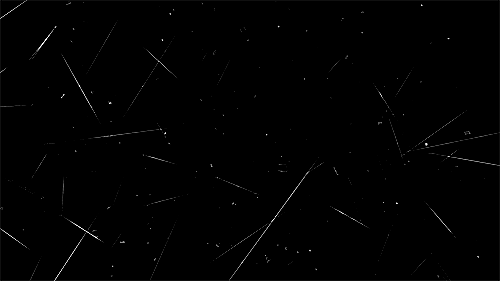
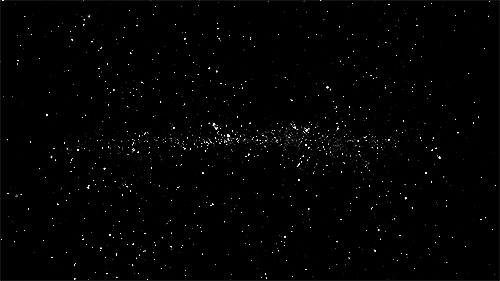
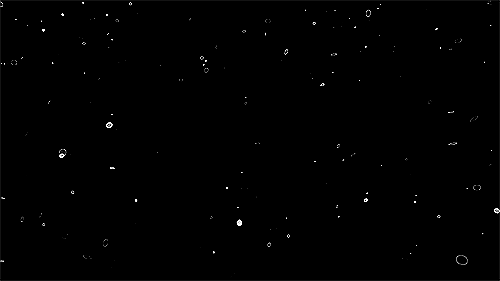

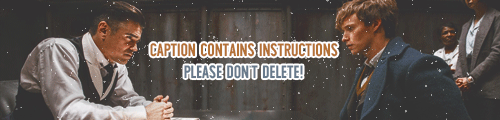
| | GIF TEXTURES FOR YOU TO USE IN YOUR EDITS, PART 2! | |
(PART ONE)
Hi friends! All of these textures are ones that I have personally gif’d and then edited from free resource videos. You are welcome to use any and all of them! No credit is necessary, but if you do save one of these, please like and/or reblog this post so that others can see them! Following me is always super appreciated, as I love friends and I will also be posting more graphic resources that you might be interested in!
I recommend applying these in Screen, Lighten, or one of the other “Lighter Color” options in Photoshop. That way, you get the white dots and such without the black background overlayed onto your image like this.
For those who are new to this, here is a tutorial (not mine) on combining gifs with another image!
Please do not delete / cut + repost this caption, these take quite a while to make and edit! I appreciate it, have fun!! Feel free to link me to your creations!
7K notes
·
View notes