Explore your vibes around Qatar and get connected - places, events, things to do and much more
Don't wanna be here? Send us removal request.
Link
Join the excitement at Education City on Tuesday, 11 February 2025, for an exhilarating 3-race series, featuring two running events and one mountain bike race. Whether you’re an experienced runner or a beginner, there’s a race for everyone. The event offers multiple categories, ensuring participants of all ages and skill levels can enjoy a competitive and fun day out. Event Overview: Date: 11 February 2025 Time: 7:00 AM onwards Location: Education City Stadium, Doha, Qatar Race Categories: Adults (17+): 10K, 5K, and 3K Juniors (7-16): 3K Mini Kids (3-6): 800M Entry Fees: Early Bird Discount: QAR 50 (Available until 30 November 2024) Normal Entry Fee: QAR 75 (From 1 December 2024 to 1 February 2025) Late Entry Fee: QAR 100 (From 2 February to 9 February 2025) Awards and Prizes: Adults (17+): Cash prizes for the Top 3 in all categories Juniors (7-16): Gift vouchers for the Top 3 in all categories Mini Kids (3-6): All finishers receive medals Medals: All finishers will receive a medal as a mark of achievement Race Day Highlights: 3-Race Series: Featuring a combination of running and mountain biking for all participants Scenic Location: Education City Stadium offers a stunning setting for the event, creating a memorable experience for all involved Family Friendly: With categories for all ages, including a mini kids’ race, the event is perfect for family participation Registration Details: Sign Up Now: Don’t miss out on the early bird discount! Register before 30 November 2024 to save on entry fees. Location: Education City Stadium, Doha, Qatar Event Schedule: Start Time: 7:00 AM – The race begins promptly, so be sure to arrive early to check-in and warm up. Date: 11 February 2025 This event is an excellent opportunity for both competitive athletes and casual participants to come together and enjoy a day of fitness and fun. Mark your calendars and sign up early to secure your spot at the Education City NSD Run 2025. Source & Image: q-tickets.com
0 notes
Link
Education City NSD Run 2025 - https://www.qatarguides.com/?p=17231 Join the excitement at Education City on Tuesday, 11 February 2025, for an exhilarating 3-race series, featuring two running events and one mountain bike race. Whether you’re an experienced runner or a beginner, there’s a race for everyone. The event offers multiple categories, ensuring participants of all ages and skill levels can enjoy a competitive and fun day out. Event Overview: Date: 11 February 2025 Time: 7:00 AM onwards Location: Education City Stadium, Doha, Qatar Race Categories: Adults (17+): 10K, 5K, and 3K Juniors (7-16): 3K Mini Kids (3-6): 800M Entry Fees: Early Bird Discount: QAR 50 (Available until 30 November 2024) Normal Entry Fee: QAR 75 (From 1 December 2024 to 1 February 2025) Late Entry Fee: QAR 100 (From 2 February to 9 February 2025) Awards and Prizes: Adults (17+): Cash prizes for the Top 3 in all categories Juniors (7-16): Gift vouchers for the Top 3 in all categories Mini Kids (3-6): All finishers receive medals Medals: All finishers will receive a medal as a mark of achievement Race Day Highlights: 3-Race Series: Featuring a combination of running and mountain biking for all participants Scenic Location: Education City Stadium offers a stunning setting for the event, creating a memorable experience for all involved Family Friendly: With categories for all ages, including a mini kids’ race, the event is perfect for family participation Registration Details: Sign Up Now: Don’t miss out on the early bird discount! Register before 30 November 2024 to save on entry fees. Location: Education City Stadium, Doha, Qatar Event Schedule: Start Time: 7:00 AM – The race begins promptly, so be sure to arrive early to check-in and warm up. Date: 11 February 2025 This event is an excellent opportunity for both competitive athletes and casual participants to come together and enjoy a day of fitness and fun. Mark your calendars and sign up early to secure your spot at the Education City NSD Run 2025. Source & Image: q-tickets.com #Sports
0 notes
Photo

Qatar National Day 2024 Celebration at Msheireb Downtown Doha
0 notes
Text
How to Get a Qatar ID Card: Qatar ID Application Process 2024

The Qatar ID, also known as the Qatar Resident Permit (QID), is a vital document for expatriates and residents in Qatar. It serves not only as proof of legal residency but also unlocks a host of services and benefits essential for daily life in the country. From opening a bank account to accessing healthcare, having a Qatar ID is crucial for seamless integration into Qatari society. In this guide, we will walk you through the Qatar ID application process, ensuring you have all the necessary information to successfully apply for your QID.
What is a Qatar ID Card?
A Qatar ID card is an official identification document issued by the State of Qatar. It serves dual purposes: as a resident permit and an identification card. Both Qatari citizens and expatriates must possess a QID, making it indispensable for anyone planning to live and work in Qatar. Additionally, family members of expatriates, including children, are also eligible for a QID.
Why is a Qatar ID Important?
Having a Qatar ID allows residents to:
Access medical services
Enroll children in schools
Rent property
Conduct transactions with government authorities
Without a QID, navigating daily life in Qatar can be challenging. Therefore, understanding the Qatar ID application process is essential for all new residents.
Eligibility Criteria to Obtain a Qatar ID.
Before you apply, ensure you meet the following eligibility criteria:
Qatari Citizens: All citizens must possess a QID regardless of age.
Expatriates: Foreign workers and their dependents who plan to stay in Qatar for at least one year are required to obtain a QID.
Children of Expatriates: All expatriate children, including infants, must have a QID.
Medical Examination: Applicants must undergo a medical examination to ensure they meet health standards.
Required Documents for Qatar ID Application Process
To successfully complete the Qatar ID application process, gather the following documents:
Two passport-sized photos (for children under 12 and individuals over 65)
Completed and attested application form (available on the Ministry of Interior website)
Original and photocopy of your passport
Blood group results
Photocopy of your birth certificate
Photocopy of your parents’ Qatar ID card (for minors)
Parental or guardian consent letter (for minors)
Medical examination results
Fingerprint record
Note: For expatriate workers, employers may have additional requirements and will typically cover the ID card application costs.
Step-by-Step Guide to the Qatar ID Application Process 2024
Follow these steps to apply for your Qatar ID:
Step 1: Visit the Ministry of Interior Website
Go to the official Ministry of Interior (MOI) Qatar website.

Step 2: Navigate to MOI Services
https://www.qatarvibez.com/wp-content/uploads/2024/10/navigate-to-moi-services.jpg
Step 3: Access Official Documents Services

Step 4: Complete the Application Form

Step 5: Gather Required Documents

Step 6: Visit the MOI Service Centre
Take the completed application form and required documents to the nearest MOI Service Centre to submit your application.
Step 7: Wait for Processing
Qatar ID cards are typically processed within a few weeks. Processing times may vary based on the workload at the MOI. to a month. The duration can vary based on the authorities’ workload and any additional requirements.
Note: The application process can only be initiated by Qatari citizens who are 18 years or older.
Types of Qatar ID Cards
There are different types of Qatar ID cards for citizens and expatriates:
1. State of Qatar ID Card (For Qatari Citizens)
Includes personal information like name, photo, date of birth, ID number, nationality, signature, and expiry date.
2. State of Qatar Residency Permit (For Expatriates)
Contains details such as name, photo, nationality, date of birth, work address, occupation, signature, passport information, and QID number.
The residency permit is available in two formats:
Simple Plastic Card
Smart ID Card
Benefits of the Smart Qatar ID Card
The smart Qatar ID card offers enhanced features:
Enhanced Security: Equipped with an electronic chip, making it fraud-resistant.
Eligibility for Expats: Expatriates can apply for a smart ID card for an additional fee.
Embedded Microchip: Contains all your personal information securely.
Government Transactions: Facilitates online transactions linked directly to government services.
Secure E-Gate Access: Allows smooth entry and exit at the airport using just your ID.
Fees for Qatar ID Application
The fees associated with obtaining a Qatar ID are as follows:
Smart Card Fee: QAR 100
E-Gate Service Fees:
1 year: QAR 100
2 years: QAR 150
3 years: QAR 200
Renewal Fees:
Spouse and family sponsorship: QAR 500
Employee sponsorship (companies): QAR 1,000
Personal sponsorship: QAR 300
Note:There’s a 20% discount for three-year renewals under certain sponsorships.
How to Renew Your Qatar ID (QID)
The Qatar ID has an expiration date, and holders are given a 3-month grace period after expiration to renew without penalties. You can renew your QID up to 3 months prior to its expiration.
Renewal Process
You can renew your QID either online through the MOI website or the Metrash app, or offline at the MOI Service Centers. Late renewals incur a penalty of QR 10 per day after the grace period.
For a detailed guide, please refer to our dedicated Qatar ID renewal article.
Conclusion
Navigating the Qatar ID application process is essential for both expatriates and citizens living in Qatar. With this comprehensive guide, you now have a clear understanding of the steps, requirements, and benefits associated with obtaining a Qatar ID. Make sure to prepare all necessary documents and follow the application process to enjoy a hassle-free experience in this vibrant country.
By securing your Qatar ID, you open doors to numerous opportunities and conveniences that will enhance your life in Qatar. Don’t delay—start your Qatar ID application process today!
0 notes
Text
How to Report Traffic Violations Using the Metrash2 App: A Step-by-Step Guide

Are you concerned about traffic violations in your area? Reporting Traffic Violations such as illegal parking, reckless driving, or obstructing traffic is easier than ever with the Metrash2 app. This comprehensive guide will walk you through the steps to report traffic violations effectively while ensuring your report is accurate and legitimate.
Why Use the Metrash2 App For Report Traffic Violations?
The Metrash2 app provides a convenient and user-friendly platform for individuals to report traffic violations they witness in real-time. Whether you see a vehicle parked in a handicapped space without a permit or notice someone driving aggressively, the Metrash2 app allows you to document and report these incidents directly to the authorities.
Some common violations you can report include:
- Occupying Handicapped Parking: Protect the rights of those who need accessible spaces. - Overriding from the Right: Prevent dangerous driving behaviors that can lead to accidents. - Obstructing Traffic: Help clear roadways for smoother traffic flow. - Parking in Prohibited Areas: Keep streets organized and safe.
What Information Do You Need to Report a Traffic Violation?
When you report a violation, it’s crucial to provide accurate details to ensure the report is valid. Here’s what you’ll need: - Location of the Violation: Where did it occur? - Date and Time: When did you witness the violation? - Vehicle Plate Number: Identification of the vehicle involved.
How to Report Traffic Violations in Metrash2 App
Reporting a traffic violation using the Metrash2 app is a straightforward process that can be completed in just a few steps. Follow the steps below to report a traffic violation effectively:
Step 1: Login to Metrash2
Begin by opening the Metrash2 app on your device. Enter your credentials to log in to your account. If you don’t have an account, you’ll need to create one to access the reporting features.

Step 2: Navigate to Communication
Once logged in, locate and tap on the “Communicate with Us” option. This will take you to various channels for reporting and inquiries.

Step 3: Select Traffic
In the communication section, select the “Traffic” option. This categorizes your report and helps the authorities address it promptly.

Step 4: Report Violation
Click on “Report Traffic Violation.” This action will lead you to the reporting form where you can submit the details of the violation you witnessed.

Step 5: Provide Details
Fill in all required information in the reporting form. This includes: - Violation Place: Specify the exact location. - Date and Time: Enter when you observed the violation. - Vehicle Plate Number: Provide the registration number of the vehicle. - Supporting Image: Attach a photo if possible. Visual evidence can significantly enhance the credibility of your report.

Step 6: Submit Your Report
Before finalizing your report, double-check all the information you’ve entered. Once you are confident that everything is accurate, click on “Send” to submit your report.

Important Note: Be cautious when reporting violations. False reporting can lead to legal consequences. Always ensure your report is based on legitimate observations to maintain the integrity of the reporting system.
Conclusion
Reporting traffic violations using the Metrash2 app is a straightforward process that empowers you to contribute to road safety in your community. By following this step-by-step guide, you can easily report any violations you encounter, helping to create a safer environment for all road users.Remember, every report matters! Your vigilance can help prevent accidents and encourage responsible driving behavior. Read the full article
0 notes
Text
How to Appeal Traffic Violations Online Using Metrash2: A Step-by-Step Guide

If you’ve received a traffic violation in Qatar that you believe was issued in error, you have the right to appeal. The Ministry of Interior (MOI) offers a convenient way to do this through the Metrash2 mobile application. This guide will provide you with a detailed, step-by-step process on how to appeal traffic violations online, ensuring your appeal is submitted correctly and efficiently.
What is Metrash2?
Metrash2 is an innovative mobile application developed by the Ministry of Interior (MOI) in Qatar. It allows residents to access various government services, including traffic violation appeals. The app provides a convenient way to manage your interactions with governmental services from your smartphone.
Why Appeal a Traffic Violation?
Appealing a traffic violation can help protect your driving record and save you from potential fines. If you believe the violation was unjust or there were extenuating circumstances, following the appeal process is essential. Remember, timely action is crucial; you must file your appeal within 14 days of the violation being issued.
How to Appeal Traffic Violation Using Metrash2
If you’ve gotten a traffic ticket and think it was a mistake, you can easily appeal it using the Metrash2 app. This simple process lets you challenge the fine right from your phone. Just follow these easy steps to submit your appeal and have your say.
Step 1: Login to Metrash2
Open the Metrash2 app on your mobile device and log in using your credentials.
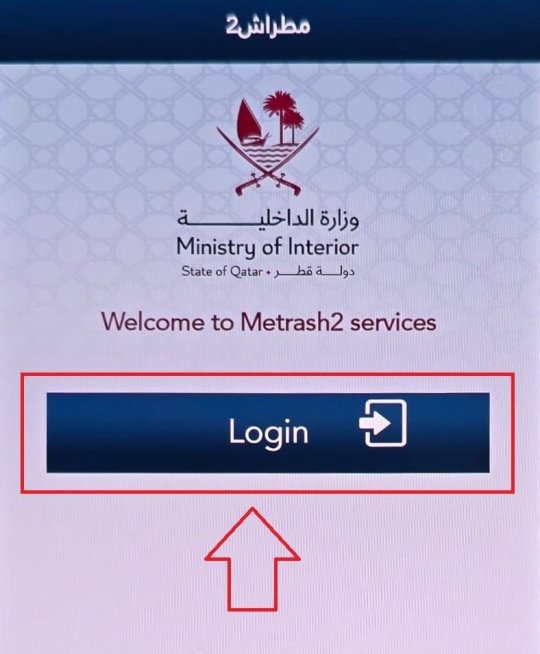
Step 2: Access Traffic Options
After logging in, navigate to the main menu and tap on the “Traffic” option.

Step 3: Select Violation Service
Click on “Violation Service” to view your traffic violations.

Step 4: Choose Violation Objection
Select “Violation Objection” to start the appeal process.

Step 5: Review Remarks
Read the remarks provided regarding your violation. After reviewing, click “Next.”
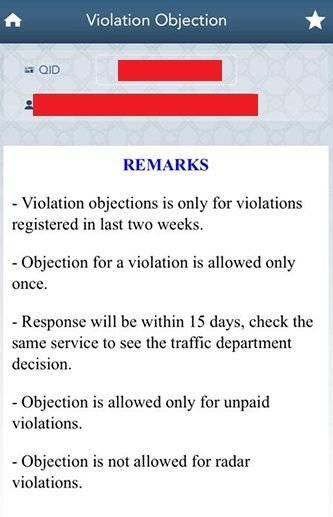
Step 6: Enter Vehicle Details
Fill in your vehicle’s plate number in the required field and then click “Next.”

Step 7: Review Violations
Check the “Violations List” to see details about your traffic violations.
Step 8: Select Violation to Object
Choose the specific violation you wish to contest and click “Next.” If you cannot select a violation, review the “Violation Status” for possible reasons.
Step 9: Submit Reason for Objection
In the “Reason of Objection” textbox, enter your justification for appealing the violation. After that, click “Submit” to finalize your appeal.Important Note: Remember, appeals must be filed within 14 days of the violation being issued. Failing to appeal within this time frame may lead to the rejection of your request. Make sure to check your violation date to stay within the allowed timeframe.
Why Use Metrash2 for Traffic Violation Appeals?
Metrash2 is a user-friendly mobile application provided by Qatar’s Ministry of Interior (MOI), designed to streamline various government services, including traffic violation management. Here are some benefits of using Metrash2: - Convenience: File appeals from anywhere, anytime. - Efficiency: Complete the process quickly without needing to visit a government office. - Instant Access: Check the status of your appeal in real-time.
Conclusion
Appealing a traffic violation in Qatar through Metrash2 is a straightforward process. By following the steps outlined in this guide, you can effectively present your case and potentially overturn the violation. For a seamless experience, ensure you have all necessary information ready before you start the process.If you found this guide helpful, don’t forget to share it with friends and family who might benefit from it. For more tips on navigating traffic laws and online services in Qatar, keep exploring our blog!
FAQs
Q: How long does it take to get a response after submitting an appeal? A: Response times may vary, but you should typically hear back within a few days. Q: Can I appeal multiple violations at once? A: Each violation must be appealed individually through the app. Q: What should I do if my appeal is rejected? A: You may consider seeking legal advice or discussing the matter with the MOI for further options. Did you recently receive a traffic violation? Follow these steps now to appeal through Metrash2 and ensure your rights are protected! Read the full article
0 notes
Text
How to Pay MOI Traffic Violations Online in Qatar (2024)

If you’ve received a traffic violation in Qatar, it’s essential to settle the fine promptly. Fortunately, the Ministry of Interior (MOI) offers convenient online payment options through the Metrash2 app and the official MOI website. This guide will walk you through each step to ensure you can pay your fines quickly and easily. Paying traffic violations online is convenient, saves time, and helps you avoid potential penalties for late payments. Moreover, if you pay within 30 days of receiving a violation, you may qualify for a 50% discount on your fine.
How to Pay Traffic Violations via the Metrash2 App
The Metrash2 app is a mobile application developed by the MOI to facilitate various government services, including traffic violation payments. Follow these steps:
Step 1: Log in to the Metrash2 Application
Open the Metrash2 app on your device and enter your login credentials. If you don’t have the app, download it from the App Store or Google Play.

Step 2: Select the “Traffic” Option
Once logged in, tap on the “Traffic” option from the main menu to access traffic-related services.

Step 3: Access “Violation Service”
Navigate to “Violation Service” to start the process of checking for any outstanding fines.

Step 4: Query Traffic Violations
Tap on “Query/Traffic Violations” to see if there are any violations linked to your Qatar ID or vehicle registration.

Step 5: Enter Your Details
Input your Qatar ID number or your vehicle’s plate number, then click ‘Search.’ The app will display any traffic violations associated with your account.

Step 6: Make Payment
If violations are listed, select them and proceed to pay using your credit or debit card. If no violations appear, you’ll see the expiry date of your vehicle registration card (Istimara).

How to Pay MOI Traffic Violations via the MOI Website
If you prefer using a web browser, you can pay your traffic fines through the MOI website. Follow these steps:
Step 1: Access the MOI Website:
Open your web browser and go to the official Ministry of Interior website at portal.moi.gov.qa. Access the MOI Website

Step 2: Click on Inquiries Option
Look for the "Inquiries" option in the main menu and click on it to proceed.

Step 3: Click on 'Traffic Inquiries'
On the homepage, look for the “Traffic Inquiries” section and click on it.

Step 4: Click on 'Traffic Violation'
From the Traffic Inquiries menu, select “Traffic Violation” to proceed.

Step 5: Enter Your Details
You’ll have the option to enter your Qatar ID (QID) number, vehicle registration number, or company ID number to retrieve any traffic violations.

Step 6: View Traffic Violations
After entering your details, click “Submit.” You’ll see a list of any traffic violations, including the date, type, and location of each violation along with the fines imposed.
Step 7: Pay Your Fine Online
Select the violation(s) you wish to pay and follow the on-screen instructions to complete the payment using a debit or credit card.Note: You can get a 50% discount for traffic fines if you pay within 30 days of registration of the violation.
Tips for a Smooth Payment Process
- Keep Your Information Handy: Ensure you have your Qatar ID, vehicle registration number, or other relevant details readily available. - Check for Discounts: Always check for available discounts for timely payments. - Use Secure Payment Methods: Opt for secure payment methods to protect your financial information. - Keep Confirmation: After making a payment, save or print the confirmation for your records.
Conclusion
Paying your MOI traffic violations online in Qatar has never been easier. Whether you choose the Metrash2 app or the MOI website, both methods are user-friendly and efficient. By following this step-by-step guide, you can clear your fines quickly and take advantage of available discounts. If you found this guide helpful, feel free to share it with friends and family to help them navigate their traffic violations as well! Read the full article
0 notes
Text
MOI Qatar Traffic Violations Check Online [year]: A Step-by-Step Guide

Are you looking to check your traffic violations in Qatar? The Ministry of Interior (MOI) offers a straightforward and efficient way to do this online. In this article, we will explore how to perform an MOI Qatar Traffic Violations Check, the importance of staying updated on your traffic record, and tips for maintaining a clean driving slate in Qatar.
What is the MOI Qatar Traffic Violations Check?
The MOI Qatar Traffic Violations Check is an online service provided by the Ministry of Interior, allowing residents and visitors to verify any traffic violations recorded against their vehicles. This service is vital for ensuring that you are aware of any fines or penalties that may affect your driving record and vehicle registration. Why is it Important? - Legal Compliance: Being aware of your traffic violations ensures you comply with local laws, helping you avoid legal issues. - Avoiding Penalties: Regularly checking your traffic violations helps you avoid any unexpected fines or penalties when renewing your vehicle registration or obtaining a driver’s license. - Staying Informed: Keeping track of your violations can help you adjust your driving habits to ensure safer travel on Qatar’s roads.
How to Perform an MOI Qatar Traffic Violations Check
Qatar’s commitment to digital transformation has made it easy for residents and citizens to manage their traffic records online. You can use either the official MOI website or the Metrash2 app to check for any outstanding fines or violations. Below, we outline each method in detail.
MOI Qatar Traffic Violations Check Using the MOI Website
The Ministry of Interior in Qatar provides an online platform that makes it easy for residents to access services, including checking and paying traffic violations. Step 1: Access the MOI Website: Open your web browser and go to the official Ministry of Interior website at portal.moi.gov.qa. Access the MOI Website Step 2: Navigate to Traffic Services: Once on the homepage, click on the "MOI Services" section in the menu. From there, select “Inquiries” followed by “Traffic Services.” Step 3: Select the Traffic Violations Option: In the Traffic Services section, choose “Traffic Violations” from the available options. Step 4: Enter Your Details: You’ll have the option to enter your Qatar ID (QID) number, vehicle registration number, or company ID number to retrieve any traffic violations. For vehicles registered outside Qatar, use the "Foreign Vehicles" tab to enter your details and check for violations. Step 5: View Traffic Violations: After entering the required details, click “Submit” to view your traffic violations. You’ll be able to see information such as the date, type, and location of the violation, along with the fines imposed. Step 6: Pay Your Fine Online: You can pay the fine directly online using a debit or credit card. Simply select the violation you want to pay and follow the payment instructions on the screen. Important Note: To access the traffic violation check services, you must have a registered account with the Ministry of Interior. If you don’t have one, create an account by following the registration process on the MOI website.
MOI Qatar Traffic Violations Check Using the Metrash2 Mobile App
The Metrash2 mobile application offers a more convenient way for Qatari residents to check and pay for traffic violations. The app is available for both Android and iOS devices and provides a wide range of government services, including traffic violation inquiries. Step 1: Download and Install Metrash2: Download the app from the Google Play Store or Apple App Store. Step 2: Log in to Your Account: After installation, open the app and log in using your Qatar ID number and password. If you don’t have an account, you can create one within the app. Step 3: Access Traffic Services: From the main dashboard of the app, select “Traffic Services.” Step 4: Select Violation Service: In the Traffic Services menu, choose “Violation Service.” This section allows you to check any violations linked to your vehicle. Step 5: Traffic Violation Check: You can perform a moi traffic violation check by entering either your vehicle plate number or your Qatar ID (QID) number. The app will then display any traffic violations associated with your account. Step 6: Review the Violation Details: The app will list any violations, providing detailed information such as the date, time, location, and type of violation (e.g., speeding, illegal parking, etc.). Step 7: Pay Your Fines: If you have outstanding fines, you can pay them directly through the app using a credit or debit card. Note: Only Qatari residents with valid Qatar ID numbers and Metrash2 login credentials can use the app. If you face any difficulties, contact the MOI’s customer service for assistance.
How to Pay MOI Traffic Violations Online via MOI or Metrash2
Once you've performed a check moi traffic violations and identified any fines, paying them online is straightforward. Both the MOI website and Metrash2 app offer seamless payment options. Step 1:Log in to Your MOI or Metrash2 Account: Use your QID number and password to log in either on the MOI website or through the Metrash2 mobile app. Step 2: Navigate to Traffic Violations: Select “Traffic Services” from the main menu and then click on “Traffic Violations.” Step 3: Check Your Fine: You’ll be asked to enter your QID number or vehicle plate number to retrieve your outstanding fines. Step 4: Select the Violation: Review the list of violations, choose the one you want to pay, and click on the “Pay Fine” button. Step 5: Enter Payment Details: Choose your preferred payment method (credit card or debit card), fill in your payment details, and click on “Pay Now.” Step 6: Confirmation of Payment: Once your payment is processed, you will receive a confirmation message. Make sure to save the receipt or take a screenshot for future reference. Alternatively, you can pay your traffic fines in person at any MOI service center or through the self-service kiosks available in various public locations across Qatar.
How to Appeal Traffic Violations Online Using Metrash2
If you believe that a traffic violation was issued in error, Qatar’s MOI allows you to appeal it using the Metrash2 mobile application. The appeal process is simple and can be completed within a few steps. Step 1: Login to Metrash2: Open the app and log in with your Qatar ID and password. Step 2: Access Traffic Services: From the main menu, select “Traffic Services” and then click on the “Traffic Violations” option. Step 3: Choose the Violation: Find the specific violation you wish to appeal and click on it to view its details. Step 4: Submit an Appeal: Click the “Object” button to initiate your appeal. You’ll need to provide a valid reason for disputing the violation and attach any supporting documents or evidence, such as photos or receipts. Step 5: Wait for a Response: The traffic department will review your appeal. If the appeal is successful, the violation will be removed from your record. If not, you’ll need to pay the fine within the given time frame. Important Note: Appeals must be filed within 14 days of the violation being issued. Failure to appeal within this time may result in the rejection of your request.
How to Report Traffic Violations via Metrash2
Metrash2 also allows users to report traffic violations they witness on the road, such as reckless driving or illegal parking. Step 1: Log in to Metrash2: Enter your QID and password to access the app. Step 2: Access the Reporting Feature: From the main menu, select “Traffic Services” and then click on “Report Violation.” Step 3: Enter Violation Details: Select the type of violation (e.g., speeding, reckless driving) and provide the details, including the date, time, and location of the incident. Step 4: Upload Supporting Evidence: If available, upload photos or videos as evidence, such as a clear image of the violating vehicle's number plate. Step 5: Submit the Report: After filling in all the necessary information, submit the report. It will be forwarded to the traffic department for review. Important Note: False reporting can lead to legal consequences. Ensure that your report is accurate and based on a legitimate violation.
Tips for Managing Traffic Violations in Qatar
Managing traffic violations effectively is essential for maintaining a good driving record and ensuring compliance with local laws in Qatar. Here are some detailed tips to help you navigate this process: - Understand Local Laws: Familiarize yourself with Qatar's traffic regulations and stay updated on any changes. - Regular Checks: Frequently use the MOI Qatar Traffic Violations Check online or via the MOI app to monitor your record. - Safe Driving Habits: Obey speed limits, use seatbelts, and avoid distractions like mobile phones. - Legal Parking: Always park in designated areas and pay attention to parking signs to avoid fines. - Prompt Responses: Address any violations quickly by paying fines to prevent complications. - Legal Advice: If necessary, seek legal counsel for contested violations or serious penalties. - Defensive Driving Courses: Consider taking courses to improve your driving skills and reduce the risk of violations. - Educate Others: Share your knowledge of traffic laws with friends and family to promote safe driving. - Leverage Technology: Use navigation apps for real-time traffic updates and set reminders for vehicle-related tasks. Conclusion Keeping track of your traffic violations and resolving them promptly is key to avoiding further penalties in Qatar. With the MOI website and Metrash2 app, checking and paying fines, filing appeals, or reporting violations has never been easier. Stay compliant with Qatar’s traffic laws by using these digital services to manage your driving record effectively. Read the full article
0 notes
Text
Your Guide To Car Insurance In Qatar

As a car owner in Qatar, having the right car insurance is not only important to comply with legal requirements, but also to protect your vehicle and financial security. With the variety of driving conditions and busy roads across the country, choosing the right insurance plan can seem overwhelming. However, Qatar offers a wide range of options, ensuring that you can find a plan that suits your needs and gives you the peace of mind you are looking for. Proper car insurance is not only a must but also a prerequisite for getting your car license, known as “Istimara“.
Qatari law requires all vehicles to have at least Third Party Liability (TPL) insurance. It covers any injury or damage to another person (person or property) if you are at fault in the accident. However, it does not include repairing your own car.
For extra complete protection, consider comprehensive insurance for more complete protection. This includes everything that TPL does, as well as how they repair your vehicle in the event of an accident, theft, fire, and other unexpected events. Many comprehensive plans offer valuable extras such as 24/7 roadside assistance and transportation when you pack up.
Table of Contents show
Why is Car Insurance Mandatory in Qatar?
In Qatar, car insurance is mandatory for all vehicle owners, as per the Qatar Traffic Law No. 19 of 2007. The law requires all vehicles to have a minimum level of insurance coverage to ensure that victims of accidents are compensated for damages or injuries. The mandatory insurance coverage includes third-party liability, which covers damages or injuries caused to other parties involved in an accident.
Types of Car Insurance Policies in Qatar
There are two primary types of car insurance policies available in Qatar:
Third-Party Liability Insurance: This is the minimum required insurance coverage, which covers damages or injuries caused to other parties involved in an accident. This policy does not cover damages to the insured vehicle.
Comprehensive Insurance: This policy provides comprehensive coverage, including third-party liability, as well as damages to the insured vehicle. Comprehensive insurance policies often include additional features such as theft, fire, and natural disasters.
Where to get car insurance in Qatar?
Qatar has a diverse range of car insurance providers, each offering different policies and benefits. Some of the top car insurance companies in Qatar include:
1. Qatar Insurance Company (QIC)
QIC is one of the largest insurance companies in Qatar, offering comprehensive car insurance policies. They have an extensive network of approved garages and provide 24/7 roadside assistance.
Location: Tamim Street, West Bay (Head Office) | Barwa Commercial Avenue | Villaggio Mall | Al Khor | Lulu Hypermarket, Al Gharrafa | Landmark Mall | Al Mansoura | Lulu Hypermarket, Al Messila | City Centre Mall, West Bay | Ezdan Mall Al Wakra | Doha Festival City
Contact: 8000742
Website: https://qic.online/en/car-insurance
2. Alkhaleej Takaful Insurance
Alkhaleej Takaful Insurance offers Sharia-compliant car insurance policies based on the cooperative principle. They have a wide range of coverage options and provide surplus distributions to policyholders.
Location: Grand Hamad street, Banks Street, Doha, Qatar
Contact: +974 800 5007
Website: https://www.alkhaleej.com
3. Doha Insurance Group (DIG)
DIG is a leading insurance provider in Qatar, offering both mandatory third-party and comprehensive car insurance policies. They have a user-friendly online platform for policy management and claims processing.
Location: C Ring Road (Head Office) | Souq Waqif | Industrial Area
Contact: (+974) 44292777
Website: https://www.dig.qa
4. General Takaful Company
General Takaful Company provides Sharia-compliant car insurance solutions, including third-party liability and comprehensive coverage. They have a strong focus on customer service and offer 24/7 assistance.
Location: “C” Ring Road, Al Salatah Al Jadedah Interchange
Contact: +974 4449 9999
Website: https://www.g-takaful.net
5. Lusail Insurance Qatar
Lusail Insurance Qatar offers competitive car insurance rates and a range of add-ons to customize your coverage. They have a network of approved garages and provide prompt claims settlement.
Location: Muaither-Umm Al Dome Street, Al Raiyan, Qatar
Contact: +974 4466 5005
Website: https://www.lusailinsurance.com
6. Qatar Islamic Insurance Company (QIIC)
QIIC is a Sharia-compliant insurance provider, offering car insurance policies based on the cooperative principle. They have a user-friendly online platform for policy management and claims processing.
Location: 2C ring road – opposite Gulf Cinema, Barwa Commercial Avenue
Contact: +974 4465 8888
Website: https://www.qiic.com.qa
7. Sharq Insurance
Sharq Insurance is a well-established insurance company in Qatar, offering a range of car insurance policies. They have a strong focus on customer service and provide 24/7 assistance.
Location: Doha Bank C-Ring Road Branch – 2nd Floor
Contact: +974 4015 4000
Website: https://www.sharqinsurance.com.qa
8. Seib Insurance
Seib Insurance offers comprehensive car insurance policies with a range of add-ons. They have a network of approved garages and provide prompt claims settlement.
Location: Sheikh Jabor Bin Yousef Bin Jassim Althani Building, Airport Street
Contact: +974 4402 6888
Website: https://www.seibinsurance.com
9. Libano Suisse Insurance
Libano Suisse Insurance is a regional insurance provider, offering car insurance policies in Qatar. They have a strong focus on customer service and provide 24/7 assistance.
Location: Al Seif Building, C Ring Road, Following Al Muntazah signal
Contact: (974)4 4664406/7/8
Website: https://www.libano-suisse.com/qatar
10. Arabia Insurance Company (AIC)
AIC is a well-established insurance company in Qatar, offering a range of car insurance policies. They have a strong focus on customer service and provide 24/7 assistance.
Location: Doha – Al Hilal – C Ring Road Building 199 – Street 230
Contact: +974 4442 2682
Website: https://qatar.arabiainsurance.com/
How To Choose the Right Car Insurance in Qatar
Finding car insurance in Qatar goes beyond simply picking the cheapest option. While affordability is important, ensuring you have the right coverage for your needs is crucial. Here’s a breakdown of key factors to consider when choosing car insurance in Qatar:
Price vs. Coverage:
Premiums: Compare quotes from multiple insurers to find a competitive rate. However, don’t solely focus on price.
No-Claims Discounts: Inquire about discounts for maintaining a clean driving record. Can you transfer any no-claims discounts earned elsewhere?
Excess/Deductible: A higher excess can lower your premium, but you’ll pay more upfront in case of a claim.
Understanding Your Coverage:
Policy Exclusions: Carefully review what’s excluded from your policy. Can you add necessary coverage for an additional cost?
Roadside Assistance: Is roadside assistance included? If not, what’s the additional cost and what level of coverage does it offer?
Company Reputation and Service:
Reviews and Ratings: Research the company’s reputation. Check their website, social media pages, online reviews, and independent rating sites to see what other customers say.
Claims Process: Understand the claims process thoroughly. How easy is it to file a claim, and what’s the average turnaround time?
Additional Considerations:
Broker vs. Direct Insurance: Consider using a broker who can compare plans from various insurers and negotiate on your behalf.
Add-on Covers: Explore optional add-on covers like personal accident coverage or off-road protection to tailor the policy to your specific needs.
How to Apply for Car Insurance in Qatar
The application process varies slightly between insurance companies in Qatar. However, the good news is that most insurers now offer a convenient online application option. This allows you to submit all necessary documents electronically, saving you time and effort.
What You’ll Need to Provide:
Policyholder Information: Be prepared to furnish details like your valid driving license, Qatar ID, and current address.
Vehicle Details: Provide information on your car’s make, model, and current value.
Driving History: Your insurance company will likely request details about your driving experience, including any no-claims discounts you’ve earned and any points on your license.
Vehicle Usage: Indicate how you intend to use your vehicle, such as personal use or business use. This can impact your premium as business use typically carries a higher risk profile.
How To Make a Car Insurance Claim in Qatar
Being involved in a car accident can be stressful, but knowing how to file a car insurance claim in Qatar can make the process easier. Here is a detailed guide to getting into this situation:
Submitting Your Claim:
Most insurance companies in Qatar offer multiple ways to file a claim:
Phone: Call your insurance provider’s hotline and speak to a representative.
In Person: Visit a branch office and file the claim with a customer service representative.
Online: Many companies allow online claim submission through their websites.
Email: Submit the claim form and required documents electronically.
Required Documents:
Ensure you have all the necessary documentation to expedite the claim process:
Insurance Claim Form: This can usually be downloaded from your insurance company’s website or obtained at a branch office.
Police Report: For accidents involving the police, a copy of the official police report is mandatory.
Minor Road Traffic Accident (MRTA) Form: If the accident was minor and didn’t involve the police, you’ll need a completed MRTA form.
Proof of Insurance: Provide a copy of your insurance certificate or your policy number.
Vehicle Registration: Include a copy of your car’s registration information.
Identification: Present copies of your driver’s license and ID, along with details of any other parties involved in the accident.
Photographic Evidence: If possible, include photos of the accident scene and vehicle damage to support your claim.
Cancelling Your Policy or Changing Providers
Generally, the minimum period for car insurance in Qatar is 12 months. Here’s what you need to know about cancellations and changing providers:
Cancellation During the Policy Term: Cancelling your policy before the end of the term usually results in no refund.
Cancellation After the Policy Term: Some companies allow cancellation within the last month of the policy by providing one month’s written notice (via email or letter). Refer to your specific policy’s cancellation clause for details.
Switching Providers: If you decide to change providers, you can do so during the last month of your policy term. Remember to notify your current insurer and obtain any required documents for the new provider.
Penalty for Driving Without A Valid Insurance:
Driving uninsured in Qatar is a serious offense with significant consequences:
3,000 Qatari Riyal (QR) Fine: If you’re caught driving without valid car insurance, a significant fine of 3,000 QAR will be imposed. This hefty penalty serves as a deterrent to encourage responsible car ownership.
Vehicle Impoundment: In addition to the fine, you also face the possibility of having your vehicle impounded by the authorities. This means your car could be seized and held for a specific period, causing significant inconvenience and disruption.
FAQ’s
Q: What is the minimum car insurance required in Qatar?
Third-Party Liability (TPL) is the minimum mandatory car insurance required by law in Qatar.
Q: What’s the difference between TPL and Comprehensive Insurance?
TPL: Covers only third-party bodily injury and property damage if you cause an accident. It doesn’t cover repairs to your own vehicle.
Comprehensive: Provides broader protection, covering both TPL and damages to your own car, even if you’re at fault.
Q: Does my insurance cover off-road driving?
Standard policies typically exclude off-road driving, like dune bashing. If you plan on doing this, you might need to add specific off-road coverage.
Q: What happens if my car is totaled?
Most comprehensive policies will compensate you for the market value of your car if it’s deemed a total loss (completely destroyed).
Q: How can I get a car insurance quote?
Many insurers in Qatar offer online quote options. You can easily compare prices and coverage from different companies.
Q: Can I customize my car insurance policy?
Yes, some insurers allow you to tailor your policy by adding or removing specific coverages to fit your needs and budget.
Q: Where can I find more information about car insurance in Qatar?
You can visit the websites of reputable insurance companies in Qatar or contact the Qatar Central Bank, which regulates the insurance sector.
Q: Can I drive my car to neighboring GCC countries with my Qatari insurance?
Basic insurance policies might not cover you outside Qatar. Check with your insurer for specific coverage details when traveling to other GCC countries. Dune bashing is typically excluded from all policies.
Q: My car has modifications. Will they be covered?
Not always. It’s important to declare any modifications to your car (sound system, rims, etc.) to your insurer to ensure they’re covered.
1 note
·
View note
Text
Maternity Leave In Qatar: A Guide For Expecting Mothers

Maternity leave is a critical period of time that allows new mothers to care for their newborns, recover from childbirth, and bond with their babies. It is a vital entitlement that recognizes the significant physical and emotional changes that women undergo during pregnancy and childbirth. In Qatar, the government has acknowledged the importance of maternity leave by enacting laws that protect the rights of female workers and provide them with the necessary support during this critical period.
As a working woman in Qatar, it’s important to understand your maternity leave rights and entitlements. Qatar’s Labour Law provides comprehensive protections and benefits for female employees during pregnancy and after childbirth. In this blog post, we’ll cover the key aspects of maternity leave regulations in Qatar to help you navigate this important phase of your life and career.
What is Maternity Leave?
Maternity leave is a workplace benefit specifically designed for expecting mothers. It allows them time off to recover from childbirth and bond with their newborns. The specifics of leave duration, eligibility, and pay vary by country.
Maternity Leave in Qatar:

The Qatari labor law outlines clear provisions for maternity leave in Articles 96, 97, and 98 of Law No. 14 of 2004. Let’s delve into the details:
Maternity Leave Entitlement:
According to Article 96 of Law No. 14 of 2004, a female worker who has completed one year of service with their employer is entitled to 50 days of maternity leave with full remuneration. This leave includes both prenatal and postnatal periods, with a minimum of 35 days postnatal leave. The leave is granted upon presentation of a medical report from a licensed physician stating the expected delivery date.
Complementary Leave:
If the remaining period of leave after delivery is less than 30 days, the female worker may be granted complementary leave from their annual leave. However, if the complementary period exceeds 30 days, it will be considered leave without pay.
Extension of Leave due to Health Reasons:
In cases where the female worker’s health situation following delivery does not allow her to return to work after the end of the maternity leave, she may be granted an extension of up to 60 consecutive or interrupted days without pay. A medical certificate from a licensed physician is required to support this extension.
Entitlement to Other Leaves:
Receiving maternity leave does not prejudice the female worker’s entitlement to other leaves, ensuring she can take additional time off as needed.
Nursing Breaks:
According to Article 97 of Law No. 14 of 2004, nursing female workers are entitled to one hour of nursing breaks daily for a period of one year, starting after the end of the maternity leave. The break period is determined by the female worker and is calculated within the working hours, without any reduction in remuneration.
Protection from Termination:
Article 98 of Law No. 14 of 2004 provides protection for female workers from termination of their employment contract due to marriage or maternity leave. Employers are prohibited from terminating a female worker’s contract during her maternity leave or sending a termination notice that ends during this period.
By understanding your maternity leave rights and planning effectively, you can navigate this important phase with confidence and enjoy a healthy and supported transition into motherhood.
Source & References: Al Meezan Legal Portal (Law No. 14 of 2004, Articles 96, 97, and 98.)
FAQ’s
Am I eligible for maternity leave in Qatar?
Yes, if you are a female employee who has completed at least one year of continuous service with your employer.
Is maternity leave paid?
Absolutely! You are entitled to 50 days of paid maternity leave in Qatar.
How long is maternity leave in Qatar?
The total leave is 50 days, encompassing both prenatal (before birth) and postnatal (after birth) periods. However, a minimum of 35 days must be taken after childbirth.
What happens if I have less than 35 days remaining after birth?
Your employer may provide complementary leave. This could be deducted from your annual leave allowance or offered as unpaid leave.
What if I have pregnancy-related complications after my leave ends?
In such cases, you may be granted an additional unpaid leave of up to 60 days, subject to a medical certificate.
What documents do I need for maternity leave?
A medical report from a licensed physician stating your expected delivery date must be submitted to your employer.
Are there any additional benefits for nursing mothers?
Yes! You are entitled to a daily one-hour nursing break for a period of one year after childbirth. This break is considered part of your working hours and comes with no salary deduction. You have the flexibility to choose the timeframe for this break.
Can maternity leave affect my other leave entitlements?
No, maternity leave should not affect your eligibility for other types of leave.
Can my employer terminate my contract because of maternity leave?
No, employers cannot terminate your employment due to your request for maternity leave or during your leave period.
1 note
·
View note
Text
How To Check Traffic Violation By Plate Number In Qatar

As a responsible driver in Qatar, it is essential to stay informed about any traffic violations you may have committed. The Qatari government has made it convenient for citizens and residents to check traffic violations by plate number, ensuring transparency and accountability on the roads. In this article, we will guide you through the process of checking traffic violations by plate number in Qatar, highlighting the different methods available and providing valuable tips to avoid fines.
How To Check Traffic Violations by Plate Number:
There are two primary methods for checking traffic violations by plate number in Qatar:
Ministry of Interior (MOI) Website: The MOI website provides a comprehensive platform for various government services, including traffic inquiries.
Metrash2 Mobile App: The Metrash2 app, developed by the MOI, offers a user-friendly mobile application for accessing various government services, including checking traffic violations.
Method 1: Check Traffic Violations by Plate Number Using the MOI Website
Step 1: Navigate to the MOI Website:
Head over to the official MOI website at https://portal.moi.gov.qa/wps/portal/MOIInternet/MOIHome.
Step 2: Access Inquiries:
Look for the “MOI Services” tab on the menu and select “Inquiries” from the dropdown menu.
Step 3: Traffic Inquiries:
Within Inquiries, choose “Traffic Inquiries” to proceed.
Step 4: Traffic Violations:
Select the “Traffic Violations” option to initiate the search process.
Step 5: Enter Vehicle Details:
You’ll be presented with a form. Enter your vehicle’s plate number and select the corresponding vehicle type from the provided dropdown menu.
Step 6: Complete Captcha:
Verify you’re not a bot by completing the Captcha challenge.
Step 7: Submit and View Results:
Click “Submit” to process your request. The system will display a detailed report on any outstanding traffic violations associated with your vehicle. This report will include information such as the date and time of the violation, the type of violation committed, the location of the violation, and the corresponding fine amount.
Method 2: Check Traffic Violations by Plate Number Using the Metrash2 App
Step 1: Download and Install Metrash2:
Grab your smartphone and download the Metrash2 app from the App Store (for iOS devices) or Google Play Store (for Android devices).
Step 2: Register or Log In:
Register for an account or log in if you already have one. You’ll need your QID or passport number, email address, and mobile number to create an account.
Step 3: Select Traffic Services:
Tap on the “Traffic” icon on the app’s homepage to access traffic-related services.
Step 4: Access Violation Service:
Look for the “Violation Service” option and select “Query/Traffic Violations.”
Step 5: Enter Vehicle Details:
A screen will appear prompting you to enter your vehicle plate number and vehicle type. Additionally, complete the Captcha verification.
Step 6: View Violation Report:
Click “Submit” to process your request. The app will display a report on any outstanding traffic violations linked to your vehicle plate number
FAQ’s
Q: Is there a fee to check traffic violations online?
A: No, checking traffic violations through the MOI website or Metrash2 app is completely free.
Q: What information do I need to check for violations?
A: You’ll only need your vehicle’s plate number to check for outstanding violations.
Q: Can I check for violations on a vehicle I don’t own?
A: No, the online system is designed to provide information only for vehicles registered under your name or linked to your account.
Q: What if I don’t have access to the internet or a smartphone?
A: You can visit a Ministry of Interior service center in person to inquire about traffic violations. They might require additional identification documents in such cases.
Q: How long does it take for a traffic violation to appear online?
A: There might be a slight delay between the violation occurring and it being reflected in the online system. It’s generally recommended to check periodically for updates.
Q: Can I pay my traffic fines online?
A: Yes, both the MOI website and Metrash2 app offer online payment options for settling outstanding traffic fines (debit/credit card options might be available).
Q: What happens if I don’t pay my traffic fines?
A: Unpaid fines can accumulate additional penalties and potentially lead to car registration renewal issues. It’s best to settle them promptly to avoid complications.
Q: I’m unsure about the type of violation listed on my report. Who can I contact for clarification?
A: If you have any questions regarding the specifics of a traffic violation, you can contact the Ministry of Interior’s traffic department for clarification. Their contact details can likely be found on the MOI website.
#qatarliving#driving in qatar#living in qatar#qatar#qatar 2024#Qatar guide#Qatar Tips#Qatar traffic#Check Traffic Violation#Traffic violation
0 notes
Text
How To Register Your National Address in Qatar Using Metrash2

Living in Qatar? Then you’re likely familiar with the importance of having a registered National Address. This digital address system helps streamline various government services and ensures you receive important notifications. If you haven’t registered yet, there’s no need to worry! This guide will walk you through the process of registering your National Address using the convenient Metrash2 app in 2024 .
What is the Qatar National Address
The Qatar National Address is a system that assigns a unique identifier to residents (citizens and expatriates alike) based on their physical location in Qatar. It’s more than just a regular address; it’s a set of data that includes:
Residence Address: This is your primary address in Qatar.
Work Address: If you’re employed, you can also register your work address.
Contact Information: This includes your mobile phone number and email address (optional).
Permanent Address: You can include your home address in your home country if applicable.
This information helps the government and other organizations deliver services and communicate effectively with residents. It’s similar to national address systems in other countries.
Before You Begin
Before diving into the app, make sure you have the following:
A smartphone with the Metrash2 app installed. You can download it for free from the Google Play Store or Apple App Store.
Your Qatar ID (QID) and PIN code.
Your home or work address details, including the zone number, building number, and street number. This information is usually displayed on a blue plate outside your building.
Your Kahramaa (electricity and water utility) account number.
A working mobile number and email address.
Register Your National Address in Qatar – Step-by-Step Guide
Step 1: Log In:
Open the Metrash2 app and log in using your QID and PIN code.
Step 2: Find the Registration Prompt:
Upon logging in, you might see a pop-up reminding you to register your National Address. Click “OK” if it appears.
Step 3: Access National Address Section:
If there’s no pop-up, tap on the National Address icon on the Metrash2 app’s home screen.
Step 4: Start Registration:
Select “Add National Address” to initiate the registration process.
Step 5: Choose Registration Option:
Here, you have two options:
Register/Inquire National Address: This is the most common choice.
Link National Address from Family Member: If you share an address with a registered family member, use this option (requires their permission).
If you’re registering for the first time, choose “Register/Inquire National Address.”
Step 6: Enter Your Details:
Carefully fill out the form with the following information:
Zone Number (usually found on your building’s blue plate)
Building Number (from the blue plate)
Street Number (again, from the blue plate)
Kahramaa Account Number
Mobile Number
Email Address (not mandatory but recommended)
Step 7: Verify and Proceed:
Double-check all the information you entered for accuracy. Once confirmed, click “Next” to proceed.
Step 8: Pledge Agreement:
You’ll be presented with a pledge to confirm the accuracy of the information provided. Read it carefully and select “Continue” if everything is correct.
Step 9: Finalize Registration:
The final step involves reviewing a summary of your submitted information. If everything looks good, click “Done” to complete your National Address registration.
Confirmation and Follow-Up:
After submitting your registration, you’ll receive a confirmation message within the app. You can also check the status of your registration by navigating to “My Services” and then “National Address” within the Metrash2 app.
Additional Notes:
If you encounter any issues during registration, you can contact the Metrash2 helpline or visit a Ministry of Interior (MOI) service center for assistance.
While registering your National Address through Metrash2 is convenient, you can also register online through the MOI e-services portal using a smart ID card or submit a physical form at any MOI Services Centre.
Registering Dependents and Spouse
If you are a father, you can register yourself and your children under 18 years of age using your Metrash2 account. However, children over the legal age and the wife must register themselves using their own Metrash2 accounts.
Penalties for Non-Compliance
Failure to register your national address within the specified time frame may result in penalties. According to Article 6 of the National Address Act, anyone who violates the provisions of Articles 3 and 4 will be fined an amount not exceeding QR10,000. Providing incorrect data knowingly will also draw a fine.
Updating National Address Information
Any changes to your national address information, such as a change of residence, must be updated within 30 days of the change. Failure to do so may result in penalties or fines
Benefits of the National Address System
Having a registered National Address brings numerous advantages for residents in Qatar. Here are some key benefits:
Faster and More Efficient Services: Government entities and businesses can easily reach you for various purposes, leading to quicker processing times and improved service delivery.
Improved Mail Delivery: Whether it’s official documents, personal mail, or online orders, a registered National Address ensures timely and accurate delivery.
Smoother Legal Processes: Courts and legal authorities can efficiently send you important notifications and documents related to legal proceedings.
Enhanced Emergency Response: Emergency services like ambulances, police, and firefighters can locate you faster in case of an emergency, potentially saving lives.
Effective City Planning: The government can gain valuable insights into population distribution and service needs in different areas, allowing for better city planning initiatives.
FAQ’s
Q: What are the penalties for not registering my National Address?
A: Failing to register your National Address or deliberately providing incorrect information can result in a fine of up to QR10,000.
Q: Can I register my National Address on behalf of my family members?
A: No, adults (18 years old and above) must register their National Address using their own QID and PIN. However, you can register the address for your children under 18 years old.
Q: How often do I need to update my National Address information?
A: There’s no mandatory timeframe for updates. However, it’s crucial to keep your information current whenever you move or change your contact details to ensure smooth mail delivery and access to services.
Q: Are there any fees for updating my National Address?
A: No, updating your National Address through Metrash2 or the MOI e-services portal is free of charge.
Q: What happens if I provide incorrect information during the registration process?
A: Providing inaccurate information is a violation and can lead to a fine of up to QR10,000. Be sure to enter your details accurately to avoid penalties and delays in receiving important documents and services.
1 note
·
View note


