Photo




You need to download the: Pose player form Andrew’s Studio and Teleport Any Sim

★ Twins Pose 03 ★ ( Total : 10 set )
★☆★☆Download☆★☆

Thanks to all the CC creators
387 notes
·
View notes
Note
Hi! I really, really love your maxis match retextures, but since I don't have much space in my computer for a lot of cc, I don't think it could handle the retexture as well as the mesh. Obviously you can't upload the retextures including the mesh, but is there a way that I can combine them so that only the maxis match shows up in game?
I’ll make you a little tutorial because i’ve got a few of these asks and there isn’t an up to date tut out there that I know of.
What you will need: Sims4Studio, the mesh file you wish to edit. (Sims4Studio requires a free registration but it is well worth imo.)
Place the mesh file somewhere you can easily find and open it using the My Projects button in S4S like so:


You should then see this screen. ^
You want to click the Warehouse tab, next to the Studio tab which is currently open.

In the Warehouse tab you want to select ‘Type’ so that the parts are ordered by type, this makes it easier to delete the ones you don’t want.

Select all of the CAS Parts and RLE 2 Images, apart from the RLE 2 image that contains the shadow you can see and press the Delete button on your keyboard to leave only the geometry files, shadow, DST and specular:

Press save and place the edited file in your mods folder.
This will make it so when you place the mesh in your mods folder the MM version reads the mesh and shows up and you don’t get the original textures clogging up your game. :) I tried to be thorough but if there is anything you don’t understand feel free to drop me an ask and I will elaborate! Happy CC Management! <3
3K notes
·
View notes
Photo


Semi-mini CC Dump | Hair Recolors
• @pastry-box‘s saccharine palette
• 16 swatches
• meshes: (you’ll need both the clay and mesh version for the first two hairs)
1 clayified & mesh | 2 clayified & mesh | 3 (sassy curls)
4 | 5 | 6 (floppy bunny ears)
Download:
1 | 2 | 3
4 | 5 | 6
5K notes
·
View notes
Photo



Heiya 🌸
One of my favorite lots for TS2 is this one by @0201-sims, so I had to remake it in TS4!
Please read my TOU.
2 bedrooms, 1 bathroom
semi-furnished (only bathroom and kitchen)
$23,407
20 x 15
requires items from City Living, Cool Kitchen Stuff, Romantic Garden Stuff, Spa Day, Get Famous and Get Together
+ Download

Required CC under the cut:
Keep reading
246 notes
·
View notes
Photo



[Sims4] Japanese Kimono Maid Dress
( ᐛ ) Clothing body ( ᐛ ) HQ compatible ( ᐛ ) New mesh ( ᐛ ) All LOD ( ᐛ ) 18 swatches ( ᐛ ) Please do NOT re-upload ( ᐛ ) do NOT claim as your own
@sssvitlans 💖

[DOWNLOAD] (my blog)
Thanks for your downloads♥ Thank all CC creators ♥
655 notes
·
View notes
Text
ear gauge stretched ears
https://www.redheadsims-cc.com/2018/07/cross-chain-ear-plug-4-versions-no-ear.html
0 notes
Text
could not download
https://zaumabreets.wixsite.com/zauma/product-page/ts4-tera-school
0 notes
Photo


【 Little Nun Dress】
Download ( SimFileShare )
If not found page, please right click —-> Open link in new tab
★ 5 switches
★ Mesh & Texture 100% by me
★ HQ compatible
★ Please do not re-upload or sale
★ If you use it, you can tag me
★ I hope you will like it
839 notes
·
View notes
Photo





+4OO, +5OO & +6OO Follower’s Gifts pαrt 2 ♥
So thαnk you! we αll reαch +6OO so fαst! so here is my present’s to αll of you♥
Bunny tights come in 16 colors
Buy it IRL here
Enjoy αnd tαg me if you use them #hikariichaan ♥
—- ♥ Downloαd Bunny Tights ♥ —-
Kitty tights come in 14 colors
Buy it IRL here
Enjoy αnd tαg me if you use them #hikariichaan ♥
—- ♥ Downloαd Kitty Tights ♥ —-
Zipper tights come in 7 colors
Buy it IRL here
Enjoy αnd tαg me if you use them #hikariichaan ♥
—- ♥ Downloαd Zipper Tights ♥ —-
Melting skirts come in 8 colors
Buy it IRL here
Edited texture from freakshow-sims
Enjoy αnd tαg me if you use them #hikariichaan ♥
—- ♥ Downloαd Melting Skirts ♥ —–
Poses: kiruluvnst & flowerchamber
3K notes
·
View notes
Photo






I decided to edit the skirts I made some time ago, they now have more swatches, different patterns, better shadows and textures and are updated for both frames! + I added one extra skirt (BG glitter skirt).
all solids in (slightly edited) Image Spectra palette, misc. prints
BG skater skirt with dots in 25 patterns
BG skater skirt with florals/solids in 35(!) solid colors
BG glitter mini skirt in 5 patterns
BG mini skirt in 30 solid colors
choose if you want them enabled or disabled for random
both frames
OVERRIDES the four BG mini skirts listed above, now stand-alones also included
BG compatible & no meshes needed
Sorry for the huge file size lol, there’s so many versions included now
DOWNLOAD SFS
//edit 19/10/19; some of the skirts had wrong normal maps on them, they‘re fixed now! Just redownload the files and replace the old ones!
2K notes
·
View notes
Text
note to self
http://paysites mustbedestroyed.org/booty/ts4patreon/cosplay/
0 notes
Photo



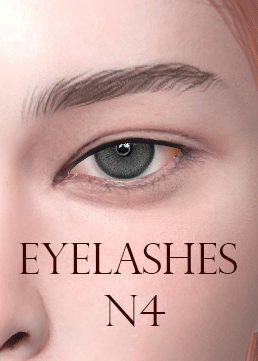
EYES PRESETS 4-11: teen+, females only
EYELASHES N3: 24 swatches (12 colors and 2 opacity options) , all ages, all genders
everything is HQ compatible, previews were done with HQ mod
DL ( early access at patreon )
Thanks for supporting me! ♥
6K notes
·
View notes
Photo




QUARTZ EYES V2 Defaults for humans and aliens of all ages
Had I known a year ago while making the originals that every time you export the a DDS file in S4S the resolution gets lower, I wouldn’t even be having to re-make these entirely. BUT without further ado here is a remaster of my Quartz eyes!

As you can see, they aren’t an exact copy of the originals and that is because I wanted them to somewhat match my Ruby eyes, if anything an alternative to those who aren’t fond of the Ruby’s lack of detail and high eye shine. The originals are a mix of my own two eyes, but the primary design is drawn from my very old Daylight eyes, hence all the iris beams.
These are available only as defaults, I will not be making non-defaults. They are available for humans of all ages, and aliens (Get To Work is required) of all ages. Enjoy!
DOWNLOAD HUMAN DEFAULTS
DOWNLOAD GTW DEFAULTS
DOWNLOAD PSD
2K notes
·
View notes
Text
Declutter your CAS -- texture removal tutorial
Hi everyone, this is a (long overdue) simple tutorial that will help you declutter your CAS when you’re using default replacement colours, whether you are using The Witching Hour replacements in the style of @rachirdsims, or recolours as separate thumbnails such as my recolours.
You will need Sims 4 Studio, latest version. I’ll be using the Ivy hair by @stephanine-sims that I just recoloured, which I will be releasing tomorrow.
—–
First, open your file in S4S. You’ll get this screen:

Now, it’s important to select the second swatch (in this case, dark brown), just to make sure not to mess anything up.

Start clicking the Remove Swatch button; S4S will automatically jump to the next swatch so you can just spam it until you only have one swatch left (in my case, black).

Click the Warehouse tab.

Select the following (AND NOTHING ELSE): CAS Part for the last remaining swatch RLE 2 Image for the last remaining swatch (it’ll probably be the only RLE 2 there; if it’s not the only one, make sure to only delete the one that’s the texture for your swatch) Optional: any thumbnails you want removed from the hair. If you’re using a replacement, it’s recommended you keep the thumbnail(s), but if you’re using a separate thumbnail recolour (such as mine) remove them all.
You can use the CTRL key to select multiple items one-by-one, and Shift to select an array of items.
Once you’ve selected everything, click the Delete button.

This dialogue will come up:

Just click OK and wait for the program to finish. This is the end result:

Finally, click Save and you’re done! Hope it helps. :)
@witchingreblogs
872 notes
·
View notes
Photo

galactic ear presets
☽ a pack of 4 pointy ear presets numbered 05-08 ☽ sliders not used in previews ☽ more views can be seen in the post on patreon
made using morphmaker & the female adult face
☽ all enabled for all genders and frames ☽ 05 enabled for all ages, 06-08 enabled for child-elder ☽ not allowed for random ☽ custom thumbnail
download
☽ patreon / simfileshare / terms of use
3K notes
·
View notes
