Don't wanna be here? Send us removal request.
Text
The Importance of Lazy Loading Images for Website Performance
In today's fast-paced digital world, website performance is crucial for attracting and retaining visitors. One key aspect of optimizing performance is image loading. Images can significantly impact page load times, especially when dealing with high-resolution images or large image galleries. To address this issue, web developers have adopted lazy loading techniques. Lazy loading images can greatly improve website performance by loading images only when they are needed. In this article, we will explore the importance of lazy loading images for website performance and the benefits it brings to both users and website owners.
Understanding Lazy Loading Images
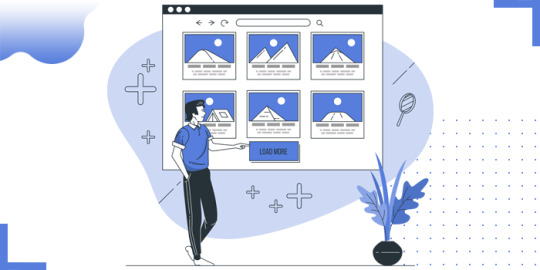
Lazy loading is a technique that defers the loading of non-critical resources, such as images, until they are required to be displayed on the user's screen. Instead of loading all images when the page loads, lazy loading loads images progressively as the user scrolls or interacts with the page. This approach significantly reduces the initial page load time and improves the overall user experience.
1. Enhanced Page Load Speed: Loading a large number of images upfront can drastically slow down the initial page load. By implementing lazy loading, images are loaded only when they enter the viewport, resulting in faster load times and improved performance.
2. Bandwidth Optimization: Loading only the images that are currently visible on the screen reduces the amount of data transferred from the server to the user's device. This helps conserve bandwidth, especially for users on slower connections or limited data plans.
3. Improved User Experience: Users expect fast and seamless browsing experiences. By employing lazy loading, websites can ensure that the content above the fold loads quickly, allowing users to start consuming the page's main content without unnecessary delays.
The Benefits of Lazy Loading Images
1. Reduced Page Load Time: Lazy loading images significantly reduces the initial page load time by loading images asynchronously. Users can start engaging with the website sooner, which improves overall user satisfaction and decreases bounce rates.
2. Optimized Performance on Mobile Devices: With the increasing prevalence of mobile browsing, it's crucial to optimize websites for mobile users. Lazy loading images can help minimize data usage and load times, making the browsing experience smoother and faster on mobile devices.
3. Improved SEO and Search Engine Rankings: Website performance, including page load speed, is a critical factor in search engine rankings. By implementing lazy loading, websites can improve their performance metrics and potentially achieve higher search engine rankings, leading to increased visibility and organic traffic.
4. Enhanced User Engagement and Interaction: Users are more likely to engage with a website that offers a seamless browsing experience. By reducing load times and providing a faster website, lazy loading images encourage users to interact more with the content, resulting in increased page views, longer sessions, and higher conversion rates.
5. Better Conversion Rates: Slow-loading websites often lead to higher abandonment rates and lower conversion rates. By optimizing website performance through lazy loading, businesses can create a more favorable environment for conversions, ensuring that users stay engaged and complete desired actions.
Implementing Lazy Loading Images

Implementing lazy loading requires the use of JavaScript libraries or frameworks specifically designed for this purpose. Here are some key considerations for implementing lazy loading:
1. Selecting the Right Lazy Loading Library: There are several JavaScript libraries available that simplify the implementation of lazy loading. Research and choose a library that best suits your needs in terms of features, compatibility, and performance.
2. Defining Image Loading Triggers: Determine the event or condition that triggers the loading of images. Common triggers include scrolling, hovering, or when images enter the viewport. Carefully selecting the appropriate trigger can help optimize the loading process and ensure a smooth user experience.
3. Providing Placeholder Images: To avoid layout shifts and maintain a consistent user interface, it's important to provide placeholder images that reserve the appropriate space for lazy-loaded images. This prevents unexpected shifts in the layout as images load.
4. Optimizing Image Formats and Sizes: Lazy loading presents an opportunity to optimize image formats and sizes for better performance. Use appropriate image compression techniques and formats (e.g., WebP or JPEG 2000) to reduce file sizes without compromising image quality.
5. Testing and Performance Monitoring: Regularly test and monitor the performance of your lazy loading implementation. Evaluate loading times, user experience, and any potential issues that may arise. Adjust and optimize your implementation as necessary to ensure optimal results.
Conclusion
Lazy loading images is an effective technique to improve website performance by reducing page load times and enhancing user experience. By implementing lazy loading, websites can achieve faster load speeds, optimize performance on mobile devices, and improve search engine rankings. Embracing lazy loading can lead to increased user engagement, higher conversion rates, and ultimately, a more successful online presence.
0 notes
Text
The Impact of Website Performance on SEO
In the digital landscape, search engine optimization (SEO) plays a crucial role in driving organic traffic to websites. While many factors contribute to SEO, website performance is often overlooked but has a significant impact on search engine rankings. In this blog post, we will explore the relationship between website performance and SEO, highlighting how a slow-loading website can harm your search visibility and user experience. We will also discuss key performance metrics to monitor and provide actionable tips for improving website performance to boost your SEO efforts.
Understanding the Connection
Website performance directly affects SEO in multiple ways. Firstly, search engines like Google consider page load time as a ranking factor, with faster websites being prioritized in search results. Additionally, user experience is a crucial component of SEO, and a slow website leads to higher bounce rates, lower engagement, and reduced time on site, all of which can negatively impact your search rankings. Furthermore, mobile performance is now a crucial aspect of SEO, as search engines prioritize mobile-friendly websites with fast loading times.
Key Performance Metrics
Page Load Time: The time it takes for a web page to fully load in a user's browser. A faster load time improves user experience and search engine rankings.
Time to First Byte (TTFB): The time it takes for the browser to receive the first byte of data from the server. A shorter TTFB indicates better server response times.
Mobile Performance: With the increasing use of mobile devices for internet browsing, mobile performance metrics such as mobile page load time and mobile-friendliness impact SEO.
User Engagement Metrics: Bounce rate, average session duration, and pages per session reflect user engagement. A slow website often leads to higher bounce rates and shorter session durations, signaling poor user experience.
Improving Website Performance for Better SEO (Word Count: 1240)
Optimize Image Sizes: Compress images to reduce file size without compromising quality. Use image formats like JPEG or WebP and implement lazy loading to load images as users scroll.
Minify and Combine Files: Minify HTML, CSS, and JavaScript files by removing unnecessary characters and spaces. Additionally, combine multiple files into a single file to minimize the number of HTTP requests.
Utilize Browser Caching: Set cache headers to instruct browsers to store static resources, such as images, CSS, and JavaScript, locally. This reduces the need for repeated downloads and improves page load times for returning visitors.
Content Delivery Networks (CDNs): Utilize CDNs to distribute cached website content across multiple servers globally. CDNs deliver content from the server closest to the user's location, reducing latency and improving page load times.
Enable Gzip Compression: Compress website files using Gzip compression to reduce file sizes and improve server response times.
Optimize CSS and JavaScript: Minify CSS and JavaScript files, remove unused code, and place scripts at the bottom of the page to avoid render-blocking.
Slow WordPress admin pages can hinder your productivity and impact user experience. To improve the speed of your WordPress admin, consider fixing the wordpress admin
Conclusion
Website performance has a direct impact on SEO, influencing search rankings and user experience. A slow-loading website can harm your SEO efforts, leading to decreased organic traffic and reduced visibility. By optimizing key performance metrics, implementing performance-enhancing techniques, and prioritizing user experience, you can improve website performance and boost your SEO success. Regular monitoring and ongoing optimization are essential for maintaining high-performance standards and staying ahead in the competitive digital landscape.
#WebsitePerformance#SEO#WebsiteOptimization#PageSpeed#UserExperience#Caching#CDN#WordPress#WordPressAdmin#WebsiteManagement#WebPerformance#WebsiteSpeed#MobileFriendly#PerformanceMonitoring#ImageOptimization#BrowserCaching#ContentDeliveryNetwork#CSSOptimization#JavaScriptOptimization#MobileOptimization#DatabaseOptimization#Hosting#CDNIntegration
0 notes
Text
How to Use Caching to Speed Up Your Website
Introduction
In the fast-paced digital era, website loading speed plays a crucial role in user satisfaction and overall business success. One effective technique to enhance website performance is caching. By storing frequently accessed data and assets, caching reduces server load and minimizes the time required to deliver content to users. In this blog post, we will delve into the fundamentals of caching, explore the different types of caching, and provide detailed strategies to leverage caching for optimizing your website's speed and performance.
Understanding Caching and Its Benefits
Web Caching involves temporarily storing copies of web resources to reduce the need for repeated data retrieval. This process enhances website performance by decreasing server load and network latency. Caching offers several benefits, including faster page load times, improved user experience, reduced bandwidth usage, and increased scalability. By caching static and dynamic content, you can minimize the time and resources required to generate and deliver web pages.
Types of Caching
Browser Caching: This type of caching occurs on the user's browser. When a user visits a website, the browser stores static files, such as images, CSS, and JavaScript, locally on their device. The next time the user visits the same website, the browser retrieves these files from the local cache instead of making additional server requests, resulting in faster page loads.
Server-Side Caching: Server-side caching involves storing dynamic content generated by the website on the server itself. When a user requests a web page, the server checks if it has a cached version of the page. If available, the server delivers the cached version without the need for reprocessing, reducing the load on the server and improving response times.
Content Delivery Network (CDN) Caching: CDNs store copies of website content in various locations worldwide. When a user requests a web page, the CDN delivers the cached content from the server nearest to the user's location. This reduces latency and minimizes the distance between the server and the user, resulting in faster content delivery.
Implementing Caching Techniques
Setting Proper Cache Headers: Configuring appropriate HTTP headers, such as Expires, Cache-Control, and ETag, enables browsers to determine how long to cache resources. The "Expires" header specifies an exact date and time when the resource expires, while the "Cache-Control" header allows more granular control over caching behavior. The "ETag" header provides a unique identifier for the resource, allowing the browser to validate its freshness.
Leveraging Browser Caching: By specifying cache durations for different file types in the HTTP headers, you can instruct browsers to store resources locally. This reduces the need for repeated downloads and improves page load times for returning visitors. Additionally, versioning static files by appending a query string parameter can ensure that browsers fetch updated versions when changes occur.
Utilizing Content Delivery Networks (CDNs): CDNs distribute cached content across multiple servers globally. By offloading content delivery to CDNs, you can reduce the load on your origin server and take advantage of the CDN's optimized network infrastructure. To utilize CDNs, you typically configure your DNS settings and configure caching rules within the CDN's control panel.
Database Caching: Caching database queries and responses can significantly improve performance by reducing the need for frequent database calls. Popular caching mechanisms include in-memory caches like Redis or Memcached. By storing query results in memory, subsequent requests for the same data can be served from the cache, reducing response times and database load.
Object Caching: Object caching involves caching specific objects or data in memory. This can include caching API responses, database query results, or complex objects generated during runtime. Object caching reduces the need for redundant processing, enabling faster response times and improving overall website performance.
Fragment Caching: Fragment caching allows you to cache specific portions of a web page that are computationally expensive or frequently requested. By caching these fragments, you can strike a balance between dynamic and static content. Common use cases for fragment caching include caching sidebar widgets, product listings, or complex elements that require significant processing.
Full-Page Caching: Full-page caching involves caching entire web pages as static HTML files. When a user requests a cached page, the server delivers the pre-generated HTML file directly, bypassing resource-intensive processes such as database queries or template rendering. Full-page caching is particularly effective for content that doesn't change frequently, such as blog posts or product pages.
Conclusion
Incorporating caching techniques is a powerful way to accelerate your website's speed and deliver an exceptional user experience. By leveraging browser caching, utilizing CDNs, and implementing server-side and database caching, you can reduce server load, minimize data transfers, and enhance website performance. Constant monitoring, testing, and optimization will ensure that your caching strategies remain effective and aligned with evolving user expectations.
#WebsitePerformance#PageLoadTime#UserExperience#WebsiteOptimization#CachingStrategies#SpeedUpWebsite#WebPerformance#WebsiteSpeed#WebsiteImprovement#CachingTechniques#BrowserCaching#ServerSideCaching#CDNCaching#WebsiteDevelopment#WebDesign#WebDevTips#TechTips#OnlineSuccess#WebsiteManagement#DigitalStrategy#WebPerformanceOptimization#WebTraffic#WebsiteEngagement#SEO#UserSatisfaction#OnlinePresence#WebsiteTips
1 note
·
View note