Hey hey! it's Em, she/her, we're dedicated to Sims 2 on this blog. My first true love. At the moment just random builds and sims of mine, and awesome things I find around. But hopefully will be sharing my own mods soon, and maybe, one day, gameplay... Main is @ramblingtreehugger, but it's mostly ignored right now
Don't wanna be here? Send us removal request.
Text


I'm working on a BACC cause I'm not allowed to have just one project at a time. And man, I've barely done anything and it's already a whole vibe.
#I'm so excited yall#been wanting to do a bacc for ever#cyber hood was supposed to be the test hood for one#that went well#liminal#ts2#sims 2#mine#sims 2 hood
0 notes
Text
youtube
Hello, The Sims lovers 🥰 After almost 6 months of work, I’ve finally wrapped up the last episode of my The Sims 2 horror series. It’s been a long, long journey that actually began 15 years ago, back when Sims machinima was still hugely popular.
These days, I find making these videos really relaxing — it’s also been a great way to develop some new skills, from building simple sets to creating unique animations and special effects. And this final episode is packed with all of that!
I’d be super grateful if you decided to take a quick look, leave a little comment, or to help nudge the YouTube algorithm — just so these 6 months of work don’t go unnoticed 🥰
Thank you in advance ❤️
62 notes
·
View notes
Photo

This is something I’ve kicked around the idea for, for years, & finally completed it to help a friend in Sims 2 Discord chat with a meshing project. I’m currently considering this mostly as a “proof of concept” post, to release these WSO actions out into the wild & see what everyone comes back with! Usage policy: For things made with my resources, do not put them behind a paywall or behind virusy redirecting links. Show me what you make–send me a note linking to your post or @ me!
Undies:
Just the white recolors you see here
MtF has a basic sports bra & white panties
FtM has a binder & briefs
Adult sizes are enabled for YA & Elder
Teen sizes included, repositoried to Adult
All 3 morphs on everything
WSOs:
AFEA to AMAB: Takes ANY Eaxis-sized AF mesh & converts it for use on bodies that were Male At Birth (MtF)
AMEA to AFAB: Takes ANY Eaxis-sized AM mesh & converts it for use on bodies that were Female At Birth (FtM)
MtF Sims lose a bit of muscle mass in their shoulders, chest, & back, & gain some shape in their hips & legs, as well as the obvious addition to the chest region
FtM Sims lose the strong curve at their waist & some of the shape of their lower body, but gain a lot of muscle mass in their chest & arms while still accommodating for a slimmer frame
Both of them keep the hand/feet size of the gender they were at birth
Keeps the waist vertex placement on all morphs, as consideration for those of you who want to make separates
Works perfectly with MayfairSims’ Adult-to-Teen WSOs, found here: http://mayfairsims.tumblr.com/post/110185335728/
Includes morphs actions for Adult & Teen Sims with all 3 morphs each
Learn how to use WSO actions on your meshes with the tutorial found here: http://blueheavensims.blogspot.com/p/blog-page.html
Download Mesh & Undies HERE
Download WSOs HERE
If you liked it, maybe Buy Me A Coffee.
341 notes
·
View notes
Text




📦 Tuesday CC Dump:
Decorative Roof Add-Ons & recolors
+ Large Rounded Corner + Bohemian Mini Roof Set
Diagonal Roof Corners and edgers match bohemian roof [AL], quarter-height roof set by Maxon @jennamaxon and half-height roof set by WhiteWaterWood (MTS) << these are much more useful than original tall roof decor and I recommend you get both sets.
Download: SFS | BOX
*This is for The Sims 2

My diagonal roof bit is quite different from existing diagonal bit included in this large set of add-ons by Julsfels (MTS). It has slightly rounded corners - these look good when put together as little turrets.
My mini roof bits are a new thing - these are meant as wall edge hiders. Large rounded piece matches my Large Rounded Corner Wall.

The corner bits are a bit problematic (wall shading), but most issues can be fixed by placing the object with grid-snapping turned off.

All objects included in the archive are visible in hood view.

Large Round Corner fits two-tile wide diagonal wall. It blends (almost) seamlessly with the walls when placed as shown above. I recommend putting some dark wall recolor on the diagonal wall side to get rid of any flickering of the seam.

Recolor pack makes use of base game and AL textures, so Apartment Life is required.
Three textures included with the mesh are based on Pixelhate's Time Factor walls:
Masonry-02, Poured-02, Siding-10
599 notes
·
View notes
Text












Makeover of P.U.R.E. club - Exterior
161 notes
·
View notes
Text

TS2 Light pattern TXMT settings:
color values and tips for CC creators / SimPe users
Additive TXMT settings (stdMatAlphaBlendMode set to 'additive') allow you to create many colorful glowing variants of one gray texture (ExtRaw8Bit format). These are used first and foremost for lights - wall lamps, table lamps, neons.
Top pic features my 'Everglowing Flamingo Neon' recolors, all done with one 8bit texture and TXMT settings.
Here are some RGB values for StdMatDiffCoef + StdMatEmissiveCoef - as shown in the pic below, a combination of these two works best.

Basic colors: green / red / blue / cyan / magenta / yellow - are easy, you just pick the color from the drop-down palette in 'Categorised Properties' tab.
In case of intermediate shades, it's a bit tricky - some colors look almost the same in game - like these three:

Color chart comes in handy:

If you need less saturated shades, you can copy color value to RGB color editor of your choice and desaturate it slightly - then copy that new RGB value into StdMatEmissiveCoef field.

I don't recommend setting darker RGB color values to darken the lightpattern. Instead, you can lower stdMatAlphaMultiplier value - default is 1.000000. Setting alpha to 0.500000 will make it around half less bright.
Alternatively, you can darken the ExtRaw8Bit texture itself. I use "Curves" or "Levels" for that, since simple Brightness sliders tend to lower contrast and texture is slightly dull-looking.
Related tutorials:
How to export/import TXMT settings from one recolor to another.
136 notes
·
View notes
Text
🚨 🚨 🚨 🚨 🚨 🚨 🚨 🚨
#cant remember if ive shared this yet#so doing it now just in case#wanna make sure i have that last bit too#even if you have no idea what all this is#as a sims 2 player the way back machine is a life saver#never mind everything else#save wayback machine
45K notes
·
View notes
Text
GMDC Importer/Exporter for Blender 4.1+
You might have noticed that the GMDC importer/exporter by DjAlex88 doesn't work with Blender 4.1+. So I made a compatible version… with a new feature I needed.
Download on GitHub
I've never made a Blender add-in or coded in Python before, so I hope I didn't break anything.
Please let me know if it works the same as before once you have tested it.
240 notes
·
View notes
Text
🩷🧡💛AFRO HAIR DATABASE !!!💚🩵💜
235 notes
·
View notes
Text
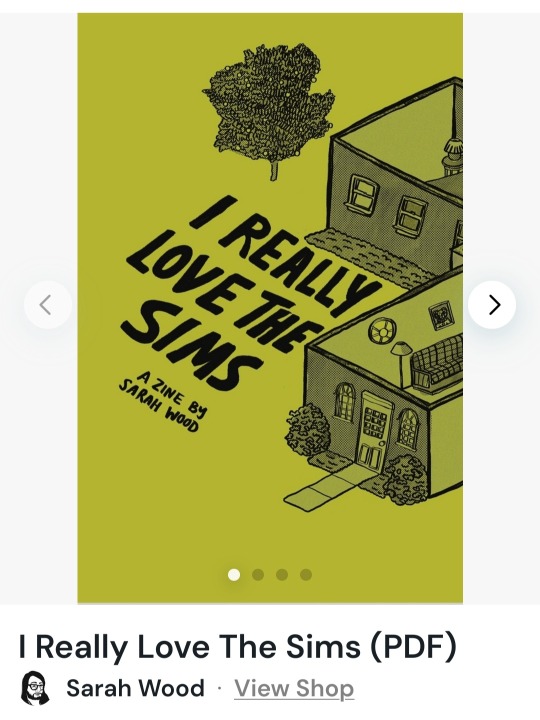
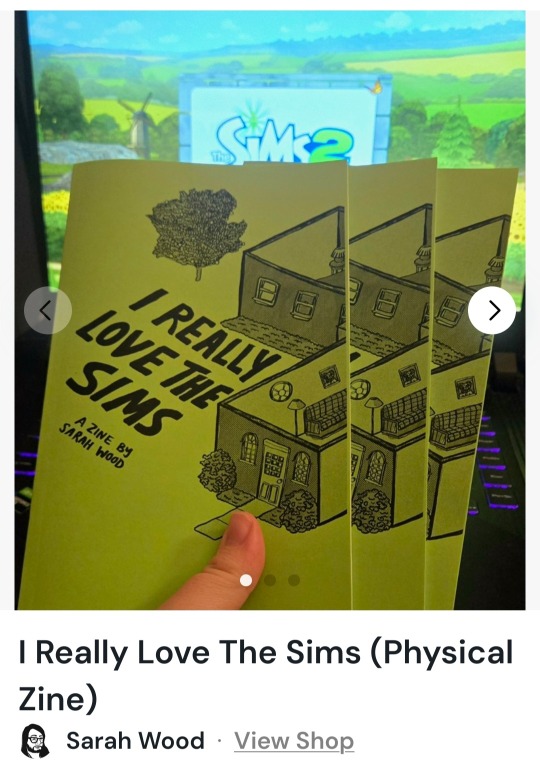
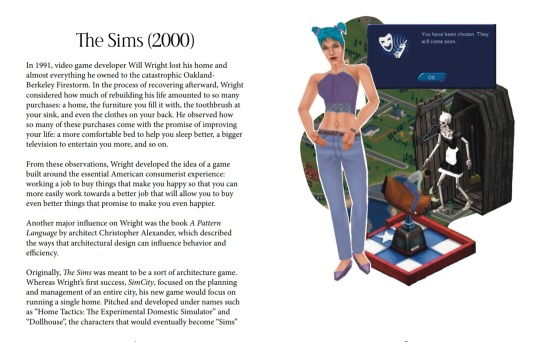
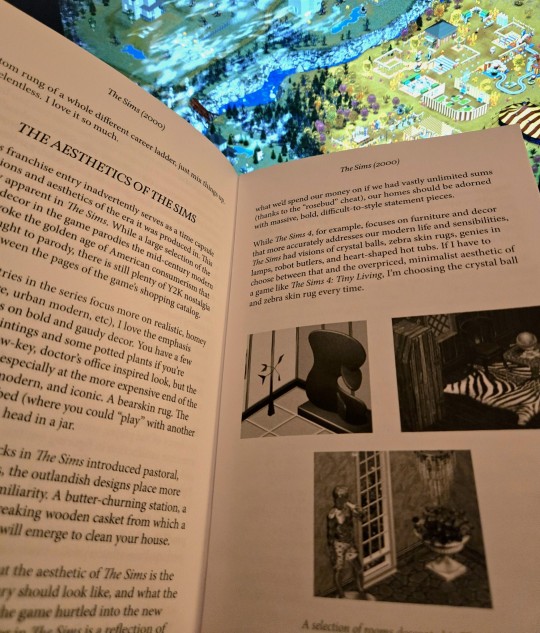
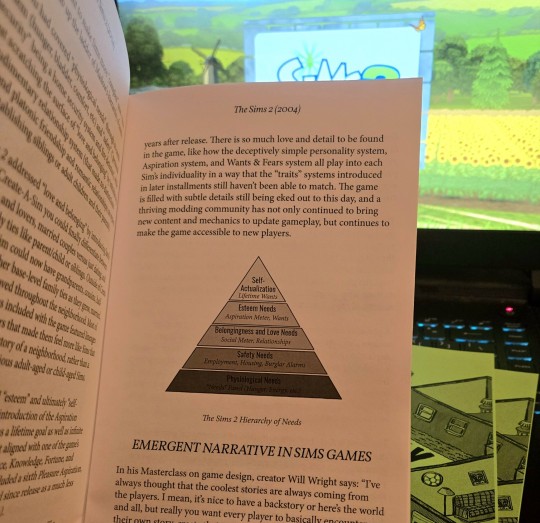
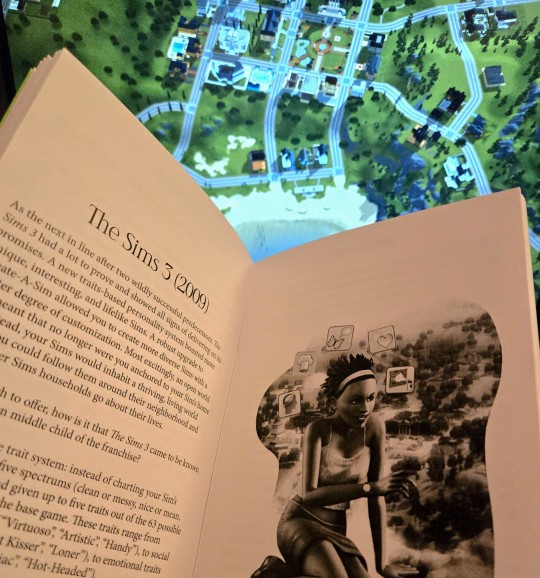
it's finally here! in celebration of the 25th anniversary of the sims series, i present my big, dumb labor of love.
"i really love the sims" is a 64-page love letter to the sims franchise, spanning all 4 mainline titles as well as a collection of my favorite sims spin-off games.
topics covered in the zine include:
the wild history of developing the sims 1 and how a rumored unscripted lesbian kiss saved the game from obscurity
the importance of a free and accessible modding scene for sims games and the necessity of archiving old sims content
how the sims games have always served as a tool for exploring gender and sexuality
a measured response to the sims 4
a celebration of my favorite sims handheld and console games
a bibliography with further reading, listening, and viewing recommendations
and much more!
the digital version of this zine is free/pwyw! part of what makes the sims series so special is the massive amount of work made available for free by passionate modders and custom content creators. from new hairstyles and clothing to entire gameplay expansions and custom software, their generosity has been foundational in fostering the creative community that surrounds these games and it's what has inspired me to release the full zine online for free. i spent dozens of hours writing, editing, and designing this zine, but it's nothing compared to the thousands of hours i've spent downloading custom content for the sims.
physical copies of the zine are also available for purchase! they've been gorgeously printed in black-and-white by a local printer and make a lovely, tangible token of affection for the series. the physical version of the zine is $10 and ships to anywhere in the united states (because i don't know how to ship/price for outside the US and i'm scared)
you can download the digital version here
or buy a physical copy here
and check out my other zines here
thank you so much for all your support and thank you to the amazing sims community online. the games wouldn't be the same without all your love and support ❤️
192 notes
·
View notes
Text
List of People's Experiments with Replacing Sims' Face Mesh.
An on going list. updates aren't showing up on reblogs. check out the original post for the most up to date version.
@myweirdslimblr: Experimenting with Replacing the Default Sims 2 Face Mesh.
Long thread started by @l-1-z-a: Extracting Hidden Face Morphs in The Sims 2.
@paluding: Taking the 4t2 concept too far...
@pooklet's answer to my question, & links to a tutorial:
TS2 facial expression swatch, by @pforestsims.
21 notes
·
View notes
Text











Bug Fixes - Multiple Sets
Multiple set bug fixes have been made from 4/20/25 through 4/24/25. All set main archives have been updated to reflect these fixes. However since they are single files here and there they are being provided as a standalone archive for convenience for a period of time. If you have downloaded the main sets AFTER 4-24-2025, you do not need to download these files.
Please see below the cut for an exact list of files changed. Thank you to those that reported bugs.
Download - SFS
Buzzin' About
Bug fix applied to Mead Tankard in regards to how the game checks for the Vampire life state on a sim.
SunMoon-Brewing_DrinkingTankard_Edible
Grapes of Rad
Bug fix applied to bulk wine crate. Now grants 12 bottles of wine instead of 10, makings the packing and unpacking amounts even.
SunMoon-Wine_BulkCrate
Fetch Water 4.0
Bug fix applied to Maxis Style Cactus plants; Harvesting of cactus seedlings will no longer throw an error.
SunMoon-FetchWater_MaxisCactus1
SunMoon-FetchWater_MaxisCactus2
Flowing Fabrics
Bug fix applied to Wool Winder station, fixed Inventory Tool Check - Now points to Wool Shears to allow for Trait Bypass.
SunMoon-Fabric_CraftingStation_WoolWinderDropSpindle
Forging On
Bug fix applied to both crafting stations to remove making of the now obsolete Fillet Knife item.
SunMoon-Smithing_CraftingStation_Anvil
SunMoon-Smithing_CraftingStation_AnvilStumpBarrel
Gone Fishin' 2.0
Bug fix applied to cleaning and packing station of dialog being fixed for stocking small fish.
SunMoon-Fishing_CraftingStation_FishCleaningPacking
Loads 'O Laundry 2.0
Bug fic applied to grabbing dirty clothes piles, Go To Relative Position has been changed from "Anywhere near, facing" to "Anywhere near, any direction" for when clothing drops "facing" inaccessible directions to sims. Sims should now be able to pick them up without further issues.
SunMoon-Laundry_DirtyClothesPile
Quali-Tea
The recipe note pad states that for batch teas to multiple ingredients by 5, and the pots were only using 1 water bucket. This was actually intended behavior to make 5 cups of certain teas with 1 bucket per batch. The note pad recipes have been updated to reflect that water remains one a 1 bucket needed basis and other the proper amount of other ingredients needed for batch making.
Dalish Tea Pot had some brewing errors as well as dialog errors. Should now be able to properly brew elfroot singles/batches and royal elfroot singles/batches.
A bug report was submitted about the Drying Tea Life pile reverting back to Fresh status if placed in inventory. This is not a bug, and is intended behavior.
SunMoon-Tea_RecipeNotePad
SunMoon-Tea_Teapot_DalishInspired
Savvy Stonework
Bug fix applied to the test bhav for items that require level 7+ of skills and Writ of Mastery. Code was accidentally looking at a different item GUID than the actual Stonemason Writ.
SunMoon-Stonemason_CraftingStation_StoneRefineAndSculpt
Spice of Life
Bug fix applied to counting numbers/items of grinding vanilla and cocoa.
SunMoon-SpiceGrinderConverter
167 notes
·
View notes
Text
⚡ Simple Laundry Update

- Improvements for apartments: sims won't consider neighbor's laundry objects, unless they're standing in neighbor's apartment - Maids will stay on the lot and wait for a washing machine to finish, so that they can dry or put away clean clothes - Your sims will get motive bonuses if non-family members do their laundry on livable lots (i.e. if you influenced them) - Disallowed washing clothes on Hotel lots, 'cause hotel housekeepers ARE CURSED - Laundry bag no longer slowly fades, but quickly disappears, after sims put away clean clothes from washers/dryers, 'cause slow fade was too slow - A configuration of ChangeOutfitLeaveClothingPile(100%) where sims drop clothes almost every time if there are no hampers, even neat sims; and if there are hampers, sloppy sims still sometimes leave a pile (closer to how it works in sims 3 & 4) - More expensive machines work faster - Edited prices; a dryer costs $1 more than a washer from the same set, 'cause I kept confusing them in the catalogue!
Download
438 notes
·
View notes
Text
No Outdoor Idle With Object In Hand
So, in Mansion & Garden, we have this:

TwoJeffs made No Shade Eyes Salute
My little file improves on it, and only disables outdoor idle animations if the sim has objects in hands
Download (M&G required)
#brilliant#never wanted to get fully rid of it#so thank you so much for this!#ts2#sims 2#sims 2 mod#queuequeuequeue
360 notes
·
View notes
Text
Trying to decide on game to play with fried brain. Narrow it down to Zomboid or Sims.
Partner: "One of those sounds relaxing"
Me: *quietly*"not sims..."
Yall, their exasperated sigh...I've never felt so judged in my life
2 notes
·
View notes
Text
How to EFFECTIVELY Use Empty Standby List to Reduce Flashing and Crashing
This tutorial is for TS2. Obviously. This is virtually the last "chapter" of advice for the Pink Flashing Survey Report (still forthcoming as a single readable thing but posted in bits and pieces over the last six months). PS it's a lonnnnnnng post. Ctrl+F "tldr" for the very short version once you open the cut.
"Part 1" of the Empty Standby List ("ESL") tutorial was already written comprehensively with screenshots by Digi at her wordpress. Following Digi's tutorial will get you set up with ESL as a routine automated background task your computer runs, typically every five minutes.
@gayars set up two instances of the routine, each running every five minutes, staggered two/three minutes apart. In other words, task 1 runs at 12:00, task 2 runs at 12:03, task 1 runs at 12:05, task 2 runs at 12:08, etc. However, I found that this negatively impacted the graphical performance of my game, notably by having the ESL task window flash over the game window, which I had never seen before, nor since reverting back to a single 5-minute task routine.
Anyway. Go do Digi's tutorial if you haven't already; I'll wait.

Background on Why this Matters
So, now your computer will be wiping the standby memory every five minutes. The thing is, this won't be able to have much impact on your game unless you wait to let it wipe before you do a major loading action.
Major loading actions are, in general order of strain (most to least strenuous):
Loading a full neighborhood.
Loading a large (3x4 or bigger) populated lot.
Loading a large unpopulated lot.
Loading actual CAS, if you have a lot of non-defaulted CC.
Loading a medium (3x3) populated lot.
Loading a medium unpopulated lot.
Loading a small (2x3 or smaller) populated lot.
Loading a small unpopulated lot.
Loading CAS catalogs from within a lot (e.g. using FFS clothing tool, "Change Appearance" on the mirror, shopping for clothes/trying on clothes on a community lot).
Turning up your lot view settings (generating other lots' lot imposters within your current lot)/panning the camera around.
You should already be doing at least all medium- and large-lot loading with the Lot View Settings Juggling Method, and “uint LotSkirtIncrease” removed from your userstartup.cheat - otherwise whenever you load a lot you are compounding the strain by also having the neighborhood load at the same time.
Using Resource Monitor Effectively
If you watched the Jessa Channel tutorial on flashing, she recommended downloading a third-party RAM usage monitoring software. This is unnecessary. For purposes of reducing your crashing, all you need is the native Windows program "Resource Monitor" that she also recommends.

To open it:
Click the Windows symbol/start menu.
Begin typing "Resource Monitor."
Click Resource Monitor when it shows up.

Once it is open, get to the useful information:
Click the "Memory" tab.
Make sure the "Processes" and "Physical Memory" subs are fully open, as above.
Sort by "Commit (KB)."
Each time you reopen Resource Monitor, it should restore your last view settings, so you won't have to repeat these steps.

While Resource Monitor is still open, "Pin" it to the taskbar so it will always be readily accessible.
Right-click the icon on the taskbar.
Click "Pin to taskbar."
If it says "Unpin from taskbar" you have already done this step :)

Now comes the monitoring part. You will focus on the dark-blue "Standby" block of the bar graph on Physical Memory.
Every fifth minute, when the ESL task runs, this will flash down to 0 and then pop up to about 30-75, depending on what you are doing. It will go higher faster if you are doing stuff, obviously, and hover pretty low if your computer is just sitting still. TLDR the remainder of this tutorial: only take stress actions when Standby is below 100.
As we all know to well, TS2 has a 4gb RAM limit. The problem is, TS2 seems to count the memory that is in standby, too, not just the committed/working set. Thus, before you take a major loading action (that is going to push up to 1.5gb into Standby), you need to wait for Standby to wipe so the game doesn't accidentally think it's using more memory than it is. Got it?

This is how much RAM my game is using when my neighborhood opens, pretty closely zoomed in on a particular lot. If it is zoomed out further - like a whole city block - both committed and working set are easily over 2.2gb. When I pan around the neighborhood, it continues going up. Portions of the hood that go back out of view seem to get relegated to standby, but yes, my game has crashed just from looking too much at my neighborhood from too wide an angle. Unless I slow down and let ESL run before moving on to the next section.
Six months of diligent Resource Manager monitoring has resulted in substantial reductions of crashing and flashing on my first hood view load and first lot view load. It is not 100% guaranteed, but it cuts it back to Very Playable Levels. And when I have tested the theory by purposefully not letting ESL run before a stress point, it always flashes and/or crashes within the next couple minutes.
SO! Here's what I do when I'm launching my game.
Because of overheating concerns, I always fully shut down my computer when I'm not using it for more than an hour. If I have been playing and experience a flash or crash, I will restart before trying again. @infinitesimblr, a survey Respondent who reported virtually no flashing or crashing despite a vast CC catalog, also recommends restarting between using Bodyshop or SimPE and the full game. I have found it may make a difference with Bodyshop (which I use too rarely to make a pseudoscientific claim) but that I have found basically no impact going from SimPE to the game. YMMV.
Immediately after Windows is done loading, I open Resource Monitor and wait a few minutes. Often background updates begin running and the Standby bar goes crazy - sometimes filling up the entire available RAM - and I just let it sit and do its thing. (Usually I start the computer right before my kid's bedtime so I am not actively waiting on it or anything. Go take a shower or make a sandwich or drink some water, like you did in the old days when the game itself took 20 minutes to load.)
Once the standby bar levels out and is consistently peaking no higher than about 250mb between ESL wipes, after the next ESL wipe, I will launch the game. (Usually between logging into Windowsat the beginning of storytime and checking Resource Monitor before we go do tuck-in, it is reliably hanging out below 100 unless a big TS4 or Windows update was downloading.)
Reminder: do not delete thumbnails anymore prior to launching the game. I also have turned off RPC's clear caches option and have observed faster loading times with minimal increases in crashing.
After the neighborhood selection screen comes up, wait for ESL to run again before opening your neighborhood.
If you have continue to have more than VERY sporadic hood load flashing after taking these steps, you should try launching into a subhood if you have one, then pivoting to the main hood if that's where you're playing that session after yet another ESL wipe. If that doesn't help you simply need to thin out your hood or accept the flashing. (I ended up deleting about 25% of my deco trees and 10-15 outer-lying lots that will be re-placed in a subhood.)
After the hood is loaded, navigate to the lot you want, but DO NOT actually load that lot until ESL runs yet again. Ditto for CAS - Do not select "Create New Family" until ESL has run again.
Play should be proceed as normal at this point. You probably don't need to alt-tab back to Resource Monitor again unless your sims are going traveling or you are changing play lots.
BONUS TIP #1: You can put a shortcut to the ESL routine on your desktop and push it manually (just double click the icon) if you don't feel like waiting once the game is loaded. I have had imperfect results with this vs. just waiting the five minutes, though, because the game wants to run through some stuff and flush it. But it's an option for you to experiment with.

BONUS TIP #2: If you have a really deep clothing/hair CC catalog, try to avoid using the FFS clothing tool option where you select every outfit for the sim, and their hair and makeup, at the same time. Instead, choose individual outfits by type and use the regular mirror option to change appearance (or SimBlender has it, I think, so they can do it where they already are).
241 notes
·
View notes
Text




Old couch, anyone? Here are recolours and add-on linvingroom chair for 4t2 sofa from Paranormal Stuff, converted by TNW.
⚠️ Chair Add-On leg subset pulls textures from Luxiary King Armchair and requires CEP-Extra by @nixedsims - it's included in the archive but I recommend you get her entire CEP pack for 7 sofas / seatings
4t2 Violetta Victoria's Loyal Sofa
worn recolours & add-on
Download: SFS | BOX
Polycounts: ~690 (chair), sofa (my animated edit): ~1700. Textures are 1024x1024 px DXT5. I've included (optional) grunge sofa edit, 4t2 recolours removed from the file.
*Alternative 1024x2048 px DXT5 recolor version is here (sfs) (BOX) , up close you can see more fabric weave details etc. Only download that one if you're sure your game can handle it.

Just the sofa & add-on chair
✦ Download: SFS
*add-on requires Luxiary King Armchair CEP-Extra by Nix. Pic above features 4t2 recolours, included with the mesh.
Enjoy!
#somehow didn't reblog originally#but caught the update!#love this couch so much#sims 2#ts2#ts2 furniture#buymode#sims 2 download#sims 2 cc#queuequeuequeue
859 notes
·
View notes