Don't wanna be here? Send us removal request.
Text
A little un-noticeable mistake
This issues doesn't effect the look of the game, but may effect the attacking of the duck.
I made a system that would adjust the duck to stay on the X axis, so when the player hits a collision and it pushes the player offset, it can jump back to 0. The duck is not at 0, instead it is at -14. All I had to do is change a value in C++ from 0 to -14.
EDIT :
This seemed to be a temporary fix and didn't actually fix the strange teleporting. This is the new code :

I now made it so that it will add the difference to the existing location and set the actor to that location as long as they are NOT at 0 on the X axis.
0 notes
Text
What did the duck say to his partner?
"Let's Quack this case"
0 notes
Text
Features I want to add to the game to make it more "Interesting" + features I couldn't implement.
One of the features I am currently making that I think would make the gameplay better is the ability to flip upside down once you reach the end. This will allow the player to play the map backwards, whilst fighting more ducks. This could become a infinite loop and could allow the game to have a score system for the amount of ducks the player has killed.
When making my game, I also made a Boolean variable that is randomly true or false that triggers a "Chan" setting on the duck. This setting would make the duck wear a maid outfit and be much stronger than the average duck, however this failed as I couldn't design a duck that would look how I wanted it, so I left the feature unimplemented.
0 notes
Text
Final Game Product
The game can be improved significantly with time, but for now I feel like this is the best I can do with my knowledge. The UI for the talking duck NEEDS improving, however is fine for just showing what the code can do.
0 notes
Text
How I got a great starting into C++
When trying to learn C++, this course was great at introducing me to the new coding language. I originally knew nothing, and had no intention to learn C++, but when I saw the course on sale it was hard to not have a little peak. I knew that I would need to know C++ for university as well as for my future career in game programming. This course gave me a great starting point that will surely help with the rest of my career.
I highly recommend it to people who want to get into unreal engine and want to code in a industry standard coding language.
0 notes
Text
Things I had to do in blueprint


There are multiple different things that I could not complete inside of C++.
Widgets - One of which that caused a major issue was referencing widgets. There is no way of referencing a blueprint widget, or creating a blueprint widget as a child of a C++ file. This means that I cannot fire events inside of the widget, neither can I make C++ code for it. It is possible to create a widget inside of C++, but every slight parameter that there is would need to be classified inside of it. What I mean by this is that every image, cube e.t.c. has to be specifically placed down and edited inside of C++. This would take too long to learn and develop for this project, so I created all the code in blueprint.
Flipbooks - It would of been possible to change the flipbooks as well as switch to each one inside of C++, however referencing each sprite and calling it inside of C++ would of been too difficult. For that reason, I created the flipbook and sprite features inside of blueprint.
These are the only 2 features that have been made using Blueprint (with some code for them inside of C++). The rest of the game has been made primarily using C++, fitting my aim for this project. I would of liked for the game to be more C++ based, however I do not think that I am ready for that yet based on my current knowledge of C++.
0 notes
Text
The current status of my game

At the current stage and most likely the last stage of my game, I have completed a basic map for the player to travel through. The map includes ducks that the player can kill by jumping on their head. Once the player jumps on the ducks head, the health of that duck is shown at the bottom right of the screen (this disappears once the duck dies). This features was not included in my last iteration of this game, however the health of the duck was instead shown above each ducks head. This made it easier at the time for casting, sort of.
Another feature that I have included from my last game is the "bred" feature. If your wondering why its called "bred" and not "bread" its because when I was creating the assets for the bread, I did not add the a and thought it would be better without it. Strange... The bred determines the speed as well as the strength. It caps out at 10, and decreases over time. 1 is the lowest it can go. I have also includes the player health to the bottom left as well next to the bred.
I have created new sprite animations as well as some little effects for the duck. I also made a small crate for the player to jump up onto to go further in the map. Most assets that I have used inside of the game have been reused from my last project. The main reason for this is that I was focusing on my C++ skills. I do not want to pursue graphics design or anything like that, and would like to go down the coding career line. I would still like to stay inside of game development however. Using assets you previously made for games in the past might sound like a limitation when it comes to the final project, however it allows you to spend more time on the things you want to focus on in your career.
0 notes
Text
The final week of the project - What I have learned & what to improve on for my next project - Mini Evaluation
There was a lot of things that limited me for this project, understandable. However I plan on learning everything that I struggled with a bit more to be better at it all. My main focus for the next project will be creating objects inside of C++, as well as making widgets inside of C++ as this was two of the main things I struggled with. If I have time, I would also like to explore the C++ specific features that blueprint cannot use. This includes using ccout and std:: . How I have been using C++ recently is just like anyone would use blueprint, however the nodes are more complicated and are instead code. I feel like learning this will help me learn C++ easier and other languages that might include the same or similar features.
For this project, I wasn't entirely happy with the progress I achieved for the final outcome of the project. The main reasons for this is the fact that I had a lot of issues with C++, and therefore most of the time was debugging and fixing issues. At this current moment, I can still not build out the project due to a error that is "unfixable". The game runs fine though.
I would like to explore how other people create their code and try and adapt my code to be like theirs. This will make my code be more professional and therefore more helpful for my future.
Besides all the negatives, this project has drastically improved my C++ skills, allowing me to learn things that I didn't previously know. For my next project, I might follow in my footsteps and make a remake of my 2nd game from my first year. The next topic is "alternative controllers" so I will have to think of a way of incorporating this into my game. If I think that recreating my 2nd game will not work with this topic, I will change the idea and make a game from scratch.
0 notes
Text
9/10/2023 - Week Planning
For this week, I want to expand on the functionality of the game. What I mean by this is adding in more ducks for the player to kill as well as maybe adding a secret feature for the player to find. This is the final development week for this project, so I hope to also complete the game to a "working" state by the end of this week.
0 notes
Text
Player rotating with the AI if ontop
As the AI Sprite just spins around to flip the direction the sprite is looking (the duck art), anything that is standing on top of it also moves with it.
I can fix this however by making the cube not be a child of the flipbook.
Before :
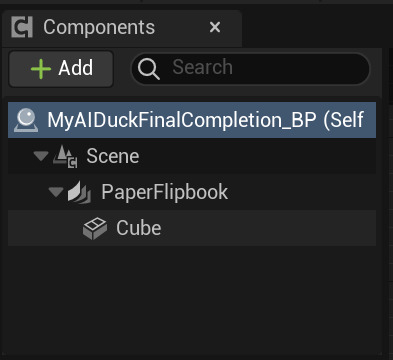
After :
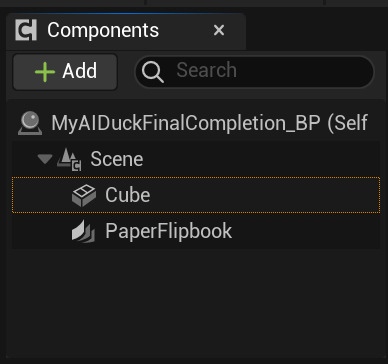
This should make the cube stationary and not spin with the flipbook, making the player stay in one place.
0 notes
Text
Issues with C++... This is getting old.

At the moment, I am trying to the the AI duck to be able to interact with the player if the player enters a collision box. At the moment, unreal keeps crashing and when I go to find what the issue is (putting my coding software on debug mode) it brings up this:
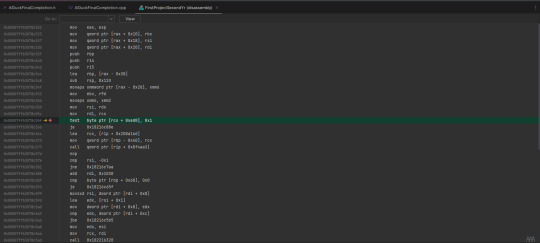
I thought it was a issue where it was trying to access something that was NULL, however even when I tested to see if the value was NULL it was still crashing. (NULL means nothing, and * called pointers in code do not like it and will always return a crash if it receives NULL). I will keep exploring different ways of doing this for now.
0 notes
Text
Casting to player. What the cast does this do... Nah.
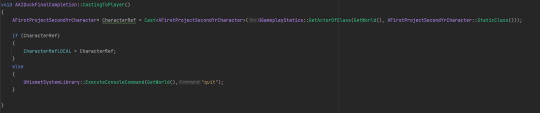
For my game, I had to figure out a way to cast to other actors to get different information about them. In my case, I wanted to receive the player character to get the location and functions that are inside of it. This allows me to make a simplified version of the damage system in my last game to allow the player in this game to damage the duck.
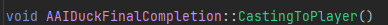
First, I created a function that would trigger the cast to the player. I made the function void as I do not need to receive a variable output.

Next is the tricky step.
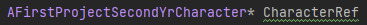
Next I need to make a pointer to the object/actor I want to get a reference to and give it a name (for example, "CharacterRef").
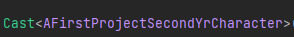
Next, I need to declare what object or actor I will be casting to, so for my example I am casting to the character.
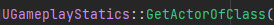
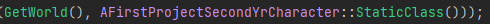
From that, I need to gather the class of the player and tell the "GetActorOfClass" what world the player is in, as well as providing it with a static class reference (not sure what that is, but I presume its a reference to the character inside of the game that doesn't change?).
After all of that, I can now use that pointer (variable) that I created to call any function from the player :
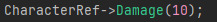
0 notes
Text
2D games to take inspiration from - Research
Everyone has to start from somewhere. For my game, and like my first project. I wanted to link the game largely on a popular game series called Mario :

Mario has a lot of features that make the game interesting and exciting to play, however one of the features that stood out for me is how you can jump on other enemies to damage/kill them. I am hoping to include this into my game, however this may become a difficult task to complete.
Another game that I would like to take inspiration from is Celeste:

I like the art style of celeste and the atmosphere that it puts the player in. The art style can be improved, but is a great simple game to start with. I also like the chat mechanics that the game offers, however this game isn't the only game that has chat mechanics that might work well for my current project :

Undertale has its own chat system using scrolling text. Scrolling text is just a version of text that shows character after character to create a line of characters. Lots of other games also include these features, however Undertale implements this the best.
0 notes
Text
DUCKtastic... Im not sure about that one.

The image above is the current duck sprite for the player as well as the AI. Don't worry about the terrain being blurry as unreal makes it blurry sometimes in the editor when not playing. This duck will be able to change size or change sprite depending on the random row that is picked from the data table.
0 notes
Text
27/09/2023 - Targets for today
For today, I want to finish off the duck AI and the datasheet integration. I am currently having problems with the size of the duck as I cannot move it up enough to make it always touch the floor, instead of flying in the air or underground. I also need the duck to also damage the player. This is everything I would like to complete for today. If I have any extra time today, I want to also allow the player to be able to fight back and deal damage to the duck. Maybe a health bar as well?
0 notes
Text
25/09/2023 - Objectives for this week
For this week of the project, I want to start working on the duck that the player will kill, as well as create some animations and other effects that will enhance the gameplay. For the enemy duck, I will need to create a datasheet and randomise the row that it picks for the health, strength and size of the duck. This will be done in blueprint. I will then receive these variables from the blueprint and insert it into c++ using a function.
0 notes
Text
Changing gravity - C++
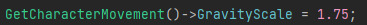
For my game, I wanted to make the player "glide" down when they jump up in the air as ducks do in real life so I made it so that the Gravity changes the the world when the player is descending so the player falls slower. I set the gravity back to normal if the player presses the space bar again or once the player hits the floor.
0 notes