Don't wanna be here? Send us removal request.
Text



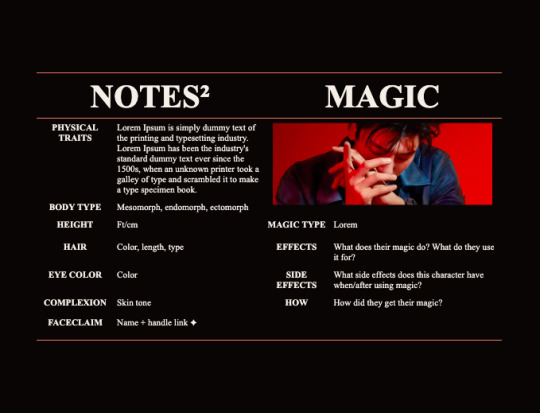

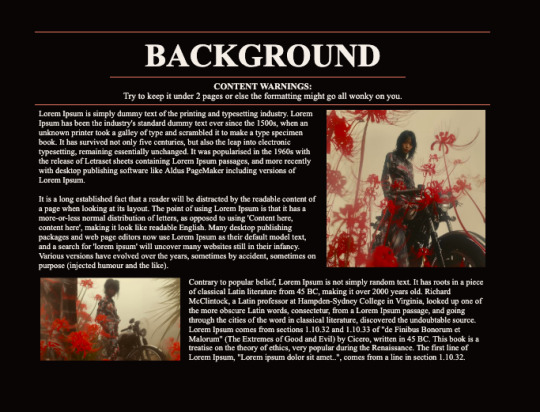
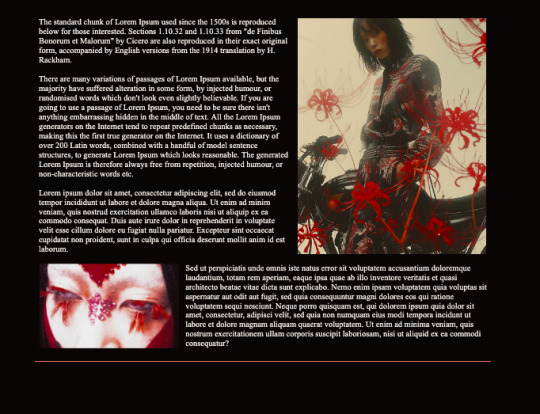
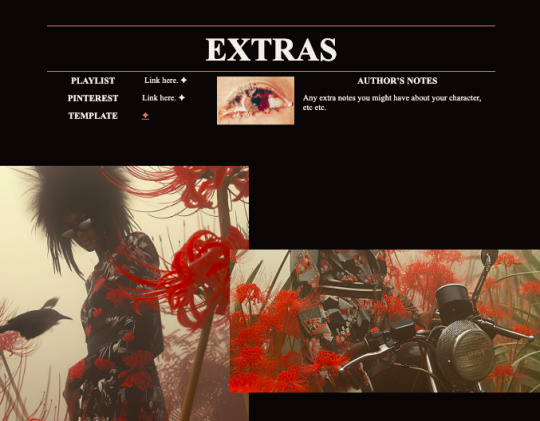
005 , SPLASH OF RED
. . . dark, single muse template: 8 pages, includes magic ability info. has a title page, character basics and personality description on the second page, appearance description and personality notes on the third, appearance and magic notes on the fourth, a connections page to showcase characters they know, 2 pages for backstory and an extras page where you can pretty much put anything you want, so long as you keep the credit. this document is mobile friendly! the line colours are default ones. if you're using, please keep the credit and consider a like and reblog. goes a long way to help creators out! HOW TO USE this doc uses a few tables so i suggest having some knowledge on how they work if you plan on editing anything about the appearance of them. i also recommend keeping your text around the same number of lines as shown in the template. it prevents the doc from going all wonky! to edit the images, click the original image and select the "replace image" button. i suggest making sure the images you want to add are a similar style to the original - similar size or shape. the red star symbols/emojis are for inserting links. copy your link, highlight the star, click the little 'insert link' button, and insert your link - I like to change the colour of my stars once the link is filled in, but you don't have to. PC Once you have the document open, go to the top bar and click "file". There will be a "make a copy button" that appears third down from the list. Then you can name your version of the document and go from there! MOBILE Open the document in your standard browser and click the 'open in app' button. From there, click the "..." button at the top right corner and select "share & export" button. Then you can select "make a copy" at the bottom of the list and you can go from there! after that you should be good to go! if you have any questions or issues that arise, please let me know. keep in mind I'm not too active on this site, so if i haven't noticed your question, i'm not ignoring you! just haven't seen it. have fun!
#google docs#google docs template#roleplay#rp resources#rp template#rp doc template#muse template#templates#roleplay resources#free template#roleplay template#character template#roleplay blog#writing template#gdocs template#oc template#oc sheet
646 notes
·
View notes
Text








❛ 004 , CRACKED POMEGRANATE . . . moody masterdoc template: 8 pages, single muse, used for keeping all of a character's information in one document. includes a title page with a list of contents, a "basics" page for the character's main information and their major character beats that have to exist in every AU they're in, a 2 page personality section (for paragraphs and lists alike), a 2 page appearance section (for paragraphs and lists as well), a connections page to showcase characters they know in every AU they're in, and a links section for related documents or links. this document is not mobile friendly due to the drawings it uses for the titles. if you intend on editing most of the images, you will need a PC and an editing software of some sort to get the gradient affect - apps with a "gradient map" effect will also work. the page is letter size (8.5'' x 11'') in landscape format. if you're using, please keep the credit in the "Links" section and consider a like and reblog. goes a long way to help creators out. model used: tanya ravichandran hexcodes for the images, darkest to lightest: 1b0000 - redblack 150000 - redblack 081f02 - green 3b241b - brown 651b29 - deep red b61936 - pinkred c4496c - pink bb9c50 - yellow fff5ce - yellowwhite HOW TO USE select the 'file' button. from there, you'll find the 'make a copy' button. click it, and then you can name your doc and go from there! do not request access. this doc uses a few tables so i suggest having some knowledge on how they work if you plan on editing anything about the appearance of them. i also recommend keeping your text around the same number of lines as shown in the template. it prevents the doc from going all wonky! to edit the images, select your own image and edit it within a separate software. be sure to maximize the gradient effect with the listed hexcodes above. click the original image and select the "replace image" button. i suggest making sure the images you want to add are a similar style to the original - make the cut-outs from the original into your own cutouts, make the full images from the original your own full images. the titles/hollowed text for each section are done using google drawings. if you'd like to edit them, double click the text, and you'll be in drawings. double click the first letter and change it to the one you'd like, and do the same with the other part of the word. photos in the 'connections' section are also created in drawings. they can be replaced by double clicking the picture, then once you're in drawings you can select the photo, select 'replace image,' and set it to the one you'd like instead. the pink star symbols/emojis are for inserting links. copy your link, highlight the star, click the little 'insert link' button beside the highlighter button, and insert your link. after that you should be good to go! if you have any questions or issues that arise, please let me know. have fun!
#google docs#google docs template#roleplay#rp resources#rp template#oc template#oc sheet#character template#roleplay resources#rp doc template#rp docs template#gdocs#gdocs template#templates#roleplay template#roleplay blog#writing template
251 notes
·
View notes
Text
COMMISSIONS/DONATIONS FOR A FAMILY TRAPPED IN GAZA
With the crisis going on in Rafah, it is absolutely necessary that everyone does their part in helping the Palestinian people escape Israel's fire. Linked is a gofundme for a Palestinian family caught in the fire. This page was started by Islam Albhaisi to evacuate her family from Gaza, including her sister and her sister's unborn child. They are currently unable to sustain themselves because of the lack of food and water, as well as the constant fear of being killed. If you can, please donate to Islam's family and help them escape Rafah. If you send proof of your donation (photo proof) via DMs, I will make a custom character document with all that you would like featured (face claim, colour scheme, information, etc.) - the more you donate, the more I will be including. Please help them. The gofundme is over halfway through its goal. Palestine will be free. https://gofund.me/ba4e73aa
#free palestine#commission#google docs#rp resources#character template#rp template#google docs template#donations#free gaza#donations for palestine#donations for gaza#roleplay#rp doc template
12 notes
·
View notes
Text
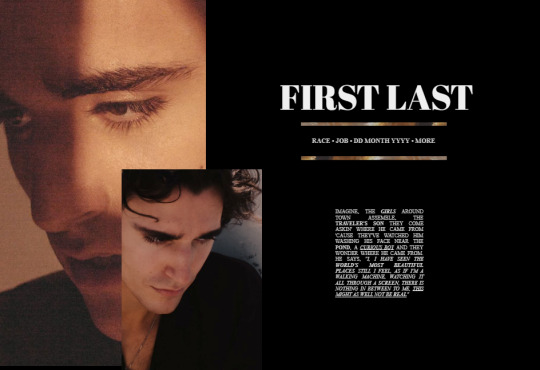
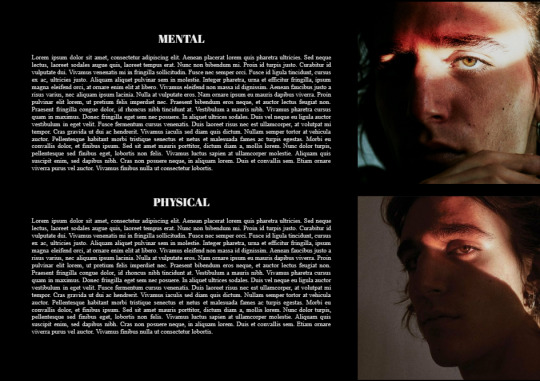
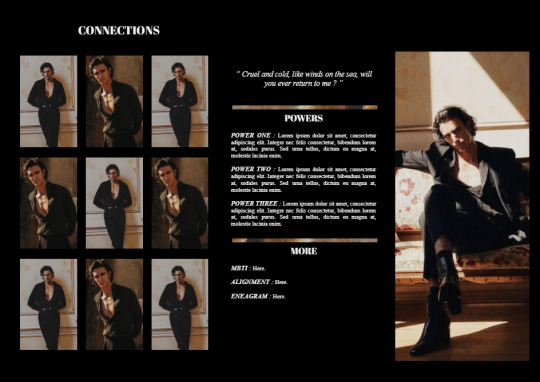


004 • "𝗼𝘂𝗿 𝗵𝗲𝗮𝗿𝘁𝘀 𝗰𝗼𝗹𝗹𝗶𝗱𝗲"
Inspired by the story of my character who is a pirate, with the beautiful face of Tamino Amir, this google doc provides a golden personality with deep secrets, a dark side that you could maybe dig in with a little attention.
You can make it yours by changing the colours and the pictures, adding pages, but don't forget to 𝗞𝗘𝗘𝗣 𝗧𝗛𝗘 𝗖𝗥𝗘𝗗𝗜𝗧, because, even if you paid for it, don't say you made it. It would make you a d!ckhead. You don't want to be a d!ckhead.
𝐟𝐚𝐜𝐞𝐜𝐥𝐚𝐢𝐦 𝐮𝐬𝐞𝐝: tamino amir
𝐇𝐎𝐖 𝐓𝐎 𝐔𝐒𝐄: After purchasing, click file > make a copy
𝐑𝐔𝐋𝐄𝐒: • do not remove the credit • do not claim as your own
96 notes
·
View notes
Text
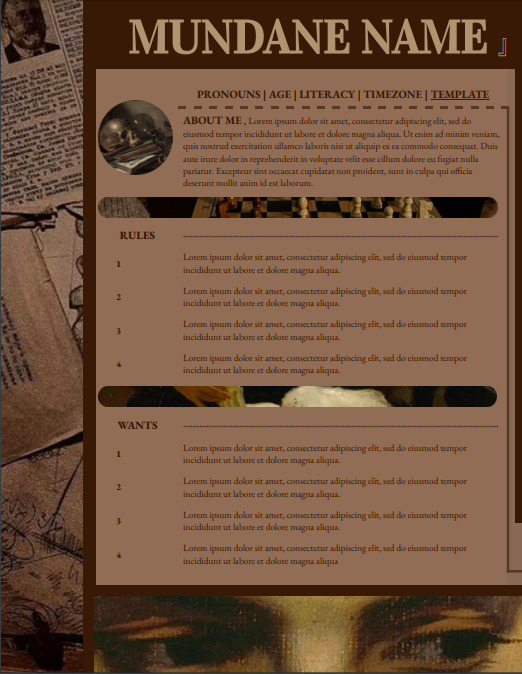

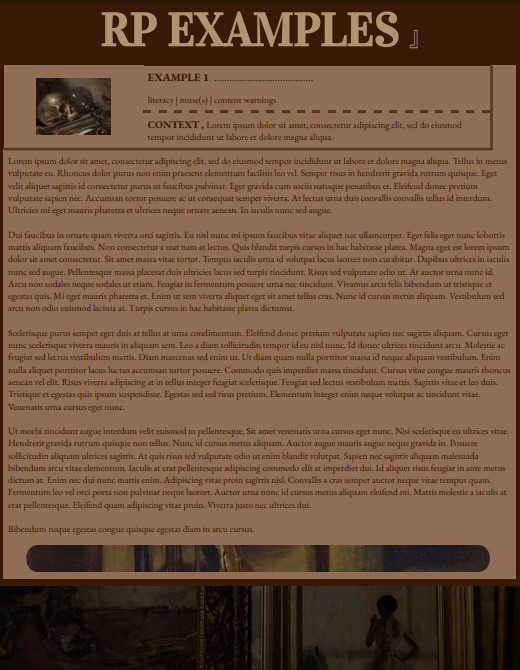
003 , BURNT PAGES . . . dark academia themed roleplay template: 3 page, multi-muse, used for roleplay finding. includes information on the mundane, mundane's rules and wants irp, list of muses, and a page that can be extended for roleplay examples. while the doc is mostly mobile-friendly, it does use drawings. if you intend on editing most of the images, you will need a PC. the page is letter (8.5'' x 11'') in portrait format. if you're using, please keep the credit (underlined TEMPLATE) and consider a like and reblog. goes a long way to help creators out! HOW TO USE , to use the template on PC, you'll want to select the 'file' button. from there, you'll find the 'make a copy' button. click it, and then you can name your doc and go from there! to use the template on mobile, open the doc in the docs app and press the '...' button. head over to share and export and select 'make a copy'. from there, you'll be good to go. , this doc uses many tables so i suggest having some knowledge on how they work if you plan on editing anything about the appearance of them. i also recommend keeping them around the same size, but the roleplay sample can be effectively any size. , most of the images are made in google drawings. to edit them, double click the image and go from there! you can replace images in drawings by clicking the image and hitting 'replace'. . . . if you have any questions or issues that arise, please let me know. have fun!
#gdocs#google docs#gdocs template#google docs template#roleplay#rp resources#rp template#writing template#multimuse rp#multimuse template
79 notes
·
View notes
Text




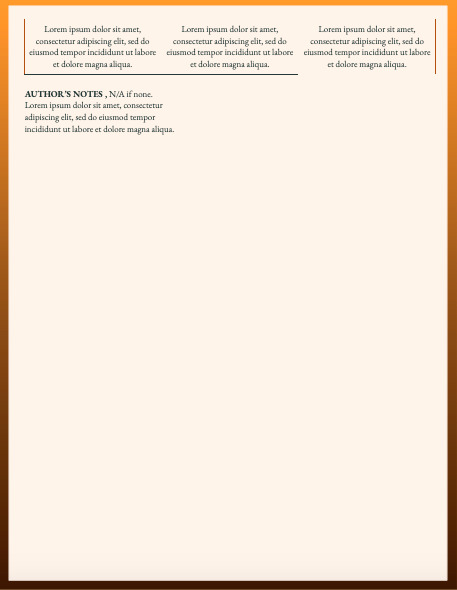
002 , CITRUS . . . orange character template to make your characters pop !! mobile and PC friendly, citrus offers 6 different sections and 5 pages in letter (8.5"x11") format.
last section is left blank in order to expand what's there -- feel free to add your own elements :) if you're using, please keep the credit linked in the first section, it helps out a lot. also, consider a like and/or reblog! it goes a long way to get stuff around. HOW TO USE , , to use the template, if you're on PC you'll want to select the 'file' button. from there, you'll find a button that says 'make a copy'. you'll be able to title your version, -- then you can fill it out :) !! if you want to use on mobile, open the doc in the docs app, press the '...' button, head over to share and export and select 'make a copy.' from there, you'll be good to go! , this doc utilizes quite a few tables but it shouldn't be too difficult to move them around to your liking :) , images can be replaced! you can just select the image, and then hit 'replace image'. , the doc is designed to support long backstories! make it as short or as long as it needs to be , in order to fit with the colour scheme, i suggest using an editing or drawing software with lighting settings to shift the schemes to your liking. of course, this is far from mandatory. , the gradient image in the background is a google drawing which you can edit if you're on PC. if you're on mobile, you won't be able to. if you don't want it there, then just delete it! . . . if you have any questions or issues that arise, please let me know! enjoy <3 ! also, my requests are totally open! just send me an ask :)
#writing template#rp resources#character template#google docs template#gdocs#gdocs template#google docs#writing resources#character sheet#roleplay#rp template
110 notes
·
View notes
Text

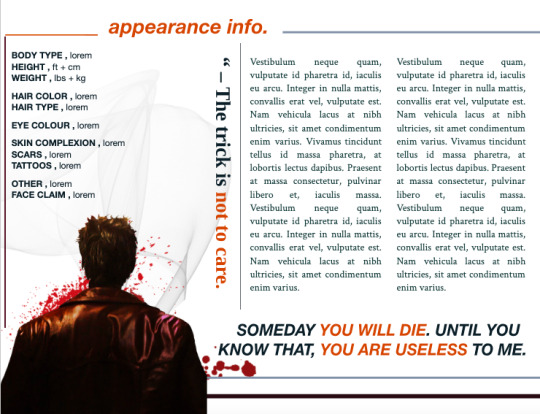


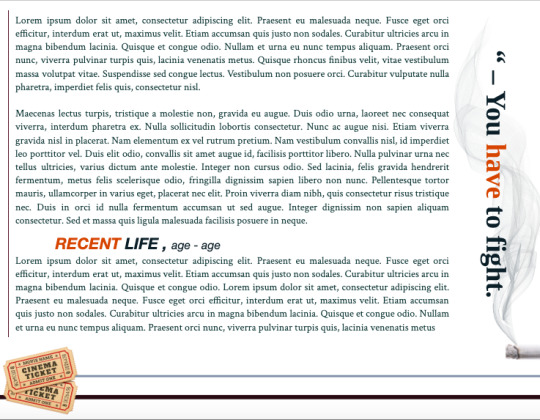
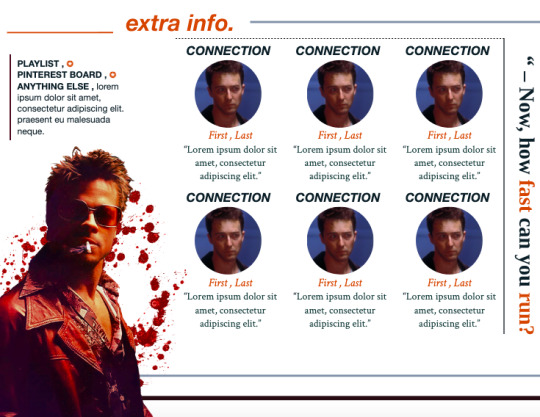
001 , DURDENISM . . . fight club themed character template !! relatively minimal, durdenism offers 5 different sections and 6 pages. while not quite mobile friendly, the doc should be easily accessible to any PC users! if you're using, please keep the credit linked in the first section, it helps out a lot. also, consider a like and/or reblog! it goes a long way to get stuff around. HOW TO USE , to use the template, you'll want to select the 'file' button. from there, you'll find a button that says 'make a copy'. you'll be able to title your version, -- then you can fill it out :) !! , character images can be replaced! you can just select the image, and then hit 'replace image'. i suggest cutting out your image's background and making sure the images are a similar size to replicate the style here. , all text images are created in drawings. if you want to change the text, just double click and you'll be right able to. i don't suggest changing the text size too much though, same with the width. try to keep it consistent if you can! , photos in the 'connections' section are also created in drawings. they can be replaced by double clicking the picture, then once you're in drawings you can select the photo, select 'replace image,' and set it to the one you'd like instead! , i recommend avoiding moving many things if you want to use the doc mostly as-is and keeping the backstory to about 5 paragraphs! that way nothing can move or shift around in ways that aren't pleasant. , lines are done in drawings. i recommend that you don't stretch them as that will change their appearances -- instead, you can just drag them around to where you'd like them. they can be a little bit finicky though, so beware! . . . if you have any questions or issues that arise, please let me know! it's my first template like this so it might not be perfect first try. that being said, have fun!
#rp resources#google docs template#google docs#oc template#character template#roleplay#roleplay template#docs template#gdocs#gdocs template#rp template#character sheet#rp doc template#tw: blood
158 notes
·
View notes