Text
ClipDrop Relight allows you to change the lighting of images (including artworks) for free with their AI lighting tool
This could be super useful for artists if you want to play around with potential lighting/colours! I tested it out a bit and it seems to work with both portraits and sceneries, however it doesn’t look like it works with flat sketches. Still really impressive though!
19K notes
·
View notes
Text
Free Online Language Courses
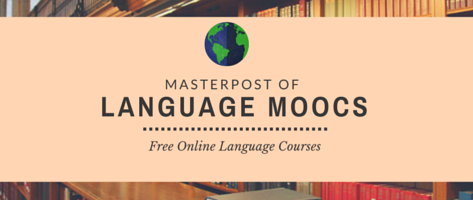
Here is a masterpost of MOOCs (massive open online courses) that are available, archived, or starting soon. I think they will help those that like to learn with a teacher or with videos. You can always check the audit course or no certificate option so that you can learn for free.
American Sign Language
ASL University
Sign Language Structure, Learning, and Change
Arabic
Arabic for Global Exchange (in the drop-down menu)
Intro to Arabic
Madinah Arabic
Moroccan Arabic
Arabe (taught in French)
Catalan
Intro to Catalan Language & Society
Intro to Catalan Sign Language
Chinese
Beginner
Basic Chinese I. II, III, IV , V
Basic Mandarin Chinese I & II
Beginner’s Chinese
Chinese for Beginners
Chinese Characters
Chinese for HSK 1
Chinese for HSK 2
Chinese for HSK 3 I & II
HSK Level 1
Mandarin Chinese
Mandarin Chinese for Business
More Chinese for Beginners
Start Talking Mandarin Chinese
UT Gateway to Chinese
Chino Básico (Taught in Spanish)
Intermediate
Chinese Stories
Intermediate Business Chinese
Intermediate Chinese Grammar
Dutch
Introduction to Dutch
English
Online Courses here
Resources Here
Faroese
Faroese Course
Finnish
A Taste of Finnish
Basic Finnish
Finnish for Immigrants
Finnish for Medical Professionals
French
Beginner
AP French Language and Culture
Basic French Skills
Beginner’s French: Food & Drink
Diploma in French
Elementary French I & II
Français Interactif
French in Action
French Language Studies I, II, III
French: Ouverture
Intermediate & Advanced
French: Le Quatorze Juillet
Passe Partout
La Cité des Sciences et de Industrie
Vivre en France - A2
Vivre en France - B1
Frisian
Introduction to Frisian (Taught in English)
Introduction to Frisian (Taught in Dutch)
German
Beginner
Beginner’s German: Food & Drink
Conversational German I, II, III, IV
Deutsch im Blick
Diploma in German
German at Work
Rundblick-Beginner’s German
Intermediate
German: Regionen Traditionen und Geschichte
Landschaftliche Vielfalt
Gwich’in
Introduction to Gwich’in Language
Hebrew
Biblical Hebrew
Know the Hebrew Alphabet
Teach Me Hebrew
Hindi
A Door into Hindi
Business Hindi
Virtual Hindi
Icelandic
Icelandic 1-5
Indonesian
Learn Indonesian
Irish
Introduction to Irish
Irish 101
Irish 102
Italian
Beginner
Beginner’s Italian: Food & Drink
Beginner’s Italian I
Introduction to Italian
Italian for Beginners 1 , 2, 3 , 4 , 5, 6
Intermediate & Advanced
AP Italian Language and Culture
Intermediate Italian I
Advanced Italian I
Letteratura italiana
Japanese
Genki
Japanese JOSHU
Japanese Pronunciation
Sing and Learn Japanese
Tufs JpLang
Kazakh
A1-B2 Kazakh (Taught in Russian)
Korean
Beginner
First Step Korean
How to Study Korean
Introduction to Korean
Learn to Speak Korean
Pathway to Spoken Korean
Intermediate
Intermediate Korean
Nepali
Beginner’s Conversation and Grammar
Norwegian
Introduction to Norwegian
Norwegian on the Web
Portuguese
Curso de Português para Estrangeiros
Pluralidades em Português Brasileiro
Russian
Beginner
Easy Accelerated Learning for Russian
Advanced
Reading Master and Margarita
Russian as an Instrument of Communication
Siberia: Russian for Foreigners
Spanish
Beginner
AP Spanish Language & Culture
Basic Spanish for English Speakers
Beginner’s Spanish: Food & Drink
Introduction to Spanish
Restaurants and Dining Out
Spanish for Beginners 1, 2, 3, 4, 5, 6
Spanish Vocabulary
Intermediate
Spanish: Ciudades con Historia
Spanish: Espacios Públicos
Advanced
Corrección, Estilo y Variaciones
Leer a Macondo
Spanish:Con Mis Propias Manos
Spanish: Perspectivas Porteñas
Swedish
Intro to Swedish
Swedish Made Easy 1, 2, & 3
Ukrainian
Read Ukrainian
Ukrainian Language for Beginners
Welsh
Beginner’s Welsh
Discovering Wales
Multiple Languages
Ancient Languages
More Language Learning Resources & Websites!
Last updated: April 1, 2018
214K notes
·
View notes
Text
STOLE THIS FROM TWITTER LOL BUT
photopea.com
^ free photo/shop directly on your browser oh yeah oh yeah B)
54K notes
·
View notes
Photo





Philly’s Acori Honzo couldn’t find figurines of Black folks, so he started sculpting them
“Shortly after the 2008 death of actor Heath Ledger, Philadelphia artist Acori Honzo studied the intricate details of a 12-inch figurine of Ledger’s Joker character from The Dark Knight. His wife had purchased the figurine while shopping at Comic Universe in Delaware County.
Inspired, Honzo decided to start collecting figurines. He wanted to include Black characters and celebrities in his collection, but when he searched for them, he couldn’t find any. So he bought sculpting supplies to create his own…“
Keep reading at inquirer
[SuperheroesInColor faceb / instag / twitter / tumblr / pinterest / support ]
6K notes
·
View notes
Text
CSP is 50% off rn it includes .abr brush compatability 3d models for references and shit go get it
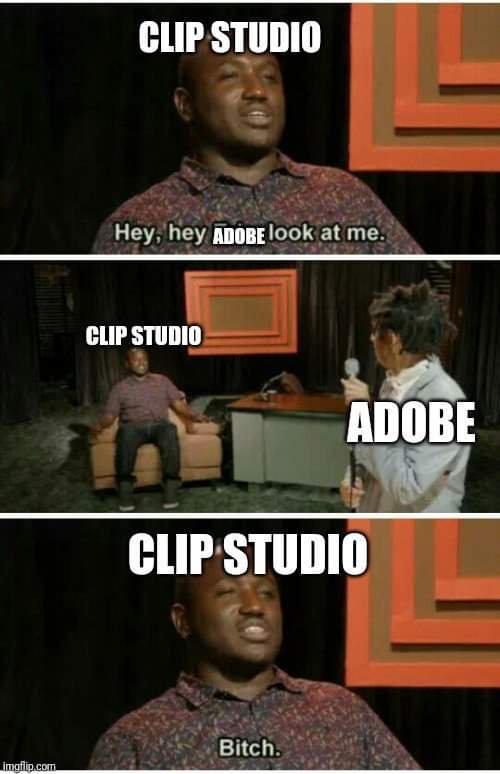
28K notes
·
View notes
Text
fucked up how colors look different depending on what screen you’re looking at them on. that should be illegal I think
189K notes
·
View notes
Photo

Drawings from yesterday’s stream. I’m about to go live soon https://www.twitch.tv/remnant_of_the_moon #illustration #drawing #procreate #procreateart #remnant_of_the_moon #twitch https://www.instagram.com/p/CKmYeN_jDiL/?igshid=1s5j4t14oqxfr
0 notes
Photo

An old painting and a new painting from yesterday’s stream #illustration #digitalart #digitalillustration #digitalpainting #melanin #blue #procreate #twitch #remnant_of_the_moon https://www.instagram.com/p/CKjkZwrDDHg/?igshid=4zhkjj5av3wn
#illustration#digitalart#digitalillustration#digitalpainting#melanin#blue#procreate#twitch#remnant_of_the_moon
0 notes
Photo



gif example for the first 3:

another example of applying measuring:

I know poppin’ to be roughly 5 feet tall. I also know that, on average, the height of a room is at least 8 foot tall.
I also know that the pokémon centre has two levels to its base floor room, so I’m thinking it’s a bigger room than average but still a little less than two storeys tall. I decide to make it 12 feet tall, thats one and a half rooms. Considering the average size of pokemon is like, huge, it sounds about right to me.
So I measure that out:

then I add another floor on top, and that gives me the height of the building!
this is the same as measuring out the cubes, I just applied a number this time! the pokémon centre is about four poppin’s tall, or four cubes if you will
there’s all kinds of things you can do by using just a few lines to measure things out. I wanted to make sure hugh was taller so I measured that out too!

so when you’re drawing things like architecture instead of thinking of it as a big complex shape, break it down and think about the size and position of things - especially the edges - relative to each other, and you’ll find it much easier to draw.
It’s very time consuming, but if you’re patient you can draw anything no matter how complex :^)
10K notes
·
View notes
Photo






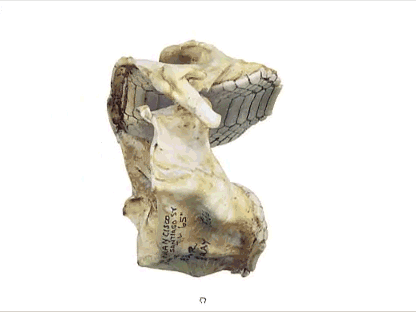



The Google Cultural Institute documents the world’s art and other cultural treasures. At the California Academy of Sciences in San Francisco, Google workers took a series of photos of these skulls (and over 200 others), and stitched the photos together so that you can view them at any angle.
EDIT: They moved the gallery to this link.
53K notes
·
View notes
Text
Is there a website to look up models or people to draw, with gender, ethnicity, and age filters. (if possible)?
For example if a wanted to make a cartoon character realistic and use a real person for reference or to edit the photo to look like them?
I’ve been just googling white 20s male, black female 40s etc. (can’t find any good references for kids either) and been sifting through the results.
101K notes
·
View notes
Photo
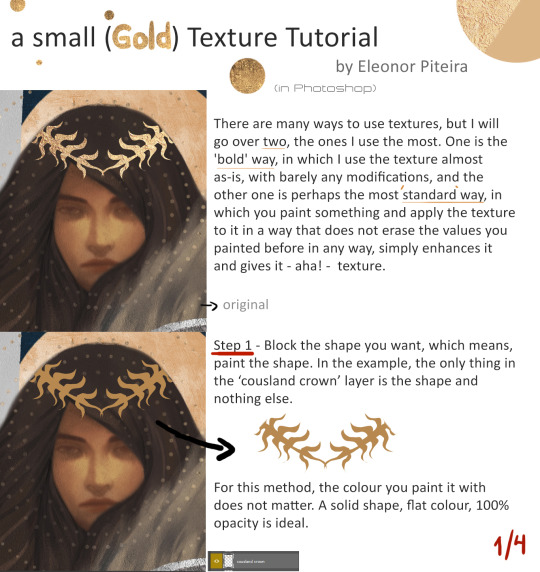
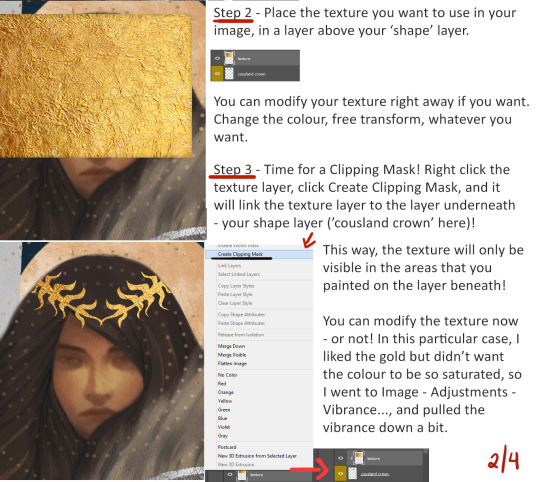
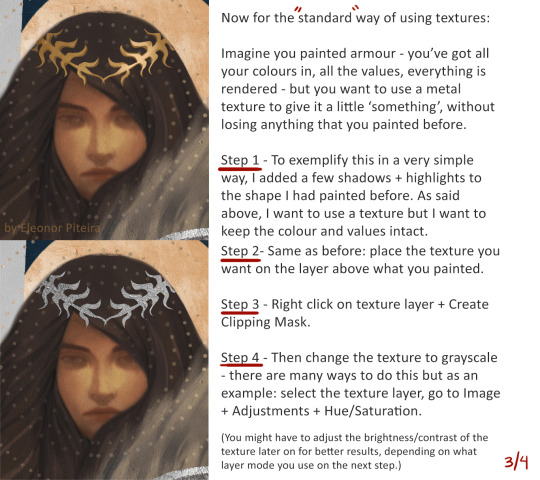
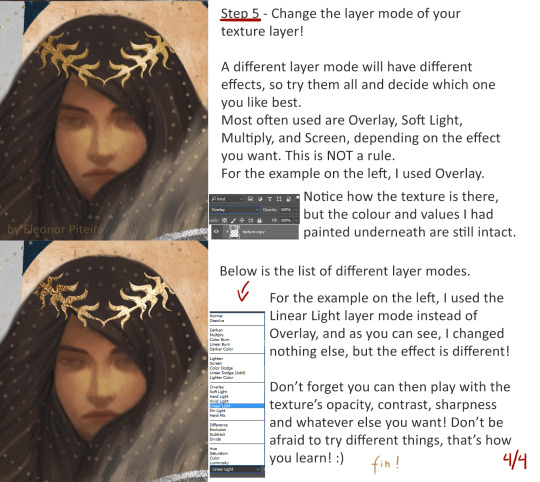
a small Texture Tutorial
I’ve been asked a few times about how I use textures, especially gold textures, so I’ve decided to try and do a little tutorial about it. I’ve never really done a tutorial, but I hope it’s easy to understand, since it’s not difficult to apply :)
There are a hundred ways of doing the same thing, this is just one of those ways.
For other (BETTER) tutorials explaining more about textures and other ways to use them, I point you all towards the 3 tutorials that taught ME the basics!
TUTORIAL: how to use textures by agosbeatle
TUTORIAL: Applying texture by Shinerai
Texture tutorial by Tervola
4K notes
·
View notes
Photo

Another old painting #2 #procreate #procreateart #digitalart #digitalpainting #portrait #pink #pinkhair #melanin #remnantofthemoon #cambresebetts https://www.instagram.com/p/CEuy8QUj8AR/?igshid=uwci39n5o85a
#2#procreate#procreateart#digitalart#digitalpainting#portrait#pink#pinkhair#melanin#remnantofthemoon#cambresebetts
1 note
·
View note
Photo

Old painting from a while ago #procreate #procreateart #digitalart #digitalpainting #portrait #melanin #blackandwhite #grayscale #afro #crown #remnantofthemoon #cambresebetts https://www.instagram.com/p/CEuxXlGjbCz/?igshid=10o23i3dfxu8x
#procreate#procreateart#digitalart#digitalpainting#portrait#melanin#blackandwhite#grayscale#afro#crown#remnantofthemoon#cambresebetts
1 note
·
View note
Text
Top 12 alternatives to Photoshop for digital painters and illustrators
Hello there!
Yes, we haven’t done this in a while… but our inbox and chat are swamped with questions on the subject, so this article was very much needed.
it’s a simple list of art apps, but we know you love those :D
Enough with the intro, here it is, a list of twelve art apps you may want to check out.

ArtRage is an art program for beginners and professionals. With its minimal interface, it’s easy to keep the essential tools at hand without stealing space from the canvas.
Panels can be moved around and tools can be customised. We all know how important it is for digital artists to be able to modify brushes!
Pros: easy to use; friendly interface; essential tools from professional apps available; available for iOS, Android, Windows and Mac
Cons: it may get sluggish with big files and when using big brushes, but performances also depend on the running machine; limited selection of editing tools if compared to Photoshop - ArtRage is more of a painting program rather than an editing one.
Paid
ArtRage Lite is a different version at a cheaper price, mostly for beginners, but also for professionals if they need the essential.
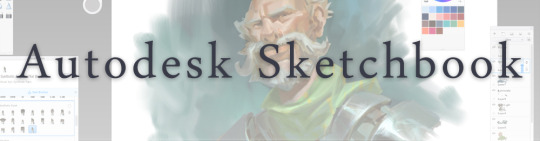
Now free, Sketchbook is the famous app created by Autodesk for various platforms.
Pros: clean, friendly interface; easy to use; professional features; autosave feature
Cons: lack of official tutorials; doesn’t offer as many tools as other apps (it’s down to the essential); paid subscription in Adobe style for Enterprise License
Free and paid

Black Ink is a powerful little program few actually know, but there’s a reason: this isn’t your classing drawing app.
What’s cool about it is the vast selection of special brushes, completely non-realistic, and definitely able to boost your creativity.
Pros: vast selection of customisable brushes; excellent performance
Cons: not very easy to use; non-intuitive interface
Paid

This is probably the most complete software for painting, drawing and animation. It was originally known as Manga Studio, but with its updates and addition of features, it became Clip Studio Paint.
This doesn’t say much about the quality of the features themselves considering the affordable price (if you haven’t used the app yet, that is), but among graphic apps, this one is the top seller.
Pros: professional features for illustrators; layout tools for comic/manga artists; 3D reference models; customisable tools; various sales with special prices
Cons: the interface may not appear intuitive at first; the program may lag (again, performance also depends on the running machine)
Paid

GIMP is the famous open source image editor originally created for GNU/Linux and available for OS X and Windows.
Best known as Photoshop’s main competition, this is a manipulation program for both beginners and professionals who love design.
It offers many professional features, making the program a powerful tool.
Pros: professional editing tools; supports different formats; supported by different platforms; active community
Cons: in spite of the simple design, many options are hidden and it takes time to discover all the features; slow startup
Free

Krita is an open source painting app created by artists for artists.
Pros: easy to use; intuitive interface; great brush workflow; brush stabilizer; customisable brushes; general good performance; very enthusiastic, although small, community
Cons: it may be slow or even crash depending on the running computer and the app’s version; very few editing tools compared to Photoshop
Free
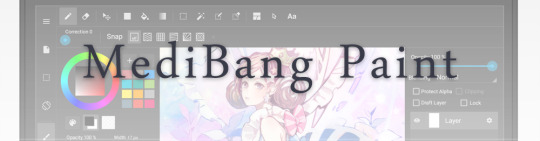
MediBang Paint is a free and light app for drawing and painting, perfect for manga and comic creation.
Pros: vast selection of brushes; cloud sharing; friendly, minimal interface (non-desktop app); also available for iPad, iPhone and Android
Cons: requires an account to use all features; non-intuitive interface (desktop version)
Free
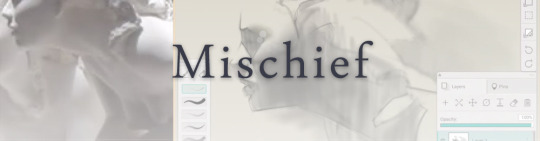
Mischief is a sketching app with essential tools, useful for brainstorming and ideation.
Pros: infinite drawing canvas; friendly interface; easy to use; cheap pro version
Cons: few updates; offers only the essential (but that’s the point); no editing/adjustment tools
Free and paid

Corel’s jewel, Painter is the most famous software that offers digital tools able to give a traditional feel to brushes and canvas.
Pros: different selection of media; many professional features; PS-friendly
Cons: certain brushes may work slow; not easy to use at first; the software may crash (this is the most common report); pricey
Paid

Paintstorm Studio is a professional software for digital painting. It’s focused on the use of brushes and blending, which makes the software a little gem in the digital painting field.
Pros: good brush workflow; brush stabilizer; “close gap” feature; customisable interface and tools; professional features; affordable price
Cons: non-intuitive interface (desktop version)
Paid
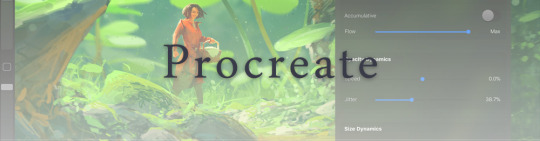
Procreate is the powerful drawing app for iOS.
With the very sensitive Apple Pencil, Procreate is so easy to use that many artists chose the iPad over the most famous graphic tablets.
Pros: friendly interface; makes it easy to organise files; excellent brush workflow; customisable brushes; video recording; affordable price
Cons: hidden features; only available for iPad
Paid

SAI is a simple app for artists who want to focus on painting and drawing.
It’s well known for its good pressure support and its essential tools for manga artists, but SAI can be used by any kind of artist who wants to paint.
Pros: easy to use; friendly interface; light software; customisable brushes; tons of (non-official) tutorials
Cons: limited selection of tools, even basic ones; limited canvas sizes and uses; it might crash from intensive work, especially with big canvases and brushes; supports only RGB colour mode; lack of support
Paid
HONOURABLE MENTION

Many call this app an advanced PaintTool SAI, and for a reason. FireAlpaca offers almost everything PTS has and more.
Pros: friendly interface; brush stabilizer; lineart selection; customisable brushes
Cons: no colour slider; limited brush control; although more advanced compared to PTS, the features are quite basic.
Free
We hope you’ll find this list useful.
If you think there are other apps that should have made this list, don’t hesitate to let us know!
Thank you and peace out,
G&M
Other articles:
10 inspiring and helpful YouTube channels for digital artists
6 inspiring Art Podcasts for digital artists
7 amazing Photoshop extensions and tools for digital artists
87K notes
·
View notes