Resume Suite lets you create job-winning resumes in minutes—completely free. Choose from professional templates, customize with ease, and download unlimited resumes with no hidden charges.https://resume-suite.com/
Don't wanna be here? Send us removal request.
Text
How to Use Resume Suite’s AI-Powered Resume Import Feature
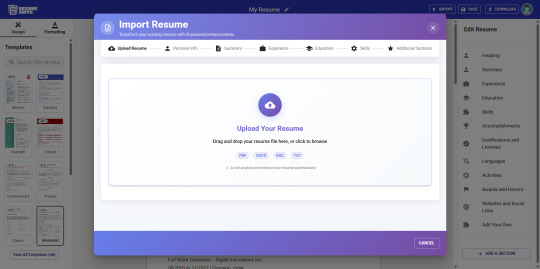
In today’s competitive job market, crafting a standout resume is crucial. However, writing or updating a resume from scratch can be time-consuming. Resume Suite’s Import feature streamlines this process: job seekers, recruiters, and career coaches can upload an existing resume (PDF, Word or text) and instantly leverage AI to improve it. AI-driven resume tools are known to “extract relevant information” and format it professionally, saving hours of manual editing. Below, we explain each step of the import process and how AI transforms your resume — from parsing and formatting to content optimization and targeted tailoring.
Getting Started: Importing Your Resume
youtube
Supported Formats: Resume Suite accepts all common resume files. You can upload a PDF, Word document (.doc/.docx), or a plain text (.txt) file. (In fact, many parsing tools explicitly support “DOC, DOCX, RTF, TXT, and PDF” formatshelp.vincere.io.)
How to Upload: Click the Import Resume or Upload button in Resume Suite. Use the file selector or drag-and-drop your resume file from your device. (Some tools also offer LinkedIn import, but Resume Suite focuses on file upload.)
Automatic Parsing: Once your file is uploaded, the system immediately reads the content. Behind the scenes, AI-powered parsing software scans the document and separates it into structured fields (contact info, summary, work history, education, skills, etc.). This step “extracts key information from your resume (whether it’s a PDF or a Word file)” and fits it into a clean template. You may see a brief “parsing in progress” message; in seconds, your raw resume will reappear in Resume Suite’s editor.
By importing rather than rebuilding your resume, you save time and ensure consistency. As one resume builder puts it, you don’t have to “start from scratch” — just upload the file and let AI do the rest. After import, you’ll see your resume content laid out in Resume Suite’s interface, ready for AI-enhanced editing.
AI-Powered Parsing and Formatting
Once imported, Resume Suite’s AI automatically reformats and tidies your resume. The AI performs a parsing process similar to Applicant Tracking Systems (ATS), ensuring every detail is captured and arranged. For example, Careerflow’s resume builder explains that it “uses resume parsing software to extract key information” and apply it to predefined fields in a professional template. This means:
Structured Sections: The tool identifies standard sections (like Professional Summary, Work Experience, Education, Skills, Certifications) and places your content accordingly. If your original resume had unconventional headings or order, the AI will reorganize it into the familiar resume layout. Think of this as automatically enforcing best-practice structure (e.g. summary at top, education after work experience, etc.).
Consistent Formatting: AI checks and fixes formatting inconsistencies. It ensures uniform fonts, bullet styles, margins and spacing across the document. In practice, your imported resume is converted to a clean template so it looks polished and is ATS-friendly. As one expert notes, AI tools can “assist in formatting your resume to make it visually appealing and easy to read,” enforcing consistency in “font styles, spacing, and layout”.
After parsing, your resume content may appear slightly different — the AI has “reformatted it into one of the selected templates with the pre-defined fields”. This ensures that no text is missed by recruiters or ATS. (It’s a good idea to proofread the result: the AI may have rearranged some details, so verify that key information — like dates or job titles — transferred correctly.) Once satisfied, you can move on to the AI-driven editing tools to refine the content.
AI-Powered Content Enhancement
With the basic layout in place, Resume Suite’s AI goes to work on improving your writing and highlighting your strengths. Here’s how the AI optimizes your resume content:
Grammar and Tone Correction: AI scans for spelling, grammar, and punctuation errors. Many AI builders boast that they will “fix any mistakes in your resume” and make it sound more professional. For example, Kickresume’s AI rewriter promises to polish your CV “in a matter of seconds” by correcting mistakes and improving phrasing. Resume Suite similarly uses language models (often GPT-based) to refine sentences. Expect simpler phrasing, consistent verb tenses, and a professional tone.
Action Verbs & Professional Language: The AI suggests stronger action verbs and concise phrasing. It may detect weak or repetitive words (e.g. replacing “responsible for” with “led” or “managed”) to make bullet points more compelling. By rewriting bullet points, the AI “highlights your achievements and showcases your impact” more clearly.
Quantifying Achievements: Where possible, the AI tries to add metrics or quantifiers. If your resume lists duties, the AI can convert them into accomplishments. For example, “Improved sales” might become “Increased sales by 20%”. Many tools prompt you for numbers (e.g. how much revenue you contributed) to beef up your bullets. This practice aligns with AI resume tips that emphasize “identifying and quantifying achievements in your resume bullets” for greater impact.
Keyword Optimization: To pass ATS filters, your resume must include relevant keywords. Resume Suite’s AI will scan your content and suggest missing industry terms. It can even tailor your language to each job (see next section). For instance, Teal’s builder explicitly encourages strategic keyword use, noting that it can “incorporate keywords strategically to strengthen alignment with job requirements”. The AI might underline or recommend new skill keywords that you hadn’t mentioned.
Section Enrichment: If your resume lacks a common section (say, a Professional Summary or Skills list), the AI can draft one for you. Using your profile details, it may generate a concise summary or identify core skills. Some tools automatically populate an initial summary paragraph or pull skills from your job descriptions.
In practice, you’ll see suggestions or buttons like “Rewrite this sentence” or “Improve bullet” next to each section. Accepting these suggestions will reword that part of your resume. The end result is a clearer, more polished document: one AI builder even advertises that its user’s resume will have an “extra polish” and “sound more professional” after the AI edits.
Tailoring Resumes to Each Job
A standout feature of Resume Suite’s AI is job-specific tailoring. After importing your resume, you can provide a target job title or description, and the AI will recontextualize your resume content for that role. Here’s how it works:
Enter Job Details: The tool prompts you to specify the position you’re aiming for. You might type in the job title and paste the job description, or select a saved job profile. By doing this, you tell the AI the industry and responsibilities to focus on.
AI Keyword Matching: The AI scans the job description to identify key skills, terms, and priorities. It then checks your resume against these. Many AI resume tools boast of “automatically incorporating job-specific keywords with AI to tailor your resume” for each application. In effect, the AI will highlight or suggest adding keywords from the job description to your resume bullet points and summary.
Rewriting Content: Based on the target role, the AI may rewrite sections of your resume. For example, it can revamp your summary paragraph to echo the language of the job posting. In one AI tool, simply pasting a job description lets the software “tailor your resume summary, experience, skills and achievements sections to the job… including relevant skills and keywords you missed. Another reports generating “a new version of your resume that is optimized for your desired job or industry”.
Customized Suggestions: After tailoring, the AI often shows you an updated draft. You can review changes like new bullet points, edited summary, or reordered skills. For example, Careerflow’s help center explains that its AI “helps you tailor your resume specifically to job opportunities” by adjusting suggestions based on your submitted job title and description. Resume Suite’s AI operates similarly, giving you a draft that emphasizes the qualifications most relevant to your target role.
By repeating this process with different job descriptions, you can quickly create multiple resume versions — each one optimized for a specific application. This helps job seekers maximize their interview callbacks. Recruiters or coaches can also use this feature to see how a candidate’s resume would look for different roles or industries.
Reviewing and Finalizing Your Resume
After the AI completes its edits, you’ll find yourself in Resume Suite’s editor interface. Typically, the screen is split: on one side you see the new resume layout, and on the other side an editor with tools and feedback. For example, a typical resume builder shows a resume score or match percentage, along with skill-match indicators to guide you.
Check the AI’s Work: Carefully read through each section. Make sure that all important information is present and correctly formatted. Sometimes the AI parser can misinterpret unusual text (for example, oddly formatted dates or symbols). The tool often reminds users to “go through the created resume and make the necessary changes to ensure the data you need is present”.
Accept or Edit Suggestions: The AI may underline phrases or provide alternate versions. You can click on suggestions like “Rewrite sentence” or “Improve bullet” to view its edit. Accept changes that enhance clarity and professionalism. If a suggestion doesn’t fit your experience, feel free to ignore it or adjust manually.
Final Formatting: Once content is settled, you can tweak design elements. Resume Suite likely includes template options (fonts, colors, section order). Ensure that your name and contact details are prominently placed and that headings are clear. The AI has set a solid foundation, but small tweaks (like adjusting a margin or adding a line break) give the final polished look.
When you’re satisfied, download or export the resume. Most systems let you save the finished resume as a PDF (highly recommended for universal compatibility) or as a Word file. Your imported resume is now a modern, ATS-friendly document that highlights your strengths.
Benefits for Job Seekers, Recruiters, and Career Coaches
Job Seekers: The import feature gives job hunters a fast-track to a professional resume. Instead of rewriting every detail, you start with your existing resume and let the AI polish it. This saves valuable time (many AI tools boast “time efficiency” by auto-filling details and generating content quickly. The AI also ensures your resume passes through ATS filters by applying the right keywords and format. You can create multiple customized versions for different roles, improving your chances of landing interviews. As Kickresume advertises, its AI can give your CV “that extra polish” almost instantly, meaning less tedious editing and more job applications sent out.
Recruiters/Hiring Managers: Resume Suite can also help recruiters who wish to standardize incoming resumes. By importing candidate resumes into a uniform template, recruiters can quickly compare qualifications. The AI’s parsing makes key data (titles, skills, dates) explicit, reducing manual review time. Moreover, if a recruiter recommends edits to a candidate’s resume, they can demonstrate improvements using the tool. The AI’s emphasis on ATS compliance ensures that candidates’ resumes are optimized for any systems recruiters use, minimizing lost information.
Career Coaches/Advisors: Coaches benefit from being able to show clients immediate, tangible improvements. For example, a coach can upload a client’s resume and together review AI suggestions on phrasing and structure. This makes lessons on resume writing concrete. The AI’s ability to tailor resumes to specific roles is invaluable for coaching — you can demonstrate how adding or rewording a skill can change the resume’s focus. Career coaches can leverage the “customization” advantage of AI tools, which explicitly allow tailoring by industry and keywords Instead of crafting edits manually, coaches use Resume Suite to experiment with wording, quantify achievements, and highlight strengths, guiding clients toward higher-impact resumes.
In short, Resume Suite’s import and AI features empower all users to produce cleaner, more effective resumes. By automating tedious formatting and infusing expert writing tips, the tool helps each resume meet professional standards and stand out to recruiters.
Conclusion
Resume Suite’s import feature and AI-driven editor make resume updating faster and smarter. By supporting common file types (PDF, Word, Text) and using AI to parse, reformat, and enrich your content, the tool turns an old resume into an optimized, ATS-friendly document. The step-by-step experience — from uploading a file to adding a target job and reviewing AI-suggested edits — is designed to be intuitive. Users get concrete feedback (like improved bullet points, error-free writing, and relevant keywords) that make their resumes stronger. Whether you’re a job seeker polishing your profile, a recruiter organizing candidate details, or a career coach refining a client’s CV, Resume Suite’s AI enhances every resume with professional format and targeted content improvements.
#resume#resume builder#resume suite#resume templates#resume writing services#resume writing tips#Youtube
1 note
·
View note
Text
How to Use Resume Suite to Build an ATS-Friendly Professional Resume
Resume Suite is a 100% free, AI-powered resume builder designed to help job seekers quickly create professional, ATS-optimized resumes. Its creators built it to avoid the “freemium” traps common in other builders — there are no logins, no credit cards, no hidden fees. In other words, you get full access to every template and feature without a paywall. Resume Suite combines user-friendly design tools with AI writing assistance to make résumé building easy for everyone. As the developers note, it lets you build a “sleek, professional, ATS-friendly resume in minutes”. Whether you’re an experienced professional updating your CV or a student drafting your first one, Resume Suite provides professionally designed templates and real-time guidance — and all at no cost.
Step-by-Step Visual Guide to Using the Resume Builder
Follow these steps to build your resume in Resume Suite. We’ve included screenshots of the actual interface for reference.
Select a Template

Start by choosing a template from Resume Suite’s Template Library. The library (shown above) categorizes templates by style and industry — for example, “ATS-Friendly”, “Medical Assistant”, or “Customer Service” — and also highlights popular layouts. Click any template preview to begin. Each template uses a clean, one-column layout and standard fonts to ensure it’s ATS-compatible by default. In this free resume builder, selecting a template is as easy as browsing and clicking.
Customize Your Resume

After picking a template, you enter the editor. On the left you can change the design theme (for example, “ATS Contemporary” vs. “ATS Classic”) and color scheme. On the right you’ll see a live preview of your resume, where you can click into sections (like “Experience” or “Education”) to add or edit text. Resume Suite provides an intuitive, drag-and-drop interface, so you can rearrange sections or adjust formatting without hassle. The Professional templates are pre-formatted with logical headings (Summary, Skills, etc.), but you can easily rewrite any section. As the Resume Suite site explains, the tool offers “professionally designed templates [and] easy customization” so you can craft a job-winning resume in minutes.
Generate an AI-Powered Summary

Next, use the AI Summary Generator to create a strong opening paragraph. In the “Professional Summary” section, click the AI Generate button (highlighted above) and watch Resume Suite draft a targeted summary for you. The AI analyzes your job title and field to include relevant keywords and accomplishments. This is especially helpful if you’re not sure how to phrase your introduction. You can then tweak the generated text as needed. According to the site, Resume Suite “uses AI to guide you with personalized content, keyword suggestions, and professionally written phrases tailored to your job role and industry”, which is exactly what this feature does.
Generate Relevant Skills

In the Skills section, click AI Generate to have Resume Suite suggest key skills for your industry. The tool will automatically list 6–8 skills (as shown above) that are commonly sought for your role. You can add, edit, or remove any of these suggestions. These AI-suggested skills help ensure your resume includes the right keywords that recruiters and Applicant Tracking Systems look for. Again, the AI is personalizing its output based on your background, so you get meaningful recommendations without brainstorming from scratch.
Save & Download Your Resume

Once your resume is complete, save and export it. Click Save to store your progress to your dashboard. Then click Download to export the final document. Resume Suite lets you download your resume as a PDF for free — there are no watermarks or page limits. You can also print or email your resume directly from the app. Because downloads are unlocked, you can revise and re-download as many times as you want. (In future updates, Word format downloads will also be available.)
AI Tools: Simplifying and Personalizing Your Resume
Resume Suite’s built-in AI features set it apart from basic form-based builders. Instead of writing every bullet or sentence on your own, you have intelligent assistants guiding you. For example, the AI Resume Summary Generator uses natural language processing to craft a concise career summary tailored to your field, saving you time and ensuring you hit key points. Similarly, the AI Skills Generator automatically identifies important technical and soft skills for your role, so you won’t forget to include critical keywords. In short, Resume Suite is an AI-powered resume builder: it “uses AI to guide you with personalized content, keyword suggestions, and professionally written phrases”.
Personalized Content: The AI analyzes your industry and experience. It suggests phrases that highlight your accomplishments and fit your target job.
Keyword Optimization: By tapping AI assistance, you naturally integrate relevant terms (like tools, methodologies, certifications) that match what employers search for.
Time-Saving Automation: Instead of staring at a blank page, you get helpful drafts instantly. This is especially useful if English isn’t your first language or you’re new to resume writing.
Overall, the AI tools make Resume Suite feel like having a writing coach. Whether you’re tweaking an old resume or starting fresh, the AI-driven features help you put together a polished document much faster than writing entirely by hand.
ATS-Friendly Resume Templates
An ATS (Applicant Tracking System) is software used by most companies to scan and filter job applications before a human ever sees them. It looks for keywords, standard headings, and simple formatting. According to industry data, well over 95% of Fortune 500 companies use ATS software in hiring. In fact, research suggests up to 75% of resumes never reach human eyes due to ATS compatibility issues. This means even a perfectly qualified candidate can be screened out if the resume is poorly formatted or misses key terms.
An ATS-friendly resume avoids these pitfalls. As Resume Suite’s help page explains, it uses “simple formatting, standard section headings (like ‘Experience’ and ‘Education’), readable fonts, and no graphics or tables”. These practices ensure the software reads every part of your resume correctly. Resume Suite’s templates are all designed with these rules in mind. They feature clean, one-column layouts, bullet-point lists, and familiar section titles, so your resume will “never [get] tossed by the bots”. The ATS-friendly templates also prompt you to include plenty of relevant keywords in your summary, skills, and job descriptions.
In practical terms, here’s what makes Resume Suite’s templates ATS-compatible:
Clean Design: Templates use a minimalist, single-column layout without images, tables, or headers that can confuse ATS parsing.
Standard Headings: The builder automatically uses conventional headings (Summary, Experience, Education, Skills) so the software knows where to look for information.
Keyword Prompts: Each section includes example text or prompts to integrate role-specific keywords (e.g. tools, certifications, action verbs).
ATS-Friendly Formats: You download resumes in PDF (and soon .docx), which are the most reliable formats for ATS systems.
If you want more details on ATS requirements, see Resume Suite’s ATS-friendly resume templates guide. It walks through best practices and shows sample templates optimized for applicant tracking. By using one of these built-in ATS resume templates, you greatly increase the chances that your resume will pass the initial screening and end up on a recruiter’s desk.
How Resume Suite Compares to Traditional Resume Builders
Resume Suite offers several advantages over older or more limited resume builders:
No Paywalls: Many builders will only let you download in PDF after upgrading or will watermark your document. In contrast, Resume Suite is completely free. As the company emphasizes, there are “no hidden charges or locked features” — you can build, edit, and download unlimited resumes without paying. They built it specifically to avoid those “freemium” traps.
AI Assistance: Traditional builders usually provide static templates and blank fields. Resume Suite adds intelligence: it gives you instant content suggestions for your summary and skills. This AI-driven help saves time and makes the resume stronger. The site notes it’s “one of the few AI-powered resume builders that is truly free”, so you get smart features without a fee.
Built-in ATS Optimization: Some generic builders focus on eye-catching designs that may not parse well. Resume Suite’s templates are all ATS-optimized by design. You won’t have to worry about stripping out graphics or reformatting; it’s done for you automatically.
Unlimited Flexibility: Because everything is unlocked, you can experiment freely — change templates, rearrange sections, and try different wording without limits. Many other tools only let you save or download a few variations unless you pay.
Ease of Use: Resume Suite’s interface is modern and intuitive (drag-and-drop sections, real-time preview), which many older builders lack. You can see changes instantly and adjust layouts with just a few clicks.
Overall, Resume Suite streamlines the resume-writing process. It handles the technical bits (formatting, ATS rules) so you can focus on the content. And it does this for free, which is rare among professional resume builders.
Benefits for Different Users
Resume Suite is useful for a variety of audiences:
Experienced Professionals: Quickly refresh your resume without rebuilding from scratch. The AI tools can reframe your years of experience into concise summaries and action-driven bullet points. You also get polished templates that make your accomplishments look their best. (With this builder, adding keywords for each new role is easy, helping seasoned pros stay competitive in automated screenings.
Students and Interns: Creating a first resume can be daunting, but Resume Suite is “beginner-friendly and ideal for students, recent graduates, or those with little work experience”. It provides sections for projects, coursework, and skills, plus AI suggestions so you don’t overlook anything important. The guidance helps inexperienced job seekers highlight their strengths and potential.
Recruiters and Hiring Managers: While not end users of the builder, recruiters benefit indirectly. Applicants using Resume Suite are more likely to submit clear, ATS-compliant resumes with relevant keywords. That means recruiters spend less time wading through poorly formatted documents. In fact, since over 95% of large companies use ATS filters, a candidate who uses an ATS-optimized template is more likely to reach the recruiter’s desk. In short, Resume Suite helps deliver better-formatted candidates to recruiters.
First-Time Job Seekers: Building a resume from scratch is simpler with Resume Suite’s step-by-step process. Even if you’re new to resumes, the templates and prompts ensure you include all key sections. The AI assistance fills in content starters, so you won’t have to guess what to write. This makes crafting your first CV far less intimidating.
By focusing on these groups’ needs, Resume Suite ensures everyone — from fresh graduates to career changers — can make a high-quality resume. It democratizes access to tools that were once only available through paid services.
Ready to Start Building Your Resume?
Resume Suite makes it easy to build an ATS-friendly, professional resume for free. Whether you need to update your CV or create one from scratch, the intuitive interface and AI tools will guide you. Start building now by visiting Resume Suite’s online builder: https://app.resume-suite.com/. Your next great job could be just a click away!
#resume builder#resume suite#free resume builder#resume templates#resume#carrer#resume writing#resume writing tips
0 notes
Text
Resume Suite: The Free AI-Powered, ATS-Friendly Resume Maker

Resume Suite is a free online resume builder that helps job seekers create professional, ATS-optimized resumes in minutes. Its value proposition is clear: “create job-winning resumes in minutes—completely free”. With Resume Suite you get unlimited free resumes (no credit card or hidden fees). The tool offers 100+ modern templates, AI-powered writing guidance, and easy customization. All templates are ATS-friendly, meaning your resume can pass applicant-tracking systems and reach hiring managers. As of 2025, Resume Suite’s blend of AI suggestions, expert tips, and free downloads makes it a standout free resume builder for job seekers.
Key Features
AI Writing Assistant: Resume Suite uses AI to provide personalized content suggestions and keyword-driven phrases as you fill in each section. This “AI resume builder” capability helps you craft stronger bullet points, summaries, and skill lists tailored to your job role. The builder even offers expert tips and guidance at every step, so even new graduates can highlight their potential.
Template Library: The platform provides a gallery of professional templates (100+ designs) covering industries like IT, Nursing, Sales, etc. Each template is modern and ATS-friendly. For example, you can browse the [ATS-Friendly Resume Templates] page on Resume Suite for designs that parse correctly in automated screening. Users can also view over 100 resume examples by industry for inspiration.
Customization: You can personalize fonts, colors, and layouts to match your personal brand. Resume Suite’s editor lets you move sections, change styles, and tweak formatting. Unlike rigid builders, it offers full design control to help you stand out, while still keeping resumes clean and ATS-compliant.
Free Downloads: Once your resume is complete, Resume Suite lets you download it in PDF format for free. Unlike many competitors, there are no download limits – you can create and export unlimited resumes with no charge. You can also print or email directly from your dashboard. All standard features (resume/CV builder, templates, guidance) are 100% free with no premium paywalls.
Account & Saving: Creating a free account lets Resume Suite autosave your progress. You can log back in later to continue editing. No completion deadline or forced upgrade interferes with your work, so it’s easy to pick up where you left off any time.
Career Resources: The Job Resources section functions like a blog with guides on resumes, interviews, and ATS optimization. (See “How to Write an ATS-Friendly Resume That Gets You Hired in 2025” on their site.) These articles complement the builder, giving extra resume-writing advice tailored to 2025 job markets.
How It Works (Step-by-Step)
Choose a Template. Start by browsing Resume Suite’s collection of ATS-friendly resume templates (via the templates page or directly in the Resume Builder). Click “Create Resume” to select a design that suits your industry.
Enter Your Details. Fill in each section (Contact, Experience, Education, Skills, etc.). Resume Suite’s AI-driven assistant will offer content suggestions as you go. For example, typing your job title will trigger relevant bullet-point recommendations. You can also paste existing resume text or use a pre-written summary from the expert tips.
Customize and Refine. Personalize the look by adjusting fonts, colors, and layouts. Drag sections to reorder them. Resume Suite provides inline tips on formatting and keyword usage. Since all templates are ATS-compatible, you don’t need complex tables or images – the builder ensures your resume stays machine-readable.
Review & Optimize. Before finishing, use the Expert Tips & Suggestions feature. The tool checks for common errors or missing keywords. You can also consult Resume Suite’s Job Resources for tips on tailoring resumes, matching keywords, and interview prep.
Download for Free. When you’re satisfied, download your resume as a PDF at no charge. (Resume Suite promises Word/TXT download features “coming soon”. You now have a polished, ATS-friendly resume ready to send to employers.
Each of these steps is fully supported in the free app with no hidden fees. In just minutes, even first-time users can produce a professional resume. (For detailed step-by-step help, see Resume Suite’s internal User Guide or FAQ, which answers common questions.)
Resume Suite vs. Other Resume Builders
To understand Resume Suite’s strengths, here’s how it compares with five major builders:
Resume Suite vs Zety: Both are AI-driven, but Resume Suite is completely free while Zety requires payment to download a finished resume. Zety’s builder offers 18 templates and extra features like a cover letter maker and online profile, but you must subscribe (e.g. ~$1.95 for a 14-day access) to download your resume as PDF/Word. In contrast, Resume Suite gives you unlimited PDF downloads at no cost. Both platforms emphasize ATS-friendliness: Zety claims all its templates “pass ATS scans, and Resume Suite explicitly says all templates are optimized for ATS. Zety’s pros include a polished interface and extras like job-matching tools, but its drawbacks (per reviews) include limited design customization and the need to pay to unlock full download. Resume Suite avoids those costs and offers more free design flexibility, though it currently outputs PDF only (no Word export yet).
Resume Suite vs Novorésumé: Novorésumé also offers ATS-friendly designs and AI guidance (including a chat-based assistant). Its free plan lets you build one one-page resume with basic layouts, but you cannot download it without upgrading. Resume Suite’s free plan has no page limit or downloads cap. Novorésumé’s Premium is a one-time payment (e.g. $99.99/year or $19.99/month), whereas Resume Suite has no paid tiers. In usability, Novorésumé provides a sleek live-edit builder with drag-and-drop, but some users find its styling options rigid and less customizable. Both tools emphasize ATS compliance, but Resume Suite wins on cost (free vs paid) and simplicity (no sign-up/trial hoops). Novorésumé does offer cover letter templates and a strong content editor, but Resume Suite has the edge on free unlimited resumes and a straightforward experience with AI content suggestion.
Resume Suite vs Enhancv: Enhancv is known for its creative designs and ATS-tested resume templates. It includes AI-powered tools (like resume scoring, grammar checks, and a “tailoring” feature that adapts your resume to a job description). However, Enhancv’s free version is limited: only a 7-day trial with branding on the resume. After that, you must pay (plans start at ~$24.99/month). In contrast, Resume Suite offers all of its AI and design features at no cost. Enhancv’s pros include advanced editing and feedback tools, but its cons (per user summaries) are higher pricing and a relatively short free period. Resume Suite doesn’t have special features like resume sharing/comments or in-depth grammar checks, but it provides the core functionality for free. Both builders produce modern, ATS-friendly resumes, but Resume Suite is better for those on a budget or looking for unlimited access.
Resume Suite vs Resume-Now: Resume-Now’s online builder is easy to use and includes AI-generated bullet points. It offers a selection of ATS-friendly templates. Like Resume Suite, you can start for free, but full functionality requires a low-cost subscription. Resume-Now charges around $1–$2 for a 14-day trial (after which it auto-renews at ~$23.85/month). Without subscribing, Resume-Now only lets you download a text (.txt) file of your resume. Resume Suite, on the other hand, allows free PDF downloads and unlimited edits. In addition, Resume-Now offers a cover-letter builder and even application tracking features, but again at a cost. In summary, Resume-Now is feature-rich but behind a paywall for polished output, whereas Resume Suite keeps the essentials free. Both use AI tips and aim to be beginner-friendly, but Resume Suite wins on cost (no purchase needed) and simplicity.
Resume Suite vs ResumeBuilder.com: ResumeBuilder (often called “Resume Builder”) is another Bold-owned tool (like Zety) with a free tier. Its free plan lets you create and save resumes and download them as plain text To get PDF or Word downloads, you must subscribe (currently about $2.95 for a 14-day trial, then ~$23.95 per month). It offers 25+ ATS-friendly templates and AI-powered writing help. This is similar to Resume Suite’s offering, except ResumeSuite is 100% free and doesn’t watermark resumes. Both have AI content suggestions, modern templates, and customization. ResumeBuilder’s advantage is also having cover-letter tools and integrated resume examples, but again you must pay for full downloads. For someone wanting a “resume maker online free,” Resume Suite matches or exceeds its features (AI tips, examples, ATS-friendly designs) without any subscription requirement.
In all cases, ATS-friendliness is a common thread. Each competitor promises ATS-compatible templates, but Resume Suite highlights it explicitly: “All our templates are optimized to be compatible with Applicant Tracking Systems”.The other builders make similar claims (e.g., Zety designs templates to “pass ATS scans”, Enhancv tests templates on major ATS Resume-Now offers “ATS-friendly” layouts). In practice, any of these tools can produce an ATS-ready resume if used correctly, but Resume Suite’s templates and advice are built with ATS in mind from the start.
Pros and Cons
Resume Suite Advantages:
Totally Free: Unlike most competitors, Resume Suite has no hidden fees or premium traps. You get unlimited edits and PDF downloads for free.
AI Guidance: The built-in AI assistant helps you write better content and add relevant keywords. This is comparable to paid tools’ features but at no cost.
ATS-Friendliness: All templates are ATS-compliant, which is crucial for modern hiring.
Customization: Offers extensive style customization (colors, fonts, layouts), helping your resume stand out visually.
High-Quality Templates: The templates are professional and varied, with 100+ examples available for inspiration.
No Credit Card Needed: You can try everything without signing up or providing payment info.
Potential Drawbacks:
Limited File Formats (for now): Currently only PDF downloads are available, whereas some competitors allow direct Word exports. The site promises Word/TXT export soon.
Fewer Extras: Resume Suite focuses on core resumes/CVs. It does not include a cover letter builder or advanced career tools that others (like Zety or Resume-Now) offer at a price.
Brand & Support: As a newer free platform, it may have smaller user community or fewer reviews than established brands. However, support is available via email ([email protected]) if needed.
Browser-based: The builder requires JavaScript in the browser (as with most online apps), so extremely outdated browsers may not work.
Competitor Pros/Cons (vs Resume Suite):
Zety, ResumeBuilder.com: Very user-friendly with many templates and extras, but require payment for final download.
Novorésumé: Slick interface and content prompts, yet the free version is limited to one page and no PDF.
Enhancv: Advanced customization and AI tools, but only a 7-day free trial and higher price.
Resume-Now: Easy AI builder and cover-letter features, but you can only export TXT unless you pay.
Resume Suite holds its own by covering all essential features for free, which is rare. If your budget is zero and you need a fast, ATS-friendly resume, Resume Suite beats or ties many paid tools.
Conclusion
For job seekers in 2025, having an ATS-friendly, well-written resume is more important than ever. Resume Suite delivers this at zero cost. Its AI-assisted builder, rich template library, and unlimited downloads make it a top choice for a resume maker online free. When compared to major competitors like Zety, Novorésumé, Enhancv, Resume-Now, and ResumeBuilder.com, Resume Suite stands out for its truly free model. No trials are required – just launch the Resume Suite Builder and start writing. For inspiration and tips, explore the ATS-Friendly Resume Templates or read guides in the Job Resources section.
Ultimately, Resume Suite’s blend of AI support and free unlimited features gives job seekers an edge without any cost. Whether you’re a recent graduate or an experienced professional, Resume Suite can help you craft a polished resume quickly. As one more 2025 mantra: apply smarter, not harder, and let Resume Suite help you get 36% more interviews, just as advertised
1 note
·
View note