Don't wanna be here? Send us removal request.
Text
I haven't played the Sims in years, but for some reason, I have the sudden urge to completely redo my entire downloads folder from scratch. This is a terrible idea. I know this.
...And yet 👀
10 notes
·
View notes
Text
Making your own career/NPC outfits (and attaching them to custom and default careers)
Tutorials I’ve used that helped me understand this a little bit more: SuperFly’s „Attaching custom clothes to careers” @rio-sims „Adding extra options to NPC and Career Outfit Templates” @itsdiamondeyesuniverse mini-tutorial on random clothes and hair and some general knowledge from Hat’s Simpe Tricks
I’m just compiling them and adding results of my own experimenting. It will be pretty long, so everything is under the cut.
Download Template files [SFS] or [Google Drive]
First step is to understand what makes an outfit template.
Looking at my empty template (OutfitTemplate-Empty.package), you can see 4 files. You don’t touch the BHAV and OBJf, they control the behaviours and functions and such. Good practice is to change the name of the OBJD and NREF to something unique. For custom outfits, you will have to change the GUID in the OBJD, but I will touch on that later in the tutorial.
But that’s just an empty template to fill with your own outfits. Every variation of an outfit is made of 2 files:
3IDR (3D ID Referencing File) - This one contains skeleton resource and hair/clothes property sets. AGED (Age Data) - This one pretty much contains instructions on how to read the 3D ID.
In my 3D ID template files you can see the first line is a Resource Node - that’s the skeleton. It always has to be there, don’t delete it. Second line is a property set - that’s the outfit that you will be replacing. 3D ID can have many lines of property sets in particular order, depending on what Age Data is saying.
(My SimPE shows Age Data in CPF, which reads hexadecimal, but sometimes can also show it in XML, which reads decimal. If some lines are different in decimal, I will put it in brackets.)
If you open up any of my Age Data templates, you can see a lot of lines that may make sense intuitively, and some that make no sense at all. Here are lines that are actually useful and how to change them:
AGE 2 - Child (also 2 in decimal) 4 - Teen (also 4 in decimal) 40 - Young Adult (64 in decimal) 8 - Adult (also 8 in decimal) 48 - Young Adult + Adult (72 in decimal) 10 - Elder (16 in decimal) 58 - Young Adult + Adult + Elder (88 in decimal)
I think it’s better to always include Young Adults with Adults. If for example you don’t use mods that enable jobs for YA, then nothing happens and nothing breaks. But if you do, then your YA can wear their job uniform.
GENDER 1 - Female 2 - Male 3 - Unisex (only for children!)
STRETCH It’s only important in teens - they use adult skeleton, but smaller. For adults/elders stretch will say 1, for teens - 0,94. Children use their own skeleton, so their stretch is also 1.
VALIDPARTS 3e4 - If you want to add hair to your outfit (996 in decimal) 3e0 - If you don’t want hair in your outfit (992 in decimal)
LISTCNT Number of elements in your 3D ID. Technically counts from 0, but as the first item is always a skeleton, for ease of counting - it’s the number of property sets used. For only fullbody outfits it will be 1, fullbody + hair or top + bottom = 2, hair + top + bottom = 3.
SKELETONKEYIDX Position of the skeleton in the 3D ID. Always 0, as it’s the first item, counted from 0.
LS, LK, LE All 3 needed together. They are counted from 0. So the first 3 lines will be named ls0, lk0 and le0_0. If you add another item to your outfit (eg. hair + fullbody clothes), next 3 lines will be named ls1, lk1 and le1_0, then ls2, lk2 and le2_0 etc.
LS Always 1.
LK The numbers are already in decimal, so the same in CPF and XML. From what I’ve tested and I’m sure of:
65537 = Hair/hat 65544 = Fullbody 65540 = Top 65552 = Bottom
LE Which line in 3D ID corresponds with this item, counting from 0. As line 0 is always a skeleton, and dealt with in the „skeletonkeyidx” line, you can just count property sets.
If you use my Age Data templates - you don’t have to worry about all that, but I made this tutorial only because I really wanted to know that. So maybe someone else would want to know too :P
Now that you can understand what makes a working outfit, lets make one! This will be split into 4 parts: part 1 - making a new, custom outfit; part 2 - replacing existing outfits; part 3 - attaching outfits to careers; part 4 - testing if it works.
Part 1 - Making a custom outfit
In this example I will make an outfit for adults only, for the sake of shorter tutorial :P
First step: Open „OutfitTemplate-Empty.package” in SimPE. I will change my OBJD and NREF names. In the OBJD you have to change the GUID (the one with all zeroes in the template) - how to make a GUID? Click here to generate 8 random characters in hexadecimal (refresh for a new string), delete any spaces, then put „0x” at the start. Then check with this spreadsheet if it conflicts with any Maxis objects. My new GUID will be 0x1234ABCD (only for tutorial purposes, yours should be more random to avoid clashing with CC objects too). Save the file as a copy.
Now we’re going to add actual outfits. First, one for female adult sims. You have to add a 3D ID template (in this case for teens/adults/elders) and an Age Data template that includes your preferred combo. For this one, I will get AF-Hair-Fullbody.
If you look at the Age Data, you can see here that it’s for Young Adult and Adult female sims (age = 48), it has hair (validparts = 3e4) and contains 2 property sets in 3D ID (listcnt). In the ls/lk/le lines you can see that it contains hair (65537) in the first property set and full body (65544) in the second one. (Though the order of the property sets is in the names of the template files, so you don’t have to check every time!)
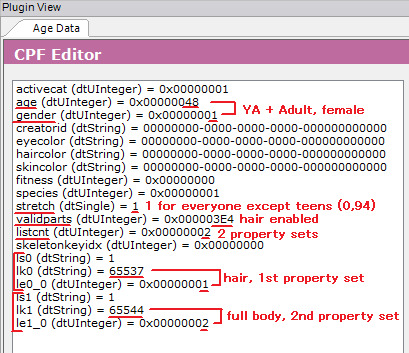
Now we go to the 3D ID. If you want to attach Maxis clothes or hair, use Scenegraph Resource Finder. Set it to Property Set Search and type your hair/clothes name there (found through the default database or the debug mode in CAS). I’ve chosen afhairupdoweddingveil_black. Doesn’t matter if you choose _black, _blond, etc, your sim will automatically wear the hair in their own hair colour (for CC hair - only if it was binned correctly). Let it search. When you’ve found what you’re looking for, note the group and instance. Now open the 3D ID. Select the property set in it and change the group and instance to the ones of your chosen hair/clothes. Commit and save.
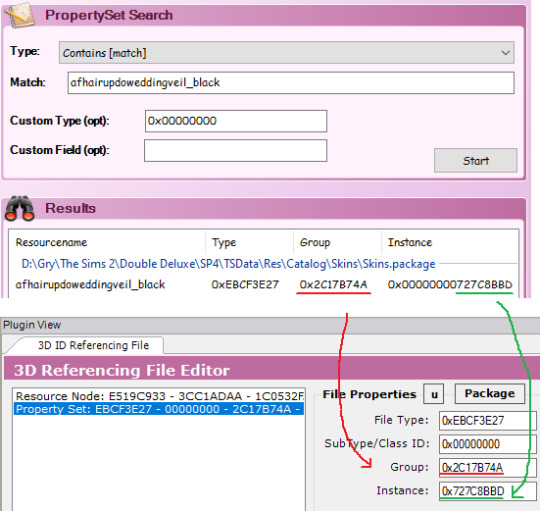
For the fullbody outfit, I’m gonna use CC clothes (AF Lolita Dress and Boots by animera at MTS). First, make sure you have a mesh and a recolour in your Downloads folder so the game can access it. Then open the recolor and find the corresponding property set. Write down group and instance and close the file. Open up your outfit template file again and go back to your 3D ID. Click on the property set line that you set up before and click „add” to clone that line. Now change the group and instance as you did before. Commit and save.
Remember that any hair and clothes used in an outfit has to be enabled for Everyday!
That’s all for the female sim, now onto the male sim.
As before - add the 3D ID template and Age Data template. I will choose AM-Hair-Fullbody.
As you can see, my new 3D ID and Age Data have the same instance as the previous ones - they will clash. So we have to change each new 3D ID and Age Data’s instance to one higher. So change instance to 2 and click force commit on both.
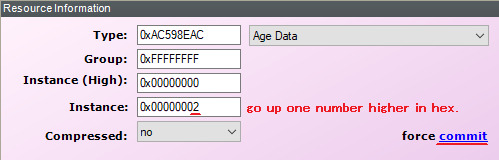
Next steps are the same as before - add property sets. I’ve added a propeller hat and a fig leaf, classy! Commit and save.
That’s pretty much it. If you want to add other age/gender combos? You can, just each new 3D ID and Age Data pair need to change their instances to one higher. You want to add like 20 options for every age and gender? You sure can, same thing as before - instance number goes up (remember, it’s hexadecimal so after 9 you got A - F, then 10 etc). You can have one outfit with hair, other without hair, one top and bottom and one full body, one for female adult and 10 for male adult, doesn’t matter, all combos work, as long as the property sets in the 3D ID are in the same order as in corresponding Age Data.
But right now, my custom outfit is done.
Part 2 - Default replacing existing outfits
While you can attach custom outfit to any career, default replacing outfits is the only (known to me) way to change NPC outfits without digging into BHAVs (which I don’t understand lmao).
First step is to clone the outfit you’re replacing. Open Object Workshop, click Start and wait a bit as it loads. Then go to Other > Outfits and find your chosen outfit. I’ll use „Outfit_NPC_Maid_test”. Click Next. Then if it says Recolour, change it to Clone. Uncheck every box!!! Click Next. Save the file.
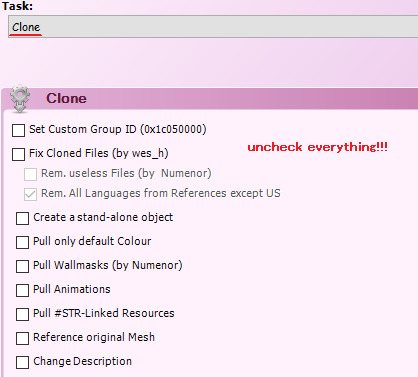
If you look into the Age Datas and 3D ID - they almost always look like a mess, so we’re going to replace them entirely.
Doesn’t really matter which age/gender combo you replace with which, but I’m going to check. In my example, instance 1 is for an adult female, instances 2, 3 and 4 are for an adult male.
Right click on the 3D ID, instance 1, then click „Replace” and choose my 3D ID template. As you can see, group and instance remained unchanged, this is very important! Now right click on the Age Data, instance 1. Replace it with an Age Data of your choice. I will use AF-Hair-Fullbody. As I explained the process in part 1, I won’t go into detail here. I will also replace instance 2 with a 3D ID template and Age Data AM-Hair-Fullbody. I will replace female outfit with pink gorilla suit and male outfit with diver suit, because why not.
If you want to add more options: as stated in part 1 - when you add new 3D ID and Age Datas, instance numbers go up, but in this case you also need to change the group to the same as your default (in my case, the maid outfit has group 0x7FE81E93).
Maid outfit has 1 version for an adult female and 3 for an adult male. Of course you can add more, but what if it has more, and you want less? I want to have only 1 version for each gender. How to go about that? You need to replace all of the 3D IDs and Age Datas, but nobody said some of them can’t be identical. So I will replace my instances 2, 3 and 4 with the same outfit - diver suit. If I only replaced instances 1 and 2, I would have a chance to get a diver sut man maid, but also a chance to get 2 variations of vanilla man maids. Now I have 3 variations for male sims but they are identical, so all of them will spawn in diver suits.
You don’t need the OBJD, OBJf, NREF and BHAV, as we didn’t edit anything there. You can delete them from your package.
Save the file and you’re done!
Part 3 - Attaching outfits to custom and Maxis careers
If you replaced a default career or NPC outfit, you don’t need to do anything else, it just works. But for a new, custom outfit - you need to attach it to a career. Remember the GUID that you set in the OBJD? Mine was 0x1234ABCD. Write down yours somewhere.
For a custom career, open it up in SimPE and open Bidou’s Career Editor. Choose the level you want. On the bottom left, under the description, you can select some of Maxis outfits, or just type your own GUID. Do that, and your selected outfit name will change to Other. Close the Career Editor and save your file. You’re done :P

For a Maxis career, use Object Workshop. Choose Other > Sim Type, then select your career. Be sure to pick the one you need, as most careers have an Adult and Teen/Elder version, and in Object Workshop it just shows 2 identical names. I’m choosing the adult version of a Criminal career and clone it (with all boxes unchecked!!!). Save the file!! Now the steps are identical as in custom careers - open up Bidou’s Career Editor and change the outfit GUID for your chosen level to your own GUID. Close the Editor, but don’t save the file yet. Now you can see one little file that has been changed, as indicated by the italicised name. This file is named „Outfit GUIDs” and it’s the only file we need - delete the rest. Save the file and you’re done!
You can also edit the „Outfit GUIDs” file manually (if you, for example, don’t want to clone a career and start from scratch every time you need to make an edit). Lines 0x00 and 0x01 have to stay empty (0x0000), as they are reserved for Unemployed. Level 1 is represented by lines 0x02 and 0x03. You put your GUID there, but split in 2 halves and in reverse order. My GUID was 0x[1234][ABCD], so it will look like this: Line 0x02 - 0xABCD (level 1, 2nd half of GUID) Line 0x03 - 0x1234 (level 1, 1st half of GUID) Next lines work the same - 0x04 (2nd half) and 0x05 (1st half) for lvl 2, 0x06 (2nd half) and 0x07 (1st half) for lvl 3 etc.
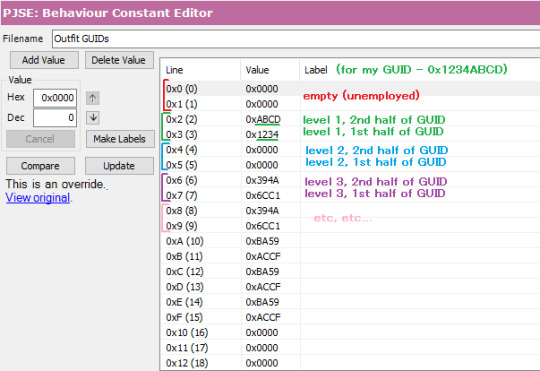
Part 4 - Testing!
When all your needed files are in your Downloads folder, open the game and choose a testing hood. Make sure your boolprop cheat is on! Open a lot with at least 1 sim (we will be spawning more of them).
For testing careers, make sure you have enough sims to see your desired results. My career outfit had 1 version for adult females and 1 for adult males, so I only need 2 sims. If your outfit has more variations for the same age/gender combo, you will have to spawn a lot of sims to make sure you will get all of them! As you know, this game is famously not very good at being random, so you can have two variations of an outfit and you can get 10 sims with the first version and only the 11th will spawn with the second :P For spawning new sims, shift click on a sim and select Spawn > Tombstone of L and D. I clicked „New Adult Male” and got a random dude.
Now to get them jobs easily, I shift click on a newspaper and choose a job. You can also set their job level. For my sims, I need to test Criminal career level 1.
Now give them a wardrobe (or a few, if you have a lot of sims to change) and make them dress for work. As you can see - my sims are wearing their new pretty outfits! (Excuse my "I use lowest possible graphical settings so my laptop doesn't explode" ass screenshots)

To test NPC outfits, shift click on a sim and select Spawn > NPC and Townie Maker. First choose a gender, then find the EP of the NPC you want to create, in my case it’s the basegame, so I select Make NPC > Maid. It will spawn a random NPC of your chosen gender. You can cycle it a bit, clicking on the NPC maker again and selecting Repeat Last. If your outfit has many variations, cycle as many times as needed to make sure all your options appear correctly. When you’re done, click on the NPC maker and choose Kill. Now choose the other gender and repeat. Cycle as many times as needed. I only needed to see 1 female maid in a gorilla suit, but I needed to cycle a bit to see if nothing slipped through the cracks with the male maids. Everything works great and they were all divers :P

After all that testing we’re done! Have fun with making all of the outfits your heart desires! ♡
65 notes
·
View notes
Text
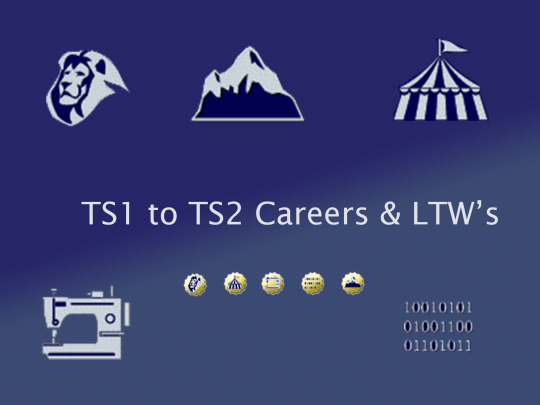
I always love more variety in my game, and I love the conversion of The Sims careers to The Sims 2 by LientebollemeiS2I. I wanted to make them more integrated though, so with the permission of LientebollemeiS2I, here are my amendment's to these careers to include:
Chance cards (for every level)
Different career levels (since some of the levels match other careers)
Connection to University Majors
LifeTime wants! The only things they don't have are specific career rewards and Wants that will roll in the Wants and Fears panel.
Please see below for a list of the career levels (the first three levels are matched for Teen/Elder) and also links if you need information such as job descriptions, wages, work days and skill requirements:
Animal Care (https://sims.fandom.com/wiki/Animal_care) https://www.mediafire.com/file/pwxv936uf3265qu/DoubleDash7_AnimalCare.rar/file Level 1: Dog Walker Level 2: Obedience Trainer Level 3: Sheep Custodian Level 4: Aquarium Technician Level 5: Zoo Keeper Level 6: Dolphin TRainer Level 7: Animal Acting Coach Level 8: Alligator Relocator Level 9: Veterinarian Level 10: Pet Stylist
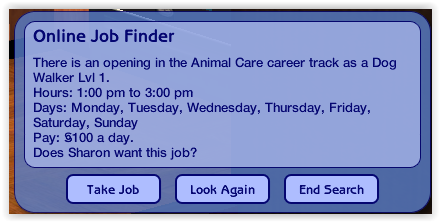
Circus (https://sims.fandom.com/wiki/Circus)
https://www.mediafire.com/file/j5yhvwnhvm30r8z/DoubleDash7_Circus.rar/file Level 1: Popcorn Vendor Level 2: Ticket Taker Level 3: Midway Carnier Level 4: Sideshow Barker Level 5: Clown Level 6: Human Cannonball Level 7: Acrobat Level 8: Trapeze Artist Level 9: Lion Tamer Level 10: Ringmaster
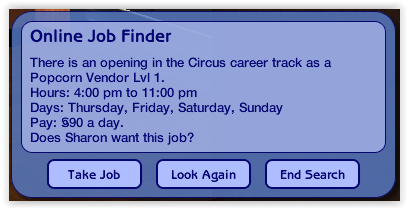
Fashion (https://sims.fandom.com/wiki/Fashion)
https://www.mediafire.com/file/26kzqu4ok4tckku/DoubleDash7_Fashion.rar/file Level 1: Department Store Clerk Level 2: Tailor Level 3: Makeup Artist Level 4: Painter's Model Level 5: Fashion Photographer Level 6: Tradeshow Model Level 7: Runway Model Level 8: Supermodel Level 9: Fashion Columnist Level 10: Fashion Designer
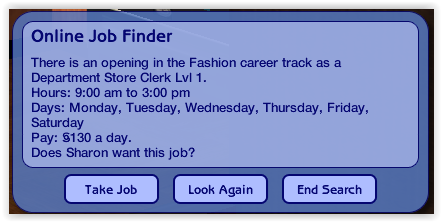
Hacker (https://sims.fandom.com/wiki/Hacker)
https://www.mediafire.com/file/ly9kkfylvrlx49l/DoubleDash7_Hacker.rar/file Level 1: Beta Tester Level 2: Support Tech Level 3: Web Master Level 4: Hacker Level 5: Security Consultant Level 6: Software Designer Level 7: Internet Entrepreneur Level 8: Software CEO Level 9: Venture Capitalist Level 10: Information Overlord
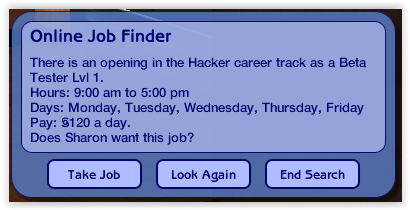
Xtreme (https://sims.fandom.com/wiki/Xtreme)
https://www.mediafire.com/file/9zhdp7nzp06mzf1/DoubleDash7_Xtreme.rar/file Level 1: Daredevil Level 2: Bungee Jumper Instructor Level 3: Whitewater Rafting Guide Level 4: Extreme Circuit Recruit Level 5: Bush Pilot Level 6: Mountain Climber Level 7: Photo Journalist Level 8: Treasure Hunter Level 9: Grand Prix Driver Level 10: World Surfing Champion
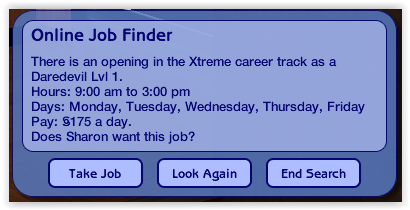
There are four files per career (eg. AdultCareer_AnimalCare, AdultCareer_AnimalCare_Conditions, AdultCareer_AnimalCare_LTW and TeenElderCareer_AnimalCare).
All four files are required and can just be put straight into your downloads folder.
You will notice some of the above career levels do not match the original careers. Some of the levels are already represented in other careers in the game, so I decided to swap some around and include some new jobs.
These files have new GUID numbers, so they should not conflict with other downloads, even the original versions of these careers.
The Lifetime Wants are also compatible with @lamare-sims 50 New Lifetime Wants for Sims 2: https://modthesims.info/download.php?t=669675
I'd like to thank the following members of our community for their assistance in these updates:
@sims2idea-lientebollemeis2i for creating the converted careers to begin with and providing their permission to share my amendments. Their original careers can be found here: https://s2idownloads.blogspot.com/search/label/SFS%20-%201t2%20Maxis%27%20Careers
@lamare-sims for creating the 50 New Lifetime Wants for Sims 2 mod and providing me assistance in making the Lifetime Wants compatible with their mod.
@sharlasims for her assistance and support with creating the chance cards.
@teaaddictyt For her Photoshop skills and support with converting the career icons.
@episims for their assistance troubleshooting the career outfits.
@rio-sims & @palominocorn for creating a tutorial on how to create Lifetime Wants.
I hope you enjoy my version of these careers and please do not hesitate to contact me if you run into any trouble. 06/07/2023 - EDIT: Thank you to @lamare-sims who found some errors in the files. I have fixed the LTW and Conditions files to reflect some correct instance numbers and I have reuploaded the zip files to include up the amended files. Please replace these two files for each career if you have already downloaded it.
654 notes
·
View notes
Note
About geneticising custom hair colours, how do you do it for multiple colours? I have 9 different hair tone files, but the latest one seems to override the next lowest one, so only one colour appears in my game at any time.
Hi,
I’m not really sure what the problem could be. If you send me your files I could try testing them out or if anyone has any suggestions, please feel free to share them!
10 notes
·
View notes
Text
This is a dream come true! 🥰Absolutely amazing!!!
Thank you so much AHHHHHHHHH!!!!!!!!!!! 🤩

50 New Lifetime Wants for Sims 2
Brand new custom lifelong dreams for your sims to fulfill. No tracking on paper, they work like native!
Nuff said. They are here.
#reblog#i still can't believe this is real#I haven't played in so long but this is definitely gonna pull me back in!
2K notes
·
View notes
Note
Hello Rio. Happy New Year to you. I want to use your "Career LTWs unlocked for all aspirations", but I don't know which version I should use. I have Pescado's Greater LTW Variety & Sanity. Does that mean I can remove Pescado's and use your Download No Sanity Check version (you mentioned that yours is an edit of Pescado's), or can I use both Pescado's and your Download version?
Hi, Happy New Year to you too!
Mine is meant to be a replacement of Pescado's, so if you use it you should remove Pescado's mod.
As for which version, V1 (the original) is basically the same as Pescado's mod but with the aspirations unlocked (and maybe some minor changes to the interest levels? i can't remember at the moment).
The No Sanity Check version removes a lot of features from Pescado's mod so that only career ltws are modded and the family/ofb/pets ones are untouched. Additionally, there is no "liked family member" feature and Elders can roll career LTWs.
Sorry if this is confusing, I have a hard time explaining things ^^;
6 notes
·
View notes
Note
Hey, thanks for the LTW's mod! Before I was using Squinge's Any LTW for All, which was great, but it's much better with filters like interests and skills. I got a few suggestions if you ever plan a new update. 1) Slacker could be enabled for Pop sims as well, since it's one of the careers that most requires friends and a some of the career levels have to do with partied and being surrounded by people. Perhaps some checks like lower interest in work and school since it reqs fewer skill points 1/2
2) Journalism could be enabled for all, but conditioned to interests that could relate to writing/reading and reasearch, like culture and school, To me it's weird that a Fortune sim wouldn't want to be a Media Magnatem, with all the power they could achieve with that. 3) Architecture is trickier, but I'm also bummed about the aspiration restrictions for this one. Perhaps interest in environment and health, since good living conditions depends on the former, and impacts the latter? 2/2
Hi! Thank you so much for the ideas! ^^ It might be a while before I work on an updated version (on bit of a sims break), but I'll definitely keep your suggestions in mind for when I do :D
2 notes
·
View notes
Text
Replies
tvickiesims
I'd keep them Rio. You should be proud of your own work. Even if it's not perfect, it's YOURS
Aw thanks for the kind words ;-; I think I might keep them and keep trying to make them, though I don't know if I'll ever end up using them ^^U
saralynnx
I feel your pain. My favorite colors/textures are simgaroop but there aren’t really any good bulk defaults for simgaroop out there, so I started defaulting them myself. But the process is so slow and painful that I stopped doing it and am now forcing myself to love the NHS instead because it’s already bulk defaulted and makes my life so much simpler.
Oof. Yeah, that sounds really tedious >.< I think I might have to stick with my old hair system just so I can actually play the game! I'll keep slowly working away on my project on the side, though I fear by the time I get a quarter of way through, there will be 10 more hair systems released and I'll end up abandoning it for one of them lol
3 notes
·
View notes
Text
The Hair Crisis Continues
So I finally decide that P&Gs textures are my favourite. Problem solved, right?
NOPE.
You see, a lot of P&G's retextures are defaults, but my weirdo brain is picky about defaults for no good reason. So I have to undefault them.
But if I do that, there will only be 4 colours to those hairs and not the total 8 like the others. So I have to add recolours.
But I can't get the recolours to colour match the rest perfectly. And my weirdo brain will not accept that, so I have to recolour every single hair in a different set of colour actions.
And so I spend the last few days recolouring. Very slowly recolouring.
Then the doubt creeps in.
"Am I doing this wrong?" "I thought this looked okay, but did I actually do a terrible job???" "Will I finish before the year 2050????"
And now I am once again filled with uncertainty and wondering if I should just give up and throw out everything I've done (which while took forever, isn't actually that much at all) 😭
5 notes
·
View notes
Text
2 random observations about inheritable custom hair
1. While infant hair normally causes my toddlers to grow up missing the back of their heads, for some reason inheritable custom infant hair does not. Strange 🤔
2. You can edit the UI to change what colour bins are used in CAS and Change Appearance. So say you want to change the "streaked" hair bin to be a pink hair bin or something you can. This solves the eyebrow problem. Unfortunately, I can't find a way to add additional bins :( And I can't figure out how to change it in bodyshop either...
PS.
@hypersaline found a workaround to have born in game babies inherit custom eyebrows here. Go take a look if it's something you're interested in!
5 notes
·
View notes
Text
Is it normal for hair textures to become pixelated after running them through actions, or am I doing something wrong? I have very little experience with the graphics side of cc ;-;
0 notes
Text
I'm having a mid-hair crisis
How do people stick to one hair system?! HOW?!?!?!?
5 notes
·
View notes
Note
Hey, thanks for your new Pets LTW mod! Personally I'm not sure why they get so much hate...I love the raise 20 puppies/kittens one lol! I have a suggestion for the Pet Career one I figured I might as well run by you in case you like it and want to add it in, I think it would make more sense if this one also requires some interest in work and/or money.
Ooo that's a neat idea! Do you have any thoughts about how high the interest values should be? I'm terrible at picking out numbers 😅
But anyways, thanks for the suggestion!
2 notes
·
View notes
Text
I made a big mistake in the No Sanity Check version so I've updated with a fix :( I'm so sorry!!
I'm so confused because I don't even remember touching the section that was wrong when making the second version, but somehow it had a weird error! I'm kind of spooked
I'm very embarrassed by all this ;~; Once again, I'm so sorry!!!
*UPDATED* Career LTWs unlocked for all aspirations
Edit 12/6/2021: I made a mistake in the No Sanity Check version that was causing a major bug. And in both versions there were two minor errors that carried over from Pescado's original. I've fixed and updated the files so please re-download! Sorry for the trouble!
I made this a while ago, but never ended up sharing it because I was too indecisive about the parameters. But I've decided to share it as is and just make modifications if anyone requests them.
This is an edit of Pescado's Greater LTW Variety & Sanity to make most career LTWs available to all aspirations (including Pleasure and Grilled Cheese!) Most career LTWs will now be decided by sims' interests (and sometimes personality).
Only tested with Ultimate Collection, but should work as long as you have Nightlife or higher.
Edit 12/2/2021: Version without Pescado's sanity checks/Elders can roll career LTWs
Edit 12/3/2021: Forgot to say that if you get this mod, I highly recommend you also download @equinoxts2's Interest Ages Mod! Otherwise, certain career ltws will rarely show up because of the way Maxis coded interests.
Download
Download No Sanity Check Version
Requirements to roll LTW
Athletic- Sports ≥ 8, Active > 5
Business- Money ≥ 8, Work ≥ 4
Criminal- Crime ≥8, Nice <5
Culinary- Food ≥ 8
Law Enforcement- Crime ≥ 8
Medicine- Health ≥ 8
Military- Politics ≥ 6, Travel ≥ 6
Politics- Politics ≥ 8, Outgoing ≥ 5
Science- Sci-Fi ≥ 8
Artist- Culture ≥ 8
Natural Science- Environment ≥ 8
Paranormal- Paranormal ≥ 8
Show Business- Entertainment ≥ 8, Culture ≥ 4, Outgoing ≥ 6
Adventurer- Travel ≥ 8
Education- School ≥ 8
Gamer- Entertainment ≥ 8, Playful ≥ 5
Law- Work ≥ 5, Money ≥ 6, Crime ≥ 6
Music- Entertainment ≥ 8, Playful ≥ 5, Outgoing ≥ 5
Dance- Culture ≥ 8, Active > 6
Entertainment- Entertainment ≥ 8, Outgoing ≥ 6
Intelligence- Politics ≥ 7, Travel ≥ 7
Oceanography- Environment ≥ 8 OR Animals ≥ 8
The following careers were left the same as Pescado's because I had no clue what to do: Slacker (Pleasure/Romance only), Journalism- (Knowledge/Popularity only), Architecture- (Fortune/Knowledge only)
Also the "sanity checks" from the original mod remain so please read the link's description for more information.
Can be used with Nopke's No Pets Lifetime Wants but Nopke's mod must load after this one.
Sorry if any of this is hard to understand, I'm very bad at explaining ^^U Feel free to request any changes and please let me know if you run into any issues!!!
179 notes
·
View notes
Text
Pets LTWs based on Animal Interest
Not sure if anyone would even be interested in this as most people hate the pets ltws, but I'm posting for completion's sake.
This is extracted from Pescado's LTW Variety mod, and comes in two versions:
v1- exact same as Pescado's. Puppies and Kittens LTW is Family with 8 or more interest in animals, Pet best friends is Popularity with 8 or more interest in animals, and Pet Careers is Fortune with 8 or more interest in animals. This is all already included in the original version of career ltws unlocked for all aspirations, but not the "no sanity check" version.
v2- Pets ltws are unlocked for all aspirations and require 10 interest in animals (technically anything greater than 9 but I'm not sure if interests work in decimals). If you want this version and have the original version of the career ltws mod, just make sure this loads after it and it should work.
Will work with any mods that reduce the ltw number requirements.
Download V1
Download V2
39 notes
·
View notes
Note
Hey I'm super interested in your Career LTWs Unlocked Mod, thanks for your great work, but I'm slightly confused (tbh I'm finding Pescado's description the most confusing bit). Anyway, I really like the sound of the family influence part of Pescado's mod, but I don't like the sound of limiting family wants due to 'overpopulation'. Is there a version of your mod with the first but not the second feature? Thanks :)
Hi! Sorry it's confusing ^^u I actually removed the family influence part for most of the jobs, except for the ones that are still restricted by aspiration (Slacker, Journalism, Architecture). This is because family influence just allows sims to bypass the aspiration requirements, but since the aspirations are now unlocked anyways, it's redundant. And in the second version of the mod it's gone completely (I actually don't remember why I did that🤦♀️)
The second version of the mod has no population control because I removed anything that affects non-career lifetime wants. But that also means the "Sanity Checks", like elder women not rolling child-related lifetime wants if they don't already have the required number of children, are also gone. It will just be Maxis default behavior. This version also lets Elders roll career ltws, but if you rather they didn't, I can make a version without that.
All that being said, if you have any other requests, I can try to fulfill them ^^ And if you have any other questions, please feel free to ask!
1 note
·
View note
Text
Reblogging because I added a requested version without Pescado's sanity checks and also a recommendation to download @equinoxts2's Interest Ages mod!
Career LTWs unlocked for all aspirations
I made this a while ago, but never ended up sharing it because I was too indecisive about the parameters. But I've decided to share it as is and just make modifications if anyone requests them.
This is an edit of Pescado's Greater LTW Variety & Sanity to make most career LTWs available to all aspirations (including Pleasure and Grilled Cheese!) Most career LTWs will now be decided by sims' interests (and sometimes personality).
Only tested with Ultimate Collection, but should work as long as you have Nightlife or higher.
Edit 12/2/2021: Version without Pescado's sanity checks/Elders can roll career LTWs
Edit 12/3/2021: Forgot to say that if you get this mod, I highly recommend you also download @equinoxts2's Interest Ages Mod! Otherwise, certain career ltws will rarely show up because of the way Maxis coded interests.
Download
Download No Sanity Check Version
Requirements to roll LTW
Athletic- Sports ≥ 8, Active > 5
Business- Money ≥ 8, Work ≥ 4
Criminal- Crime ≥8, Nice <5
Culinary- Food ≥ 8
Law Enforcement- Crime ≥ 8
Medicine- Health ≥ 8
Military- Politics ≥ 6, Travel ≥ 6
Politics- Politics ≥ 8, Outgoing ≥ 5
Science- Sci-Fi ≥ 8
Artist- Culture ≥ 8
Natural Science- Environment ≥ 8
Paranormal- Paranormal ≥ 8
Show Business- Entertainment ≥ 8, Culture ≥ 4, Outgoing ≥ 6
Adventurer- Travel ≥ 8
Education- School ≥ 8
Gamer- Entertainment ≥ 8, Playful ≥ 5
Law- Work ≥ 5, Money ≥ 6, Crime ≥ 6
Music- Entertainment ≥ 8, Playful ≥ 5, Outgoing ≥ 5
Dance- Culture ≥ 8, Active > 6
Entertainment- Entertainment ≥ 8, Outgoing ≥ 6
Intelligence- Politics ≥ 7, Travel ≥ 7
Oceanography- Environment ≥ 8 OR Animals ≥ 8
The following careers were left the same as Pescado's because I had no clue what to do: Slacker (Pleasure/Romance only), Journalism- (Knowledge/Popularity only), Architecture- (Fortune/Knowledge only)
Also the "sanity checks" from the original mod remain so please read the link's description for more information.
Can be used with Nopke's No Pets Lifetime Wants but Nopke's mod must load after this one.
Sorry if any of this is hard to understand, I'm very bad at explaining ^^U Feel free to request any changes and please let me know if you run into any issues!!!
179 notes
·
View notes