Michelle/Shelbo |22| bi af ---------------------------------------------- from Newfoundland, Canada previously known as wizardpixel ---------------------------------------------- If you want to read the legacy chronologically, just click the link at the top! ´ ▽ ` )ノ
Don't wanna be here? Send us removal request.
Photo
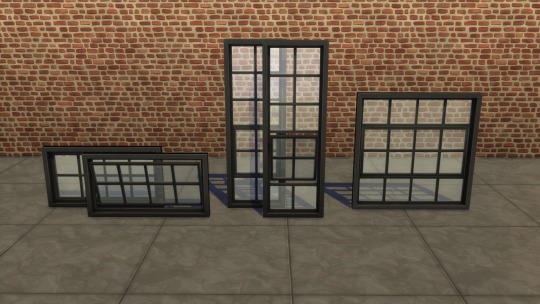




Moschino Windows Addon (Part 1)
I really loved the windows that came with Moschino Stuff, but there wasn’t much variety apart from a “window open” variant for the tall one, so I’ve created some more windows that add onto the current windows from Moschino Stuff, as well as creating a “window closed” version for the existing shorter window.
Includes 5 Windows Total. Same Swatches as existing Windows.
Each Window has a Unique “Diagonal” Mesh like the existing windows, which allow it to cover the entire wall without gaps. (Refer to screenshot of the Study for an example)
As the “Part 1″ suggests, I plan on creating more Windows since I love this style so much.
SFS Download (Merged Package)
SFS Download (Separated ZIP)
Credits: Sims 4 Studio
Moschino Required
- My Patreon page if you’d like to support my work -
3K notes
·
View notes
Photo
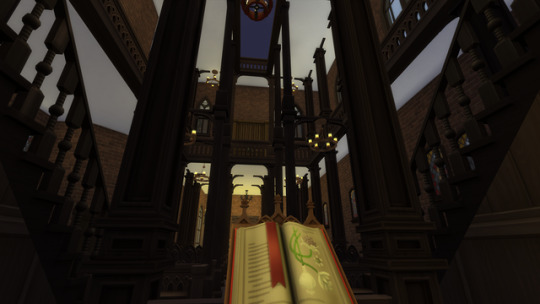
@ea, let me recolour ceilings you cowards
0 notes
Photo

Andromeda: Buddy, is that your doc? Dude, she’s fucking dead!
Gavin: i don’t... think i trust her...
0 notes
Photo

Andromeda: Hey kiddo! I just remembered I named you Apollo, I can’t believe I forgot for a second, weird. Must have been those high post-pregnancy hormones.
0 notes
Photo

I lost track of the invisible basinette
0 notes
Photo



and with apparently no more pain whatsoever, a kid is born! it’s been approximately 10 years since so i can’t tell you which!
Andromeda: Ares, that’s a great name. So is Apollo. Hmm guess we’ll have to wait to find out!!
#ts4 gameplay#ts4#ts4 legacy challenge#ts4 legacy#legacy challenge#Andromeda Astra#astra legacy#apollo astra#ares astra
0 notes
Photo

Hey pal think you might wanna get up?
Gavin: ngghhh no
#ts4#ts4 legacy challenge#ts4 legacy#ts4 gameplay#sims 4#legacy challenge#Astra Legacy#gavin richards
0 notes
Photo

dude what’s up
Andromeda: I think I feel my uterus falling apart
0 notes
Photo


Andromeda: oh noooo i’m like the size of a house!
Who’s house though?
Andromeda: like the Landgraab’s? yeah definitely not mine
0 notes
Photo

Andromeda: Gav, what are all these stinky vamps doing in my sacred household
Gavin: I invited one over and it spawned
#ts4#ts4 legacy#legacy challenge#ts4 legacy challenge#sims 4#Andromeda Astra#gavin richards#Astra Legacy
0 notes
Text
hi!!! i might be back for a little bit but who knows cause my laptop needs repairs!!! ó‿ó
0 notes
Photo

Way to kill the party, Stanley.
50 notes
·
View notes
Note
Heyyy. how do you do that image of 'The Dervoe Legacy'??? I'm thinking of starting my own legacy too. Any tipssss maybe?
How cool! I’ll definitely want to have a look at that legacy!

If you mean the ‘’banner’’ above, I used GIMP for editing. It’s a jpeg file that I simply add in to my picture edits. I like to post everything in one picture just so tumblr wouldn’t mess up the picture quality! The picture size is 1280x 200 which is a good width to have on tumblr. I simply make a plain background, add the font and paste the pictures on top of the whole thing, resizing them according to the size of the banner of course. I might do a proper tutorial with pictures on how I make it later on, in case there’s more interest :)
For tips on editing the font and much more, check out these tutorials!
Other tips for starting a legacy in general are: (in my opinion)
⦁Do not take any stress about it
⦁ Play your legacy whenever you feel like it and in your own pace
⦁ Follow your own rules or pre-written ones, for example the ones here, here or here (there are so many more, some more known and others unknown. This list includes a ton of them)
⦁ Try to keep the gameplay exciting for yourself! For me, something that happens way too often would be me starting a new legacy, then getting bored before I reach generation two and just quitting the whole thing. So try to keep it fun for yourself and avoid feeling pressured to play.
⦁ If you want to document it on tumblr for example, edit pictures as you go! Editing pictures alongside playing seems to work best for me! I want to find a balance between editing pictures and actually playing, that way I feel like my captions are much more genuine (because whenever I post a picture I am unaware of what will happen next). Of course, if you want to make it more ‘’storylike’’ it might be better to ‘’be in control’’ of where the legacy is going. Another thing that I have done in the past is having so much fun playing the save, I end up taking heaps of screenshots and when I have to post something I feel extremely unmotivated to edit anything because of the crazy number of pictures I have to go through. Also, I probably won’t remember why I took a certain screenshot so captioning them makes it difficult.
⦁ Follow other legacies and simblrs! It’s awesome to be inspired by someone else and that can really motivate you to continue to evolve your own legacy!
⦁ Decide on your writing style! Do you want to keep it funny? Dramatic? Or maybe focus on storytelling? It can be good to decide on what way you want to go with the legacy in advance.
⦁ Put time on your editing! Everyone has their own editing style and that’s great! It wouldn’t be much fun if every simblr had pictures that looked all the same. It’s good to think about how you want your editing to be presented, and remember, it is entirely up to you. Good looking pictures do attract more notes so working on the editing can be good! When I edit I use a combination of GIMP (which you can get for free by clicking the link) and Lightroom, you can try it for free here. And I use photoshop CS5 occasionally. Getting photoshop does not automatically make your pictures pretty, so if you do decide to go for an editing software such as photoshop, be sure to check out tutorials online and do lots of practicing! Another free editing site that I do recommend is Picmonkey
⦁ And last but not least, have fun with it!!
I could say so much more so maybe I’ll make a proper tutorial/post about this later on, hopefully this helped though ❤ And good luck with starting your own legacy!
39 notes
·
View notes
Video
youtube
(via https://www.youtube.com/watch?v=lveHjgqnS9I)
GOSH DID YOU SEE THIS ? :D and so surprise by the end ! :o
1K notes
·
View notes
Photo

80 notes
·
View notes
Photo


Gavvy was invited to the Paragons. They enjoy trying on outfits, drinking coffee, and the colour pink. It makes their parties incredibly boring. Which does not bode well for me, since ‘trying on outfits, drinking coffee, and the colour pink’ basically describes my only interests in life. ┐(‘~`;)┌
And hey! My game glitched so Gavin is pregnant too! Interesting!! (actually kill me)
0 notes
