𝑺𝒊𝒎𝒔 𝑺𝒕𝒐𝒓𝒊𝒆𝒔 💚, 𝑪𝑪 🎀, 𝑾𝒓𝒊𝒕𝒊𝒏𝒈🌸, 𝒂𝒏𝒅 𝑴𝒂𝒏𝒚 𝑴𝒐𝒓𝒆 💥 𝒞𝒽𝑒𝒸𝓀 ☯𝓊𝓉 𝓂𝓎 𝓈𝒾𝓉𝑒❣ ✨
Don't wanna be here? Send us removal request.
Photo










Part 1 of my “BITLIFE CONTROLS MY SIMS” Series. Meet my Bitlife Family. To know more about them, check the last photos!
#sims4#bitlife#bitlifecontrolsmysim#life simulator#simscommunity#simsedit#sims 4 screenshots#sims challenge#bitlifechallenge#france#nice
5 notes
·
View notes
Photo

𝑺𝒕𝒓𝒆𝒆𝒕 𝑷𝒉𝒐𝒕𝒐𝒔𝒉𝒐𝒐𝒕 📷🎀
#sims4#sims edit#simmer#edit#simscommunity#custom content#photography#streetphotography#newmember#first edit attempt
0 notes
Text
A ‘How I edit’ tutorial
I’ve been asked by a few people in Twitter to make a tutorial so I’m doing it here since it’s more comfortable :P
I use Photoshop, so I don’t know if it’ll work the same way for other softwares, sorry! Also I use Okruee’s Technicolor reshade, which helps a lot and makes my life easier.
This is a before and after of the pic I’ll use as example, the tutorial is under the cut!

Before.

After.
The pictures on text posts are pretty small so I’ll have all of them linked with better quality underneath each of them!
Keep reading
305 notes
·
View notes
Text
❁An Editing Tutorial No One Asked For ❁

Okay, so an Anon actually did ask me how I edit and I’ve been getting messages from people asking how I edit so I decided to make a lil tutorial for you guys :)
I use Photoshop CS6 & Topaz Clean Plug-In
Reshade plays a big part in my editing. I use the In The Wind preset a lot, or Sable. You can find both of those by @fuchsiateasims
This is the final product ~


Step One: start with your unedited screenie and open it up in photoshop or gimp or wuteva you’re using


Step Two: Smart Sharpen
Go to Filter > Sharpen > Smart Sharpen
these are my settings


Step Three: Unsharp Mask
Go to Filter > Sharpen > Unsharp Mask
these are my settings

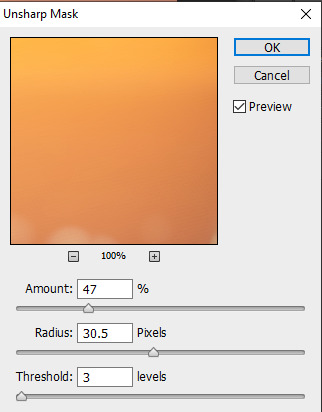

Step Four: Topaz Clean Plug-In
For this, you will need the Topaz Labs! You go to Filter > Topaz Clean
these are my topaz clean settings
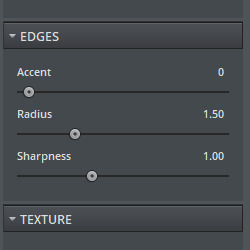

Step Five: Resize Image
For me personally, I resize all my story photos to 1280 x 720
for this you will just go to Image > Image Size


Step Six: Actions
I use @warmsol ‘s Edge Fade action and @smubuh ‘s border actions
you can find them here & here
i also recommend these actions here
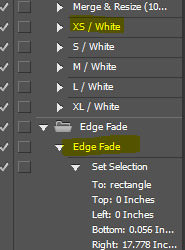

Step Seven: Make the edge fade & border black
This is where it gets kinda eh..not complicated but hard to explain.
You will open up a new document and make it a preset to the current photo you are editing
To do this you will go to File > New > Preset Drop Down Menu > Select the name of the current photo you are editing and that will be your preset
You will then with your new image, take the bucket tool and make it black
You will drag your new image and drag it onto the photo you are editing
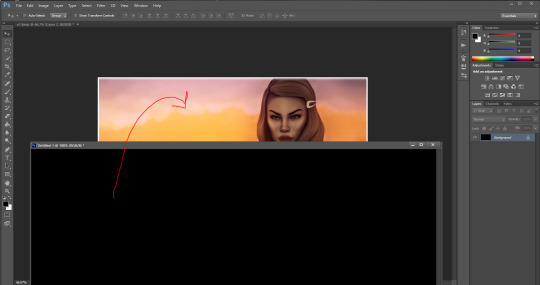
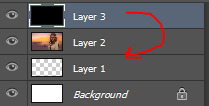
Then, you will set that layer underneath your photo (dragging layer 3 to under layer 2)

This is what it will look like once you’ve done that

Step Eight: Overlays
This isn’t necessary when it comes to editing, but it adds some really cool effects. I usually just google stuff such as sun rays, sun spots, gradients, dust overlays, light rays, etc
a bunch of stuff will come up. I have a folder filled with like 20-30 photos that are just overlays, so I just pick one that I think will go best with the current photo, open it up and then drag it onto the photo I am editing.

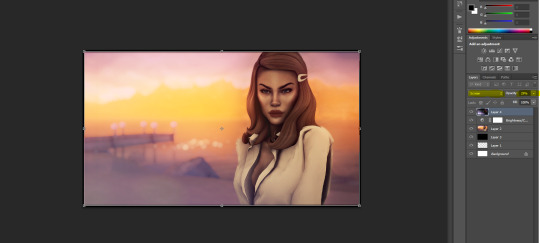
I drag it so that it isn’t overlapping the black border or edge fade like so and then make sure you make it screen and you can turn down the occupancy on it.


then you are done!!! Walllaaahhh you’ve got a masterpiece
I hope this helped you anon :) lmk if anyone uses this pls!!!
38 notes
·
View notes
Photo





One Fo(u)r All CAS CHALLENGE by @madeofcc
Thank you for tagging me @rigel-sims & @ladykendalsims
Rules : Create a sim or choose one you like then create 4 alternative versions of this sim. You can’t change the body presets/ face details / eyebrows. But you have to change everything else in order to create four other sims with the same base.
this was a lot of fun testing out all the 45 gb of cc i have and using them finally LOL. I hope I did this justice <3 it was super fun - tagging a few below, feel free to not to do it if you don’t want too ! also if you aren’t tagged do it anyways it’s funnn
@simvicii @plushpixels @hushthots @ayshio @crescendemon @unholydevils@wesunnysimmer @sojusimmer @sammsims @moonfamiliar @evoxyr @dettea @queenofvraquin @gremlinsims @citrusjuice @pixelchalk@cillaben @madgnomes @solunasimmer @warmsol@faaeish@astrasouls @simsfreaks @thatsimmeroverthere @lunesim @atashi77 @zeussim @intramoon @junktrait @sugargrapes @volcano-pasta @catnnip @dettea @amydelight @moneycheats @ghostrait @herbalia @ohsosims @cheesehair @softpine @insimnia @valocity @viragosims @sim-bubble @strawberrymelonbun @ivory-shell @whiisker @okruee @kiwoto@yawninggraves @ellamory @luneflwr @whimsyoak & so on - if you don’t wanna do it feel free to ignore <3
485 notes
·
View notes
Photo






The Sims 4 - Kawaii Showergel CC
Download (SFS)
Recolored CC - Original site HERE (ATS - Around the Sims 4)
688 notes
·
View notes
Photo

⭐️ N E W V I D E O ⭐️The Sims 4 | MAXIS MATCH MALE HAIR COLLECTION | Custom Content Showcase + Links
Go watch the video here: https://youtu.be/WjZLkPg6Loo
CC Links:
Keep reading
656 notes
·
View notes
Photo





Simrose | Willow Creek Townie Pack
The first of my townie packs is now available for download! Many of you had asked for townie sim dumps back when I was posting Simrose Place and I’m finally making good on that promise. (We all know I had laptop issues). I’m not continuing or restarting Simrose Place anytime soon, but I love creating new backstories for them.
If you’re just here for the goods, then feel free to skip to the download below because I’m a bit of a rambler.
What My Townie Packs Include:
A lot of custom content. But consistent custom content. Almost all skin details, eyebrows, facial hair, and makeup are used repeatedly. So if you download them all the in the first pack, you won’t be downloading as much down the line.
Brand new detailed backstories. I always found EA’s backstories to be short and I understand why, but I felt like giving them a bit more substance for other storytelling players who wanted to see townies with a bit more meaning to their game/world. Their new stories draw inspiration from their original elements/storylines and connect between communities and neighborhoods.
Willow Creek Townie Stories and More Pics
D O W N L O A D B E L O W
Keep reading
365 notes
·
View notes



