𝐚 𝐭𝐬𝟒 𝐦𝐦𝐱 𝐛𝐮𝐢𝐥𝐝𝐞𝐫𝐚𝐥𝐰𝐚𝐲𝐬 𝐰𝐜𝐢𝐟 𝐟𝐫𝐢𝐞𝐧𝐝𝐥𝐲𝐚𝐥𝐰𝐚𝐲𝐬 𝐟𝐫𝐞𝐞 𝐝𝐨𝐰𝐧𝐥𝐨𝐚𝐝𝐬
Don't wanna be here? Send us removal request.
Text
Absolutely blown away that some simmers are this wildly creative


Shop the Series 𖥔 Rhiannon's Car Tour + Travel Essentials
#LYKAIA, #TV-PG EPISODES, #EARLYACCESS
Truck of G-Wagon | 00 - 01 -02 - 03 - 04 - 05 Center Console of G-Wagon | 00 - 01 -02 - 03 - 04 - 05
© Scene Credits | Breeze-Motors, Bergdorfverse, Hanraja, Simkoos, LeoSims, Bella Studios, & Felixandre.
- All images are taken in-game using Reshade & SRWE. Some links may lead to an alternate download source if the original link cannot be found.

285 notes
·
View notes
Text




foyer, 17 shoreline drive
#simblr#ts4 simblr#sims 4#sims 4 screenshots#sims 4 cc#ts4cc#maxis mix#sims 4 build#my builds#show us your builds#the sims community#ts4 screenshots#sims 4 alpha#[17sd]
9 notes
·
View notes
Text







Seabrook Colonial, build by WillowBeeSims
Step into this Greek Revival inspired property located in the coveted neighborhood of Sage Estates. Characteristic of its lush surroundings, the walkway is adorned with beautiful hydrangeas, towering trees, and a picnic area for your nature-loving sims.
The house itself consists of a master suite, 3 bedrooms, 3 bathrooms, and a pool house. There is ample room to entertain guests, whether that’s hosting dinner parties, outdoor barbecues, or playing a round of tennis.
Gallery ID: WillowBeeSims
Notes:
Lot Size: 50 x 50 | Placed in Willow Creek
Residential Lot Type
Partially furnished with functional kitchen & bathrooms
CC Heavy Build
Packs used: For Rent, Cottage Living, Cats & Dogs, and Get to Work
Info and Download on Patreon (Free)
I wish I had more screenshots to share, but I was too tired to take more. Hope you don’t mind! 😅 Please tag me @willowbeesims if you end up using or decorating this build! Would love to see it in your game. :)
512 notes
·
View notes
Text



Summer Lovin' Art Prints 🤎
Bringing you some summer inspired art prints for download.
Includes 35 prints from Pinterest in colour scheme yellow, orange, neutrals, blue and purple. Each print is an individual piece, allowing you to mix and match them however you like. I've shown some of my favorite ways to display them, whether in sets of twos or as part of a dreamy, coastal gallery wall.
Hope you love them!

Sundays - Flores Set 1 - Flores Wall Frame
I highly recommend downloading all of @sundays-sims custom content though as it is all so beautiful

Patreon (free) | SFS
Search babybeesims in the build search bar to find any of my cc
Love my content? You can Buy Me a Coffee if you'd like to support me! 🤍
please do not reupload or claim as your own.
50 notes
·
View notes
Text




mmx cc recs || recent finds i'm excited about
legend: (m²) = maxis match | (a) = alpha | ** = still in early access
top left
frame and necklaces (a)*, tulip vase (m²)**, burberry perfume (m²)**, diffuser (m²)
top right
handbag (m²), candle (m²)**, table lamp (a)
bottom left
mug tree (m²)**, syrup bottle (m²)**, coffee jar (m²)
bottom right
glass box (a)**, leather box (a), journal (m²)**
disclaimers: these screenshots were taken with a modified version of pearl. additionally, the frame with necklaces by lindian seems to have been deleted :(
#my cc finds#simblr#sims 4#ts4 simblr#sims 4 screenshots#sims 4 cc#ts4cc#maxis mix#the sims community#ts4 cc recs#ts4 cc finds#alpha cc finds
20 notes
·
View notes
Text
SRWE or AI? Best Ways to Upscale Sims 4 Screenshots
Are you also tired of seeing social media mercilessly crush your The Sims 4 screenshots? We’ve tried every trick in the book to keep our pics crisp – SRWE, AI upscalers, you name it – and now we’re ready to break down how to save your favorite sim’s photos from pixelation, quick and easy. In this article, we’ll explain (no tech jargon, promise!) what actually works, plus share our hands-on experience and top tips.
Your upscaling method depends heavily on the source image and the look you’re going for. We all have different ideas of what makes a sims beautiful – some love natural textures, even slight skin imperfections, while others prefer flawlessly smooth, hyper-sharp results.
We’ve tested different upscaling tools to help boost your screenshot quality. But to find your perfect match – the one that makes your shots look just right (by your standards!) – we recommend trying a few yourself.
You can enhance screenshots both before and after saving them! We’ve covered both approaches, so pick whichever suits you best.
Before Saving the Screenshot: SRWE (Simple Runtime Window Editor)
This tool is well-known in The Sims 4 community – there are tons of YouTube tutorials covering it. When it comes to improving image quality before taking a screenshot, SRWE is one of the first solutions that comes to mind.
It works by bypassing Windows' DPI scaling, allowing you to capture screenshots at a higher resolution without blurring.
Pros:
— A fantastic tool: it delivers the exact same image but in much better quality.
— No conflicts with GShade/ReShade: your presets will look exactly as intended.
— Free and easy to install, no hidden costs or complicated setup.
— No post-processing needed, preserves original texture and UI quality.
— No extra plugins or presets required, works right out of the box.
— Great performance even on low-end PCs. If your computer can run GShade, SRWE will work just fine.
Cons:
— Limited functionality.
— Some users find SRWE a bit tricky to set up (though we personally disagree).
Now, let’s break down how to use it and what results to expect.
If you prefer a video guide, check out this link for a detailed walkthrough by Chii.
Step 1
First things first – you'll need to download the program itself. It's available for free on GitHub – you can grab it here.
There's no real benefit to getting the version with pre-configured profiles, so just download the standard version without profiles.
Step 2
Extract the files from the archive.
It doesn’t matter where you store them on your computer – it won’t affect how the program works.
Step 3
Now it’s time to launch the game and switch from fullscreen to windowed mode in the settings. You can also do this with the Alt+Enter shortcut.
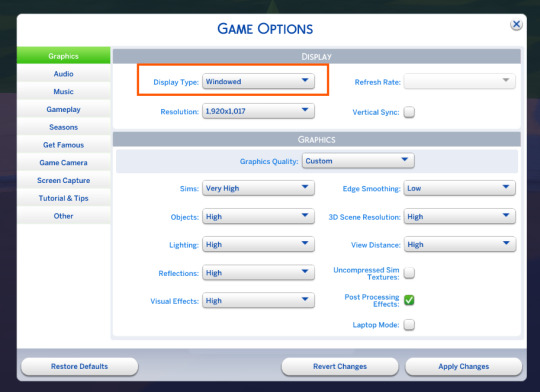
Step 4
Set up your shot exactly how you want it. Open the location, pose your sims, apply any presets if needed. At this point, you can take a regular screenshot (for comparison) using your usual method.
Step 5
1. Go back to the SRWE folder.
There are only two files inside – one of them launches the program (no installation needed).
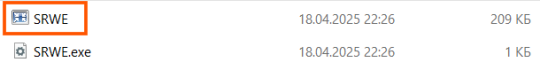
2. In the window that opens, select The Sims 4 from the list.
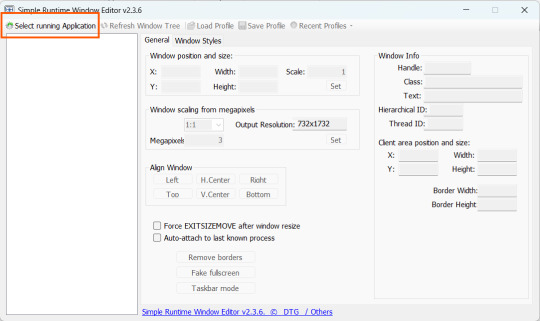
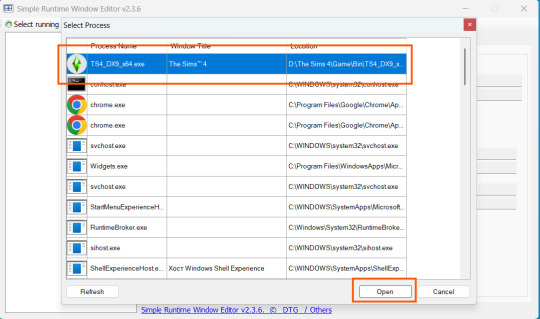
3. Check all the boxes.
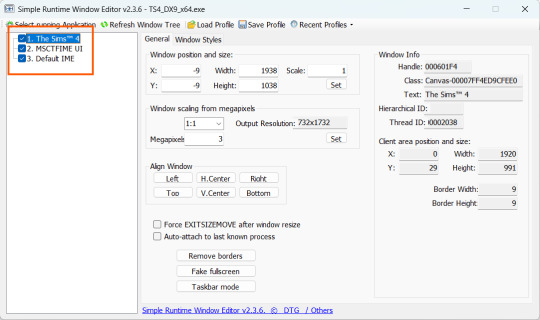
4. Image Size
You can set your screenshot size in a few different ways:
— The easiest method: Multiply your current resolution by the desired factor. For example, to upscale 1080p to 4K, multiply by 2. Tap Set.
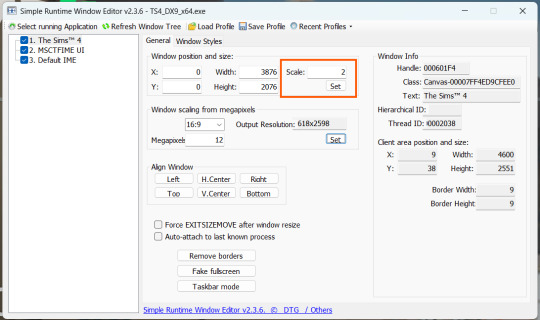
— Manual input: Enter your preferred pixel dimensions. Tap Set.
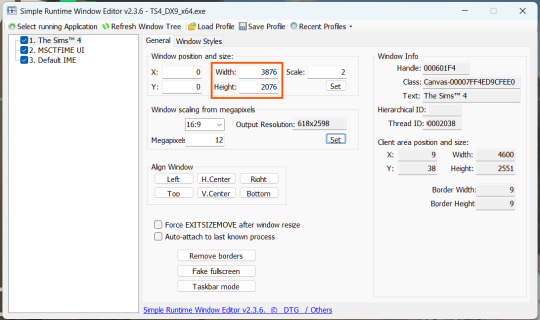
— Aspect ratio mode: Choose a format (1:1, 16:9, 4:3, etc.) and set your target megapixels. The program will automatically calculate the dimensions. Tap Set.
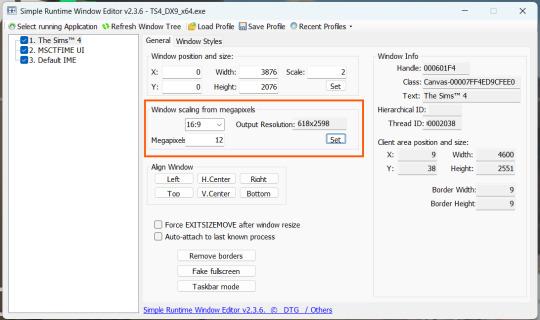
Honestly, you can experiment with any size. During our tests, even a weak PC handled an 8K screenshot without issues – though realistically, 4K is more than enough for most purposes.
Plus, if you're capturing in-game scenes (not just CAS), your screenshots will already be pretty large in file size. You probably won’t want them taking up even more space unnecessarily.
Step 6
Now when you return to the game, you'll notice the image has become significantly larger and no longer fits your screen resolution – you're only seeing a part of it.
Don't panic! Just wait for your preset to fully load (if you're using one), then take your screenshot as you normally would.
Step 7
Once you've captured your planned screenshot, head back to SRWE and click "Fake Fullscreen" to return to the original resolution.
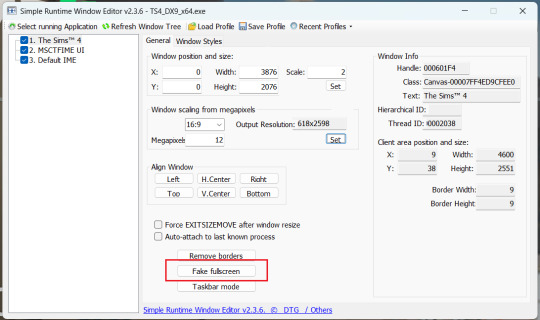
Now let's compare our results.
Gameplay Scenes
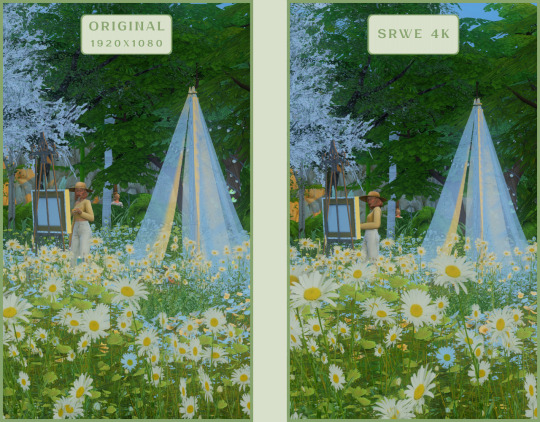
CAS

For in-game screenshots, this method works much better if you have at least a moderately powerful PC. After upscaling, navigation can become tricky due to lag. That said, it's still completely doable since we've prepared our scene in advance.
Post-Processing Screenshots
We've tested several post-processing programs: two paid options and several free ones.
Let's start with the paid options – Topaz Gigapixel AI and Let's Enhance.
Topaz Gigapixel AI
A specialized tool from Topaz Labs designed specifically for AI-powered image upscaling.
It doesn’t include extra features like noise reduction or face correction, but it delivers more precise upscaling, which is especially useful for The Sims 4 screenshots.
Pros:
— Upscale up to 600% (6x) without losing detail.
— Preserves texture clarity (hair, clothing, patterns).
— Automatically restores lost details (e.g., small decor items).
— Supports batch processing (multiple screenshots at once).
Cons:
— $99 price tag.
— Requires a powerful PC for 4K upscaling.
— Limited functionality (just upscaling, no additional edits).
— Trial version doesn’t allow exports.
Example:

Let's Enhance
A convenient online AI-powered tool for enhancing screenshots. No downloads required – just head to https://letsenhance.io/boost and you're good to go.
Pros:
— Automatic upscaling up to 16K, boosts resolution without losing detail (hair and clothing textures become sharper).
— Dead simple to use: just upload your screenshot, pick a model, and download the result.
— AI doesn't just upscale, it subtly "beautifies" images too (though this is subjective, of course).
Cons:
— Free version limits you to 10 images/month (watermarked downloads; subscription starts at $9/month).
— Internet connection required (no offline mode).
We found these settings work best for Sims screenshots:
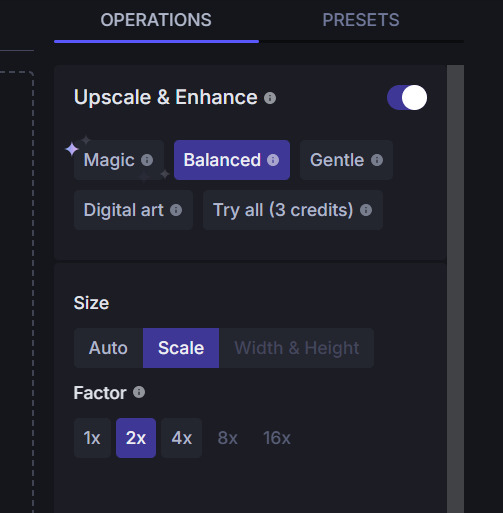
Now, let's see the results:

Free Upscaling Tools: Upscayl (with detailed usage guide), Bigjpg, and Waifu2x.
Bigjpg
A handy tool for basic image upscaling tasks, though the free version has limitations on processing speed and number of images.
Pros:
— Solid baseline results: boosts resolution effectively, making images noticeably sharper with genuine quality improvement.
— Free 2x/4x upscaling with watermark-free downloads.
Cons:
— Free version restricts image quantity, size, and processing speed.
— Lacks advanced parameter fine-tuning.
Our recommended settings combo:

The 4x upscale delivers noticeably weaker results.
Sample Bigjpg output:

Waifu2x
A free neural network-based tool. Originally created for upscaling anime images, but works perfectly for The Sims 4 as well.
Pros:
— Upscales images 1.5x–2x without noticeable distortion.
— Preserves art style, doesn't turn pixel art into a "blurry mess" (unlike some other upscalers).
— Available in both online and offline versions.
— Offline version supports batch processing of screenshots.
— Free 2x upscaling with no watermarks.
— No powerful PC required.
Cons:
— Free online version has a 5MB file size limit.
— Maximum 2x scale (no higher options).
— Lacks advanced parameter tuning.
Our recommended settings:
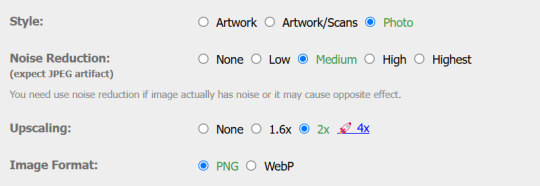
Waifu2x results:

Upscayl
A free, open-source program that uses neural networks to upscale images without quality loss.
Pros:
— Upscales images without distortion.
— Enhances fine details.
— Supports multiple AI models for different screenshot styles.
— Offline version handles batch processing.
— Free 4x upscaling with no watermarks.
— Doesn't require a powerful PC for 2x upscaling.
— Works offline, no internet needed after installation.
Cons:
— Requires a powerful PC for 4x upscaling.
— Minimalist interface – fewer beginner-friendly guides.
— Lacks advanced parameter tuning.
Given Upscayl's minimalist interface and lack of detailed tutorials, we decided to provide a more thorough walkthrough.
Step 1
First, download the program from its GitHub page. It's completely free and open-source.
Multiple versions are available – choose the one matching your system. For standard Windows, download the file highlighted in the screenshot below.

Step 2
Run the installer as administrator.
Install location doesn't matter – it won't affect performance. Select the destination folder. Click "Install".
Step 3
Upscayl includes several built-in AI models (good for testing), but we strongly recommend downloading custom models for better results:
1. Download the custom models pack here (also accessible via Settings → Add Custom Models in-app).
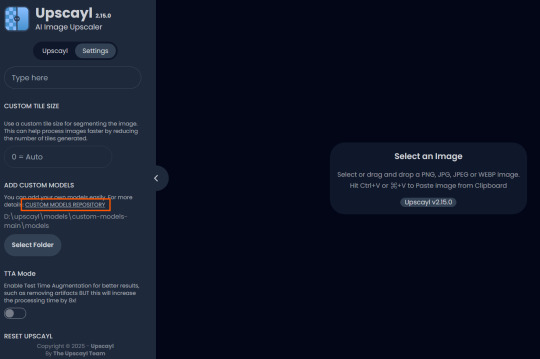
2. Extract the archive.
3. Navigate to custom-models-main → custom-models-main.
Move this folder to your Upscayl installation directory (optional: rename it).
Your Upscayl folder should now look like this:
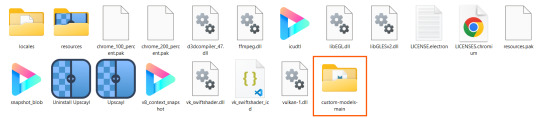
4. Add Custom Models:
— Launch Upscayl.
— Go to Settings and click Select Folder.
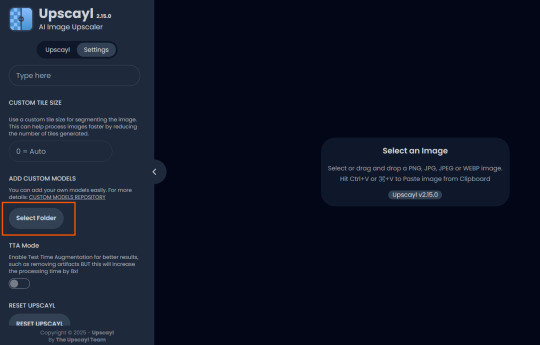
— Navigate to Upscayl → custom-models-main → models
Critical: The folder must be named "models" – don't rename it.
Step 4
Now that you have both the default and custom models loaded, it's time to start enhancing your screenshots.
1. Click Select Image or simply drag and drop your file into the processing area.
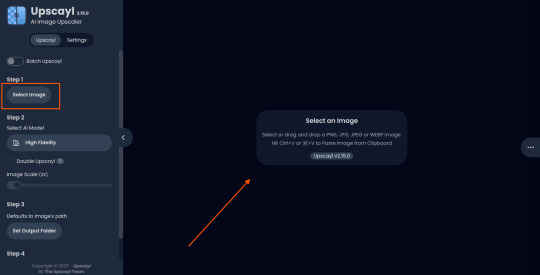
2. Choose Upscale Factor.
While Upscayl supports up to 16x magnification, it warns that anything above 5x may severely strain your system.
For optimal results, stick with 2x to 4x.

3. Select AI Model.
Click the Select AI Model dropdown: default models show before/after previews, custom models appear as a text list.

4. Experiment! Try different models on the same screenshot. Test various scales (2x, 3x, 4x) – sometimes better results come from modest scaling, while 4x might degrade quality.
For this demo, we'll use the first default model.
5. Click to begin enhancement.

6. Processing time duration depends on original image quality, selected parameters and your PC's power (may complete quickly or take several minutes).
After processing, you'll see a clear side-by-side comparison of the changes.
7. Click the three-dot menu (⋮) for advanced viewing options.
Magnifying lens compares original vs. enhanced versions side-by-side.
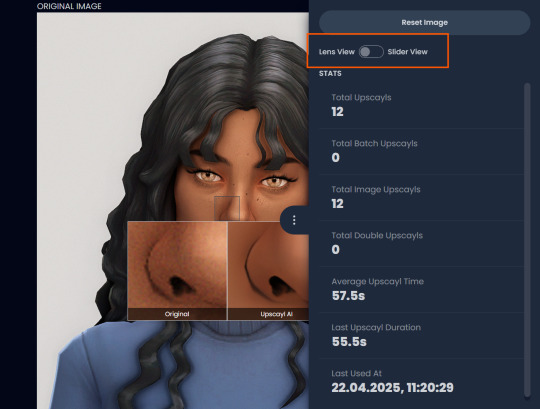
Also you may reset to original and revert all changes instantly.
8. Save your image.
By default, Upscayl saves to the source image's folder. To change this click Set Output Folder.

9. After this, use the Ctrl+S keyboard shortcut, and the new image will be saved. The original filename will be appended with the name of the AI model used and the upscaling scale applied.
You can also use batch processing. Before loading images, you simply need to enable batch loading.
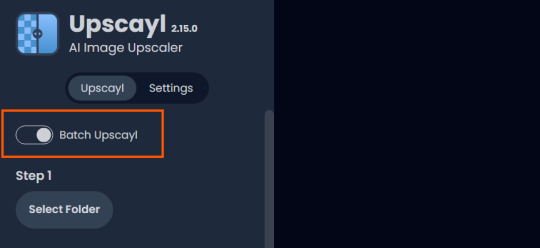
In the settings, there are different format options for saving processed images: PNG, JPG, WEBP. To preserve the best quality, we recommend choosing PNG.
Finally, we're sharing the AI model options we liked best for processing Sims screenshots:
— Remacri (default model)
— Uniscale Restore (custom model)
— Unknown-2.0.1 (custom model)

🌱 Create your family tree with TheSimsTree
❓ Support 🌸 Our Blog
39 notes
·
View notes
Text

Westport 🐝
Download available; details below ⬇️









Lot Details 🏡
Size: 64x64
Cost: ~18 million USD
Details: 7 bedrooms; 5 full, 2 half-baths
Floor plan on Patreon
Important details ⚠️
Unfurnished and partially furnished versions available to download
File size: 18 GB partially furnished / 9.1 GB unfurnished
I run my game in DX11; all my CC has been batch fixed
I do use merged CC - if you get missing textures, you must download the UNMERGED sets and replace these items.
Photos taken with @northernsiberiawinds Even Better in Game Lighting, @softerhaze Sunblind, and Pascal Glitcher’s RGTI and Relight.
I have all packs and build kits.
Built with TOOL, Better Build Buy. Please also ensure BB.MoveObjects is enabled when placing the lot.
🚨Disclaimer🚨You don’t know what’s in my CC folders, and frankly, neither do I anymore! Download at your own risk.
Terms of Use 📑
Please do not claim this build as your own, or re-upload it under a paywall.
I would love to see this build in fellow simmers game, so if you take any photos using this build, please tag me or use the hashtag #rubyinbloom so I can see it in your game!
Source and thanks 🏹
This house is based on the Broadview Residence, located in the town of Westport, Connecticut. See this wonderful AD article featuring it here; or you can additionally see the contracted construction company’s website here for more photos.
Finally, I want to again thank my friend @pixelplayground for generously helping me when I was struggling with the primary suite floor plan. She designed the primary suite floor plan entirely.
DOWNLOAD HERE
256 notes
·
View notes
Text
Get to Know Me ♡
Thank you to @willowbeesims for thinking of me with this tag ☺️
Last song: Paradise by Psychic Fever. Asian music tickles my brain cells no matter the language.
Favorite color: Dark red but I've really gravitated towards that light coastal blue shade this past year.
Currently watching: What am I NOT watching because of raging ADHD... I can't answer this concisely lol
Last movie: Chernobyl: Abyss by myself and then The Fourth Kind with my boyfriend.
Currently reading listening to: Project Hail Mary by Andy Weir. Probably gonna throw in a romance/romantasy for funsies.
Sweet, spicy, or savory: As a five senses kind of Taurus girly, I love 'em alllll 🤗
Current obsession/s: Discovering obscure 80s music, Ben & Jerry's Gimme S'more ice cream, contemporary styles of interior and exterior design
Last Googled: Dai Gao Zheng ()代高政) 👀
Currently working on: Slowly getting back into my current build, just taking my time and really enjoying the process of choosing items, experimenting, and screenshotting.
I tag: @valerysims, @simsnela, @acuratedsims, @marrijaa, @vagabondaura
4 notes
·
View notes
Text



on this lovely may day, i ring in my thirtieth year around the sun. to those old and new following my simblr journey, i appreciate you ♡
#lot: edgartown summer cottage by pxl#simblr#sims 4#sims 4 screenshots#sims 4 cc#maxis mix#the sims community#show us your sims#ts4 simblr#simself
38 notes
·
View notes
Text

like a breath of fresh air…
pose by the lovely @irenenoirr ♡
17 notes
·
View notes
Text

Outdoor Storage & Pool Skimmer
It might be winter as I'm posting this, but tidying up is always in season, especially now that you have a pool skimmer and an outdoor weatherproof storage container that's not only nice to look at, it's perfect for protecting your pool noodles from the freezing rain, or hiding your unsightly gardening tools–all year round!
Please reblog so more people can enjoy! 🤍 More Info & Download Here
Tech Specs:
For TS4
Decorative only
Package format
Found in Plants or search "Simply"
Comes in multiple colors
Please read my T.O.U
⚠️ Requirements ⚠️
May require the Get Together EP as the original pool skimmer is from that expansion.
Recommendations:
Kaiso's pool cleaning supplies
Enjoy! @sssvitlanz 🙏
2K notes
·
View notes
Text


iphone camera template by Nana Sims
free for download on my patreon!
95 notes
·
View notes
Text
quick but unfortunate update
taking a hiatus for the time being due to my workplace basically blowing up (long story short). i’m working long hours and don’t have the mental fortitude to play ts4 rn, but i love everything i’m seeing y’all share 💕
edit: just purchased a new gpu so waiting for that as well :D
edit 2: gpu has been installed and configured!
1 note
·
View note
Text
OH MY GOD THAT PENDANT LAMP?!?! sundays always delivers!!!!!!





W O O D L A N D I I . (early access, patreon)
hello friends! here's part II of the woodland kitchen set, I hope you enjoy! I added 13 new meshes, including a functional stove, chandelier (3 heights), stove hood, deco corner cabinet & a tall glass door version as well, cutting boards, a window & some clutter! Happy simming you guys! You can find woodland part I here: [X]
↓ details & download link under the cut ↓
D O W N L O A D L I N K : [X] (patreon, early access)
S E T D E T A I L S :
chandelier (3 heights) – 3 swatches
deco corner cabinet (3 heights) – 9 swatches
cutting boards – 5 swatches
peaches & bowl – 7 swatches
salt & pepper mill – 3 swatches
stove hood – 9 swatches
stove – 4 swatches
tall cabinet w. glass doors – 9 swatches
window – 2 swatches
** woodland II will be released (free) on April 21st**
** WCIF: the clutter that isn't included in the woodland sets are from my Juniper set, the floor is from my Spruce set / the tiled wall used behind the stove hood is the Grove tiled wall, by felixandre **
→ terms of use / TOU ← / / → instagram ←
919 notes
·
View notes
Text






Nestled in the heart of Sagaponack in Southampton, this beachfront estate embodies timeless elegance and coastal charm. Thoughtful design embraces the home's connection to the sea, inviting the outside in at every turn.
Inside, a sense of history is in every detail, from the intricate moldings and woodwork to the graciously proportioned rooms that invite both intimate gatherings and large-scale entertaining. The grand staircase serves as a focal point, leading to spacious, sun-drenched bedrooms that offer sanctuary and stunning vistas.
This home is a true Hamptons treasure that stands as a testament to enduring craftsmanship and coastal sophistication.

🏠 Lot details:
Size and type: 64x64 residential
Cost: ~3.65 million
Details: Flexible, but approx. 7 bedrooms and 11 bathrooms.
Features: Seaside views, salt-water pool, guest-wing, servants' quarters, 4 car motor house and more

📝 Important notes:
Partially furnished; I may upload an unfurnished version eventually
File size: ~12GB; it's a large lot and may cause lag
I run my game in DX11, and all my CC has been batch fixed
I do currently use merged CC files (I know)
Photos taken with @northernsiberiawinds Even Better In Game Lighting, Sunblind by @softerhaze and Marty’s RGTI
I have all the packs/build kits
Built with TOOL and BB.MoveObjects on - please make sure you enable BB.MoveObjects on when placing the lot
See floor plan on Patreon (linked)
🚨Disclaimer🚨 You don't know what's in my CC folders, and frankly, neither do I anymore! Download at your own risk!

🏹 Source and thanks:
While the house is based on this home, the build was heavily inspired by @pixelplayground, her stunning creations, and aesthetic flair. In particular, I began building this after she posted her Nantucket Nimiety. Not only that, but she also helped me with the floorplan multiple points in my building process, which I appreciated a ton. ❤️
🌾Download: Patreon
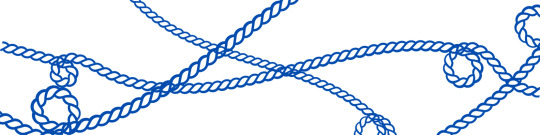
298 notes
·
View notes
Text
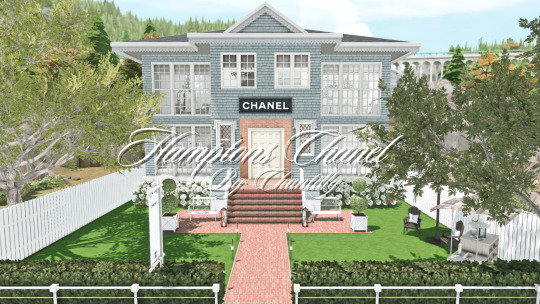
Hamptons Chanel Store
Located at 28 Newton Lane in East Hampton, this cottage-style boutique is nestled in the heart of this coastal town. The periwinkle blue shingles and the classic red brick is a must see. It's a hotspot for socialites, influencers, and celebrities. This Chanel store boasts a ready to wear showroom downstairs, three spacious dressing rooms, and an upstairs VIP shopping room for the most lucrative clientele.
The VIP shopping room is where clients are shown the latest couture fashions straight off of the runway while sipping champagne. It's also known for private celebrity fittings for upcoming events or photoshoots, wedding dress fittings, and makeover appointments.
It's also the perfect picturesque location for Chanel hosted events. Influencer brand trips, upscale corporate events, and socialite gatherings are all known to take place here.
This Chanel store is one of a kind.
Details
Lot Size 30x20
Retail Lot
Placed in Brindleton Bay
Used BB.MoveObjects On & TOOL
Packs Used: For Rent, Get To Work, Get Together, City Living, Spa Day, Cool Kitchen
Available for free on patreon here. Enjoy!




20 notes
·
View notes
