Don't wanna be here? Send us removal request.
Text
Unable to build out my game.
When I went to go and open my game this morning I was faced with a crash error before it had even opened. Here is what the error looks like and it appears even if I open the file using the version of unreal I have on my hardrive.
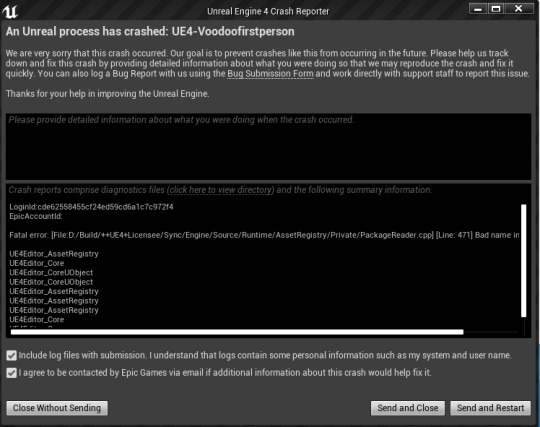
0 notes
Text
Evaluation
Media and techniques
Evaluative section on the media and techniques that were used and explored in your project. What did you learn? How did research help this? How did these techniques meet your proposal?
In my FMP I was able to explore new coding techniques including coding game mechanics as well as doing widget coding such as widget timers and animations. I was able to do this will help from my lecturer as well as using my previous knowledge of unreal from other projects I have created in the past. I was able to really expand my knowledge of unreal and create new pieces of code for my game such as randomizing lists using arrays as well as randomizing spawn locations for items using target points. These helped me meet the purpose of the proposal as I planned to create a vertical slice for my game. The development of my code has contributed to the creation and final outcome of my game mechanics and concept. The exploration into new areas of coding such as the arrays and randomization meant I was able to give the player the opportunity to replay my game with different items to choose from and different locations for them to find the items at. Once a piece of media I wished to explore more was animation. However due to how complicated they can be as well as how time consuming. This affected the choice to change the perspective of my game from the initial side scroller to a first person game. However I believe the change of perspective improved how immersive the game is for the player.

(Here are some images of my original game from the side scroller view before I chose to change it to the first person perspective)
Purpose / theme / concept
Evaluative section the thought processes and the way you solved problems. The creative journey and the decisions you made to meet the context and theme of your project. What did you need to change or explore to make sure you hit the themes of your proposal. Did you need to alter your idea or direction / outcome?
Throughout the FMP I did encounter a few problems. The main problem I encountered was a coding error. This error came from trying to implement a system which would check whether the player had picked up the correct item. This system used branches which checked whether an item was contained in 2 arrays. While coding this there was a bug which meant that 2 different items would spawn in one place. Through testing I discovered that this wasn't an error with how many it was spawning but rather how many items were being set to the actor variable. Unfortunately this was a bug within the level so unfortunately I had to go and create a new map. Another problem I encountered was making it clear to the players which items were which as they had no labels to them. To fix this problem I made it so that when the player walks up to the item it will display “Press E to pick up (item name)”. One decision I did make was not having it so the player had to pick the items up in a certain order. This is due to a few reasons. Firstly implementing this game mechanic would be very technically challenging and would take a lot of coding/time to put into the game. Secondly I would have to make it clear to the player that they must be picked up in a certain order which would be difficult to explain to the player. Finally implementing this feature might make the game harder to play and would need a lot of thought as well as play testing to see whether it would be the best choice for the game. The FMP could be developed further by adding in more audio to the game as well as adding more items, spawn locations, obstacles and expanding on the game's level. A final development would be to add in some more particle effects and potions to make the games atmosphere more magical and horror inspired.
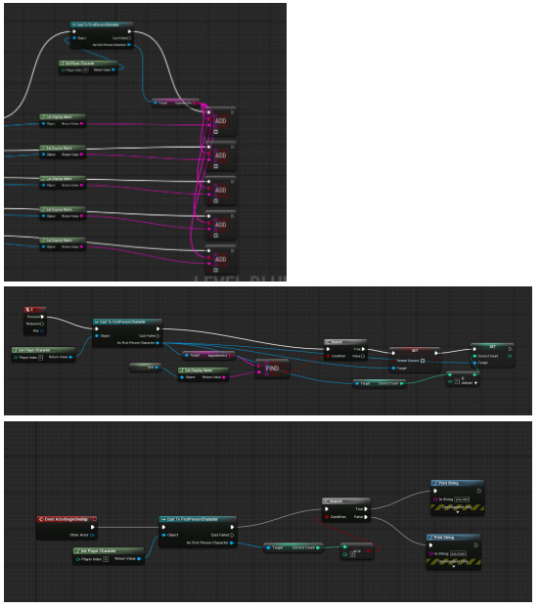
(Here are some screenshots of the code which checks whether the player has picked up the correct ingredients or not)
Outcome
Evaluative section on the final product. Did you meet your expectations? Does your outcome fulfill the project that you set and meet your FMP brief?
The planned outcome for my FMP was to have a vertical slice of my game where you are a voodoo doll who is trying to escape the level. Although considering the change in perspective I believe I was able to achieve the game I had planned to create. I was able to create a game focused around the concept of playing as a voodoo doll who needs to escape the level. Although it is not polished and perfect like a vertical slice should be, I believe I have managed to successfully create a playable level. The game does include an ending whether the player has won or lost the game. This could be changed so that the game has multiple levels in the future if I continued to work on the game.
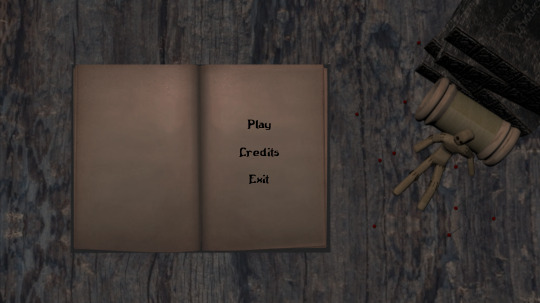


(Here are some screenshots of my game including the level, the menu and my lose screens)
Conclusion
Evaluative section on the processes of evaluation, feedback and peer assessment. On reflection how could you have improved your project and what could you have done to support the improvements needed. What have you learnt and what do you need to make sure you do next time to improve your project?
For the FMP in order to get feedback I used google forums and had people fill them out once they had tested my game. The feedback really helped me in making improvements to my game. For this project I conducted 2 sets of play testing one before I made improvements and one after. I also had conversations with my lecturers as to where to make improvements from there professional point of view. For my feedback I made sure to get qualitative as well as quantitative feedback.
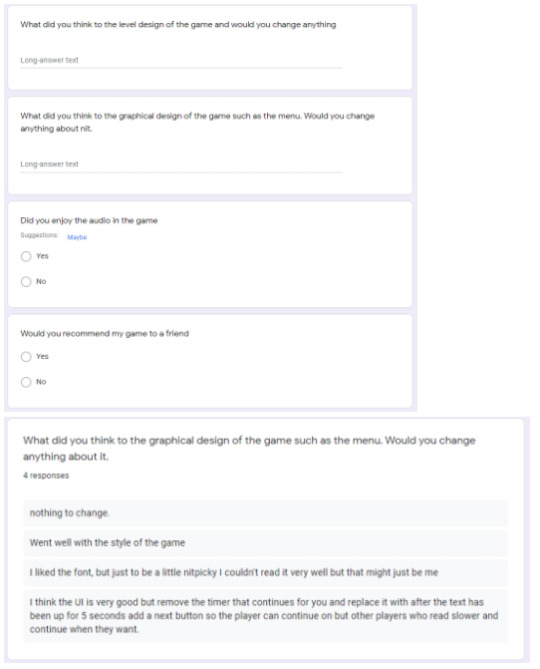
(Here are some screenshots of the google forum as well as some of the feedback I received)
0 notes
Text
Making a one page for my game
for the final piece of my project I am going to make a one pager for my game. Normally I make this at the beginning of the project however this time I have waited to create it at the end of the project as I feel like that my project has changed and with me creating this towards the end I then have more information I can put onto the one sheet. First to create the one sheet I have gone and gotten the recipe list texture to use as the background
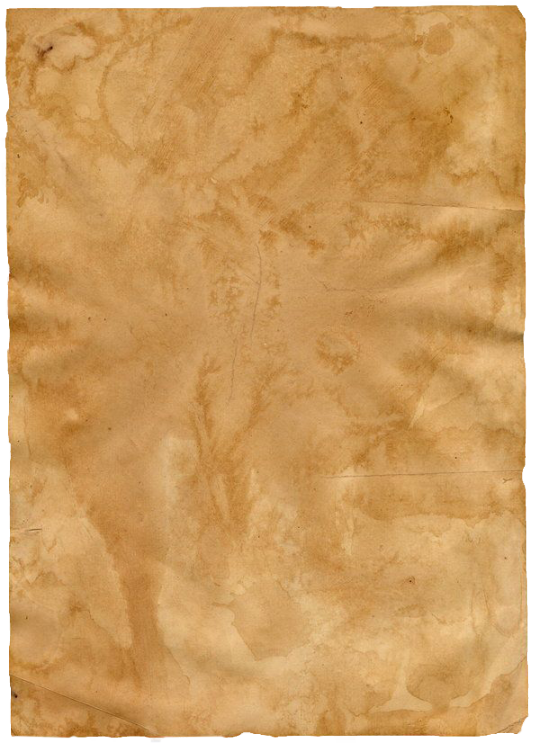
Next of course I am going to be putting in my game title at the top. Me and Chris chose the name “Concoction” for the game and Chris kindly made this font for me while we were working on making my portfolio.
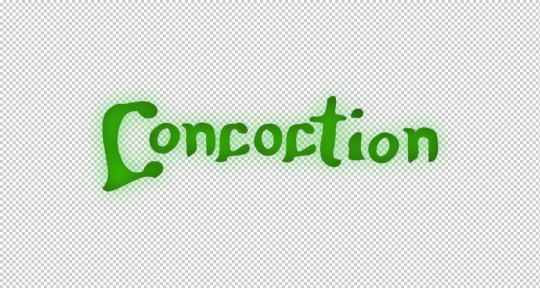
Next I have gone and grabbed the voodoo doll image which I used in my menu/introduction in my game to add onto the one sheet just to give it some visuals.

Then I went ahead and put it all together to produce this. I went and added in some text talking about the experience the player will have when playing the game.
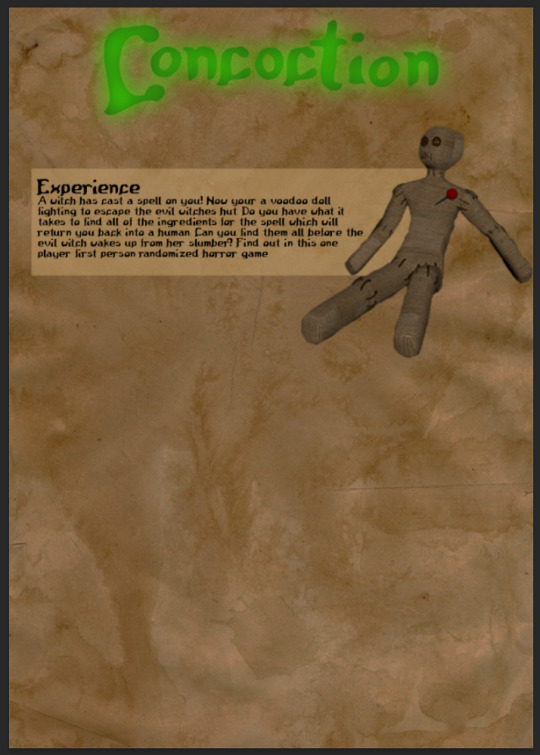
Next I went and added in more images from my game as well as more text talking about the games features and what games inspired the creation/concept of my game.

0 notes
Text
How to present games research:
Here I am going to be looking into how games are presented on websites such as Steam, Epic games and itch.io. This is one major ways games are advertised to people as it contains important information of the game such as videos ,pictures , reviews and descriptions.
Epic store pages:
First I am going to be looking at how the epic games store displays pages for games. At the top of the page it contains the video of the game as well as the buttons to either by the game or add it to your Wishlist.
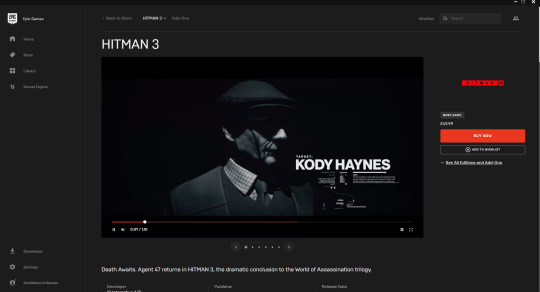
Then it goes and gives you a little sentence briefly describing the game before it goes on to tell you the information of the game such as the publisher, developer, tags, platform and release date.
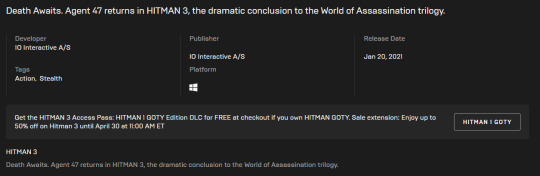
Then we move ahead and get to see some images from the game which are put together in a little collage. I really like this as it shows off some of the places in the game as well as the graphics/art style of the game.

After the images we then have all the different editions of the game including the add ons for the game. However it only shows a few of them.
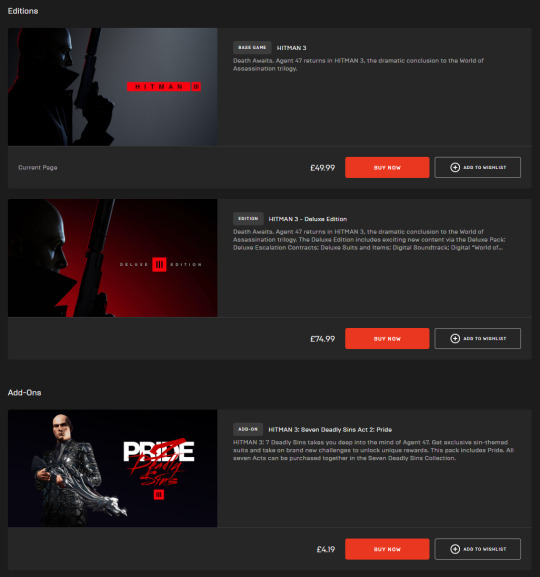
To see all the game versions and add ons you can click the sea more link which will take you to this page which shows you all the content relating to the game.
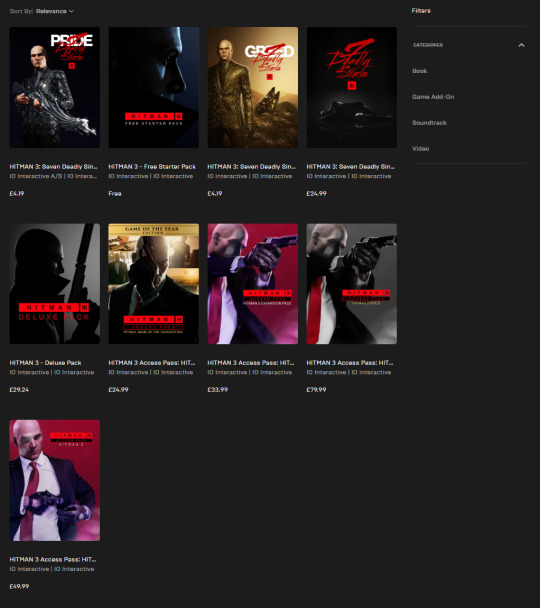
Next we see the ratings for the game as well as the system requirements needed to play the game. I really like it when they include ratings as you can see what other people thought of the game before buying it. I really like it when they have the computer requirements too so you can know whether your pc will run it before you buy it.
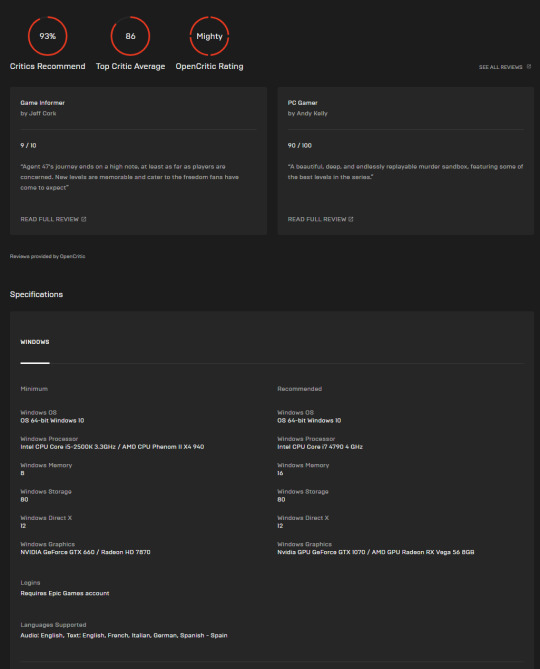
Steam pages:
Now I am going to be looking at steam pages. These are the ones I normally look at and when looking for a game I always check steam first. At the top of the games page we have photos and videos of the game in a sort of slide show accompanied by a description of the game, recent reviews, all reviews, release date, developer, publisher and the tags the game comes under. It also in this case has a header which contains a link to the Bethesda sale as the game I am looking at was made by them. Although it is a lot of information it is not overwhelming and I like that they have a link to the sale as it means that people can explore games published by the same people. After this section we then move onto the different types of game bundles that include this game. It also tells you to the right hand side who of your friends own the game. This is useful when you are planning on buying a multiplayer game as you will know which of your friends own the game.
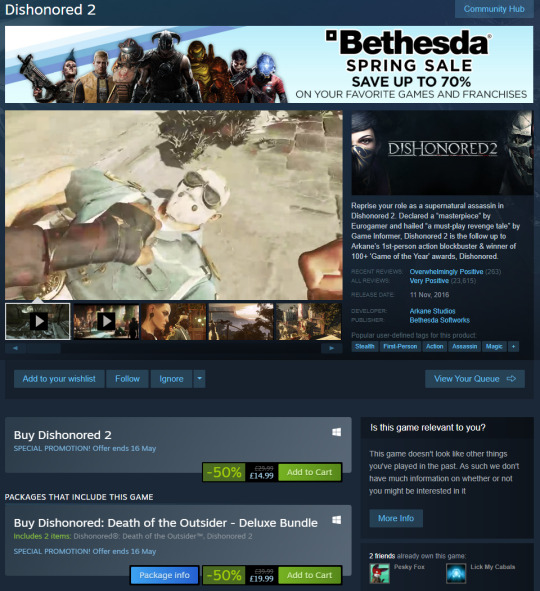
Then we move onto being bale to see where to download the demo, see what sort of game it is such as single player, what languages it supports and what age rating the game is. We can also see reviews by big company game reviewers.
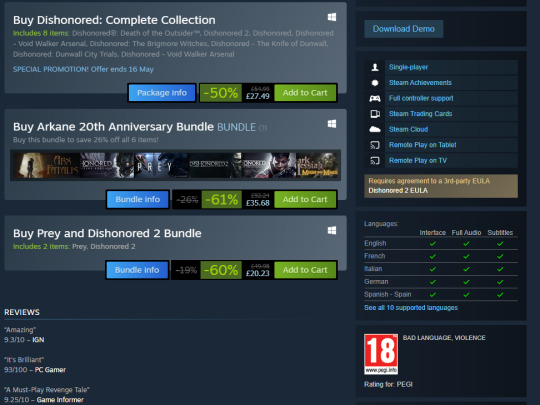
Next we get to see info about the game such as a description which is accompanied by what achievements the game contains, point shop items it contains and to visit the games website.
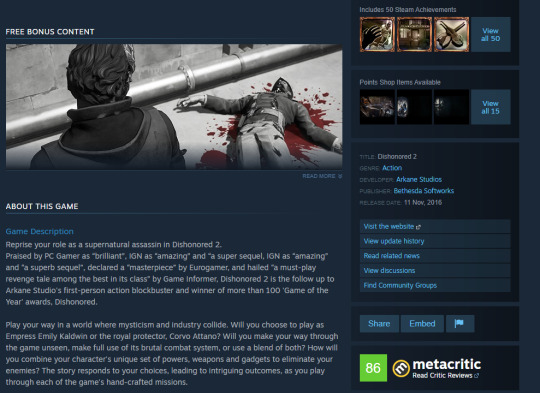
Then we have it so that we get to see the games story description, key features of the game, what awards the game has won, what system requirements the game needs and what gems that are similar to it. I really like them suggesting games that are similar as it lets people know what other games they might enjoy due to them being similar.
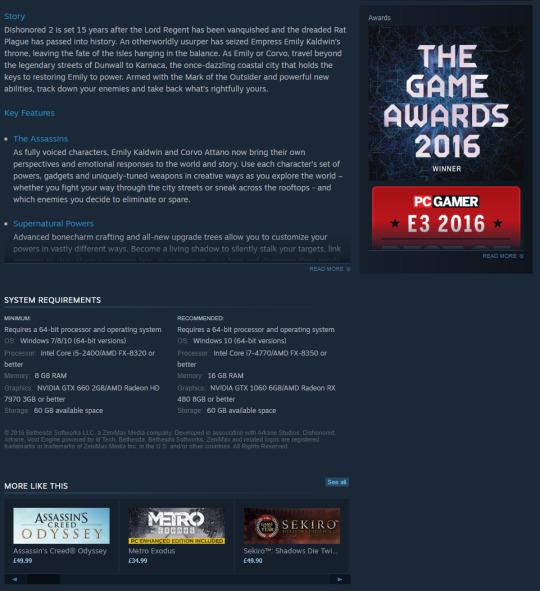
Finally at the bottoms we have the player reviews which you can go through and read. It also lets you know how many hours the person has on the game when they left the review as it will .let people know how long people normally play as well as if the review is genuine. Someone with 100 hours on a game isn't going to leave a comment saying the game is rubbish.
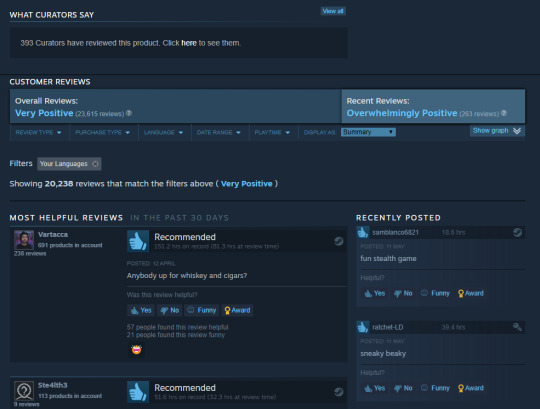
0 notes
Text
Weekly reflection(04/05/2021-11/05/2021)
What went well:
This week I managed to go ahead and get make changes to my menu/intro in order to make it look nicer as well as be compatible with having multiple languages in the game (if I was to get round to that part). I also managed to make a fake loading screen which is there so it can tell the player what the jump potion looks like and what it does when collected. I also managed to go ahead and get a second load of feedback as well as talk to sam about my game. I am pleased that I was able to go ahead and work on the feedback and make improvements to my game.
What could of gone better:
Some things that could have gone better this week is maybe being able to get my one page done, I also wanted to look into making a game cover/art for the game in order to look more at the advertising side of the game and the producing of the game.
What I plan to achieve next week:
Next week I plan to just make the finishing touches on my project as well as my portfolio. I also want to be able to go ahead and look into how people share there games on websites. If I have time I may look into one sheets and game covers for advertising a game.
0 notes
Text
Making changes to my game
Now I am going to be going ahead and making some changes to my game which are just to try and tidy up the game and make it slightly better. I have taken into consideration some of the feedback I have gotten from Sam and Chris for my game.
Moving spawn location:
Firstly I have moved the spawn location to the floor due to the issue of people might not be sure whether they can go on the floor or not. Sam suggested I also add in a small cage or smashed glass in order to add to some of the game story telling as it will imply that's where the player has escaped out of in order to roam free. For this I chose a birdcage model which was free to use inside of the Edith finch packs.

Making it so the witch doesn't kill you:
While testing out the game many people who jumped on the witch realized that if you touch her you lose. However the transition to the lose screen is very buggy and doesn't look great. Sam also mentioned that people might want to climb onto of her for fun so I have decided to take this feature out of the game meaning you can get as close to the witch as you want.

Adding in widgets for the player to know which item is which:
Now in order to make it clear to the player which item is which I have decided to go ahead and have it so that when the player gets close tot he item a widget will show up on the screen saying “Press E to pick up (item name)”. First I started off by making a widget for each item and adding in the text at the bottom center in white.
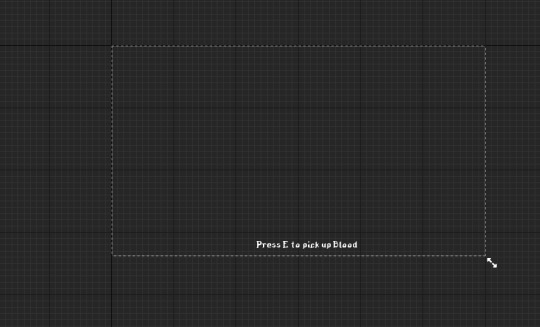
From there I just have it so when the player overlaps with the items collision it will create the widget and add it to view port. Once they leave the overlap it will take the widget off of there screen.
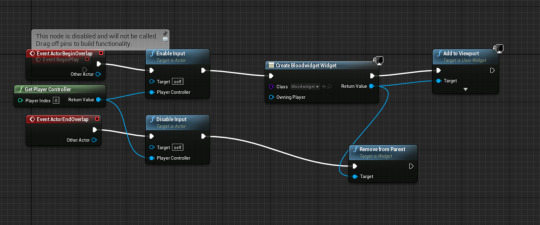
youtube
Changing the jump potion:
The jump potion didn't need a key press to be picked up and was picked up just by walking into it. I decided that it should be the same as the other items in the game and that you should have to press E to pick it up. I also decided to go ahead and add in a widget for the jump potion like the other items. Here is the code showing that when the player overlaps with the collision box it will create the widget and add it to the players viewport as well as enable the players input so they can press E to pick up the item.
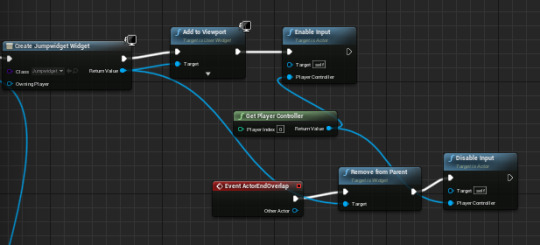
Then I have it set up so when the player presses E it will change the players jump velocity as well as destroy the jump potion actor.
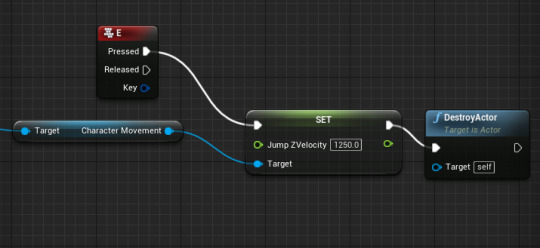
Here I then went and added in a box collision onto the actor so that all the event overlaps work.
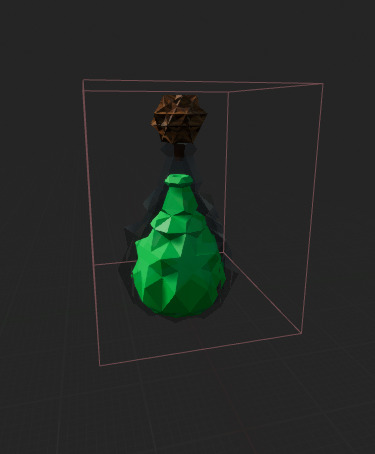
Making the floor seem more friendly:
Here I am just adding some rugs to the floor in order to go ahead and make it more friendly to the player these 2 rugs are from the Edith finch asset packs that I have been using throughout my project.


Making the loading screen better:
One problem I had is that the loading screen looked funny when using the glass on the potion bottle as it didn't cope with the lighting very well. In order to fix this I have just taken out the glass from the model. Here is what the loading screen looks like with out the glass.
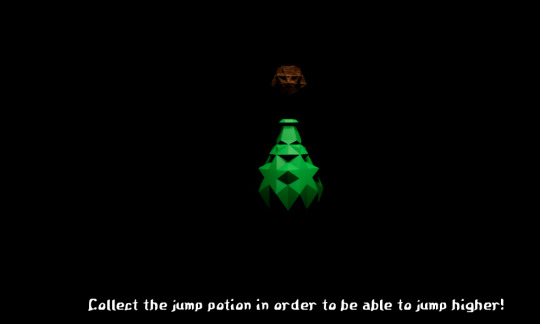
Changing the instructions menu:
Now the next think I plan to do is go ahead and change the instructions menu. Originally it was an image meaning all the text looked pixelated and it didn't look well. So like the main menu of the game I have gone and changed the image to text. First I went ahead and got a png of a blank book which is what I used before.
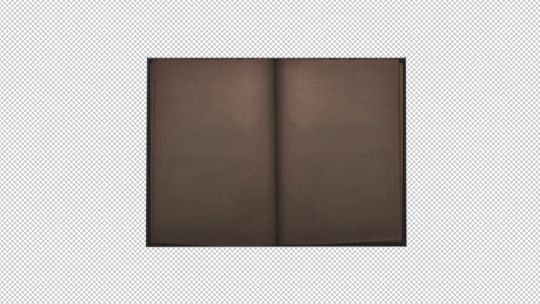
Then inside a widget I went ahead and added in all the text onto the widget as well as the book image in order to recreate what I previously had but just to a higher quality.

Here is the final result for the instructions menu. I am quite pleased with how this turned out and think that it looks a lot better than having it as an image. This also means that if I was to have multiple languages for the game it will also be really easy to change the language.
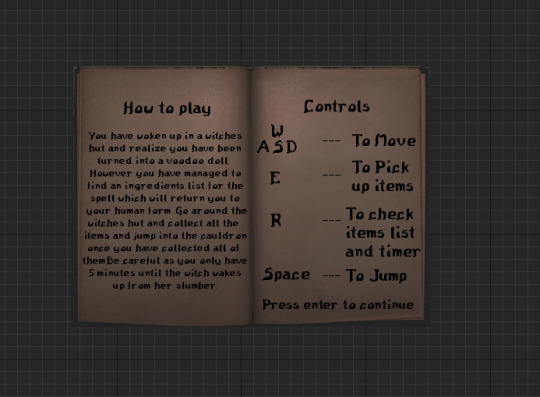
Changing the ingredients list:
Here I am going to start work on doing the animation for the ingredients list so that it slides onto the screen from the left like Sam suggested. First I had to go into photoshop and edit the image so that the piece of paper had a little tab on it.
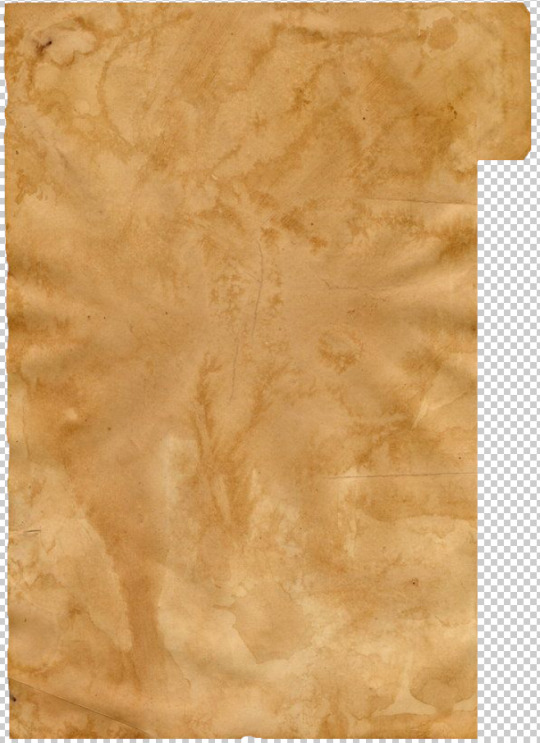
Next I then went and created a widget with the paper,timer and a text box which said “R” on it.
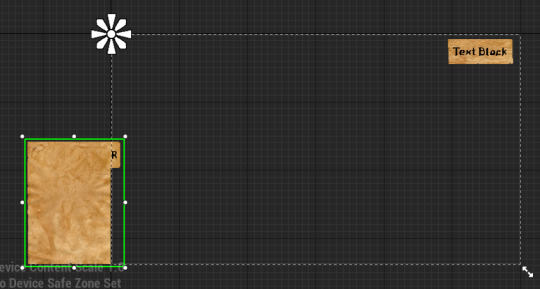
Inside this widget I did timelines for all of the ingredients text, check off crosses and the ingredients list image so that they do a transform across to the right by 400 pixels.

Then inside of the widgets code I have it so that when the widget is created it will play the animation in the forward play mode. This is important and you will see why when we come to the next bit.
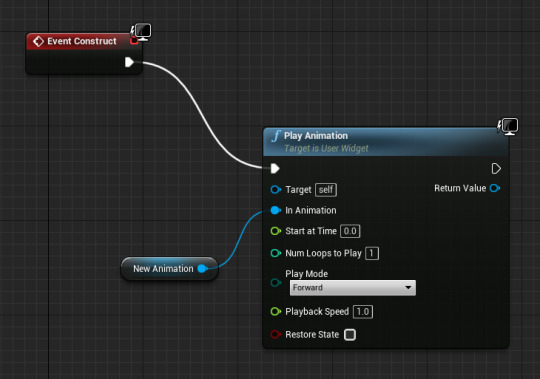
Once I had done that I then duplicated the widget and changed the code so that when it is constructed it will just play the animation backwards. This is so that when the player presses “R” again the animation will play to put the list back off of the screen.
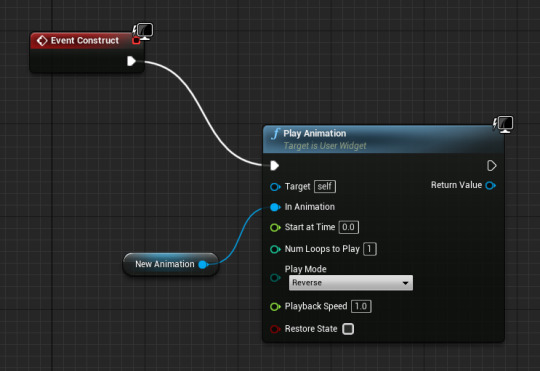
Here I then just made a widget where there is no animation and the whole ingredients list is on screen. This is the widget which will show all the text and the crossed off items.
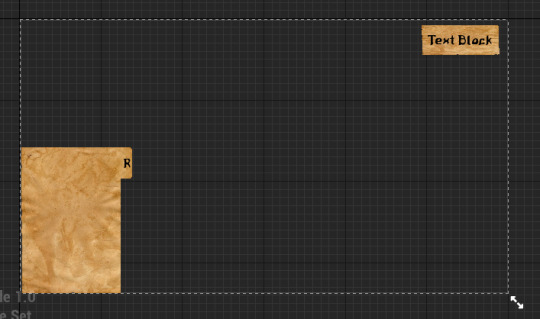
In total I made 4 separate widgets which are being used in this process. The final widget which is recipe noanim which basically is the recipe 1 widget with no animation and it only shows the time as well as the R tab to the player.
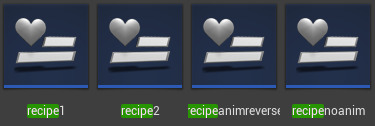
Here is the start of the code which does all of the switching of the different widgets. When the game begins it will go ahead and create the default widget as well as add it to the players viewport.
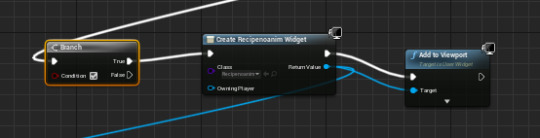
Here is what it looks like when you start up the game.

Then I need to have it so that when the player presses the R key it will remove that widget and play the widget which has the animation is created and added to the viewport. I then have it set so that when the player presses R again then it will create the widget that contains the reverse animation and add it to the viewport.
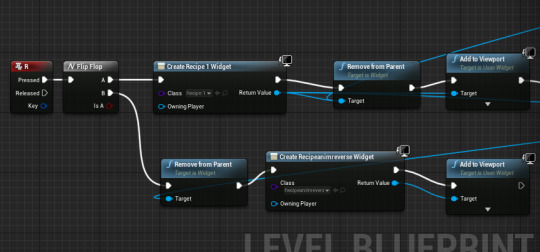
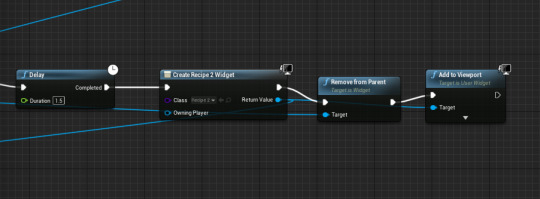
This will then mean the animation is played on screen. Then it is set up with a delay so that when the animation is finished it will then set the widget to be this widget:
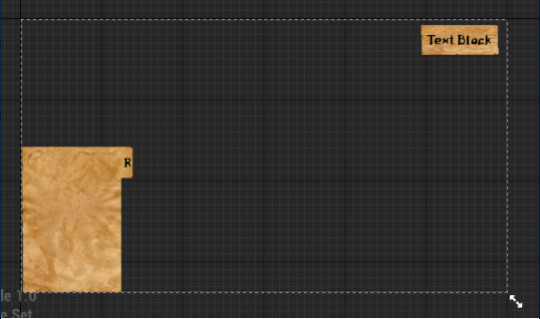
When this is done it will then look something like this:

However I did all of this code inside of the player character which means when the player loses or wins the game then the widget appear inside of the win/lose screen levels. This is what it looks like.

To fix this I moved the code into the Game level and have it working so it doesn't show up in the win/lose screen. Here is what the animation looks like.
youtube
0 notes
Text
Second lot of play testing
Now that I have gone ahead and changed my game and made fixes to the problems I had. I am now going to get people to play test my game for a second time and see what they think to the game. I am going to make a new google forum which has some new questions As well as some of the same questions from the previous survey. Here is the survey I have created.
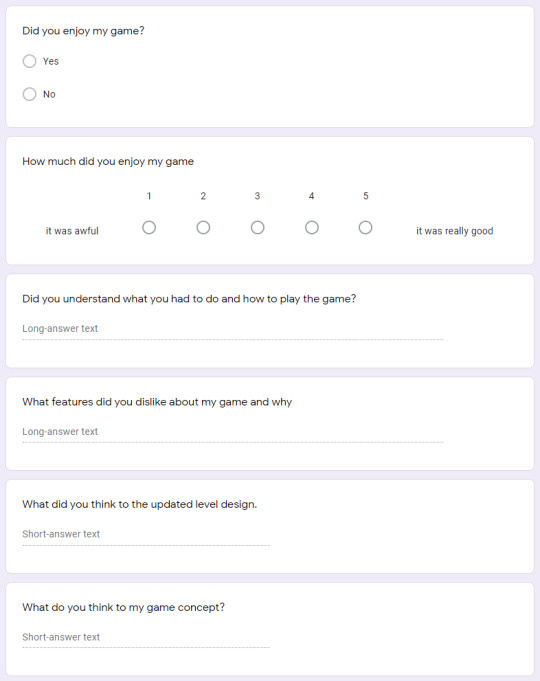
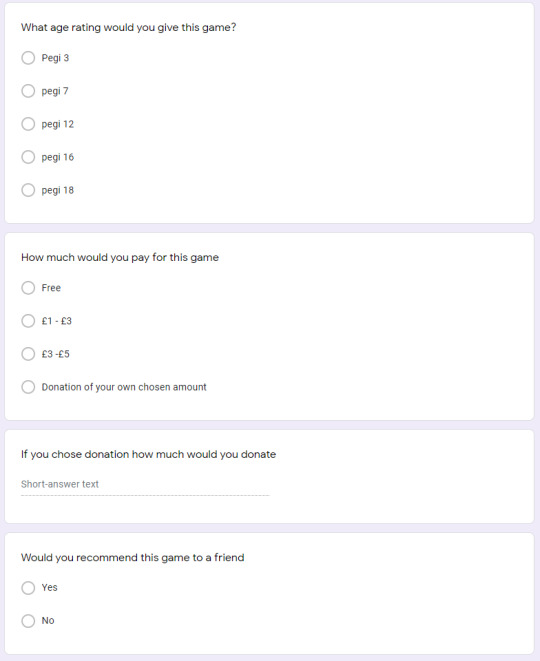
Here is the results of my survey. I had 5 people complete the survey. Firstly we had the same questions as before which is did they enjoy the game which I am glad to see everyone enjoyed the game.
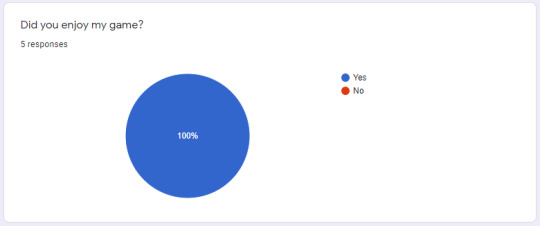
Next I wanted to use a linear scale to see how much people liked my game. The reason I used this system is because I see this as almost a way of getting a rating for my game for example 4/5 stars.
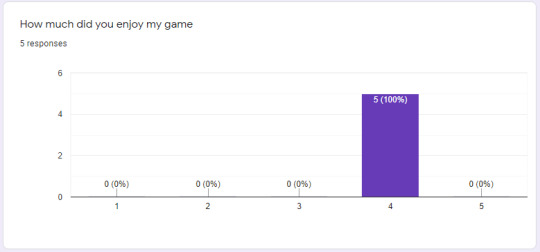
Next I asked whether people understood what they had to do in the game as well as how to play the game. I am glad to see that everyone understood how to play the game and what the goal was. The whole situation with the liquids is indeed a problem I have been facing however I do plan to fix this by either adding labels or having object names pop up when the person walks up to them.
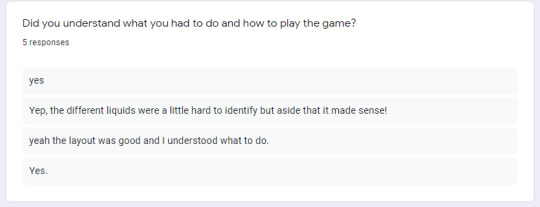
I then asked what features people dislikes in my game. firstly one person said not enough obstacles. I would like to put more obstacles in the game however due to time this might not be possible, also I think that if I added in obstacles then I would have to work on how to make it clear to the player that if they touch to obstacle then it will end the game or effect them in some sort of way. Secondly someone mentioned about how quickly the game finishes. For play testing purposes I needed it to be a short game however in the future there could be more for the player to collect as well as multiple different levels the player has to go through. Finally someone said they didn't like the jumping. I assume this means how high the player jumps when they collect the jump potion. I will say that the jump potion does make the player jump a little bit too high and I might turn it down a bit so the player cant jump so high. Finally this is the biggest problem which is if the player picks up the wrong item then they are screwed. if I had more time I would make a proper inventory system that the payer has however I feel like that this might take too much time to add in.
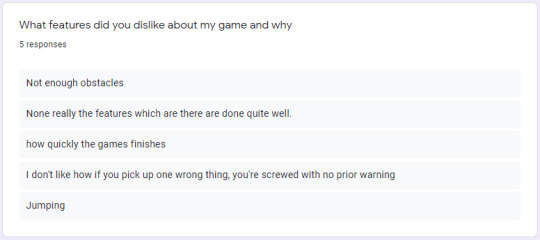
here is the feedback as to what people thought of the new level being changed to be a first floor only design. Most people really enjoyed it and some made a few suggestions as to how to improve it. One person said ti make it feel more like a home by having different areas such as a living room and a kitchen. However I feel like this would make the game too big and may be something where I could in the future have multiple levels for my game where the player goes from room to room finding ingredients and items.
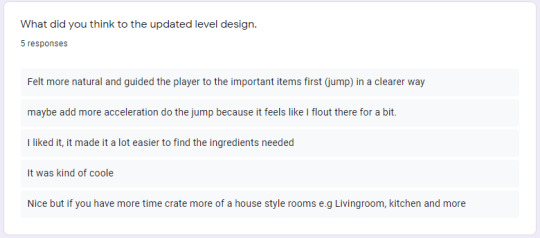
I asked people what hey thought of the game concept and everyone seemed to enjoy it. Quite a lot of them said that the concept was cool, challenging and unique. One person said also that the game concept has lots of potential for what sort of game it could become.
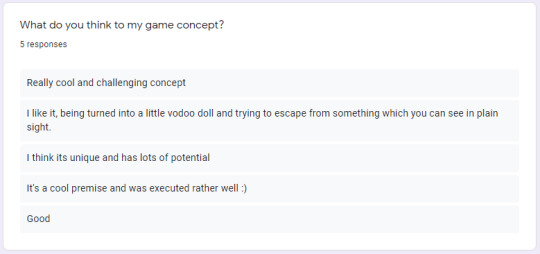
Next I asked people what age rating they would give the game and everyone chase the age rating of pegi 7. I think this is a fair game rating as the game doesn't contain graphic scenes, foul language or anything which isn't suitable for younger people.
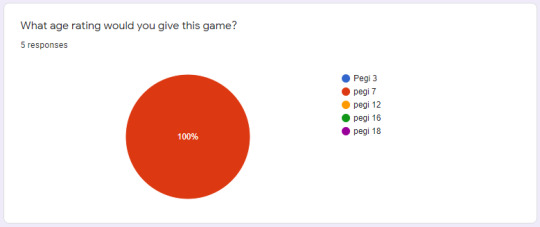
I then asked people how much they would pay for the game and I am quite surprised no one put free or donation. I honestly thought that people wouldn't pay for the game just because of how short it is and although it is repayable it is not majorly repayable. I agree more with the people who said £1-£3 as I don't think personally I would want to pay more than £3 for the game.
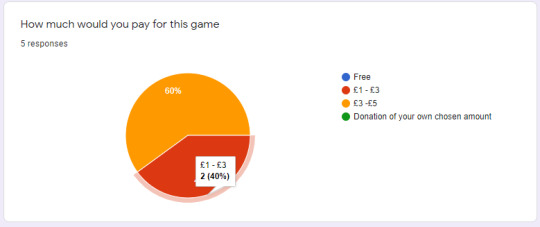
Finally I asked whether they would recommend the game to a friend and everyone said yes. One person did also suggest having the game be 2 player so you can play it with you friends. I think this is a cool idea and could definitely be something I would consider if I had more time on the project.
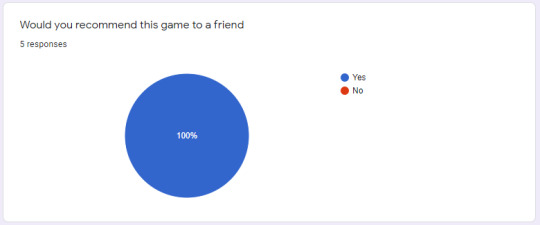
Teacher Feedback:
Overall I am very pleased with the feedback I got from the survey however I did also get some feedback from Sam and Chris to see what they thought and what comments they had. Firstly Chris and Sam both discussed about how the player might not know that they can jump off of the desk onto the floor and may think that if they touch the floor then it might hurt them. Almost like a floor is lava situation. Sam suggested that I should add things to the floor such as Rugs or carpet in order to make the floor more inviting to the player. I however also suggested starting the player on the floor and he agreed that that would also help. Secondly we talked about the menu and how even though you get to read the controls at the beginning of the game you might forget how to get the list back up. He suggested that I have the list almost like a tab which can be opened up and animated onto the players screen. I thought this was a really good idea and will definitely be looking into it. Another thing we discussed is how do people know what items are what, I have had this problem for a while during play testing and he suggested just having labels on the items or maybe just a way to indicate which items are what.
0 notes
Text
Fake loading screen
While talking with Chris we were talking about how to make it clear to the player that there is a jump potion in the game. We talked about different ways we can make it clear to the player but he suggested that one be a fake loading screen where it gives the players tips as to what the items are. Here I have decided to go ahead and try to make a fake loading screen. First I opened a new level an put the jump potion into the level underneath the spotlight./ I have also gone ahead and added in a camera which the player will posses and see out of.
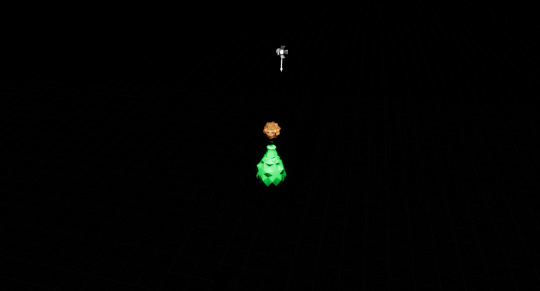
Here is inside of the level blueprint where the player possesses the camera. The widget is also being made and added to the viewport. Once done it then has a delay of 10 seconds before the next level with the instructions will open up.
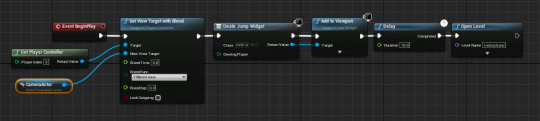
Here I have then gone ahead and made the widget and added in the text which explains that if the player collects the jump potion then it will increase there jump.
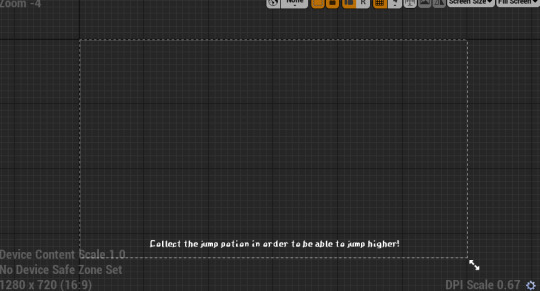
Here to make the potion more fancy I just added in some code to make it spin. Here is is adding 1 to the bottles z rotation each tick.
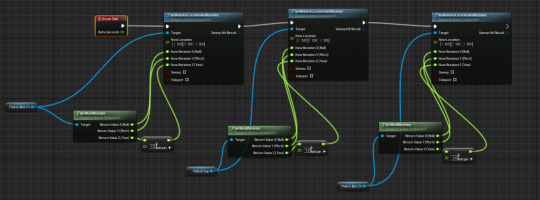
0 notes
Text
Making changes to my menu
Here when looking at my menu I realized that having the writing as an image made it look blurry and not very nice. So I decided to go ahead and replace the image with actual text. Not only does this mean that the text will look nicer but it also means that later on if I was actually to consider publishing the game then I could add in different languages and have the text change depending on what language the person has chosen.
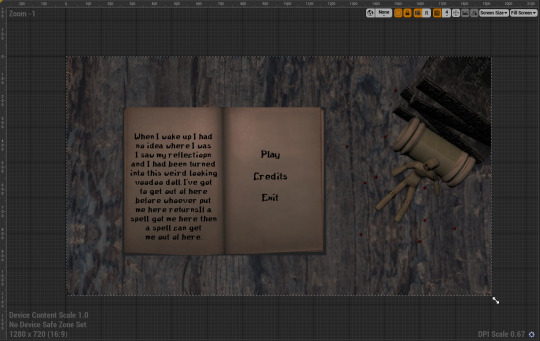
0 notes
Text
Project reflection
With a week left until I am due to hand in my project I am going to be doing a project reflection in order to briefly reflect how my project has gone and if it has gone to how I planned it to go.
Where I am at:
The first section of reflection I am going to be looking into is where am I at with my project. I am currently at the stage in my project where I have been able to get a few pieces of Feedback and work on them in order to go ahead and improve my game. I am soon going to be ready for people to play test my game and not to give me there over all impressions of the game. I am a lot further ahead in my project than I planned to be at this point and this is due to the fact that I switched to first person as it means I was working something I was familiar with When it came to planning having my game be from the side scroller point of view I didn't really take into consideration how difficult the animations were as well as how different the camera angles are and how this effects the level design in the game.
What was my goal:
My goal for this project was to make a level of a side scroller game focused around voodoo where the player has to try and escape the level in order to win the game. The game was going to be more of a platformer game where the player had to get to the end of the level to win the game. However as you can see my project slightly changed which I believe was for the best as it not only aided in the concept/atmosphere of the game but it also meant the game had a better game play idea and final objective.
What is my new goal:
Since slightly altering my game idea an concept my new goal is to have a game which people can win/lose. The player is to go around and collect all the ingredient and have it set up so that if they collect the correct ones then they win the game, If they collect the wrong ones then they lose the game. I also hope to have it so that the player has to put the items in the cauldron in a certain order in order to go ahead and win as if they are doing there own spell, If they put the item s in the cauldron in the wrong order then they will go ahead and lose.
Can I achieve this:
I believe that I can achieve this as I have most of this achieved already. However I am not going to be adding in the concept of having to put the items in a certain order and here is why. A lot of people find some concepts of the game hard to understand such as you cant pick up the wrong items. I also feel li this will be a lot harder to code than I initially though and due to how much time I have left I feel like it is best not to try and rust to fit it in as it may not be done to the best quality if rushed. I feel like the game is pretty much complete enough with the features it has and game play mechanics the game contains.
0 notes
Text
Weekly reflection (27/04/2021 - 04/05/2021)
What has gone well:
This week quite a lot of things managed to go well. I was able to get done what I had planned to do this week. This incudes setting up an itch.io page for my game if I wish to go ahead and upload it for others to play. Another thing that went well is that I was able to get the feedback on my game, analyze the feedback and work on my game addressing some of the issues the feedback mentioned.
What could of gone better:
I had originally made it so if people in my class wanted to play test it then they would be able to do it from there own computer however my game struggled to build out quickly and if I had waited for the game to build then I most likely wouldn't of been able to of gotten the feedback in time for my to analyze it and fix the issues ready for the hand in date. In the end I had to get people to play the game on my pc in order to get the feedback.
What I Plan to do next week:
Next week I plan to just polish up the game and do any last final bits as the week after that will be the hand in week for the project. I could maybe look into how you would once finish then plan to go ahead and market a game such as a game cover, one sheet and other aspects.
0 notes
Text
Making changes to my games based off of my feedback.
Now I am at the stage of my project where I have gotten my feedback for the game and am now needing to make changes to my game in order to go ahead and make the game better based off of the feedback. Most of these issues are simple ones which wont take long to fix/ add into the game.
Making the game brighter:
One problem everyone commented on was that the game was really dark and hard to see. To change this I just upped the intensity of the lighting in order to make the scene brighter. I could of increased the player camera brightness however I feel like this took away from the atmosphere the lighting was trying to give off
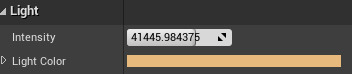
Editing the Menu:
Next people wanted the intro to be edited so that I didn't auto scroll as some people really struggled to rea the text in the allotted time before it changed. They also said that adding in a Next/Skip button would not only be good for this but will also mean that people who just want to skip through the intro because they are replaying the game as if they have already seen the intro then they can just skip through it. First I went ahead and add in a next button which used the same font as the rest of the writing in order to make it fit in. From there I then set the render opacity to 0 so it cant be seen.
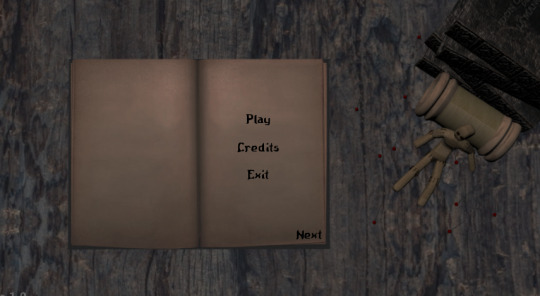
Here I then went in and where it would go ahead and start the fade transition I put it in so that the next buttons render opacity will be set to 1 so that the player can see it.
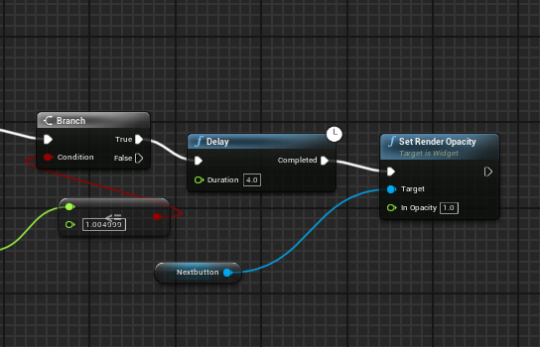
From there to make the button work I then have it set up so that every time the button it is pressed it will set the pressed counter up by 1. Then it will check whether the pressed value is 1 if it is then it will initiate the first fade. If fade is 2 then it will initiate the second fade. instead of using branches you can also use switch on int in the future if the button might be pressed multiple times.
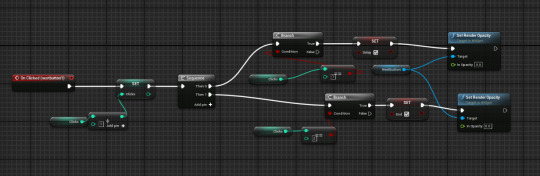
youtube
Editing my level:
Now in my level a lot of people really struggled to be able to go and get up the stairs and one person suggested make it all one floor to make it easier for the player to get around the level. I decided that making the level all one floor was definitely a better choice as it takes out the biggest issue in my game which was navigating up the stairs. Here are some screen shot of the new level Not only did I put the level into one floor but I also changed the table for a nice looking desk asset which fits he theme and style of the game better.

This is the close up screen shot of the new desk being put in. I also mover the books so they didn't stick out into the middle of the room and was just to the side of the room. This made the books not stand out so much and make them look more fitting to the level.

Here is the other side if the level and as you can see the stairs are gone. I have also moved the cauldron into the corner. One other benefit of the stairs being gone is that a lot of people while trying to get up or down the stairs they would accidentally jump/fall into the cauldron and end the game. Now the stairs are gone people wont be bale to accidentally fall/jump into it.

Overall I prefer the way this level looks as it feels more like a simple witches shack/ hut. It is also easier to get to see all of the level as well as makes the game easier to play.
Editing the Ingredients list:
Another feature a person suggested that I go ahead and add is that when a person picks up an ingredient which is on the list then it will go ahead and cross the item off of the list so they can keep track of what items they have already collected. First I went into photoshop and edited the scratch marks I used in a previous game to just be 1 line. This I am going to use to cross out the ingredient name on the list.

From there I then went into the widget blueprint in the game and added in the lines above where the writing for the list is. I then went and set the render opacity to 0.
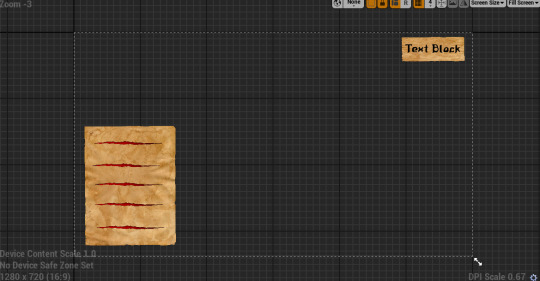
Here is where it gets complicated. In the widget blueprint it will check ever tick that if the player has collected and item it will then see which index the item on the recipe list is contained in. Then it will go and used the index of the item and set the render opacity of the line across the item.
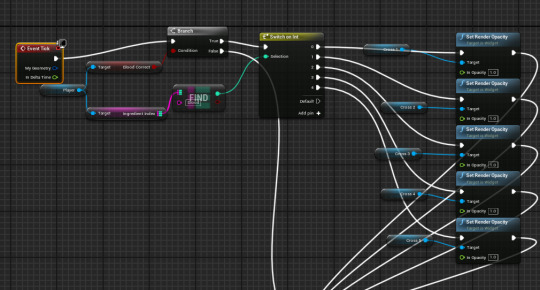
This is a bunch of branches and goes on for quite a while as it has to go ahead and check all of the items in the game.
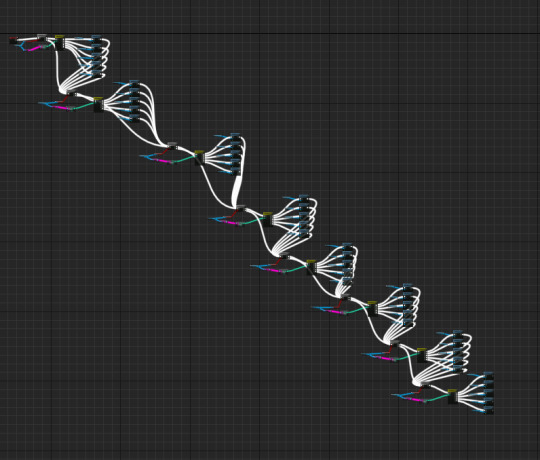
youtube
Editing the Timer:
Now one person said in order to make it easier for the player to read as well as to add more tension to the situation. I should go ahead and have it so that the timer goes down from 5 minutes instead of Up. For this I just edited my current

The first part of the code is that on an event tick it will go ahead and instead of add 1 to the seconds timer it will go ahead and take 1 away. From there it then goes into a branch and checks whether the seconds value is <0.
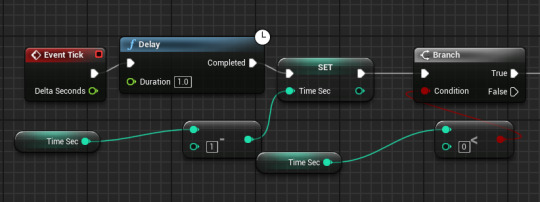
If it is then it will go ahead and take 1 away from the tens time sec and set the seconds value back to 9. Then after that it will get to a stage where it will go into the branch and check whether the tens value is 0.
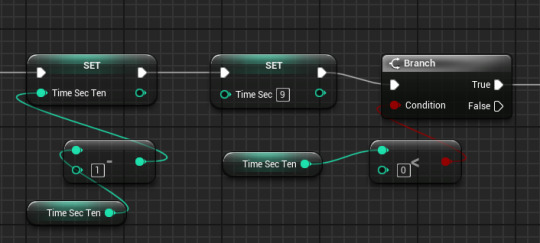
If it is 0 then it will go ahead and take 1 away from the mins value and set the time sec back up to 5.
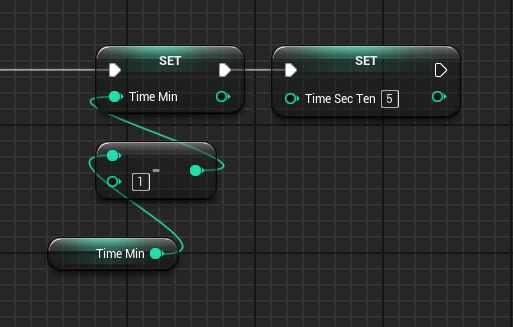
Now all that needed doing was changing the default values of the mins,tens and seconds values to be the new values.


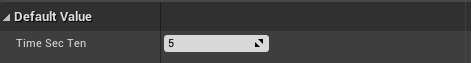
youtube
0 notes
Text
Uploading my game to itch and getting feedback
Here I am now working on setting up my itch.io page in the hopes that I will be able to go ahead and upload my game to it in order for people to be able to test play my game easily. Here I am going to be making a new projects on Itch.io for my game. First I have just used a temporary name which I am not sure whether it is going to be the actual name of the game. The name I have gone for is “Escape the Witch”. For the classification I have set it to be a Video game and due to the size the file will be I have set it up so that the game is going to be downloadable. Due to the game not being complete yet I have set it as a prototype instead of a complete game, I have also set the Pricing to be no payments as I am only publishing this for testing purposes.
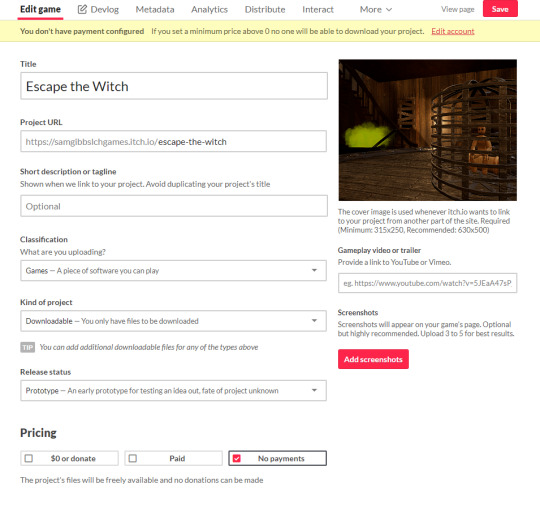
Next I have gone ahead and added in a basic description of the game for people to read before downloading the game. Hopefully this will mean that the people will get a better understanding as to what the game is about before playing it. When it came to the game genre there wasn't an option for Horror so I have set it as adventure. Then in the game tags I have put it as 3D,first person, horror, magic, single player, voodoo and witch. These tags will make the game easier to find and will help my target audience find the game if they search up one of these tags.
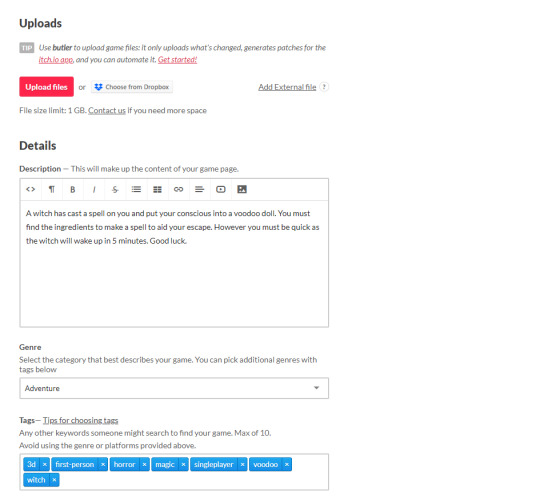
I have it set up so people can make comments so I can get some forms of feedback if they don't want t go ahead and fill in the survey then they can just leave a little comment on there thoughts of the game as well as any problems/ questions they had.
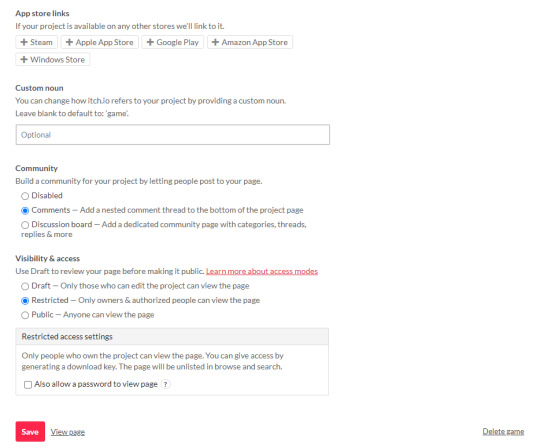
Now we have done the details of the page I now need to go ahead and add in the graphic design as well as the images of my game. Here is what I have so far for the page however I can go ahead and add in more videos and screenshots later in the future.
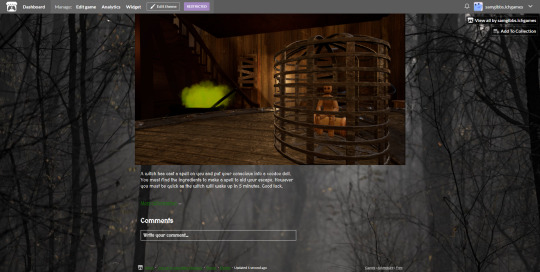
Creating a google forum:
Now I am at the stage where I need to go ahead and make a google forum. This is a survey so that people can give me feedback on my game. When getting good feedback for our games we need to make sure we get 2 different types of data. Quantitative data and Qualitive data.
Quantitative data - This form of data is statistical and is normally represented by a yes of no answer. A question which has Quantitative data is a question which makes the person chose from a choice of answers instead of inputting there own answer.
Qualitative data - This form of data is non statistical and is normally followed up with an explanation. Questions collecting Qualitative data often allow the person to input there own answers and give and explanation as to why they have put that answer.
In my forum I have made it so I have at least 5 open questions and 5 closed questions so I am able to get both types of data in my feedback of my game. Here is the survey I have made.
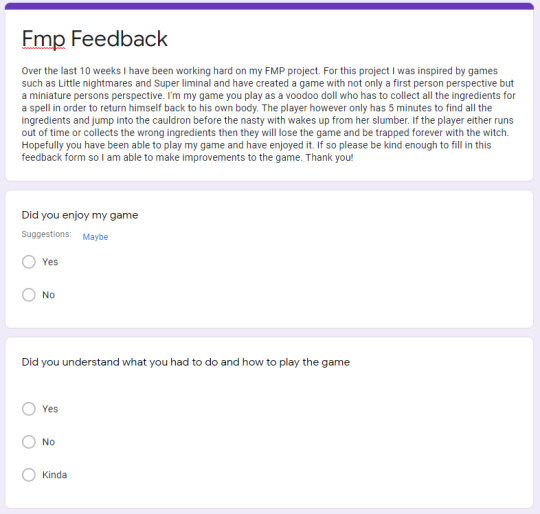
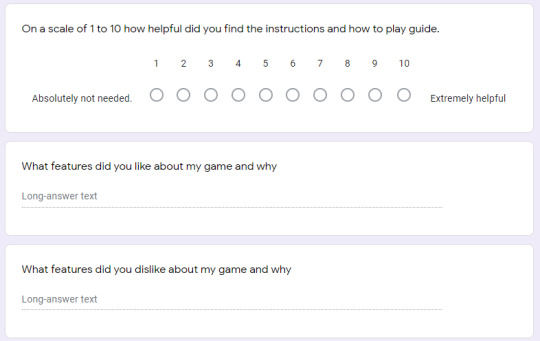
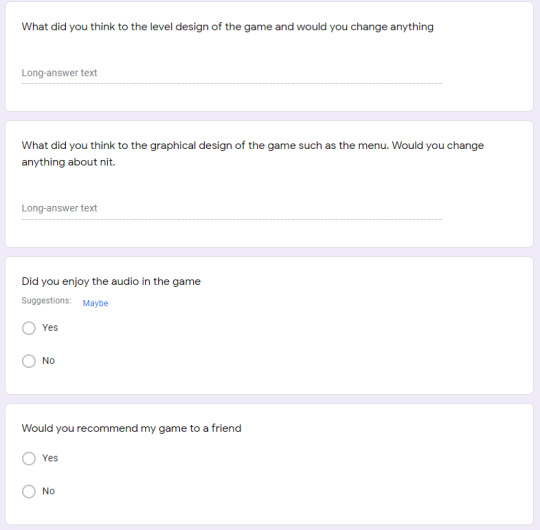
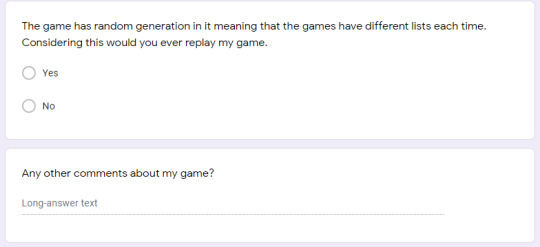
Analyzing the Feedback:
I got 4 people to play my game and fill out my survey and here is what they had to say. Firstly I am glad that everyone who played my game did enjoy my game. Everyone said that they enjoyed the game.
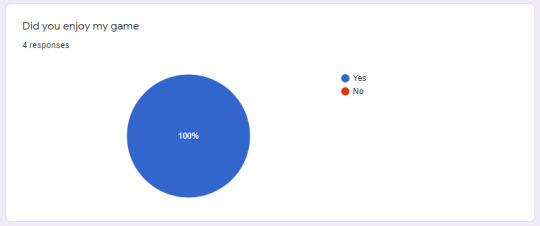
While sitting with people as they played the game it did become very clear that the aim of the game as well as the controls still aren't very clear. I need to go ahead and make it more clear as to what the aim of the game is as well as what each ingredient looks like and what the jump potion looks like.
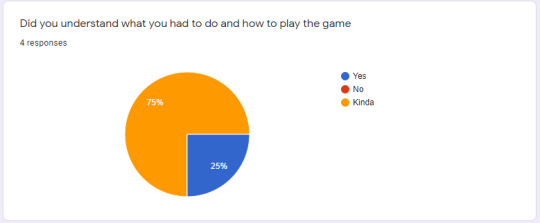
Although the controls weren't very clear I think having some controls and a brief explanation did help the situation. I just think they need to be more clear and have some information added to them.
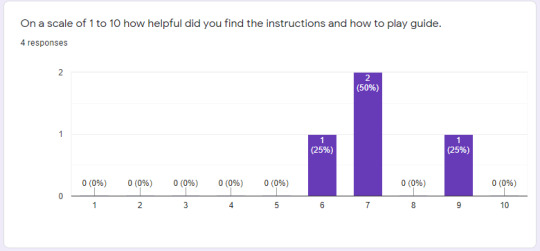
So here are some of the features that people likes about my game. To start with there is the randomization, While watching people play the game the randomization really came in handy as it made the game repayable multiple times. Secondly we have the ingredients list as well as the ability to collect a potion to enhance the players jump height. I think having the list being able to e toggled is really good as it means the player has to keep looking back to it to check they are collecting the correct items. Next they said that they really liked the art style of the game and enjoyed the idea of having to go around and collect the items. Finally they said that they really liked the UI and that they enjoyed the atmosphere of the game. I am really pleased with that as I worked hard on making the UI, Style and atmosphere all match to make the game feel all fluid.
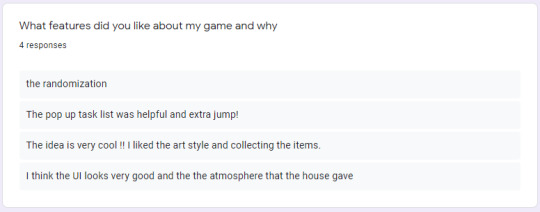
Now we are moving onto the features that people didn't like. Due to there only being 2 comments I assume the other 2 people didn't have anything they didn't like about the game. The first comment talks about the controls being a little awkward and the level being dark in some places. When they talk about the controls being awkward I can understand that the toggle menu can be a little finicky and also navigating up the stairs is a bit of an issues. I will try my best to fix these however I may not be able to do much to change these in the time there is left. Also everyone who played the game made a comment about how it was too dark. I will definitely be fixing this by either adding in more lighting or just increasing the players brightness. The second comment mentions the jumping making the player feel out of control. This may just be due to the jump velocity being a really high value and it just needs to be turned down.
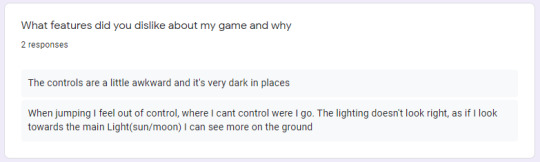
The first comment brings up the lighting problem which I have already addressed. The second comment brings up another issue which is the stairs, The stairs are really hard to navigate and get up, Although I don't think I can fix it this might be something to keep in mind when making levels in the future or even considering having the whole level on one floor and take out the stairs completely. One person said it would be good to be able to go ahead and add in more obstacles in order to make the game harder to play and more challenging. Finally we go back to the issue abut the stairs being hard to navigate and not fitting in with the level. They suggested making the Hut a bungalow which I will defiantly take into mind if I remake or alter my level.
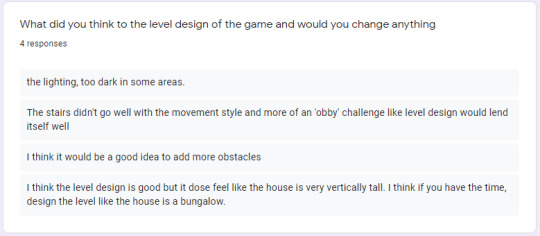
in general a lot of people liked the Graphic design and there was only a few things which needed changing about it. For example one person said they struggled to read the font. This is something to take into mind when it comes to people who struggle reading. We could maybe have it so in the options of the game the player can choose to change the font for something more clearer and simple in order to make it easier to read. Another thing was how long the person had to read the text. The player often didn't have long enough to read the intro fully so I either need to extend the delay or someone suggested having it so when the player presses a “next” button it will then continue the intro.
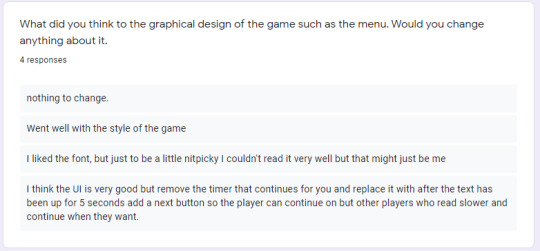
I am glad that people enjoyed the audio in the game. Unfortunately to listen to the audio people needed there own earphones which is why I only managed to get to responses for that questions out of the 4 people who tested it as some people didn't have there own earphones on them.
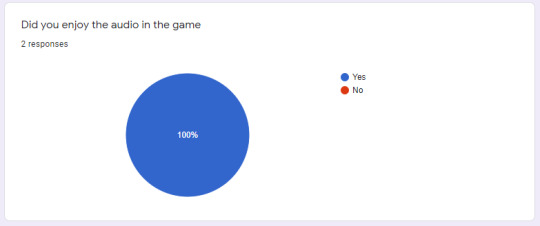
I am very glad that people would indeed recommend the game to a friend as it means that they enjoyed it enough to think that it is worth others playing and testing.
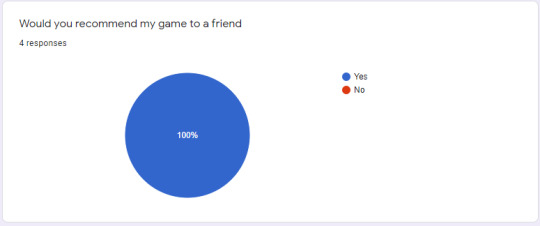
I am also really glad that some people would replay the game and in fact some people did in order to win the game as they had lost a few times. This is a place where having a “next” button in the intro will work well however as it meant anyone who replayed the game had to go ahead and sit through the long intro again.
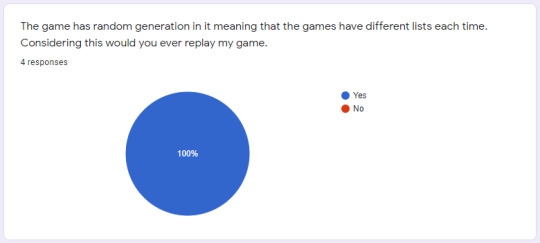
When asked if there are any other comments people wanted to make there were only 2 comments with how to improve the game. One thing is having clarity on what item is what. This might be achievable with having a poster on the wall or having multiple pages in the recipe list. It could also be solved by each word on the list having a picture next to it. ne person also suggested adding in more potions for the player to find which could make them see better and even walk faster.
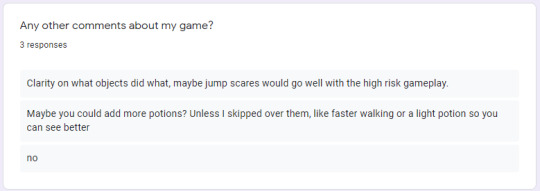
Overall I am pleased with the feedback from the game and feel like that overall it was a success. I will take the notes from the feedback and go ahead and make changes to the game in order to make it better.
0 notes
Text
Weekly reflection (20/04/2021 - 27/04/2021)
What has gone well:
Quite a few things went well this week such as being able to get my game audio done as well as add in some more features such as the witch, Timer and the controls for the game. I am really pleased with how much I have managed to get done as well as the quality I have gotten it done at. Although it is not to do with the game directly I am also happy that I have managed to get my blog work done and kept up to date with it. I have managed to record all of the work I have gotten done recently. Normally I fall behind on my blog but this time I have managed to keep on top of it which has helped with refereeing back to code for my project.
What could of gone better:
I wished I would of been able to make my goggle forum and started looking into going ahead and uploading my game to itch.io. However I spend time adding in some extra bits as well as polishing up a few bits to make it ready to upload. However this isn't so bad as I can work on it next week and get help from Sam to upload my game.
What I Plan to do next week:
Next week I plan to upload my game to itch.io as well as create a google forum for people to fill out in order to get feedback from them. Then I will analyze he feedback and make any changes and improvements to my game which are needed.
0 notes
Text
Adding instructions into my game
Now I am going and creating my instructions and how to play. Here is the first concept I have for the instructions and thought that it would be good if it faded in like the menu text does.
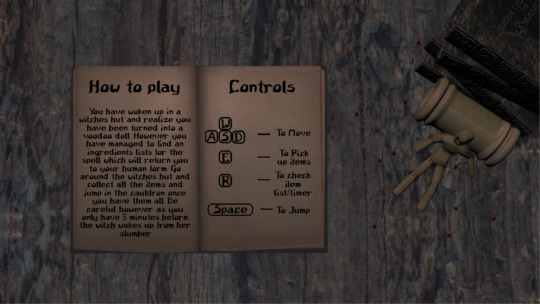
However I then thought about having it after the introduction and in front of the player at the start of the level. So to do this I decided to go ahead and move the book into the middle of the screen and have it so that the background is blank so it is clear and you can see the level.
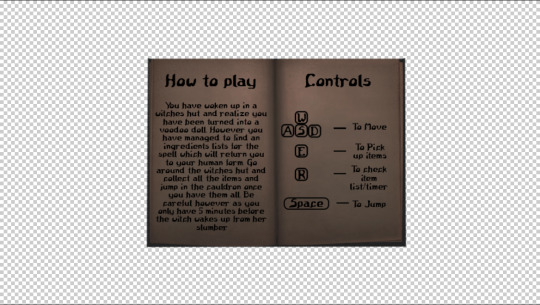
Here I duplicated the game level and made it a separate level. Then I replaced the first person player with a camera so that the player will have no import and cant walk around the level.

I also made a widget which contains the instructions inside of it.
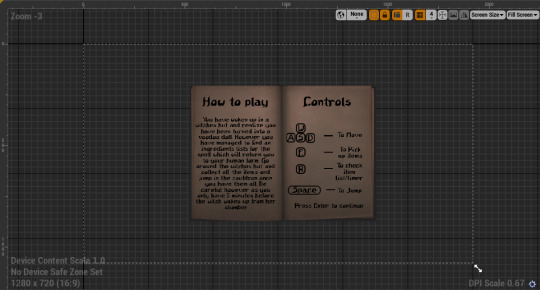
From there I have then gone and inside of the level blueprint have it set up so that when the level is opened it will go ahead and set the players view to be the camera and creates the widget before adding it to the camera viewport.
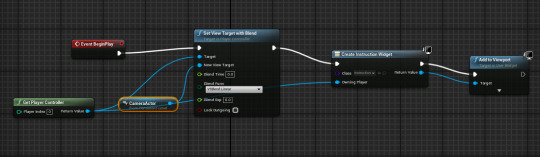
Here I then have it so that if the player presses the ENTER key then it will go and open the game level.
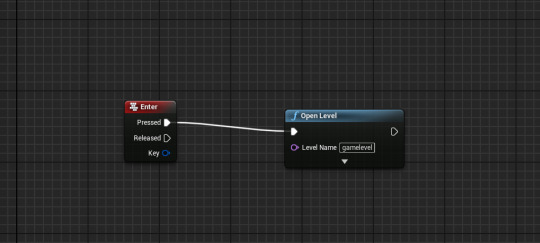
This means within the menu widget blueprint I need to have it open up the instructions level instead of the game level so I have changed it to open the other level.
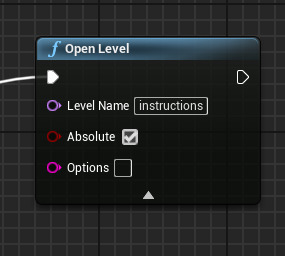
I also went and added it in at the bottom of the controls that you need to press enter to continue.
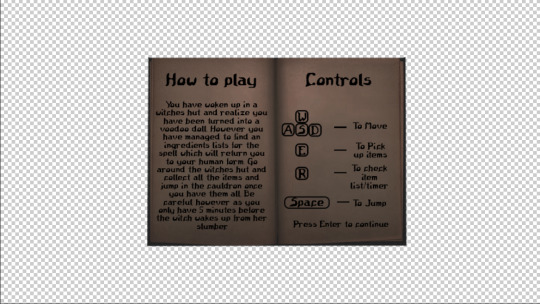
Here is a video on how the controls widget works.
youtube
0 notes
Text
Adding in audio to my game
I am now starting to work on adding audio into my game. All the audio I have gotten for my game is under the creative commons 0 license meaning it is free to use without having to credit the creator of the audio. Firstly I am doing a bubble and music effect for the cauldron. My lecturer showed me that with sounds you can drag them directly into the level if they are going to be stacking and only in one place.

Once putting it in the level he then showed me what a sound attenuation is. Basically an attenuation is a set of 2 radiuses. The inner radius is where the sound is going to be at its loudest and then the second radius is how far the sound will fad out to until it is un hearable. This means from the center as you walks away from the center.

I also decided to add in a clock which when the players 5 minutes is up it will chime. However I decided to go and add in the clock ticks as part of the atmosphere of the game. I did the same with this as I did the cauldron audio and uses an attenuation so the further away you get the more faint the sound is.

Here is the model of a grandfather wall clock which is part of the Edith finch asset packs.

Here is where I have it set up so that when the player loses the game it will play the clock chime as a sound 2D so it can be heard anywhere in the level.
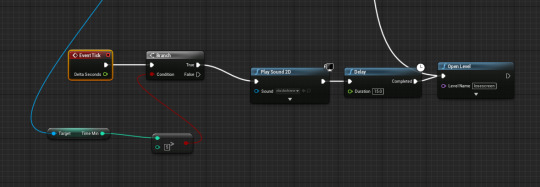
Here is a video showing off the audio in the game:
youtube
0 notes
Text
Adding in a timer to my game
I have decided that in order to make the game more difficult that the player is going to have a timer of 5 minutes until they will automatically lose the game. To do this I went ahead and used what knowledge I previously had from when we did the work on making timers in order to go ahead and do the code for my timer. Firstly I started off with having it so that on an event tick it will delay for one second meaning it will then do the next piece of code every second. Then I created an integer variable called seconds which will have 1 added to it every second. After that piece of code it then has a branch which will check whether seconds is > 59. If it is then it will set the integer variable called time minutes to 1 and reset the value of time seconds back to 0. This is how you make a basic timer.
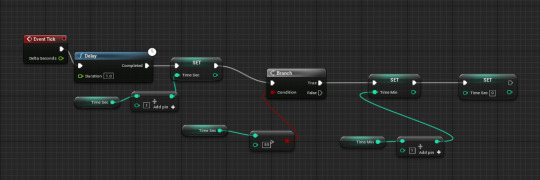
However If you want to make it more advanced we can then go ahead and add in a new variable called seconds tenths. This means that the tenths of the second are stored as a different variable. This means we need to change out code. This is what it looks like but I will go more into detail.

Off of the event tick we still have out delay of 1 second and out seconds going up by 1 each time the code goes through. From there we then have it so that in a branch it checks whether the seconds is now >9.
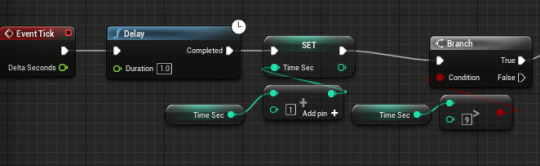
If it is >9 then it will go ahead and set time sec ten to have 1 added to its value and reset the time seconds to 0. After that we have a branch which checks whether the Time sec ten is > 5.
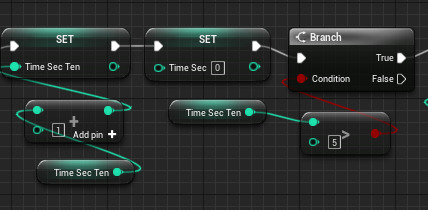
If time sec ten is > 5 then it will go ahead and add 1 onto the time min variable.

Then in my recipe list widget I have gone ahead and added in a space for the timer in the top right of the screen. This means the timer will be toggled by the player and not always seen. Here I used a text block.

On the text block I then used a bind and inside of the bind I have it set up so that it will cast to the first person player and get the timer values which will then be put inside a format text node and the result is put into the return node.
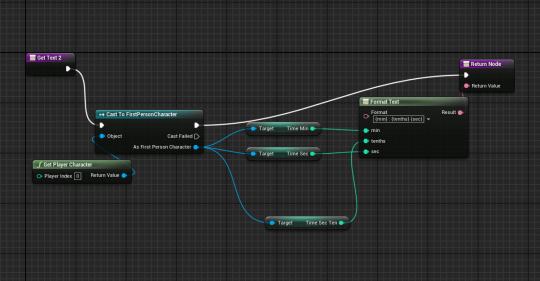
Here is a video of the timer working and I think it works well as well as looks really good.
youtube
0 notes