She/Her. 28. Hi! I reblog Sims 3 and (somtimes) 4 content for my personal games and like to share Sims posts that inspire or make me happy. Currently switching between medieval and modern gameplay.
Last active 3 hours ago
Don't wanna be here? Send us removal request.
Text

Lawn Care by Twinsimming 🍃
This mod spawns weeds on home lots for sims to tend.
This is a script mod that can be placed in your Packages folder. It was built and tested on 1.69 but should work fine on 1.67.
Requirements
This mod requires The Sims 3: Seasons and The Sims 3: University Life.
Overview
Weed Spawning
Weed Removal
New Moodlets
Weed Spawning
At 10:00am every day, there is a 10% chance that between 5 and 20 weeds will spawn on a sim’s home lot.
For each weed spawned, there is also a chance that common insects will spawn with them.

Sims will get the custom Overgrown moodlet if they go outside and there are weeds present on their lot. This moodlet will go away once all of the weeds are removed.
Neat, Snob, Perfectionist, and Hates the Outdoors sims will be more affected by weeds than other sims.
Slob and Loves the Outdoors sims will be less affected by weeds than other sims.
After 4 days, if there are more than 5 weeds on a home lot, the Neighborhood Homeowners Association will give your household a warning. If the weeds are not removed within 24 hours following the warning, the household will be fined §150 (tunable).
If there are more than 20 weeds on a lot at one time, additional weeds won’t spawn until some of the existing ones are removed.
Note: Weeds will not spawn on home lots with Public Room Markers (ex: high-rise apartments).
Weed Removal
There are two methods for getting rid of weeds: removing and spraying.

Remove Weeds
Weeds can be removed from a lot one at a time with the “Remove Weed” interaction.
Sims with the Loves the Outdoors, Green Thumb, Excitable, and Easily Impressed traits will get a custom Fresh Grass positive moodlet when removing weeds.
Sims at least Level 1 in the Gardening Skill will get a skill bump from removing weeds.
The “Tend Lawn” interaction on weeds queues a sim to remove all weeds present on a lot, similar to the "Tend Garden" interaction for plants.
However, removing weeds this way has a high chance of triggering a sim's allergies and giving them the Allergy Haze moodlet.
Spray Weeds
Alternatively, sims can use the “Spray Weeds” interaction to remove up to 10 weeds at a time.
This weed removal method has a 30% chance of turning your sim into a PlantSim, similar to The Sims 2: Seasons.


New Moodlets
Overgrown: Given when weeds spawn on a sim’s home lot, lasts until all weeds are removed from, -15 mood
Fresh Grass: Given when a sim with the Loves the Outdoors, Green Thumb, Excitable, or Easily Impressed trait removes a weed, lasts 1 hour, +10 mood
Tuning
All of the tunable values can be found on the mod download page under the header “Tuning.”
Conflicts & Known Issues
This is a new script mod so there shouldn’t be any conflicts.
Credits
EA/Maxis for The Sims 3, Visual Studio 2019, ILSpy, s3pe, Notepad++, and deathbypufferfish on Tumblr for extracting the TS4 icons.
Thank You
Thank you to Gamefreak130 and fantuanss12!
If you like my work, please consider tipping me on Ko-fi 💙
Download @ ModTheSims
240 notes
·
View notes
Text





TS3 MAKEUP DEFAULT REPLACEMENTS
🚨 Required Content: Base Game
My revised default makeup replacements for the base game! If you already downloaded my eyeliner and lipstick replacements the last time, you don't need to redownload as these have been kept the same. However, the eyeshadows and blushes have been completely overhauled.
A full breakdown of the replacements can be found under the cut ♡
Please ensure that you clear your cache when installing these. You can also find my default replacement database here.
DOWNLOAD (SFS)
BLUSH
Blush Basic for children replaced with a hand painted blush by me.
Blush High Basic replaced with sweet peach blush by gosik
Blush Multi replaced with liquid blush by @pralinesims. Note that this does have a highlight, so it will look off with the EA presets and you'll need to tweak it slightly.
EYELINER
Basic tweaked using lavsm's texture fix
Full replaced with sharp lower lid eyeliner by gosik. Unfortunately I did have to change this to one channel only, so I highly recommend downloading the original too!
Long replaced with basic winged eyeliner 1 by gosik
Lower tweaked using lavsm's texture fix
Medium replaced with basic winged eyeliner 5 by gosik
Smudged replaced with smoky eyeliner by cherryberrysim
Upper has been tweaked slightly to be a little thicker at the outer corner.
Winged replaced with basic winged eyeliner 3 by gosik
EYESHADOW
Basic replaced with magical eyeshadow by cherryberrysim
Smoky replaced with cotton candy eyeshadow by gosik
Sophisticated replaced with subtle eyeshadow by @miss-daydreams
Sweet replaced with stylish eyeshadow by damla3207
LIPSTICK
Matte replaced with missb liptint by simseviyo
Glossy replaced with sheen supreme by gosik for teen-elder. For children I've used the same vanilla lipstick, but adjusted the opacity.
Wet replaced with cotton candy lip balm by gosik
----
If there's any issues, please let me know ♡
124 notes
·
View notes
Text
Sims 3 Revamped EA Worlds Collection
I've put together a collection of various ea worlds makeovers/renovations/redux i found. It's not exhaustive, of course. Let me know if i messed up with any of the links :)
Sunset Valley
@elvgreen has made a list here
Riverview
⚪ Riverview Reimagined by @vicsims3
⚫ Riverview Redux by pleyita [🔗DL]
Save File for this world: Simmysimsam
⚪ Riverview Plus+ by @moonestate
⚫ Riverview Makeover by @kaleekalo
⚪ New Riverview by dollytia
Shang Simla
404 not found
Champs Les Sims
⚫ Champs Les Sims World [populated, unpopulated, empty] by skzmyg
⚪ Champs Les Sims Base World Deluxe by Stw402
⚫ Vintage Champs Les Sims by @franglishetchocolat
Al Simhara
⚪ Al Shibalba by My Sim Realty
Twinbrook
⚫ A Tider Twinbrook by @pleyita
⚪ Twinbrook Empty by sookielee
⚫ Twinbrook Plus+ by @moonestate
⚪ New Twinbrook Beta by @minasavenue
Barnacle Bay
⚫ Barnacless Bay CAW Files by @technicallyswagpizza
Bridgeport
⚪ Bridgeport By Gabriel
⚫ Bridgeport Revisted by simminginthecorner [🔗DL]
⚪ Bridgeport by Rflong7
Save File for this world: HeyheyheyMax
⚫ Bridgeport Empty by sookielee
⚪ Bridgeport Makeover by Loverdag
⚫ Eastport by @bmilkyway
⚪ Hollyweird (A Better Bridgeport) by simsfan95173 [🔗DL]
Hidden Springs
⚫ Hidden Springs RETEXTURED by @grandelama
⚪ Hidden Skies by @amberpuggle
⚫ New Hidden Springs (Save File) by @thevoodoosim
Appaloosa Plains
⚪ Appaloosa Plains Renovated by @plumbob95
⚫ Appaloosa Plains Empty by sookielee
⚪ Apple Loosa Pie by santasims
Lunar Lakes
⚫ Martian Lakes by @neimssimsblog
Starlight Shores
⚪ Starlight Shores Deluxe by @moonestate
⚫ Starlight Shores Empty by sookielee
⚪ Starlight Shores Revisited by crimsoniuum
Lucky Palms
⚫ A Greener Lucky Palms by Jackscreations
⚪ Lucky Palms City by @brntwaffle
Sunlit Tides
⚫ Sunlit Tides Makeover by bakersims
⚪ Sunlit Tides V2 by ModernSims
⚫ Sunlite Tides With Houseboats By Jack's Creations [🔗SFS / MF]
⚪ Sunlit Island by @amberpuggle
Moonlight Falls
⚫ Moonlight Falls Empty by sookielee
⚪ Moonlight Falls (Terrain Edit) by woohoo-juice-simoleons [🔗DL]
⚫ New moonlight Falls by dutchysim
Save File for this world: Grey's Harbor by @blitzgal
⚪ Silverlight Falls by @manicorchestra
⚫ Wickery Glen by @heavensims
Monte Vista
⚪ ReNew Monte Vista - ReMastered by Melissa [🔗SFS / MF]
Aurora Skies
⚫ Aurora Skies fixed by @potato-ballad-sims
⚪ Aurora Snows by @sigmundsims
Sims University
⚫ Sims 3 University as a Home Suburb by @novapark
⚪ University Homeworld by elyfs-simsalabim [🔗DL]
⚫ Oakwood Plains by simleigh
Dragon Valley
⚪ Dragon Valley Makeover by crimsoniuum
⚫ Dragon Valley Updated by @brntwaffle
Isla Paradiso
⚪ Isla Paradiso Empty by sookielee
⚫ Isla Paradiso with a bridge between the two main islands by phantom__99
⚪ Oceania Ilusiek by sookielee
⚫ ReNew Isla Paradiso - ReMastered by Melissa [🔗SFS / MF]
Midnight Hollow
404 not found
Oasis Landing
⚪ Oasis Landing Updated by @amandieu
⚫ Sanctuary by auntielynds
Roaring Heights
⚪ Modern Heights - a Roaring Heights makeover by @pixelplayground
⚫ New Roaring Heights - Remastered by Melissa [🔗SFS / MF]
354 notes
·
View notes
Text
Expanded Active Households/Homes

This mod allows sims to live in different homes and even community lots around the world, while still being in the same household! More info and download below 😊
Download (ModTheSims)

830 notes
·
View notes
Text

Around the Sims 3 | Snow Globes
First of all, news from my server: no, it's still not fixed! It seems the technical assistance lost track of my messages or whatever, but I still can't upload anything to my sites. Technical assistance promises to act promptly, but I have no idea what they mean by "promptly". I'm still reluctant to get a new server at this stage, but I'm afraid it will end that way... Anyway...
Let's forget all these technical troubles and follow our Simmies in a travel all around the world, where they'd bring back home souvenir snow globes!
It will be released on Around the Sims 3 the 18th of July. It’s available in early access for Patreons right now.
(if I can't upload on the site, it will get free on Patreon, just like for previous sets)
217 notes
·
View notes
Text
A quick-ish guide to the culture of The Sims 2 modding community.
Are you new to The Sims 2 community? Are you coming from more modern games, either in The Sims franchise itself or other contemporary games? Are you excited to start your #brand and become a #simfluencer and post your #earlyaccesscontent to support your #sidehustle?
Have a seat, then! Let's chat.
Hello, friend! My name's Pooklet. I've been playing since 2004 and creating since 2007. I'm by no means an expert in most forms of content creation itself, but I've been around since the heyday of The Sims 2, I've watched how community opinions have shifted (or not) since practically the beginning, and I'm hoping to give you a basic outline of the community culture that you can expect to encounter as a newcomer.
A very brief history of Sims 2 content monetization:
People have been trying to monetize content since there has been content to monetize, all the way back in the days of The Sims 1. We tend to call them "pay creators" and their websites "paysites." Some big names in this arena include The Sims Resource (their free-with-ads model is a relatively recent development, which is why you will find people to this day calling them T$R), PeggySims, Newsea, and many others that you can find on this handy website:
Paysites Must Be Destroyed
Now, if you have a glance at that website, you might be saying to yourself:
"But, that's illegal! I own the copyright to my custom content!"
Alas, no! Due to the wording of the End User License Agreement for The Sims 2, no custom content creator owns their creations for this game (or The Sims 1, or 3, or 4, for that matter, but we're talking about 2 right now). It all belongs to EA at the end of the day, and by installing and playing the game, you have agreed to these terms. Which means you have no individual, protected copyright, and it is perfectly legal for someone to download your paywalled content and then reupload it for free for others to enjoy. And they will!
Furthermore,
You are not making anything alone.
Everything from modding resources, to tutorials, to the mods required to fix disastrous glitches in the game code and make it playable at all, to the third party programs used to make any and all custom content, such as SimPE—all of these have been provided to you for free by other creators, many of whom have a usage policy that asks that people not use their freely-provided tools to make a profit. Although no one can be forced to follow a creator's policy, it is generally considered good manners to not try to make a profit off of someone else's free work. And if you are using these tools to make paywalled content, that's exactly what you're doing.
Pay creators have been ignoring these policies since the beginning of time, and so free creators likewise ignore their policies against sharing their paywalled content. Pay creators have also tried lots of different ways to keep their content exclusive, everything from trying to track leaks with slightly altered files to actively filling their content with malicious code. It has never worked.
Free creators have always found a way around these barriers. In fact, it's taken as something of a challenge to undermine monetization efforts. As you can see from Paysites Must Be Destroyed, there are entire teams of players devoted to reuploading paywalled content for free.
A culture of sharing.
The Sims 2 is something of a time capsule. At 20 years old, it predates a lot of the hyper-capitalist hustle culture that has infested every creative hobby. It is from a time when monetization was an outlier rather than the norm, and a much maligned outlier at that. This attitude has persisted for 20 years. Believe me when I say, you won't be the combo breaker. Especially now, given that The Sims 2 is not the most contemporary in the series and the community has shrunk considerably, down to the people who have either been here for a very long time, or newcomers that understand the community culture.
Also, it's just kind of not a great idea in general to try to make money off of a 20-year-old game with a pretty small community?
Like, I get that The Sims 4 is really saturated with pay creators and it's hard to get a foot in the door. I get that you might look at The Sims 2 and think that the small pond will give you room to be a big fish. It won't. You might get a handful of people willing to pay for your content, but at least one of those people will be resharing it for free.
Paywalls vs. optional donations.
Okay, so hopefully you now understand why people don't like it when you put content behind a paywall. But what about those Ko-fi and Paypal donation links you sometimes see at the bottom of people's downloads? Why is that okay, but a locked Patreon tier isn't? Well, because they're voluntary. No one is obligated to pay for that content to be able to download and use it. It's just a way for someone who does have a little extra cash to basically "tip" a creator whose content they like. You have no way of knowing whether the person who posts those links is actually receiving any donations. And that's kind of the point. Whether or not they receive any donations, they are still sharing their content, because they enjoy the hobby of making and sharing content.
"I can't make a living off of that!"
No, you can't. Because that's not what we do here. That is not part of our community culture for all the above reasons. If you want to make a reliable income off of your hobby, you're going to need to get a different hobby. Try Second Life! That is a community that actively encourages monetization. The Sims 4 allows for "early access" monetization. There's options out there for you, if what you want is to make a profit off of your creations for a game.
"Fine, what about monetized link forwarding services?"
Link forwarding services historically have malicious trackers or viruses embedded. People will also strip those and provide direct links to each other. Or they just won't download your content.
"What if I want to make YouTube videos of someone else's written tutorials and I enable ad revenue on them?"
Personally, I still think that's a dick move. I love video tutorials, I'm a very visual learner myself, and although you might feel entitled to compensation for reciting the steps of someone else's tutorial into a microphone and then editing and uploading the video, you're still monetizing someone else's freely-provided content. I would consider this an 'ask permission' scenario, one in which you tell the person, explicitly, that you will be making ad revenue off their work. If they're fine with that, then you're good! (For the record, I'm not fine with that.)
edit: more of of my thoughts on monetized youtube videos over here.
"What if—"
Look, no one can stop you from trying to monetize your content, or worse, someone else's content. But you will have the exact same arc as every pay creator who came before you: your efforts will be undermined at every turn, your reception in the greater community will be chilly at best, and it will become a battle between you and the folks resharing free reuploads of your content until any fun you initially had making content is gone.
"The steady erosion of every known social safety net beneath the crippling weight of end-stage, line-goes-up capitalism and the yawning abyss of poverty over which I am dangling has imbued me with such anxiety that I cannot engage with a hobby that precludes monetization. I am exhausted. I know no other way."
I get it, friend! I have lived in poverty all my life. I do not begrudge the impulse to find a way to make passive income off of your every waking moment. Increasingly, it seems like that is the only way to survive! Unfortunately, you will not be able to do that with this specific community. We know that we have something special here, having resisted monetization's encroach for so long, which makes us fight all the more viciously to maintain it. You are entitled to try to find ways to supplement your income, just not here. Personally, I consider that a feature, not a bug.
Bonus Round: Remember, That's Not Just Yours!
I said it earlier, but I want to reiterate: you are not making any TS2 CC alone. You are making it with tools, resources, knowledge and code that people have provided on the condition that they not be used for pay content.
To use myself as an example, "my" hair textures are a blend of resources provided by other creators. Namely, Nouk's original hair texture was edited by Vintage D, which I then further edited over the years, using parts by the creators Ephemera and Helga. It would be extremely shit of me to say "well, I think that the time that I put into my edit is worth money, so I'm charging for it" when the edits that I made would not exist without the work of those people. And it continues on down the line with edits that other people have made of my texture blends and color actions, and the content they make with them.
(If you see someone charging for these, btw, lemme know. I'd love to have a talk with them.)
In closing,
The knowledge base, the resources, the coding required to make any and all working content for The Sims 2 has been compiled for 20 years. Please understand, I'm not trying to denigrate anyone's creativity when I say: you cannot bring anything wholly "new" to TS2 CC-making, something that uses no one else's resources or programs, something you can point to and say "no one helped me with that. I did it all on my own. It is my property." Nor should you aspire to! The fun of The Sims 2 community is to share and share alike, to credit each other for our contributions, to hype each other up and iterate on shared works and resources. We've been doing it for 20 years, and hopefully we'll be doing it for many more! Wanting to be a #simfluencer is utterly antithetical to the community culture. No one is influencing anyone else. You need to leave that shit at the door if you want to be invited in.
TL;DR:
Don't show up to the commie circle-jerk trying to charge for handjobs. We're already giving them to each other for free, and nothing about your wrist technique is special enough to justify the cost.
600 notes
·
View notes
Text
CC Finds: Itens Fofos para bebês - TS3!
Eu estava vendo conteúdo personalizado no Mod The Sims até que achei essas coisas fofas e queria compartilhar!


Acessórios de cabeça para recém nascidos/bebês
https://modthesims.info/d/528712/ea-toddler-hats-converted-to-baby-accessoires.html
2. https://modthesims.info/d/531417/ea-hats-for-babies-part-2.html
3. https://modthesims.info/d/533554/toddler-accessory-hats.html

Assentos para bebês


Roupa de cama
116 notes
·
View notes
Text


Colorful TS4 Cursors for TS3
I'd been using Arro's TS4-to-TS3 cursors for awhile, but now and then I kept wishing for a dark cursor scheme that matched the one I use on Windows, so I went through the cursors one by one to change them to dark versions. And then I felt like making colorful versions as well, so here we are 😁
Here you have:
1 new flat black cursor scheme that's an inverted (edited) version of Arro's;
7 new cel-shaded cursor schemes (black, green, yellow, teal, orange, pink (matches the Sakura UI), violet (matches the Wisteria UI), light blue (matches the default UI);
4 new gradient-shaded cursor schemes (blue/cyan, green/yellow, pink/purple, purple/green).
The spinning wheel cursor is not replaced.
ℹ️ You can place the .package file either in Mods \ Packages, or in Mods \ Overrides. I put it in Overrides, but it doesn't really matter.
⚠️ Use only one cursor scheme at a time! These will also conflict with UI mods that affect cursors. To use these (or any) custom cursors with existing UI edits that also modify cursors, open the UI edit in S3PE and import the cursor .package into it, with the 'Replace existing' option ticked.
Credit: @arro-now for converting the white TS4 cursors to TS3.
🔸Download: Flat black cursor: SFS | Mega Comic cursors: SFS | Mega Gradient cursors: SFS | Mega
441 notes
·
View notes
Text


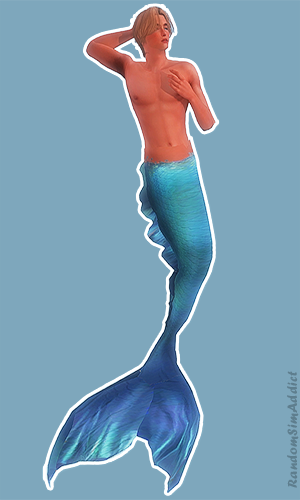
✧・゚: Download All here:・゚✧ or Here
✧・゚: Info's :・゚✧
Young Adult - Elder (female and male)
3 channels recolorable
6 presets
2k poly
all lods
non default
mesh & texture by me

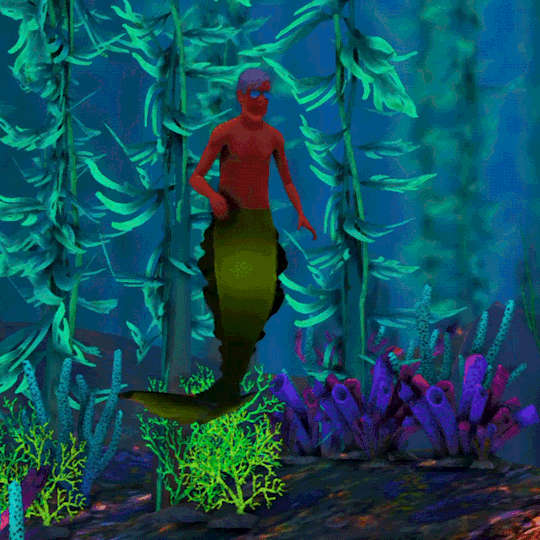
✧ How to use this in game? ✧
click on mermaid sim while they are swimming in water (their tail is out)
click on sim- nraas- master controler- stylist
then just change the tail in CAS

Notes:
some clipping may occur in the male tails and elder tails
later i will also post a scales top that matches this tail

203 notes
·
View notes
Text


A new mod by Eliss at MTS! I always appreciate any 'Children can...' mods to enable them to do a lot more things in this game! Riding horses especially! Thank you! - desiree-uk Eliss Mod notes:
This mod allows child Sims to ride horses just like adults, without the weird stretching! Children can now perform all horse-related actions with proper animations.
🔧 Note: The only time stretching still occurs is during mounting and dismounting, as those animations have not yet been converted. Everything else works smoothly and looks natural.
🔧 If you notice any unconverted or buggy animation, please let me know! There are a huge number of animations in the game, and I may have missed one by accident.
❗ Important: Place this mod into your Mods > Overrides folder.
❗ Important: If you are using Nona’s “Children Can Ride Horses” mod, please remove it before installing this mod to avoid file conflicts.
🎖️ Credits: This mod uses a few ITUN files from Nona's “Children Can Ride Horses” mod. Full credit for those files goes to Nona. Download from Mod The Sims!
359 notes
·
View notes
Text

JUJUJAM 001
TEEN+ || female || custom control+texture || 7k polycount!
converted by me!
let me know if there are any issues ♡
|| PATREON ||
76 notes
·
View notes
Text

@madlensims' Pearl Dream - 4t3 conversion
Those were easy to convert, it's just that I didn't have the time to take the preview pic + I was too stupid to save the thumbnails without my name on them to make it quicker x_x
Anyway, enjoy!
Original link: https://www.patreon.com/posts/pearl-dream-98217448
DOWNLOAD (package): SFS / Dropbox
153 notes
·
View notes
Text

Tea Time Set 🍵
Fulfilling part of a request by an anon! They requested I convert the ThrifTea Bubble Tea Counter from The Sims 4: High School Years, but what’s the counter without the rest of the set, right? This set includes all the items you need to make your own bubble tea shop: a dining chair and table, a high top chair and table, a behind the counter setup, a bubble tea menu, a cute monkey mascot, and of course, the bubble tea counter. The bubble tea counter functions like a barista bar and requires The Sims 3: University Life. The rest of the items in the set are base game compatible.
The counter is from pixelfrogslegs here, the fridge is from Around The Sims 3 here, and the arrow on the wall is a previous conversion of mine here.
Comfort
Bubbly Bar Stool: two channels | §115 |
Trendy Chair: two channels | §50 |
Décor
Behind the Counter Necessities: four channels | §200 |
Pearl the ThrifTea Monkey: three channels | §150 |
What’s on the ThrifTea Menu?: non-CAStable | §20 |
Surfaces
ThrifTea Bubble Tea Counter: four channels | §930 |
Bubbly Bar Table: two channels | §360 |
Trendy Table: two channels | §245 |
| All TS4 presets included |
Credit: meshes by EA, mesh by aikea-guinea, The Sims 4, Sims4Studio, TSRW, Blender, Milkshape, Photoshop, and Gimp.
Download (SFS, package) | Mirror (MEGA, package)
Experiencing issues with my conversions? Inbox me. Enjoy! 💙
916 notes
·
View notes
Text
Bubble Tea Counter - Boba-fied!
26 May update:
Simplified Traditional (sorry to all my fantizi fam out there!) Chinese translations thanks to @heatherkknowles!
23 March update:
Fixed the Lychee flavor material so it properly corresponds and doesn't give mint chocolate
Fixed the issue with the interaction cancelling out before your Sim can put the boba in your inventory. It should go in the inventory each time you order to go
Fixed low res mesh to show the boba cup (there will only be one texture for this. I may update later but doing several material states can be time consuming and I don't play in low res)

This is Boba-fied version of the bubble tea counter from @twinsimming's Tea Time Set conversion. When I saw the ThrifTea shop in HSY, I really wanted it in TS3 and then Twin did the thang and converted it for us TS3 simmers. With this mod, your Sims can buy boba tea from the counter.
You can buy 11 different flavors: the 5 flavors from HSY (Taro, Strawberry Matcha, Chocolate/Mocha, Lychee, and Mango) as well as 6 flavors converted from OniSims: Chocolate Banana, Mint Chocolate, Strawberry, Peach, Brown Sugar and Pistachio. Certain Sims will get a positive moodlet after drinking it.

Sims can purchase a boba tea to go and will put it in their inventory immediately after purchase. You can also make a group order to get 4 which comes in a cute little beverage carrier (pictured above).
Finally, I added the option to get a customer loyalty card. Keep it in your inventory and you will get a free boba drink after every 10 purchases. It's not linked to the individual so you can share it among your household.
Credits/Thanks: Boba drinks converted from TS4 by me. The nice (aka, not EA ones) textures are from OniSims. The beverage carrier mesh is from Modish Kitten which I edited to fit the boba cups. Thanks also to Arsil (wherever they may be) whose custom beverage script was helpful in teaching me...well how to make a custom beverage. Custom buff image is from FlatIcons. And of course, thanks to Twin, who converted the set in the first place. I'm only including the updated counter so make sure to download the rest of her set here!
Requirements: University and Seasons EP
Download here
As always let me know if you run into any issues! A few notes after the cut.
Notes:
Sims will autonomously purchase if they're hungry. If there's boba lying around, Sims will autonomously drink unless they're stuffed.
I disabled autonomy for to-go and group purchases because hungry Sims will keep choosing these options and then not getting it from their inventory and then keep ordering more.
Children cannot purchase boba because there's no animation for it but they can of course drink it, however, if they're talking while holding a cup, it's a little weird. I think because there's no bar glass animation for kids. They don't stretch or anything, the cup just goes sideways. Update: If you have the No Stretch mod, children can purchase boba.
Maids will throw away the beverage carrier even if there's still boba cups in it so if your maid is around, best to take the cups out of the tray or move the tray back into your inventory.
When buying a group order, dummy boba drinks are added to the tray and then the real drinks are added after. The thumbnail shows as strawberry matcha but it will be whatever flavor you ordered.
842 notes
·
View notes
Text
Quickie Foods & Snacks

UPDATED: If you downloaded already, please redownload the updated Granola and Protein bar/box files as the bars were missing. Thanks to @lera-danyash2021 and @desiree-uk for catching! I also fixed a string issue in the QuickFoodsnSnacks package if you want to redownload that one too.
This was something I made a couple of years ago for a family I was playing that was poor so they were eating cereal most of the time. I have the mod where you have to buy everything to cook or eat anything from the fridge but didn't want to have to buy 10 cereals all the time so I used the idea from Arsil's Food Maker and applied it to a cereal box, then made some granola bars to boot.

You can purchase them from the grocery store (General Section) as well as in the Buy Mode catalog. You can read the label which will tell you nonsense + how many servings are left. Once it's empty, you'll have to dispose of the box.
Cereal: There are 6 servings in each box. Sugary cereal will give you a sugar rush but it also might give you a toothache. The cereal box objects are from ATS Sandy and I just added my script to it. (Note: When placed in the world for the first time, it may show up as red, you need to go into CAST and just switch presets and the texture will show up.)
Granola/Protein Bars: There are 6 servings in each. Both will give you a bit of hunger increase, though the granola bar more so. The protein bar will give your Sim an hour of Adrenaline Rush which boosts Athletic Skill so it's best to eat before a workout. If you are fatigued, it will remove the fatigue moodlet.
Requirements: CCLoader for the custom food (sugary cereal) and the University EP because the bars are based on the candy bar.
Download here.
Thanks to ATS Sandy for the generous use of her awesome stuff. And Arsil for the original idea and the code snippets I pulled from their mod.
272 notes
·
View notes
Text
Voidcritters (Afterschool Activities+)
18 August: This mod has been updated. Please refer to this post for more information before downloading.
6 May Update:
This is just a small update. Apparently the Store Tablet (which the Simtendo Twitch is cloned from) gets routinely purged from inactive Sims' inventory. So I updated it to stop it from happening. You just need to redownload the MAIN file to get this fix.
19 March Mod Fixes/Tweaks:
Mod should now run for players without Script Utility (thanks to the Anon for bringing this to my attention!)
Included a fix where Sims without cards asking others about their favorite voidcritters produced an error
Fixed an issue where the "Ask to Join Voidcritters Club" option was still available even after the target joins the club
Sims can now sit while playing Voidcritters Go! on their phone
Please also note that you need CCLoader in order for the custom comic books to show up.
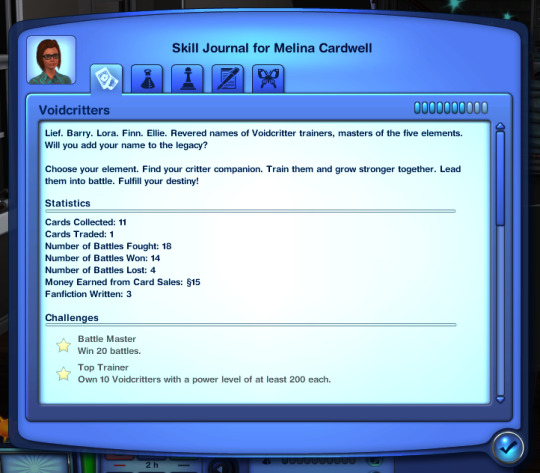
This is a TS3 version of Voidcritters which came in one of the TS4 packs and the second in my Afterschool Activities+ series of mods. I haven’t actually played with Voidcritters in TS4 but I really liked the concept and the worldbuilding and effort they put into it. Technically anyone can play but I made it for children and teens in mind. Sims can collect, trade, train and battle Voidcritters cards and play with their friends at the Voidcritters club. I didn’t want to go through the trouble of converting that bulky battle station and was planning to put it on the computer but then saw ATS3 had created a Nintendo Switch system based off the Store tablet and that was perfect.
For more information about the Voidcritters, you can read the handy guide here.
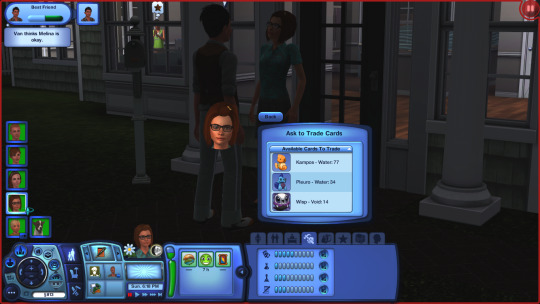
The card and packs are by me converted from TS4. The Switch is from Around the Sims 3 and is based on the Store tablet so you will need the tablet for the animations. Thanks as always to Sandy at https://aroundthesims.tumblr.com/ for her amazing cc and her generous use policy! Unfortunately I couldn’t figure out how to edit the video effect for gaming so it’s off completely and I just added some gaming sound to it. If anyone knows, please give me some tips!
I'm pretty happy with how this turned out except for the Read Stats interaction on the card. The card sticks through the Sim's hand. I tried for hours to fix it but alas, animation is not my forte. I was going to just remove it but it's the only place where I included the cute little descriptions for each Voidcritter so I'm leaving it in. Aside from the descriptions, all the information on each of your cards can be found either in the skill journal or by hovering over each card.
You need NRaas Career for the custom afterschool club, the Store tablet for the Twitch and Generations and University for other gameplay or animations.
Let me know if you have any issues! More details after the cut.
Download (8 files) here
How to Play
Voidcritter cards can be purchased in Entertainment/Hobbies&Skills or Kids Room/Toys. They come in packs: Starter Packs (§75) which have Common cards, Booster Packs (§90) which have Uncommon cards, and Battle Packs (§105) which have Rare cards. The cards you get are random each time you open a pack.
Common cards are §25 each, Uncommon are §45 each and Rare cards are §105. The values of the cards will depreciate over time but also can increase depending on their rarity and power level so you can sell them to make a some profit after training them up.
You train up your Voidcritters on the “Simtendo Twitch” handheld (Electronics/Misc; §500) and then battle them against other Sims that also have Voidcritters which will boost the power level of your Voidcritters and your Voidcritter skill.
Using the Twitch, you can battle with anyone who has a VC card online or anyone who has at least one card and a Twitch in person. Battles are decided based on the players’ VC skill, the power levels of the Voidcritters that are battling and if they have an elemental advantage (i.e. Water Voidcritters have an advantage over Fire ones).
You can also play a mobile version ("Voidcritters Go!") on your smartphone. However, this will only increase your VC skill. You can't battle with cards on it.
Voidcritter Skill
The Voidcritter Skill is for children and teens. There are 10 levels for this skill. Once you max out the skill, you will get a Limited Edition card.
There are two skill challenges: Battle Master and Top Trainer. A Battle Master is a Sim who has won 20 battles. They will earn extra battle points when in a battle. A Top Trainer is a Sim who has at least 5 Voidcritters with 100 power level each. (I know the photo above says different because I took it before I made the change after realizing how difficult that challenge would be.) After achieving this challenge, you will be able to train your Voidcritters much faster.
Uncommon, Rare and Limited Edition cards are skill-gated meaning that you have to reach certain skill levels (4, 8 and 10, respectively) in order to train or battle with them.
Gameplay Interactions
Aside from buying cards, you can also trade cards with other VC players to fill out your collection or get rid of duplicate cards. You can also give cards away. If other Sims have cards, there are specific interactions that will appear like asking about their favorite Voidcritter. Children and teens can also beg their parents or grandparents for a Simtendo Twitch. If you have a bad relationship with someone and they have cards, you can beat them up and steal a card from them.
Voidcritters Club
Voidcritter enthusiasts can join the Voidcritters Club afterschool activity where they will gain VC and video gaming skill and can battle with other club members. There’s also a chance they may find a card while at the club. Sims can invite their friends to join the club as well.
Other Nerd Actions
Sims can read one of the 8 Voidcritter Comics you can purchase at the bookstore. There’s a 25% chance that you find a card in the comic book.
Finally, what is a proper nerd without some fanfic? I added the option for Sims with Level 5+ Voidcritter Skill and Level 1+ writing skill to write Voidcritter fanfiction. You can also read fanfic if someone else has written it and if you are the writer, you can read reviews of your fic. Playing Voidcritters and everything VC related also builds the Nerd Influence skill.
381 notes
·
View notes



