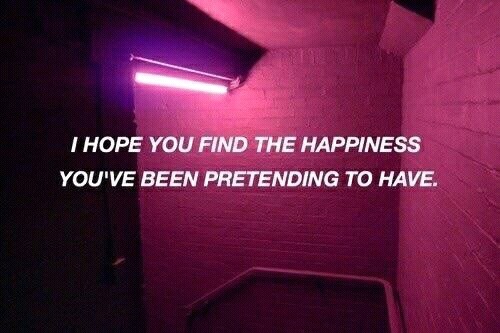OC blog/art blog for my babies whom I adore with my entire heart.
Don't wanna be here? Send us removal request.
Text

:EYe emoji:
Hey friendos. I want to distract myself a bit and I wanna draw! get back into the groove of it.
Sooo… leave me some references of your ffxiv characters and I’ll do my best to get a headshot doodle of them.
side note: pls don’t take it personally if I don’t get to yours right away!
12 notes
·
View notes
Photo






New character: Kazuaki Tabito Job: DRG Background: Undecided/ Trying to figure something out.
0 notes
Text
Send me a 🎄 to see my muse's reaction to yours, underneath a mistletoe! (Or, simply type "mistletoe" if you can't send the emoji!)

98 notes
·
View notes
Text
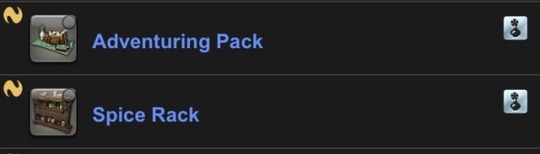



New Items added with patch 4.45
Looks like they are all dyeable so yay! Expand on your kitchens and bars my fellow designers and homeowners.
463 notes
·
View notes
Photo



clip studio’s new auto-colorize!!! it’s fun to play with and use as a base….. i think it makes an interesting effect. i touched it up a lot in photoshop after but i really like how it colors hair
351 notes
·
View notes
Text
“You know, you can solve your problems without violence.”
“OK, but consider: I’m really, really good at violence.”
5K notes
·
View notes
Link
I know the page and the showing of the link gives some information about the topic, but there’s some stuff I couldn’t post on the page itself that I can here. I made this to try and leave the abusive household I’m in as things have gotten to the point of well to the border of no returns honestly. They have been bad for a while but it’s gotten worse, and if I don’t move out there is no way I’ll be able to get my life or my mental health to a stable point. I know not everybody can donate and that’s okay, with how things are becoming I can understand you needing to save up money for yourselves, and please by all means care for yourself before others y’know? Even if you just look or reblog, or share that’s just as good. Thank you all for your time, please I hope you have a good day.
88 notes
·
View notes
Text

Starlight starts on Dec 17! Look at all the lovely housing goodies we get. And new music!
133 notes
·
View notes
Text
may 2019 bring you your “i’m doing better than i ever was” moment
222K notes
·
View notes
Note
Do you have any tips on how to make comics? Every one you make always leaves an impression on me and it's just really inspiring so I want to start making them!
Aw, that’s so sweet, Anon! It makes me so happy that I’ve interested you in making your own comics! I can’t wait to see what you do. Be sure to send them my way so I can see! :>
Here are some tips that I’ve learned from about 5 years of making comics:
1. Write up a script first!! This is sooo important. Here’s an example of what one of my scripts would look like:

2. Keep It Simple, Stupid. I used to try to squeeze every joke or silly phrase I knew into a single comic. My older strips were like 18 panels long. (!!!!!!) I’ve since simplified my comics so that they read quicker and easier. If you have a lot of ideas about a certain subject, don’t be afraid to make multiple comics about it!
3. If you plan to draw multiple panels where the same characters are talking to each other and not moving around, draw and color everything EXCEPT FOR FACIAL EXPRESSIONS. Then you can save multiple copies of the same panel and draw new expressions in each panel without having to mess up the line-art. I just draw and color the faces right on top of the base art. It’s not laziness- it’s a short-cut. ;) My comics are more about silly facial expressions and jokes than quality, meaningful artistic exploration hahahahaha

And finally, I’ll leave some tips with how I use Photoshop to make comics:
Use the Save-As function to create copies of panels and make tweaks to each as needed. Even if I’m drawing a new panel in the same comic, I use the Save-As function and flatten the preview panel as a hidden layer when I start drawing the new stuff. This is really useful as a reference so you can quickly pick up the colors and backgrounds you used in earlier panels.
Use large and easy-to-read fonts in comics. If you have to shrink the text down to a very tiny size in order to fit in a panel, it’s probably too much. Either cut some lines or add a new panel. I use Comic Sans because it’s easy to read. And also KH uses Comic Sans or something that looks just like it, so. Screw the haters!
For text bubbles and boxes, use the shape tool to draw them out. I always set the outline of the shapes to match the line-art, and then use a solid white fill for speech and thought bubbles. I typically use a bright color for caption boxes so that they’ll catch the readers’ attention
An easy way to draw the lines between a speech bubble and the character saying them is to use the Stroke function to add an outline to your strokes. Set the stroke color to the line-art color, and then use a white brush to draw the line. This is also a useful tool for drawing lines or shapes that suggest movement or surprise in characters!

187 notes
·
View notes
Text
So I was taking a closer look at the movie posters in Argus and um


“Documentary Premiere”
Enough people were filming during the Fall that a studio was able to make a documentary less than a year later. How much of the footage do you think came from the found Scrolls of people who didn’t make it? :’)
506 notes
·
View notes