Don't wanna be here? Send us removal request.
Note
HII i love your art so much. do you think you'd ever consider making an anatomy pdf? i love your other books so much and thats the one thing i struggle most with but your anatomy is so good
hello!! currently there aren't any plans for an anatomy pdf, but i can direct you to some resources that have helped me study anatomy over the years!
Sinix Design - has a playlist of quick, useful anatomy tips for different body parts like hands, knees, the skull, etc.
Posemaniacs - royalty free moveable 3D model poses, adjustable camera angles. great for studying poses at different angles!
Sketchfab - site with a wide variety of 3D models/objects/etc. many models are available for commercial usage but def check the license individually if you're planning on using it for anything.
Adorkastock - stock photos are great references in general! this one has a timer you can set to draw for each pose, useful for practicing gesture. is under creative commons, meaning you can use the poses commercially as long as it's credited.
Pose Search - you pick a body part, pose the 3D model on the left, and it automatically searches up image references of that pose for you. super useful for when you can't find ref pics of that very specific pose you want.
Comparing Heights - not exactly anatomy related, but it's a tool that lets you see the difference between two heights you put in ( a necessity for me when i create ocs lol)
1K notes
·
View notes
Photo


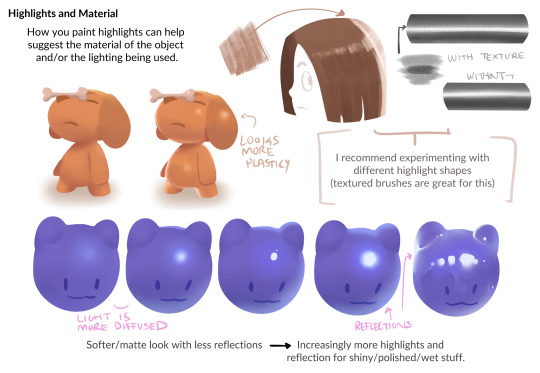


HEYY my 2nd color tips pdf is now available ! ^o^ hope you enjoy!
BUY HERE or HERE
44K notes
·
View notes
Note
hello! can i ask if you do lineart first OR lay down shapes and then do your lineart when you paint, or is your specific process included in one of your pdfs?
i do both, it depends on the style i'm going for!
but usually for my painty style if i already have an idea of what i want, i just do a rough sketch and then go straight to putting down big blocks of color and refine lines along the way ^^)

466 notes
·
View notes
Photo



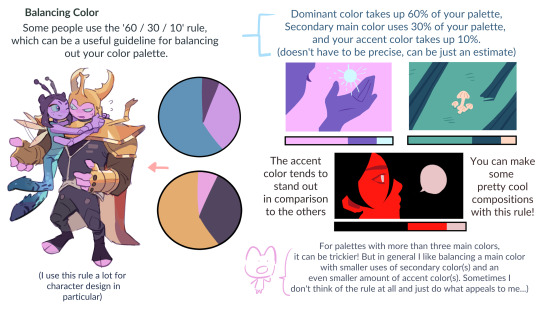
my color tips pdf is now available ! i had a lot of fun with this, i hope you enjoy ^^
BUY HERE or HERE
58K notes
·
View notes
Text

>First, we’ve discovered that about a quarter of all the internet connection in or out of the house were ad related. In a few hours, that’s about 10,000 out of 40,000 processed.
>We also discovered that every link on Twitter was blocked. This was solved by whitelisting the https://t.co domain.
>Once out browsing the Web, everything is loading pretty much instantly. It turns out most of that Page Loading malarkey we’ve been accustomed to is related to sites running auctions to sell Ad space to show you before the page loads. All gone now.
>We then found that the Samsung TV (which I really like) is very fond of yapping all about itself to Samsung HQ. All stopped now. No sign of any breakages in its function, so I’m happy enough with that.
>The primary source of distress came from the habitual Lemmings player in the house, who found they could no longer watch ads to build up their in-app gold. A workaround is being considered for this.
>The next ambition is to advance the Ad blocking so that it seamlessly removed YouTube Ads. This is the subject of ongoing research, and tinkering continues. All in all, a very successful experiment.
>Certainly this exceeds my equivalent childhood project of disassembling and assembling our rotary dial telephone. A project whose only utility was finding out how to make the phone ring when nobody was calling.
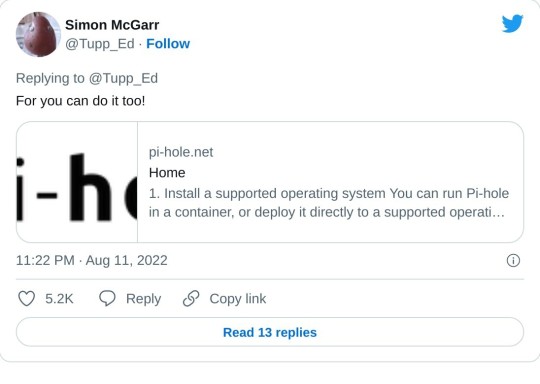
>Update: All4 on the telly appears not to have any ads any more. Goodbye Arnold Clarke!
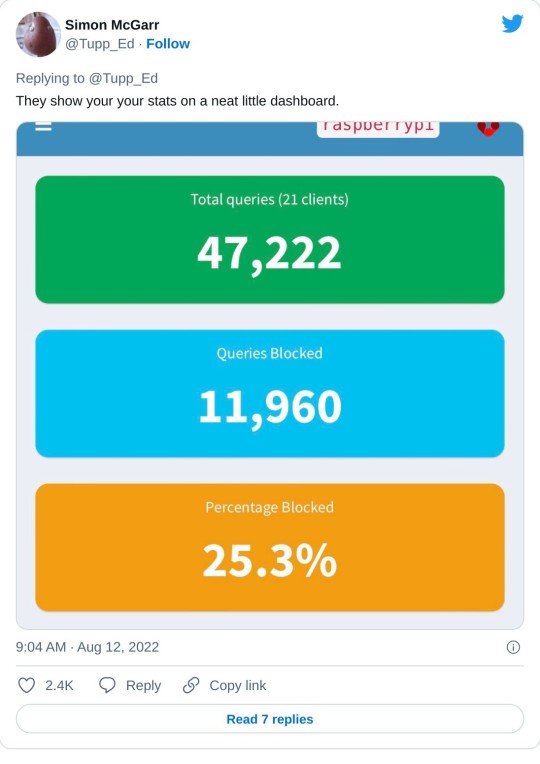
>Lemmings problem now solved.
>Can confirm, after small tests, that RTÉ Player ads are now gone and the player on the phone is now just delivering swift, ad free streams at first click.
>Some queries along the lines of “Are you not stealing the internet?” Firstly, this is my network, so I may set it up as I please (or, you know, my son can do it and I can give him a stupid thumbs up in response). But there is a wider question, based on the ads=internet model.
>I’m afraid I passed the You Wouldn’t Download A Car point back when I first installed ad-blocking plug-ins on a browser. But consider my chatty TV. Individual consumer choice is not the method of addressing pervasive commercial surveillance.
>Should I feel morally obliged not to mute the TV when the ads come on? No, this is a standing tension- a clash of interests. But I think my interest in my family not being under intrusive or covert surveillance at home is superior to the ad company’s wish to profile them.

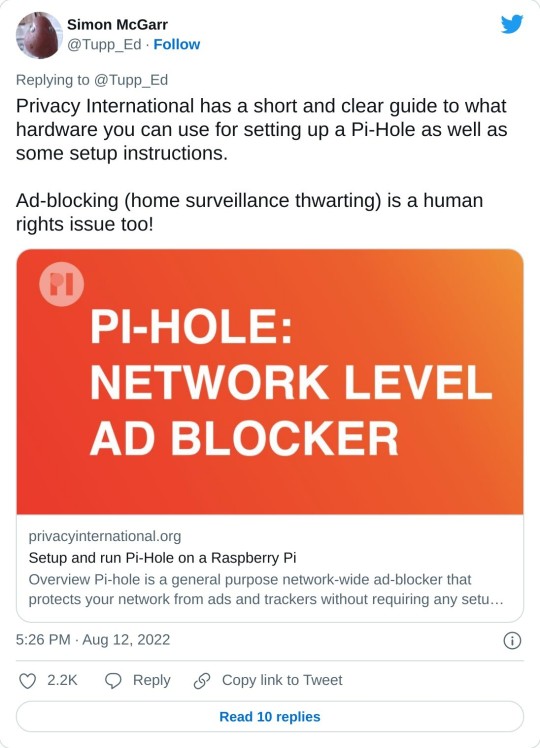
>Aside: 24 hours of Pi Hole stats suggests that Samsung TVs are very chatty. 14,170 chats a day.
>YouTube blocking seems difficult, as the ads usually come from the same domain as the videos. Haven’t tried it, but all of the content can also be delivered from a no-cookies version of the YouTube domain, which doesn’t have the ads. I have asked my son to poke at that idea.

213K notes
·
View notes
Text
5 simple exercises to awaken dormant muscles
{source}
246K notes
·
View notes
Text
Old Tumblr Dashboard (Userstyle)!!
I created a Userstyle for the Chrome/Firefox Stylus Extension that reverts the new dashboard to the old look!
You need to have Stylus installed. So if you don't have it:
Install the Stylus Firefox Addon or the Manifest V2 Chrome Extension (You can install Chrome Extensions on Edge as well)
Once it's installed into Firefox/Chrome/Edge you can proceed with adding this style or any other.
To add the style (Stylus), follow the instructions:
Go to this link: https://userstyles.world/style/11286/old-tumblr-dashboard-userstyle
Click on "install".
Style will open a tag with it and in the left side you'll have a button that says "install style", click there. (Step-by-step copied from the lovely dorothyoz39 who wrote this in a reply!) If you don't want the sticky header you can remove the labelled script at the top of the css below /* Sticky Header*/
For Manifest V3 only Chrome Or Stylus incompatible browsers:
For Chrome Manifest V3 install the Tampermonkey Extension
Then add the Tampermonkey Backup Script instead of the Stylus version
https://greasyfork.org/en/scripts/492279-old-tumblr-dasboard-backup I highly recommend you switch to Firefox for continued use of good extensions! Stylus does not have a V3 update yet; however, the tamermonkey script works just as good.
Be sure to check for updates regularly and if you'd like, consider supporting me on Ko-Fi https://ko-fi.com/pixiel !
I'm currently taking donations so I can afford a much-needed wheelchair, so please check out my GoFundMe for more details! Any Ko-Fi donations will be added manually to the GoFundMe
..::::HOW TO UPDATE::::..
click the Manage button on Stylus and click the check for update button next to the userstyle, then click again to install!


Make sure to check the Userstyle and see if the version number matches the one below if you don't see any changes!
NEW UPDATE: 01/04/25 (D/M/Y)03:26AM BST v16.17
16.16: Fixed activity and notifications, they now look like the previous version 16.17: TEMPORARY UPDATE - only changes some aspects of the dashboard - THIS IS FULLY IMCOMPLETE AND I AM WORKING ON A FULL FIX FOR THE REST OF THE SITE You can also fix the positioning of the Communities button and subnav from this menu as well - it should remember your settings when you update!


v15.9: The Boopdate! V16.0: Fixed Search view pages and made them look normal, unfortunately, I can't bring back the dropdown menus for "top"/"All Time" etc - but it should look more like the original now v16.3: Minor tweaks to make search pages look better
Tumblr Post Width & More (OTD+ Userstyle) Is now available!!
OTD+ is an add on for Old Tumblr dashboard that you can use to edit the Post Width, Content Positioning & More - It must be used with Old Tumblr Dashboard installed as well on the latest update! This style might be merged with OTD in the future.
THE CREATOR OF THIS USERSTYLE SUPPORTS THEIR TRANS SISTERS. WE'RE ALL IN THIS TOGETHER!
Check the readmore for the changelog, custom code & known issues!
----- Known issues:
Only two columns in Masonry view. Semi-Unfixable, Tumblr creates columns based on monitor size, if I try adding another column (because it doesn't exist) it just perpetually loads on screen. Semi-fix: Zoom out in chrome/firefox and it adds more columns, you may need to change the font size of the page though
Search bar doesn't appear on some pages (like viewing a post), this is because Tumblr removed the search bar on those pages completely. Unfixable but not a big deal
Tumblr has ONCE AGAIN CHANGED THE ACCOUNTS MENU. The menus are now shorter and have less information on them. This is unfortunately permanent. I do not see any way to fix this. Unfixable.
If you want people's icons to stay fixed in place, instead of scrolling with the dashboard change this in Stylus;


Or if you're using the tampermonkey version

Find text:
.NLCTe > div.Evcyl > div > div > .So6RQ.YSitt > .ge_yK > .c79Av > article > header > .RYkKH > .nZ9l5 { pointer-events: auto; top: 55px; transition: top .25s; position: -webkit-sticky; position: sticky; } and replace it with;
.NLCTe > div.Evcyl > div > div > .So6RQ.YSitt > .ge_yK > .c79Av > article > header > .RYkKH > .nZ9l5 { pointer-events: auto; top: 0px; transition: top .25s; position: absolute; }
Solved issues: (Update)
Menus need to be manually closed SOLVED! in V.4 and updated in V.5! The menu & icon WILL scroll with you if you have removed the sticky header CSS, however, clicking anywhere on screen will make the Menu disappear still.
Masonry view in searches is now fixed!
Resized Messenger Chat Box!
NEW UPDATE 16/08/23, 23:55 BST v6.5: Figured out how to reorganise the icons in the header. Let me know if you have any problems with it and make sure to update your Userstyle! Some icons are hidden with Display: Block; you can hide more icons with this method!

Solved issues p2
Brought back SOME of the icons for Tumblrs latest update - Unfortunately, this does not bring back user icons for Reblogged posts! Make sure to yell at Tumblr for removing the icons as well as the horrible dashboard update here! v7.5 Fixed icons for all posts and put them back where they came from!
v6.9.6.9 (I promise this is the last funny number): Fuck Off Buggy The Clown Update + All languages support for the old header design!
v7.0: Fixed the search bar for tumblrs new collections feature, so it looks like the original search bar!
v8.0: Fixed masonry view icons, hidden the reblog icon on dashboard icons, fixed icons in blog viewport
V8.1: Fixed issue with icons not working on soft-refresh & with endless scrolling disabled - be sure to complain to staff!
v9.3: Changed a few things with the search feature, I also made the posts less round.
UPDATE2 11/04/2024: SO We mighhtttt have overrun their servers. 😅 I'm getting a 500 Internal Server Error every time I try to fix it or upload it as a new style - the massive influx of people downloading the userstyle was probably too much. The Tampermonkey backup on Greasyfork works just fine though! Probably easier for a lot of people migrating anyway! UPDATE 11/04/2024:: My code has broken on Userstyles.world, (it is now fixed as of 12/04/24) until this is fixed I have created a Tampermonkey Backup Version of the Userstyle so feel free to use this version if you've broken yours!
https://greasyfork.org/en/scripts/492279-old-tumblr-dasboard-backup
v9.6: Moved the Following | For you | Your Tags to below the create a post panel. Fixed the Accounts Menu! + Bugfixes V10.3: Patio compatibility. Added a way to hide the Patio button & "patio feedback?" button, just search for patio in the code and follow the instructions! v11.0: Temporary Chat feature fix after Tumblr broke it, fixed some positioning issues and j/k scrolling!
v12.3: Fixed a text issue (my bad!), I undid the changes to the replies function and added a way to fix icons order for when you get the communities update!
v12.5: Update to make compatible with the Content Positioning using Tumblr Post Width & More (OTD+ Userstyle) v12.6: Post buttons fixed, icons unable to be fixed yet as I haven't got the tumblr changes just yet - but I will fix them asap!
v11.7: Communities Update, changed the new search bar on communities page to resemble the old one. The search bar still doesn't work on these pages yet for some reason. Blog view icons fixed. v13.0: The icons change should now have a working patchfix! BIG THANK YOU to arcadian-asgardian for sending me the screenshots I needed and testing if it worked. + Minor tweak, communities button resized to fit the rest of the icons better v13.2: Mini fixes now that I have better access to the new changes! Communities icon re-centered, usernames nudged back into place.
V13.5 & v13.7: Nuked the Go Premium button - Re-positioned the search bar on search pages v13.10: Changed a lot of the new look for replies - it's not perfect yet mind. Small bug with the "..." menu moving to the left with shorter replies. Looks a lot more like the old replies section though! Made it possible to remove the reply to reply button just search for "NEW Replies UI" in the userstyle and remove the /* */ around "display: none" OR use Ublock to block the element! v14.1: Reverted the "Original Poster" border + text to look like old version. Edit: Whoops, fixed an issue with showing the timestamps
v13.4: Added a way to fix the communities icon position if you don't have the New Xkit button or have hidden any of the icons. Just remove the highlighted /* */ pair in the code for what you need.
v14.11: Made Premium Perks button available in the bottom left corner for all premium users v15.2: Fixed the Tumblr fuckup AND added a cool new feature that allows you to customise the look of your header & hide the reply-to-replies button if you like, here's how to customise this. Set to "Block" if you want the button/icon visible, Set to "None" if you want it hidden! V15.5: Given labels to options for clarity - now says 'show' or 'hide'! 16.10: Fix changes to the notification icons 16.14: Fixed many issues with Tampermonkey Version - including a bug that makes the header go weird when you click on a post, fixed notification icons in small view
25K notes
·
View notes
Text

i know we joke about cis artists having the weirdest sense of anatomy, but also even when the anatomy is fine, no one seems to want to draw women doing normal things
174K notes
·
View notes
Text
I cannot believe there's absolutely no way to watch free shows and movies anymore, there are too many paid streaming platforms and pirating websites have viruses and ads preventing you from watching it uninterrupted((.)) id rather follow the rules and purchase media moving forward because it is too inconvenient. Seriously, free and no ads or viruses with 1080p streaming is DEAD.
209K notes
·
View notes
Text

I've noticed in the selfship community we don't talk a lot about ita bags and other DIY fan culture things much! To some extent it makes sense, as it might feel strange to some to have a lot of merch of someone you're viewing as a partner? But I've personally found it fun and wanted to share some video tutorials and inspiration for anyone else that might want a craft or project to dedicate to their f/o or comfort character!
links in this post go to tutorials/videos/templates!

Bags for displaying official or fanmade pins, keychains, and merch! There's a million ways to do this, but here's a couple to use as jumping off points.
using a standard premade ita bag!
using a nicer bag!
Making an ita bag out of a cheap PVC tote bag!


"But I can't afford merch/there's no official merch/etc!"
No problem, lets talk about how to diy that too!
You can use shrink plastic to make your own keychains!
You can also make pins in lots of different ways!
Using epoxy stickers
Using hot glue
Using a traditional can badge without a button maker
There are also Etsy sellers who will make custom badges from art as long as you have permission by the artist! If you have your own fanart, or can ask an artist you've commissioned, this would also be an accessible way while still looking more "official."
Finally, I believe these are usually used on Uchiwa fans (see later section), but I've used these paper letters alone as ita bag decorations! Name boards combine the letters or kanji of a character's name (or a different word relevant to the character) with their picture!
youtube

Do you have one standout badge that you'd like to highlight on your bag, or maybe you just want to make it into a keychain? Rosettes are great for that, and there's a million ways to make them. Here's a few!
1, 2, 3 , 4


Do you have paper goods such as photo cards or mini prints that need a safe but stylish way to be stored and displayed? Photo card holders are the way to go! There's a lot of different styles people like to use:
Resin Deco method
Lace and Ribbon method
Fake Cream (Decoden) method
Sticker method


Tutorials for photo cards do exist, and I will link them, but it's worth noting that it's a lot of work and the quality you get depends a ton on the quality of your printer. If you have access to an art printer, these will turn out great! If you're using a regular printer, however, you may be unsatisfied with the quality. Buying prints from small artists or having regular photos printed would be other alternatives.
Photo card tutorial focused on drawn art
Photo card tutorial focused on photos

Fans that are often printed with your favorite idol to use at concerts! While it originates there, people have started making them for their fictional favorites as decor too. You can create a full size fan (they sell blanks on amazon) or create a mini keychain version for an ita bag!


These can be quite complicated, but you can make your f/o as a plushie! Especially great for f/os who have no official plush merch.
This tutorial goes very fast, but it looks easy enough. This is only one example tutorial. There's also this pattern you can work with if you mostly understand sewing.
A more approachable plush like project would be these felt "plushies"!
You can also buy plushie bases like these , and then all that's left is the face, hair, clothes, etc.! You would probably approach it like in this video but the style would be up to you. I love how this creator embroiders faces!


I hope this gives you all some ideas to work with! 🩷
791 notes
·
View notes
Photo

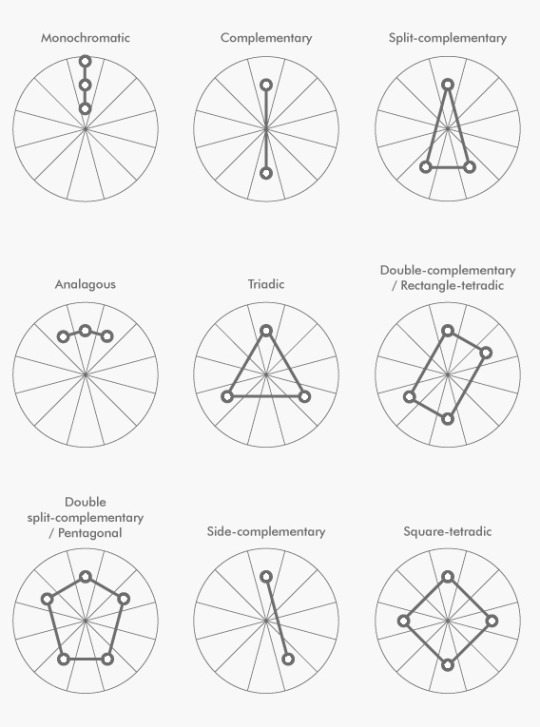
A simple guide to picking a great color palette. No matter what the colors are, using colors that are certain distances from each other on the color wheel result in a great contrast of colors. The simple color schemes shown above are used in the most popular logos, posters, websites, paintings, and even movies and television.
271K notes
·
View notes
Photo

Accidently blow away all your hard work on a custom theme? Don't worry!
Tumblr now stores the last 20 revisions of your Custom HTML. To revert to a previous version, just visit the Theme Recovery page.
5K notes
·
View notes
Text
ᯓ WEBSITES you've been looking for ୨୧
!!! % for editing: 𖥻
★ canva (there's a lot of different templates)
★ photopea (alternative to photoshop)
!!! % for gif making/editing: 𖥻
★ ezgif (a very complete tool to create and edit gifs)
★ bloggif (different old school gif editing effects)
★ picmix (to create blingee type of gifs)
★ glitterfy (to put glitter all over your chosen image)
!!! % for gif text: 𖥻
★ cooltext (burning, glittery and glowy text generator)
★ bloggif text (glitter text generator)
★ gigaglitters (glitter text generator)
★ glitterfy words (glitter text generator)
!!! % for fancy fonts: 𖥻
★ messletters
!!! % to remove background: 𖥻
★ remove.bg
!!! % to pick colors and swatches from a picture: 𖥻
★ image color picker
!!! % for aesthetic symbols and kaomojis: 𖥻
★ amino post
★ emoji combos
★ emoji db
★ kaomoji
!!! % for blinkies, dividers, gifs and stamps : 𖥻
★ blinkies generator
★ @animatedglittergraphics-n-more (blog that posts said content)
★ @graphics-cafe (blog that posts said content)
17K notes
·
View notes
Text
random thing but i realized it might be helpful for some people so uh. theres this thingy where you can upload an image and it gives you a color palette based on it !
heres an example
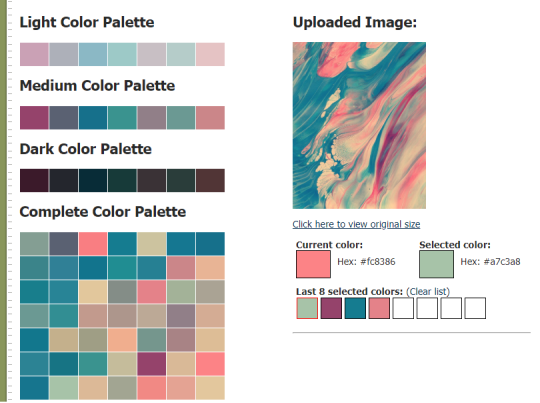
and it also gives you the hex code values for them too its p neat !
here’s the link to the website !
175K notes
·
View notes
Text
Skip Google for Research
As Google has worked to overtake the internet, its search algorithm has not just gotten worse. It has been designed to prioritize advertisers and popular pages often times excluding pages and content that better matches your search terms
As a writer in need of information for my stories, I find this unacceptable. As a proponent of availability of information so the populace can actually educate itself, it is unforgivable.
Below is a concise list of useful research sites compiled by Edward Clark over on Facebook. I was familiar with some, but not all of these.
⁂
Google is so powerful that it “hides” other search systems from us. We just don’t know the existence of most of them. Meanwhile, there are still a huge number of excellent searchers in the world who specialize in books, science, other smart information. Keep a list of sites you never heard of.
www.refseek.com - Academic Resource Search. More than a billion sources: encyclopedia, monographies, magazines.
www.worldcat.org - a search for the contents of 20 thousand worldwide libraries. Find out where lies the nearest rare book you need.
https://link.springer.com - access to more than 10 million scientific documents: books, articles, research protocols.
www.bioline.org.br is a library of scientific bioscience journals published in developing countries.
http://repec.org - volunteers from 102 countries have collected almost 4 million publications on economics and related science.
www.science.gov is an American state search engine on 2200+ scientific sites. More than 200 million articles are indexed.
www.pdfdrive.com is the largest website for free download of books in PDF format. Claiming over 225 million names.
www.base-search.net is one of the most powerful researches on academic studies texts. More than 100 million scientific documents, 70% of them are free
303K notes
·
View notes
Text
Can't afford art school?
After seeing post like this 👇

And this gem 👇

As well as countless of others from the AI generator community. Just talking about how "inaccessible art" is, I decided why not show how wrong these guys are while also helping anyone who actually wants to learn.
Here is the first one ART TEACHERS! There are plenty online and in places like youtube.
📺Here is my list:
Proko (Free)
Marc Brunet (Free but he does have other classes for a cheap price. Use to work for Blizzard)
Aaron Rutten (free)
BoroCG (free)
Jesse J. Jones (free, talks about animating)
Jesus Conde (free)
Mohammed Agbadi (free, he gives some advice in some videos and talks about art)
Ross Draws (free, he does have other classes for a good price)
SamDoesArts (free, gives good advice and critiques)
Drawfee Show (free, they do give some good advice and great inspiration)
The Art of Aaron Blaise ( useful tips for digital art and animation. Was an animator for Disney)
Bobby Chiu ( useful tips and interviews with artist who are in the industry or making a living as artist)
Second part BOOKS, I have collected some books that have helped me and might help others.
📚Here is my list:
The "how to draw manga" series produced by Graphic-sha. These are for manga artist but they give great advice and information.
"Creating characters with personality" by Tom Bancroft. A great book that can help not just people who draw cartoons but also realistic ones. As it helps you with facial ques and how to make a character interesting.
"Albinus on anatomy" by Robert Beverly Hale and Terence Coyle. Great book to help someone learn basic anatomy.
"Artistic Anatomy" by Dr. Paul Richer and Robert Beverly Hale. A good book if you want to go further in-depth with anatomy.
"Directing the story" by Francis Glebas. A good book if you want to Story board or make comics.
"Animal Anatomy for Artists" by Eliot Goldfinger. A good book for if you want to draw animals or creatures.
"Constructive Anatomy: with almost 500 illustrations" by George B. Bridgman. A great book to help you block out shadows in your figures and see them in a more 3 diamantine way.
"Dynamic Anatomy: Revised and expand" by Burne Hogarth. A book that shows how to block out shapes and easily understand what you are looking out. When it comes to human subjects.
"An Atlas of animal anatomy for artist" by W. Ellenberger and H. Dittrich and H. Baum. This is another good one for people who want to draw animals or creatures.
Etherington Brothers, they make books and have a free blog with art tips.
As for Supplies, I recommend starting out cheap, buying Pencils and art paper at dollar tree or 5 below. For digital art, I recommend not starting with a screen art drawing tablet as they are more expensive.
For the Best art Tablet I recommend either Xp-pen, Bamboo or Huion. Some can range from about 40$ to the thousands.
💻As for art programs here is a list of Free to pay.
Clip Studio paint ( you can choose to pay once or sub and get updates)
Procreate ( pay once for $9.99)
Blender (for 3D modules/sculpting, ect Free)
PaintTool SAI (pay but has a 31 day free trail)
Krita (Free)
mypaint (free)
FireAlpaca (free)
Libresprite (free, for pixel art)
Those are the ones I can recall.
So do with this information as you will but as you can tell there are ways to learn how to become an artist, without breaking the bank. The only thing that might be stopping YOU from using any of these things, is YOU.
I have made time to learn to draw and many artist have too. Either in-between working two jobs or taking care of your family and a job or regular school and chores. YOU just have to take the time or use some time management, it really doesn't take long to practice for like an hour or less. YOU also don't have to do it every day, just once or three times a week is fine.
Hope this was helpful and have a great day.
114K notes
·
View notes
Text
Actually insane how most surgeons just outright refuse to operate on fat people for no real reason
8K notes
·
View notes