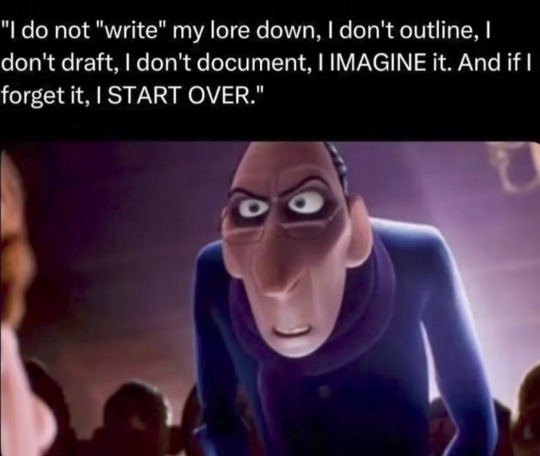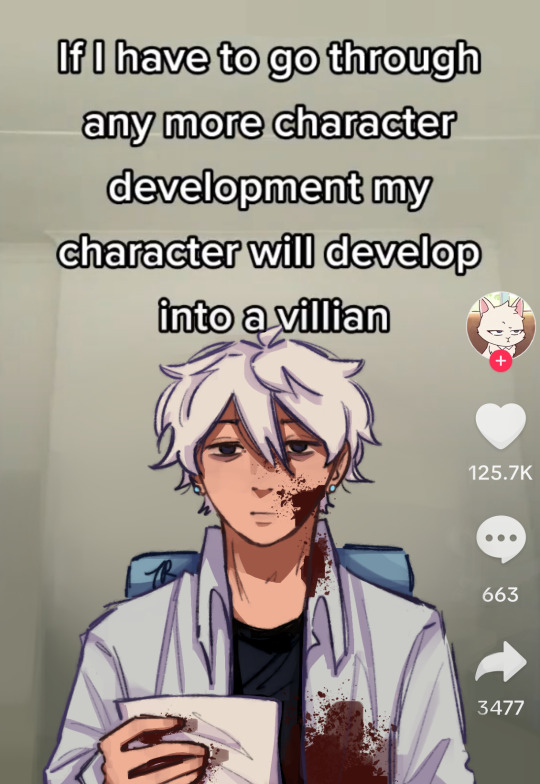Note
SUN KISSED SKIN SO HOT WE'LL MELT YOUR POPSICLE
you can travel the world but nothing comes close to the golden coast
Once you party with us you’ll be falling in love oh oh oh oh oh oh
6 notes
·
View notes
Text
this is what ive gathered about deltarune based off of my dash
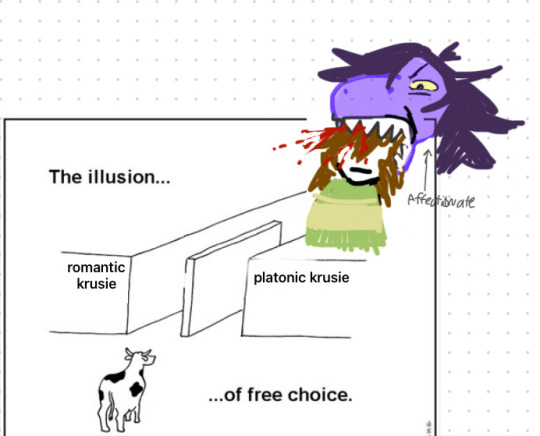
30K notes
·
View notes
Note
CALIFORNIA GIRLS WE'RE UNFORGETTABLE
you can travel the world but nothing comes close to the golden coast
Once you party with us you’ll be falling in love oh oh oh oh oh oh
6 notes
·
View notes
Text


self-indulgent forsaken au where shedletsky retires early after 1x4’s creation to take care of him
2K notes
·
View notes
Text
I love Gianni so much
6K notes
·
View notes
Text








crazy ex scientists am I right?
I know this doesn't make sense timeline wise, but I just wanted my two fixations to come together okay?
Reagan my love I'd do anything for you
18K notes
·
View notes
Text

akito is so till coded i drew them as each other
923 notes
·
View notes
Text
How to do a text cut/"read more" on tumblr
[edit] Updated tutorial: http://childishgrin.tumblr.com/post/110020741533/how-to-do-a-read-more-on-tumblr-version [/edit]
Create a regular text post. You can even go into an already existing one and edit it.

Then type/put in whatever you wanted to post here. Ok? OK! (Ignore the repeated words in my screencap. FML.)

Once you’re done, choose what you want to hide under a cut. Click right before the first letter of that part to have the “blinking text cursor” placed there.

Then click on the 2nd button from the right, next to the “html” button.

[EDIT] THE ICON’S BEEN CHANGED

[/EDIT]
A dotted line and “READ MORE” will appear right above the line where your text cursor was.

Everything of this post after the “read more” line will be put under a cut. On their dashboard, your followers will only to have to click on the link of your post to go to your entire entry. Visitors who go directly on tumblr will also need to do the same thing but the advantage of this is that it won’t clutter your tumblr or your followers’ dashboards.
Click “create post” (or “save changes” if you’re editing an existing post). This is what it’ll look like on the dashboard once you’re done:

[EDIT] If for some reason you’re missing the “read more” option/button - you most likely have the wrong box checked in your preferences:
Click on “account” at the top of your dash and go to “preferences” then check what you have at “edit posts using”. The option chosen should be “rich text editor”. Don’t forget to save preferences once done.
That should fix it. [/EDIT]
And guess what?! YOU’RE DONE!

Feel free to reblog with proper credits…
Take out/erase any texts, tags/watermarks and/or credits and YOU. SHALL. DIE. ಠ_ಠ
3K notes
·
View notes
Text
this is so bad, I need to (remembers suicide jokes worsen my mental health) be distributed by rusty quill under a creative commons attribution non commercial share-alike 4.0 international license
6K notes
·
View notes
Text

crk x forsaken !! I'm pretty proud of the soft shading :) mmm I might make more of these after my finals (I made more of these in my profile, check it out :)
9K notes
·
View notes
Text

To celebrate finishing rereading homosuck. Made them deltaing the runes
11K notes
·
View notes