SendOvernightMail.com is the fastest way to send time sensitive documents. Print and Mail via Fedex, USPS Priority, and USPS Priority Express.
Don't wanna be here? Send us removal request.
Text
Easytexttospeech.com - The easiest way to convert text to speech
We’d like to introduce Easytexttospeech.com (you can also visit easytts.com).
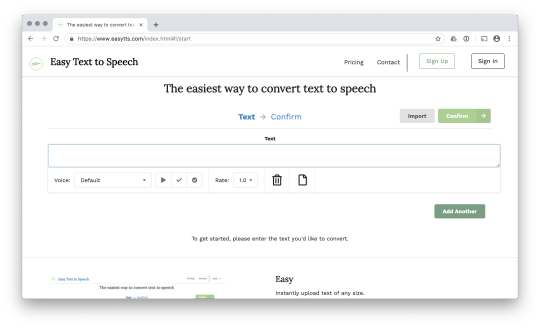
Easytts.com makes it super easy to convert text to speech or voice, with a variety of natural, human sounding voices, at a variety of speeds, for just $2. There’s no subscription or account required. We built easytts.com because whenever we needed to create a narrative for our how-to videos, we kept finding text to speech providers who always required a subscription, or had terrible voices for free. We built easytts.com to solve that problem - please give it a try and let us know what you think!
You can email [email protected] with questions, comments, concerns and suggestions!
0 notes
Text
Introducing SplitCSV.com - easily split large CSV & TXT files for free
In the process of running any growing business, you end up dealing with larger and larger data sets over time. We’ve definitely experienced this in our business. A few months ago when dealing with some large data sets, we ended up with large CSV files that crashed both Microsoft Excel and Google Spreadsheets, and in the process I learned a little bit of python to break the files up in terminal, before manipulating them manually.
This experience led to splitcsv.com. We make it easy to split large CSV files for no cost (we’re ad supported), and you can split by rows or by columns, and choose to include a header or not. We’d love you to try us and we’d love your feedback.
Over time we plan to release more advanced features including the ability to store and share your originals, to store and share your originals and your output file splits, to filter unneeded data out of your files, and more. Ping [email protected] with questions, comments or suggestions!
0 notes
Text
The 10 Best PDF Sites on the Internet Today
Various file formats have been proliferating in recent years, as users of Microsoft Word, Apple Pages, LibreOffice Writer, and G Suite often find that opening a file sent from a competing word processor is akin to trying to read a foreign language. The seemingly only solution in the face of this complexity comes in the form of the trusty PDF file.
Adobe’s Portable Document Format has history dating as far back as 1993 before becoming standardized for widespread use in 2008. In the time since then, seemingly countless sites have sprung up offering services designed for PDF management. Since those looking to utilize Mailform’s print and mail service may wish to upload a document as a PDF, we hope that this list of sites will be helpful to you in modifying your file in the precise way you are looking for.
So without any further ado, here is our list of the 10 best PDF sites available on the internet today.
1. Smallpdf

Previously topping our list of Top 10 PDF to Word Conversion Services, there’s a lot to like in Smallpdf that makes it stand above the competition.
Whether you are looking to compress a PDF file, convert to or from a different file format, rotate, split, merge, eSign, or even unlock a password-protected document, Smallpdf has you covered. The site currently allows for free document management in 24 languages, with a premium plan available for $48/year that includes offline access through the Smallpdf Desktop application, no ads or limitations, and some additional advanced features.
While plenty of online PDF management solutions have many of the same features, Smallpdf’s slick and intuitive interface and largely free services earn it the top spot in this list.
2. Foxit

Geared more towards enterprise users, Foxit offers a range of productivity solutions that are relatively unique in the PDF management space. The Foxit PDF reader is widely regarded as one of the best in its class, and the PhantomPDF editor is a great tool for editing PDF documents as you see fit. Furthermore, products like Foxit Studio Photo, the Foxit Rendition Server, and PDF SDK provide robust networking solutions to individuals, corporations, and developers respectively.
Despite the suite of high-performance programs that Foxit brings to the table, the cost will likely be a major sticking point for individuals who simply want to convert a few documents or complete a simple split or merge operation. While the Foxit PDF reader is completely free, one license for Studio Photo will run you $60, with PhantomPDF coming in at either $129 or $159 depending on whether you are using it as an individual or for your business.
The price definitely sets it in a tier apart from the rest of this list, but it is undeniable that Foxit also provides the top-of-class service in the PDF management space to match.
3. Soda PDF

Billing itself as the very first fully functional online PDF solution, Soda PDF’s Anywhere service lets users access their documents from the web browser of any internet-connected device. Besides basic features like PDF conversion, merging, splitting, and compressing, some of Soda PDF distinguishes itself through compatibility with more than 300 file formats, professional-grade data protection, and integration with popular cloud storage solutions like OneDrive, Dropbox, Google Drive, and Evernote. In addition, the inclusion of Optical Character Recognition (OCR) is a welcome feature for those who are looking to transform scanned images into an editable PDF file.
While there is a limited free trial for those interested in dipping their toes in the service ecosystem, Soda PDF is a paid software solution with the price varying based on whether you prefer enrolling in a recurring plan or a one-time purchase. The Home plan will run you $48 annually, with the Premium plan coming in at $84, with both plans offering access to the Soda PDF web application, free upgrades, and additional features. A one-time edition purchase will cost $79 for the Home set of software and $129 for the more advanced Premium suite, which includes such functions as custom signatures, permissions, and password protection.
4. ToPDF

This no-frills website might be all the casual user ever needs. ToPDF provides conversion from virtually any readable document format to PDF in addition to reverse conversion from PDF to DOC, DOCX, Text, JPG, and PNG formats. Throw in PDF compression and merge functions and an extremely user-friendly drag-and-drop interface and ToPDF looks more and more like a simple yet powerful PDF management solution.
And we’ve even left the best part of ToPDF for last: it’s completely free!
5. PDF 2 Go

The main page of PDF 2 Go displays their services in well-organized columns. From editing features like merging, splitting and rotating to so called improvement functions like compressing, protecting or unlocking a file, PDF 2 Go complements its standard range of supported file formats for conversion well.
While PDF 2 Go can be used for free at a basic level with a drag-and-drop interface similar to other entries on this list, it also offers an annual plan for $48 that includes unlimited document size, access to all tools, and no advertisements.
6. I Love PDF

Resembling SmallPDF and PDF 2 Go, I Love PDF offers virtually any PDF management service most users will ever need. Whether you are looking to convert, merge, split, compress, rotate, repair, unlock, encrypt, or just generally need to organize your PDF file, I Love PDF has you covered.
The service can be used completely for free, although power users can pay a modest fee of between $6 to $9 per month to access expanded file size limitations and Desktop tools.
7. Nuance Power PDF

More akin to Foxit than the more lightweight options on this list, Nuance's Power PDF is a costly yet robust PDF management service ecosystem. Coming in at $129 for a single license of Power PDF Standard, $179 for Power PDF Advanced, and volume licensing options available, Nuance’s products are best suited for enterprise software use. That might come as little suprise to those aware that Nuance once provided the speech recognition technology for Apple's Siri.
Besides common features like file format conversion and editing, some of the more advanced features available in the various tiers of Nuance’s Power PDF products include automated workflows, DocuSign® signature inclusion, and sensitive information redaction.
8. PDF Suite

PDF Suite largely bucks the pricing trends of previously listed options on this list, offering three different service tiers of $29.95, $44.95, and $64.95.
The Standard service comes with support for such features as batch conversion, the ability to insert an attachment, and PDF creation from a URL.
The Professional service, meanwhile, adds in MS Office Plug-in support and additional editing tools like adjusting document content forward or backward, cropping, and managing hyperlinks.
Finally the Pro + OCR option effectively takes the set of services offered in the Professional line and adds OCR support, letting users scan documents and images into editable PDF files with vastly improved text recognition.
9. PDFelement

Advertising itself as a better alternative to Adobe Acrobat, PDFelement includes OCR functions and allows users to generate PDF/A files for archival purposes. PDFelement also has applications for Windows, Mac, iOS and Android and offers support in 9 languages, making it a relatively flexible enterprise-oriented software suite.
Despite its overall utility as a PDF management tool, PDFelement advertises its licensing options strictly for large organizations. As a result, it is much less likely to find use with the vast majority of individuals looking to manage their PDF files.
10. Free PDF Converter

Here’s one last free PDF management solution to round out the last. Users looking for a very simple drag-and-drop interface can convert to or from a basic mix of Word, PowerPoint, Excel, JPEG, and PNG file formats. Merge, split, rotate, and delete functions are also included on the site, making Free PDF Converter a completely serviceable option for an individual user looking to edit a PDF quickly and on the cheap.
We hope this list has been helpful to you in finding the PDF management solution that works best for you.
Should you have any difficulty using your own PDF files with the Mailform interface, please feel free to get in touch today. We will be happy to hear from you and help you seamlessly enjoy the benefits of printing and sending bulk mail from the convenience of your computer.
0 notes
Text
Launching Previewing Documents in SendOvernightMail
One feature request we’ve gotten from a few customers is the ability to see what a document would look like prior to sending it. This has been a high priority for us to do for a while, and now it’s here!
1. Upload your document, enter your recipient and return addresses, as normal
2. At checkout page, hit the “Preview” button (as shown below):

3. That is all!
More features coming soon! Email [email protected] with questions, comments or suggestions.
0 notes
Text
How to send bulk business mail, via FedEx
With SendOvernightMail.com’s new bulk FedEx service, it’s never been easier to send bulk business mail via FedEx. Gone are the days of sending the intern to a FedEx Kinko’s location to print and mail all your office documents. Gone are the days of relying on your mailroom.
Starting now, you can do all of the above right from your computer, in a few quick keystrokes. You’ll get a receipt upon completing your order, and we’ll send you tracking numbers as soon as FedEx generates them. In addition, we’ll email you when your documents are delivered. If you’re interested in sending bulk business mail, here’s how it works, in 5 easy steps
Upload the document you’d like to send via Fedex
Import the list of recipient addresses you’re mailing to. CSV or Excel files both work. In this step, you can also scroll through all the addresses and make sure they are correct.
Enter your return address.
Confirm your order details. This includes printing in color or black and white, or choosing single and double sided. You can also select which FedEx Service you want to use, including overnight, next day, and others. You can also review your addresses to make sure they are correct.
Hit send, and pay. We’ll immediately send you a receipt, and as soon as your order has been processed, we’ll provide you with delivery confirmation and tracking numbers.
Skip the walk to the print shop. Everything’s available at the touch of a button, 24 hours a day.
youtube
0 notes
Video
youtube
Sendovernightmail.com is the easiest way to bulk mail documents via FedEx, in 5 easy steps
Step 1: Upload the document you'd like to send via Fedex
Step 2: Import the list of recipient addresses you're mailing to. CSV or Excel files both work. In this step, you can also scroll through all the addresses and make sure they are correct.
Step 3: Enter your return address.
Step 4: Confirm your order details. This includes printing in color or black and white, or choosing single and double sided. You can also select which FedEx Service you want to use, including overnight, next day, and others. You can also review your addresses to make sure they are correct.
Step 5: Hit send, and pay. We'll immediately send you a receipt, and as soon as your order has been processed, we'll provide you with delivery confirmation and tracking numbers.
With SendOvernightMail.com, you can send documents using Fedex, right from your home or office. Skip the walk to the print shop. Everything's available at the touch of a button, 24 hours a day.
0 notes
Text
FedEx Rates are going up
FedEx announced they would raise rates 4.9% on January 7, 2019. This matches their rate rise in early 2018.
FedEx: 4.9% (announced)
USPS Priority Mail: 5.9% (proposed, awaiting government approval)
UPS: no rate increases yet announced.
FedEx’s stated reasoning is fuel costs increases (up 40% in 2019) and labor costs (up 11% in 2019). Both metrics are from FedEx quarterly earnings call. Of course, these costs don’t apply exclusively to Fedex. The USPS has proposed raising prices for it’s Priority Mail service by 5.9% (Awaiting government approval). UPS has not yet announced any rate increases for 2019.
As a downstream provider of FedEx and USPS expedited print and mail services, we (and by extension you, our customers) will probably be impacted. We’ll update this blog as we learn more, or on https://www.sendovernightmail.com.

Sources:
Fortune (11/5/2018)
Wall Street Journal (11/5/2018)
0 notes
Text
Send your files stored in the Box cloud storage service with Send Overnight Mail
You have long been able to send overnight mail directly from inside the Box user interface using our Box app (available at https://app.box.com/services/browse/search/send_overnight_mail). This required you to be in the Box app or on the Box website. A recent update to Send Overnight Mail allows anyone who uses the Box cloud storage service (https://www.box.com) to easily send their documents with Send Overnight Mail right from the homepage at https://www.sendovernightmail.com. When you click the UPLOAD PDFs button you will be presented with a Box button.

You can click on the Box button to open a file picker that will let you select any file accessible to you through your Box account.

You can select more than one PDF file to send. Once you click Choose, your selected files will be securely downloaded from your Box account and will show up in the Send Overnight Mail file list.

Enjoy!
0 notes
Text
Send Fedex overnite right from your browser
Sendovernightmail enables you to send fedex overnight, right from your browser. There’s no sign up or account necessary. Here’s how it works.
1. Head over to sendovernightmail.com
2. Upload the document (or multiple documents) you want to send, up to 500 pages
3. Enter the destination (the recipient’s address)
4. Enter the return address (where it should go if the recipient can’t recieve it for some reason)
5. Select your speed. You can choose from options as slow as USPS Priority Mail/Fedex Ground, which can take up to 4 business days, to options as fast as Fedex Overnight. Orders in before 11am EST are eligible for Same Day Fulfillment via Fedex.
6. For Fedex orders, your mail will be routed to the closest possible Fedex Kinko’s thats open at the time of your order. That location will print your order and send it in the mail to your destination!
Email [email protected] with questions, comments or suggestions!
0 notes
Video
youtube
How to send USPS Priority Mail Express, right from your browser. Perfect for time sensitive documents when you need delivery confirmation.
Get same day fulfillment, delivery in 2 business days, tracking numbers and delivery confirmation via email!
0 notes
Video
youtube
How to send USPS Priority Mail Express, with SendOvernightMail.com.
Get same day fulfillment, next day delivery (when orders are early enough) and USPS Tracking numbers for all your mail!
0 notes
Text
Sendovernightmail.com the easiest way to send documents via Fedex.
Check out our sister service, www.sendovernightmail.com. Much like mailform, it’s an easy way to print and mail documents.
Unlike Mailform, it makes it easy to send those documents super fast. You’ll get
Delivery Notifications
Tracking Number
Try it out now, and let us know ([email protected]) or let them know ([email protected]!)
2 notes
·
View notes
Text
The easiest and fastest way to send USPS Express Mail online
If you’d ever had to send a document (either for personal or business purposes), you’re familiar with going to the post office, waiting in line, and so on.
If you’ve ever had this experiencem, Sendovernightmail.com is perfect for you. We make it easy to print and mail documents via USPS Priority Mail, right from your computer.
Here’s how it works:
1. Upload your document or form (no sign up or account is required)
2. Enter the address of the person (or company, or office) you’re sending the documents to.
3. Enter your return address (this is where your mail will go if the USPS can’t deliver it)
4. Select how you want your document printed: options include black and white vs. color, single vs. double sided, and USPS Express Mail vs. USPS Priority Mail.
5. Select a speed. We’ll auto-calculate shipping speeds based on the destination, the time of day you’re sending the document, etc.
That’s it! Email [email protected] with any questions, comments concerns or suggestions.
0 notes
Text
The easiest and fastest way to send USPS Priority Mail online
Hello world.
Ever have an important document to send? Sendovernightmail.com is perfect for you. Sendovernightmail.com makes it easy to print and mail documents via USPS Priority Mail, right from your computer.
Here’s how it works
1. Upload your document or form (whatever it is you’re trying to send)
2. Enter the address of the person (or company, or office) you’re sending the documents to.
3. Enter your return address
4. Select how you want your document printed. Our options include printing in black and white vs. color, single vs. double sided, and USPS Express Mail vs. Priority Mail.
5. Select a speed. Sendovernightmail.com automatically calculates shipping speeds based on the location of your destination, the time of day you’re sending the document, etc.
That’s it!
youtube
0 notes