Don't wanna be here? Send us removal request.
Photo

I will stay home keep distance wash hands more frequently.
1 note
·
View note
Text
Why Third-party 40G QSFP+ Transceiver, Instead of OEM QSFP Module?
For the data center or network upgrade, 40G network is a trending choice. Then where do you buy the 40G QSFP transceiver? Will you choose an OEM one or a third-party one? There are some differences between third-party 40G QSFP transceiver and OEM 40G QSFP transceiver, which will be shown below.

Features of OEM 40G QSFP Transceiver Modules
As we know, the OEM 40G QSFP transceiver from name brand like Cisco, Juniper and Brocade is widely used in data center and enterprise network. They all have some great features. The Cisco 40G QSFP transceiver offers a wide variety of high-density and low-power 40 Gigabit Ethernet connectivity options for data center, high-performance computing networks, enterprise core and distribution layers, and service provider applications. Here are some benefits of Cisco 40 Gbps transceiver:
Hot-swappable input/output device that plugs into a 40 Gigabit Ethernet Cisco QSFP port
Flexibility of interface choice (for different reach requirements and fiber types)
Interoperable with other IEEE-compliant 40GBASE interfaces where applicable
Certified and tested on Cisco QSFP 40G ports for superior performance, quality, and reliability
High-speed electrical interface compliant to IEEE 802.3ba
QSFP Form factor, 2-wire I2C communication interface and other low-speed electrical interface compliant to SFF 8436 and QSFP

The Brocade 40 Gbps transceiver supports highly reliable operations in data center and is optimized for Brocade switching platforms. It undergoes strict qualification and certification testing.
Why Choose 3rd 40G QSFP Optical Transceivers Over OEM?
40G QSFP transceiver from Cisco and Brocade is reliable and with high-quality, but why so many third-party 40 Gbps transceiver occurred on the market? The answer seems simple, the transceiver market need it. With high-speed development of the optical communication industry, the demand for 40G QSFP transceiver is increasing. The third-party 40G QSFP with good compatibility and high stability is the perfect choice for some customers. Here are some amazing advantages of the third-party 40 Gbps transceiver:
Price advantage
Optics that you buy directly from name brand is expensive because it includes the costs of testing and validation, and the majority of what you pay for goes into their pocket as pure profit. While the third-party providers may not use the same testing procedures as the name brand, but most have nearly 100% success in compatibility. The third-party providers don’t mark up the 40G QSFP as much as the name brand, so they offer better price for the customer.
Quality and Reliability
The third-party 40Gbps transceiver is reliable as the original one if you buy from a reliable optics provider. Usually, the reliable third-party provider will offer warranty and support after you buy from them, because they are highly focused and specialize in the optical transceiver market.
More choice for 40G QSFP transceiver
The third-party optical transceiver is compatible for most name brand transceivers, so it will have more choice for your data center and enterprise networks.

For the 40 Gbps transceiver, FS.COM provides various of compatible brands for you, Cisco, Genetic, Juniper Networks, Arista Networks, Brocode, HPE, Dell, Intel, IBM, etc. All have passed the compatibility testing.
Conclusion
After the comparison, will you choose the third-party 40G QSFP transceiver? Using third-party optics instead of name brand optics is a smart and innovative way to embrace changes in the dynamic networking and date center hardware markets. FS.COM will be you good choice with good compatibility, support offerings and great reputation.
Related article: OEM Optics vs Third-Party Transceivers: Which to Choose?
1 note
·
View note
Text
Alternatives of Cisco 24-Port Gigabit PoE+ Managed Switch
In modern offices and homes it is quite common to see several devices that utilize power over Ethernet (PoE, 802.3af), such as wireless access points, Internet cameras and voice over IP phones. For a midsize office or a relatively large house it often requires a gigabit PoE switch to power all these devices. And a 24-port gigabit PoE switch is popular among most users. But in the past ten years some devices are designed to use more power than traditional PoE, which demand the newer PoE+ (802.3at) standard that delivers higher power over an Ethernet cable. So 24-port gigabit PoE+ managed switch is used to power them. The Cisco Catalyst 2960S-24PS-L is eligible in every aspect when cost is not a problem. In this post we’re going to find some 24-port gigabit PoE+ managed switches that can replace this switch in most situations.

Overview on Cisco 24-Port Gigabit PoE+ Managed Switch
Cisco WS-C2960S-24PS-L is the 24-port gigabit PoE+ managed switch model of the Catalyst 2960-S series switches. It is a managed layer 2 switch with 24 Ethernet 10/100/1000 PoE+ ports and 4 gigabit Ethernet SFP ports. Its total available PoE power is 370 Watts, which means it can support up to 24 PoE devices or up to 12 PoE+ devices. (To calculate how many PoE/PoE+ devices the switch supports, simply divide the total PoE Budget by 15.4W/30W.) Its switching bandwidth and forwarding rate are 176 Gbps and 41.7 Mpps respectively. Some other parameters that we will take into consideration are VLAN IDs (4000), maximum VLANs (256) and jumbo frames (9216 bytes). It is a fully managed switch that support WEB GUI, CLI, Telnet, SNMP (v1, v2, v3).

Comparison of 24-Port Gigabit PoE+ Managed Switches
Cisco Catalyst 2960s-24PS-L is an excellent 24-port gigabit PoE+ managed switch. Since there are cases when we want to support the same number of PoE/PoE+ devices but do not require a 176Gbps backplane bandwidth, or to cut the budget down as well, we want to find a replacement for this full-managed Cisco 24-port gigabit PoE+ switch. Here are four different 24-port gigabit PoE+ managed switches that have equal numbers of VLAN IDs, maximum VLANs and jumbo frames with Cisco Catalyst 2960s-24PS-L. They are HP 2920-24G-PoE+, Netgear M4100-24G-POE+, Ubiquiti US-24-500W and FS.COM S1600-24T4F. The following table gives some information of them.

From the table we can see that the 24 RJ45 ports of these five switches are all 802.3af/at compliant. And each switch is designed with 2/4 gigabit fiber uplink ports. The main differences between them are the switching capacity, forwarding rate and PoE budget.
Comparing Cisco WS-C2960S-24PS-L with HP 2920-24G-PoE+, they have similar new device price and identical PoE budget. The HP 24-port gigabit PoE+ managed switch also has a more than 100Gbps switching capacity but much higher forwarding rate than the Cisco 24-port gigabit PoE+ managed switch. They can support the same number of PoE/PoE+ devices.
The Netgear M4100-24G-POE+, Ubiquiti US-24-500W and FS.COM S1600-24T4F have much smaller switch fabrics and slightly lower forwarding rates than the Cisco model. M4100-24G-POE+ supports the same number of PoE/PoE+ devices as Cisco Catalyst 2960S-24PS-L. It’s half the price of the Cisco model. But it has the smallest switch fabric and lowest forwarding rate among the five 24-port gigabit PoE+ managed switches. The Ubiquiti US-24-500W and FS.COM S1600-24T4F have higher PoE budget than the other three switch models. So they can support more PoE/PoE+ devices simultaneously. The prices of the last two switch models are the lowest among them. And the 24-port gigabit PoE+ switch S1600-24T4F has the highest total PoE budget in comparison.

Summary
In this article we intend to find some 24-port gigabit PoE+ managed switches that can be used to replace the Cisco Catalyst 2960S-24PS-L in some situations. If you want to replace it with an equivalent 24-port gigabit PoE+ managed switch but with higher forwarding rate, the HP 2920-24G-PoE+ is a suitable choice. If the switching fabric is not a key requirement and there’s need to pare the budget down, have a look at the Netgear M4100-24G-POE+, Ubiquiti US-24-500W and FS.COM S1600-24T4F. Considering the total PoE/PoE+ devices that will be used in the switch, if more than 12 PoE+ devices are to be connected, the Ubiquiti US-24-500W and FS.COM S1600-24T4F are better options.
Source: http://www.fiber-optic-equipment.com/alternatives-cisco-24-port-gigabit-poe-managed-switch.html
0 notes
Text
How to Build a Data Center of 40G Networking With 32-Port 40G Switch?
Earlier before this year we did not anticipate the shared bikes would be widely spread all over the world, but now at the end of this year they are already everywhere. Shared bike is one of the instances of the Internet of Things (IoT), and there are many other applications that have witnessed the development of network-dependent technologies, such as self-driving cars, smart mobile phones/pads, etc. They are all calling for high bandwidth and low latency. But the old network infrastructure of data centers is not capable enough in such an environment, especially for those data centers that should deal with a huge amount of traffic. So some data centers are upgrading from 10G networking to 40G networking by using 40 Gigabit Ethernet switch, of which a 32-port 40G switch is a typical choice.
Limits of Old Data Center Network Infrastructure
What are the limits of old data center network infrastructure? In the past, the major traffic in data centers is in the north-south direction. As for data center switches, it is enough to use 10G uplink ports between the Top of Rack (ToR) switches and the aggregation switches. But as new applications and services rapidly emerge, the traffic between the end user and the data center is increasing, and the traffic in the east-west direction within the data center is increasing as well. Issues of congestion, poor scalability and latency occur when data centers keep using traditional network infrastructure.
The New Fabric for Data Center 40G Networking With 32-Port 40G Switch
In order to meet the requirements of the ever increasing network applications and services, data centers are constantly seeking better solutions. The primary problems are about bandwidth and latency. So one important thing is to upgrade from 10G networking to 40G networking. Since the 40G switch price and the 40G accessory price have dropped a lot, it is feasible to deploy 32-port 40G switches in the aggregation layer. In order to reduce the latency, it is wise to adopt the new spine-leaf topology compared with the old topology.
Scaling Example by Using 32-Port 40G Switch
A network based on the spine-leaf topology is considered highly scalable and redundant. Because in a spine-leaf topology, each hypervisor in the rack connects every leaf switch. And each leaf switch is connected to every spine switch, which provides a large amount of bandwidth and a high level of redundancy. In a 40G networking, it means every connection between the hypervisor and the leaf switch, the leaf switch and the spine switch is both at 40G data rate. In a spine-leaf topology, the leaf switches are the ToR switches and the spine switches are the aggregation switches.

One principle in spine-leaf topology is that, the number of leaf switches is determined by the number of ports in the spine switch, at the same time the number of the spine switches equals the number of connections used for uplink. For a 32-port 40G switch like FS.COM N8000-32Q, it can have a maximum of 32 40G ports, but some ports should be used for uplinks to the core switches. In this case, we use 24 40G ports for connectivity to the leaf switches, meaning there are 24 leaf switches in each pod. The leaf switch we use is the FS.COM S5850-48S6Q, a 48-port 10G switch with 6 40G uplink ports. Each leaf switch has 4 40G uplinks to the spine switch. Then each spine switch connects to the two core switches.

Better Enhance the 40G Networking by Zones
This new data center fabric by using 32-port 40G switch is an improvement in bandwidth and latency, but it is not perfect either. For every network switch, it has limits on its memory, including the memory of MAC addresses, ARP entries, routing information, etc. Particularly for the core switch, the number of ARPs it can store is still limited compared with the large number it has to deal with.
Therefore, there’s need to split the network into zones. Each zone has its own core switches, and each pod has its own spine switches. Different zones are connected by edge routers. By adopting this design, we are able to expand our network horizontally as long as there are available ports on the edge routers.

Conclusion
The transformation of data centers is mainly due to the demand of the users. The increasing amount of networking applications and traffic pushes data centers to evolve from old fabric to new fabric. So some data centers have changed from 10G networking to 40G networking by using 40 Gigabit Ethernet switch as spine switch like 32-port 40G switch. And better optimized design is adopted to ensure the desired performance of the new 40G network.
Source: http://www.fiber-optic-transceiver-module.com/how-to-build-a-data-center-of-40g-networking.html
0 notes
Text
What Is a Core Switch and Why Do We Need It?
Network switches are categorized into different types according to different principles, such as fixed switch and modular switch based if you can add expansion module to it, and managed switch, smart switch and unmanaged/dumb switch depending on whether you can configure it and the complexity of the configuration. Another way to classify the type of a network switch is by the role it plays in a local area network (LAN). In this case, one switch is considered to be an access switch, an aggregation/distribution switch or a core switch. In small networks we do not see core switch. So many people are having questions about what core switches are. Do you know what is core switch? Is there only one core switch in a network? What are the differences between core switch and aggregation/access switch?
What Is Core Switch?
If we spend some time looking up dictionaries for the meaning of core switch, we will find a definition similar to “A core switch is a high-capacity switch generally positioned within the backbone or physical core of a network. Core switches serve as the gateway to a wide area network (WAN) or the Internet—they provide the final aggregation point for the network and allow multiple aggregation modules to work together (An excerpt from Techpedia).” The definition explains its high-capacity feature, the physical location and its function of connecting multiple aggregation devices in network.
What Are the Differences Between Core Switch and Other Switches?
The biggest difference between core switch and other switches is that, core switch is required to always be fast, highly available and fault tolerant since it connects all the aggregation switches. Therefore, a core switch should be a fully-managed switch. But if it is a switch not used in the core layer, it can be a smart switch or an unmanaged switch.
Another difference is that, the core switch is not always needed in a LAN while we may often have the aggregation switch and the access switch. Because in small networks that have only a couple of servers and a few clients, there’s no actual demand for a core switch vs aggregation switch. In the scenario where we don’t need the core layer, we often call it a collapsed core or collapsed backbone since the core layer and the aggregation layer are combined.
The third difference is that there’s generally only one (or two for redundancy) core switch used in a small/midsize network, but the aggregation layer and the access layer might have multiple switches. The figure below shows where the core switch locates in a network.
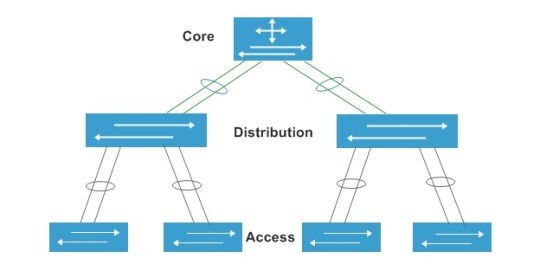
What Should Be Kept in Mind When Using Core Switch?
The first thing we should keep in mind is that core switch is urgently required in two occasions. One occasion is when the access switches are located in different places and there is a aggregation switch in each place, then we need a core switch to optimize the network. Another occasion is when the number of the access switches connecting to a single aggregation switch exceeds the performance of it, and we need to use multiple aggregation switches in a single location, then the use of core switch can reduce the complexity of the network.

As for specific type and number of core switch that we should adopt in a network, that depends on the scale and budget of our network, including how many servers, clients or lower layers switches we have. For example, say that a small network has 100 users and has 6 48-port Gigabit aggregation switches, a suitable core switch will be like Juniper EX2200, Cisco SG300, or FS.COM S5800-8TF12S.
The second thing is that a core switch should be fully-managed, which means it should support different method of management, such as web-based management, command line interface and SNMP management. Also it should have some advanced features like support for IPv6, built-in Quality of Service (QoS) controls, Access Control Lists (ACLs) for network security.
And generally the connections to the core layer should be the highest possible bandwidth. In addition, since the core switch act as the center of a LAN, it should be able to reach any devices in the network, not directly but within the routing table. A core switch is usually connected to the WAN router.
Conclusion
In the design of a network, there might be access layer, aggregation layer and core layer. Though the core layer is not required in smaller networks, it is indispensable in medium/large networks. And the high-capacity core switch plays an important role in delivering frames/packets as fast as possible in the center of the network. Its contribution can not be underestimated especially in networks where speed, scalability and reliability are key to users.
Source: http://www.fiber-optic-tutorial.com/what-is-a-core-switch.html
0 notes
Text
Recommendations on “Managed” Fanless Gigabit Switch 24-Port or Less
When will we consider to buy a managed fanless Gigabit switch 24-port or Less? Common situations where we use fanless Gigabit managed switches are for small office connectivity or for home lab upgrading. In these occasions, we pursue the speed of Gigabit because they can improve the end user experience or enhance work efficiency. At the same time, we require the machine to cause low noise so users in these environments will not be disturbed. As for the management functions, different people want different levels of managing of their network. But in overall managing a fanless Gigabit switch 24-port or less is not expected to be as complex as managing an fully-managed switches. Otherwise, the user experience will not be enhanced but in contrary be decreased. This post will recommend some easily managed 8-24 ports fanless Gigabit switches. For more information of whether to choose a fanless switch or with fan switch, please read the post Should You Buy a Fanless Switch or Switch With Fan?
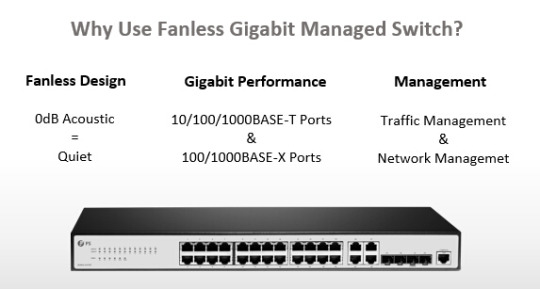
Recommend Managed Fanless Gigabit Switch 24-Port or Less
A fanless switch usually will not be more than 24 ports. When a switch has more than 24 ports, for example, in a 48-port switch the power supply has to be big enough and there are many ships inside the box, if there’s no fans the air flow might become a problem. So the fanless Gigabit managed switches that we’re going to recommend will be 24-port or less. And they are all non-PoE switches.
Managed Fanless Gigabit Switch 24-Port
There are many fanless Gigabit switches that are 24-port in the market, and the five models that we’re going to recommend are from four brands. They are HP Procurve 1800-24G, 1810-24G smart-managed Gigabit switch, Cisco Catalyst 2960XR-24TS-I 24-port fanless Gigabit switch, FS S2800-24T4F fanless 24-port Gigabit managed switch and Zyxel GS1900-24 smart managed switch.
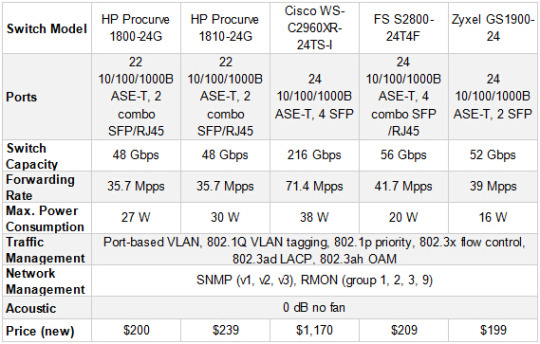
They have some characteristics in common that make them suitable for being used in places like home office and small office. The similarities of them include low power consumption and Gigabit fiber uplink ports. And of course the most important property is that they are silent in operation.
Another key factor that makes these five switches qualified in the managed fanless Gigabit switch 24-port list is their management function. These five switches are all managed switch that provide full layer 2 traffic management features and simple network management via Web GUI.
Cost-wise the HP 1800-24G, HP 1810-24G, FS S2800-24T4F and Zyxel G1900-24 are all good choices. The Cisco Catalyst 2960XR-24TS-I will cost more than the other four but it surely provides more some more advanced features belonging to layer 3. If we need stronger data transferring capability, Cisco Catalyst 2960XR-24TS-I is a good choice considering its backplane and forwarding rate.
In terms of the power consumption, we can notice that among them the two switch models FS S2800-24T4F and Zyxel G1900-24 consumes up to 20W power, while the FS S2800-24T4F provides two more combo Gigabit SFP/RJ45 ports for up-linking. The cost of buying a brand new fanless Gigabit switch 24-port FS S2800-24T4F or a Zyxel G1900-24 is near, too.

Managed Fanless Gigabit Switch 8/12-Port
If we have only a few devices to be connected to a fanless switch, then we can take 8/12-port fanless Gigabit switch into consideration. There are some good 8-port or 12-port fanless Gigabit managed switches popularly used by end users as well.
The HP 1800-8G and HP 1810-8G are two 8-port fanless Gigabit switches. They both have 8 10/100/1000BASE-T ports. They are cost-effective fanless switches if we do not require CLI management, STP (Spanning Tree Protocol) or other advanced management features. The HP 1800-8G/1810-8G has a switch capacity of 16 Gb/s and a forwarding rate of 11.9 Mpps. The maximum power rating of HP1800-8G is 18W and the HP 1810-8G is 15W. Another two 8-port fanless Gigabit switches of Cisco 2960 and 2960G are also favorable options. They are the Cisco WS-C2960G-8TC-L and Cisco WS-C2960-8TC-L.
The 12-port fanless Gigabit switch we want to recommend is Juniper EX2200-C12T-2G. It is a fanless Gigabit switch with 12 10/100/100BASE-T ports and 2 combo Gigabit SFP/RJ45 uplink ports. It is in standard 1RU package and the maximum power consumption is 30 W. In addition to all the layer 2 features, it also provides static routing.
Conclusion
Fanless Gigabit switch 24-port or less is best for use in environments that require low noise and Gigabit speed. And fanless Gigabit switch managed is a wise choice for users because it provides beneficial traffic control and network management ability.
Source: http://www.fiber-optic-transceiver-module.com/recommendations-on-managed-fanless-gigabit-switch-24-port-or-less.html
0 notes
Text
What Benefits Can 10GBASE-T Copper Bring to Data Centers?
More than ten years ago 10GBASE-T was still a bud that had not shown its real beauty to us, but now it has been brought to data centers for almost ten years. A few years after 10GBASE-T copper was introduced into the market, it became widely available as LAN on Motherboard (LOM, a chipset that has been embedded directly on the motherboard and capable of network connections) or add-in adapters on servers. Why is it popularly adopted in data centers? What benefits does 10GABSE-T copper bring to data centers?

Plentiful Benefits of 10GBASE-T Copper Adoption
The benefits of 10GBASE-T copper can be measured in more than one aspect, including both obvious hardware part and hidden profits it can bring.
Nature Endowed Benefits
Like previous copper BASE-T standards, 10GBASE-T copper is backward compatible with 10/100/1000BASE-T. So using 10GBASE-T allows for a seamless migration from lower data rate to 10GbE. When used with already existing copper BASE-T, they can auto-negotiate to the highest performance transmission mode they both support. So old 10/100/1000BASE-T devices are still supported even if the faster Ethernet and Gigabit Ethernet copper switches in data centers are replaced by 10GBASE-T copper. This will also accelerate the expansion of 10G to the end users.
The second benefit of 10GBASE-T copper adoption is the cost-efficiency to use cheap twisted-pair copper cabling for lowest cost 10GbE deployment. In addition, it provides the advantage of carrying on the experience and expertise built on prior-generation BASE-T knowledge and training.
The third improvement is in power consumption. Comparing with 1000BASE-T, 10GBASE-T copper consumes much less power on per-Gbps per-port basis. It is possible to achieve 1W per 10GbE port with 10GBASE-T technology, making it more efficient to design high-port density 10GBASE-T switches and LOMs. In the data center scenario, when there’s need to connect thousands of servers by 10GBASE-T, it will be a great decrease in power consumption comparing with previous Gigabit copper Ethernet. Therefore it will also be a large saving on energy and money.

Also when compared with copper direct attached cable (DAC), 10GBASE-T copper cabling provides longer distance to server or switch than DAC, extending the cable lengths from several meters to up to 100 meters. It will be long enough to support nearly all data center topologies.
Future-proofing for 40GBASE-T
From copper fast Ethernet to copper Gigabit Ethernet, and now to 10GBASE-T copper, we have been enjoying the continuity of BASE-T networks. But the efforts on copper network does not stop at this level. Future-generation BASE-T is under development. In order to make use of the advantages of low cost twisted pair to compensate the gaps that DAC can not do, twisted pair is anticipated to support up to 30 m of structured cabling for 40GBASE-T. This will allow one interconnect in both Top of Rack and End of Row network infrastructure.
PoE ports are adopted in copper fast Ethernet PoE switches and Gigabit PoE switches. There’s potential for 10GBASE-T to support PoE technology as well. So in near future, IP devices relying on PoE are able to upgrade to higher bandwidth and users will enjoy better performance brought by the improvement.
Conclusion
10GBASE-T copper benefits data centers by providing convenient and cost-effective 10G solutions, reducing the power consumption, expanded cabling scale, future-proofing 40GBASE-T and 10GBASE-T PoE ability. The successive adoption of BASE-T networks will continue to benefit data centers as well as end users.
0 notes
Text
Differentiate the 3 Technologies: Switch Stacking vs Cascading vs Clustering
When we have more than one switches on hand we often seek to a better way in making use of them and managing them. There are mainly three technologies that we might use when we interconnect or combine several switches together, which are switch stacking, cascading and clustering. For many people that firstly get in touch with these terms, they can’t figure out the differences between them. Some discussions of the switch stacking versus switch clustering and switch stacking versus switch cascading have been put forward, but a comprehensive comparison between them has not been made. So this post is a discussion of switch stacking vs cascading vs clustering.

Switch Stacking vs Cascading vs Clustering
The comparison of switch stacking, cascading and clustering should be based on knowing the meaning of these technologies. So firstly we will see what switch stacking, cascading and cluster are.
What Are Switch Stacking, Cascading and Clustering?
Switch stacking is a technology that combines two or more switches together at the backplane typically via a specialized physical cable (stack cable), so they work like a single switch. The group of switches form a “stack”, and it requires a stack master. There’s also virtual stacking, where switches are stacked via Ethernet ports rather than stack cable/module. In such scenario, switch stacking vs cascading seems to be much similar. The port density or the switch capacity of a stack is the sum of the combined switches. For example, when you cascade two 24-port switches, you will get one large 48-port switch when it comes to configuration. And all the switches in the stack share a single IP address for remote administration instead of each stack unit having its own IP address. Only stackable switches are able to be stacked together. And it should be noted that, when the switches are stacked, there is no need to connect switches in the group via copper or fiber port besides the stacking ports, because the stack logically is one switch. It is like connecting 2 ports together on the same switch, which can cause loop.
By cascading more than one switch you can have multiple ports interconnecting each of your switches in the group. But they are configured and managed independently. Switches that are cascaded together should all support Spanning Tree Protocol (STP), in order to allow redundancy and to prevent loop. Generally switches of any models or from any manufacturers can be cascaded. But it does not rule out the cases that two switches can not be cascaded.
A switch cluster is a set of switches connected together, whether through common user port or special ports. One switch plays the role of cluster command switch, and other switches are cluster member switches, which are managed by the command switch. In a switch cluster only one IP address is needed (on the command switch). Not all switches can be clustered. Only specific cluster-capable switches from the same manufacturer can be clustered. And different manufacturers may use different software for clustering.
Switch Stacking vs Cascading
Where it comes to switch stacking vs cascading, the most obvious difference is that only stackable switches can be stacked while almost all switches can be cascaded. And the stackable switches are generally of the same model or at least belonging to the same manufacture.
In a switch stack, the port capacity is the combination of all the member switches and the bandwidth is also the sum of all switches. But by cascading switches, the bandwidth will not be increased. There’s even possibility of congestion at the cascade ports if you have only one connection between each switch.
The stack is managed as a whole. When you configure one switch, the change will be duplicated to every other switches in the stack, which is time-saving. However, in a switch cascade, you have to manage and configure every switch separately.
Stacking has a maximum number of stackable switches that you can have in a group. For example, you can connect up to four FS S3800-24F4S or FS S3800-24T4S in a stack. The switch cascading has limitation on the layers that you can have, which are usually the traditional three layers topology: core, aggregation and access. When the limitation is exceeded, there might be problems of latency and losing packet.

Switch Stacking vs Clustering
Stacking and clustering is very similar in that a stack or a cluster both use only one IP address, and member switches are managed as a whole. So when you wan to simplify the management of multiple switches, both stacking and clustering are technologies that can be adopted.
Stacking might be a bit easier to configure since the stack can automatically recognize new stack member, while in a cluster, you have to manually add a device to be the switch cluster. The management of stack members is through a single configuration file. Cluster members have separate, individual configurations files. So the management by a stack master is complete on every stack switch, but the cluster command switch is the point of some management for all cluster members.
The distances between clustered switches can be more flexible. They can be in the same location or they can be located across a Layer 2 or Layer 3. But stacked switches are in the same layer and generally they are located in the same rack. Only virtual stackable switches can be placed in different locations.
Conclusion
After reviewing the discussion of switch stacking vs cascading vs clustering, you may find that the three technologies have the similarity that switches in a stack/cascade/cluster group need to be physically connected. Some are through common Ethernet ports, while some are through special stack ports. Cascading has the minimal requirements on the switch model, while both stacking and clustering require the switches to be stackable/cluster-capable, and are of the same model or at least from a single manufacturer. Stacking and cascading are based on hardware implementation while clustering is based on software implementation. The management of a stack is the most complete among the three.
Source: http://www.fiber-optic-equipment.com/differentiate-3-technologies-switch-stacking-vs-cascading-vs-clustering.html
0 notes
Text
Buy PoE Switch: 48-Port Switch vs 2 24-Port Switches
When we have about 30 PoE and non-PoE mixed connections in our network, the problem of buying a 48-port PoE switch vs. 2 x 24-port PoE switch always puzzles us. If we already have one 24-port PoE switch in use and we’re just adding more ports, we can choose to buy a single 16-24 ports PoE switch or a 16-24 ports Ethernet access switch to connect the increased devices. But as for a newly built network or 30 newly-deployed PoE devices, we have to balance the pros and cons of choosing one 48-port switch vs. 2 24-port switch.
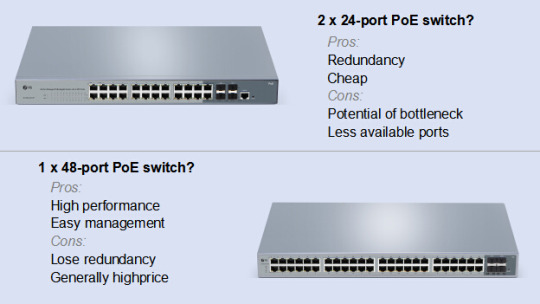
PoE Connectivity: 48-Port Switch vs. 2 24-Port Switch Debate
In terms of the cost, usually one 48-port PoE switch will cost more than two 24-port PoE switches of the same model, but it does not mean always. For example, buying the 48-port PoE+ managed switch FS S1600-48T4S is lower than buying two 24-port PoE+ managed switches FS S1600-24T4F. If we have a tight budget and concerns cost saving most, the 1 x 48-port switch vs. 2 24-port switch debate can end here by buying the cheaper choice. Otherwise, we have more factors to consider.
Concerns of Installing 2 x 24 Port PoE Switch
In the options of one 48-port switch vs. 2 24 port switches, if we choose to do the job with two 24-port PoE switches, then we may have to undertake these shortcomings, unless they do not matter in our case. Firstly, two 24-port PoE switches take up more space than a 48-port PoE switch. A fixed-chassis 48-port PoE switch takes up a standard 1 RU space of the rack while 2 x 24-port PoE switch will use more space than that whether it is 1RU size or smaller. Secondly, if the 2 x 24-port PoE switches are not stacked then we have to do trunk between those two switches, which will eat up ports and give you only 46 ports available. At the same time it provides additional potential of bottleneck at the uplink port. Since the internal traffic on a switch is going to be gazillions of times faster than a 1G or even a 10G uplink between switches. But for a 48-port one, it will have less issues with bottleneck/congestion. The last concern is that two 24-port PoE switches are harder to manage than one 48-Port PoE switch, even when stacking the two.
Concerns of Installing 1 x 48 Port PoE Switch
When we decided to install only one 48-port switch versus 2 x 24-port switch, there are also some concerns in practice. The biggest issue is that we lose redundancy. If we have only one switch and it fails, we’re chained until we get the replacement, which could be over 24hrs away. But in a two switches’ scenario, if one switch fails at least half of our devices can still be up and running. Another thing we may lose is the separate placing of the 2 x 24-port switches. If we have a single rack to install them, then there’s no issue but if we want to place desktop switch for IP cameras and IP access points in different offices, we may not go with a 48-port PoE switch.
Suggestions for Selection
After the discussion about 48-port switch vs. 2 24-port switches, here are the conclusions we have. In terms of better performance, the a 48-port PoE switch is over 2 x 24-port switch. There’s less possibility of creating congestion between the two switches at the uplink ports. For easier management of the devices, it is also suggested to go with one single 48-port PoE switch rather than 2 x 24-ports. All ports on the 48-port PoE switch could communicate between them at wire speed. When we need the redundancy, we’d better go with 2 x 24-port PoE switch. If we want to avoid some problems brought by trunking and separate managing, we can choose stackable PoE switches or modular switch with two 24-port modules, which will provide large backplane and can be managed as a whole.
Ending
The concerns that we discuss in this post are general ones that we may have in choosing one 48-port switch vs. 2 24-port switch for PoE devices. The final decision should depend on our key purpose of buying them. The above factors are several things that we can take into account when we face the similar issue.
Related article:
How to Choose a Suitable 48-Port PoE Switch?
Original post: http://www.fiber-optic-equipment.com/buy-poe-switch-48-port-switch-vs-2-24-port-switches.html
0 notes
Text
FAQs: How to Buy Best KVM Switch and Why
KVM (keyboard, video, mouse) switch is hardware device that can ease local or remote monitoring on multiple computers/servers via a single keyboard, video monitor and mouse console. Best KVM switch is not typically the most expensive but the one that has the exact features you need, not more or less. Before buying a KVM switch, ask yourself the following questions to figure out the best KVM switch that suits you.
How many computers/servers do I want to monitor?
This is the key factor in choosing the best KVM switch. It is like buying Christmas gifts for your kids, one gift for one kid and the number should not be less than the kid. Since the KVM switches are available with different port counts, you can choose the one the can connect all your computers/servers while having no ports wasted, unless you have near plan for adding more networking devices. A single KVM switch can usually connect directly 2 to 32 computers/servers. It should be noted that though multiple devices are connected to the KVM switch, you can only access one device at a time.
Which type of KVM switch do I need?
After a brief search you may find there are various types of KVM switches in the market. They are grouped into desktop KVM, rack-mount KVM and rack-mount console KVM. If you have no more than four computers to be controlled and have your own keyboard, monitor and mouse, the desktop model is the best KVM switch for you. Rack-mount KVM switch and rack-mount console KVM switch are commonly used for controlling multiple servers in data centers. They can save space of the rack by simplifying the one-server-one-keyboard to multi-servers-one-keyboard. A user can locally control all the servers in the rack. In addition, a rack-mount console KVM switch is equipped with a built-in keyboard, LCD (liquid crystal display)display and touchpad in a single console that collapses when not used, taking up only 1RU space.
Should I choose KVM switch with IP access or not?
Some KVM switch are just for local users while some KVM switch designed with network port allow users to control far-distance computers/servers. If it is just for controlling computers/servers locally, you can choose a KVN switch without IP access function.
Which port is for connecting the computer and which is for the monitor?
A KVM switch are designed with colorful KVM connection ports or/and copper RJ45 ports. You should choose the best KVM switch with the ports that fit your computer/server connectors.
The KVM switch has different ports for connecting keyboard and mouse, like PS/2, USB, Sun (DB13W3), Mac.

Also there are different ports for the video monitor like VGA, HDMI, DVI, display ports and ADC (Apple display connector). Rj45/DB9 serial port and network LAN port for local and remote control.
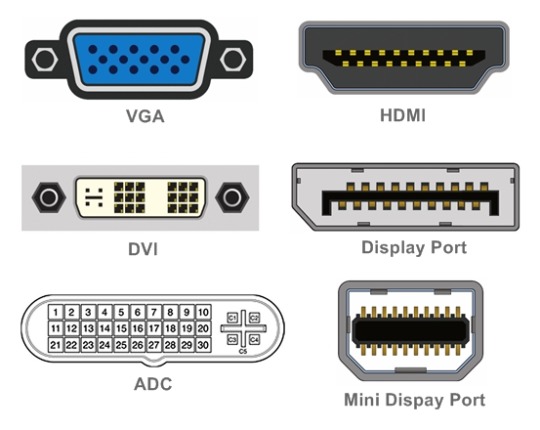
To directly connect the computers/servers being involved, you can use KVM cable, Cat5/5e/6 Ethernet cable and SIU (server interface unit). Since KVM switch es are designed with different port type for computers/servers.

There are different forms of cable kit for connecting the computer/server to the KVM switch, some manufacturers make products that combine several cable types in one unit.

What is the best KVM switch for controlling hundreds of devices?
A single KVM switch have limited number of ports to control devices. Some enterprise KVM switches have daisy chain port that allows several KVM switches to be cascaded together to control hundreds of computers/servers.

Summary
This article sums up some common questions that are asked when buying a best KVM switch for controlling multiple computers/servers. The primary question is based on your existing computer/server number and type. If you have more questions about buying or using KVM switches, welcome to discuss.
0 notes
Text
Common Power Cord Types: C13, C15, C19 and NEMA 5-15P
Electricity is one of the things that we rely on most in modern life and work, which is even more fundamental than the Internet. It has been utilized to serve human beings for centuries, and the technologies and standards in this filed have been developed and improved for better usage globally. The computer power cord C13 is a typical example of the achievements through power cord standardization. Do you know why use the letter C and the number 13 to name it? This post will explain the standards that power connectors comply to and the most commonly used power cord types.
International Power Cord Types: C13, C15 and C19
C13 power cord is specified by the power cord standard IEC 60320, which is recognized as an international standard by most countries in the world. The standard determines the electrical, mechanical, thermal requirements and safety operations of the specified power cord type. It also describes the shape, size and dimensions of the appliance to be connected to with the power cords. Among IEC 60320 standard power cord types, C13, C15, and C19 are the most commonly used connectors in both daily lives and data centers. Here are their specifications and appliances they apply to.

IEC 60320 specifies female connector by odd number and the appliance inlet by even number one greater than the number assigned to the connector. Since C13, C15 and C19 are popular connectors, the popular power cord types with these connectors are C14 to C13 and C20 to C19. Other popular variants are C14 to C15 power cord and C20 to C15 power cord.

NEMA 5-15P of NEMA Standard
Apart from the IEC 60320 standard, NEMA standard is also widely used in North American countries and other countries that adopt it. NEMA 5-15P plug is the most popular power cord type specified in NEMA standard. It has three-wire circuits (hot, neutral and ground), and is rated at 15 A at 250 V, although it usually carries 110 V. NEMA 5-15P (plug) to NEMA 5-15R (receptacle) is the most common power cord type in North American countries. As NEMA 5-15P is already accepted as an international plug standard, other typically used power cord types that adopt NEMA 5-15P plug include NEMA 5-15P to C13 and NEMA 5-15P to C15.

Benefits of Universal Power Cords
Actually before the standards for power cords are made, most countries have used different wall-plugs and sockets. In the old days the problem arrived when a power cord manufacturer wanted to sell the products worldwide or when a traveler took his laptop from one country to another, because some countries run on 230V and others on 110V.
After the renouncement of the IEC 60320 standard, it has gradually become universal for electronic equipment. Modern computer power supplies don’t care which region you’re in and what voltage or frequency your electricity has or what types of wall-plugs you use, they transfer whatever AC you give them into the right sort of DC. In fact, if you go into a real server-room or data-center you will find that the wall-plugs of whatever region you are in are really non-existent, all the electronic devices connect directly with C13-C14 extension cords into the power supply of the server-room, usually redundantly and with some sort of emergency power in case of blackout being involved. The specifications of shape and size for different power cord types also keep people from accidentally matching incompatible plugs and inlets. So the danger of burning down the device or hurting people can be avoided.
Words in the End
Although different countries still have their own standards for power cords, the IEC 60320 standard and NEMA standard have been recognized globally. They have made it easy to use common power cord types all over the world. The ones that we frequently used in data centers and for computer power cord are best examples of their contribution, such as C14 to C13, C14 to C15, C20 to C19 and NEMA 5-15P to C13, etc.
0 notes
Text
Comparison of 48-Port PoE Switch Price and Functionality
When it comes to connecting a lot of VoIP phones and IP cameras, a 48-port PoE switch is great for powering them. Whether it is for home use or business use, a 48-port PoE switch can best solve the problems of installing these PoE network devices in places that has no power lines. Due to the high capacity and power supply feature, a 48-port PoE switch price is often higher than a standard 48-port Ethernet switch with no PoE. In this post, we will introduce some cheap 48-port PoE switches and do a comparison between them.

Comparison of Four 48-Port PoE Switches Prices and Functions
The four 48-port PoE switches that we’re going to discuss are UniFi US-48-500W, TP-Link T1600G-52PS, D-Link DGS-1210-52MP/ME and FS S1600-48T4S. They are inexpensive compared with most enterprise class 48-port PoE switches. Let’s have a look at these switches.
Difference Between the Four 48-Port PoE Switches
The table below gives some basic parameters of these four switches, including the port type, supported data rate, the maximum PoE power consumption, switching capacity and forwarding rate.
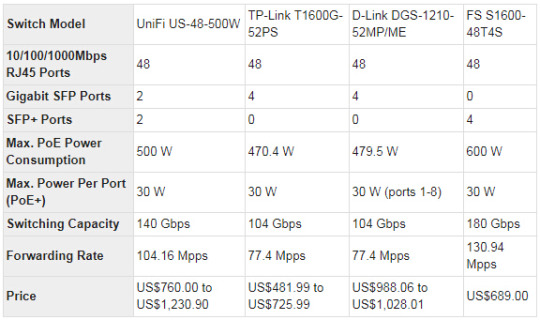
The UniFi US-48-500W is a 48-port Layer 2 access switch. In addition to 48 Gigabit RJ45 ports, it has 2 fiber ports of Gigabit SFP and 2 fiber ports of 10G SFP+. It has a non-blocking throughout of 70 Gbps, which is sufficient for typical home use and most small business use. But compared with the other three 48-port PoE switches, it lacks some Layer 3 features. The other three are Layer 2+ switches that support static routing and access resolution protocol (ARP) inspecting, which are simple but efficient approaches in segmenting and securing the network.
Outwardly, the TP-Link T1600G-52PS and D-Link DGS-1210-52MP/ME are similar in many aspects. They both have 4 Gigabit SFP ports and their switch fabric capacity and forwarding rate are identical. However, the 48 RJ45 ports of T1600G-52PS are all IEEE 802.3at/af-compliant PoE+ ports, while the 48 RJ45 ports of DGS-1210-52MP/ME are not. Only ports 1-8 are PoE+ and the ports 9-48 are PoE. The price of T1600G-52PS is much lower than DGS-1210-52PS but the former one is released in 2015 while the latter one is 2017’s new model. Both T1600G-52PS and DGS-121052MP/ME has no 10G ability.
Obviously the switching capacity (or backplane bandwidth) and forwarding rate of the FS S1600-48T4S are the highest among these four switches. It has four 10G uplink ports, which allows large traffic from the access switch to the core switch and ensures high speed and precise transmission and recording without delay. Meanwhile, it supports the largest power to the device, which is suitable for connecting more PoE network devices. This 48-port PoE switch’s price is lower than two of the other switches.
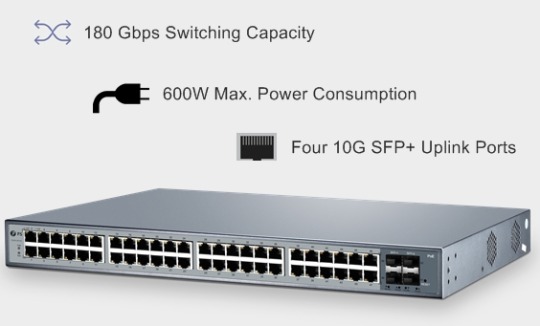
Common Benefits and Features of the Four 48-Port PoE Switches
These four 48-port PoE switches’ prices are much lower than that of high-end PoE switches. They are all managed PoE switches equipped with 48 10/100/1000Mbps Rj45 ports of auto-sensing IEEE 802.3af (PoE), which provides a maximum per PoE port output power to each device of 15.4 W. They also support IEEE 802.3at (PoE+), which enhanced the max. per port power consumption to 30 W. All of them have been equipped with fiber uplink ports.
Another common feature is that these four 48-port PoE switches all support easy management. And the managing function is not limited to only one type. They all have an RJ45 console port or a serial port for managing through web-based graphical user interface (GUI, IPv4/IPv6) or command line interface (CLI).
Summary
This post has compared some 48-port PoE switches’ prices and functions. They are generally inexpensive and suitable for both home use and business use. The managing functions are simplified compared with high-end switches, in order to help better management of the network. If you want 10G uplink, UniFi US-48-500W or FS S1600-48T4S are recommended. Before purchasing a 48-port PoE switch, be sure to check the power requirement for your total PoE devices, the standard it complies to and the overall PoE budget of your installation.
Source: http://www.fiber-optic-equipment.com/comparison-48-port-poe-switch-price-functionality.html
0 notes
Text
Affordable 10G SFP+ Switches for SMB Hyper-Converged Appliance Expansion
Hyper-converged infrastructure (HCI) has been earning a good reputation in data centers, whether it is of the entire branch offices, the IT duties of small and medium businesses (SMBs) or the virtual desktop infrastructure deployments. HCI offers numerous integrated services such as backup, data protection and solid-state drive storage, and allows seamless management and expansion of various compute, storage and network devices, i.e., users can scale the network flexibly by adding a new appliance to the hyper-converged cluster. For SMBs, the requirements for network switches is not the same as large enterprises when adding a 10G appliance. This post is to suggest some affordable 10G SFP+ switches for SMBs during hyper-converged appliance (HCA) expansion.
10G SFP+ Switches Requirements for SMB HCA Expansion
In today’s SMBs, applications are requiring higher data rate and some management features. For a SMB with a considerable size, the core switches might be required to a fully-managed switch with strong capacity, high bandwidth and high port count. The switches for the connectivity of the cluster (compute, storage and network devices) may also have many ports. But when adding new appliance to the cluster, the switch usually needs not to be high port count or with high data rate. A 8-12 ports 10G SFP+ switch is generally enough for hyper-converged appliance expansion, which is rational considering the expenditure for expansion as well. The following table gives some 8-12 ports 10G SFP+ switches in the market for your reference.


According to the information available, these switches can be got online well under $3K in brand new condition. Suppose that a SMB has a core switch which has a fabric capacity of 960 Gbps, and now it needs to add 5 nodes of 10G speed to the cluster for downstream, an 8-12 ports 10G SFP+ switch will not only give enough ports for current nodes and for uplink to the core, but also gives the SMB space to grow.
These switches have some features in common. These common features are very helpful in SMB network managing and ensuring data quality.
Management and Functionality Services
For all the switches mentioned above, some of them are fully managed switches while some are smart managed switches. But all of them are not limited to web interface management. They also support Command Line Interface (CLI), Telnet (multi-session support), SSH and SNMP (simple network management protocol). The most functions that a SMB might need are all equipped, such as VLAN, port mirroring, LACP (link aggregation control protocol) and RMON (remote network control).
QoS and Security Features
The QoS (Quality of Service) features include ARP (Address Resolution Protocol) inspection, ACLs (Access Control Lists), DSCP remark, etc. These features can contribute a lot in securing the SMB network, for example, with the help of ARP inspection and ACLs, the switch can block fake ARP entries outside the system, so that data frames will not be easily sniffed or modified. Broadcast Storm Control is also supported in order to avoid traffic disorder caused by malicious attack from intruders.
How to Connect These 10G SFP+ Switches?
Although these 10G SFP+ switches chosen for SMB hyper-converged appliance expansion are relatively low-priced, but the OEM 10G SFP+ fiber transceivers can overburden a SMB if bought in large quantity. Four OEM 10G SFP+ transceivers can cost as much as a 10G SFP+ switch we have found above. Fortunately, there is way to release the SMBs from expensive OEM optics. That is cost-effective 10G SFP+ compatible modules. So the total cost for the HCA expansion will not exceed $3k either. In addition, most OEM switches support third party transceiver modules and DAC cables from third party transceiver vendors.
Summary
In sum, for SMB hyper-converged appliance expansion, the 10G SFP+ switches used to connect the core switch and the cluster need not to be high port count, but should be equipped with enough management functions for SMB applications.
0 notes
Text
How to Buy Right 48 Port 10GBASE-T Switch?
For recent years, the advent of 10Gbase-t copper solutions has seen growing adoption. Compared to fiber optics, copper has made great advances in latency and power consumption. 10Gbase-t is thus becoming more popular in network switches and servers. If you have not got any 10G switches, you should get 10Gbase-t switches, such as 12 port, 24 port, or 48 port 10gbase-t switches which are cost-effective 10g sfp+ copper switches for data centers. This post mainly talks about 48 port 10gbase-t switch.
Why You Need 48 Port 10gbase-t Switch?
Like other BASE-T technologies, 10gbase-t uses the standard RJ45 Ethernet jack. 10gbase-t is backward compatible, auto-negotiating between higher and lower speeds, thereby not forcing an all-at-once network equipment upgrade. It means that the 10G copper connections can also work with 1 Gigabit Ethernet devices without requiring any expensive hardware replacements. The ability to autonegotiate between 1 and 10 gigabit speeds allows 10gbase-t server upgrades to occur on an evolutionary, as-needed basis. Cat5/Cat5e are supported for 10 Gigabit speeds up to 100 meters.

48 port 10gbase-t switches help to resolve the congestion issue between network edge and core, which is caused by the broader adoption of Gigabit-to-the-desktop. The utilizing of 48 port 10gbase-t switch provides more design flexibility and it can be used at the center of a small business network or as an aggregation/access switch in a larger organization. 48 port 10gbase-t switch is ideal for expanding network capacity, removing performance bottlenecks and support of premise expansion needs. In simply put, deploying 48 port 10gbase-t switch can be less expensive to install and maintain while meeting the requirements of most short-distance connections within a data center.
What to Consider When Buying 48 Port 10gbase-t Switch?
Once there is a need for 48 port 10gbase-t switch, you shall buy the right switch from multiple vendors on the market? Which should you buy? What to consider when buying 48 port 10gbase-t switch? Here would give some guidelines by providing a comparison among three 10gbase-t switches 48 port from different vendors—Cisco (Cisco SG550XG-48T), NETGEAR (NETGEAR XS748T-100NES) and FS (FS S5850-48T4Q).

From the table, we can see that they have different features and capabilities. In comparison, the third one FS 10gbase-t switch 48 port has the best switching performance. This 48 port 10gbase-t switch is built with 10 Gigabit Ethernet connectivity, giving you the speed you need to share information quickly. Moreover, it supports low-latency, line-rate 10g copper base-t technology with backward compatibility to Fast Ethernet and Gigabit Ethernet. The 48 port 10gbase-t switch is also able to cost-effectively migrate current network to 10G capacity by utilizing the existing cat6 RJ45 short connections up to 30 meters and cat6a/cat7 connections up to 100 meters. In short, the 10gbase-t switch 48 port can deliver substantial productivity gains today and help future-proof your network for the demanding applications of tomorrow. Furthermore, it’s simple to manage and can get the fast data speeds, nonstop availability, and advanced security you need in LAN. Generally speaking, when buying such high-performance 48 port 10gbase-t switch, you should pay attention to the following aspects.
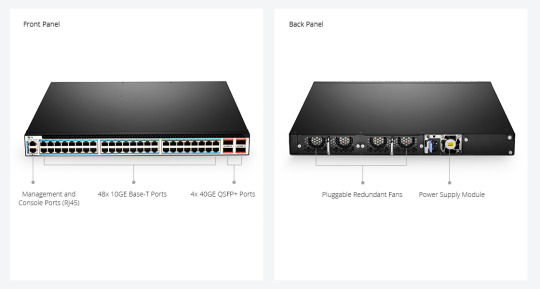
Port Density & Speed
When buying a 48 port 10gbase-t switch, you should also pay attention to other speed of ports besides the 48x 10 Gigabit Ethernet 10gbase-t copper port. Typically, the 48 port 10gbase-t switches also come with 10 Gigabit Ethernet SFP+ ports or 40 Gigabit Ethernet QSFP+ ports. With different vendors, the port numbers vary. There are 48x10gbase-t + 4x40g qsfp+, and 48x10gbase-t + 6x40g qsfp+ in the market, or network switches with 48x10gbase-t + 2x10g sfp+ are also available. Normally, with too few ports and not enough capacity will prove ineffective and one that is too large can be a waste of money. It is prudent to have an extra port or two available for future demand. The 48 port 10gbase-t switch with four qsfp+ ports can meet next generation Metro, Data Center and Enterprise network requirements.
Power and Latency
Advancements have allowed switch vendors to significantly lower power consumption on 10gbase-t switch ports. While early versions of 10gbase-t switches required up to 12 Watts per port, switch vendors now offer a range of 1.5 to 4 W per port depending on distance. The FS 48 port 10gbase-t switch has rather low power consumption and low latency and remains relatively flat across all packet sizes.
Cost per Port
As power consumption has dropped, 10gbase-t switch prices have also dropped with per-port prices at less than $350. Take FS 48 port 10gbase-t switch as an example, its price is $4599 with 48x10gbase-t ports and 4×40 gigabit qsfp+ ports. So the cost per port would definitely be less than $350.
Conclusion
The 48 port 10gbase-t switch presents the right solution for extending beyond simple reliability to higher speed and performance while delivering unprecedented non-blocking 10 gigabit bandwidth at an affordable cost. When buying the 10gbase-t switch 48 port, make a network plan first and take into consideration what has mentioned above. If you are not aware of which 48 port 10gbase-t switch to buy, FS would be a good place to consult, who can help to make network planning by your requirements and recommend the suitable network switches.
0 notes
Text
How to Select Waterproof Fiber Optic Cable?
Fiber optic waterproof cables are widely used in outdoor applications to connect the major fiber optic lines or receivers or splice enclosures. According to different requirements, both fiber optic patch cords and fiber optic pigtails are available. Water proof fiber cable usually adds a water blocking material between the outer jacket and the inner fiber (or inner jacket) to protect the fiber surface from unwanted damage, such as an armored cable or loose-tube gel-filled cable, or water-tolerable tight-buffered cable. Since there are different types of structure for waterproof cables, is there an easy way to determine which waterproof fiber optic patch cable to choose? In order to help select a right waterproof fiber optic cable quickly, this post will introduce the basic knowledge of waterproof ratings and the features of our waterproof fiber optic cable.
How Is a Waterproof Cable Rated?
Like choosing any other fiber optic patch cables, the connector type, fiber count, fiber type (single-mode or multimode), polish type, cable length and cable jacket are factors that should be considered as well. When buying waterproof fiber optic patch cords, the IP (International Protection or Ingress Protection) rating is an important parameter. Knowing the IP code can help you find your wanted waterproof cable.
IP rating system is a classification showing the degrees of protection from solid objects and liquids. IP rating codes do not include hyphens or spaces, and consist of the letters IP followed by one or two figures. The first number refers to the degree of protection against the entry of foreign solid objects, such as dust. These protection levels range from 0 to 6. The second number of the IP code refers to the degrees of protection against moisture/liquids, which are raging from 0 to 8. The first and second number of the IP code can be replaced by the letter “X” when the protection capacity against solid objects (the first number) or moisture (the second number) has not been tested, for example, IPX7 and IP6X.
The following two tables explain the two types of protection levels in details.
Table 1: Protection levels against solid objects.

Table 2: Protection levels against moisture.

Features of FS.COM Waterproof Fiber Optic Patch Cable
FS.COM provides IP67 waterproof fiber optic patch cable, including simplex, duplex, 12 fibers, 24 fibers, and various kinds of connect interfaces are optional, such as LC-LC fiber patch cord, SC-SC fiber patch cord, MPO-MPO fiber patch cord, etc. Other degrees of waterproof fiber optic patch cords can also be customized. Our waterproof fiber patch cables are designed with strong PU jacket and armored structure, which can resist high temperature and fit for harsh environment. Our IP67 waterproof fiber patch cords are featured with high temperature stability and low insertion loss. It is also very convenient to install these waterproof, dust-proof and corrosion-resistant patch cords. The plug and socket design can be used to extend the cable length. They are very suitable for FTTH (fiber to the home) and LAN (local area network) applications.
Conclusion
The IP code for waterproof devices is not that difficult to understand and you can get some basic information about the protection degree of a device after you know the meaning of each number. You can use it as a reference in choosing a waterproof cable, but you should also consider other factors according to your specific applications.
0 notes
Text
The Role of Parallel Fiber in 40GbE and Beyond
In order to meet the overwhelming trend of growing bandwidth, different standards for single-mode and multimode fibers are published, and parallel fiber connector (MTP/MPO) is designed to solve the problem of increasing fiber count. Though the fiber types are changing, the use of the parallel connector seems not to be outdated, not only for present 40G and 100G applications, but also for future 200G and 400G. This post will discuss the issue on a new fiber type and the role of parallel fiber in 40GbE and beyond networks.
Overview on Multimode and Single-mode Fibers
Since the establishment of multimode fiber in the early 1980s, there has been OM1 and OM2, and laser optimized OM3 and OM4 fibers for 10GbE, 40GbE and 100GbE. OM5, the officially designated wideband multimode fiber (WBMMF), is a new fiber medium specified in ANSI/TIA-492AAAE. The channel capacity of multimode fiber has multiplied by using parallel transmission over several fiber strands. In terms of single-mode fiber, there are only OS1 and OS2; and it has been serving for optical communications without much change for a long time. Compared with the constant updates of multimode fiber and considering other factors, some enterprise customers prefer to use single-mode fiber more over the past years and for the foreseeable future. With the coming out of the new OM5 fiber, it seems that multimode fiber might last for a longer time in the future 200G and 400G applications.
The Issue on the Upcoming Fiber Type
The new fiber medium OM5 is presented as the first laser-optimized MMF that specifies a wider range of wavelengths between 840 and 953 nm to support wavelength division multiplexing (WDM) technology (at least four wavelengths). It is also specified to support legacy applications and emerging short wavelength division multiplexing (SWDM) applications. Although OM5 has been anticipated to be “performance compliant and superior to OM4” based on the following parameters, there are still some arguments on the statement that OM5 is a better solution for data centers.

Figure 1: OM4 and OM5 comparison.
OM5 supporters talk about the problems of present multimode fibers in long-term development. The opinion holds that the future 400GBASE-SR16 which will reuse 100GBASE-SR4 technology specified in IEEE 802.3bs Standard draft, calls for a new 32 fibers 2-row MTP/MPO connector instead of a 12 fibers MTP/MPO connector. It will be hard for current structured cabling that uses MTP-12 to move to MTP-16 requirements.

Figure 2: 12f MTP connector (left) and 32f MTP connector (right).
However, the OM5 fiber solution, which can support 4 WDM wavelengths, will enable 4 fiber count reduction in running 40G, 100G and 200G using duplex LC connections. Combined with parallel technology, 400G can also be effectively transmitted over OM5 fibers using only 4 or 8 fibers.

Figure 3: 40G, 100G, 200G, and 400G WDM transmission over OM5 fiber.
On the other side, some people don’t support the idea that OM5 is a good solution for future 400G network. They argue that OM5 isn’t that optimized than current MMF types. The first reason is that for all the current and future multimode IEEE applications including 40GBASE-SR4, 100GBASE-SR4, 200GBASE-SR4, and 400GBASE-SR16, the maximum allowable reach is the same for OM5 as OM4 cabling.

Figure 4: Multimode fiber standard specifications.

Figure 4 continued.
The second reason is that, even by using SWDM technology, the difference on the reaches for OM4 and OM5 in 40G and 100G is minimal. For 40G-SWDM4, OM4 could support a 400-meter reach and OM5 a 500-meter reach. For 100G-SWDM4, OM4 could support 100 meters and OM5 is only 50 meters more than OM4.
And thirdly, the PAM4 technology can increase the bandwidth of each fiber from 25G to 50-56G, which means we can stick to current 12-fiber and 24-fiber MTP/MPO connectors as cost-effective solutions in the 40G, 100G and beyond applications.
Conclusion
The options for future higher speed transmission are still in discussion, but there is no doubt that no matter we choose to use new OM5 fiber or continue to use single-mode fiber and OM3/OM4 fiber, the “parallel fibers remain essential to support break-out functionality” as stated in WBMMF standardization. It is the fact that parallel fiber solution enables higher density ports via breakout cabling and reduces cost per single-lane channel.
Source: https://goo.gl/WDNwC1
0 notes