Curated by Doori (she/her). A full time worker and part time roleplayer who has been providing you with themes and pages since July 9th of 2017. This is also the place to find free and premium themes and pages as well as various resources to best fit your needs as a tumblr user.
Don't wanna be here? Send us removal request.
Text
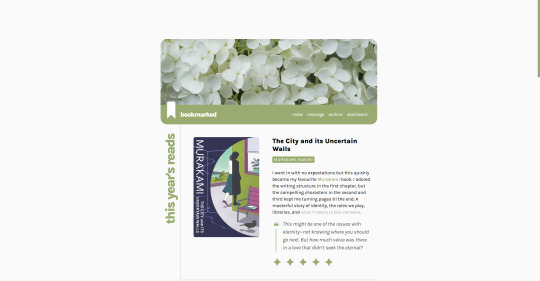
☁ beryl (collection page).
Links: preview | install
Beryl is a grid-based page that neatly displays your collection — of fics, books, movies, muses, portfolio works, or anything you'd like to show the world. Sticky section titles and graphics remain in view so you never lose track of your progress.
Features: no javascript, neat sections, sticky section titles, sticky navigation, header, item quote blocks, item ratings with custom symbols
Credits: preview header image by yamasa-n (unsplash)
468 notes
·
View notes
Text
hi, i'm ces and this is my sideblog (my main is @tanaka-drew). i'm twenty-eight years old and i am disabled (i have bipolar disorder). i'm making this post because i've been rendered homeless as of tonight — i have no other relatives to go to at this hour and i really really need help. if you can, please help me out. i'm in desperate need of help.
kø-fi | p@ypal: [email protected]
98 notes
·
View notes
Photo


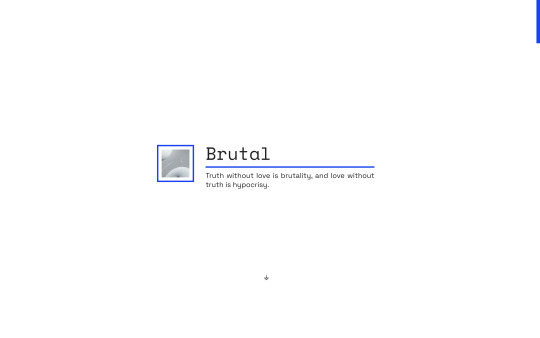

Brutal Theme 8 by @eossa
Preview: Legacy, NPF. | Code: buymeacoffee, ko-fi, payhip.
A one column theme, with a sidebar and a full-size header. Supports both legacy and NPF posts. For more information on features, customization and used resources, please check out the theme guide.
277 notes
·
View notes
Text



JPD - Portfolio [ Preview ] + [ Code ]
here is a free portfolio page! It does have javascript in the code though, however, so it's better suited on a sideblog as the main theme, unless you contact tumblr support and get approval for the javascript on a page attached to your main blog. [ here is how to do it from @glenthemes ]
Header Image: 1200 x 600 About Image: 200 x 200 Portfolio Images: 160 x 90 ( if it's bigger or smaller it'll cover to fit the set size of 160x90 ).
credits here
this is where you'll change all of the colors and the header image. everything else is done in the code. I have commented things, but you still might need some html knowledge to be able to change some things. But you're also welcome to ask me any questions you might have.

these are all of the accent colors including the footer accent color. a3 and a5 look very similar, but they're different, I promise lol I'm giving you this guide so that you know what color changes what in the root styles.

241 notes
·
View notes
Text

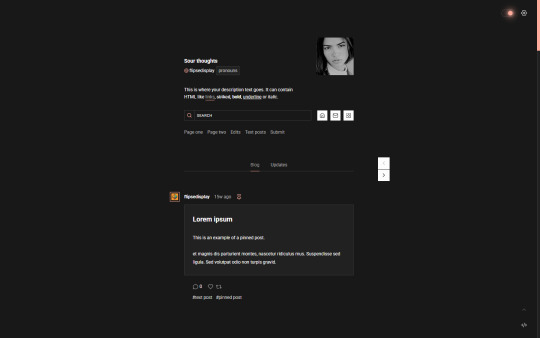

Strande — a responsive, single-column theme
This is a responsive, single-column Tumblr theme, with either a header, left sidebar. Optional dark mode and search bar included. Full support of npf posts. Optional tabbed section for posts, askbox and updates!
Options like custom post width + sidebar width, custom title + description box, pronouns, font size and font-families and custom links. A choice between sharp or rounded corners and the ability to switch out certain icons as you like.
Static previews:
Preview: Header
Preview: Left Sidebar (1)
Preview: Left Sidebar (2)
Preview: Permalink
Download code: Ko-fi
Theme guide - click to browse all the features and/or read a thorough guide to this theme.
153 notes
·
View notes
Text

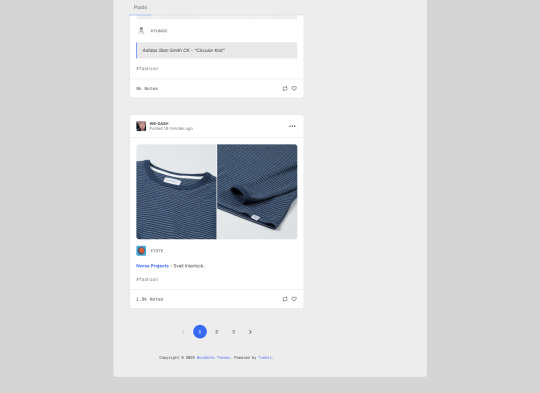

dash by wordbite
a responsive, single column, dash theme! features blogroll, custom fonts, icons, colours & post sizing / spacing. fully npf supported!
preview / code
162 notes
·
View notes
Text





Primavera: All in One Page #01 by @pneuma-themes
Always, it's spring, and everyone's in love, and the flowers pick themselves.
Live Preview / Get the code: [Pastebin] / [Github]
Another Twitter inspired layout. This is an all-in-one page with about, blogroll, tags, and FAQ sections. The code has been heavily annotated, so please go through the code first before sending me an ask!
Important note: Your blog must have been given permission to use Javascript on pages. As of 2024, the waiting time is almost indefinite, and thus might necessitate a circumvention. You can refer to the post I linked to find the how-to.
For the blogroll to display the list of blogs you follow, you must enable this option on the blog setting:

This will not work on secondary blogs, as they do not have that option on their settings.
Features:
Five custom links
Everything is customizable, from the icons to the content and the colors. Customizable options can be found on the :root section of the CSS.
A built-in light-on/off mode that can be toggled by one click.
A header image. The size of your header image is 60% of your screen width x. 250px. The image should resize automatically.
An endless space for practically every section. You can be as detailed or as concise as you like.
Sticky navigation tabs.
A short "currently" tab in the about section, can be about anything you like.
This is a page theme, so blog posts will not be displayed. Please install this through the Add new page link instead.
Credits:
Icons: @alydae
Header: @tofuvi
Fonts: Merriweather, Albert Sans @ bunny.net
Font icons: Dencar Icons (ported by @glenthemes)
CSS tabs: bulma.css, functionality adapted from this StackOverflow post.
Tooltips: tippy.js
Please like and reblog if you like or are using this!
501 notes
·
View notes
Text

We're back!
This network was more active in the early days of tumblr, but we've grown to nearly 100k followers over the years and we're happy to announce that we're opening up applications to join again!
What is it?
A network of Tumblr theme creators. This is a blog that showcases a wide variety of tumblr themes. A great place to find new themes for your blog! Check out our sort by features page. Now accepting new members! theme-directory-network.tumblr.com
How to join
Send me an ask here
Give me 2 days or so to add you
Perks
Consistent queued reblogs of your theme posts on this blog to over 100k followers who are looking for themes
You can submit posts to be published and sorted
Access to the private facebook group (coming soon)
152 notes
·
View notes
Text

UnifyAudio
I wrote something! This is a little plugin to unify the design and look of Legacy and NPF Tumblr audio posts with some JS, HTML and CSS.
Please read through it all before contacting me for support:
→ Installation & guide
40 notes
·
View notes
Text

Solar Icons by 480 Design & R4IN80W
Icons: 1248 (linear style)
Categories: 52
Stroke width(s): 1.5px or 2px
Originally available as a free icon set for designers on Figma, I went through all of the linear style icons and converted them into an icon font for developers and theme-makers to easily use, along with an icon cheatsheet with their matching names.
👉🏼 Installation / Usage / Icon Cheatsheet 👈🏼
251 notes
·
View notes
Note
hi tumblr wip! is there anything that can be done about images stretching to the full width of a tumblr post? i make art and images that are sometimes under 540px, and there seems to be a point where they will stretch automatically to 540px. it makes things like pixel art or otherwise small images look terrible!
Answer: Hi there, @moxley!
We’re really glad you asked this question, as we love getting the opportunity to share the tips and tricks that are applicable in this area.
First off, here are the rules of our image stretching:
On mobile apps and mobile sites, we always stretch images to the full width of the post—since a small image on a small screen doesn’t make for an easy viewing experience.
On the desktop site, we only stretch images to the full width of the post if the image is at least 300px wide and/or 600px tall.
Any images that are placed side-by-side are always stretched to fit their frames, no matter the image’s dimensions or the viewer’s platform.
However, the vast majority of devices and browsers use antialiasing in their default image scaling algorithms. This, as you point out, doesn’t play nicely with pixel art at all. Boooooo!
So, how can you preserve your sharp pixels with 100% consistency for your viewers? The answer is simply to upscale the image yourself before uploading. To keep the pixels square, you’ll need to resize by factors of 100% (200%, 500%, etc.) and use a simple upscaling algorithm that doesn’t use antialiasing. For example, in Paint.NET’s image resize dialog, you can use “Resampling: Nearest Neighbor”, or in GIMP’s, “Interpolation: None”.
The trick here is to resize your pixel art to dimensions above 540px wide so that every viewer’s device is actually forced to downscale the resultant image instead. That way, instead of the resizing algorithm making up details by blurring the pixels, each original pixel is preserved as a perfect square.
We really hope this helps you and the other pixel artists out there. Please, have a great day, week, and month. No, in fact—a great rest of your Tumblr experience, however long it may last. Of course, if you have any other questions on this subject, we will be happy to answer those too!
466 notes
·
View notes
Text
Adobe is going to spy on your projects. This is insane.


160K notes
·
View notes
Text


champagne by @softcodes
preview / code
theme to match this project page on my main blog. so sorry to the anon who requested this forever ago!
single column header theme with six posts sizes, four custom links, custom title and description, updates tab, google fonts for main and title fonts. this theme uses phosphor icons, and you can find more icon options here.
pls let me know if you find any bugs! (haven't posted a theme in a while, so it's possible i missed something!) would appreciate a like/reblog if you use :)
399 notes
·
View notes
Text
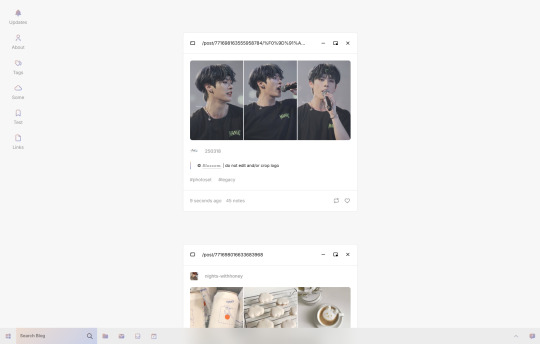
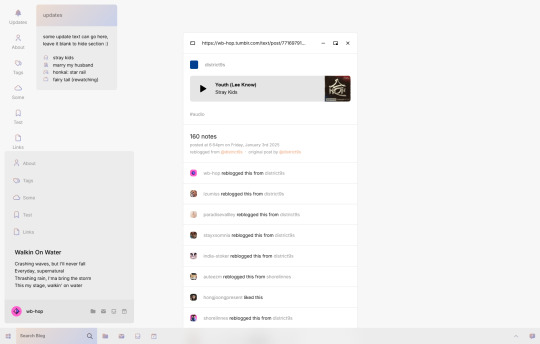
hop by wordbite
a responsive, single column, desktop-inspired theme! features custom fonts, icons, colours & post sizing / spacing. fully npf supported!
preview / code
159 notes
·
View notes
Text

filter: preview/code (ko-fi, free)
features: 100% x 250px header image, 70x70px icon image, custom blog title, custom blog subtitle, three custom links, user info section, updates title and section, search bar, multiple font families and font sizes, multiple post sizes ranging from 450px to 540px
notes: npf posts friendly! ask and submit button will automatically show if allowed (please check your settings). credits link to the resources, tutorials and scripts used to make this theme possible is found on the bottom right corner of the theme.
155 notes
·
View notes
Photo

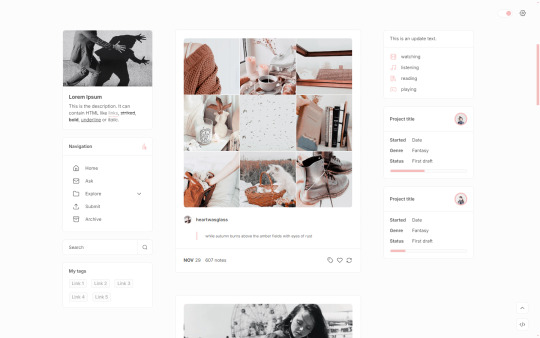


Jude — a responsive, single-column theme
Update 2025: Version 3.0.0 has a bunch of new features! Check out the theme guide for an overview!
Static previews:
Boxed (1)
Boxed (2)
Minimal
Permalink
Download code: GitHub
This is a writeblr-friendly Tumblr theme, with two sidebars that can switch positions, and Google font of your choosing. Optional dark mode, search bar, 2 project boxes and update tab included. Full support of npf posts. There are features, including custom post + sidebar(s) and gap widths, line-height options, positioning of different content and much, much more
Theme guide - click to browse all the features and/or read a thorough guide to this theme.
3K notes
·
View notes
Text
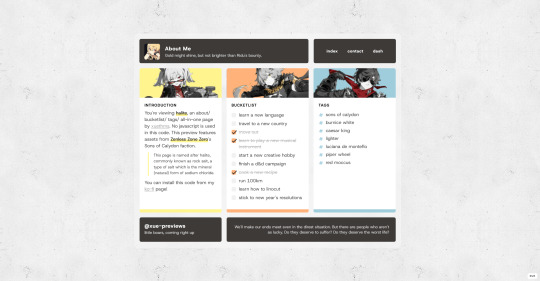
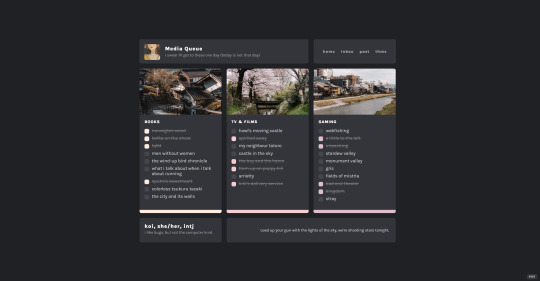
☁ halite (about page).
Links: previews [ light / dark ] | install
Halite can work as an about, list, and/or tags page -- whatever combination you desire. Bold accents add pops of colour to the neat layout.
Features: no javascript, three sections, supports about/list/tag sections, unique accent colour per section, section banners, user icon & info (title, subtitle, description)
Credits (preview imgs): ZZZ/Hoyoverse, reispackers (unsplash)
539 notes
·
View notes