Text

coffee please
some cute fall poses 🎃🍂
you'll need:
andrew's pose player (click)
teleport any sim (click)
starbucks coffee drinks (click)
iPhone (click)
other coffee cup (click)
fall leaf (click)
info:
some items such as the iphone and leaf will clash with the coffee cups so make sure to use the right ones for the poses!
for first pose: the iPhone will be in the left hand, found in rings, the coffee will also be in rings
for the last pose: the leaf will be in bracelets & coffee will be in rings!
TOU:
don’t steal, or reupload and claim as your own
don’t edit or use my pose as a base for your own
tag me @/simlishyy on instagram :)
downlaod [sfs]
@ts4-poses
#thesims#the sims#thesims4#the sims 4#the sims 4 poses#ts4cc#ts4 cc#ts4maxismatch#ts4 poses#downloads
131 notes
·
View notes
Text

iris's everyday lookbook
my first attempt at a lookbook :D
one: hat | necklace | hoodie | pants | shoes
two: headphones | top | jeans | shoes
three: necklace | top | shorts | socks | shoes
four: headphones | sweater | pants | shoes
thank you cc creators!! @softerhaze @oakiyo @seoulsoul-sims @jellymoo @babyetears @its-adrienpastel @serenity-cc @arethabee @jius-sims @greenllamas @backtrack-cc
2K notes
·
View notes
Text

just you and me
some cute little poses for your cute little sims ♡
you'll need:
andrew's pose player (click)
teleport any sim (click)
any loveseat/couch!
TOU:
don’t steal, or reupload and claim as your own
don’t edit or use my pose as a base for your own
tag me @/simlishyy on instagram :)
download [sfs]
@ts4-poses
#thesims#the sims#thesims4#the sims 4#sims4#sims 4#thesims4poses#the sims 4 poses#ts4#ts4 cc#ts4 mm#ts4maxismatch#ts4poses#ts4posepack#ts4 pose pack#downloads
313 notes
·
View notes
Text



i luv the sims
52 notes
·
View notes
Photo
BEST DAY EVER OMG

Sims 3
812 notes
·
View notes
Text

simple things
some poses from my simsta family :p
you'll need:
andrew's pose player (click)
teleport any sim (click)
toddler height mod (click)
the flower the toddler is holding in the bottom left pose is edited in using Picsart!
TOU:
don’t steal, or reupload and claim as your own
don’t edit or use my pose as a base for your own
tag me @/simlishyy on instagram :)
download [sfs]
#thesims#the sims#thesims4#the sims 4#sims4#sims 4#thesims4poses#the sims 4 poses#sims4poses#sims 4 poses#ts4#ts4 cc#ts4 mm#ts4maxismatch#ts4 maxis match#ts4poses#ts4 poses#ts4posepack#ts4 pose pack#downloads
21 notes
·
View notes
Text

pose pack dump
hey guys! i have a bunch of old pose packs that i never finished or never thought were good enough to post (some may not be the best because they're from when I first started), but today i decided to upload them :) so here you go with a dump of pose packs
[a lot of these pose packs were made specifically for my sims so they might not fit yours perfectly:)]
you’ll need:
andrew’s pose player(click)
teleport any sim(click)
toddler height mod(click)
core memories-(clay face mask)(in game sink)(changing basket)
farmers market-(paper bag)(apple)
autumn memories-(pumpkin)(pumpkin trio from seasons)
welcome little one-(hospital bed from GTW in debug)
TOU:
don’t steal, or reupload and claim as your own
don’t edit or use my pose as a base for your own
tag me @/simlishyy on instagram :)
core memories: [sfs]
fourth of july 2021: [sfs]
farmers market: [sfs]
autumn memories: [sfs]
single couple pose <3: [sfs]
welcome little one: [sfs]
my little pup: [sfs]
waiting...: [sfs]
photos below the cut, enjoy!
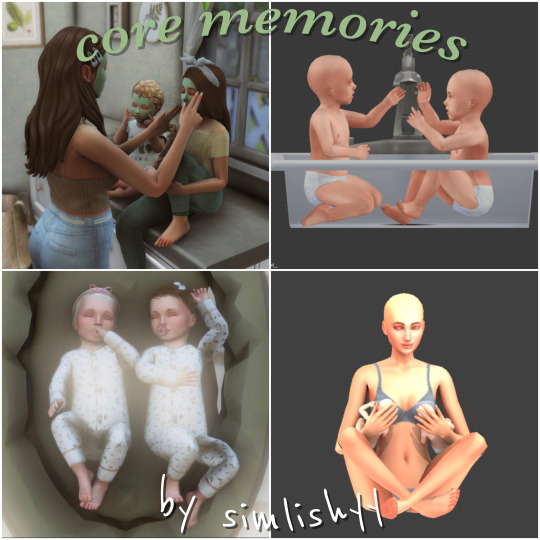
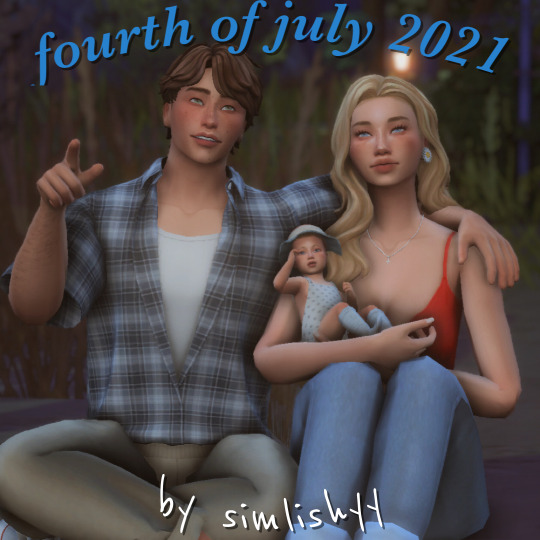


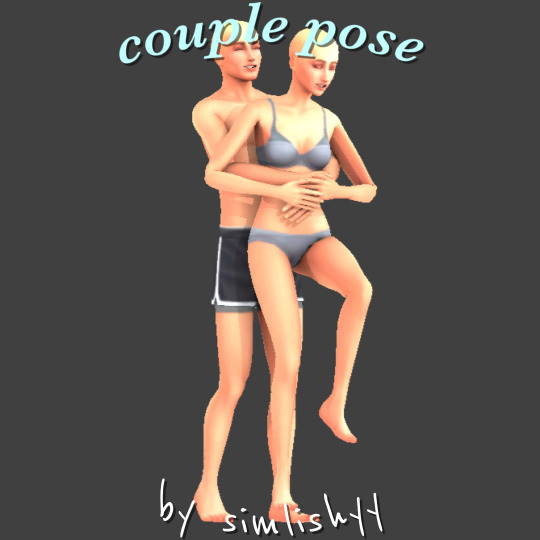



#downloads#the sims#thesims#the sims 4#thesims4#sims 4#sims4#the sims 4 poses#thesims4poses#sims 4 poses#sims4poses#ts4#ts4mm#ts4 mm#ts4maxismatch#ts4 maxis match#ts4poses#ts4 poses#ts4posepack#ts4 pose pack
8 notes
·
View notes
Text
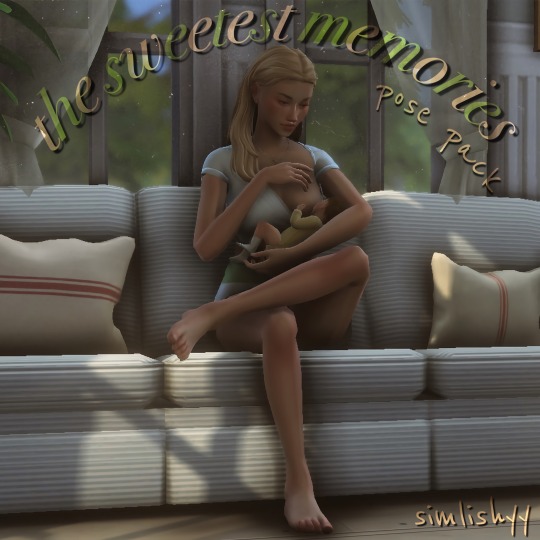

the sweetest memories
[these poses were made specifically for my sims so they might not fit yours perfectly :)]
-2nd trimester for the last pose
you’ll need:
andrew’s pose player(click)
teleport any sim(click)
toddler height mod(click)
shirt(click)
tea cup(click)
crib(click)
TOU:
don’t steal, or reupload and claim as your own
don’t edit or use my pose as a base for your own
tag me @/simlishyy on instagram :)
download [sfs]
#thesims#the sims#thesims4#the sims 4#sims4#sims 4#thesims4poses#the sims 4 poses#sims4poses#sims 4 poses#ts4 cc#ts4mm#ts4 mm#ts4maxismatch#ts4 maxis match#ts4poses#ts4 poses#ts4posepack#ts4 pose pack#downloads
39 notes
·
View notes
Note
hey i came from instagram, can’t help but to ask, i can’t find the poses from you on the latest post, “quietest morning like this”. can you share it?
its actually a personal pose pack that i am currently working on, but on my time. i dont have a date or anything about when its coming out sooo just bare with me :D
#rawr#im so bad at finding motivation for pose making#ill get so much motivation one day then it'll be gone the next :/#also this pose pack will consist of poses specifically made for my sims family on insta soooo
1 note
·
View note
Text
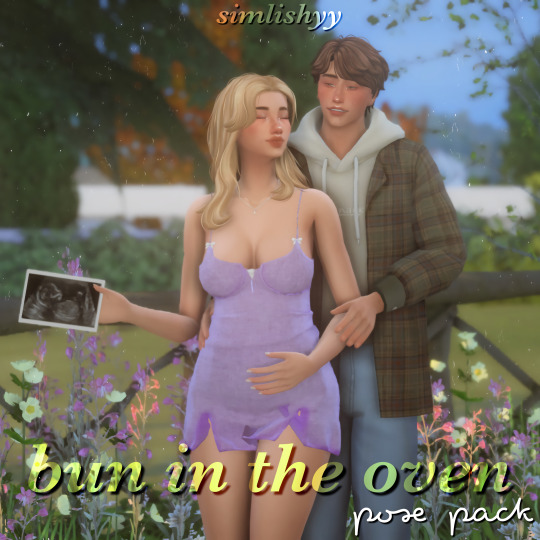

bun in the oven
[these poses where specifically made for my sims so they might not fit yours perfectly :)]
-first trimester
you’ll need:
andrew’s pose player(click)
teleport any sim(click)
ultrasound(click)
pregnancy test(click)
TOU:
don’t steal, or reupload and claim as your own
don’t edit or use my pose as a base for your own
tag me @/simlishyy on instagram :)
download [sfs]
#thesims#the sims#thesims4#the sims 4#sims4#sims 4#thesims4poses#the sims 4 poses#sims4poses#sims 4 poses#downloads
146 notes
·
View notes
Photo

POSING TUTORIAL: TIPS & TRICKS VOL 3
Hewwoo!! Welcome to posing tips & tricks with Bee vol. 3! (You can find the first one here [x] and the second one here [x]). Now we’re diving a bit deeper, hope it will be helpful to you!
1. Changing the Pivot point
You’ve already learned that locking joints is the perfect way to avoid weirdly bent limbs, now it’s time to take it a step further. After you locked the joints in a way that can only be bent in Z axis, you can move them together by changing the pivot points.


It saves a lot of time once you get used to it! Not only for fingers, but also for knees, arms, the spine and pretty much for everything else too!
2. Change your perspective!
Look up! And down. And everything in between. So since we’re making our poses in ortho view, it can be a little tricky if you make them only by looking at the pose from a certain point of view. Here’s a very exaggerated example:

So like it is in real life, it is good to look at the situations from a different point of view to get a more accurate grasp of what’s going on. When you’re making a pose, be sure to check how it looks from different angles to avoid weird looking poses in game!
3. Leave the hands to the end!
Pose the hands the last. It took me a good amount of time to realise how much time I was wasting on posing the hands over and over again each time I change something. First, put the bodies in their right places, rotate/bend every other joint until you get what you want and then start with the hands.
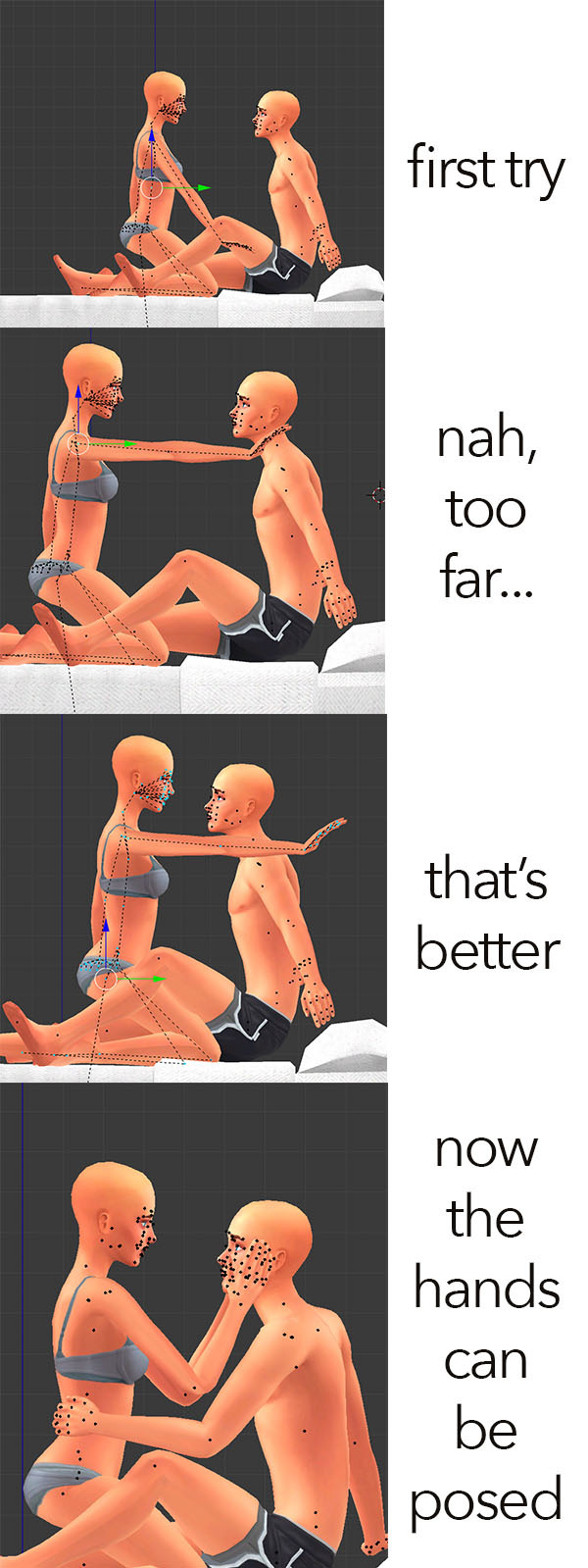
See, if I posed the hands before moving the rigs together, I would’ve gone through the trouble of adjusting the arms, the hands, the fingers all over again. So yeah, it’s a good idea to pose the hands the last.
4. Feet on the ground!
Always make sure the feet is not sinking (or floating). That little green line there is your friend. It will tell you where the ground is.

5. Gotta catch ‘em all!
If you need to select multiple points for some reason, you can do that pressing “B”. It’s especially useful when you wanna reset a part of the pose but keep another part. After selecting the points you wanna reset, just press alt+G for the modifications and/or alt+R for the rotations. If you’re on a Mac it’s option+G and option+R.

6. Bend the knee!!
Sometimes you need to bend the knee, am I right? Well, unfortunately it doesn’t always look good in Blender though… So what are we gonna to? We’re gonna use a lil’ trick! We’re gonna bend the knee as we wish, then we’ll use the blue/green/red arrows to move the knee in various ways until that tragic clipping line disappears! AWESOME ISN’T IT?!?!

Pssst, it also works for elbows too…

7. The perfect kiss!
So, when it comes to kissing poses, you have to accept the fact that they won’t work with every sim you have, because every sim has different facial structures. In general, “G” is your best friend when making them kiss!

–
So, that was all for this time! Hope you find it useful. Making your own poses is very rewarding and satisfying, so give it a chance! I know Blender looks intimidating at first but with practice it becomes easier.
Take care!!
2K notes
·
View notes
Photo
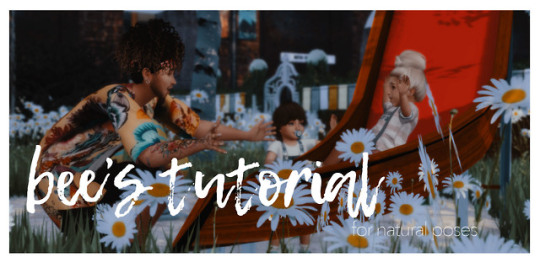
POSING TUTORIAL: NATURAL POSES
Hewwoo!! Welcome to posing tips & tricks with Bee vol. 2! (You can find the first one here [x] ) This time, I gathered up some tips for natural looking poses. Let’s go!
1. Shoulders
Do you see the difference between this and this?

Yes, I can see that too. The Clavicle points make all the difference my friends. They are your friends, they are nice, they are good for you. So please use them. Let’s start over, step by step:
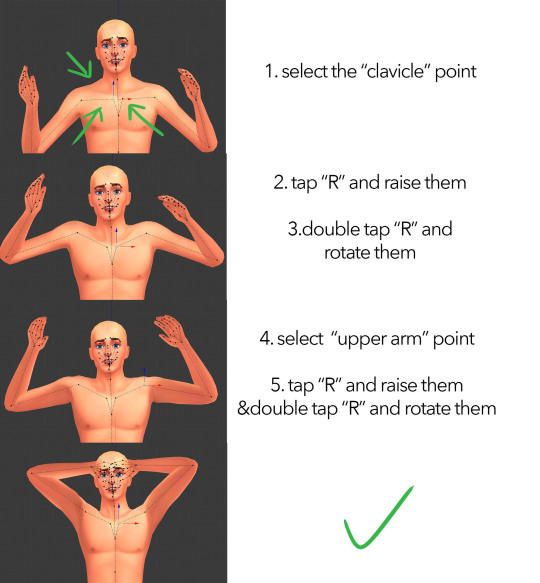
2. Spine
Bend the spine gradually. That’s all. (At least it’s easy to remember lol)
These points should look like they are bent gradually, I mean, unless you’re trying to achieve the other one…


3. Height Difference
When making poses with height difference, the most important thing is stretching multiple points subtly, so the overall proportions can be preserved.
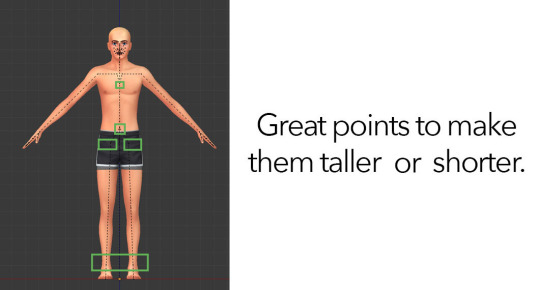
When selecting symmetrical points, like ankles, first select one and then, holding shift, select the other one, then use the blue arrow to stretch them simultaneously (so that they would be even).
4. Reference Pics
I don’t usually do that, but having reference pics are good when you’re making complicated poses.
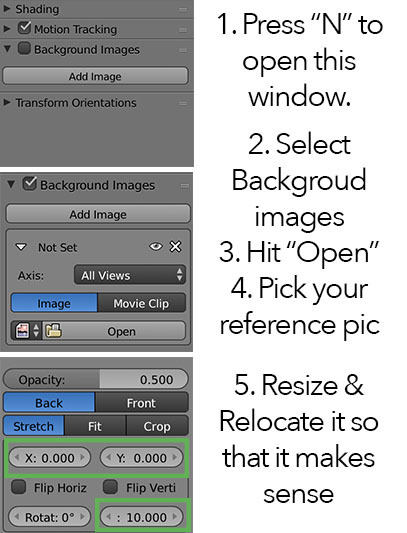
After adding your reference picture, you can make your complicated pose more easily.
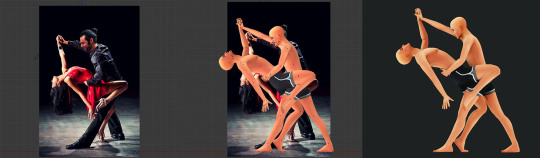
5. Listen to Blender
Okay, this is maybe the easiest but most crucial tip: If you’re trying to bend or twist something, and Blender makes it look bad, it’s most probably because what you’re trying to do is anatomically incorrect.
Let’s say, if you want to twist a hand, you should start twisting it from the shoulders, again, gradually.

6. Mind the Gap!
Another crucial tip especially for making couple/group poses, don’t make them touch each other tightly. If you leave a subtle gap between them, you can prevent clipping in game.
There are two reasons for that, first, the physical features of your sims are usually different than these rigs’, and secondly, these rigs are (almost) naked, you gotta leave some space for clothes.
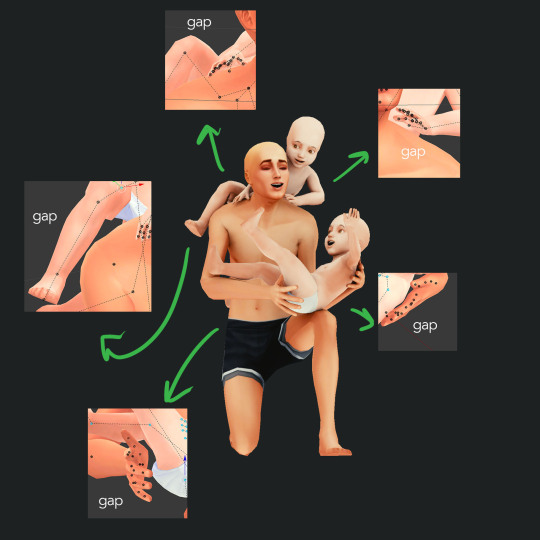
7. Take breaks!
Okay I know it’s not exactly a blender tip but try to rest your eyes in every 30 mins, and by resting, I mean look at somewhere else, stand up, take a walk to the kitchen or bathroom, open a window, look at the sky. Staring at all these little dots is tiring for your eyes so try to give them a break once in a while.
–
That’s all for today, hope it was helpful!
Take care guys :)
3K notes
·
View notes
Photo

POSING TUTORIAL: FACIAL EXPRESSIONS
Helluu! You know the moment when you think you found the perfect pose for your story/gameplay but the faces look… uhm… a bit… off?
Yeah, I know.
When I first started making poses, the facial expressions were the hardest part for me. Because no matter what I do, I felt like they don’t look like the way I wanted them to look like. After many many many (many) hours spent in Blender, now I can achieve the emotions I want and I thought, HEY LET’S SHARE SOME TIPS&TRICKS YOU WISH SOMEONE TOLD YOU WHEN YOU FIRST STARTED!!
1. The View Mode
This is probably the most crucial part, at least it was for me. When you open Blender, you see your rig in Perspective mode, and it means it looks distorted. I know some pose makers prefer this view mode, but for me, it’s impossible to get the emotions I want when Blender is in this mode. So what should we do? We should switch the view mode to “Ortho”. Go to “View” menu, Click on “View Persp/Ortho” or just press 5 (Numpad).
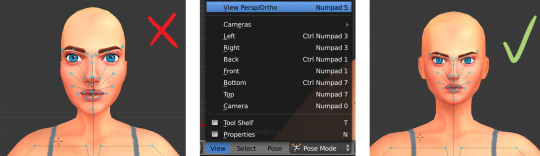
2. The Brows
Brows are where the magic happens! Just with a few minor tweaks, you can change the default face in so many different ways, even without touching the other parts of the face.

3. The Lids
Eyes wide open for a totally shoketh look, or slightly closed lids for “You bore the hell outta me” mood. If you close both the up and low lid slightly, here you go you’ll have a “I’m gonna kill you but I can’t yet decide how” look.

4. Closing The Lids
Okay, this took me long time to figure out but I’m finally happy with the results! Guess what, when you close the eyes, our beloved eyelashes CLIP! I KNOW! It’s terrible. It’s a disaster. Oh the time I’ve spent trying to fix the clipping in Photoshop… Anyway, there’s a way to avoid that. Just move the up lid forward a tiny bit with G after closing it.
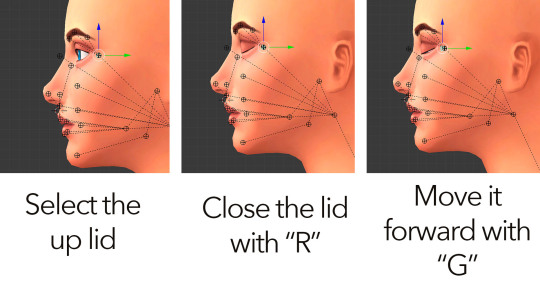
Closing the eyes are a good way to show intense emotions. Combine it with different brow and mouth movements and you’ll get a wide range of emotions.

5. The Jaw
When posing the jaw, make sure you lock the W, X and Y axis before you open the rig’s mouth. In order to do that, press N and click on the little locks next to W, X and Y. That will prevent jaws to run wild.
Combine an open mouth with flying brows and open eyelids, and you have a surprised face. Change the brows a bit, you have a “oh no, not that again?!” face. Slightly close the lids and change the brows again, now you have a mad mad face in front of you.

6. The Mouth
The mouth is tricky ladies and gent… If you over-do it, it will look hideous. So try to be subtle when moving those points. There’s a fine line between a natural smirk and the whole Strangerville mood.

The same goes for the sad faces too. If you drag the mouth corners too much, it won’t look natural. Just a little tweak would be more than enough especially when combined with matching brows and eyelids.

7. The Lips
Okay this is the fun part! Don’t hesitate to play with the lips! They can add so much to a pose. Use the “G” key for dragging the points around.

8. The Eyes
People rarely look at something directly, so when you’re making poses, try to avoid the default eye placement. Move them around.

9. Now combine everything!
Go wild!

Hope that was helpful!
Take care guys :)
4K notes
·
View notes
Text


just look at them (o´〰`o)♡*゚✲*。
11 notes
·
View notes
Note
Why dont u post ur ig pics here :(
honeslty idk :[ not too long ago i was going to post some but was like nahh cause i didn't want to deal with the quality being screwed up :(
maybe i will post some now that you mention it ):]
0 notes






