Text


I probably should've thought of a punnier name, but what's done is done. Here's Talkine Nawnstopp!
TALKINE NAWNSTOPP
Talkine is the center of every single conversation—who needs silence when you can drown out the world with your own voice, right? Everyone else’s discomfort? Well, they just don’t get her, but she’s sure they’re dying to! She’s the star of a show that no one else agreed to be in—talking, flapping, demanding to be seen, not caring that her "read" of your expression is completely wrong, and, oh, she’s definitely sure your eye twitch means you’re jealous.
Aspiration: Popularity/Romance Zodiac sign: Gemini Personality: 3 Neat, 10 Outgoing, 8 Active, 9 Playful, 4 Nice Traits: Dramatic, Inappropriate, Perfectionist, Social Butterfly, Unstable
Skintone is not included as it is a default. Do whatever you want with her. Bonus points if she never learns.
DOWNLOAD HERE! (SFS)
62 notes
·
View notes
Text


You can never have too many goths. I imagine that this one is also a witch, but you could play her as a "normal" sim if you want. (Personally, I think she could form a rivalry with Geloyra.) Here's Fröja Moon!
FRÖJA MOON
Fröja glides through life with the grace of a goddess and the fiery spirit of a warrior. With an intuition so strong it may as well be future vision, she has an intensity that most cannot handle. If you think you're an exception, you probably aren't. When not attending metal concerts or going on macabre graveyard tours she enjoys hanji crafting and playing nyckelharpa.
Aspiration: Romance/Knowledge Zodiac sign: Cancer Personality: 7 Neat, 4 Outgoing, 6 Active, 5 Playful, 7 Nice Traits: Brave, Family-Oriented, Night Owl, Nurturing, Over-Emotional
Skintone is not included as it is a default. Do whatever you want with her.
DOWNLOAD HERE! (SFS)
17 notes
·
View notes
Text


Continuing with the sims I've queued up throughout December, this is Fancy Dollingwood!
FANCY DOLLINGWOOD
Fancy is like a porcelain doll left on the windowsill too long: pastel, pristine, and just unsettling enough to make you wonder if she moves when you're not looking. She has a habit of staring intently at people without blinking when she's lost in thought or observing them. In her free time she enjoys crafting small, strange "gifts". Expect them to be accompanied by tiny notes with cryptic sayings that make you feel as if you've been cursed.
Aspiration: Popularity/Knowledge Zodiac sign: Virgo Personality: 8 Neat, 3 Outgoing, 4 Active, 7 Playful, 6 Nice Traits: Childish, Grumpy, Loner, Perfectionist, Proper
Skintone is not included as it is a default. Do whatever you want with her! Just make sure she's more than a little unsettling.
DOWNLOAD HERE! (SFS)
27 notes
·
View notes
Text


Breakup, New Family Member, and Go Steady Wants/Fears Mod
This was made by a member of my community, Riftwalker, who graciously gave me permission to upload their edited version of the EA WantTrees.
THIS FILE DOES NOT GO IN YOUR MODS FOLDER.
This overwrites: The Sims 2 Ultimate Collection\Fun with Pets\SP9\TSData\Res\Wants\WantTrees.package
What is this?
EA broke their 'Break Up' wants in vanilla Sims 2. This fixes it, along with other fixes:
Teen, Young Adult, Adult and Elder sims of all aspirations can get a want and a fear for Break Up.
Teen, Young Adult, Adult and Elder sims can get a want and a fear to Go Steady.
This is already possible, but Riftwalker added "True" so that teens of all aspirations (instead of just family) and children can get a want "New family member", which is cute and it's them basically saying they want a new sibling.
Teens can roll woohoo wants. (Credits to Syberpunk on MTS)
In one instance, Uni wants for all aspirations has been enabled, and in another instance, engagement and left at alter wants and fears for all aspirations is enabled.
DOWNLOAD: Simsfileshare | Google Drive
980 notes
·
View notes
Text
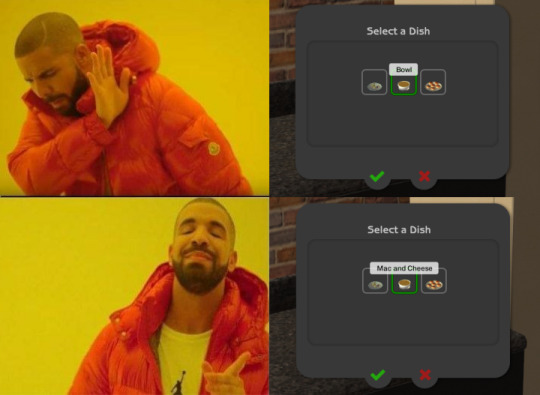

Food Tooltips
Are you in a restaurant wondering what others are eating? Left ingredients on the counter and forgot what you were going to cook? Wish the leftovers in your fridge were labeled? Got tons of custom recipes?
👉 Food Tooltips!
Shout out to @jacky93sims and @lordcrumps ✌
905 notes
·
View notes
Text
Why Sims 2 has been so broken the last ten years
This is down to my own research, and I'm not saying it is the one and only reason why the game is so broken these days, but I have some points worth mentioning.
So, you're bored one day. You remember this game you had so much fun playing a few years ago, or maybe as a child. It's The Sims 2!
The game has a few issues than from when you last remembered playing, so you search on google for some fixes for the tiny resolution, and among the countless posts you may find, you may find this:

Or this:
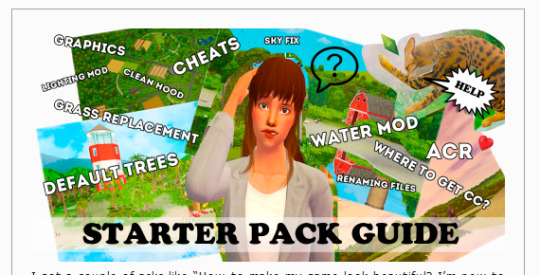
(to the creators and players mentioned here this isn't me making a dig at you, i'm just pointing out some cc that could affect the game from working properly. your stuff is all beautiful :D)
Lesya's game is gorgeous!!! Oh, how can I get it to look like that?
So you, with a clean, vanilla (ugly) game you decide to download a few mods she listed, such as:
Skylines by GCKP (you can get optimised ones by me here)
Skies by Lowedeus (you can get optimised ones by me here)
Trees by Criquette (you can get optimised ones here)
No More Blurriness by Voeille (you can get optimised snow only here)
Cool! And then you notice some cheats than can give the game that open-world, interactive feel. Even better!

And you shove them into your folder and you boot up the game. Everything's going great!
Until...
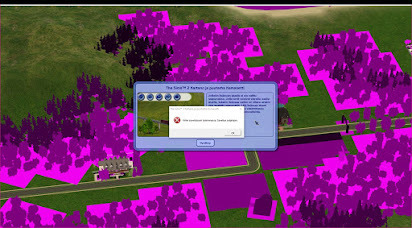
You search hundreds of posts looking for the fix. Some recommend 3rd-party tools, but they seem to make the problem worse. You reinstall, finding you only wasted your time. Something has to be causing this, but you'd never guess it'd be the mods everybody swore by.
Well, in fact, it is. Partly.
I've struggled with pink flashing since 2019, when I reinstalled Sims 2 after I got a decent computer for once. I did everything above, searched for fixes, found Lesya's blog which was my primary inspiration. It was through Lesya's guide that I was able to make my game look pretty!
These mods, which are a staple in the modding community, are beautiful indeed... but what if I told you that the reason they're so beautiful, is because they're high-quality. With textures soaring up to 4k, when, hang on--
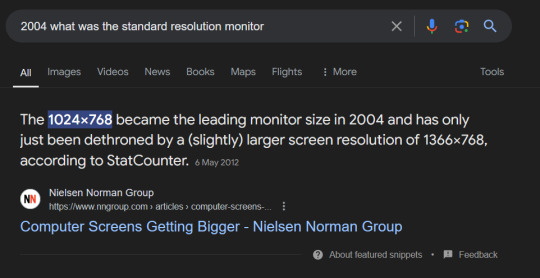
In 2004, 4k resolution was... probably unheard of. With the leading monitor size being 1024x768, what would be the point of using such huge textures on an engine that was designed for monitors of at least this size? Would you be able to see the detail of 4k on a monitor of that size? Definitely not.
The max visiting sims, okay, a little hit or miss. If your sims are all wearing high poly alpha CC, then it's a problem. If not, good luck.
Then comes the cheats I mentioned. The lot skirt cheat expands the view distance a significant amount. With the mergenhoodflora cheat, that displays more trees. Combining the two, what do you get?
A massive view distance, blinded by trees.
With skies and skylines with large textures up to 4k, and trees with textures up to 2k, The Sims 2 will collapse. It's like forcing an old man with health conditions to do 20 situps, again and again.
It'll overexert him, by the very least. And you're overexerting the game by cramming custom content that is not optimised for the engine TS2 was built on.
So please, next time you encounter the pink soup, please check your CC folders, and research changes and cheats before you put them into your game. You will enjoy the game much more if you do this, and won't encounter this problem so often.

Don't use Graphics Rules Maker
Instead, opt for a maxis original Graphics Rules uploaded here by Veronavillequiltingbee. It's essentially a rewrite of an old tutorial I made a long time ago.
Once you download the file from VVQB, open DXDIAG by pressing WinKey+R and typing 'dxdiag'.


This value I've underlined is what you need to put after seti textureMemory. Open the sgr file and do CTRL-F and input seti textureMemory.
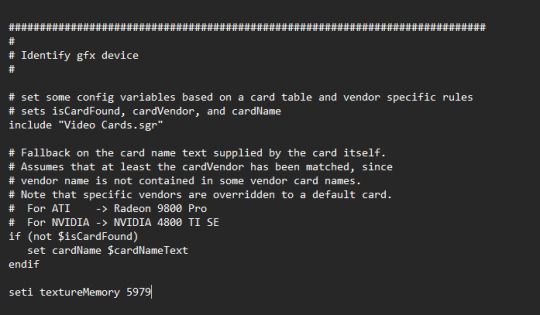
Add the value from DXDIAG and then save it.
You can use GRM for adding your GPU to the game, but I do not recommend it for anything but that.

Optimising the game... inside the game
*shoves GRM off the table*
We're going to go into TS2 in-game settings for this one.

These settings are optimal if you play CC-heavy households. It will ease the load on your game to make space for the heavy CC you have in your current household. You can tweak these when you want to take photos outside, but for playing I recommend them all to be off - especially at community lots as there are lots of sims there.

I never see anybody talking about Object Hiding.
Object Hiding hides objects from floors that aren't in view. If you're playing downstairs, objects upstairs won't be rendered, thus minimising the load on your game.
I have reflections and smooth edges off because I use ReShade.
Snow on Ground is optional. Sometimes snow can cause pink flashing, I believe it's due to texture replacements that are huge in size too, Voeille's is 2k. I've linked a resized one above.
This post will be updated with later findings. I hope you all found it informative :]
1K notes
·
View notes
Text

Cowplant Mod
This mod makes it possible to give cowplants unique names and adds new ways to interact with them.
🏷️ Give name: a new interaction that appears on unnamed cowplants. Choosing it pops up a window where you can write the name and optionally, change the recolor. (The recolor can still be changed later with the recolor tool, too.)

You can see the cowplant's name on interaction strings, when you grab the cowplant, or move it into inventory. Your sims will also enjoy talking to named cowplants more.
If you want to change the name later, there's a debug option (appears when shift-clicking the cowplant with testingcheats on) for it.


🗨️ Talk to/with: increases social and nature enthusiasm, and is very cute, as the cowplant gets some pats too. This interaction uses new anims edited from the existing cowplant anims.
💢 Tease: already existed in the game but was only used by ghosts. Now your living sims can tease cowplants too. By doing so, they'll make the cowplant go hungry faster (the hunger won't change if the cowplant is teased by ghosts).
All the interactions are available for children as well. If you feel like they should spend time playing with a giant carnivorous plant, this mod won't stop you.
In addition, this mod includes a small fix for the cowplant that makes it possible to repository other objects to it.
Download (SFS) (alternate)
The file is compressed. University and Pets are required.
You might need to replace existing cowplants for them to update. This mod is compatible with buyable career rewards.
��️ The mod is pretty thoroughly translated, the amount of interaction strings with the cowplant's name varies for some languages. If you find mistakes, please let me know.
🚨 Likely conflicts with cowplant-related mods but run HCDU+ to be sure. Should be compatible with ghost-related mods like Cyjon's less cowplant obsession or playable ghosts can haunt by @jellymeduza.
Big thanks to @pforestsims for all the ideas and testing! This mod wouldn't exist without them. Also thanks to everyone who gave feedback about translations!
1K notes
·
View notes
Text
Better Major Auto-Selection
Better Major Auto-Selection

Changes which major is automatically declared when a Sim enters their junior year to one based on their One True Hobby, interests and skills.
If the Sim knows their One True Hobby (OTH) and it has an associated major, they will enroll on that course.
Otherwise, if the Sim has a preferred interest and it has an associated major, they will enroll on that course.
Otherwise, the Sim's best three skills (biased by any skills associated with their OTH and interests) will be used to pick a major.
Only if no other major has be chosen, will they be enrolled on the Psychology course.
Fully configurable via BCONs; supports adding custom majors.
454 notes
·
View notes
Text
alfixes Replacement Project - Extracted Fixes and more!
Tired of the many conflicts with alfixes? Can't put up with Pescado hiding features in his mods? Then this might be of your interest.
Alfixes is something that has bothered me for a while, ever since I found out that it deletes date cards. No wonder I've barely seen them in game!
With Charity's documentation on the topic, we now have a compiled list of mods to fully replace the few documented (cough) features that weren't already fixed by EAxis in Mansions & Gardens/later patches/Ultimate Collection. What you'll need to download is...
(List under the cut. Also stick around for my own extracted features, which I haven't found corresponding mods for.)
Tunaisafish's Enthusiasm Overhaul (which among many other things, also stops the hobby enthusiasm from decaying when playing in other households);
Simler90's Matchmaker Fix (she will behave properly when showing up at community lots);
AncientHighway's Love Potion Restock Fix (the game does not incorrectly restock it as a nice potion);
Gummilutt's M&G Physiology Fix (no longer maxes out the Body skill when working out after learning the skill);
BoilingOil's Skill While Tinkering (NOT included in alfixes, but mentioned/linked in Charity's thread).
Tunaisafish's Get Parents Fix (NOT even mentioned in Charity's thread, but this an essential corruption fix to a problem that got even worse in Apartment Life. alfixes DOES address the bug, but I didn't need to extract it because Tuna already did a much better job, from scratch).
Even then, the thread failed to address (at least early on) the missing 3 documented features, only included in the .txt file for the mod. Those are:
17. Orphaned 6s and 12s no longer error returning from school.
18. Apartment door locks now work!
19. Urnstones in apartments no longer disappear or teleport to the curb.
Thankfully, these were pretty easy to identify, so I managed to extract those and other features (except the 17th, since Tuna's GPF already does that). Here's the link: https://simfileshare.net/folder/143255/
I'd like to thank SimPE and it's creators for allowing me to extract all the junk from alfixes, Charity for all their hard work in manually testing the bugs, Amairani for mentioning the missing 3 undisclosed features in the thread (4 for you Glen Coco, you go Glen Coco!) and none for Pescado Wieners, bye.
457 notes
·
View notes
Text
Sims 2 Ultrawide CAS Fix (3440x1440) in Clean UI, Starship UI and FlawlessPink UI
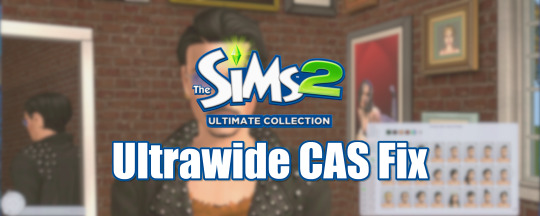
My fellow ultra widescreen users, it has been 84 years but we do not have to suffer anymore 🤠
This mod comes in Clean UI, Starship UI and FlawlessPink UI and also includes a camera mod.
Up until now, on ultrawide monitors, the CAS UI is in the way of seeing your sims even with a regular widescreen fix. I have moved those UI elements further to the right side of the screen so they are "out of the way" and have also adjusted the camera, so you can actually see their feet and hair. This mod was made with 3440x1440 resolution in mind, but I think it should be a significant improvement on any monitor with an ultrawide aspect ratio.
Two minor problems:
The camera mod is a little bit wonky, it will zoom in too far whenever the camera changes (e.g. changing from clothing to face). When that happens, simply zoom out a bit and it will "fix itself".
I was not able to extend the hitbox that lets you turn a sim. So, if you want to turn a sim around, you have to do it at their legs, the upper body won't work.
Installation:
CASCamera.txt goes into Documents\EA Games\Sims 2 Ultimate Collection\Cameras.
Of the three package-files included, choose the one you want and put it in your downloads folder.
Delete the original CAS file that came with your UI mod (the one named "cas-min-width-1920-additional-596px" or somethig along those lines), as my mod replaces that one.
This mod requires that you have the corresponding UI mod installed, so go download Clean UI, Starship UI or FlawlessPink UI.
Credits:
@greatcheesecakepersona for their Clean UI, as I have used their fix as a template
Chris Hatch for his 500Extra CAS mod, which helped me figure out which coordinates I needed to change
my brother for helping me understand EA's nonsense lmao
DOWNLOAD: SFS | MF
408 notes
·
View notes
Text
Autonomous crafting for all teen+ Sims
I've never before been so happy to share a creation! Get ready to get crafting, because it's about to get autonomous! Released today in collaboration with the wonderful @joplayingthesims who has built a community lot for the mod, seen in the pictures below. Exciting!

In my game, I have a community lot with crafting stations for Sims who can't afford one, or don't have space for one. But as I visited it recently with one of my college students wanting to learn flower arrangement, I got a bit depressed by all the empty stations and the other visitors just standing around chatting. I wondered if anyone had added autonomy, and I came upon iCad's autonomy enabler. While neat, it only adds autonomy for the active household which is the opposite of what I wanted. So I made my own that enables it for visiting Sims as well, only to quickly realize how annoying that got. All these Sims asking me to pick a recolor for them, blergh! So I went on tweaking, fixing the annoyances as they came up, and here we are! Finally it is possible to have a lively crafting studio where all Sims participate, without being annoying for you the player! Are you excited? Because I am excited!
What does the mod do? - Enables autonomy on "make many" and "continue" (see readme for more info on why not make one) for all five original crafting types - Robots, toy making, flower arrangement, pottery and sewing - Does NOT charge your Sims money for background Sim crafting. Money sounds and visuals show for all Sims, but only your current households crafting charges household funds. - By default only autonomous on community lots. Has optional autonomy on residential/apartment lots, you can enable autonomy on those lot types by placing the Autonomy Toggler object somewhere on the lot (custom object made using parts of the FT crafting clutter, found in hobbies/misc for 1 simoleon). I set it up this way as residential autonomy sounds irritating to me, but I'm all about flexibility for the user. Perhaps you want to run arts classes at your residential playable school, or you simply like autonomy more than I do :) Please note that autonomy advertisement is tuned with community lot use in mind, so it might be higher than you'd want for residential. If there's interest I am happy to make a second version with lower advertising for those who primarily want residential use. If you are somewhat familiar with TTAB edits yourself, you can try changing attenuation code to low or medium to limit advertisement distance which will reduce appeal to Sims. - Fixes annoyances with background crafting, such as selecting recolors and pop ups about progress - Changes inventory mechanics to allow for owned studio-type use, in case you'd like a friendly owner Sim present to provide instruction. Crafting now only goes to business lot owner if done by an employee, otherwise crafting Sim gets the object. Includes home business, so if it bothered you that family members don't get to keep their work, this also fixes that. If that part annoys you, see readme for how to remove this feature.
Download mod on simfileshare
You might say "Okay well fun for you Gummi, but I don't have a community lot with crafting stations, so why would I need this?". Well fortunately Joandsarah has the solution for that problem! Check out the cute crafting studio she built to give all of you a place to start community crafting! Available on MTS

Conflicts: Only known conflict is iCad's original autonomy enabler, you have to pick if you want hers version of autonomy, or mine :) Readme contains breakdown of the functionality of all parts, to help you decide a load order should you encounter conflicts. It should be possible to resolve conflicts though if there are any others, so please report them to me :)
Credits: @joplayingthesims for collaborating with me and providing a lot that you can get started with if you don't have one, iCad at @dramallamadingdang for the original autonomy enabling mod, @cityof2morrow who helped playtest the mod
If anyone else builds a community lot intended for autonomous use, I hope you let me know somehow so I can add links to it in my post :) If any other modders see ways to improve on what I did, please feel free to do so :) I am hoping to eventually post an update that sends all crafting to inventory to fix the make one issue, and the station clogging that happens over time.
746 notes
·
View notes
Text
Colorful UI Elements - Part 1
I had a fun idea that I think turned out pretty well, so I'm here to share!

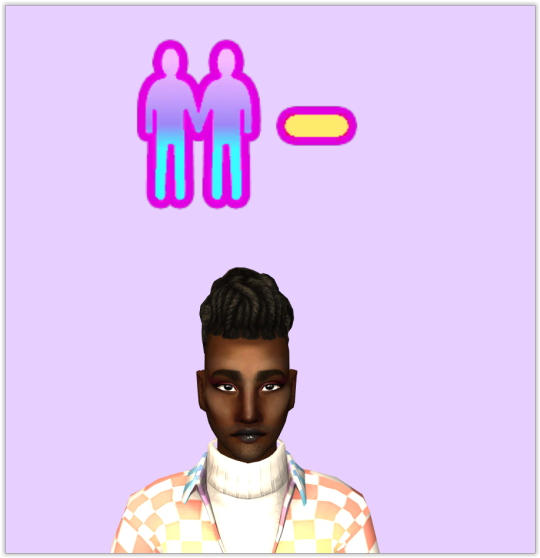
Colorful relationship signs


Colorful thought/speech bubbles


Colorful personality signs


Pink skill/repair bars
Download relationship/personality signs
Download speech/thought bubbles
Download skill/repair bars
447 notes
·
View notes
Text
Baby Personality Mod
I needed this for my own game, so here’s a mod that scraps the stupid 25-35 personality point limit that the game uses for born-in-game sims and completely re-calculates baby’s personality upon birth with the following logic:
Each personality trait is randomly inherited from either of the parents (if the pregnancy was started through alien abduction the other parent’s personality is randomized)
Then the personality trait is randomized again so that it can be anything between two lower or two higher than the corresponding trait of the parent that it was inherited from
There’s no longer a limit for how many personality points babies can have so their personality point count can be anything between 0-50, based on the personalities of their parents
This leads to much more variety than with the original system. Baby’s zodiac sign will no longer match to their personality, though, as it’s going to be whatever it was set to before this mod re-calculated the personality. Tbh I have no idea how I could change it to the right one but I don’t see this as a bad thing myself as it adds a random element to the attraction system.
This mod also modifies plantbabies personalities so that their personality traits are no longer exact clones of their parent’s, but instead can be anything between one lower or one higher than the corresponding trait of the parent. Their zodiac signs were already randomized so no changes with that.
Download (SFS) (alternate) - Midge’s Baby Last Name Chooser is incorporated, so if you already have it in your game make sure to remove it before adding this! This mod is compatible with twojeff’s Triplets&Quads, kestrellyn’s Name the Father, and Midge’s Birth Options as long as my mod loads after them. As always, let me know if you find anything wonky.
Credits to @midgethetree for the baby last name chooser and for very patiently helping me creating this mod. I’m just starting to learn modding myself so this wouldn’t have been possible without them.
Edit: This mod conflicts with InTeen, but @iwilleatyoualive made a version compatible with it that you can download from here! Just make sure that it loads after InTeen as well. Many thanks for the compatible version!
Edit2: This mod also conflicts with both Cyjon’s Plantbaby Changes and Almighty Hat’s G-Rated Religion mod. I made an edit of plantbaby changes that’s compatible with my mod, you can grab it from here. With the religion mod you should be fine as long as my mod loads after, many thanks to @opheliaraingalaxy for testing!
Update (7.8.2023): Added an alternative version of the mod that also randomizes the baby’s predestined hobby (OTH) upon birth. The hobby will be completely random regardless of the baby’s personality.
Update (25.10.2021): Fixed a glitch that caused the personality traits inherited from the father getting calculated a bit wonkily in some cases.
Update (5.5.2021): Incorporated a fix that Midge made for Baby Last Name Chooser to solve a compatibility issue with kestrellyn’s Name The Father.
1K notes
·
View notes
Text
Welcome to Aileen Landing! (Final Version)
A custom sci-fi alien neighborhood with scripted events! ^^
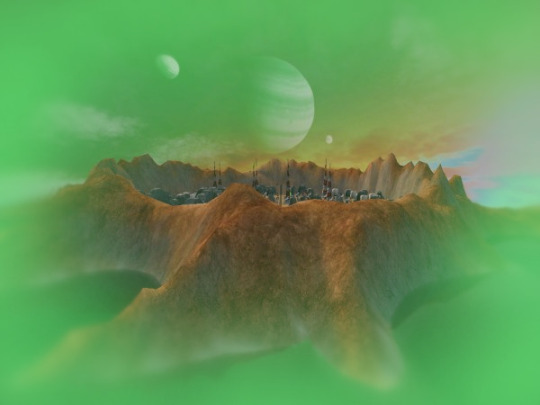
Aileen LaFontaine's discovery of this moon has raised hope for people from all over the world. Sims from Pleasantview, Strangetown or Veronaville have left their homes for a better future on this moon!
But the environment seems rather intimidating than welcoming! Bizarre gravity. Swirly gas giant hovering over the ominous misty sky. Two pulsating suns?
Is the "New, Better" world really a better world?
You will find out as you play in the neighborhood! ;)

Neighborhood Information:
* Fully BG Compatible and No CC/EPs Required to play in this neighborhood! However, you may want to check out the optional sky mod I made specifically for this neighborhood.
* No camera mod needed to view the whole neighborhood.
* 59 lots (14 community / 45 residential) … with a few “ready-to-upgrade” lots for EPs, such as Nightlife, Open For Business, Apartment Life, etc.
* 15 families with scripted events/scenarios like in the TS2 base game neighborhoods (see attached screenshots below!)
* Includes customized alien townies/NPCs to reflect the neighborhood's overall theme! Most of the sims are named after actual celestial bodies... i.e. there is a sim named after the star Pollux!
* Speaking of which, there are lots of other astronomical references/easter eggs in the neighborhood (well I guess, that's what happens if you let a physics student design a neighborhood, lol!)




Main Download:
*Aileen Landing Main Hood (with Sims) - BG Compatible
*Aileen Landing Main Hood (with Sims) - OFB Required
*Aileen Landing Subhood (with Sims) - OFB Required
- to install, put the folder AL01 into your Documents/EA Games/The Sims 2 (Ultimate Collection)/Neighborhoods folder and you’re good to go. If you can’t see the neighborhood, try deleting the NeighborhoodManager.package file.
- for the subhood version, put the folder BAL1 into your C:\Program Files\EA GAMES\The Sims 2 Open For Business\TSData\Res\NeighborhoodTemplate folder -- OR -- C:\Program Files\Origin Games\The Sims 2 Ultimate Collection\Best of Business\EP3\TSData\Res\NeighborhoodTemplate folder if you have TS2 UC.
Optional Downloads:
*Alien Skybox NEW! (Recolor of lowedeus’s skyboxes) - doesn’t affect other neighborhoods unlike the default replacement sky mod, plus a few more details in the sky! See screenshots here! To install, just place it into your Downloads as usual.
*Alternative Alien Sky Mod (DEFAULT REPLACEMENT) - default sky mod as seen in early screens of Aileen Landing, suitable for those with EPs lower than Pets and/or cannot use the skyboxes! To install, just place it into your Downloads as usual.
*Mannequin Babies Can Be Born - mod to fix crashing that may occur when sims with the mannequin skintone have babies. You’ll need it since there are a few sims with the mannequin skintone in this neighborhood. Thank you @crumplebot for reminding me of this mod. :)
Custom Scripted Events!
I really don't want to spoil too much on this already and just let you guys explore the neighborhood first, lol! But I've included an optional mod that introduces you the sims and their storylines a litte.
Simply remove it from the neighorhood folder once you've finished your first round (I recommend playing each family for one day to complete the scripted events). If you don't want to use this mod, you can also remove it from the neighborhood folder.




The recommended play order is exactly the way the families are presented in the neighborhood story. But you can play as you like, the scripted events are independent from each other and won't break if you choose a different play order.
I guess, that's it for now. Phew! Thanks for reading! ^^
Let me know what you think! Any feedback/comment/critism is greatly appreciated!
Have fun and let me know what you did in Aileen Landing! <3
Credits:
Big credit goes to Chris Hatch for the custom scripting mod and @simstate, @lazyduchess, cutupuss at MTS for further information and for the blueprint I’ve used for this mod. Thank you guys for making this possible! <3
And also to everyone who helped me during neighborhood development, thank you guys for all the nice compliments!
827 notes
·
View notes
Text
The real reason I logged in today was because I installed couple of Sims, each in their own folder so I knew I'd get duplicates and planned to sort them out but before that did this important little step:
Searched the whole folder for *.package to get all the package files listed. After that I set the order to "size" starting from the biggest one and it revealed me this;
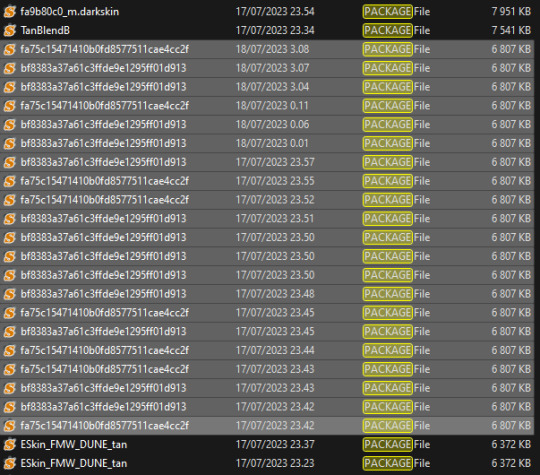
Now you're probably wondering, what's so bad about these randomly named files I've highlighted. Well, maybe you've heard of the file that can make your game crash at for example sim aging to elder? Or perhaps your game randomly crashes when random sim enters your lot? Sometimes the file is called "uhkjhihjkj(11)" and it's a file that likes tagging along with packaged Sims and occasionally people pack it together with recolors that are actually using in-game meshes thinking that it's an oddly named mesh.
Well it's not a mesh. This file has few characteristics that make it pretty easy to spot: firstly usually the random name (or the uhkjhihjkj(11) mentioned earlier), secondly the file size, I've seen few slightly different sized ones but usually it is 6807KB or 6.64MB depending on where you check the size. Thirdly, if you open it in SimPE the contents will look like this:
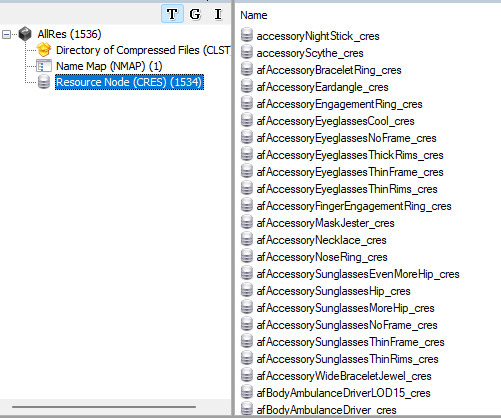
It contains 1534 CRES resources, and as you can see it's CRES:es of all(?) base game accessories, clothes, hairs and who knows what else. The list is so long I never bothered checking it all though. Point however is that for whatever reason this file corrupts very easily and causes game to crash at random moments. And even if it doesn't corrupt it's just plain junk file that's taking space on your hard drive.
Now you're probably (hopefully!) looking through your Downloads folder to see if you have this file/these files and that's a good idea. Also good news is that you don't need to panic, if you find this kind of file in your game just delete it. Nothing will break, nothing needs it so your recolors will remain working. It's literally a junk file and it's perfectly save to delete so please do so.
I felt like making this little PSA since I realized that not everybody probably is aware of this stupid file lurking out there in random downloads. + this way I can just link this post whenever it sounds like somebody might have this particular issue with their game so I won't need to type it all over again every time.
376 notes
·
View notes
Text

Alternative for Permaplat
This mod stops sims from getting permanent platinum aspiration by fulfilling their lifetime want or reaching platinum lifetime aspiration. As a reward for succeeding them, sims who finish their LTW/LTA now get the ability to cheat death.
It works like the cheat death wish from the genie does. When a sim who’s finished their LTW/LTA dies they’ll plead for their life, and if they succeed, they’ll get to live a while longer. They’ll continue pleading every time grim comes but each successful plead decreases the chance to succeed the next time.
It’s still possible to gain the benefit from the genie too but sims who’ve finished their LTW/LTA won’t have the option to wish for it anymore.
Download (SFS) (alternate) - there are two versions, another is compatible with Cyjon’s slower LTA gain as long as my mod loads after Cyjon’s.
Will likely conflict with other permaplat/LTA gain mods but should work just fine with custom LTWs by @lamare-sims.
With sims who’ve already reached permaplat the only way to get rid of it is to use batbox (or some similar method) to unset the permaplat status. Be aware that sims who’ve finished LTW before installing this mod won’t get the ability to cheat death, while those with a full LTA bar will.

And then I decided that it bugs me how grim will arrive every single day, as long as they just succeed, for sims who plead for their life when dying of old age. So I made a little mod that changes it so that each successful plead grants sims 3 days more instead of one, but the chance to succeed the next time decreases more as well.
Download (SFS) (alternate) - includes versions that incorporate death flowers cheat death mods by @midgethetree. Pick only one version of the mod and if you already have Midge’s, just delete it.
The change also applies to the cheat death wish from the genie. Sims who’re dying from something else than old age won’t get extra days.
285 notes
·
View notes
Text
Object Freedom 1.0

Object Freedom 1.0
Tired of using cheats to get objects/Sims/Pets to be placed where you want them to be? Tired of doors and windows freaking out when an object is placed in front of them? This mod alleviates a good portion of those issues. More info after the cut.
Keep reading
1K notes
·
View notes