Don't wanna be here? Send us removal request.
Photo








LAMBERT FARMHOUSE | CC FREE
4 bedrooms, 3 bathroom
Lot size: 30x30
Cost: §158,306
More pictures of the house here
I own all packs except the vampire one and I’ve used stuff from pretty much all of them. Make sure to have moveobjects turned on before placing lot.
TRAY FILES DOWNLOAD HERE
Gallery ID: Simmenycricket
Disclaimer: I haven’t used any CC on this build however you may still have to tick the CC filter in the gallery as I have CAS cc in my game.
1K notes
·
View notes
Photo




600 Follower Gift - Basil and Things PSD
As a huge thank you to anyone and everyone who follows me, I decided to release my psd that I use in my legacy! I’ve been getting quite a few asks about my screens and thought this would be a nice surprise to those who wanted it. This is a psd that will drastically change your screens, and I mean drastically. The point of this psd is to brighten overall colors and make others vibrant, and I hope you enjoy!
Download and Info Under the Cut.
Keep reading
2K notes
·
View notes
Photo








♡HOME SWEET HOME PHOTOSHOP ACTIONS♡
I finally, FINALLY made some gameplay actions. I tried to create a variety for different screenshot needs. The action will explain the result, for example dark & soft or sharp & colorful. A huge thank you to @apricoto, @cthulhu-kisses, @pixelmaggot, @langraabs, and @onceabluemoonsim for the screenshots! Enjoy!
♡TOU♡
Do not redistribute or upload to any other sites
No credit required, enjoy and tag me if you would like to :)
♡DOWNLOAD♡
➞ Home Sweet Home Actions (dropbox)
1K notes
·
View notes
Photo

This is my very first recolor! I was trying to find this base game cap in a pinkish color for Ellie and since I couldn’t find any, I decided to learn how to do it myself. Turns out it wasn’t so complicated as I thought it was and I’m really happy about it and super proud of myself ٩(。•́‿•̀。)۶ It’s nothing too special, but we all have to start somewhere, right? Hopefully someday I’ll be able to make my own meshes (@^◡^) [ also, sorry for the broken english ] 6 swatches Base game compatible Male & female (teen/elder) Custom thumbnail (fancy lmao) Disabled for random
Download - Sim File Share Thanks to all cc creators that provided the custom content I used and @wanmami for sharing a sfs invite code with me.
154 notes
·
View notes
Photo

Seven semi-realistic eyes to give your sims!
Stuff:
-Seven swatches
- BGC
-Found in face paint
Download
3K notes
·
View notes
Photo

A basic base game leather jacket re-colour.
4 swatches
download
If you use my recolours tag me with @deadsimz so I can see your cute sims!
822 notes
·
View notes
Photo

hi! alot of people have been wondering how I do my sims highlighter, so here’s a tutorial with the steps I take to edit it.~
Keep reading
617 notes
·
View notes
Photo



Hope I don’t mess up !!! so this is a set of tees the number one is the base mesh and the others are recolor ( believe or not this is a first for me doing a cc recolor without the mesh) so for the recolor to show in your game you need the base mesh first …any way if any things goes wrong don’t hesitate to tell me.
LILY Tee:
New mesh.
BGC.
Download.(Rar)
Download.(The base mesh only if you want)
Enjoy!!!
3K notes
·
View notes
Photo


Star Headpiece
Inspired on the headpiece Lana Del Rey used on the 2018 grammys.
3 swatches
Custom thumbnail
DOWNLOAD (SIMSDOM)
2K notes
·
View notes
Photo






Body Language - The Project SKIN Redux
Ok, Here’s The SKIN update for the new Patch, I revamped most of the original EA tones and also fixed up the newly added tones with the patch.
Usual things were fixed. Pre Baked Details, Odd facial discolorations and Pixellation were removed.
While I didn’t touch the Vampire or The Red Blue and Green Skins, I did update them so they will reflect the new sorting order the EA Skintones Occupy and not mingle in. You will want to DL those as it will keep the skins from mingling with the natural skintones.
I did not update the Vitiligo version as It’s not being used much by me anymore, and I just haven’t been feeling too up to it. If you want to update those skins, Feel free :)
PS: If you like the content I make, I love coffee (X) (Ignore my deadname. thanks)
1K notes
·
View notes
Photo








Hello! I want to share with you my next set which is my first set for Toddlers. I kept this project in secret, well almost because I shared with little preview on my tumblr but you don’t know what rest of the set contain! Set have 18 objects which are prefect for boys and girls and also set contain 5 decorative cloths for children but they are only for girls maybe someday I will make cloths for boys too. Bedroom is in scandinavian style but it also match almost every interrior. All objects you can find in Children Room > Furniture for Kids. I hope you like it and have fun ^_^
Set contains:
- Blanket ( cost: 40$ )
Poly count ( High 1 876 / Low 1 084 )
- Kids Calendar ( cost: 10$ )
Poly count ( High/Low 212 )
- Living Chair ( cost: 150$ )
Poly count ( High 1 150 / Low 596 )
- Chalk Board ( cost: 30$ )
Poly count ( High/Low 146 )
- Dress 2 ( cost: 1$ )
Poly count ( High 3 119 / Low 1 315 )
- Dress ( cost: 1$ )
Poly count ( High 4 360 / Low 1 446 )
- Bed Frame ( cost: 100$ )
Poly count ( High 4 246 / Low 2 098 )
- Hoodie 2 ( cost: 1$ )
Poly count ( High 4 464 / Low 1 299 )
- Hoodie ( cost: 1$ )
Poly count ( High 2 984 / Low 1 482 )
- Hoodie Dress ( cost: 1$ )
Poly count ( High 4 049 / Low 1 229 )
- Mattres ( cost: 150$ )
Poly count ( High/Low 438 )
- Pillows ( cost: 1$ )
Poly count ( High 2 731 / Low 1 059 )
- Poster ( cost: 20$ )
Poly count ( High/Low 54 )
- Cloth Rack ( cost: 10$ )
Poly count ( High/Low 282 )
- Stove ( cost: 100$ )
Poly count ( High 1 538 / Low 887 )
- Decorative Table ( cost: 150$ )
Poly count ( High 2 030 / Low 1 270 )
- Teddy ( cost: 45$ )
Poly count ( High 1 294 / Low 748 )
- Wardrobe ( cost: 500$ )
Poly count ( High 1 462 / Low 866 )
DOWNLOAD: http://pysznydesign.blogspot.com/2018/02/lilla-toddler-bedroom-new-set.html
3K notes
·
View notes
Photo

Madlen Kalista Boots
Mesh modifying: Not allowed. Recolouring: Allowed. (Please add original link in the description) Hope you’ll like it! Enjoy!
DOWNLOAD
3D Preview
8K notes
·
View notes
Photo



no worries top
new mesh / 6k poly seventeen swatches (each part) you can change the lower part in gloves (acc) CREDITS: ooobsooo for the help you gave me and citrontart & ridgeport for some swatches!
download (sfs)
810 notes
·
View notes
Photo


LONELY HEARTS FACEPAINT
this is just a super duper simple facepaint :-) not sure why anyone would need this besides me LOL but please enjoy anyway !!
comes in 9 pink/red swatches (plus black & white)
BASE GAME COMPATIBLE
do not include ?mesh? when recolouring
has a custom catalog thumbnail
please don’t claim as your own!!!
✨ DOWNLOAD ✨
2K notes
·
View notes
Photo









swipes dust off of this oops……………….. hope yall enjoy this build!
requires city living, get together, and cats & dogs
cc list, tray files, missing mods included in download
30x20 lot
1 bedroom, 1 bathroom, 1 living room, 1 kitchen, 1 dining area, and an outdoor area
must have this mod for it to work correctly
located in the art district
download here [ no adfly | SimsWorkShop ]
please message me if you have issues installing this. just make sure you actually have mentioned above eps, all cc installed, and tray files are in the right place before messaging. thanks!
** find me on twitter for future polls, wip shots, and updates!
683 notes
·
View notes
Photo


TUTORIAL: How to Remove Background from Difficult Sims Hair in Photoshop
Have you taken a screenshot of a sim with CC alpha hair and wanted to change the background but can’t seem to get rid of the background between the hairs easily? This tutorial will help you! I’m going to show you how i made my background green to grey using Photoshop CC 2015.
IMPORTANT!: Make sure you take your picture in front of a solid color. In CAS, make sure you have a solid background color, if you don’t you can download one. In Game, take your picture with your sim in front of a wall with a solid color wallpaper that is different from your sims hair color.
TIP!: If your sims hair is blonde or a light shade, it will make it easier if you take the picture in front of a dark color (Navy Blue, Dark Green). If your sims hair is brown or a dark shade, take the picture in front of a light color.
Step 1:
Open up Photoshop and then hit “Open”. Select your image on your computer.
Step 2:
Now, you need to change your image from being the background to being a layer.
Right click on the background in the panel on the right hand side show here:

Once you’ve right clicked, a pop up menu with show up with options. Select “Convert to Smart object”
Then, right click it again and select “Rasterize Layer”
Step 3:
First, select the magic wand tool on the left.
Then, left click the solid color background with the magic wand. There should now be black lines surrounding your sim like this:

Now, hit “delete” on your keyboard and the background should go away around your sim but not between the hairs. It should now look something like this:
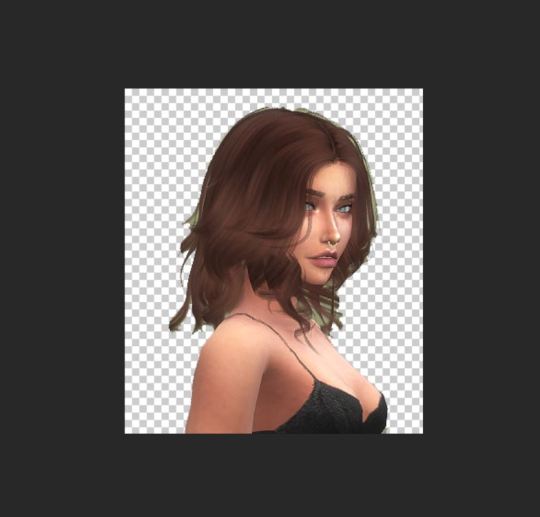
Step 4:
Next, select the eyedropper tool on the left. and left click on your sims hair.
Step 5:
Select the background eraser tool on the left. Make sure “Hardness” is set to 100% and “Spacing” is set to 25%. Then, make sure you have selected “Protect Foreground Color” at the top.
Step 6:
Now, left click the background color between the hairs and hold. Now paint away all the background color like I’m doing here:

Step 7:
You can now drag in any background you want from your computer and place it in Photoshop. Then BOOM! You now have a new background behind your sim.
Hope this tutorial hoped any of you that didn’t know how to do this! If you have any issues please feel free to contact me.
2K notes
·
View notes