https://www.youtube.com/@simthesizehe/him | sims 2 | sims 3
Last active 3 hours ago
Don't wanna be here? Send us removal request.
Text
youtube
A few weeks months ago, I posted my recreation of Bring Me To Life in Sims 2 and quite a few people here seemed to enjoy the nostalgia trip.
I have just uploaded a behind-the-scenes video - check it out if you're curious about the process.
Of course, I didn’t cover every single step, so let me know if there's anything you want to know more about!
50 notes
·
View notes
Text
How to record videos with Sims 2 in-game camera (HD, no UI, no lag, no file format issues)
I originally planned to include this information in the behind-the-scenes video about Bring Me To Life that I'm currently working on, but it's overly technical and not that interesting. It still might be useful to some people (mostly machinima creators), so I decided to make a separate post about it.
There are two ways to record videos in The Sims 2:
Using screen recording software
This is the most common and probably the easiest way. You just need a program like OBS that will capture whatever happens on your screen exactly as it happened. If this method works for you, it's perfectly fine. No need to follow this guide then.
Using the in-game video capture tool
This way involves capturing videos directly in the game by clicking the video camera icon or pressing V on your keyboard. This method is perfect for machinima creators. It automatically hides the UI, but more importantly, the video will always be perfectly smooth, regardless of the actual performance of your game, i.e. even if it runs like a literal slide show, any videos you capture this way will look perfectly fine.
Okay, so if this method is so great, why do we need a tutorial for it? Well, as is usually the case with this game, the feature works fine, it's just a little bit outdated.
To fix it, we need to do 3 simple* things.
*If you're a Sims 2 player, you're probably used to this kind of stuff anyway
Step 1: Installing a modern codec
In the Camera settings, the game lets you choose if you want the videos to be compressed. I highly recommend choosing that option, as uncompressed videos take up way too much storage space.
The codec that the game uses to handle compression is outdated and most video editing programs will not be able to edit such files. To fix this problem, we need to download and install x264vfw, which is a free an open source codec.
Once installed, open the Configure x264vfw app. No need to change anything there (unless you want to test different settings of course), except for this one small thing:
In the Debug section, go to Log level and change it to None. Otherwise the codec will display a pop-up window each time you record in the game, which is pretty annoying.
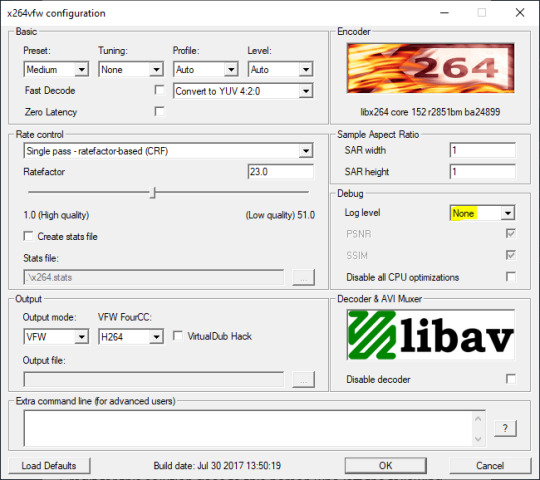
Step 2: Making the game use the codec
Locate the VideoCapture.ini file in the installation folder with your latest expansion pack. I have Ultimate Collection, so for me the path looks like this:
D:\Program Files (x86)\Origin Games\The Sims 2 Ultimate Collection\Fun with Pets\SP9\TSData\Res\UserData\Config
Back up your file and open the original version with Notepad. You can either replace the whole thing with my settings, or just update the highlighted parts.
While you're at it, make sure to update the LargeSettings value to 1920x1080 so that the videos are captured in HD (no need to worry about it if you're copying the whole thing):
[Config] PreferredCodec=x264vfw Folder is relative to Res/Userdata Folder=Movies FilenameBase=movie NoFillFrames=0 AudioStereoOutput=0 AudioRateDivisor=4 GlobalSettings = reset, vbr:1, fps:10, keyinterval:30, mode:1, datarate:0 SmallSettings = size: 128x128 MediumSettings = size: 320x240 LargeSettings = size: 1920x1080 LowQualitySettings = minq: 6, maxq: 16, mode:0 MediumQualitySettings = minq: 4, maxq: 10, fps:15, mode:0 HighQualitySettings = minq: 2, maxq: 8, fps: 30, keyinterval: 60 SmallLowSettings = datarate: 75 SmallMediumSettings = datarate: 150 SmallHighSettings = datarate: 300 MediumLowSettings = datarate: 150 MediumMediumSettings = datarate: 300 MediumHighSettings = datarate: 600 LargeLowSettings = datarate: 300 LargeMediumSettings = datarate: 600 LargeHighSettings = datarate: 1200 AllowAntialiasing=0 # some drivers have issues with capture when AA is enabled [Codecs] 0=VP61 # On2 VP6.1 1=VP62 # On2 VP6.2 2=VP60 # On2 VP6.0 3=x264vfw # x264vfw
Save your file.
When in game, go to Camera Options and make sure Video Capture Size is set to Large and Video Quality is set to High.
Also, you might want to change the Maximum Video Recording Time to something higher than 60 seconds.
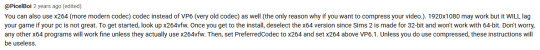
Credit for this solution goes to this person who left the following comment under this video
Step 3: Changing the file format from avi to mp4
Before doing this step, test if everything works correctly when you try to capture videos in the game. The videos will go to the Movies folder in your Documents folder for TS2.
Try to import the videos into your editing software. If it doesn't work, e.g. the program does not recognize the file or the file appears to be corrupted, you'll need to change the file format from avi to mp4.
I personally use VLC media player for that, as it's free and open-source.
Go to Media > Convert / Save...
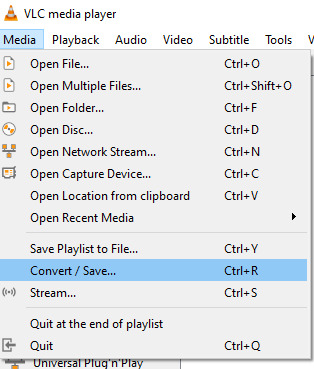
Drag your files into the File Selection section or select them by clicking the + Add button.
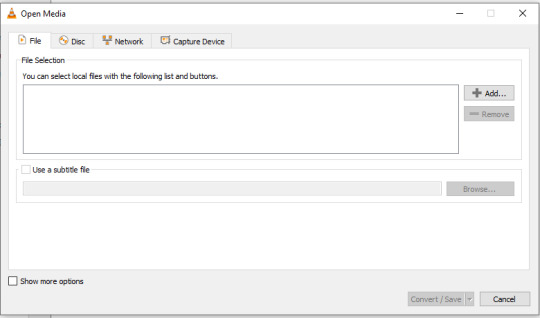
Select the Video - H.264 + MP3 (MP4) profile and click the wrench icon to edit its settings.

In the Video tab, make sure to check the box next to Keep original video track. Go to the Audio tab and check the analogous box.
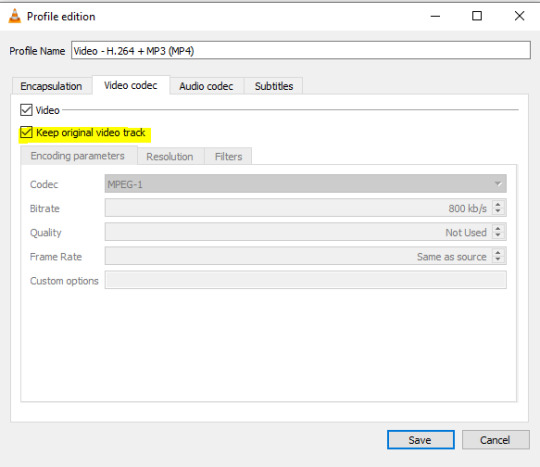
Save and in the next window specify the destination folder and click Start. VLC will go through each of the files you added.
IMPORTANT:
While Steps 1 and 2 only need to be done once, Step 3 needs to be done for every new video you record (unless, your video editing software doesn't struggle opening the avi files). The good news is, this step is really fast, no more than a second per a single video. This is because we're keeping the original video track intact. The only thing that is changed is the container. That's why this change is fast and does not affect video quality in any way. Ideally, this step wouldn't be needed if we figured out a way to force the game to use mp4 when saving those videos, but I'm not sure if this is possible.
Like I said, outside of machinima creation, it probably makes more sense to just record your screen with OBS. Especially if you want to capture videos in 4K, which I don't think would be possible with this method. But it works for me and as it took me a while to figure it all out, I just wanted to share all the info in a single post!
#sims 2 machinima#ts2#sims2#sims 2 tutorial#ts2 tutorial#sims 2 guide#ts2 guide#my stuff#ts2 simblr#machinima#ts2 machinima
11 notes
·
View notes
Text
I love how the Sims 2 being an old game means that we get to see things like machinima creators returning to series they started as kids, except now they're adults who literally went to film school because of this game and their filmmaking skills are just on another level.
The scene with the mirror and the... horrors that follow are soooo well done
youtube
Many years ago, I started my own horror series inspired by Silent Hill. Lately, nostalgia reminded me how much I loved that game—it let me create anything.
It shaped my passion for filmmaking, led me to film school, and eventually to working as a 2D animator for TV shows.
This new episode was very emotional for me because I returned to my original passion and realized how much fun I had and how many amazing people I met along the way 😔
If you enjoy horror series, please give it a chance. I put so much effort into making it look decent 🥰
👉 English subtitles are available—don’t forget to turn them on!
It would be great to inspire more creators and bring back the golden days of machinima 💚
34 notes
·
View notes
Text

This time, let's take a quick tour of the busiest streets of SIMWOOD. The movie industry has already seen its Golden Age, when the most creative directors and sims lived here, creating breathtaking machinimas. Today, it’s mostly a tourist city, and our lovely reporter, Melanie Melansky, will guide us on a quick tour! 🎬


Our first destination on the journey will be Studio STV, the home of live broadcasts, talk shows, and news. It used to be a very busy place, not open to everyone. The view from the top floor was astonishing—you could see a huge city sign right through the window! 😲


Last but not least, we visited one of the movie sets located in a special area of the city. If you're lucky, you might catch a production in progress or spot some actors in their special wardrobe trucks. Rumor has it that tonight, we might even get a premiere of a new episode of Esoteric Relation - the horror series! 👻


I had to check if that was true. Today, we have to wrap up our tour, but the movie at the end of the day was definitely something interesting to watch—very spooky! Do you like scary movies? 🔪🍿
72 notes
·
View notes
Text
youtube
I wanted to feel like it’s the early 2000s again, so I decided to make a Sims 2 music video. Evanescence felt like an obvious choice to crank up the nostalgia factor even more. There are probably like 100 sims videos for this song on YouTube already. Well, then now it's 101, I guess. I think the YouTube algorithm is still figuring out who to show this video to, so if you enjoy this type of content, it’d mean a lot to me if you could like/subscribe or leave a comment (feels weird to finally say these words unironically haha).
250 notes
·
View notes
Text
Reblog if you’re 30 or older
This is an experiment to see if there really are as few of us as people think.You can also use this to freak out your followers who think you’re 25 or something. Yay!
170K notes
·
View notes