#ts2 guide
Explore tagged Tumblr posts
Text
youtube
Unlock the full potential of your Sims 2 experience by creating and editing custom aspiration rewards with SimPE. In this step-by-step tutorial, you’ll learn how to enhance your gameplay by turning custom and Maxis objects into aspiration rewards while also editing existing rewards to better suit your needs.
#Youtube#sims 2#the sims 2#ts2#sims 2 video#ts2 video#simtube#simstube#sissysims#sissy sims#sims 2 tutorial#sims 2 guide#SimPE tutorial#sims 2 aspiration rewards#sims 2 mod tutorial#sims 2 modding tutorial#ts2 tutorial#ts2 guide
78 notes
·
View notes
Text
Quick guide to finding hairs by colour system on @/krabbysims fantastic Hair Database. This may be extremely obvious, but you never know! I just figured it out today! I wanted to add a few of Peppermint & Ginger's v4 hairs into my mix of Poppet v2, and was trying to figure out how to find only those textures on the database (in case there were any done by anyone else besides PMG themselves).

Ctrl-F like usual to bring up the search box on the sheet, then click the three little dots for more options.

2. The advanced search box pops up (I dragged it up to the top corner to be out of the way). Figure out what the hair system you are looking for is called in the "Colors" column on the sheets. In my case it was PMG v4 - put that in the Find field, leave Replace blank! You don't wanna change any fields. Make sure search: All Sheets is selected.

3. Hit Find - it may take a moment, but then it will jump to the first instance of that field in the workbook. Hit Find again to go to the next - there doesn't seem to be a way to go back that I've found.
Hope this helps anybody who didn't know about this or maybe didn't know about the database!
54 notes
·
View notes
Text
How to record videos with Sims 2 in-game camera (HD, no UI, no lag, no file format issues)
I originally planned to include this information in the behind-the-scenes video about Bring Me To Life that I'm currently working on, but it's overly technical and not that interesting. It still might be useful to some people (mostly machinima creators), so I decided to make a separate post about it.
There are two ways to record videos in The Sims 2:
Using screen recording software
This is the most common and probably the easiest way. You just need a program like OBS that will capture whatever happens on your screen exactly as it happened. If this method works for you, it's perfectly fine. No need to follow this guide then.
Using the in-game video capture tool
This way involves capturing videos directly in the game by clicking the video camera icon or pressing V on your keyboard. This method is perfect for machinima creators. It automatically hides the UI, but more importantly, the video will always be perfectly smooth, regardless of the actual performance of your game, i.e. even if it runs like a literal slide show, any videos you capture this way will look perfectly fine.
Okay, so if this method is so great, why do we need a tutorial for it? Well, as is usually the case with this game, the feature works fine, it's just a little bit outdated.
To fix it, we need to do 3 simple* things.
*If you're a Sims 2 player, you're probably used to this kind of stuff anyway
Step 1: Installing a modern codec
In the Camera settings, the game lets you choose if you want the videos to be compressed. I highly recommend choosing that option, as uncompressed videos take up way too much storage space.
The codec that the game uses to handle compression is outdated and most video editing programs will not be able to edit such files. To fix this problem, we need to download and install x264vfw, which is a free an open source codec.
Once installed, open the Configure x264vfw app. No need to change anything there (unless you want to test different settings of course), except for this one small thing:
In the Debug section, go to Log level and change it to None. Otherwise the codec will display a pop-up window each time you record in the game, which is pretty annoying.
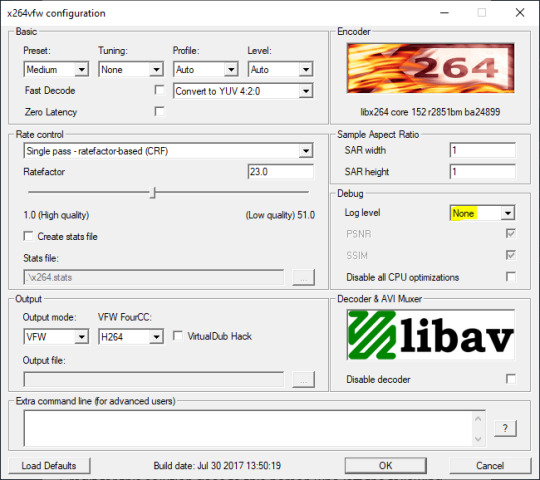
Step 2: Making the game use the codec
Locate the VideoCapture.ini file in the installation folder with your latest expansion pack. I have Ultimate Collection, so for me the path looks like this:
D:\Program Files (x86)\Origin Games\The Sims 2 Ultimate Collection\Fun with Pets\SP9\TSData\Res\UserData\Config
Back up your file and open the original version with Notepad. You can either replace the whole thing with my settings, or just update the highlighted parts.
While you're at it, make sure to update the LargeSettings value to 1920x1080 so that the videos are captured in HD (no need to worry about it if you're copying the whole thing):
[Config] PreferredCodec=x264vfw Folder is relative to Res/Userdata Folder=Movies FilenameBase=movie NoFillFrames=0 AudioStereoOutput=0 AudioRateDivisor=4 GlobalSettings = reset, vbr:1, fps:10, keyinterval:30, mode:1, datarate:0 SmallSettings = size: 128x128 MediumSettings = size: 320x240 LargeSettings = size: 1920x1080 LowQualitySettings = minq: 6, maxq: 16, mode:0 MediumQualitySettings = minq: 4, maxq: 10, fps:15, mode:0 HighQualitySettings = minq: 2, maxq: 8, fps: 30, keyinterval: 60 SmallLowSettings = datarate: 75 SmallMediumSettings = datarate: 150 SmallHighSettings = datarate: 300 MediumLowSettings = datarate: 150 MediumMediumSettings = datarate: 300 MediumHighSettings = datarate: 600 LargeLowSettings = datarate: 300 LargeMediumSettings = datarate: 600 LargeHighSettings = datarate: 1200 AllowAntialiasing=0 # some drivers have issues with capture when AA is enabled [Codecs] 0=VP61 # On2 VP6.1 1=VP62 # On2 VP6.2 2=VP60 # On2 VP6.0 3=x264vfw # x264vfw
Save your file.
When in game, go to Camera Options and make sure Video Capture Size is set to Large and Video Quality is set to High.
Also, you might want to change the Maximum Video Recording Time to something higher than 60 seconds.
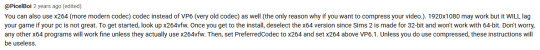
Credit for this solution goes to this person who left the following comment under this video
Step 3: Changing the file format from avi to mp4
Before doing this step, test if everything works correctly when you try to capture videos in the game. The videos will go to the Movies folder in your Documents folder for TS2.
Try to import the videos into your editing software. If it doesn't work, e.g. the program does not recognize the file or the file appears to be corrupted, you'll need to change the file format from avi to mp4.
I personally use VLC media player for that, as it's free and open-source.
Go to Media > Convert / Save...
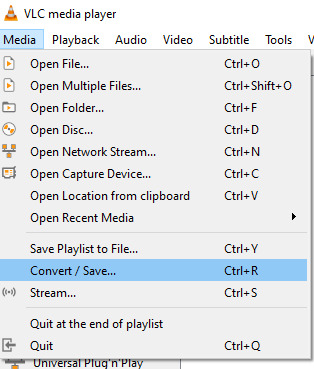
Drag your files into the File Selection section or select them by clicking the + Add button.
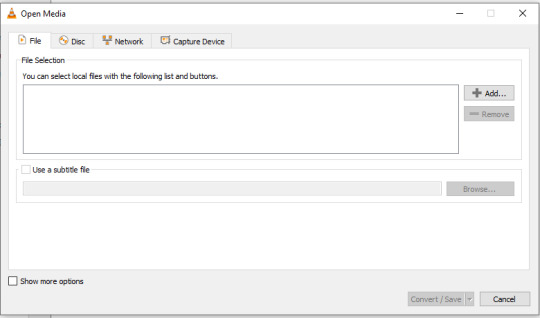
Select the Video - H.264 + MP3 (MP4) profile and click the wrench icon to edit its settings.

In the Video tab, make sure to check the box next to Keep original video track. Go to the Audio tab and check the analogous box.
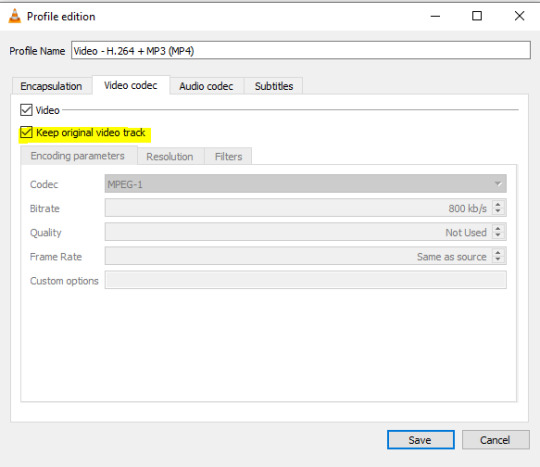
Save and in the next window specify the destination folder and click Start. VLC will go through each of the files you added.
IMPORTANT:
While Steps 1 and 2 only need to be done once, Step 3 needs to be done for every new video you record (unless, your video editing software doesn't struggle opening the avi files). The good news is, this step is really fast, no more than a second per a single video. This is because we're keeping the original video track intact. The only thing that is changed is the container. That's why this change is fast and does not affect video quality in any way. Ideally, this step wouldn't be needed if we figured out a way to force the game to use mp4 when saving those videos, but I'm not sure if this is possible.
Like I said, outside of machinima creation, it probably makes more sense to just record your screen with OBS. Especially if you want to capture videos in 4K, which I don't think would be possible with this method. But it works for me and as it took me a while to figure it all out, I just wanted to share all the info in a single post!
#sims 2 machinima#ts2#sims2#sims 2 tutorial#ts2 tutorial#sims 2 guide#ts2 guide#my stuff#ts2 simblr#machinima#ts2 machinima
11 notes
·
View notes
Text
Making your own career/NPC outfits (and attaching them to custom and default careers)
Tutorials I’ve used that helped me understand this a little bit more: SuperFly’s „Attaching custom clothes to careers” @rio-sims „Adding extra options to NPC and Career Outfit Templates” @itsdiamondeyesuniverse mini-tutorial on random clothes and hair and some general knowledge from Hat’s Simpe Tricks
I’m just compiling them and adding results of my own experimenting. It will be pretty long, so everything is under the cut.
Download Template files [SFS] or [Google Drive]
First step is to understand what makes an outfit template.
Looking at my empty template (OutfitTemplate-Empty.package), you can see 4 files. You don’t touch the BHAV and OBJf, they control the behaviours and functions and such. Good practice is to change the name of the OBJD and NREF to something unique. For custom outfits, you will have to change the GUID in the OBJD, but I will touch on that later in the tutorial.
But that’s just an empty template to fill with your own outfits. Every variation of an outfit is made of 2 files:
3IDR (3D ID Referencing File) - This one contains skeleton resource and hair/clothes property sets. AGED (Age Data) - This one pretty much contains instructions on how to read the 3D ID.
In my 3D ID template files you can see the first line is a Resource Node - that’s the skeleton. It always has to be there, don’t delete it. Second line is a property set - that’s the outfit that you will be replacing. 3D ID can have many lines of property sets in particular order, depending on what Age Data is saying.
(My SimPE shows Age Data in CPF, which reads hexadecimal, but sometimes can also show it in XML, which reads decimal. If some lines are different in decimal, I will put it in brackets.)
If you open up any of my Age Data templates, you can see a lot of lines that may make sense intuitively, and some that make no sense at all. Here are lines that are actually useful and how to change them:
AGE 2 - Child (also 2 in decimal) 4 - Teen (also 4 in decimal) 40 - Young Adult (64 in decimal) 8 - Adult (also 8 in decimal) 48 - Young Adult + Adult (72 in decimal) 10 - Elder (16 in decimal) 58 - Young Adult + Adult + Elder (88 in decimal)
I think it’s better to always include Young Adults with Adults. If for example you don’t use mods that enable jobs for YA, then nothing happens and nothing breaks. But if you do, then your YA can wear their job uniform.
GENDER 1 - Female 2 - Male 3 - Unisex (only for children!)
STRETCH It’s only important in teens - they use adult skeleton, but smaller. For adults/elders stretch will say 1, for teens - 0,94. Children use their own skeleton, so their stretch is also 1.
VALIDPARTS 3e4 - If you want to add hair to your outfit (996 in decimal) 3e0 - If you don’t want hair in your outfit (992 in decimal)
LISTCNT Number of elements in your 3D ID. Technically counts from 0, but as the first item is always a skeleton, for ease of counting - it’s the number of property sets used. For only fullbody outfits it will be 1, fullbody + hair or top + bottom = 2, hair + top + bottom = 3.
SKELETONKEYIDX Position of the skeleton in the 3D ID. Always 0, as it’s the first item, counted from 0.
LS, LK, LE All 3 needed together. They are counted from 0. So the first 3 lines will be named ls0, lk0 and le0_0. If you add another item to your outfit (eg. hair + fullbody clothes), next 3 lines will be named ls1, lk1 and le1_0, then ls2, lk2 and le2_0 etc.
LS Always 1.
LK The numbers are already in decimal, so the same in CPF and XML. From what I’ve tested and I’m sure of:
65537 = Hair/hat 65544 = Fullbody 65540 = Top 65552 = Bottom
LE Which line in 3D ID corresponds with this item, counting from 0. As line 0 is always a skeleton, and dealt with in the „skeletonkeyidx” line, you can just count property sets.
If you use my Age Data templates - you don’t have to worry about all that, but I made this tutorial only because I really wanted to know that. So maybe someone else would want to know too :P
Now that you can understand what makes a working outfit, lets make one! This will be split into 4 parts: part 1 - making a new, custom outfit; part 2 - replacing existing outfits; part 3 - attaching outfits to careers; part 4 - testing if it works.
Part 1 - Making a custom outfit
In this example I will make an outfit for adults only, for the sake of shorter tutorial :P
First step: Open „OutfitTemplate-Empty.package” in SimPE. I will change my OBJD and NREF names. In the OBJD you have to change the GUID (the one with all zeroes in the template) - how to make a GUID? Click here to generate 8 random characters in hexadecimal (refresh for a new string), delete any spaces, then put „0x” at the start. Then check with this spreadsheet if it conflicts with any Maxis objects. My new GUID will be 0x1234ABCD (only for tutorial purposes, yours should be more random to avoid clashing with CC objects too). Save the file as a copy.
Now we’re going to add actual outfits. First, one for female adult sims. You have to add a 3D ID template (in this case for teens/adults/elders) and an Age Data template that includes your preferred combo. For this one, I will get AF-Hair-Fullbody.
If you look at the Age Data, you can see here that it’s for Young Adult and Adult female sims (age = 48), it has hair (validparts = 3e4) and contains 2 property sets in 3D ID (listcnt). In the ls/lk/le lines you can see that it contains hair (65537) in the first property set and full body (65544) in the second one. (Though the order of the property sets is in the names of the template files, so you don’t have to check every time!)
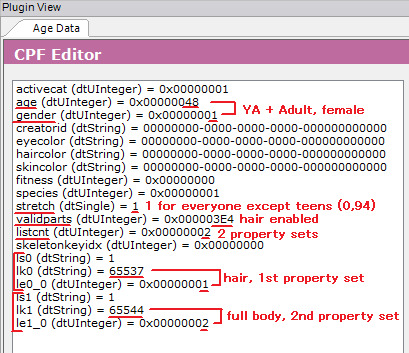
Now we go to the 3D ID. If you want to attach Maxis clothes or hair, use Scenegraph Resource Finder. Set it to Property Set Search and type your hair/clothes name there (found through the default database or the debug mode in CAS). I’ve chosen afhairupdoweddingveil_black. Doesn’t matter if you choose _black, _blond, etc, your sim will automatically wear the hair in their own hair colour (for CC hair - only if it was binned correctly). Let it search. When you’ve found what you’re looking for, note the group and instance. Now open the 3D ID. Select the property set in it and change the group and instance to the ones of your chosen hair/clothes. Commit and save.
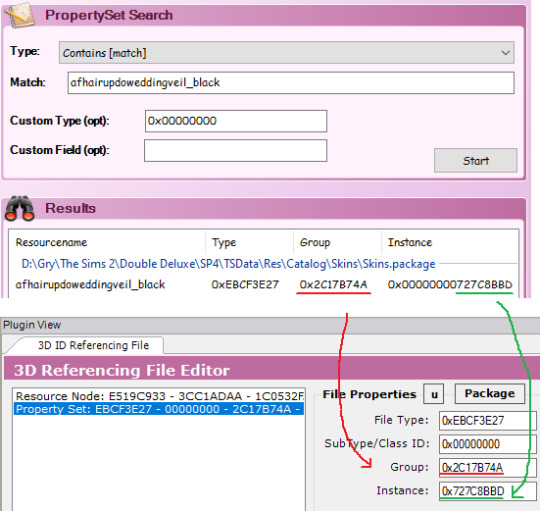
For the fullbody outfit, I’m gonna use CC clothes (AF Lolita Dress and Boots by animera at MTS). First, make sure you have a mesh and a recolour in your Downloads folder so the game can access it. Then open the recolor and find the corresponding property set. Write down group and instance and close the file. Open up your outfit template file again and go back to your 3D ID. Click on the property set line that you set up before and click „add” to clone that line. Now change the group and instance as you did before. Commit and save.
Remember that any hair and clothes used in an outfit has to be enabled for Everyday!
That’s all for the female sim, now onto the male sim.
As before - add the 3D ID template and Age Data template. I will choose AM-Hair-Fullbody.
As you can see, my new 3D ID and Age Data have the same instance as the previous ones - they will clash. So we have to change each new 3D ID and Age Data’s instance to one higher. So change instance to 2 and click force commit on both.
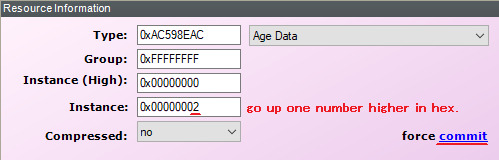
Next steps are the same as before - add property sets. I’ve added a propeller hat and a fig leaf, classy! Commit and save.
That’s pretty much it. If you want to add other age/gender combos? You can, just each new 3D ID and Age Data pair need to change their instances to one higher. You want to add like 20 options for every age and gender? You sure can, same thing as before - instance number goes up (remember, it’s hexadecimal so after 9 you got A - F, then 10 etc). You can have one outfit with hair, other without hair, one top and bottom and one full body, one for female adult and 10 for male adult, doesn’t matter, all combos work, as long as the property sets in the 3D ID are in the same order as in corresponding Age Data.
But right now, my custom outfit is done.
Part 2 - Default replacing existing outfits
While you can attach custom outfit to any career, default replacing outfits is the only (known to me) way to change NPC outfits without digging into BHAVs (which I don’t understand lmao).
First step is to clone the outfit you’re replacing. Open Object Workshop, click Start and wait a bit as it loads. Then go to Other > Outfits and find your chosen outfit. I’ll use „Outfit_NPC_Maid_test”. Click Next. Then if it says Recolour, change it to Clone. Uncheck every box!!! Click Next. Save the file.
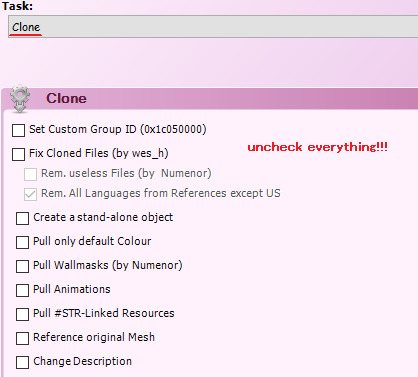
If you look into the Age Datas and 3D ID - they almost always look like a mess, so we’re going to replace them entirely.
Doesn’t really matter which age/gender combo you replace with which, but I’m going to check. In my example, instance 1 is for an adult female, instances 2, 3 and 4 are for an adult male.
Right click on the 3D ID, instance 1, then click „Replace” and choose my 3D ID template. As you can see, group and instance remained unchanged, this is very important! Now right click on the Age Data, instance 1. Replace it with an Age Data of your choice. I will use AF-Hair-Fullbody. As I explained the process in part 1, I won’t go into detail here. I will also replace instance 2 with a 3D ID template and Age Data AM-Hair-Fullbody. I will replace female outfit with pink gorilla suit and male outfit with diver suit, because why not.
If you want to add more options: as stated in part 1 - when you add new 3D ID and Age Datas, instance numbers go up, but in this case you also need to change the group to the same as your default (in my case, the maid outfit has group 0x7FE81E93).
Maid outfit has 1 version for an adult female and 3 for an adult male. Of course you can add more, but what if it has more, and you want less? I want to have only 1 version for each gender. How to go about that? You need to replace all of the 3D IDs and Age Datas, but nobody said some of them can’t be identical. So I will replace my instances 2, 3 and 4 with the same outfit - diver suit. If I only replaced instances 1 and 2, I would have a chance to get a diver sut man maid, but also a chance to get 2 variations of vanilla man maids. Now I have 3 variations for male sims but they are identical, so all of them will spawn in diver suits.
You don’t need the OBJD, OBJf, NREF and BHAV, as we didn’t edit anything there. You can delete them from your package.
Save the file and you’re done!
Part 3 - Attaching outfits to custom and Maxis careers
If you replaced a default career or NPC outfit, you don’t need to do anything else, it just works. But for a new, custom outfit - you need to attach it to a career. Remember the GUID that you set in the OBJD? Mine was 0x1234ABCD. Write down yours somewhere.
For a custom career, open it up in SimPE and open Bidou’s Career Editor. Choose the level you want. On the bottom left, under the description, you can select some of Maxis outfits, or just type your own GUID. Do that, and your selected outfit name will change to Other. Close the Career Editor and save your file. You’re done :P

For a Maxis career, use Object Workshop. Choose Other > Sim Type, then select your career. Be sure to pick the one you need, as most careers have an Adult and Teen/Elder version, and in Object Workshop it just shows 2 identical names. I’m choosing the adult version of a Criminal career and clone it (with all boxes unchecked!!!). Save the file!! Now the steps are identical as in custom careers - open up Bidou’s Career Editor and change the outfit GUID for your chosen level to your own GUID. Close the Editor, but don’t save the file yet. Now you can see one little file that has been changed, as indicated by the italicised name. This file is named „Outfit GUIDs” and it’s the only file we need - delete the rest. Save the file and you’re done!
You can also edit the „Outfit GUIDs” file manually (if you, for example, don’t want to clone a career and start from scratch every time you need to make an edit). Lines 0x00 and 0x01 have to stay empty (0x0000), as they are reserved for Unemployed. Level 1 is represented by lines 0x02 and 0x03. You put your GUID there, but split in 2 halves and in reverse order. My GUID was 0x[1234][ABCD], so it will look like this: Line 0x02 - 0xABCD (level 1, 2nd half of GUID) Line 0x03 - 0x1234 (level 1, 1st half of GUID) Next lines work the same - 0x04 (2nd half) and 0x05 (1st half) for lvl 2, 0x06 (2nd half) and 0x07 (1st half) for lvl 3 etc.
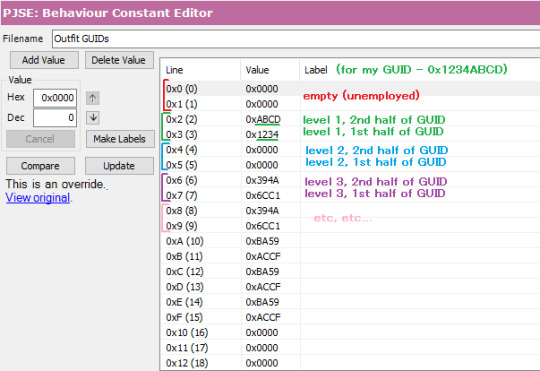
Part 4 - Testing!
When all your needed files are in your Downloads folder, open the game and choose a testing hood. Make sure your boolprop cheat is on! Open a lot with at least 1 sim (we will be spawning more of them).
For testing careers, make sure you have enough sims to see your desired results. My career outfit had 1 version for adult females and 1 for adult males, so I only need 2 sims. If your outfit has more variations for the same age/gender combo, you will have to spawn a lot of sims to make sure you will get all of them! As you know, this game is famously not very good at being random, so you can have two variations of an outfit and you can get 10 sims with the first version and only the 11th will spawn with the second :P For spawning new sims, shift click on a sim and select Spawn > Tombstone of L and D. I clicked „New Adult Male” and got a random dude.
Now to get them jobs easily, I shift click on a newspaper and choose a job. You can also set their job level. For my sims, I need to test Criminal career level 1.
Now give them a wardrobe (or a few, if you have a lot of sims to change) and make them dress for work. As you can see - my sims are wearing their new pretty outfits! (Excuse my "I use lowest possible graphical settings so my laptop doesn't explode" ass screenshots)

To test NPC outfits, shift click on a sim and select Spawn > NPC and Townie Maker. First choose a gender, then find the EP of the NPC you want to create, in my case it’s the basegame, so I select Make NPC > Maid. It will spawn a random NPC of your chosen gender. You can cycle it a bit, clicking on the NPC maker again and selecting Repeat Last. If your outfit has many variations, cycle as many times as needed to make sure all your options appear correctly. When you’re done, click on the NPC maker and choose Kill. Now choose the other gender and repeat. Cycle as many times as needed. I only needed to see 1 female maid in a gorilla suit, but I needed to cycle a bit to see if nothing slipped through the cracks with the male maids. Everything works great and they were all divers :P

After all that testing we’re done! Have fun with making all of the outfits your heart desires! ♡
65 notes
·
View notes
Note
Hii, Osab. I have a question. Why do you not recommend to play on fullscreen for modern windows? I am playing on my laptop and I have Windows 11 and fullscreen is more high quality than borderless.
It says in the guide but it's mainly because on a lot of systems it causes the DirectX 9.0c error when booting the game for some reason. It can also cause issues/delays or crashes when alt-tabbing off and back to the game. But if those issues don't affect you, there's nothing wrong with using it.
Fullscreen isn't any higher quality than borderless at the same resolution. maybe you were using a lower res on borderless and windows was DPI scaling it?
2 notes
·
View notes
Text
Saving for reference...
Why Sims 2 has been so broken the last ten years
This is down to my own research, and I'm not saying it is the one and only reason why the game is so broken these days, but I have some points worth mentioning.
So, you're bored one day. You remember this game you had so much fun playing a few years ago, or maybe as a child. It's The Sims 2!
The game has a few issues than from when you last remembered playing, so you search on google for some fixes for the tiny resolution, and among the countless posts you may find, you may find this:

Or this:
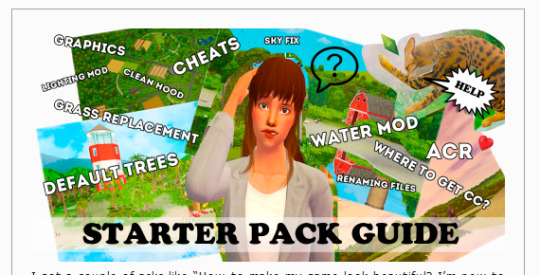
(to the creators and players mentioned here this isn't me making a dig at you, i'm just pointing out some cc that could affect the game from working properly. your stuff is all beautiful :D)
Lesya's game is gorgeous!!! Oh, how can I get it to look like that?
So you, with a clean, vanilla (ugly) game you decide to download a few mods she listed, such as:
Skylines by GCKP (you can get optimised ones by me here)
Skies by Lowedeus (you can get optimised ones by me here)
Trees by Criquette (you can get optimised ones here)
No More Blurriness by Voeille (you can get optimised snow only here)
Cool! And then you notice some cheats than can give the game that open-world, interactive feel. Even better!

And you shove them into your folder and you boot up the game. Everything's going great!
Until...
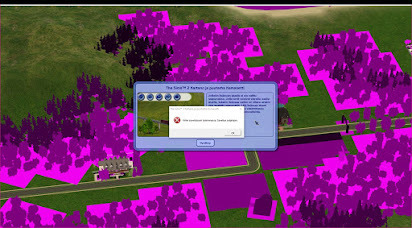
You search hundreds of posts looking for the fix. Some recommend 3rd-party tools, but they seem to make the problem worse. You reinstall, finding you only wasted your time. Something has to be causing this, but you'd never guess it'd be the mods everybody swore by.
Well, in fact, it is. Partly.
I've struggled with pink flashing since 2019, when I reinstalled Sims 2 after I got a decent computer for once. I did everything above, searched for fixes, found Lesya's blog which was my primary inspiration. It was through Lesya's guide that I was able to make my game look pretty!
These mods, which are a staple in the modding community, are beautiful indeed... but what if I told you that the reason they're so beautiful, is because they're high-quality. With textures soaring up to 4k, when, hang on--
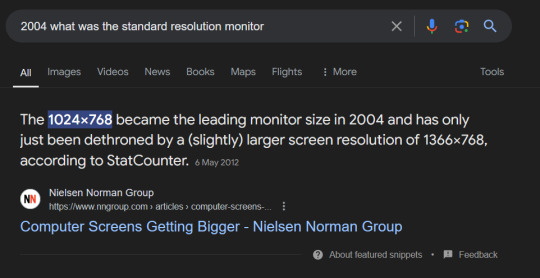
In 2004, 4k resolution was... probably unheard of. With the leading monitor size being 1024x768, what would be the point of using such huge textures on an engine that was designed for monitors of at least this size? Would you be able to see the detail of 4k on a monitor of that size? Definitely not.
The max visiting sims, okay, a little hit or miss. If your sims are all wearing high poly alpha CC, then it's a problem. If not, good luck.
Then comes the cheats I mentioned. The lot skirt cheat expands the view distance a significant amount. With the mergenhoodflora cheat, that displays more trees. Combining the two, what do you get?
A massive view distance, blinded by trees.
With skies and skylines with large textures up to 4k, and trees with textures up to 2k, The Sims 2 will collapse. It's like forcing an old man with health conditions to do 20 situps, again and again.
It'll overexert him, by the very least. And you're overexerting the game by cramming custom content that is not optimised for the engine TS2 was built on.
So please, next time you encounter the pink soup, please check your CC folders, and research changes and cheats before you put them into your game. You will enjoy the game much more if you do this, and won't encounter this problem so often.

Don't use Graphics Rules Maker
Instead, opt for a maxis original Graphics Rules uploaded here by Veronavillequiltingbee. It's essentially a rewrite of an old tutorial I made a long time ago.
Once you download the file from VVQB, open DXDIAG by pressing WinKey+R and typing 'dxdiag'.


This value I've underlined is what you need to put after seti textureMemory. Open the sgr file and do CTRL-F and input seti textureMemory.
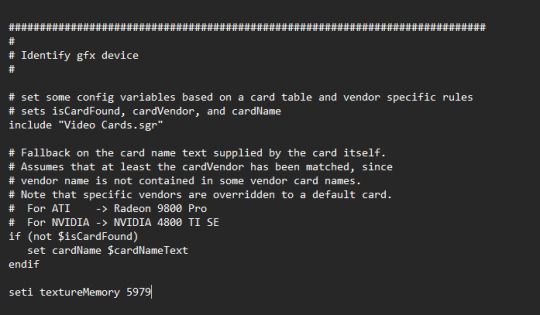
Add the value from DXDIAG and then save it.
You can use GRM for adding your GPU to the game, but I do not recommend it for anything but that.

Optimising the game... inside the game
*shoves GRM off the table*
We're going to go into TS2 in-game settings for this one.

These settings are optimal if you play CC-heavy households. It will ease the load on your game to make space for the heavy CC you have in your current household. You can tweak these when you want to take photos outside, but for playing I recommend them all to be off - especially at community lots as there are lots of sims there.

I never see anybody talking about Object Hiding.
Object Hiding hides objects from floors that aren't in view. If you're playing downstairs, objects upstairs won't be rendered, thus minimising the load on your game.
I have reflections and smooth edges off because I use ReShade.
Snow on Ground is optional. Sometimes snow can cause pink flashing, I believe it's due to texture replacements that are huge in size too, Voeille's is 2k. I've linked a resized one above.
This post will be updated with later findings. I hope you all found it informative :]
1K notes
·
View notes
Text
Sims 2 Databases Database
(Alright it's an index, I just had to)
Made it for myself, I might as well share. If there's something I've missed please let me know. This list is being updated, Tumblr is being a pain and updates won't show up on re-blogs. Visit the original post to view the most current version. Mirror: Dreamwidth.
CC:
By Type:
Sims 2 - Object Default Database [Discontinued - DW].
Sims 2 - Object Default Database [Active - Spreadsheet].
Sims 2 - [CAS] Default Database.
Sims 2 - Hair Database.
Sims 2 - CC: Afro Hairstyles.
Sims 2 - Shoes Database.
Sims 2 - EA Store Items 2016.
Sims 2 - The Maxis Match Repository Project [CAS] [Pinterest Ver.]
Sims 2 - Repository Finds [CAS&Objects] [sorted into categories].
Sims 2 - Functional Finds [Sorted by function].
Resource list: Clutter and decorative items [massive index at GoS].
Sims 2 - Wall Hanging Decor Recolors Database [New!].
Sims 2 - Lot Database [Maxis ones emptied out].
Sims 2 - Lot Makeover Database [of Maxis Lots] [Note the Uploading Tutorial].
SkyBox/Horizons/Skylines Database.
Maxis Career Conversions TS1+3+4 to TS2 [Sorted by Game&EP - Under Downloads].
Fractured Moonlight's Stone Super Set Database [Creator Unknown, let me know if you know].
By Theme:
List of Maxis Lost & Found Objects Converted into Usable Items.
Stories to Sims 2 Conversion Database. [DW Backup]
TS1 to TS2 Conversion/Recreation Database.
TS1 to TS2 Catalog Conversions [Active, Includes OG Object Descriptions].
TS3 to TS2 Conversion Database [DW Backup].
TS3 to TS2 Traits Project Mod Tracking Sheet [Blog Ver.]
TS4 to TS2 CAS Conversion Archive [EA].
TS4 to TS2 CC Clothing Conversion Database [Custom - ts4 only?].
TS4 to TS2 Build/Buy Conversion Database [EA].
TS4 to TS2 CC Build & Buy Database [Custom].
The Sims spin-off games to the PC TS2 [&3+4].
TSM-to-TS2 Conversion Database [DW Backup].
Sims 2 Historical Finds [CAS&Objects] [Sorted by Era/Period].
Historical Sims 2 Wiki [New!].
Grunge Masterlist Project 2025.
List of Asian Sims 2 Sites With Working Downloads [As of 2017?].
CC Archives:
Sim Archive Project, at The Internet Archive [Introduction Post].
Sims Cave.
Sims Graveyard.
Simblr.cc - Dead-Site Repository.
Liquid Sims - Community Archives.
The Booty, at PSMBD.
Sims 2 Packrat, on Tumblr [Watch out for the recent SFS Hacking problem].
Ekrubynaffit (a.k.a bestbuild4sims) has re-uploaded a lot of archives of defunct creators. Albums with DL on her pinterest. Mainly build and buy mode, thanks a lot!
Resources:
CEP-Extras List, Huge Lunatic at Sims 2 Artists.
The Sims 2 Tutorials Database [Active] (Really needs a backup outside of Tumblr).
Several Lists of Maxis Resources for Modding,Pick'n'Mix Mods, own website, under Notes.
Sims 2 GUID Database Revival (Yes I'm shamelessly promoting it).
Sims 2 Trait GUID Database, by FireFlower.
Sims 2 Painting Sizes Database.
List of all Color Actions, With DL, ZeroDark/Graphic at GoS.
List of all WSO Actions, by Blue Heaven Sims, under Resources.
List of Hacks & Mods That Use Tokens, Bulbizarre at MTS.
Giant List of Simlish Fonts - Collect ‘Em All!, by franzillasims.
Masterlists of Recolouring Templates; MTS [+Cloning] | Hafiseazle | ZreoDark [not a list but a tag].
Index of Effects Names & Definitions [+ Guide], by AmmarAskar at GitHub.
Update notes are under the cut:
Update: Custom Clothing Conversion db [4t2], by @brandinotbroke/ Hair db, by @krabbysims/ Sims 4t2 CAS Conversion Archive [EA], by @mdpthatsme/ CEP-Extras List, by @hugelunatic/ Lists of Maxis Resources for Modding, by @picknmixsims/ Sims 2 Tutorials db [Active], by @sims2tutorials/ Sim Archive Project at The Internet Archive, by various - see @simnostalgia. Update 1: added EA ts2 store items at GoS/ Painting sizes db/ Tutorials db, by @sims2tutorials. Update 2: GUID db Revival. Update 3: believe it or not, there's more - Shoes db/ Sims 2. Functional Finds [sorted by function], by @sims2functionalfinds. Update 4: Resource list: Clutter and decorative items, at @gardenofshadowssims. Update 5: added archives section. Update 6: added @ekrubynaffit's Pinterest Archive. Update 7: Fixed TSM link, added Stories db/ Afro Hairstyles db, by @letomills/ SkyBox/Horizons/Skylines Database, by @simmergetic/ Grunge Masterlist Project 2025, by @pixeldolly/ and DW backup links (Everything that's exclusively on Tumblr/LJ should be backed somewhere else). Update 8: List of Asian Sims 2 Sites With Working Downloads [as of 2017?] by @0201-sims. Update 9: added Sims 2 Repository Finds [sorted into categories], by @sims2repositoryfinds. Update 10: added Sims 2 Object db [Discontinued], because the more the better. Update 11 Yet another (!): The Maxis Match Repository Project [CAS], by @whattheskell [how did i forget?]/ TS3 to TS2 Traits Project Mod Tracking Sheet, by Rowena Sims & @noodlebelli. Update 11: Maxis Career Conversions TS1+3+4 to TS2 [Sorted by Game&EP - Under Downloads], by @sims2idea-lientebollemeis2i. Update 12: HS I found another one: List of all Color Actions - Names, Creators, and Download Links. Maintained for over a decade by @zerographic at GoS :P Update 13: separated by type & theme. added Sims 2 Historical Finds [CAS&Objects] [Sorted by Era/Period], by @ts2history. Update 14: added to resources Trait GUID db, by @fireflowersims. Update 15: I shit you not, there's more - Sims 2 Lot Makeover db [Maxis Lots], by @ts2lotmakeoverdb/ List of Hacks & Mods That Use Tokens, Bulbizarre at MTS/ TS1 Catalog Conversions [Active], by @kitteninthewindow/ WSO Action Masterlist, by Blue Heaven Sims under Resources. Update 16: List of Maxis Lost & Found Objects Converted into Usable Items, @kirlicues. Update 17: Sims 2 Lot db [Maxis ones emptied out], by @mikexx2 @mrsktrout @ts2lots. Update 18: Historical Sims 2 Wiki [New!], by @theacmecatalogblog. Update 19: under archives; Simblr.cc - Dead-Site Repository by @simblrcc-site. Jackpot! Update 20: added Giant List of Simlish Fonts - Collect ‘Em All!, by @franzillasims. Update 21 [can't believe there's more]: Masterlists of Recolouring Templates; MTS [+Cloning] | @hafiseazale | @zerographic [not a list but a tag]. Update 22(!): Index of Effects Names & Definitions [+ Guide], by AmmarAskar at GitHub. Update 23: added Sims 2 - Wall Hanging Decor Recolors Database [New!], by @sims-for-semi
#ts2#sims 2#the sims 2#resources#ts2 resources#ts2 database#ts2cc#ts2 cc#ts2 download#sims 2 cc#the sims 2 cc#sims 2 download#the sims 2 download#the sims 2 resources#tagging is a bitch#sims 2 database#the sims 2 database#sims 4t2#sims 3t2#sims 1t2#1t2#3t2#4t2#ts2 defaults#sims 2 default replacement#GUID Database#The Sims 2 GUID Database#ts2 archive#ts2 archives#sims 2 archives
2K notes
·
View notes
Text
DUE TO COPYRIGHT ISSUES, THIS GUIDE IS CURRENTLY OBSOLETE.
hi, i just want to let everyone know, if any of you are frustrated with the state of TS4, i've compiled several different tutorials and made an all-in-one guide for playing TS2 on modern computers. it has all the fixes necessary to prevent crashes + pink flashing, and tips to make the game look just as nice as TS4, if not better!
please let me know if this guide is useful for you, or if anything needs to be changed/added/removed. i've tested it myself on multiple computers, and, while it works for me, there are many possibilities for error, considering that everyone's computer is different.
thank you for reading! i hope you like it :]
EDIT: i've set up a ko-fi, if anyone wants to show their appreciation for my work!! thank you so much to anyone who donates!!
EDIT 2: if you're going to copy my guide, especially if some parts are word-for-word, please give me credit, just like how i gave credit at the end of the tutorial to all of the creators whose guides i referenced in the creation of this carrd. as far as i'm aware, i came up with this idea of an all-in-one carrd first- having a large platform does not make you better than anyone else or "above" giving credit to others.
EDIT 3:
the web installer has been taken down for a copyright issue. i will have to find an alternative method of downloading. as of right now, this guide is obsolete, and reblogs will be turned off until the issue is fixed.
last updated: february 16th, 2025, update info in the replies.
#evie.txt ♡#evie's ts2 guide#the sims 2#sims 2#TS2#ts2cc#sims 2 cc#ok to reblog!#this all being said#while anyone can use my guide#i can and will block anyone anti-LGBTQ/anti-trans who interacts with this post specifically#i'm literally a nonbinary lesbian what are you doing here
924 notes
·
View notes
Text

FAQ
A pinned post for mobile users and newbies
WHAT IS SIMBLREEN?
Check out our About page!
HOW DO I PARTICIPATE IN SIMBLREEN?
If you'd like to participate this year, please check out our Visual Guide here! After that, you can sign up via the link below.
➡️➡️➡️Sign up HERE
If you have any more questions after the guide, check the answered asks or just ask us
WHEN IS THE EVENT?
We post a Schedule every year around the first few weeks of September. You can find all the past schedules here.
2024 dates:
Weekend 1: October 18-20 Weekend 2: October 25-27
WHERE CAN I FIND A LIST OF THE PARTICIPANTS? HOW CAN I ANNOUNCE THAT I WILL PARTICIPATE?
Usually people will simply announce their participation directly on their blog, with the tags - #simblreen, #simblreen participant, or #simblreen2024. Tag us directly and we'll boost your post.
DO NOT USE THE SIMBLREEN HASHTAG IF YOU PLAN ON PAYWALLING YOUR "GIFT".
Official list of participants (2024!)
Frequently asked questions
461 notes
·
View notes
Text
this is essential reading omg
Monique’s Hacked Computer Guide
When I first started to use Monique’s hacked computer, I looked for at least short tutorial on how this mod works, but unfortunately I didn’t find anything. At first, I was puzzled why interest wasn’t charged to the sim’s accounts on some days, I thought that the mod didn’t work for me. And I was afraid that my game is corrupted when I found “SS Member” and “Frat Member” under “Chat with” menu option. It took some time to figure everything out.
Therefore, I decided to write a guide for the same beginners as I was :D Well, and for those who still haven’t fully explored features of this wonderful mod :)
Please feel free to write comments if you have something to add! I’ve been testing all the features of this mod for a while, including those that I had not touched before, and I could still miss something.
Credits:
Huge thanks to my good friend and patient editor @anibats for correcting my poor grammar and making some additions to the guide. Seriously, I don’t know what I would do without you :D
And also many thanks to @belladovah for some useful info for the guide.
This is the quite big guide so I hid it under the cut.
Keep reading
522 notes
·
View notes
Text
NEUROTIC REACTIONS! UPDATE 6
THIS MOD WAS UPDATED MARCH 18 AT 5 PM CST
NOW COMPATIBLE WITH SIMLER90 UTILITIES





SIMS 3T2 TRAITS
All files are compressed.
This mod now works with dishwashers!
Renamed and re-themed to be a mini-traits pack ... but the Neurotics are the featured here.
If you missed my last post, this is a teeny tiny mod (but one that I love) that makes Neurotic Sims have a bit more ... character? Shall we say?
Neurotic Sims will react to clogged toilets and broken dishwashers since no other Sims do in vanilla gameplay! I figured they were two appliances that would cause a lot of distress if they broke.
These Sims will cry, be annoyed, or freak out!
Also, it wouldn't be as fun if the toilet only broke once a Sim year, right?
I left the dishwasher alone, but Sims with the Absent-Minded, Childish, Unlucky, or Clumsy trait objects in their inventory run different random chances to break the toilet. The Neurotic will lose significant amount of Comfort but will only do the crying or freaking out if their Mood is relatively low!
That's the kicker, but I buffered it with another tweak!
Absent-Minded Sims have an added effect of being the only ones to actually flush the toilet if it's already stopped up! That way, your poor Neurotic Sims won't risk tanking their Comfort by flushing a clearly clogged toilet. The Absent-Minded Sims just couldn't see the clog or weren't paying attention.
UPDATE 5:
Added Clumsy trait
Chose a better method of making the toilet break for Unlucky or Clumsy or any of the others besides Neurotic: I set Temp 0 to a random number and if it falls within certain ranges, those traits will break the toilet! The BHAV you need to call for this is the primitive Random Number.
Absent-Minded will now accidentally flush the toilet if it's clogged!
BE CAREFUL ... if you have an Absent-Minded Neurotic!
HAPPY SIMMING!
This mod requires 3t2 traits and Easy Inventory Check
This mod modifies these resources:
0x2015 Toilet - Flush
0x200A Interaction - Flush - Test
0x2000 Function - Wash Dishes
THIS MOD WAS UPDATED MARCH 18
It conflicts with less plumbing breakage at MATY and no toilets clog at MTS
#sims 2 gameplay#sims 2 simblr#sims 2 mods#3to2 traits project#sims 2 traits#sims 2 trait mods#sims 2 guide#sims 3t2#sims community#traits project#sims 2#ts2#ts2 mods#ts2 traits#ts2 traits project#3t2 traits
127 notes
·
View notes
Text
Every Cheat you need for The Sims 2 + a userStartup.cheat File
I've just released a tutorial on all the cheats I use for The Sims 2 as well as how to make or install a userStartup.cheat file!
Check Out the Video:
youtube
✨Check Out the Website Post✨
Includes a downloadable copy of my userStartup.cheat file!
#sims 2#the sims 2#ts2#sims 2 cheats#sims 2 tutorial#sims 2 guide#userStartup#User Startup#User Startup Cheat#Sims 2 cheat file#sims 2 video#simtube#simtuber#BellaDovah#YouTube#Youtube
298 notes
·
View notes
Text




SIMS 2 • Custom Neighborhoods (4 Part Series COMPLETED)
Hey everyone! I think I forgot to share, but I finished my 4 Part Creating Custom Neighborhood series for Sims 2 on my Youtube Channel! All videos are linked below if you missed it!
I also have 2 separate tumblr posts with Map Templates and a quick Masterguide to plan 'hoods!
Best Neighborhood Templates | Links to Templates Planning Your Neighborhoods | Masterguide Creating Unique Sims Creating Custom Maps
#ts2#the sims 2#sims 2#sims 2 custom neighborhood#sims 2 custom hood#sims 2 guides#sims 2 tutorials#sims 2 youtuber#mine#edits#youtube#tutorials
397 notes
·
View notes
Text
Casually reading the Prima Guide (as one do) and like, why do Ophelia like that? 💀

300 notes
·
View notes
Text
Maxis GUIDs Spreadsheet
Maxis GUIDs Spreadsheet
A resource for modders.
A spreadsheet of all Maxis object and want GUIDs.
121 notes
·
View notes
Text
The Rules of Rotations
"rules are good! rules ~control~ the fun!" - monica geller
You've been on the sims forums, or watching sims videos for a long time. Maybe you've heard of this already, maybe you're already implementing rotational gameplay in your own sims game (sims 2 or otherwise). Just in case you haven't, though, or in case you're interested on how I play - or are just overall looking for ideas - here is a brief description and then a set of rules I follow: Rotational Gameplay Description: Easily and more concisely described, rotational gameplay is when you play various families in some type of order with a specific amount of days. Fun fact: all of the sims 2 'hoods are actually meant to be played in a rotation. This is notably present because of the scripted events that all the families have when you load in. Interestingly, though, while I've heard a lot of people say that you need to specifically play in the Prima Guide order - you don't. I've seen simmers play the scripted events “out of order" and they work just fine. However, depending on which order you play it in you may lose some of the scripted events. For example, if you start with the Goth Family in Pleasantview you will get the scripted events and all can go well... or not... depending on what you do/how you want to play it, but you completely lose Don Lotharios scripted events. If you play with the Caliente sisters first, you won't have Mortimer (and maybe Alexander) in the Goth mansion when you load in to do Cassandra's wedding and need to invite them to attend. There's a lot of little things like that with the scripted events, so while you don't need to play in the Prima Guide order, it is pretty useful if you want to enjoy some of the originally intended drama. Rotational Gameplay Rules: I have a lot of rules and need to break down said rules into sections, so buckle your seatbelts kids, we're in for a long ride. (why am I like this?)
'Hood Rotation Rules: 'Hoods are the starter area of all sim families. This is where you first load up (provided you haven't downloaded a subhood and are loading into that first, obviously). Whether you've loaded into an original pre-made hood, a custom hood, or are creating your own, all of these rules could apply. Rule #1. "How long are we going to stay here, mom?" Well, that depends. This little portion of the rules varies amongst simmers. My typical style is maxis' season length (5 days, baby). For me, this not only allows the most amount of days to progress my sims and their stories but also allows me to get the most enjoyment out of my game. Not to mention, it's very easy to pass over my sims and I know where I'm at just by the seasons. Yes, you can also make an excel sheet, but for those of us peasants without a dual monitor (me), going back and forth is a pain and it just makes it a chore. Following the seasons is a tad difficult when you play like me in a desert 'hood and have fixed the seasons so that you don't get winters, and instead have 2 back to back summers. I either do check my spreadsheet, or really simply go into my families in order and find which sim family is in an earlier season than the rest. Which leads me to...
Rule #2. Where do we start? Where do we end? Now that you know what rotational gameplay is, and you also know how long you want to play for, here comes the main and probably most important question. Who do you play with first? As I mentioned above, when playing with the premade original Sims 2 'hoods, we do have a Prima Guide to guide (hehe) us on whom we might play first. In the three original 'hoods the standard is: - Pleasantview: Don Lothario - Strangetown: Curious Brothers - Veronavillie: The Capps But what if you have your own 'hood? For me, that leads into a whole other upcoming blog post, but without stealing from my future self: Your first family (yep, that big of a no-brainer). Choose or make your own family, either from the bin or create a sim, and make them your first sim family in your rotational gameplay. I play without using too many of my precious brain cells and essentially play in the order of who moved into the hood, first to last. However, there is, of course, a loophole in this rule (of course there is): Sims who moved out of a household get played after their original household. Let me give you an example to really make it clear: Nina Caliente wants to move out as soon as Dina and Mortimer get married (fair, I wouldn't want to third wheel my sister's marriage either). In my rotational rules Nina's household would now be played after Dina. Changing the rotation from: Lothario, Goth, Caliente, Broke... it would be Lothario, Goth, Caliente-Goth, Caliente, Broke... This specific rule works the whole way around for me. If your sims teen moves off to University, when they come back they are played after their original family (unless they move back in with the parents).
Rule #3. Pay day, tax day, and the great beyond. Now there are A LOT of ways to do this, and there are a lot of simmers who have made various tax systems and mods to implement this. So before I get into anything, here is a list of some of my favourite tax systems: - Pleasantsims Tax System classic - PhDSimmer Tax System - Delijume-Sims Tax System - Sims 2 Idea's Tax Calculator - Monquie's Automatic Payment Mod This isn't even an extensive list. There are SO many tax systems that you can follow or pull from that at this point it almost feels redundant to make one of my own. So I'm not. I use the Pleasantsims Tax System, but I've also been known to sometimes try other things out (hence the above list). Find what you like, do a google search if none of these tickle you, or create your own. Because I do follow a modless version, I also need to have a system on *when* I do my taxes, and what happens to my poor dear old sims who "forgot" to do their taxes on time (it happens). - Every 2nd day of all seasons is tax day. Yes, even if it's the weekend. It makes more sense to me this way because I cannot load in on day one and just go straight to taxes. - On day 3, if you haven't paid your taxes yet (silly goose), you now owe 5% of the unpaid tax + 1% of the unpaid tax every day that you're late. Yes, that means that if you owed $100 in tax and forgot you now owe $160 on day 3, $170 on day 4 and so on. - If you’ve missed 2 rounds of taxes you are now charged with ~tax evasion~ 200% of your overall taxes are now owed and you get to go to jail for a full sim season (how fun!). Going back to the example of owing $100 in taxes: by day 5 you owe $180, by day 1 of the new season you owe $190, the new tax season asks, let’s say another $100 (for simplicity purposes) and the red flags are up. If by the next tax day you haven’t paid you now owe $380+$760=$1,140 and a whole sim season in jail (yikes). I enjoy adding a jail so that I can enjoy some realism and a little bit of fun, while teaching my sims that there are consequences to their actions. Not to mention, there is a lot of drama that can happen because your sim is in jail. I won’t go in too deeply here, because that is for another blog post. All in all, this is an easy way to make sure that sims don’t get too rich and add the possibility of some great storytelling. Imagine sending your Business Tycoon sim to jail because they were evading taxes? I wonder what would happen with their gold digger wife… (cue evil laughter)
Rule #4. To go on vacation, or not to go on vacation, that is the question. I love going on vacations with my sim families. You know what I don’t like, though? I don’t like the fact that time freezes while on vacation (what is even the point of vacation days if that happens anyway?). So with the use of this incredibly useful mod I no longer have to deal with that insanity. - Simwardrobe's Season and Weather Controller : download here This handy-dandy little mod is INTEGRAL for the way I play because all my sims need to be on the same seasons for the rotations to work properly. Not only does this allow me to change the season for moved-in sims to be on the right timeline, but in this case of use, it allows me to choose how many days have passed in-game. Let’s say that you left on day 2 of spring and are “gone” on vacation for 3 days, this means that you’re back home on your last day of rotation (day 5). The in-game mechanics just make it later in the day, but realistically you were gone for a lot longer than just a couple hours. With the use of Simwardrobe’s mod, I can just set the day in the season to day 5. (While writing this I cannot remember if for the life of me if this will automatically age your sims the 3 days they’re missing, but if not, you can use this mod: SimBlender) *This is also an incredibly useful mod for storytelling amongst other things. There is not a family in my game that does not own this thing. I use it to change aspirations, hobbies, age, etc. I don’t think I could create a lot of the stories I do without it. Now, this of course does not subtract your vacation days or anything like that, but it’s all good. Use those vacation days when they’re elders or if they’re actually sick. Regardless, you no longer have to play your sim for an extra 3+ days because you sent them on vacation. Now, vacationing is part of your rotation! Also, worry not! If you decide to go on a longer vacation than 3 days and it bleeds into the next season, both of those mods have your back and you can calculate where they are supposed to be when you arrive home. Then you can just move on with the rotations and come back to them where they are.
Rule #5. “Well, we're here... now what?” “Party.” Okay, you've got your families, you're staying for the season, taxes are being calculated, you start to play and... what? This is where my rules get a little more niched than some of the other rules you may or may not find all over the sims corner of the internet. To be infinitely clear, while I am writing this I don't believe I was the first to implement ALL these rules and I don't think I am the first to even make them up. Because I play a full rotation with seasons, I like to add a little je-ne-sais-quoi. I actually do know what (yes, I speak French), I play with Holidays. Holidays are truly what make the seasons go-round, and offer you the option to have more parties and get-togethers and not get stuck in the mundane day-to-day simulation that is your sims life (...or yours?). What are the Holidays I play with? - Spring Day 2: Love Day - Summer Day 2: Will Wright Day - Autumn Day 4: Halloween - Winter Day 3: Winterfest - Winter Day 4: New Years Now, I will be real with you, I don't *always* do *every* holiday with all my families. Not only would that get repetitive but also intensely boring. Also, not all sims celebrate all the things. Instead, I like to have certain families do certain parties. For example, I have a family where one of the sims is the mayor of the town and in my mind he hosts THE Winterfest bash. That's the one you desperately want to be invited to. They go BIG. I have another family who's friends with most people in the town, and they love to throw a great BBQ party on Will Wright Day. On the other hand, I love to make my sims go out for Love Day because unless my sims roll the want for a date... I sometimes forget to send them on one (wups). This is a great way to ensure some fun and a little bit of stability in your rotational gameplay. You might forget to do it one season, you might be like me and decide which sims host or celebrate what. You may even want to add more events! Either way, implementing your own holiday system is always a good time if you ask me. Plus, as per the last blog post, what a fun way to maybe cause chaos. Oh no... you took your side piece out for valentines and not your spouse... big yikes.. Alright, it’s time for our next set of rules etc guys. Welcome to…
University Rotation Rules: Rule #1. “What else am I supposed to do? Stay here and learn?” - E.L ‘Road Trip’ Yes. You’ve arrived at university. It’s time to learn… hopefully. Now, what if you have multiple sims going to university, and you don’t want to play with too many sims in one place? Easy, you place them in different housing and you play with them, say it with me, ~rotationally~!
Exciting, right? You may be wondering how to play rotationally in university in a fun, yet unified way, that makes it more fun. I like to play with each family per-term. That means I complete term 1 of Freshman year, move onto the next family and so on until I am back to the first family and officially on term 2 for the whole gang. The reason I do this is two fold: 1. You have an ample amount of time per-term to achieve your sim wants, maybe do well in school, and create some drama. 2. This creates an official rotation for when they move into town.
I write it this way because some of you are like me, and when creating a new ‘hood you start off with your first ever created sim in University. Maybe you even create multiple families, or decide to play with some of the friends your sim made. Or you’re on the second generation and you have multiple sims going to university at the same time.
If you have multiple sims from a generation moving in, but they are not the same age in your mind, maybe you play with the ageing system of 1 day = 1 year (which makes sense) you may want your sims to stay in that ageing order. (This is where things get complicated, but I’m going to fully break it down for you, so continue reading on.)
If a sim is meant to move to University a year after another sim, you move them in once said original sim has completed Freshman year. (easy, right?). When they move into the ‘hood once completed university, you play them with -1 day in the season. This means you use that handy mod I linked above, and when you move the latter sim in you set the season to day 2 right away (tax day! lucky them).
Hopefully that makes sense to you, because here comes the part that may or may not throw you off a bit: The Sims 2 University is split into 4 “years” which can look like 4 days - unless you play per-term like I do which could instead look like 8 days… but that is an awkward and long amount of time for your sims to be away. So I meet myself in the middle. In my sims world sims are gone for university for 1 full rotation (5 sim days). Yes, *technically* the way I play, all sims are gone to university for 4 days, which would mean that they should come back 4 days after they left, but that is a lot of things to remember and I cannot. So instead of breaking my head whenever I send a sim off to university, I finish up whatever days are left in the household and finish their rotation before moving on. From there, my sims are gone for 1 full rotation. That means if my sim leaves home in Spring, they’re gone for the Summer and back for Autumn. It seems like a while, and I can imagine for really strict age-based players that can seem very wrong, but for my brain it’s the easiest way. Not to mention, I often use the elixir of life and/or age sims down or up via the Simblender (what can I say, I love making the game work for me).
Of course, make the game work for you, and if you like doing the maths and work on an age-based gameplay style: just do the 4 day university rotation rules. I suggest if you do this, though, you have a really detailed spreadsheet. If you’re like me, though, 1 rotation is plenty and you need not to worry about all that.
Rule #2. Loans & Lies told to you. I know a lot of simmers who like to use loans and make university actually cost you money. I, however, believe in a world where higher education (like a bachelors degree) should be free. I’m not going to lie to you, this little section is stale because I don’t have a system in place for paying for books/classes etc. I like to imagine that your “bills” are what you owe to the school for living on campus (which, it is so…). I also do not tax my University sims. Here’s why: I play with the No-20k-Handout mod, and the money my Sims make in university is the money they have to start their life with. It can be hard sometimes… especially considering the fact that Sims that graduate with a 4.0 make a maximum of $9,600. This doesn’t include your bills, clothes or furniture you buy or anything else for that matter. Most of my university sims end up in very unfurnished apartments. Luckily for my sims that have quite established families, I also have: Monique’s Hacked Computer and I will send them a bit of money once they’ve finished university to get them started. One of my sims parents sent her $35k as soon as she finished university.
Rule #3. ‘tis the season to drink a lot of juice I don’t play with the same rules regarding holidays when in University. The chances of your final exam and Winterfest happening at the same time is just too much for me to handle. It’s okay, though, because it birthed some new fun rules for me to share with you. While my sims don’t celebrate anything while in university, it tends to be because I enjoy feeling like everything is unified. How? Whatever seasonal rotation they’re on is the season they’re stuck in throughout their time in university. Yep, that is 8 full days of Summer or any other season for that matter. I will say, when the rotation falls in Autumn it’s pretty awesome because they experience faster skill gain during that season. But man, my romance or secondary romance sims THRIVE when it’s Spring because of the extra smooth romance interactions during that season. Now, some of you may love it, some of you may hate it. So here are some other ways you can have fun with it: - Everlasting Autumn: for those of you who like a smoother ride with skill gain during your university gameplay. I do, however, want to mention that sims with gold and above aspirations really do thrive with the wonderful Thinking Cap that you can purchase with your aspiration points. Knowledge sims with the Eureka! Aspiration trait, the Thinking Cap, and Autumn season gain skills like it’s nobody's business and it’s awesome, but also can be a little boring because of just how easy it can be. - Using either our wonderful weather mod via Simwardrobe (linked above) you can adjust how long a season is and make it last for each individual “year” is a valid option. Or you can use the in-game mechanics of choosing the seasons in the neighbourhood setting (which can be different from sub-hood to sub-hood). Doing it the latter way, I would make every season 1 season until Freshman year is over, then change it when sims go into their Sophomore year. Because I play like they’re gone for a season, I like to play with an everlasting season based on when I’ve sent them. To me, this makes it feel more complete. Like I really did play them during their summer season and not like they skipped one altogether. Of course, though, to completely discount my first paragraph - you could always play with one of the Holidays (or all of them, I won’t judge you) during your university gameplay. For example, keeping in the tone of you sent your sim to university for the summer: Sophomore year would be when I would consider doing a Will Wright Day party. The Greek house is going to love that idea.
Rule #4. Bring him to the Greek-house I have a pretty heavy handed rule for greek-houses specifically made for the ‘hoods that I have created myself. No one can join a greek house until they are a third generation university sim from parents and grandparents who were in the secret society (ouf).
Yep, I think that far ahead. While greek houses in the sims can be created by anyone, I like to add this rule because they can be a bit of a pain and I like to create a greek house that is picky about who gets to join. I also get a little cheat-y at this point, but I’m ahead of myself. Here’s the breakdown: - Gen 1 sim(s) need to be inducted in the secret society. That means they *need* to meet and befriend 3 secret society members. - Gen 2, all the same. Make friends with the sims wearing the black blazer. - Gen 3. You are a third generation sim and therefore an immediate secret society member. How do you do it?: in the neighbourhood view type in “boolprop testingcheatsenabled true”. Go into your 3rd Gen family and shift click your sim. From there, an option menu will come up, find and click on “Add to Secret Society” and tada, you’re in. I suggest, if you’re alone in the university or the only sim who gets this option, befriending some of the members and then creating your greek house. From there, add your secret society friends to the house.
It can be interesting and a little complicated when let’s say that you have 2nd Gen siblings that go to university and one gets in and the other does not, because that means the children from the sim that was a member gets to have a greek house (if they want it), and the children from the sim that was not a member has to work on being friends with secret society members if they want to get into the greek house. My fun little loophole works like this: if you’re cousins with a greek house member, you just have to be friends with them and the other members of the greek house to be invited in. At that point you have a family member vouching for you, and the rest of the greek house has agreed that you have enough status to get in, despite the fact that your parent wasn’t a member. This, of course, only matters if said sims even want to be a part of a greek house.
Regardless, the rule is: both a grandparent and parent need to be secret society members to get you to be an immediate member, and only an immediate member can start a greek house. To join, you must become a secret society member by befriending everyone from the greek house (which you pretty much need to do anyway to apply, so really I’m helping you get in right away). Finally, let’s say this next sim is Gen 4: Gen 1 was a SS member, Gen 2 was a SS member, Gen 3 wanted to join a greek house and therefore created one by being an immediate member, and Gen 4 is an immediate SS member and placed in the greek house asap. *to keep the greek house going, keep a placeholder sim in the greek house. At this point, it should be easy because there are probably sims going to university at different times. (Remember to send off sims in different years to keep the space, for example, your sibling may be 4 days younger, and therefore start university during the older siblings Senior year!) If we are going with the cousin scenario, their children can join the greek house right away and become immediate SS members (again, only if they want to) because their parent was in the greek house and therefore would give them the opportunity to join based on family status.
I also want to make a point and say that while my sims who aren’t SS members do sometimes end up successful sims, I like to think that being a SS member gives you a leg-up after university (networking with nepo babies who?). Which makes me almost ensure in my gameplay that the sims who are SS members and/or greek house participants lead quite successful and lavish lifestyles. This means kids are sent to private school (which costs money, thank you Monique's hacked computer) and live the life I imagine all those kids from ‘Gilmore Girls’ Life and Death Brigade got to.
** last little note: when I play with the premade hoods a lot of this section pretty much flies out the door. As there are pe-made universities that go with those hoods there are also pre-made greek houses who are not SS members. You can go ahead and change that and keep these rules if that gives you joy, or you can be like me and throw it all away. In the Pleasantview-Sim State University land I like to add sims where they want to as they want to. My Angela Pleasant wanted to be a greek house member and so she joined the sorority with only the in-game mechanic rules around that. The Sims is, as always, your game. Play it how it feels best for you.
Wow, okay. That was a lot of information to leave you here with. So, feel free to comment if you have any questions, I’d be happy to clear things up in the comment section and edit this post if something felt unclear. I hope you all enjoyed this post and at least found a little something in here to help you with your gameplay. Take care, and I will be back with another post sometime soon. meaghanplumbob xox
#thesims2#sims 2#sims 2 storytelling#sims 2 simblr#sims 2 gameplay#sims#ts2 blog#ts2 gameplay#ts2 simblr#ts2#the sims 2#ts2 gameplay rules#sims 2 gameplay guide#sims 2 gameplay rules#sims 2 rotational gameplay#the sims 2 gameplay#the sims 2 blog#sims 2 blog#simblr#sims 2 help#the sims 2 simblr
13 notes
·
View notes