Don't wanna be here? Send us removal request.
Text
Reflecting on My Semester: Growing Through Social Media and Branding
This semester, I explored various social media platforms while developing my brand as a mechanical keyboard enthusiast. Instagram was by far the best fit for my style of expression. It’s a hub for the keyboard community, where enthusiasts share their builds, setups, and aesthetics. The visual focus of the platform allowed me to showcase my work effectively and connect with like-minded individuals.
On the flip side, TikTok was the most challenging. While the short-form video format has great potential for reaching a wide audience, I lacked the tools and skills to create the polished content I envisioned. Filming keyboard builds or setup tours without proper equipment felt limiting, and I didn’t feel like I could do my ideas justice.
If I could start over, I’d be more selective with the platforms I use. Instead of spreading myself thin, I’d focus on Instagram, my blog, and my website. I’d also love to dive into Twitch streaming, where I can build keyboards live and connect with my audience in real time.
Over the course of this class, I realized how much I value consistency in my brand. My Instagram shouldn’t just focus on keyboards—it should reflect all my hobbies, from gaming to desk setups, to make my account more relatable and personal. Going forward, I plan to create a cohesive color scheme and aesthetic to tie everything together.
From my classmates, I learned that my hobby-business has a lot of untapped potential. Many people are curious about mechanical keyboards but don’t know where to start. Their feedback confirmed I’m reaching the right audience and encouraged me to keep going.
Most importantly, I’ve learned that while separating personal and business content can be helpful, my brand thrives when it includes a personal touch. Authenticity matters, and I’m excited to keep sharing what I love.
0 notes
Text
Top 5 Mechanical Keyboards for the Holidays: Perfect Gifts for Enthusiasts and Beginners
he holiday season is upon us, and there’s no better time to gift a keyboard enthusiast (or yourself!) a top-tier mechanical keyboard. Whether you're a gamer, programmer, writer, or hobbyist, having the right keyboard can elevate your productivity and enjoyment. Here are five standout keyboards perfect for this holiday season!
1. Neo 75CU
The Neo 75CU is a versatile 75% keyboard that strikes an excellent balance between compactness and functionality. Its sleek design and customization options make it a favorite among enthusiasts.
Pros:
Compact yet Functional Layout: Offers all the essential keys, including a function row, without taking up too much desk space.
Customizable RGB Lighting: Perfect for those who love adding a personal touch to their setups.
Hot-Swappable Switches: Easily switch out switches without soldering, which is great for experimentation.
Premium Build Quality: Made with CNC aluminum, giving it a sturdy and luxurious feel.
Cons:
High Price Point: May not be budget-friendly for beginners.
Limited Availability: Popularity often leads to quick sellouts, so you'll need to act fast.
2. Dusk67
The Dusk67 brings elegance and ergonomic functionality to a 65% layout. It’s ideal for minimalists who still need a versatile setup.
Pros:
Ergonomic Angle: Designed to reduce wrist strain during long typing or gaming sessions.
Unique Aesthetic: A gradient finish that makes it stand out on any desk.
Programmable Keys: Fully customizable via QMK or VIA, catering to power users.
Silent Operation: With dampening pads and gasket mounting, it offers a quieter typing experience.
Cons:
Learning Curve: The 65% layout might take time to get used to if you rely on dedicated arrow or function keys.
Limited Switch Options: Not as versatile in switch compatibility as some competitors.
3. Kit Adam
The Kit Adam is a playful and affordable 60% keyboard designed for entry-level enthusiasts or those looking to experiment with mechanical keyboards for the first time.
Pros:
Budget-Friendly: Accessible price point without sacrificing build quality.
Compact and Lightweight: Perfect for portable setups or small desk spaces.
Wide Range of Switches: Available in tactile, clicky, or linear variants, catering to various preferences.
Fun Design: Vibrant colors and unique keycap options add personality.
Cons:
Limited Features: Lacks advanced features like hot-swap capability or RGB lighting.
Plastic Build: While sturdy, it doesn’t feel as premium as aluminum keyboards.
4. Classic-TKL by NovelKeys
The Classic-TKL is a timeless tenkeyless keyboard with understated elegance. It’s perfect for those who need a functional and stylish option for work or play.
Pros:
Spacious Layout: Includes dedicated arrow keys and a navigation cluster, making it ideal for productivity.
Durable Materials: Features a steel-reinforced plate and high-quality keycaps for longevity.
Customizable Firmware: Supports QMK and VIA, giving you full control over key remapping.
Neutral Aesthetic: Sleek and professional design fits seamlessly in any environment.
Cons:
Bulky for Travel: Larger than compact keyboards, making it less portable.
No RGB Lighting: Focuses on classic design, which may not appeal to RGB fans.
5. Mode Sonnet
The Mode Sonnet is a luxury custom keyboard that offers unparalleled typing feel and customization. It’s a centerpiece keyboard for enthusiasts who value aesthetics and functionality equally.
Pros:
Customizable Layout: Choose between multiple mounting styles, colors, and finishes.
Gasket Mount System: Delivers a soft, cushioned typing experience.
Exceptional Build Quality: Crafted from premium aluminum and brass, it’s as durable as it is beautiful.
Quiet Operation: Ideal for shared spaces or late-night typing sessions.
Cons:
Premium Price: One of the most expensive options on the list.
Complex Assembly: Requires assembly, which may not suit beginners.
Each keyboard on this list offers something unique, making them ideal holiday gifts depending on the recipient's preferences and needs. The Neo 75CU and Mode Sonnet stand out for enthusiasts looking for premium options, while the Kit Adam is perfect for newcomers. The Dusk67 offers a balance of style and function, and the Classic-TKL is a reliable choice for work or gaming setups.
This holiday season, treat yourself or a loved one to a keyboard that combines functionality and design—because every key press deserves to feel special.
1 note
·
View note
Text
What Mechanical Keyboard Should I Get?
Mechanical keyboards have become increasingly popular due to their durability, customization options, and satisfying feel and sound. One of the key decisions to make when choosing a mechanical keyboard is deciding on the layout that best fits your needs. Keyboard layouts vary in size and functionality, and understanding the differences can help you find the perfect match for your typing or gaming experience. In this blog, we'll explore the most common mechanical keyboard layouts and guide you in choosing the right one.
Common Mechanical Keyboard Layouts
Full-Sized Keyboard (100%)
Overview:
A full-sized keyboard includes all the keys you would expect on a standard keyboard—104 to 108 keys in total. This layout includes the alphanumeric keys, function keys, arrow keys, a number pad, and other special function keys.
Pros:
Full-sized keyboards are ideal for users who need a dedicated number pad, such as data entry professionals or gamers who use macros and shortcuts.
Cons:
They are large and can take up significant desk space, which may not be ideal for minimalistic setups.

Tenkeyless (TKL) Keyboard (87%)
Overview:
Tenkeyless keyboards remove the number pad, resulting in a smaller and more compact form factor, typically with around 87 keys.
Pros:
TKL keyboards save desk space and are more portable, making them great for gamers and professionals who don’t need a number pad. They also allow for more ergonomic mouse positioning.
Cons:
The lack of a number pad might be a dealbreaker for users who frequently input numerical data.

75% Layout
Overview:
A 75% keyboard is slightly more compact than a TKL keyboard, with all the necessary keys in a tighter, more efficient arrangement. Arrow keys and function keys are still present but placed closer to the alphanumeric section.
Pros:
The 75% layout offers a balance between functionality and size. It's compact enough to save space while still providing access to essential keys.
Cons:
Due to the more condensed layout, some keys may be in unfamiliar positions, which could take some time to get used to.

65% Layout
Overview:
A 65% keyboard cuts out even more keys, including the function row, but retains the arrow keys and some important navigation keys like Page Up, Page Down, and Delete.
Pros:
This layout is excellent for users who want a compact keyboard but still need essential navigation keys for productivity or gaming.
Cons:
The lack of a function row may frustrate users who rely on those keys for certain tasks.
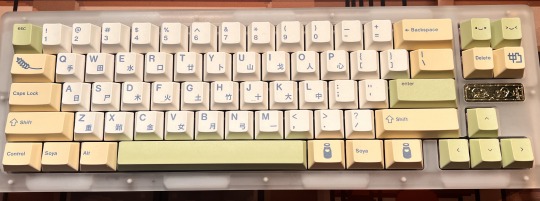
60% Layout
Overview:
One of the smallest layouts, the 60% keyboard eliminates the function keys, arrow keys, and navigation cluster. It typically only retains the alphanumeric section and modifier keys (Shift, Ctrl, etc.).
Pros:
The ultra-compact size makes it perfect for users with limited desk space, and it’s highly portable. It’s popular with minimalist setups and gamers who rely on fewer keys.
Cons:
The missing arrow and function keys can be a significant drawback for productivity users. Some functions are accessed through key combinations, which may slow down workflows.
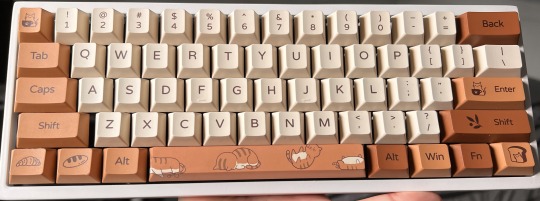
40% Layout
Overview:
The 40% keyboard takes minimalism to the extreme, removing not just the number pad and function keys, but also the number row. Users rely heavily on function layers and shortcuts.
Pros:
Extremely compact and portable, making it ideal for users who prioritize desk space and portability.
Cons:
This layout has a steep learning curve due to the heavy reliance on key combinations. It’s not suitable for those who need fast and direct access to many keys.

Specialty Layouts
Split Keyboards
Overview:
Split keyboards, also called Alice and Arisu; are designed to reduce wrist strain and promote a more ergonomic typing posture by splitting the keyboard into two halves. Some users find them more comfortable for extended typing sessions, though they take some time to adjust to.
Pros:
Offers improved ergonomics by allowing a natural hand and wrist position. Helps with arm and shoulde ralignment
Cons:
Learning curve can be hard and gruesome. Less portable than other keyboards and more expensive as layout is unusual.

Ortholinear Keyboards
Overview:
Unlike standard staggered keyboards, ortholinear layouts have keys arranged in straight vertical columns. They’re popular among users who believe the grid-like arrangement improves typing efficiency.
Pros:
More efficient and ergonomic typing by aligning keys in straight columns, which can reduce finger movement and strain for some users.
Cons:
The unusual key arrangement can require a steep learning curve, as it differs from the staggered layout most people are accustomed to, making the transition challenging. Additionally, fewer models and customization options are available, limiting choices for users seeking more variety.
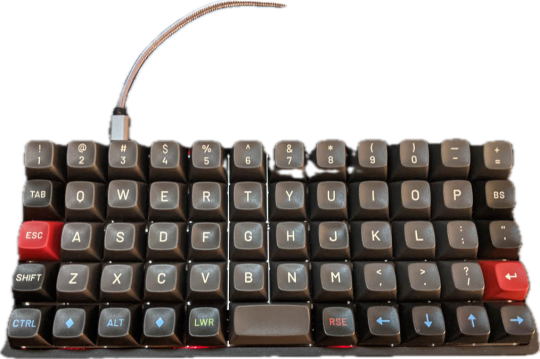
How to Choose the Best Mechanical Keyboard Layout for You
Consider Your Workload and Habits
If you frequently work with numbers, such as in data entry or accounting, a full-sized keyboard might be a necessity. For general office tasks, a TKL or 75% layout offers a balance between functionality and compactness.
For gamers, compact keyboards like 60% or 65% layouts can provide more room for mouse movement, which can be a critical factor in fast-paced gaming.
Desk Space and Portability
If you have limited desk space or frequently travel with your keyboard, smaller layouts like 60% or 65% can be ideal. These options offer more portability while still retaining essential keys.
For a stationary setup with ample desk space, the full-sized or TKL keyboards may be more comfortable to use for extended periods.
Ergonomics and Comfort
For users concerned with wrist strain, ergonomic keyboards like split or ortholinear keyboards can be worth considering. These layouts are designed to promote natural hand and wrist positioning, reducing discomfort during long typing sessions.
Aesthetic and Personal Preference
Layout preference can also come down to aesthetics. If you prefer a clean, minimal look for your workspace, a 60% layout might fit that vision. If you value symmetry and uniformity in key placement, an ortholinear keyboard might be appealing.
Additionally, consider whether you enjoy customizing your keyboard with keycaps and switches. Some smaller layouts might offer fewer customization options due to their compact size.
The best mechanical keyboard layout ultimately depends on your specific needs, preferences, and usage habits. Whether you're a gamer looking for a compact layout, a professional who needs a number pad, or someone who values portability, there's a mechanical keyboard layout that can enhance your typing experience. Take the time to consider how you use your keyboard daily, and you'll be able to make a decision that balances functionality and comfort.
Happy typing!
6 notes
·
View notes