Header by @vasiktomisSnakey/27/F18+ Multi-fandom(mostly fc5) blogPlease enjoy!
Don't wanna be here? Send us removal request.
Text


when they put babies in little sleeping bags... petition to make the entire world colder... we need to stop global warming
43K notes
·
View notes
Text
Took a risk and it paid off
78K notes
·
View notes
Text
I need "I can't believe I get to fuck you" type of sex
10K notes
·
View notes
Text

95K notes
·
View notes
Text
"don't worry about it" ok but I will
23K notes
·
View notes
Text

1K notes
·
View notes
Text
more words to describe your character's feelings
Doubt
begrudge, controvert, despair, disapprove, disbelieve, discountenance, dissent, fume, hesitate, lovelorn, mind, mistrust, objection, oppugn, question, reject, repudiate, rue, scruple, skepticism, suspect, wonder
Elated
affect, alleviate, appeal, appeasement, arrest, attract, awe, bedazzle, bemuse, brighten, charm, defuse, divert, elevate, enamor, encourage, endear, enliven, enthrall, enticement, excite, fascinate, fortify, galvanize, gladden, gratify, hearten, inflame, inspire, interest, invigorate, lighten, matter, perk up, prod, rally, reassure, rouse, satisfy, strike, tantalize, temper, tickle, touch, wake/waken, whet
Fear
apprehension, dismay, horror, panic, terror, trepidation
Hate
abhor, abominate, aggression, anger, antagonism, atrocity, bad blood, blow up, burn, deplore, detest, disdain, disinclination, disrespect, dissent, enmity, execrate, frown, fury, horror, incivility, inhumanity, lament/lamentation, loathe, malice, odium, outrage, pique, rancor, resent, revulsion, seethe, spite, umbrage, venom, wrath
Love
acceptance, admiration, adoration, adulation, affection, amour, appreciate, approval, attention, bask, bewitched, canonize, charity, consideration, constancy, delight in, dig, discrimination, dote on/dote upon, enamored, enjoy, esteem, exult, fall for, fascinated, favor, flame, fond, get a kick out of, gratitude, idolize, leaning, like, mad, mercy, passion, predilection, prize, rapture, respect, revere/reverence, savor, taste, thrill, treasure, venerate, zeal
Of concern
afraid, alarm, anxiety, apprehension, concern, craze, dismay, distraction, distress, encumbrance, feeling, foreboding, guilt, hang up, horror, jitters, jumpy, misgiving, obsession, one-track mind, passion, petrified, puzzled, question, suspicion, terror, trouble, weight, wonder, worry
Surprise
alarm, appall, astound, backfire, bedazzle, bewilder, confound, dazzle, dumbfound, electrify, frighten, overwhelm, petrify, shock, startle, stun, stupefy, terrify
NOTE
The above are concepts classified according to subject and usage. It not only helps writers and thinkers to organize their ideas but leads them from those very ideas to the words that can best express them.
It was, in part, created to turn an idea into a specific word. By linking together the main entries that share similar concepts, the index makes possible creative semantic connections between words in our language, stimulating thought and broadening vocabulary.
Source ⚜ Writing Basics & Refreshers ⚜ On Vocabulary Definitions of Emotions in Psychology ⚜ More Word Alternatives for Emotions
8K notes
·
View notes
Text
*guy who has repressed every feeling he's ever had* yeah I'm just really good at rolling with the punches I guess haha
73K notes
·
View notes
Text
Words to Describe Hair

Image: Words to Describe Hair: Afro | Curly | Straight | Look | Texture | Style | Color
Photo credits: Alex Nemo Hanse
This began as a guide to describing Afro / curly hair but of course, I got carried away. From look and texture of hair, colors and various styles, this guide serves as a thesaurus of sorts for hair, as well as pointers for use in your writing.
Please check under the read more for an accessible version of these lists

Culturally Significant Hair Coverings:
Know the meaning behind head wear and why it’s worn, when and by whom, such as a Native Nation’s headdress, before bestowing a character with it.
Head Coverings Resources:
More on various head coverings.
See here for more Islamic Veils.
See here for more on the Nigerian gele.
See here on African American Headwraps.
View our hijab and headscarves tags for discussion on these topics.
Afro - Curly - Straightened


There are many varieties of braids, twists & Afro hair styles; have some more!
African/Black Hair: Natural, Braids and Locks
African Hair: Braiding Styles 10 African Types
Describing Black (Afro) hair:
Appropriative Hairstyles: Keep in mind that Afro styles should be kept to those in the African Diaspora, such as locs or locks, cornrows + certain and many braided styles.
“Locs” or “Locks” is more favored over “dreadlocks” for many people.
Tread carefully describing Afro hair as “wild” “unkempt” “untamed” or any words implying it’s unclean or requires controlling.
“Nappy” and “wooly” are generally words to stay away from, the first having heavy negative connotations for many and the latter, though used in the Holy Bible, is generally not acceptable anymore and comes off as dehumanizing due to animal connotations.
There are mixed feelings on calling Black hair “kinky.” I’m personally not opposed to the word in itself and usage depends on the person’s race (I’m more comfortable with a Black person using it vs. a Non-Black person) as well as their tone and context (if it’s used in a neutral or positive tone vs. negatively/with disdain). Get feedback on your usage, or simply forgo it.
See our tags “Black Hair” and “Natural Hair” for more discussion on describing Black hair.
Texture - Look - Styles
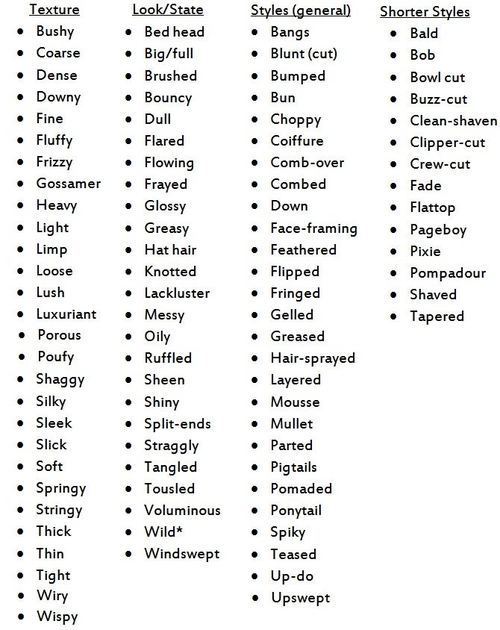

Hair Colors and Style
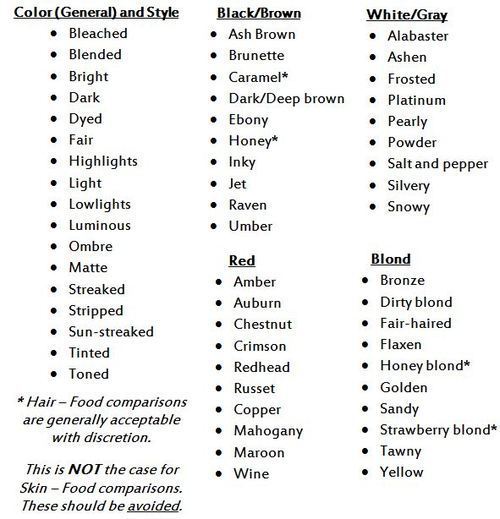

Writing Tips & Things to Keep in Mind:
Combination Words: Try combining words to illustrate look of hair. A character with springy coils that dance across her shoulders with every movement, the man with thick silvery hair slicked back into a ponytail…
Mind Perspective: Depending on POV, a character might not know exactly what cornrows or a coiffure style is, at least in name, and it might make more sense if they described the hairdo instead. More defining terms might come from a more knowing source or the wearer themselves. One book I read described a girl’s afro puff as “thick hair pulled up into a cute, curly, poufy thing on top of her head and tied with a yellow ribbon.”
POC & Hair Colors: People of Color’s hair comes in all shades and textures. There are Black people with naturally blond and loosely-textured to straight hair, East Asian people with red hair, and so on. Keep that in mind when coding characters if you tend to rely on hair color alone to denote a character is white vs. a Person of Color.
Related Tropes: There are tropes and discussion related to People of Color, colored hair, and light-colored hair and features.
Check out these posts on the topic: The East Asian Women + Colored Hair Trope - Black Characters & “Wild” Hair Colors - POC w/ Supernatural Colorful Features. - ‘Uncommon’ Features & POC Characters
~Mod Colette
Read more for accessible versions of the lists:
Keep reading
77K notes
·
View notes
Text
aes' video game gif making tutorial 2024 Part 1
Using your own footage. While everything regarding photoshop can be applied to nearly all media, apart from long form videos(5+mins) and videos not in mp4 format; I am still focusing on walking you through making your own footage look as nice as possible.
Needed:
A game and potentially mods for said game
Camera tools for various games (optional)
OBS
Photoshop
My gif making actions so you too can be fast
This tutorial simply opens your recorded footage in photoshop, no other screen cap software is required. Lets fucking go!
[Part 2]
INTRO: From Skyrim to Destiny, recording your own footage of various games is the best method of making your own gifs.
The reason for this is myriad;
+ less artifacting vs YT vids, as seen below

+ you’ll have more control over the content + you can have personal characters + you can alter the settings of the game to be better for gif making purposes
While this tutorial does walk you through most of the steps it is light on exactly/why I use various adjustment layers for coloring, mostly because tumblr began to block my images/links. Other folks have tutorials but I can make one if its something people want.
But the real purpose of this tutorial is to cut the time it take to make gifs down by just opening your file vs. screencaping and so on.
1. Select your game and edit game settings for gif making.
Because we are using OBS, and recording the screen and not the game itself(more on this later), what game you are playing matters little.
Other paid programs like FRAPS still work, as do some free programs like Afterburner/RivaTuner, but when it comes to multiplayer, some may be caught by various anti-cheats and shut down. (ESO will not launch if afterburn is already open, for example). OBS has simply been my go to for around seven years.
Settings.
Please feel free to play around with your game settings to find what works, you may even play a game on different settings from what you record footage under. I do not play with DOF settings on in games but do record with them on.
Dropping your screen-size from and being able to turn on ultra vs medium settings may make your gifs look much better as another example.
+ At least 30FPS, try to avoid stuttering, lower the settings if needed. + Avoid crushing of blacks or blown out whites, especially when giffing POC! Adjust brightness and gamma as needed, HDR isn't your friend here. + While dark nights maybe more realistic and challenging for you, it often produces a dark gif in which nothing can be seen. + Turn off motion blur and film grain, these both add needless file size and look off when scaled down in photoshop. If you want grain add some after. + 720p is about as low for footage as you want to go unless making gifs for very old games. Work with what you have with old games. + Using mods and things like reshade can make your game shine.
Example time; ENB only on top, heavily modded on bottom, no adjustments were made in photoshop.


Modding can really alter a game.
Skyrim is very famous for it, but everything from Mass Effect to Pathfinder: Wrath of the Righteous have visual mods! They can make your footage stand out immensely, they can make your FPS drop, or even make it better.
Please be respectful of mod authors. As someone who made them in the past, we are not content farms, we are just folks with a fun hobby like gif making!
I highly suggest any mod that removes screen blur, vignette and film grain!
2. Camera Tools (optional)
So you have your game, now it's time to learn what camera tools exist, if any, for your game. Many games like Rogue Trader and Dragon Age, have free camera mods. Some games like Bethesda games and some Mass Effects, have built in, or partially built in fly cams.
I used to back in the day before DA:O had camera tools back myself into a corner and swing the over-the-shoulder camera around to get gifs, so you have to work with what you have.
If you want to go the paid route there are plenty of camera mods available from assassin’s creed games to BG3. These are generally of better quality and work smoothly, but check around for reviews before you dish out your hard earned money!
Each of these tools will have different commands that you will have to learn.
3. Obtain OBS & set it up
Why OBS?
It's free, it uses very little of your computer's resources. OBS also allows you to switch between screen recording, what I always use, and recording a specific program. Many other recording programs will not record some very old games, some can't record specific games.
Add to that, some hardware recording software will not record shadows or can get light values wrong and you are fighting a battle game after game. So I just go for what's free and works consistently.
I've only known one person for whom OBS failed to work, and that I think was a version issue.
Install OBS, and then make a specific scene all the way on the left;

You can rename this or duplicate it if you also intend to stream(right clicking scene will bring up the menu to do so), I don't use OBS when streaming so I leave this as is.
Right click on the source and ensure it is set as Display Capture. Because some, especially older games, won't work with Game Capture you are going to record the screen. Double click Display Capture if you have multiple screens(I have 2) and select which you want to record!
Next we need to go into settings, over there on the right under Controls. Once in settings, go down to Video and keep the base and output values whatever your actual display size is. I have a 1440 display so it's set to 1440, if you are running 720 make sure it's 720 and so forth.
Ensure 30fps is chosen. Anything more is overkill, for both photoshop and your rig!

Next go to Hotkeys. This will be different if you are using OBS to stream as well, but because I am not, I cleared everything but the recording hotkeys and I assigned them to scroll lock. This is because I've yet to encounter any game or mod that uses the key for anything. Use what makes sense for you, however.

Finally make your way to Output, this is important. Ignore streaming, look at Recording.

+ Pick a folder you want to save in + pick indistinguishable quality, large file size. + Pick MP4+ which encoder you use is up to your system! This is the one that made sense for me and my system. There are tons of videos on YT that go over each encoder. Also here https://obsproject.com/kb/audio-video-formats-guide is the official guide. We need to be able to open the file in photoshop so I tend to lean toward H.264.
3. Test OBS and your game footage together!
Go into your game, record a menu!
If you see something weird here, like your game footage not actually recording, troubleshoot!
With your recording you shouldn't see any stretching.
Now go into game and for 3-5 seconds record you playing, if something isn't recording well, again, troubleshoot. OBS takes a small amount of resources but for older rigs you may need to adjust settings in either game or OBS to get better recordings.
Once you are comfortable, it's time to go wild!
4. Record your gif footage.
+ 5 second clips are best for scenery gifs, + anything from 2-10 seconds can be used for a character talking + anything more than 10 seconds? You'll hit tumblr's limits instantly and will need to make multiple gifs. Which isn't a big deal, but do make note of it as it is much harder for older rigs to open a 5 min 1440p recording than 10 seconds. Depending on the rig it may not even open, so try and make several recordings rather than one long one.
5. Photoshop set up if you pirated an older version
If your gifs look weirdly stretched, check pixel ratio! If your photoshop is legit, or you know that it isn't stretching your gifs wildly you can skip this step.
I don't care how you obtain photoshop, but photoshop has had the ability to open MP4 videos for nearly 15 years. You do not need to, and I do not encourage you to use any screencapping software. That's great for long-form videos, but my computer 12 years ago could open a 5min music video fine and it was a potato.
Often photoshop 'portable' aka pirated photoshop comes with some wild settings, namely, pixel ratio changes. Please check this first;

And look at what default is actually set at, if your gifs always look stretched oddly when uploaded to tumblr.
It should be 1:1.
Then look at,

Again set it to square! Newer photoshop, and non-pirated versions often will let you look at other aspect ratios but won't save weirdly. so 2:1 will still save to 1:1, this hasn’t always been the case with cracked photoshop, especially the version from around 2014.
6. Open
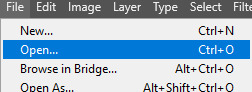
Either drag in all your videos, or just... file → open.
This is why you saved as 5 seconds and MP4, so you didn't need any extra steps!
++Please be aware that older/weaker rigs and laptops can struggle, and if you are seeing crazy hot temps and such its an issue. Seeing Photoshop pause to open/play an action is normal but not chugging. I tell you this so you remember to dust your case and give your hardware some love, fiddle with settings and if this straight up doesn't work with your version of photoshop it might not be for you.
7. Crop your videos
Once you have your video/s open, select the crop tool. (it should be right here in the default setup. or Simply press C on newer Photoshops)


Step 1- in the far left box you want to select Width by Height and then type what size you want to crop to. Height Matters little but Width does matter.
Here are tumblr’s current 2024 sizes again!

10mb is the max, anything more will have a new compression algorithm applied to make it under 10mb.
Please look at the sizes closely. I'll give you an example! Lets say you make your widest gif 1000 pixels, a common wrong size.

I could only fit 20 frames in this bad boy, and its squished, despite the saving compression used, tumblr eats the quality to make it pixelated/artifact-filled.
Compare that to this, 66frames

Slightly different cropping but you get the point.
Same thing with using 540px in the 268px spot.


Compare it to the gifs below which is a 4.83mb 133 frame image in the 268 spot. see how it's less pixelated?


Now back to that Image. Lets talk about... Step 2. Select a range from within the image, try to avoid going to the edges, otherwise you get a 1 pixel wide transparent line. It's hard to see on some blogs, and so obvious on others. Mobile users won't likely see it, but it does take a slight amount more file size as well.

This is what I mean.
Step 3. Time is money, friend. And by this I mean I am going to provide you with the means to skip a TON of steps in the gif making process and just use my action, I'm even going to help you figure out how to fix it when it fails. For the low price of free. If you want the how to, I can break down what all the action is doing, but I haven't even thought about these steps in about 8 years or so.
PART 2 THIS WAY
(because tumblr hates more than 30 images)
49 notes
·
View notes
Text
I swear, the second I do the "Ora Ora, get pregnant" meme, it'll suddenly stop being a thing.
0 notes
Text









𝔐𝔦𝔰𝔱𝔶 𝔪𝔬𝔯𝔫𝔦𝔫𝔤𝔰 𝔞𝔫𝔡 𝔟𝔲𝔯𝔫𝔱 𝔠𝔬𝔣𝔣𝔢𝔢☕️
987 notes
·
View notes
Text
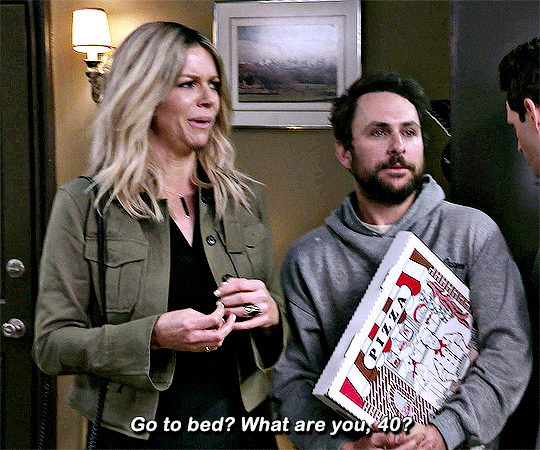
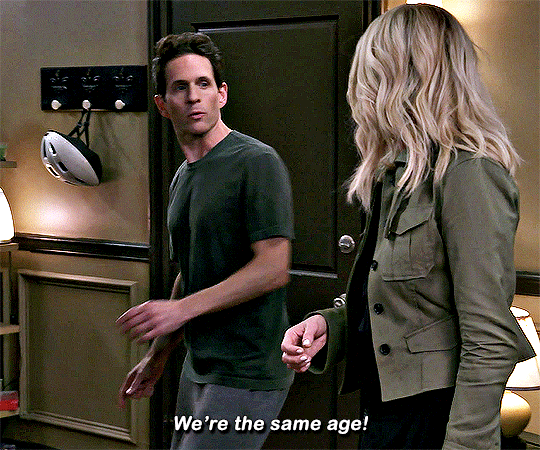
It's Always Sunny In Philadelphia – 14.04: The Gang Chokes
1K notes
·
View notes
Text

Found this yesterday at an antique store and just keep thinking about it.
10K notes
·
View notes
Text
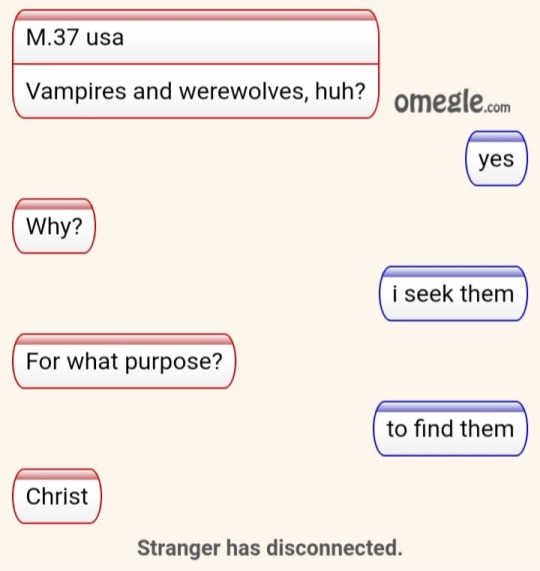
34K notes
·
View notes
Text

Nina Mclaughlin, from "Wake, Siren," originally published in November 2019
4K notes
·
View notes
