Learn to start a Blog as a side hustle and turn it into full time business
Don't wanna be here? Send us removal request.
Text
Mastering WordPress with Elementor: Your Guide to Effortless Web Design
If you're ready to level up your WordPress game, there's one tool you absolutely need to know about - Elementor.

This game-changing plugin lets you craft stunning websites with ease.
In this post, I'll break down the essentials, so you can start creating beautifully designed Elementor websites right away.
1. Install and Activate Elementor
Search for Elementor in your WordPress dashboard and click "Install."
After installation, click "Activate" to make it live.
Elementor works seamlessly with almost any theme.
2. Create a New Page
Go to your WordPress dashboard and select "Pages."
Click "Add New" to create a new page for your website.
Give your page a title and hit "Edit with Elementor."
3. Drag and Drop Elements
On the left sidebar, you'll find a panel with widgets.
Simply drag and drop elements like text, images, buttons, and more onto your page.
Arrange them to your liking.
4. Customize with the Editor
Click on any element to customize it.
You can change text, fonts, colors, and even add animations.
The live editor allows you to see changes in real time.
5. Save, Preview, and Publish
Once you're satisfied with your design, hit the "Save" button.
You can preview your page to see how it looks.
When ready, click "Publish" to make it live on your website.
6. Global Settings
Under the "Elementor" tab in your dashboard, go to "Settings."
Customize global settings for fonts, colors, and more.
Consistency across your site is key for professional design.
7. Use Pre-Made Templates
Elementor offers a library of ready-made templates.
Browse and import templates that match your website's style.
Customize them as needed for a quick start.
Conclusion
With Elementor in your WordPress toolkit, you're in control of your website's design.
It's an intuitive and versatile plugin that lets you create visually stunning web pages without any coding skills.
So, what are you waiting for? Dive in, get creative, and make your website truly your own. Happy designing!
0 notes
Text
Dive into Blogging Brilliance: Must-Read Books for Every Blogger
We all know that the blogosphere can be a wild ride, and keeping up with the ever-changing digital landscape can be a challenge.
So, what's the secret sauce to becoming a top-notch blogger? Well, it starts with reading the right books!
In this post, I'm spilling the beans on the best blogging books that have been my guiding stars on this blogging journey.
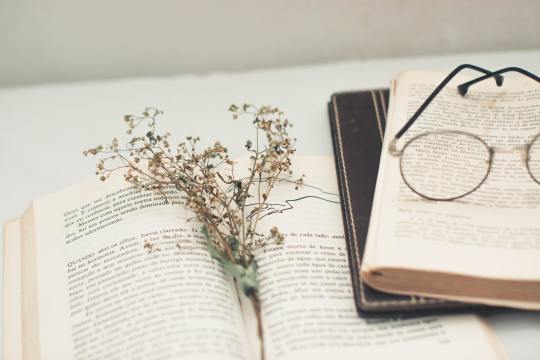
1. "ProBlogger: Secrets for Blogging Your Way to a Six-Figure Income" by Darren Rowse and Chris Garrett
Learn the ropes of monetizing your blog like a pro.
Uncover various income streams, from affiliate marketing to sponsored content.
Boost your blog's traffic and keep readers coming back for more.
2. "Blogging All-in-One For Dummies" by Susan Gunelius
It's your ultimate blogging handbook, from setup to promotion.
Get the lowdown on crafting killer content, SEO tips, and harnessing social media.
Perfect for both rookies and experienced bloggers.
3. "Content, Inc.: How Entrepreneurs Use Content to Build Massive Audiences and Create Radically Successful Businesses" by Joe Pulizzi
Focus on the magic of content marketing to transform your blog into a thriving business.
Understand the art of building an audience before you launch a product.
Real-life stories of successful content-driven businesses that will leave you inspired.
4. "Everybody Writes: Your Go-To Guide to Creating Ridiculously Good Content" by Ann Handley
Sharpen your writing skills for killer blog posts.
Covers everything from content creation and storytelling to content marketing.
Emphasizes the power of quality content to capture and keep your audience.
5. "The One-Person Business: Make Great Money. Work the Way You Like. Have the Life You Want." by Elaine Pofeldt
Dive into the world of successful one-person businesses, including bloggers.
Insights on scaling and monetizing your blog as a solo act.
Learn how to build a sustainable blogging empire from the ground up.
6. "Jab, Jab, Jab, Right Hook: How to Tell Your Story in a Noisy Social World" by Gary Vaynerchuk
Master the art of social media and content strategies to give your blog wings.
Explore the fine craft of storytelling across various social platforms.
Practical tips to amplify your online presence.
7. "The New Rules of Marketing and PR: How to Use Content Marketing, Podcasting, Social Media, AI, Live Video, and Newsjacking to Reach Buyers Directly" by David Meerman Scott
Navigate the evolving digital marketing landscape.
Learn the ropes of content marketing, social media, and SEO strategies.
Get insights on effectively connecting with and engaging your target audience.
Conclusion
Well, there you have it! These books are like treasure maps to blogging success.
Whether you're just starting out, revamping your blogging game, or aiming to skyrocket your existing blog, these books offer the secrets to unlocking your blogging potential.
Now, go forth and blog brilliantly, my Tumblr comrades!
0 notes
Text
A Blogger's Guide to SEO-Friendly Formatting: Boost Your Visibility!
In the bustling world of blogging, you've got to stand out to get noticed.
One of the most powerful tools in your SEO arsenal is blog formatting. It can make or break your online presence.

I've got some practical tips for you on how to format your blogs like a pro and improve your SEO game. Let's dive in!
1. Headings Are Your Best Friend
Use H1, H2, and H3 tags for your headings.
Make them concise, relevant, and include your target keywords.
Clear headings help both readers and search engines understand your content structure.
2. Short & Sweet Paragraphs
Break your content into bite-sized paragraphs.
Aim for 2-3 sentences per paragraph.
Easy-to-read content keeps your audience engaged and encourages them to stay longer.
3. Bulleted & Numbered Lists
Lists make information digestible.
Use bullet points for unordered lists and numbers for ordered lists.
They not only improve readability but also help search engines understand your content.
4. Effective Use of Keywords
Incorporate relevant keywords naturally throughout your content.
Avoid keyword stuffing; instead, focus on using them where they fit naturally.
Keywords help search engines connect your content with user queries.
5. Engaging Multimedia
Include images, videos, and infographics.
Optimize your media with alt text for better accessibility.
Visuals break up text and make your content more engaging.
6. Internal & External Links
Add internal links to other relevant pages on your website.
Use external links to reputable sources for credibility.
Links enhance the user experience and signal the importance of your content.
7. Mobile-Friendly Design
Ensure your blog is responsive on all devices.
Mobile-friendliness is a ranking factor for search engines.
Reach a broader audience with a mobile-friendly design.
8. Readability Matters
Use a readable font and size.
Maintain a good contrast between text and background.
Aesthetics contribute to a better reading experience.
Conclusion
By nailing these formatting practices, you'll not only make your blog posts more appealing to your readers but also to search engines.
SEO-friendly formatting is like putting a spotlight on your content, making it easier for both your audience and search engines to find and appreciate your work.
So, start implementing these tips today and watch your blog's visibility soar!
0 notes
Text
25 Best Blog Examples For Inspiration
Hey everyone! I just published a new blog post on StartBlogPro that I think you'll love. It's called "25 Blog Examples That Will Blow Your Mind".

In this post, I cover various blog examples and provide tips to become a proficient blogger. Whether you're a seasoned blogger or a novice looking to start your blogging journey, this guide has something for you.
If you're looking for more inspiration beyond the blog examples in my post, check out some of the best blogs. With millions of blogs to choose from, it can be hard to know where to start. But, with the help of these blogs, you can get inspired and start creating.
So, head over to StartBlogPro to read my latest post and let me know what you think. And don't forget to check out some of the amazing blogs for more inspiration. Happy blogging!
0 notes
Text
Best Businesses to Start While Working Full-Time Job
Do you have a dream of starting your own business, but you're not sure how to make it work while you still have a full-time job? You're not alone! Many people start businesses on the side while they're still working, and it can be a great way to build a successful business without taking too much of a risk.

Here are a few of the best businesses to start while working full-time:
Freelance services: If you have skills that you can offer to others, you can start a freelance business on the side. This could include anything from writing and editing to graphic design and web development.
E-commerce: Selling products online is a great way to reach a global audience and build a passive income stream. You can start an e-commerce business by dropshipping, print-on-demand, or affiliate marketing.
Online coaching and consulting: If you have expertise in a particular area, you can start an online coaching or consulting business. This is a great way to help others achieve their goals and make some extra money on the side.
Social media management: Businesses are always looking for help with their social media marketing, so this is a great opportunity to start a side hustle. You can offer to manage social media accounts, create content, or run social media ads.
Virtual assistant: Virtual assistants provide administrative, technical, or creative assistance to clients from remote locations. This is a great way to use your skills and experience to help others, and it can be a very flexible way to work.
No matter what business you choose to start, it's important to do your research and make sure that you're passionate about the work you'll be doing. If you're willing to put in the effort, you can start a successful business while still working full-time.
Here are some additional tips for starting a business while working full-time:
Set realistic goals. Don't expect to quit your day job overnight. Start small and gradually build your business over time.
Find a mentor or coach. Having someone who can offer guidance and support can be invaluable.
Get organized. It's important to have a system in place for tracking your progress and managing your time.
Don't give up. Starting a business is hard work, but it's also incredibly rewarding. Don't give up on your dreams!
I hope this helps! If you have any questions, feel free to leave a comment below.
#business#entrepreneurship#sidehustle#workfromhome#smallbusiness#dreambig#passiveincome#freelance#ecommerce#socialmediamanagement#virtualassistant
2 notes
·
View notes
Text
How to Use HARO for Link Building

Want to level up your SEO game and get your website noticed by the world? Say hello to HARO (Help a Reporter Out) - the ultimate link-building superhero!
Let's dive into how HARO can skyrocket your SEO strategy and score you some fantastic backlinks!
What's HARO All About?
HARO is a fantastic platform that connects journalists, bloggers, and content creators with experts like YOU! They're always on the lookout for insiders who can provide valuable insights and expert commentary for their stories. And guess what? That's your ticket to fame!
Unleashing HARO's Power for Link Building
1. Find Your Niche, Find Your Magic!
HARO's all about making connections that matter. So, dive into queries and topics that align with your passion and expertise!
When you focus on what you love, your responses will shine like never before, and you'll land some top-notch backlinks!
2. Be a Rockstar Responder!
Ready to slay those queries with your brilliant insights? Craft responses that are engaging, insightful, and oozing with your unique style! Show off your expertise and let your personality shine!
3. Time to Show Off!
You're amazing, and the world needs to know that! So, create a bio that screams "I'm an EXPERT!" Let your accomplishments do the talking, and don't forget to drop your website link to lead everyone to your digital paradise!
4. Quick Draw, Quick Wins!
Journalists work at warp speed, so make sure you keep up! ⏱️📝 Respond promptly to queries, and if they're interested, be ready for a quick chat!
SEO Benefits that'll Blow Your Mind!
1. Climbing the SEO Ladder!
HARO-backed backlinks from top-notch publications are like magic potions for your website's SEO ranking! Say hello to higher rankings and watch your site conquer the search engine game!
2. Hello, Fame and Fortune!
As you dazzle readers with your expertise on other platforms, they'll be curious to meet the genius behind those words - YOU! Brace yourself for a flood of visitors heading to your website, eager to learn more!
3. Trust, Respect, and Authority!
Being featured as an expert in top publications boosts your street cred! People trust businesses and individuals quoted in renowned media, and that's the cherry on top of your brand's reputation! 🍒💕
4. Link Diversity FTW!
Search engines adore diverse link profiles, and HARO is here to save the day! Get backlinks from various domains and show the SEO world how versatile and fantastic your website is!
Final Thoughts
So there you have it, lovely Tumblr pals! HARO is the secret weapon you need for epic link-building adventures! Embrace its power, share your expertise, and let your website soar to new heights! Don't miss this golden chance to rock the SEO game!
0 notes
Text
How to Clear Your WordPress Cache: A Comprehensive Guide
In this article, we will provide you with a detailed guide on how to clear the cache on your WordPress website. Clearing the cache is an essential task for website owners and administrators to ensure optimal performance and improved user experience.

By following the steps outlined below, you will be able to effectively clear your WordPress cache and enhance the speed and efficiency of your website.
Why Clearing Your WordPress Cache is Important
Before we delve into the process of clearing your WordPress cache, let's briefly discuss why it is crucial for the performance of your website. Caching is a technique used to store static versions of your web pages, allowing them to load faster for visitors. However, when changes are made to your website, such as updating content or installing new plugins, the cached version may not reflect these modifications.
By clearing your WordPress cache, you ensure that your visitors are presented with the most up-to-date version of your website. This helps to avoid any inconsistencies or outdated information and guarantees a smooth browsing experience for your users.
Step-by-Step Guide to Clear Your WordPress Cache
Now, let's dive into the step-by-step process of clearing your WordPress cache. We will outline different methods to cater to various caching plugins and configurations commonly used in WordPress.
1. Clearing Cache with W3 Total Cache
W3 Total Cache is a popular caching plugin for WordPress. To clear the cache using this plugin, follow these steps:
Log in to your WordPress dashboard.
Navigate to the "Performance" menu on the left-hand side.
Click on "Empty All Caches."
By following these simple steps, you will successfully clear the cache generated by the W3 Total Cache plugin.
2. Clearing Cache with WP Super Cache
WP Super Cache is another widely used caching plugin in the WordPress community. To clear the cache using this plugin, follow these instructions:
Log in to your WordPress dashboard.
From the left-hand menu, go to "Settings" and click on "WP Super Cache."
Click on the "Delete Cache" tab.
Hit the "Delete Cache" button to clear the cache.
By executing these steps, you will effectively clear the cache generated by the WP Super Cache plugin.
3. Clearing Cache with WP Rocket
WP Rocket is a premium caching plugin known for its robust performance. If you are using WP Rocket, follow these steps to clear the cache:
Log in to your WordPress dashboard.
From the left-hand menu, click on "WP Rocket."
Navigate to the "Dashboard" tab.
Click on the "Clear Cache" button.
By completing these steps, you will successfully clear the cache generated by the WP Rocket plugin.
4. Clearing Cache with Other Caching Plugins
If you are using a caching plugin other than W3 Total Cache, WP Super Cache, or WP Rocket, the process may vary slightly. However, most caching plugins offer a clear cache option within the WordPress dashboard. Look for a menu or settings related to your caching plugin, and you should find an option to clear the cache.
The Importance of Regularly Clearing Your WordPress Cache
Clearing your WordPress cache shouldn't be a one-time task but rather a regular part of your website maintenance routine. As you make updates, publish new content, or modify your website's design, clearing the cache ensures that your visitors see the most recent changes. This practice is especially crucial for dynamic websites with frequently updated content.
By regularly clearing your WordPress cache, you can enjoy the following benefits:
Improved Performance: Clearing the cache optimizes your website's loading speed, resulting in a faster and smoother browsing experience for your visitors.
Updated Content: Visitors will always see the latest content and changes you've made to your website, eliminating any confusion or outdated information.
Accurate Functionality: Clearing the cache helps to resolve any potential conflicts between your website's plugins and themes, ensuring that all elements function correctly.
Conclusion
Clearing your WordPress cache is an essential task to enhance your website's performance, improve user experience, and provide up-to-date content to your visitors. By following the step-by-step instructions provided in this guide, you can easily clear the cache using popular caching plugins such as W3 Total Cache, WP Super Cache, and WP Rocket.
Remember, regularly clearing your WordPress cache is vital for maintaining optimal performance. By doing so, you ensure that your website remains fast, functional, and up-to-date, providing a seamless browsing experience for your audience.
0 notes
Text
Unlocking the Power of SERP Features
In the vast digital landscape, where websites vie for the attention of users and search engine rankings, understanding SERP (Search Engine Results Page) features is crucial for success.

SERP features are the extra snippets and elements that appear alongside traditional organic search results. These features enhance user experience and provide valuable information directly on the search results page, allowing businesses to gain visibility and attract organic traffic.
In this comprehensive article, we delve into the world of SERP features, exploring their significance, types, and how businesses can optimize their content to rank higher on search engines like Google. So, let's embark on this knowledge journey and unravel the secrets to leveraging SERP features for online success.
What Are SERP Features?
SERP features encompass a wide range of elements that enrich the traditional search engine results. They serve as information shortcuts, presenting users with quick answers, images, videos, maps, and more, directly on the search results page. These features vary based on the search query and user intent, ensuring that search engines deliver the most relevant and comprehensive information to users.
The inclusion of SERP features has transformed the way users interact with search engines, as they no longer need to click through multiple search results to find the desired information. Instead, they can obtain immediate answers and take action directly on the search results page itself. For businesses, understanding SERP features is vital to increase brand visibility, enhance click-through rates, and drive valuable organic traffic.
Types of SERP Features
Featured Snippets (Answer Boxes): These concise, information-rich summaries appear at the top of the search results, providing users with direct answers to their queries. Featured snippets typically include a short excerpt of text, a relevant image, and the source URL, enticing users to click for more details.
Knowledge Graphs: Knowledge graphs offer users a quick overview of information related to entities such as people, places, organizations, or concepts. They often appear as a sidebar on the search results page, presenting key details, images, and related entities.
Top Stories: Top Stories showcase the latest news articles and updates related to a specific search query. This feature includes a carousel of news snippets, providing users with real-time information and the option to delve deeper into a particular news piece.
Local Packs: Local Packs display a set of localized search results with maps and business listings. This feature is particularly beneficial for businesses targeting local customers, as it enhances visibility and encourages users to engage with nearby establishments.
Images and Videos: In certain search queries, Google showcases relevant images and videos directly on the search results page. This helps users visually explore content and find the most suitable multimedia resources.
Reviews and Ratings: Google presents reviews and ratings from reputable sources for businesses, products, or services. This feature aids users in making informed decisions by considering the opinions and experiences of others.
People Also Ask (PAA): PAA boxes contain additional questions related to the original search query. Users can expand these boxes to reveal more information and explore related topics, creating opportunities for businesses to offer comprehensive answers and attract more organic traffic.
Optimizing Content for SERP Features
Now that we have examined the various types of SERP features, it's time to explore strategies for optimizing content to increase the chances of appearing in these coveted positions.
Research Targeted Keywords: Identify the keywords and search queries that align with your business offerings. Conduct thorough keyword research using tools like Google Keyword Planner, SEMrush, or Moz to uncover relevant search terms with high search volume and moderate competition.
Create High-Quality Content: Craft informative and engaging content that provides value to your target audience. Ensure that your content is well-structured, easy to read, and comprehensive. Use headings, subheadings, and bullet points to break down complex information and make it more scannable for users.
Implement Structured Data Markup: Structured data markup, such as Schema.org, helps search engines understand the context and structure of your content. By incorporating structured data, you enhance the chances of appearing in featured snippets and other relevant SERP features.
Optimize for Featured Snippets: To increase the likelihood of your content being featured in snippets, format your answers concisely and provide direct solutions to commonly asked questions. Utilize bullet points, numbered lists, or tables to present information clearly.
Focus on Local SEO: If your business caters to a local audience, optimize your content for local SEO. Include relevant location-based keywords, claim your business listings on Google My Business, and encourage customer reviews to improve your chances of appearing in local packs and gaining visibility in your target area.
Create Engaging Visual Content: Incorporate images, infographics, and videos within your content to enhance its visual appeal and encourage users to spend more time on your page. Optimize multimedia elements with descriptive file names, alt tags, and relevant captions to increase their discoverability.
Leverage Social Proof: Encourage satisfied customers to leave reviews and ratings for your business on reputable platforms. Positive reviews and high ratings not only boost consumer trust but also increase the likelihood of Google showcasing your business in the reviews and ratings SERP feature.
Conclusion: Driving Success with SERP Features
As the digital landscape continues to evolve, harnessing the power of SERP features is paramount for businesses striving to secure top positions on search engine result pages. By understanding the different types of SERP features and implementing effective optimization strategies, businesses can enhance their online visibility, attract valuable organic traffic, and establish themselves as authoritative sources in their respective industries.
Remember, the key to success lies in creating high-quality content, optimizing it for search engines, and providing valuable information that aligns with user intent. So, start leveraging the power of SERP features today and propel your business to new heights of online success.
0 notes
Text
Unlocking the Potential: How to Use Pinterest for Blogging

Are you a passionate blogger looking to take your website to the next level? Well, you're in luck! Today, we're going to dive into the fascinating world of Pinterest and explore how you can leverage this incredible platform to skyrocket your blog's success. Get ready to unlock the potential of Pinterest for blogging!
Understanding the Power of Pinterest
Pinterest is not just your average social media platform—it's a visual discovery engine that holds immense potential for bloggers. With millions of monthly active users, Pinterest offers a unique opportunity to showcase your content, gain exposure, and drive traffic to your blog. So, let's dive in and uncover the secrets to harnessing Pinterest's power effectively.
Building an Irresistible Pinterest Profile
Your Pinterest profile is your virtual identity, and it's essential to make it shine. Here are some tips to create an irresistible profile that captivates your audience:
Choose a Memorable Profile Picture: Select a profile picture that reflects your blog's personality and instantly grabs attention.
Craft an Engaging Bio: Write a captivating bio that showcases your unique value proposition and entices users to explore your blog.
Keyword Optimization: Infuse relevant keywords in your profile name, username, and bio to boost your discoverability in Pinterest's search results.
Creating Eye-Catching Pins
Visual appeal is everything on Pinterest, and creating eye-catching pins is the key to success. Follow these tips to craft pins that demand attention:
Stunning Visuals: Use high-quality images, vibrant colors, and beautiful graphics to create visually striking pins that stand out in users' feeds.
Vertical Format: Opt for vertical pins as they tend to perform better on Pinterest. Aim for an aspect ratio of 2:3 or 1:2.1 to ensure maximum visibility.
Compelling Text Overlays: Add descriptive and keyword-rich text overlays to your pins to provide context and make them more searchable.
Clear Call-to-Action: Don't forget to include a clear and compelling call-to-action on your pins, encouraging users to click through and explore your blog.
Maximizing Pinterest Boards
Pinterest boards are like your blog's filing cabinet, organizing your content for easy access. Here's how to make the most of them:
Keyword-Rich Titles: Give your boards keyword-rich titles that accurately describe the content they hold. This helps users find your boards through relevant searches.
Thematic Organization: Create boards that align with the categories or topics covered in your blog. This allows users to explore specific areas of interest effortlessly.
Group Boards: Collaborate with other bloggers by joining group boards in your niche. This expands your reach and exposes your content to a wider audience.
Engaging with the Pinterest Community
Pinterest is a vibrant community of creative minds, and engaging with others can amplify your blog's reach. Check out these strategies to foster meaningful connections:
Follow Influential Pinners: Discover and follow influencers, bloggers, and users in your niche. This keeps you updated on trends and opens doors for collaboration opportunities.
Repin and Comment: Show appreciation for inspiring content by repinning and leaving thoughtful comments. Engaging with others encourages reciprocity and helps build relationships.
Consistent Pinning: Maintain an active presence on Pinterest by consistently sharing your blog posts and repinning content that resonates with your audience.
Unleashing the Power of Pinterest Analytics
Pinterest offers valuable analytics tools to track your progress and fine-tune your strategy. Keep an eye on these metrics:
Impressions: Monitor the number of times your pins appear in users' feeds. Increasing impressions indicates improved visibility and exposure.
Clicks and Referral Traffic: Track the number of clicks your pins receive and the subsequent traffic directed to your blog. This data measures the effectiveness of your Pinterest efforts.
Top Pins and Boards: Identify your most popular pins and boards to gain insights into what resonates with your audience. Use this knowledge to create more engaging content.
Conclusion
Congratulations, Tumblr bloggers! You now have the keys to unlock the immense potential of Pinterest for your blog. By optimizing your profile, creating captivating pins, maximizing boards, engaging with the community, and leveraging analytics, you can supercharge your blog's reach, increase traffic, and connect with a larger audience.
Remember, consistency is key. Keep experimenting, learning, and adapting your Pinterest strategy based on the insights you gain. Embrace the power of visual discovery, and let Pinterest take your blog to new heights!
0 notes
Text
What Does a Blogger Do?

Hey there, aspiring wordsmiths and digital storytellers! Have you ever wondered what a blogger actually does? Is it all about sipping coffee at hipster cafes and typing away on a laptop?
Well, my friend, there's a lot more to blogging than meets the eye. So grab your favorite beverage and join me on a journey through the exciting world of blogging—a comprehensive guide to what bloggers do!
Part 1: Crafting Captivating Content
At the heart of blogging lies the art of crafting captivating content that engages, informs, and entertains readers. Here's what bloggers do in the realm of content creation:
Researching Topics: Bloggers spend time diving deep into various topics to gather insights, facts, and inspiration. It's like embarking on an intellectual treasure hunt!
Writing Engaging Posts: Bloggers put their writing skills to work, creating well-crafted posts that resonate with their target audience. They weave words together like master storytellers, capturing readers' attention and keeping them hooked until the very last sentence.
Adding a Personal Touch: Bloggers infuse their unique personality, voice, and perspective into their writing. It's like adding a pinch of spice that makes their content stand out in the vast sea of information.
Fun Fact: Blogging Bonanza
Did you know that there are over 600 million blogs on the internet? That's like a whole galaxy of ideas, experiences, and knowledge waiting to be explored!
Part 2: Navigating the Technical Landscape
Blogging is not just about writing—it also involves navigating the technical landscape of the digital world. Here's what bloggers do behind the scenes:
Managing Websites: Bloggers set up and manage their own websites or blogging platforms. They customize layouts, design aesthetics, and ensure a smooth user experience for their readers.
Search Engine Optimization (SEO): Bloggers optimize their content for search engines, strategically incorporating relevant keywords, meta tags, and descriptive URLs. It's like unlocking the secret codes that help their content get discovered by eager readers.
Analyzing Performance: Bloggers dive into analytics tools to understand how their content performs. They analyze website traffic, user engagement, and conversion metrics to refine their strategies and provide better content.
Part 3: Engaging with the Blogosphere
Blogging is not a solitary endeavor—it's a vibrant community of creators, readers, and enthusiasts. Here's how bloggers engage with the blogosphere:
Building a Community: Bloggers actively interact with their readers through comments, social media, and email newsletters. They create a sense of community, fostering discussions, and building relationships.
Collaborating with Others: Bloggers often collaborate with fellow bloggers, industry experts, or brands. They engage in guest posting, interviews, and collaborative projects to expand their reach and provide diverse perspectives.
Staying Updated: Bloggers continuously learn and stay updated on the latest trends, technologies, and best practices in their niche. They attend conferences, webinars, and workshops, and connect with other bloggers to exchange insights and ideas.
Fun Fact: Blogging Evolution
Blogging has come a long way since its inception. What started as personal online diaries has now transformed into a powerful platform for businesses, thought leaders, and creative individuals to share their ideas with the world.
Part 4: Monetizing the Blog
Yes, blogging can be a source of income too! Here's how bloggers monetize their blogs:
Display Advertising: Bloggers can earn revenue by displaying ads on their websites. They can join advertising networks like Google AdSense or work directly with brands for sponsored content.
Affiliate Marketing: Bloggers promote products or services through affiliate links. When readers make a purchase through those links, bloggers earn a commission. It's like being a trusted recommender of awesome products.
Selling Products or Services: Many bloggers create and sell their own products or offer services like coaching, consulting, or online courses. They leverage their expertise to provide value to their audience while generating income.
0 notes
Text
How to Start Freelancing With Zero Experience?

Are you ready to break free from the traditional 9-to-5 grind and embrace the freedom of freelancing? But wait, you might be thinking, "I have zero experience. Can I really do this?" Well, my friend, let me tell you a little secret: Everyone starts from zero.
That's right—every successful freelancer out there was once in your shoes. So, let's embark on this freelancing adventure together and discover how to kickstart your freelancing career with zero experience!
Step 1: Identify Your Skills and Passions Freelancing is all about leveraging your skills and passions to provide valuable services to clients. Take a moment to identify what you're good at and what excites you. It could be writing, graphic design, social media management, web development, or even something niche like voiceover work or virtual assistance. Find your unique talents and build upon them.
Step 2: Build an Impressive Portfolio Even without prior experience, you can showcase your skills and potential through an impressive portfolio. Here's how to create one:
Personal Projects: Start by working on personal projects related to your chosen freelancing field. For example, if you want to become a freelance writer, start a blog and write captivating articles. If you're into graphic design, create stunning designs for fictional clients or for your own brand.
Pro Bono Work: Offer your services for free to a few clients or non-profit organizations. This allows you to gain practical experience, add real projects to your portfolio, and receive testimonials that can boost your credibility.
Online Platforms: Join freelancing platforms like Upwork, Fiverr, or Freelancer.com. Even as a beginner, you can create a profile, showcase your skills, and bid on entry-level projects to start building your portfolio.
Fun Fact: Freelancing Freedom Did you know that freelancing offers the freedom to work from anywhere in the world? You can sip piña coladas on a beach while completing client projects. Well, maybe not always, but the flexibility to choose your workspace and schedule is definitely a perk!
Step 3: Network and Collaborate Freelancing is not just about working in isolation; it's also about building connections and collaborating with others. Here's how you can expand your network:
Online Communities: Join online communities and forums related to your freelancing niche. Engage in discussions, ask questions, and learn from experienced freelancers. You never know who you might meet and what opportunities may arise.
Collaborate with Peers: Partner with other freelancers or professionals in complementary fields to collaborate on projects. This not only expands your skill set but also opens doors to shared clients and referrals.
Attend Events and Workshops: Look for local or virtual events, workshops, or conferences where you can network with industry professionals and potential clients. Make genuine connections, exchange business cards, and leave a lasting impression.
Step 4: Provide Exceptional Service and Seek Feedback When starting with zero experience, your dedication to providing exceptional service can set you apart. Focus on:
Client Communication: Maintain clear and timely communication with your clients. Be professional, responsive, and attentive to their needs. It's like building a solid foundation of trust and reliability.
Quality Work: Deliver high-quality work that exceeds client expectations. Pay attention to details, meet deadlines, and strive for excellence. Your work speaks volumes about your capabilities.
Seek Feedback: Request feedback from your clients after completing projects. Positive feedback can serve as testimonials for your portfolio, while constructive criticism helps you improve and grow.
Fun Fact: Sky's the Limit As a freelancer, your earning potential is not limited to a fixed salary. With dedication, experience, and the right clients, your income can soar higher than you ever imagined. It's like having your own income launchpad!
Step 5: Market Yourself and Build Your Brand To thrive as a freelancer, you need to market yourself and build a strong personal brand. Here are some strategies:
Online Presence: Create a professional website or portfolio where you showcase your services, portfolio, and contact information. Optimize your online profiles on social media platforms like LinkedIn to attract potential clients.
Content Marketing: Share your knowledge and expertise through blog posts, videos, or social media content. This positions you as an authority in your field and helps attract clients who value your insights.
Word of Mouth: Deliver exceptional service to your clients, and they'll become your biggest advocates. Encourage them to refer you to their networks, and don't forget to ask for testimonials and reviews.
0 notes
Text
How to Install Jetpack on Your WordPress Website?

Hey there, WordPress enthusiasts! If you're looking to supercharge your website with awesome features and enhanced functionality, it's time to talk about Jetpack. Jetpack is like a superhero plugin for your WordPress website, offering a wide range of tools and capabilities to take your site to the next level. So, grab your web cape, because I'm about to show you how to install Jetpack and unlock its powers!
Step 1: Prepare for Launch
Before we can install Jetpack, let's make sure you're all set for a smooth takeoff. Here's what you need:
A Self-Hosted WordPress Website: Jetpack requires a self-hosted WordPress website, not the WordPress.com platform. If you're not sure whether your website is self-hosted or hosted on WordPress.com, reach out to your hosting provider for clarification.
A WordPress.com Account: To use Jetpack, you'll need a WordPress.com account. If you don't have one yet, don't worry—it's free and easy to create. Just head over to WordPress.com and follow the sign-up process.
Step 2: Activate Jetpack
Now that you're all set up, it's time to activate Jetpack and let the magic unfold. Here's how:
Install the Jetpack Plugin: In your WordPress dashboard, go to "Plugins" and click on "Add New." Search for "Jetpack" in the plugin directory. Once you find it, click "Install Now" and then "Activate."
Connect Jetpack to WordPress.com: After activating Jetpack, you'll be prompted to connect it to your WordPress.com account. Click on the "Connect to WordPress.com" button and follow the on-screen instructions to link your website with your account.
Choose a Jetpack Plan: Jetpack offers various plans with different features. You can choose the free plan or explore the paid options for additional functionality. Select the plan that suits your needs and budget.
Fun Fact: Jetpack Takes Your Website to New Heights
Did you know that Jetpack is created by Automattic, the same folks behind WordPress.com? They designed Jetpack to bring some of the powerful features from WordPress.com to self-hosted WordPress websites. It's like giving your website a rocket boost!
Step 3: Configure Jetpack Settings
Once Jetpack is activated, it's time to configure its settings and unleash its full potential. Here are a few key settings to consider:
Security and Performance: Jetpack offers security features like brute force attack protection, downtime monitoring, and website performance enhancements. Explore these settings and enable the ones that suit your website's needs.
Site Stats and Analytics: Jetpack provides detailed insights into your website's traffic and visitor behavior. Activate the Site Stats module to keep an eye on your website's performance and audience engagement.
Social Sharing: Enable the social sharing buttons offered by Jetpack to make it easy for your visitors to share your content on social media. It's like giving them a one-click ticket to spread the word about your awesome website.
Step 4: Explore Jetpack's Modules and Features
Jetpack is not just a one-trick pony—it's a whole box of tricks! Take some time to explore its modules and features, and activate the ones that align with your website goals. From enhanced site search to contact forms, related posts, and even automated social media posting, Jetpack has something for everyone.
Fun Fact: Jetpack's Sidekick—WordPress.com
Jetpack works hand in hand with WordPress.com. By connecting your WordPress website to your WordPress.com account, you not only unlock Jetpack's features but also gain access to a community of WordPress users and resources. It's like joining a superhero team!
0 notes
Text
What is the Right Google Forms Header Image Size?

Ah, Google Forms, the trusty tool for creating surveys, questionnaires, and gathering information. Now, you want to add some visual flair to your Google Form by including a header image, but you're wondering what the right size is to make it look just right. Well, my friend, you've come to the right place.
Let's dive into the world of Google Forms header images and find the perfect size to make your form shine!
The Perfect Fit: Recommended Header Image Size
When it comes to the right size for your Google Forms header image, the recommended dimensions are 1600 pixels wide by 400 pixels tall. It's like finding the perfect puzzle piece that seamlessly fits into your form's design. This size ensures that your image is displayed prominently at the top of your form without being too overwhelming or pixelated.
Fun Fact: A Picture's Worth a Thousand Words
Did you know that adding a visually appealing header image to your Google Form can significantly impact the user experience? It not only makes your form more engaging but also sets the tone and captures the attention of your respondents. So, don't underestimate the power of a well-chosen image!
How to Resize Your Image for Google Forms
Now that you know the recommended size, you might be wondering how to resize your image to fit perfectly as your Google Forms header. Here's a simple step-by-step guide:
Choose Your Image: Select an image that represents the theme or purpose of your form. It could be a logo, a relevant photo, or a visually appealing graphic.
Resize the Image: You can use various image editing tools to resize your image to the recommended dimensions of 1600 pixels by 400 pixels. Popular tools include Adobe Photoshop, Canva, or even free online image resizers like Pixlr or ResizeImage.net.
Maintain Aspect Ratio: When resizing your image, make sure to maintain the aspect ratio to avoid distorting the image. This means that the width and height should be adjusted proportionally to the recommended dimensions.
Save and Upload: Once you've resized your image, save it in a web-friendly format like JPEG or PNG. Then, log in to your Google Forms, go to the header section, and upload your perfectly sized image. Voila! Your form now has a captivating header image.
Where to Put the Image in Your Form
When incorporating a header image into your Google Form, it's important to consider the overall layout and design. You want the image to enhance the aesthetics and provide visual context to your respondents. Here's a suggestion on where to place the image:
At the Top: The header image is typically placed at the top of your form, right above the form title or description. This creates a visually appealing introduction and immediately grabs the attention of your respondents.
Fun Fact: An Image Worth Remembering
Did you know that incorporating visual elements, such as header images, can improve the overall user experience and make your form more memorable? It's true! Our brains are wired to remember visuals more easily than plain text. So, use that header image to create a lasting impression!
0 notes
Text
Mastering Domain Transfers: A Simple Guide to Unlocking Your Online Potential

Hey there, fellow Tumblr users! Are you ready to take control of your online presence and embark on a journey to a better domain registrar? Look no further!
In this post, we'll walk you through the process of transferring your domain to a new registrar, ensuring a seamless transition and unlocking the full potential of your digital kingdom.
So, let's dive in and unravel the mysteries of domain transfers together, one pixel at a time!

Step One: Assessing Your Domain Situation Before we embark on this exciting adventure, take a moment to evaluate your current domain registrar. Are you encountering exorbitant renewal prices, lacklustre customer support, or limited domain management tools? If any of these sound familiar, it's time to consider a switcharoo!
Step Two: Choosing the Perfect Registrar Match Now comes the fun part – finding the perfect new registrar that aligns with your dreams and aspirations for your online domain. Look for affordable pricing plans, rave reviews from fellow web enthusiasts, and a robust suite of management features that'll make you feel like a digital maestro!
Step Three: Prepping Your Domain for the Big Move Before you can embark on this thrilling domain transfer, you need to prepare your domain for the transition. Think of it as packing your digital belongings before moving to a new online neighborhood. Unlock your domain from your current registrar, bid farewell to privacy protection services, and gather all the necessary information for the journey ahead.
Step Four: Initiating the Transfer Ritual The time has come to initiate the grand transfer ritual. Reach out to your new registrar and follow their guidance on transferring your precious domain. They'll guide you through the process, ensuring a smooth and painless transition. Patience is key during this phase, as the transfer typically takes a few days to complete.
Bask in the Benefits: By transferring your domain, you're unlocking a world of exciting possibilities:
Freedom to Customize: Say goodbye to limitations! With a new registrar, you'll have more control over your domain, allowing you to customize it to reflect your unique online identity.
Enhanced Support: Bid farewell to sluggish customer service response times. Many new registrars offer prompt and efficient support, ensuring your queries are addressed with the utmost care.
Cost Savings: Transferring your domain can lead to significant savings in renewal fees, freeing up your budget for other exciting ventures.
Advanced Tools: Upgrade your domain management toolbox! New registrars often offer a suite of advanced features that empower you to navigate the digital landscape with ease.
It's Time to Make Your Move! Now that you're armed with knowledge and inspiration, it's time to take the leap and transfer your domain to a new registrar. Embrace the excitement of a fresh start, leaving behind any frustrations or limitations you once faced.
Remember, change is a beautiful thing, especially when it's in the name of progress and unlocking your online potential!
If you're ready to embark on this transformative journey, let us know in the comments below. We'd love to hear your experiences, tips, and tricks regarding domain transfers. Together, we can create a thriving community of digital adventurers, shaping the online world one domain at a time.
Until next time, happy domain transferring!
0 notes
Text
How to Effectively Use Social Media to Promote Your Blog?

Social media is a great way to promote your blog and reach a wider audience. By utilizing social media platforms effectively, you can increase traffic to your blog, engage with readers, and build a following. Here are some tips on how to promote your blog using social media:
Identify your target audience: Before you start promoting your blog on social media, it's important to identify your target audience. This will help you choose the right social media platforms and create content that resonates with your audience.
Create a social media strategy: Once you know who your target audience is, create a social media strategy that outlines your goals and tactics. This can include choosing the right social media platforms, creating a content calendar, and scheduling posts in advance.
Share your blog posts on social media: When you publish a new blog post, share it on all of your social media platforms. Include a catchy headline, an eye-catching image, and a short description of the post. Make sure to use relevant hashtags and tag any relevant accounts or people.
Engage with your followers: Social media is all about engagement, so make sure to respond to comments, messages, and mentions. This will help you build relationships with your followers and show that you value their feedback.
Utilize visual content: Visual content, such as images and videos, perform well on social media. Use high-quality images to accompany your blog posts and create short videos that summarize your posts.
Cross-promote with other bloggers: Collaborating with other bloggers in your niche can help you reach a wider audience. Cross-promote each other's blog posts on social media and tag each other in posts.
Analyze your social media performance: Regularly analyze your social media performance to see what's working and what's not. Use analytics tools to track metrics such as engagement, reach, and clicks. Use this data to adjust your social media strategy as needed.
By following these tips, you can effectively promote your blog using social media and grow your audience. Remember, social media is a long-term game, so be consistent and patient with your efforts. Good luck!
0 notes
Text
How to Become a Virtual Assistant: Your Ultimate Guide
Have you been searching for a career that offers flexibility, independence, and the opportunity to work from anywhere in the world? If so, becoming a virtual assistant might be the perfect fit for you! Our latest blog post offers a comprehensive guide on how to become a virtual assistant, including the essential skills you need, how to find clients, and tips for success. Don't miss out on this valuable resource – check out our website to read the full post now!
1 note
·
View note
Text
How to Kickstart Your Content Writing Career
Are you passionate about writing and interested in making a career out of it? Content writing might be the right path for you! With the rise of digital marketing and online businesses, there's a high demand for skilled writers who can create engaging and informative content. But how to become a successful content writer?

Here are some tips to kickstart your content writing career:
Define your niche: What topics are you interested in and knowledgeable about? Focus on a specific niche or industry to become an expert and attract clients.
Build your portfolio: Create a website or blog to showcase your writing skills and experience. You can also offer to write guest posts for other websites to gain exposure.
Network and market yourself: Join online communities and social media groups related to your niche. Share your content and interact with other writers and potential clients. You can also use freelance platforms or job boards to find gigs.
Continuously learn and improve: Stay updated on industry trends and best practices. Take online courses or attend workshops to develop your skills and portfolio.
With dedication and hard work, you can become a successful content writer and turn your passion into a fulfilling career. Happy writing!
0 notes