Charlie // 24 // He/Him WCIF Friendly // Main @homoarthurmorgan // Dragon Age blog @suranatheirin
Don't wanna be here? Send us removal request.
Photo

my sims only friend is his kitchen counter.
112K notes
·
View notes
Text
I need active maxis match blogs to follow!!! my dash is dead! lets be friends!
54 notes
·
View notes
Text

new simblr alert!
hey ya'll! i'm k (27 years old) and i've been lurking on simblr for a few years. i was introduced to the sims franchise through the sims 2 and i've been a fan ever since!
please like & reblog if you're a maxis match/mix simblr, storytelling or not, i wanna follow you too! i'm starting my gameplay soon if ya'll are interested. i'm excited to show you her and i'm excited to start posting as well!
167 notes
·
View notes
Text
a big salute to all the brave sims i definitely just made bald in my culling of all my hair CC from before the EA colors update
0 notes
Text
after being away from my desktop for two weeks, I'm back! cleaning out my mods right now and figuring out curseforge, but hopefully I'll post some notsoberry updates later tonight?
0 notes
Text
Thanks so much! I'm away from home at the moment, but I'll definitely try this out when I get home this weekend!
simblr, can anyone recommend a gshade preset that's a bit more subtle? preferably not super saturated. I'd love something kind of soft looking, but I'm having a hard time finding one that doesn't wash out or lighten darker skin tones
6 notes
·
View notes
Photo




Daddy’s girl.
131 notes
·
View notes
Text




Maisie managed to juggle her first semester at Foxbury while keeping her fulltime job - exams are on Monday, but no harm in a little pre-party at the bar and a 'totally casual' date with Anika
1 note
·
View note
Text





local girl invites ex boyfriend & love child over for holidays
224 notes
·
View notes
Photo


Devon’s haven ☀️
1K notes
·
View notes
Text
HOW TO BULK-RENAME CUSTOM CONTENT (with pictures)
I originally learnt how to bulk rename from @ice-creamforbreakfast in their tutorial here, but I decided to make my own visual tutorial as a visual learner myself and to just spread the knowledge!
If you don't know, the game does not like to read symbols, special characters, and spaces when it reads custom content! With the exception of hyphens and underscores (- and _) it can actually slow down your game and add lag. Symbols such as brackets, parentheses, and tilde (~) are super common in cc file naming but can slow down your game when you have hundreds of files being loaded. ESPECIALLY special characters like stars, shapes, and accented letters. Renaming a cc file name does not change it's contents.
I'm not saying this will magically make your game load and play like butter but if you have multiple gigs of CC I'd say it's worth it! This is meant to mostly help the first initial load and loading into CAS or Build Mode. I've seen different perspectives on it's effectiveness but it doesn't hurt to make the files easier to read. So don't kill me if it doesn't do wonders for you lol.
TUTORIAL UNDER CUT 📃
You will need the Bulk Rename Utility tool here. (Windows only)
Install Bulk Rename Utility tool
Back up your mods folder. This is optional but it doesn't hurt.
Launch the application and locate your mods folder in the file directory

3. If you have sub-folders you will be doing this by sub-folder. It renames what you select not by folder. Your folder names will be renamed if they are apart of the selected files. If your mods are unsorted then you will be selecting all within your mods folder. I recommend doing this with sorted cc though. I typically only do this with CAS and Build/Buy custom content. It will not hurt gameplay/script mods to rename them but they are typically correctly named anyways.
4. I'll be using my "hats" folder for the example. Click the subfolder you wish to rename files in.

5. Either by using the actions menu or using ctrl+A; select all files within the subfolder. The files should highlight in blue.
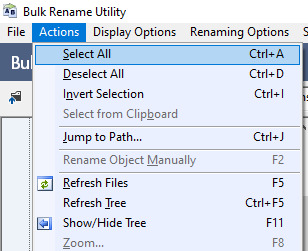
6. We will only be using the Remove section. It looks like this. Check the box in the top right.
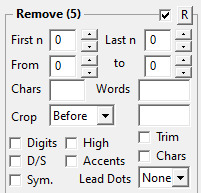
7. In the box titled "Chars" press the spacebar to remove spaces in files names (it will appear blank). Check the box "Sym." to remove symbols. I also recommend checking off "Accents" to remove accented letters.
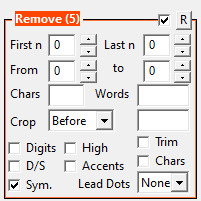
Additionally, if you would like to keep hyphens and underscores for the purpose of readability, manually input the characters you would like to remove like in the image below and unselect "Sym". I recommend this more for smaller batches since you'll want to make sure to cover all symbols at first.
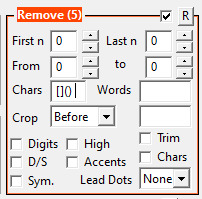
The files that will be changed will now have their new name on the right and highlighted in green

8. Click "Rename" in the bottom right. You will be prompted to confirm with the option to also preview the list of changes. You may also undo your changes with ctrl+Z. Both can be done next to the Rename button as well.

9. Repeat for your other folders
I always recommend at least having a "recently added" folder in your mods folder. That way it's easy to bulk rename in one place before it's sorted/moved in with the rest. It also makes is easier to find a cc glitch if you know it's from a recent cc haul.
Please feel free to ask any questions!
#'worth it if you have multiple gigs of cc'#🫣<- me looking at my 33gig mods folder#thanks!#Tutorials#Utility
113 notes
·
View notes
Text
simblr, can anyone recommend a gshade preset that's a bit more subtle? preferably not super saturated. I'd love something kind of soft looking, but I'm having a hard time finding one that doesn't wash out or lighten darker skin tones
6 notes
·
View notes
Text





the punishment for being bad at cooking is having to replace your fridge and stove, so probably best to stick to salads for a while!
side note - does a house fire count as a meet cute? no? what if the firefighter's really good looking?
1 note
·
View note






