#〔♱〕 a nephilim’s creation﹒⟢
Text

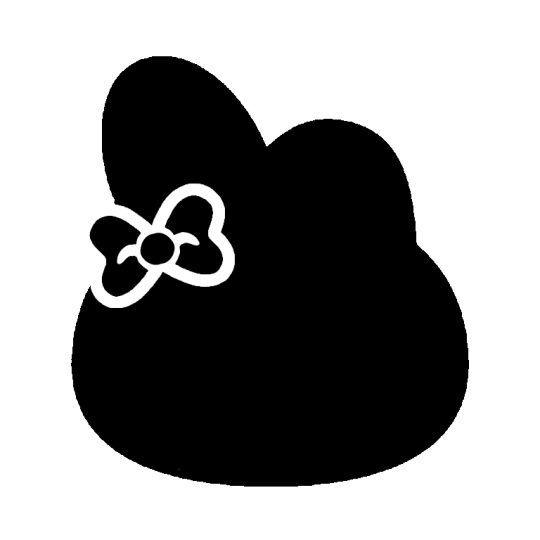
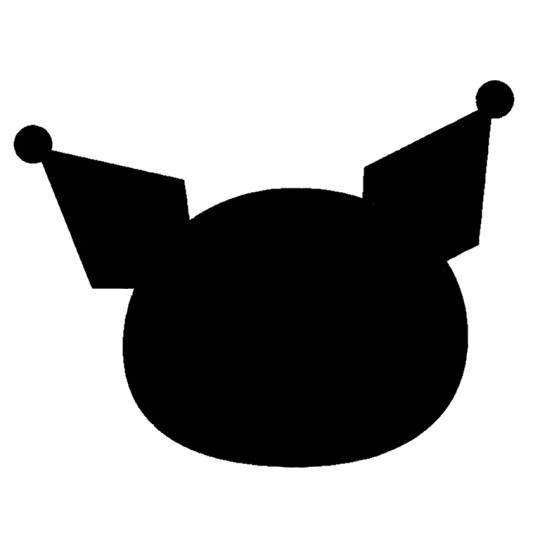
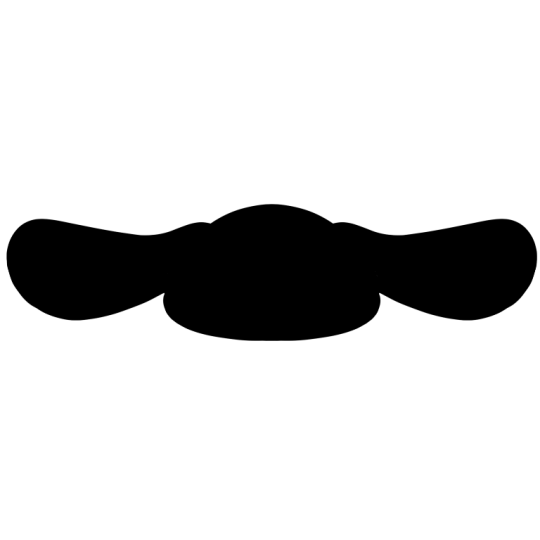

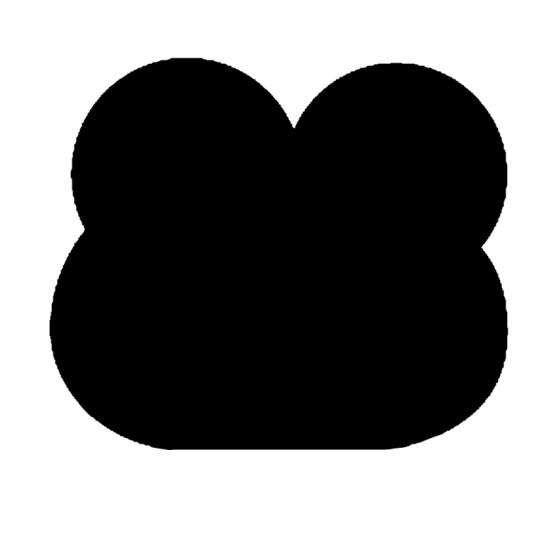
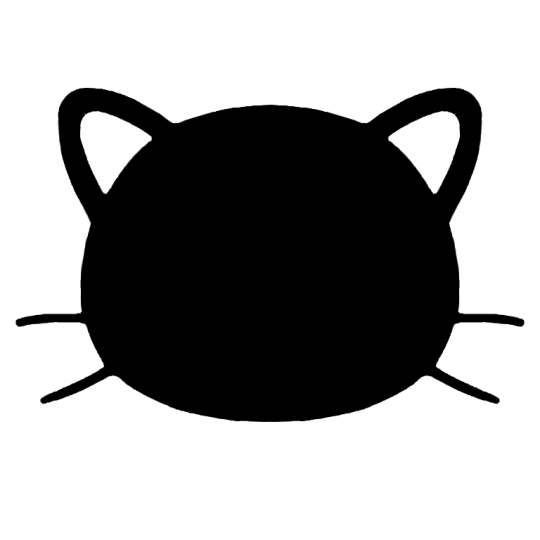
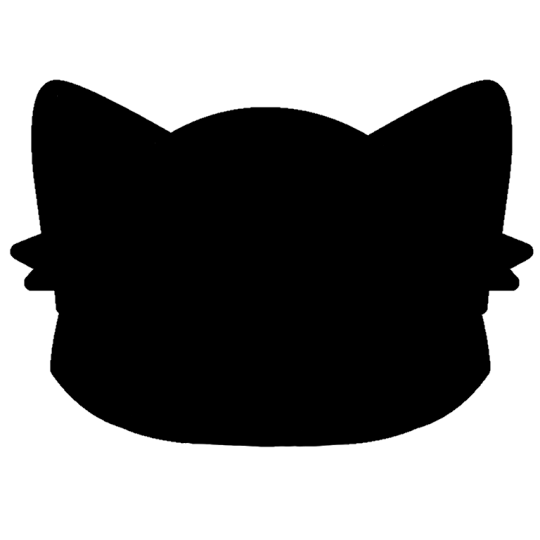
Sanrio Overlay Frames!
[Hello Kitty -> My Melody -> Kuromi -> Cinnamoroll -> Pompompurin -> Keroppi -> Chococat -> Aggretsuko]
- - - - - - - - - - - - - - - - - - - - - - - - - - - - - - - - - - - -
I know there’s already a hello kitty mask floating around out there, but i made masks of some other popular sanrio characters as well! some of these aren’t as clean as the others, but eh, minor oversight /s. have fun with these! (the dimensions for these are 768x768 btw!)
#〔♱〕 a nephilim’s creation﹒⟢#rentry graphics#rentry resources#resources#overlay frame#overlay#image mask#sanrio#hello kitty#my melody#kuromi#cinnamoroll#pompompurin#keroppi#chococat#aggretsuko
1K notes
·
View notes
Text




Project Voltage - Ghost Type Miku Rentry Graphics!
- - - - - - - - - - - - - - - - - - - - - - - - - - - - - - - - - - - -
Rqed by anon! Free to use, just rb + credit!
#〔♱〕 a nephilim’s creation﹒⟢#rentry graphics#i need more official project voltage art now#i colored the last graphic myself :P#project voltage#hatsune miku#pokemon#mismagius
682 notes
·
View notes
Text



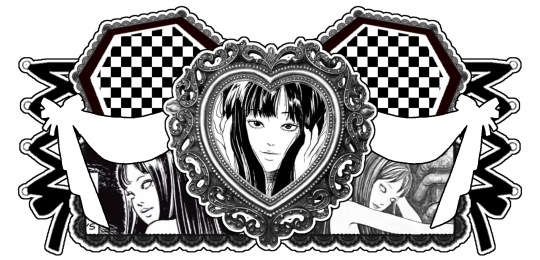

:: Tomie and Bibi Rentry Graphics ✧
for @cherryshh ‘s 850+ event

prompt: characters from two different medias who you think would get along OR characters from two different medias who are opposites
Hear me out ok, I may have only read half of i love Amy but these two give me similar vibes… and I may have gone a lil overboard with these graphics

Free to use, just rb + credit

#〔♱〕 a nephilim’s creation﹒⟢#cherish850#rentry graphics#i love amy#bibi reden#junji ito#junji ito tomie#tomie#tomie kawakami
381 notes
·
View notes
Text

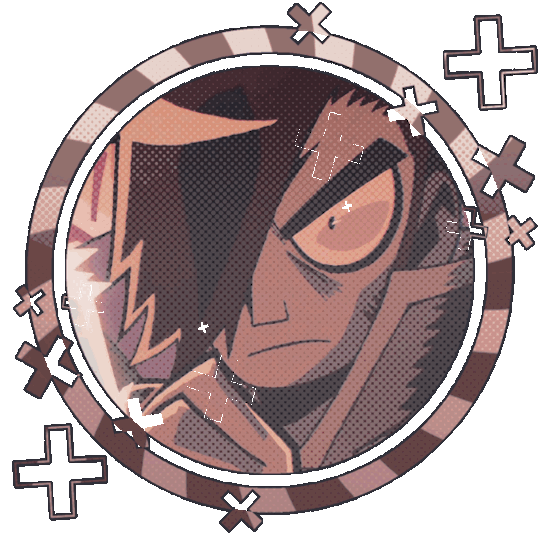



:: Matthew Patel Rentry Graphics ✧
/mask in 3rd graphic by @.deertism

Burnout had my ass 😔 Rqed by anon. Free to use, just rb + credit

250 notes
·
View notes
Text




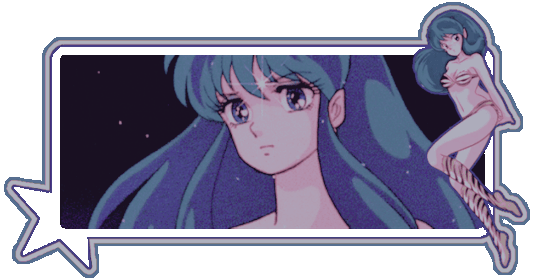
Lum Rentry Graphics!
- - - - - - - - - - - - - - - - - - - - - - - - - - - - - - - - - - - -
Free to use, just rb + credit!
232 notes
·
View notes
Text






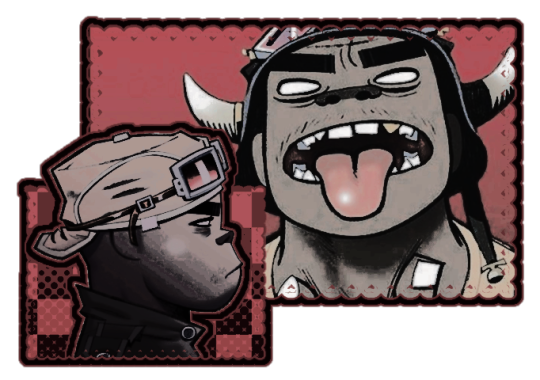
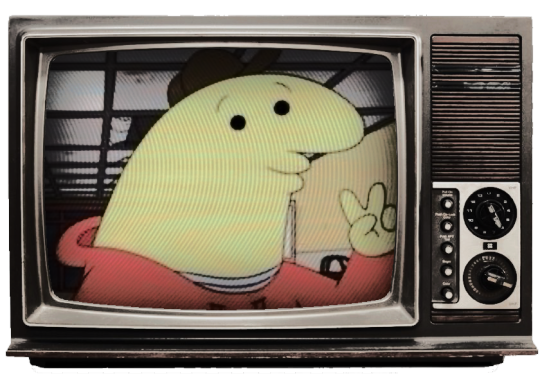

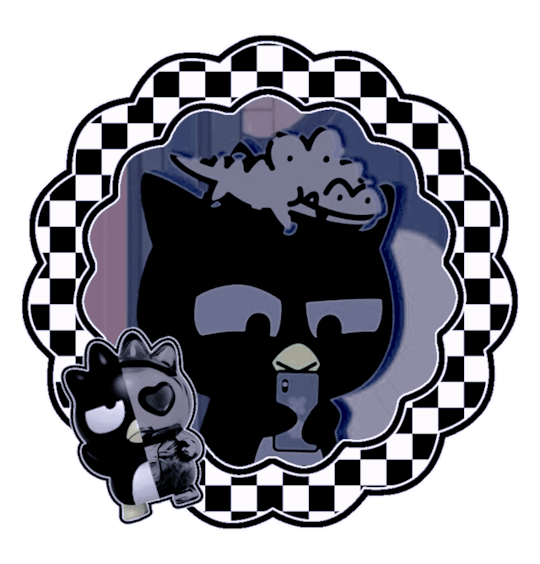
Assorted Rentry Graphics!
[Shishiro Botan (hololive) -> Gaz Membrane (invader zim) -> Spike Spiegel (cowboy bebop) -> Ramona Flowers (scott pilgrim) -> VFlower (vocaloid/cevio) -> Hank J Wimbleton (madness combat) -> Russel Hobbs (gorillaz) -> Charlie Dompler (smiling friends) -> Zooble (the amazing digital circus) - Badtz-Maru (sanrio)]
for @essthereal ‘s 850+ event
- - - - - - - - - - - - - - - - - - - - - - - - - - - - - - - - - - - -
prompt: a character with your MBTI type OR a character that shares your birthday
this is probably the 3rd time I’ve taken that MBTI test and I swear I always get a different result 😭 I’m an ISTP this time around, think I was INTP last time, oh well. I couldn’t pick just one character that is an ISTP, so I chose 10 from some of my favorite medias lmao.
bonus silly edit under the cut ehe
- - - - - - - - - - - - - - - - - - - - - - - - - - - - - - - - - - - -
free to use, just rb + credit!
- - - - - - - - - - - - - - - - - - - - - - - - - - - - - - - - - - - -

gigachad is an istp apparently?????
#〔♱〕 a nephilim’s creation﹒⟢#rentry graphics#essie850#hololive#shishiro botan#invader zim#gaz membrane#cowboy bebop#spike spiegel#ramona flowers#vflower#vocaloid#cevio#hank j. wimbleton#madness combat#russel hobbs#gorillaz#smiling friends#tadc zooble#the amazing digital circus#badtz maru#sanrio
310 notes
·
View notes
Note
hi ^-^! Can you do a tutorial on how to make this icon? I would like to learn :3
https://64.media.tumblr.com/64eb5472b1d49fc941ccefbae558846e/cb2b70c34ebba0a7-b4/s1280x1920/d9e44a125324b309a533a1e56be842355046d740.gifv
Hello! I apologize in advance for my poor explanation skills, and also for how convoluted this process can get 😭 But I saw this as a worthy challenge, so here’s how you too can make a gif icon where the character comes out of the frame like this and this:

This is going to be very long so the full tutorial is under this cut!
Programs I use: IbisPaintX and Procreate*
*full disclosure, procreate is exclusively for iPad and costs 10 USD. however every thing I do in procreate you should also be able to do in Photopea
1. First things first, after finding the gif you’ll want to use, you’ll need to download each individual frame. By importing it into either procreate, photopea, or any program that’ll allow you to view individual frames, you’ll be able to save each frame

A note about gifs: The best gifs to use are ones with less frames due to the fact you’ll be editing the individual frames. Not to say you can’t use gifs with higher frame counts, however it is much more time consuming the more frames there are
2. Next you’ll have to remove the background from each frame. You can remove the background by hand, but I like to use this website to help make things a bit easier. Just pop your frames into it and download each one

It is unfortunately not always accurate and often misses things on images where the background isn’t clearly defined or is lower quality, and you most definitely will have to do touch ups on your frames For example here, for some reason, the first two frames (on the left) were left with a semi transparent gray background and in the image in the middle, you can see sizable areas where the website missed. And also as of recently there as been practically invisible dots it leaves where the background once was that stroke filter picks up some how. You’ll need to hit each frame with the magic wand tool or similar to remove these dots if you plan on adding strokes

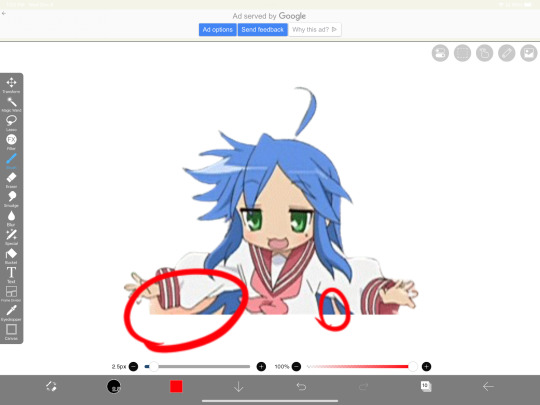

3. Now add all your frames into your program and stick them in a folder. Then, reposition the frames on top of the image mask you are using (in ibis, make sure all frames are visible and select the folder before repositioning the frames, in other programs, you should just be able to select multiple layers and move them that way). Once you’ve repositioned them, duplicate the folder then select clipping on the bottom folder like shown in the right image (I know I forgot to duplicate the folder then 💀)
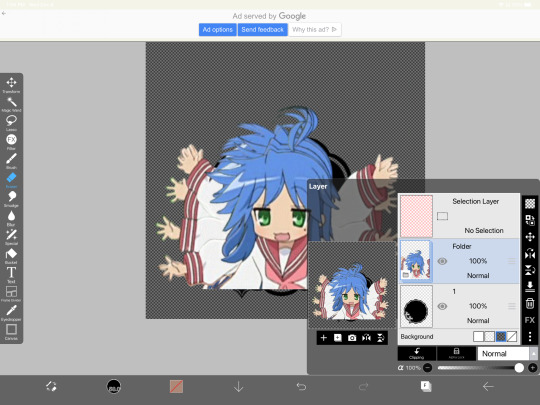

4. Now here’s where the tedious stuff comes in. Make sure you number your frames, because it’ll help you out a lot. In the top folder, erase the bottom part of your gif that you want to be in the frame (I’ll call this the clipping layer) but keep the top where you want to be coming out of the frame intact (this’ll be the overlapping layer). Repeat this process for all of the frames
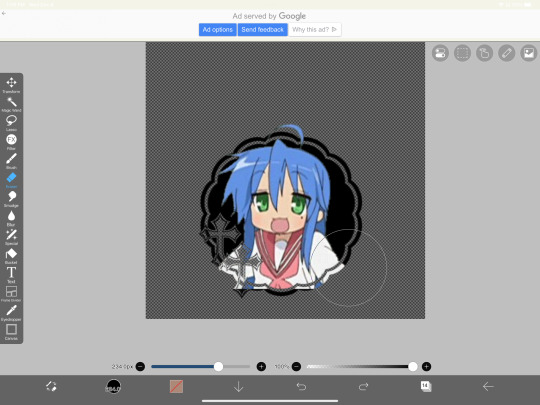
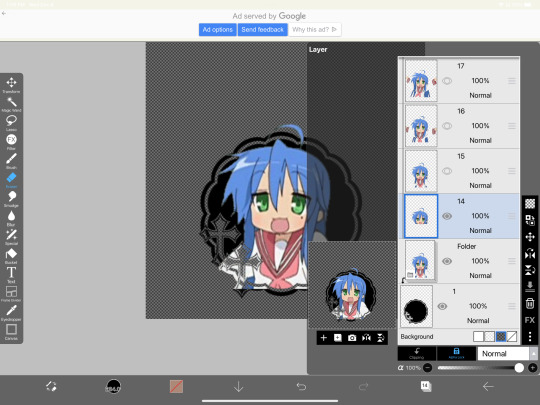
Note: Try to use a simple shaped frame for these kinds of icons. However, if you choose to use something with a more complex shape, be weary of where you erase! You will need to be more precise with shapes like these depending on where you want things to go
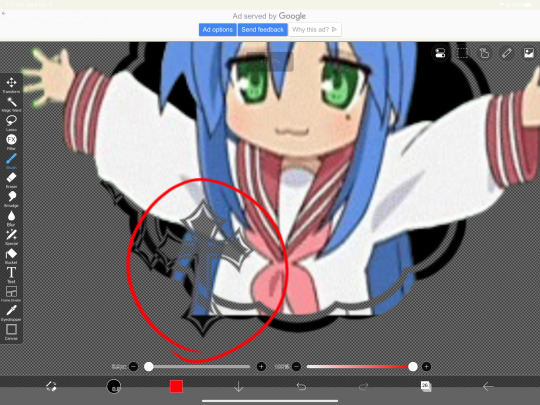
And if you haven’t edited the frame itself, you should do so now
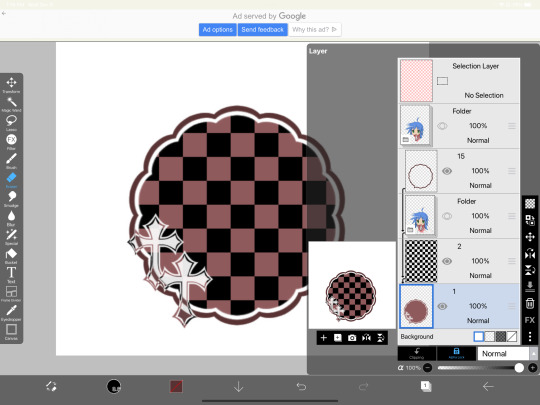
5.5. After that, you can leave things off there and skip this step if that’s what you’re going for! However, if you want to add things like strokes, it’ll get a lil more complicated
Firstly, I duplicate my clipping layer and then select stroke (both). You can also use stoke (outer) or whatever your program has, but this is my personal preference. I then duplicate that layer and keep applying stroke till I get what I want (if you use stroke (outer) duplicating your layer isn’t necessary). I think merge my stroke layers together, but I keep it separate from my main frame
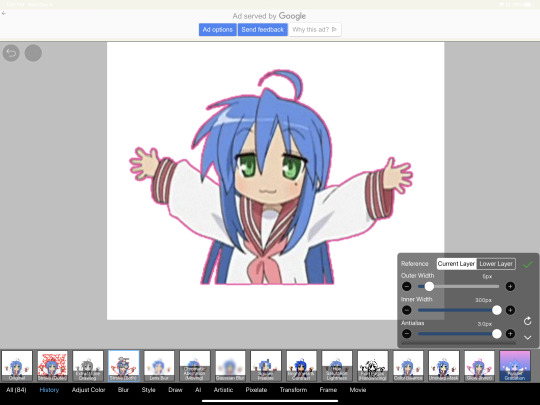
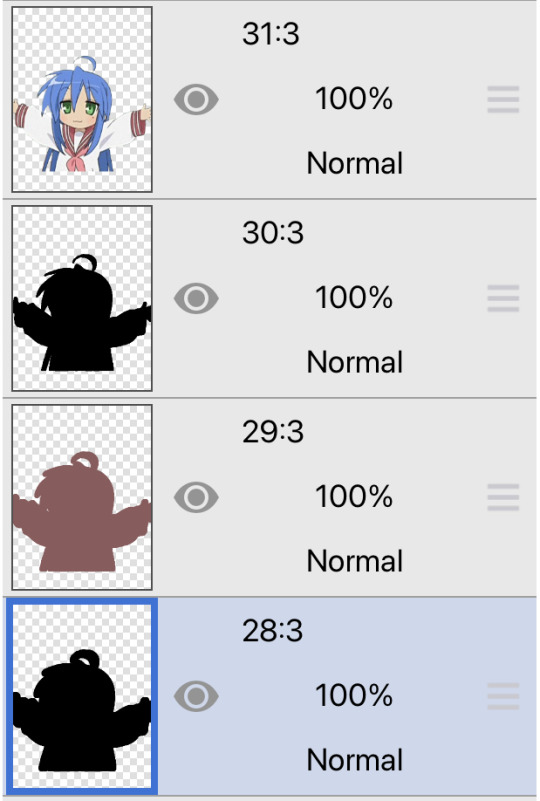
That way I can duplicate my stroke layer and add it to my overlapping layer. Then I erase the unnecessary parts shown on the left. You may need to clean up the stroke on certain frames or reapply it depending on the position of things and what you’ve erased and what not. It takes a lot of trial and error. You can also apply the stroke before you make your overlapping layers, however when I was making this graphic I fucked it up in the process of making this tut and had to remake it so that’s what I did the second time around 💀 if you were wondering why I didn’t just do that in the first place, now you know


6. Now it’s time to export your layers as a psd and import it into procreate/photopea! You’ll now have to merge your clipping layer into your image mask then merge your overlapping layer on top of it to create one layer. Repeat this for all the frames and you’ll be finished!


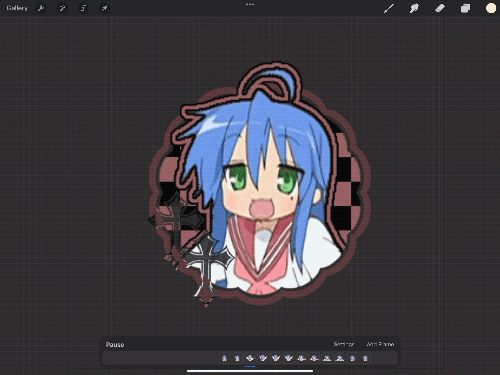
Tada! Now you can add filters and whatever else if so desired. And that’s my process for making these kinds of graphics! There’s definitely an easier way of doing this but that’s just what I’ve got figured out for now. Don’t hesitate to ask any questions for the things that make zero sense lol
257 notes
·
View notes
Text







Harmony Rentry Graphics
for @essthereal ‘s 850+ event
- - - - - - - - - - - - - - - - - - - - - - - - - - - - - - - - - - - -
prompt: a character you love OR a character you kin
i’ve already done my first major kin last editing event, so here’s my second major kin!
- - - - - - - - - - - - - - - - - - - - - - - - - - - - - - - - - - - -
Free to use, just rb + credit! No kin/id/me tags please
#〔♱〕 a nephilim’s creation﹒⟢#essie850#rentry graphics#splatoon#splatoon 3#harmony splatoon#paruko splatoon
250 notes
·
View notes
Text




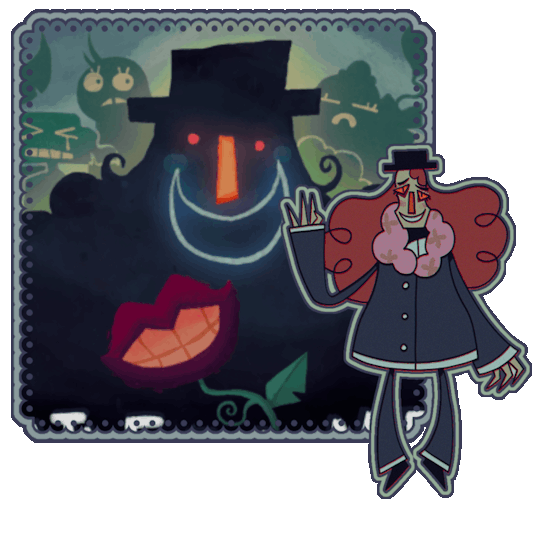

Dr Habit Rentry Graphics!
for @mizukolai ‘s 200+ event
- - - - - - - - - - - - - - - - - - - - - - - - - - - - - - - - - - - -
Prompt: a ( character / thing ) that feels warm / gives you warm feelings
:-)
- - - - - - - - - - - - - - - - - - - - - - - - - - - - - - - - - - - -
Free to use, just rb + credit! No kin/id/me tags please
282 notes
·
View notes
Text

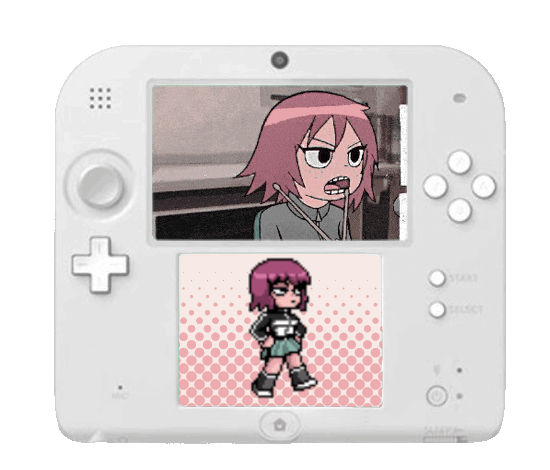


Kim Pine Rentry Graphics!
- - - - - - - - - - - - - - - - - - - - - - - - - - - - - - - - - - - -
Rqed by anon! Free to use, just rb + credit!
194 notes
·
View notes
Text






Fragaria Memories - Blue Bouquet Icons!
- - - - - - - - - - - - - - - - - - - - - - - - - - - - - - - - - - - -
Free to use, just rb + credit!
#〔♱〕 a nephilim’s creation﹒⟢#icons#fragaria memories#sanrio#cinnamoroll#kuromi#wish me mell#little twin stars#cogimyun
214 notes
·
View notes
Text





Project Voltage - Fairy Type Miku Rentry Graphics!
- - - - - - - - - - - - - - - - - - - - - - - - - - - - - - - - - - - -
Art Credits: 1 / 2 / 3
- - - - - - - - - - - - - - - - - - - - - - - - - - - - - - - - - - - -
Rqed by anon! Free to use, just rb + credit!
#〔♱〕 a nephilim’s creation﹒⟢#had to resort to working from my phone guh#rentry graphics#project voltage#hatsune miku#pokemon#jigglypuff#clefairy
209 notes
·
View notes
Text





Rakka Rentry Graphics!
- - - - - - - - - - - - - - - - - - - - - - - - - - - - - - - - - - - -
Rqed by anon! Free to use just rb + credit
206 notes
·
View notes
Text
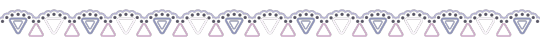



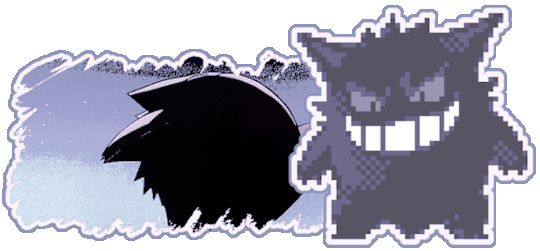
:: Gengar Rentry Graphics ✧
for @cherryshh ‘s 850+ event
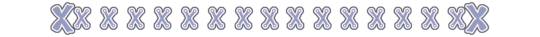
prompt: free day
my favorite pokémon <3
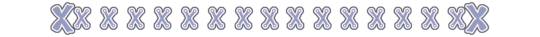
Free to use, just rb + credit

125 notes
·
View notes
Text






:: Knives Chau Rentry Graphics ✧
+ bonus movie knives and ramona graphic under the cut

Rqed by anon. Free to use, just rb + credit


i know i mainly use the anime and sometimes the comic or the video game for graphics, this picture was too cute
144 notes
·
View notes
Text






Gloomy Bear and Menherachan Tumblr Layouts!
for @essthereal ‘s 850+ event
- - - - - - - - - - - - - - - - - - - - - - - - - - - - - - - - - - - -
prompt: a character you could take ( in a fight) OR a character that would destroy you in a fight
i could probably take menherachan in a fight pretty easily. gloomy though? it’d be all over for me
- - - - - - - - - - - - - - - - - - - - - - - - - - - - - - - - - - - -
Free to use, just rb + credit!
174 notes
·
View notes