#-Python Desktop Application Development
Explore tagged Tumblr posts
Text

Ubuntu is a popular open-source operating system based on the Linux kernel. It's known for its user-friendliness, stability, and security, making it a great choice for both beginners and experienced users. Ubuntu can be used for a variety of purposes, including:
Key Features and Uses of Ubuntu:
Desktop Environment: Ubuntu offers a modern, intuitive desktop environment that is easy to navigate. It comes with a set of pre-installed applications for everyday tasks like web browsing, email, and office productivity.
Development: Ubuntu is widely used by developers due to its robust development tools, package management system, and support for programming languages like Python, Java, and C++.
Servers: Ubuntu Server is a popular choice for hosting websites, databases, and other server applications. It's known for its performance, security, and ease of use.
Cloud Computing: Ubuntu is a preferred operating system for cloud environments, supporting platforms like OpenStack and Kubernetes for managing cloud infrastructure.
Education: Ubuntu is used in educational institutions for teaching computer science and IT courses. It's free and has a vast repository of educational software.
Customization: Users can customize their Ubuntu installation to fit their specific needs, with a variety of desktop environments, themes, and software available.
Installing Ubuntu on Windows:
The image you shared shows that you are installing Ubuntu using the Windows Subsystem for Linux (WSL). This allows you to run Ubuntu natively on your Windows machine, giving you the best of both worlds.
Benefits of Ubuntu:
Free and Open-Source: Ubuntu is free to use and open-source, meaning anyone can contribute to its development.
Regular Updates: Ubuntu receives regular updates to ensure security and performance.
Large Community: Ubuntu has a large, active community that provides support and contributes to its development.
4 notes
·
View notes
Note
So I have a passion project — an app that I wanna build both for mobile phones and desktop applications (not going into detail about the project as of now). Im planning to implement the desktop applications using PyQt because I'm more familiar with python than web development with HTML/CSS/Javascript etc. What do you think will be better for the project?
Do you think
Since you are more familiar with Python, using PyQt for desktop applications can be better!
If the project needs to work well on mobile devices, be compatible across different platforms, or have features commonly found on the web, it could be worth considering a web-based solution or a mix of both, using something like Electron. This way, the project can have more flexibility in reaching a broader audience and providing various features commonly associated with web applications~!
Good luck~!
16 notes
·
View notes
Text
Mastering Web Development: A Comprehensive Guide for Beginners
In the vast landscape of technology, web development stands as a crucial cornerstone. It encompasses the art and science of building websites, ranging from simple static pages to complex web applications. Whether you're aiming to pursue a career in software development or seeking to enhance your digital presence, understanding web development is essential.
In this comprehensive guide, we'll take you through the fundamental concepts and practical skills needed to master web development from scratch. Let's dive in!
1. Understanding HTML (Hypertext Markup Language)
HTML serves as the backbone of every web page, providing the structure and content. It uses tags to define different elements such as headings, paragraphs, images, and links. By mastering HTML, you'll be able to create well-structured and semantically meaningful web documents.
2. Exploring CSS (Cascading Style Sheets)
CSS is the language used to style HTML elements, enhancing their appearance and layout. With CSS, you can customize colors, fonts, spacing, and more, giving your website a polished and professional look. Understanding CSS selectors and properties is essential for effective styling.
3. Introduction to JavaScript
JavaScript is a versatile programming language that adds interactivity and dynamic behavior to web pages. From simple animations to complex web applications, JavaScript powers a wide range of functionalities. Learning JavaScript fundamentals such as variables, functions, and events is crucial for web development.
4. Building Responsive Websites
In today's mobile-centric world, it's essential to create websites that adapt seamlessly to various screen sizes and devices. Responsive web design achieves this by using fluid grids, flexible images, and media queries. Mastering responsive design principles ensures that your websites look great on desktops, tablets, and smartphones.
5. Introduction to Version Control with Git
Git is a powerful tool for tracking changes in your codebase and collaborating with other developers. By learning Git basics such as branching, merging, and committing, you can streamline your development workflow and effectively manage project versions.
6. Introduction to Front-End Frameworks
Front-end frameworks like Bootstrap, Foundation, and Materialise provide pre-designed components and stylesheets to expedite web development. By leveraging these frameworks, you can create responsive and visually appealing websites with less effort and code.
7. Introduction to Back-End Development
While front-end development focuses on the user interface, back-end development deals with server-side logic and database management. Learning back-end languages such as Node.js, Python, or PHP enables you to build dynamic web applications and handle user interactions efficiently.
8. Deploying Your Website
Once you've developed your website, it's time to make it accessible to the world. Deploying a website involves selecting a web hosting provider, uploading your files, and configuring domain settings. Understanding the deployment process ensures that your website goes live smoothly.
9. Conclusion and Next Steps
Congratulations on completing this comprehensive guide to mastering web development! By now, you've gained a solid understanding of HTML, CSS, JavaScript, version control, frameworks, and deployment. As you continue your journey in web development, remember to stay curious, practice regularly, and explore advanced topics to further refine your skills.
Resources for Further Learning:
Online tutorials and documentation
Interactive coding platforms
Community forums and discussion groups
Next Steps:
Explore advanced topics such as web performance optimization, server-side rendering, and progressive web apps.
Build real-world projects to apply your skills and showcase your portfolio.
Stay updated with the latest trends and technologies in web development through blogs, podcasts, and conferences.
With dedication and perseverance, you'll continue to evolve as a proficient web developer, creating innovative solutions and contributing to the ever-changing digital landscape . Happy coding!
4 notes
·
View notes
Text
Exploring the Difference Between Web Development and App Development

Hey there, tech enthusiasts! So, you've heard about web development and app development, but you're not quite sure what sets them apart? Don't worry, I'll break it down for you in simple terms!
First things first, what exactly is web development? Well, think of it like building a house on the internet! Web development involves creating websites or web applications that can be accessed through a web browser, like Google Chrome or Safari. It's all about designing, building, and maintaining websites that people can visit and interact with online.
Now, let's talk about app development. This is like building a cozy little home on your smartphone or tablet! App development involves creating mobile applications that are installed directly onto your device, like games, social media apps, or productivity tools. It's all about designing, building, and maintaining applications that people can download and use on their mobile devices.
So, what's the difference between web development and app development? Here are a few key distinctions:
Platform: The biggest difference between web development and app development is the platform they're built for. Web app development services focuses on creating websites or web applications that are accessed through a web browser on desktop computers or mobile devices. App development, on the other hand, focuses on creating mobile applications that are installed directly onto a device and accessed through an icon on the home screen.
Technology: Web development typically involves technologies like HTML, CSS, and JavaScript for creating the front end (what users see and interact with) and languages like PHP, Python, or Node.js for creating the back end (the server-side logic). App development, on the other hand, often involves languages like Java or Kotlin for Android development, Swift or Objective-C for iOS development, or frameworks like React Native or Flutter for cross-platform development.
Distribution: Web applications are usually accessible to anyone with an internet connection and can be accessed through a web browser without the need for installation. Mobile applications, on the other hand, need to be downloaded and installed onto a device from an app store like the Apple App Store or Google Play Store.
User Experience: The user experience of web applications and mobile applications can be quite different. Web applications are designed to work across different devices and screen sizes, so they often have a responsive design that adapts to fit the user's device. Mobile applications, on the other hand, are specifically designed for use on mobile devices and can take advantage of features like touch screens, GPS, and push notifications.
In conclusion, while web development and app development share some similarities, such as creating digital experiences for users, they also have key differences in terms of platform, technology, distribution, and user experience. Whether you're interested in building websites or mobile applications, both fields offer exciting opportunities to unleash your creativity and make an impact in the digital world!
2 notes
·
View notes
Text
Navigating the Pros and Cons of Selenium for Web Application Testing
Introduction: In the dynamic world of software development, automated testing is a cornerstone of ensuring product quality and reliability. Among the myriad of tools available for automated testing, Selenium stands out as a leading choice for testing web applications. In this comprehensive exploration, we'll dissect the advantages and disadvantages of Selenium, providing insights to aid in your decision-making process when selecting a testing tool.

Advantages of Selenium:
Cross-Browser Compatibility: Selenium boasts seamless compatibility across various web browsers, including Chrome, Firefox, Safari, and Internet Explorer. This ensures consistent performance and functionality across diverse platforms, enhancing the overall user experience.
Open-Source Foundation: Selenium's open-source nature not only makes it freely accessible but also fosters a collaborative community of developers. This community-driven approach facilitates continuous improvement and innovation, ensuring that Selenium remains at the forefront of automated testing technology.
Flexibility in Language Support: Selenium supports multiple programming languages, such as Java, Python, C#, Ruby, and JavaScript. This versatility empowers testers to leverage their language of choice, enhancing productivity and enabling seamless integration with existing workflows.
Integration with Testing Frameworks: Selenium seamlessly integrates with popular testing frameworks like TestNG, JUnit, and NUnit. This integration enhances test management capabilities and facilitates streamlined reporting, enabling efficient tracking of test results and issues.
Robust WebDriver API: Selenium's WebDriver API offers a robust and intuitive interface for automating web interactions. Testers can easily create and maintain test scripts, streamlining the testing process and minimizing manual effort.
Parallel Testing Capabilities: Selenium Grid enables parallel execution of tests across multiple browsers and environments. This parallel testing capability accelerates test execution, reduces time-to-market, and enhances test coverage, ultimately improving overall testing efficiency.
Extensive Ecosystem of Tools and Plugins: Selenium boasts an extensive ecosystem of tools and plugins that extend its functionality. From Selenium IDE for record-and-playback functionality to Selenium WebDriver for programmatic test automation, testers have access to a diverse range of tools to meet their specific testing needs.
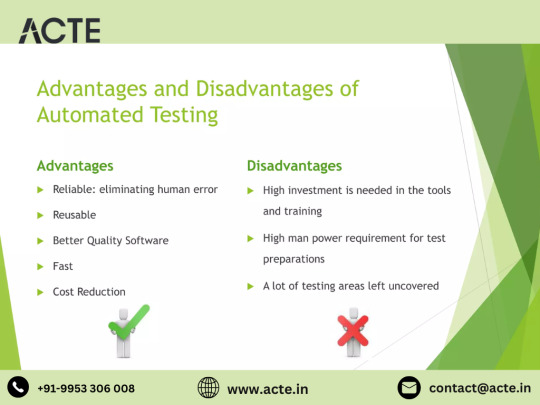
Disadvantages of Selenium:
Limited Support for Desktop and Mobile Applications: Selenium primarily focuses on web application testing and may lack robust support for testing desktop and mobile applications. Testers may need to explore additional tools and frameworks to achieve comprehensive test coverage across diverse platforms.
Steep Learning Curve: Selenium's rich feature set and versatility may present a steep learning curve, particularly for novice testers. Mastering Selenium's APIs and best practices may require significant time and effort, potentially delaying the adoption and implementation of automated testing.
Dependency on Browser Automation: Selenium's reliance on browser automation exposes test scripts to potential fragility and failures. Changes in browser versions or website structures may necessitate frequent updates and maintenance of test scripts to ensure their reliability and effectiveness.
Lack of Built-In Reporting: Selenium lacks built-in reporting capabilities, requiring testers to rely on third-party tools or custom scripts for generating comprehensive test reports. This additional overhead may increase the complexity and maintenance of test automation frameworks.
Limited Support for Non-Web Technologies: While Selenium excels in web application testing, it may offer limited support for testing non-web technologies such as APIs, databases, and mobile devices. Testers may need to supplement Selenium with additional tools and frameworks to achieve comprehensive test coverage across diverse technologies.
Resource Intensive Execution: Executing tests with Selenium, especially in parallel or on cloud-based Selenium Grids, may be resource-intensive. Testers must ensure adequate infrastructure and resources to support the scalability and performance requirements of their automated testing efforts.
Conclusion: In conclusion, Selenium emerges as a powerful tool for automated testing of web applications, offering numerous advantages such as cross-browser compatibility, open-source accessibility, and robust WebDriver API. However, it also presents certain challenges and limitations, including a steep learning curve, dependency on browser automation, and limited support for non-web technologies.
By carefully evaluating the pros and cons of Selenium and considering your specific testing requirements, you can make informed decisions about whether Selenium aligns with your automated testing needs. Ultimately, Selenium remains a top choice for testers seeking to ensure the quality and reliability of web applications in today's fast-paced development landscape.
3 notes
·
View notes
Text

🌐 Python Tools for App Development! 🖥️💻📱
Explore the possibilities of Python in app development!
💡 Desktop Apps:
Develop desktop applications with Tkinter, PyQt, and PySide.
🚀 Mobile Apps:
For mobile, check out Kivy, BeeWare, and SL4A.
📲 Connect with Us:
📞 Contact: 93117-65521
🌟 Learn More
Unleash cross-platform potential with Python! 🐍 #PythonDev #AppDevelopment
3 notes
·
View notes
Text

HRsoftBD (https://hrsoftbd.com) is a Website, Software and App Development Company based in Dhaka. We are looking for a Python Developer (Intern) to join our dynamic team. As a Python Developer (Intern), you will be responsible for design & developing high-quality desktop-based applications for cross platforms. The ideal candidate should have a very good knowledge in Python, Desktop Libraries like Tkinter, and SQLite (or similar).
Mail your CV at: [email protected]
Title Should be: Apply for Python Developer (Intern)
Direct Apply from: http://hrsoftbd.com/site/job-apply
Last Date of Application: 15 November 2023
What you’ll do:
Write quality code using Python.
Design desktop UI/UX using Python.
Very good knowledge of Object Oriented.
Work on agile-scrum project teams to deliver software features and enhancements.
SQLite/MySQL Database Maintain and CRUD.
Write clean code as part of a team of software developers
Create acceptance tests for all the code created
Create, review, and update technical documentation
Knowledge on RESTAPI.
You Have:
Minimum Bachelor’s degree in CSE/SE/CS/IT
Knowledge of Python, Object Oriented, SQLite, For Python Desktop any library/framework.
Thorough understanding of MySQL/SQLite
Good behave and communication style
Employment Status
Full-time
Experience Requirements
No experience is required.
Salary
Negotiable
Compensation & other benefits
Yearly 2 bonus (Eid-ul-adha and Eid-ul-fitr)
Weekly 1 Holidays and 1 Half-days
Salary Review: Yearly or Semiannual.
Provident fund (10% extra)
If interested please send your resume at: [email protected]. Title Should be: Apply for Python Developer (Intern).
Wish you all the Best.
HRsoftBD
3 notes
·
View notes
Text
The Best Programming Languages For Beginners

When choosing the right programming language, it’s essential to consider your goals and career. You want to make sure that you choose a programming language that is both in demand and easy to learn. Python is an ideal choice for beginners because it reads like English and has a simplified syntax. It’s also versatile and can be used for anything from web development to software development.
Python
Python is a popular general-purpose programming language that’s easy to learn for beginners and widely used in web development, machine learning, art, automation, and more. It also has a vast community of resources that are available to new programmers.
Java is another widely used programming language, especially for mobile app development. It’s used at companies of all sizes (including HubSpot!) and is one of the easiest to learn if you want to develop for a variety of platforms.Better is to click here or visit our official website to know about Programming question answer.
C is an older programming language but still a good choice for beginners because it’s more “machine-level” and gives you the lowest-level control over computer hardware. It’s also the most common base for other languages, like C# and Ruby.
Java
Despite being not as beginner-friendly as Python, Java is a good programming language to start with. It's a general-purpose programming language with a versatile library and free online tutorials.
It's also a cross-platform language, which makes it suitable for mobile and desktop applications. It's the language of choice for Android development and used in a number of enterprise-level software applications.
C is one of the oldest languages and forms the basis for modern languages like Python, Java, and JavaScript. However, it has a low level of abstraction and requires that code is compiled (translated into machine-readable code) before it can be run. This can make it difficult for beginners to understand. Moreover, its syntax can be confusing. But, it's an excellent foundation for more advanced language learning.
Many people are interested in learning programming, but choosing the best language can be intimidating. Luckily, there are plenty of resources to help you get started. You can learn the basics of multiple languages with a coding boot camp, such as the Georgia Tech Coding Boot Camp, which offers a variety of courses including HTML, JavaScript, and jQuery.
Other popular languages include C, which is a general-purpose, compiled language that’s widely used in back-end software applications like web servers. Python is a versatile programming language that’s easy to learn for beginners and can be used in any application. Ruby is a dynamic, object-oriented language that’s commonly implemented using the Rails framework. Its concise syntax and convention-over-configuration approach makes it easier to build and deploy apps.
Perl
Perl is a high-level dynamic general-purpose scripting language. It is popular among system administrators for its text-processing capabilities, specifically its own in-built version of regular expressions. It is also used for web development and GUI programming.
Beginners can start learning the basics of the programming language by following the free online courses offered on Udemy. These courses begin with basic theory and then move on to specific aspects of the language. They include topics such as lists, arrays, and subroutines. They also cover how to handle errors in coding. Perl has a large community of developers, with over 230 local groups, mailing lists and support/discussion websites. It is also open source and supports more than 25,000 extension modules on CPAN. This flexibility makes it an ideal programming language for beginners.
HTML
Computer programming allows us to create the software and applications that make our lives easier, more entertaining, and more efficient. But deciding which language to learn can be a difficult choice for beginners, particularly when there are so many options available.
youtube
Programming languages may seem different on the surface, but they all have similar structures and features. This means that whichever language you choose to learn, you’ll be learning important coding concepts that will be applicable to any other languages you might decide to explore later on.
Before deciding which programming language to learn, it’s important to consider your goals and current skill level. Once you’ve identified your goals, it’s easy to narrow down your options and find the best programming language for beginners.
2 notes
·
View notes
Text
Website Development Services in India: Build, Grow, and Elevate Your Digital Presence
In an increasingly digital business environment, a well-crafted, secure, and user-friendly website is essential for any brand seeking to engage customers and drive growth. Beyond being a digital storefront, your website serves as a key touchpoint that represents your brand identity, offers valuable services, and converts visitors into loyal customers.
India has established itself as a trusted global destination for professional, scalable, and cost-efficient website development services. Businesses across industries and geographies choose Indian development companies for their technical expertise, creative solutions, and reliable project delivery.
In this article, we’ll explore the scope, benefits, and range of website development services available in India — and why it makes business sense to outsource your web development projects here.
Why Businesses Prefer Website Development Services from India
Indian web development firms offer a distinct combination of affordability, skilled manpower, and experience with global projects. Here’s what makes them a preferred choice:
✔️ Cost-Efficient Solutions
Website development companies in India deliver premium-quality services at highly competitive rates, making it a smart choice for startups and enterprises alike.
✔️ Vast Technical Expertise
Indian developers are well-versed in the latest technologies, frameworks, and content management systems, ensuring robust, modern, and scalable websites.
✔️ Comprehensive Service Portfolio
From initial concept to post-launch support, Indian firms offer end-to-end website development services, covering strategy, UI/UX design, coding, testing, SEO, and maintenance.
✔️ Global Project Experience
Most Indian agencies have worked with international clients, ensuring they meet global quality standards, follow efficient project management practices, and maintain seamless communication.
Core Website Development Services Offered in India
Indian website development companies provide a wide range of services tailored to different industries and business requirements. Key services include:
🌐 Custom Website Development
Developing fully personalized websites designed around your business model, branding, and customer expectations.
🛒 Ecommerce Website Development
Building online stores with secure payment integration, product management, shopping cart features, and responsive design for a seamless online shopping experience.
📝 CMS Website Development
Creating websites using powerful content management systems like WordPress, Joomla, and Drupal, enabling easy content updates and site management.
📱 Responsive Web Design
Designing mobile-friendly websites that deliver a consistent, user-friendly experience across desktops, tablets, and smartphones.
🖥️ Web Application Development
Building advanced web-based applications, business portals, and SaaS platforms with tailored functionalities.
🔧 Website Maintenance & Support
Ensuring your website remains updated, secure, and optimized with regular maintenance, performance monitoring, and technical support.
Technologies Used in Website Development Services in India
Indian web developers work with a wide spectrum of modern tools and frameworks, ensuring high-performance, secure, and scalable solutions:
Frontend Technologies: HTML5, CSS3, JavaScript, React, Angular, Vue.js
Backend Technologies: PHP, Python, Node.js, ASP.NET
Ecommerce Platforms: Magento, Shopify, OpenCart, WooCommerce
CMS Platforms: WordPress, Drupal, Joomla
Database Technologies: MySQL, MongoDB, PostgreSQL
UI/UX Tools: Adobe XD, Figma, Sketch
Industries Served by Website Development Companies in India
Indian development firms cater to a variety of industries, providing tailored solutions based on unique operational needs:
Ecommerce & Retail
Healthcare & Wellness
Real Estate
Education & E-Learning
Travel & Hospitality
Finance & Insurance
IT & Software Services
Logistics & Transportation
Choosing the Right Website Development Company in India
To achieve a successful project outcome, it’s important to select a reliable and experienced website development partner. Here’s what you should look for:
Proven industry experience and a diverse project portfolio
Strong client testimonials and case studies
Transparent communication and pricing models
Expertise in relevant web technologies
Post-launch maintenance and support availability
Final Thoughts
Website development services in India offer a compelling advantage for businesses seeking quality digital solutions at competitive rates. Whether you need a corporate website, ecommerce store, or custom web application, Indian development companies deliver end-to-end services tailored to your goals and industry needs.
By partnering with an experienced and capable Indian web development company, you can strengthen your digital presence, improve customer engagement, and drive measurable business growth.
Ready to Start Your Web Project?
Connect with our expert website development team today and bring your digital ideas to life with a high-performance, scalable, and beautifully designed website
0 notes
Text
Reliable Desktop Application Developers in the USA: Boost Your Business Performance

In the modern era of digital transformation, businesses are under constant pressure to enhance efficiency, improve user experiences, and stay ahead of the competition. While mobile and cloud-based solutions have gained significant popularity, desktop applications continue to play a critical role in many industries. These solutions are particularly valuable where high performance, advanced functionality, and offline accessibility are essential. For businesses seeking tailored software solutions, partnering with a custom desktop application development company in the USA can significantly impact overall business performance and long-term growth.
Desktop applications offer several unique advantages that make them ideal for a range of business needs. Unlike web-based apps that rely heavily on internet connectivity, desktop applications run locally on a user's machine. This provides better performance, stronger security, and uninterrupted usability—qualities that are often necessary in industries such as finance, healthcare, logistics, education, and manufacturing.
Why Desktop Applications Still Matter
Despite the shift toward cloud computing, desktop software remains highly relevant. There are specific scenarios where desktop applications outperform cloud or mobile alternatives:
Offline Functionality: Desktop apps operate without requiring a constant internet connection, making them ideal for remote areas or secure environments.
High Processing Power: For tasks that require significant system resources, such as video editing, engineering simulations, or complex data analysis, desktop applications deliver the best performance.
Custom Hardware Integration: Many industries rely on specialized equipment or tools that must integrate directly with a local system, something desktop apps can manage more effectively than web-based solutions.
Key Advantages of Hiring Developers in the USA
When you choose to work with desktop application developers based in the USA, you're gaining more than technical expertise. Here are some major advantages:
1. Cultural and Business Understanding
U.S.-based developers have a deep understanding of the business landscape, user expectations, and regulatory environments in the region. This ensures that the end product is not only technically sound but also aligns with business practices.
2. Time Zone Compatibility
For U.S. clients, working within the same or nearby time zones facilitates real-time collaboration. This can accelerate development timelines and reduce communication issues.
3. High-Quality Standards
American software developers often follow industry best practices in terms of coding, design, testing, and documentation. This ensures that the final product is reliable, maintainable, and scalable.
4. Compliance with Local Laws
U.S. developers are well-versed in local legal frameworks, including HIPAA, GDPR (for international apps), and financial regulations, helping you avoid costly compliance issues down the road.
What to Look for in a Reliable Desktop Application Developer
Choosing the right development partner can be a make-or-break decision. Here are some key attributes to consider:
Proven Portfolio: Review past projects and case studies to evaluate their technical capabilities and industry experience.
Technology Stack: Ensure the developers are proficient in relevant desktop technologies such as .NET, Java, C++, Electron, and Python.
Custom Solutions: Look for a team that emphasizes custom-built solutions tailored to your business needs rather than one-size-fits-all products.
Post-Launch Support: Ongoing support, maintenance, and updates are crucial to keeping your application running smoothly and securely.
How Desktop Applications Boost Business Performance
A well-designed desktop application can be a major asset to any organization. Here’s how:
Process Automation: Desktop apps can automate repetitive tasks, freeing up valuable human resources for more strategic work.
Data Management: They allow for more secure and efficient handling of sensitive or large datasets.
Employee Productivity: Intuitive and responsive desktop applications reduce the learning curve and speed up task completion.
Customer Experience: Custom features and fast performance contribute to a smoother experience for your end users.
Industries That Benefit the Most
While desktop applications can be used across all sectors, they are especially beneficial in industries such as:
Healthcare: For patient record systems, diagnostic tools, and secure access to local data.
Finance: Where desktop apps are used for trading platforms, portfolio management, and secure data handling.
Education: To run learning management systems, offline assessment tools, and virtual labs.
Manufacturing: For machine control, inventory tracking, and integration with factory hardware.
Final Thoughts
In a world increasingly driven by web and mobile solutions, desktop applications still hold unmatched value in many business environments. Their performance, reliability, and ability to operate offline make them indispensable for specific industries and use cases. To unlock these advantages, it is essential to work with professionals who understand not just the technical aspects of software development, but also your unique business needs. A reputable desktop application development company in the USA can provide the expertise, support, and customization required to develop powerful software that drives long-term business performance.
#custom desktop application development services#desktop application development company#desktop application development services
0 notes
Text
Part Time Jobs Nagpur -381600 Part Time Job Vacancies Nagpur
Part Time Jobs Nagpur
We are seeking a PHP Developer to join our growing team in the Netherlands. You should know object orientated php programming, be familiar with MVC pattern, php/frameworks and have some experience of client side technologies such as HTML5, JavaScript & CSS3. Below are the characteristics we seek. Part Time Jobs Nagpur

Constructing Web Applications with Code
Developing web applications using code involves a multifaceted process that a diverse skillset. Developers leverage programming languages like JavaScript, Python, and Ruby to construct the logic and functionality of websites. They also utilize frameworks and libraries to streamline development, optimize performance, and ensure cross-browser compatibility. A fundamental aspect of web application development is the creation of user interfaces (UIs) using technologies such as HTML, CSS, and sometimes JavaScript. These elements work together to design interactive and visually appealing experiences for users.
Additionally, developers often incorporate databases to store and retrieve data, enabling dynamic content and user interactions.
Quality assurance is crucial throughout the development cycle to identify and resolve bugs, ensuring a stable and reliable application.
In conclusion, building web applications with code presents a challenging yet rewarding journey for developers who are passionate about creating innovative and impactful online experiences.
Master Front-End Development
Stepping into the realm of front-end development is a daunting task. But with dedication and the right approach, you can evolve from novice to expert. Mastering this craft involves exploring into the intricacies of HTML, CSS, and JavaScript, crafting interactive and visually engaging user interfaces. It's a journey that rewards immense fulfillment as you shape your ideas to life on the web.
Launch your journey by acquiring the fundamentals of HTML and CSS. These building blocks provide the structure and style for any web page.
Utilize JavaScript to add responsiveness to your websites, creating truly engaging user experiences.
Implement consistently. The key to mastery lies in applied experience. Build projects, experiment with new techniques, and strive feedback to refine your skills.
Mastering the Art of Responsive Design
Responsive design presents a crucial facet of modern web development. It ensures that websites conform seamlessly to different screen sizes, providing an optimal user journey despite the device being used. This involves a deep understanding of HTML, CSS, and innovative design strategies. By implementing fluid grids, flexible images, and media queries, developers build websites that navigate beautifully on smartphones, tablets, desktops, laptops. Responsive design not only optimizes user satisfaction but also increases SEO rankings and as a result drives online growth.
From Pixels to Functionality
The transformation from pixels to functionality is a fascinating process. Developers craft intricate code architectures, bringing life Web Developer to static digital elements. A simple pixel, on its itself, can't perform anything. But when assembled with programming, it becomes part of a responsive system that enables user experiences. This transition from visual representation to functional reality is what truly elevate the digital world.
#sarkari_naukri#Jobs#Naukri#Indeed#Career#Online Jobs#Work From Home#SEO#Digital Marketing#Web Developer#Job Vacancies
0 notes
Text
Working with Databases: SQLite and SQLAlchemy

Working with Databases: SQLite and SQLAlchemy is a crucial skill in modern application development, especially in data-driven projects. SQLite is a lightweight, serverless, self-contained SQL database engine widely used in mobile apps, desktop software, and small to medium-sized web applications. It requires minimal setup and offers excellent performance for local storage needs.
SQLAlchemy, on the other hand, is a powerful Python ORM (Object Relational Mapper) that allows developers to interact with databases using Pythonic code instead of raw SQL. It supports both high-level ORM queries and low-level SQL expressions, making it a preferred choice for scalable and maintainable applications.
Using SQLAlchemy with SQLite allows for seamless database integration, automatic table creation, and efficient data manipulation. Developers can benefit from features like data model abstraction, query optimization, and easy migration handling. This combination is ideal for beginners and professionals alike who are building Python-based backend systems, APIs, or full-stack applications.
0 notes
Text
Complete Python Tkinter Tutorial: Master GUI Programming Easily
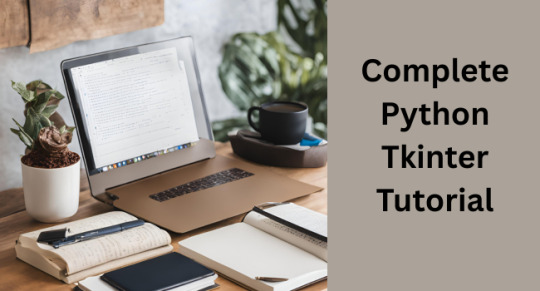
If you want to create desktop applications using Python, then this Python Tkinter Tutorial is the perfect place to start. Tkinter is the built-in GUI (Graphical User Interface) library in Python that helps you design windows, buttons, labels, and more for your application. It is easy to use and does not require any additional installation, making it ideal for beginners.
In this tutorial, you will learn how to design a basic window, add useful elements like buttons and text boxes, and create interactive features for your app. Tkinter is great for building small tools like calculators, to-do lists, form applications, and even games with simple interfaces.
The best part of this Python Tkinter Tutorial is that it explains each step clearly so that even someone with no GUI experience can understand. You will learn how each part of the interface works and how to connect them with user actions. This knowledge is very helpful if you are planning to build user-friendly desktop software.
Many students, developers, and hobbyists choose Tkinter because of its simplicity and strong community support. Whether you are learning Python for fun or for your career, understanding Tkinter gives you the power to make your applications look professional.
Start your journey with this easy and practical guide. For more detailed information, visit the Python Tkinter Tutorial.
0 notes
Text
Artificial Intelligence Course Online in India for Working Professionals: Learn Without Quitting Your Job
In the rapidly evolving digital landscape, Artificial Intelligence (AI) is transforming industries—from finance and healthcare to marketing and logistics. For working professionals in India, learning AI is no longer just a nice-to-have; it's a strategic career move. But with busy schedules, office commitments, and personal responsibilities, how can you find the time to upskill?
The answer lies in enrolling in a flexible, high-quality Artificial Intelligence course online India, designed specifically for working professionals.
In this comprehensive guide, we explore the best online AI courses in India tailored to professionals, discuss key benefits, and show you how to choose a program that fits your schedule, learning goals, and career aspirations.
Why Working Professionals in India Are Learning AI Online?
India is becoming a major global hub for AI and data-driven technologies. According to NASSCOM, the demand for AI and machine learning roles in India is expected to grow by 30% annually, with top companies looking for skilled professionals who can build and deploy intelligent systems.
Here’s why working professionals are increasingly opting for online AI courses in India:
Career Advancement: Promotions, job switches, or salary hikes often follow AI skill upgrades.
Flexibility: Online courses allow evening/weekend study, perfect for busy professionals.
High ROI: Short-term investment can lead to long-term career rewards.
Remote Access: Learn from anywhere—whether you’re in Bengaluru, Delhi, or a Tier-2 city.
No Career Break Required: Continue working while gaining industry-recognized certifications.
What Working Professionals Need from an AI Course?
When selecting an Artificial Intelligence course online in India, professionals should prioritize the following:
1. Flexibility in Learning Schedule
Self-paced modules or live weekend/evening classes
Mobile and desktop access
Lifetime access or extended learning windows
2. Hands-On, Practical Learning
Capstone projects
Real-world case studies (e.g., NLP, Computer Vision, Chatbots)
Use of tools like Python, TensorFlow, OpenCV, and Scikit-learn
3. Industry-Relevant Curriculum
Aligned with current AI applications across industries
Covers machine learning, deep learning, NLP, neural networks, etc.
Includes basics + advanced modules for comprehensive coverage
4. Career Assistance
Resume reviews and portfolio building
Mock interviews and career mentorship
Placement support or job referrals
5. Affordable Pricing with EMI Options
Value for money without compromising on content
EMI or financing options for easier affordability
Top Artificial Intelligence Courses Online in India for Working Professionals (2025)
1. Boston Institute of Analytics – Online AI & Machine Learning Certification
Mode: Hybrid (Self-paced + Live weekend classes) Duration: 6 months Fee: ₹65,000 – ₹85,000 (EMI available) Ideal For: Mid-career professionals, data analysts, software engineers
Highlights:
Taught by AI industry experts
Practical assignments and real-world projects
Career support: resume building, mock interviews, and job referrals
Internationally recognized certificate
Why It Stands Out: Boston Institute of Analytics (BIA) offers one of the most comprehensive and flexible Artificial Intelligence courses online in India, balancing theory, tools, and practical application for professionals serious about career growth.
Career Opportunities After Completing an Online AI Course in India
After completing an Artificial Intelligence course online in India, professionals can explore high-demand roles such as:
AI Engineer
Machine Learning Developer
Data Scientist
NLP Engineer
AI Product Manager
Business Intelligence Analyst
These roles exist across industries such as healthcare, e-commerce, fintech, marketing, supply chain, and more. Employers increasingly value professionals who can apply AI to solve real-world business problems—making project work and certifications extremely important.
Final Thoughts
The future of work is AI-driven—and staying ahead means learning continuously. Thankfully, working professionals no longer need to choose between upskilling and career continuity. With a wide range of Artificial Intelligence courses online India, you can learn from top institutions, earn recognized credentials, and unlock new career opportunities—on your own schedule.
Among the many options, the Boston Institute of Analytics stands out for its flexible schedules, industry-aligned curriculum, and job-focused approach—making it an ideal choice for serious professionals ready to grow.
Whether you’re looking to switch roles, lead AI transformation projects, or future-proof your skillset, there’s never been a better time to start.
#Best Data Science Courses Online India#Artificial Intelligence Course Online India#Data Scientist Course Online India#Machine Learning Course Online India
0 notes
Text
A Complete Handbook for Aspiring Computer Science Engineers
Aspiring B.Tech students in Computer Science and Engineering (CSE) are entering a dynamic and rapidly evolving field with immense career opportunities. This guide covers key aspects such as eligibility, curriculum, core skills, and career prospects to help students make informed decisions and excel in their academic and professional journeys.
Eligibility Criteria
To pursue a B.Tech in Computer Science and Engineering, candidates must meet the following requirements:
10+2 Qualification: Completion of higher secondary education (12th grade) with core subjects—Physics, Mathematics, and Chemistry. A fourth subject can be Biology or Computer Science, with Computer Science providing an added advantage.
Minimum Percentage: Most colleges require a minimum aggregate of 50% to 70% in 10+2, depending on the institution.
Entrance Exams: Admission to government and top private colleges is typically through national or state-level engineering entrance exams such as JEE Main, BITSAT, or equivalent state exams. These tests assess aptitude in Mathematics, Physics, Chemistry, and logical reasoning.
Curriculum Overview
The B.Tech CSE curriculum is a four-year program structured to build a strong foundation in both theoretical and practical aspects of computing:
First Year: Focuses on basic engineering concepts, including Engineering Mathematics, Physics, Chemistry, and Introduction to Computers.
Second Year: Introduces core computer science subjects such as Data Structures, Algorithms, Database Management Systems, and Digital Electronics.
Third and Fourth Years: Emphasizes advanced topics like Artificial Intelligence, Machine Learning, Cloud Computing, Operating Systems, Computer Networks, Software Engineering, and specialized electives in areas such as Blockchain, IoT, and Cybersecurity.
Practical courses, project work, and internships are integral components, ensuring students gain hands-on experience and are industry-ready.
Core Skills Developed
B.Tech CSE students acquire a robust set of technical and problem-solving skills:
Programming and Coding: Proficiency in languages such as Java, Python, C++, and JavaScript.
Data Structures and Algorithms: Essential for efficient problem-solving and application development.
Software Development: Understanding the software lifecycle—from design to deployment—for web, mobile, and desktop applications.
Machine Learning and Artificial Intelligence: Building intelligent systems capable of learning and decision-making.
Cloud Computing and Networking: Managing and deploying data and applications in cloud environments like AWS, Google Cloud, or Microsoft Azure.
Cybersecurity: Securing systems and networks against cyber threats, a critical skill in today’s digital landscape.
Career Opportunities
Career Option
Key Responsibilities
Average Annual Salary (India)
Software Developer
Designing, developing, and maintaining software
₹4–12 LPA (entry), ₹20–40 LPA (experienced)
Data Scientist
Analyzing data, building predictive models
₹8–15 LPA (entry), ₹25–50 LPA (experienced)
Machine Learning Engineer
Developing AI/ML algorithms and systems
₹14 LPA
Data Analyst
Collecting, analyzing, and interpreting data
₹10 LPA
Cybersecurity Specialist
Protecting systems from cyber threats
₹13 LPA
Cloud Engineer
Managing and deploying cloud-based solutions
₹11 LPA
Big Data Engineer
Handling large-scale data processing systems
₹12 LPA
Full Stack Developer
Developing both the front-end and back-end of applications
₹11 LPA
Blockchain Developer
Designing secure blockchain applications
Varies
B.Tech CSE graduates have access to a wide range of high-paying and innovative roles across industries:
Other notable roles include Game Developer, Database Administrator, Network Administrator, Ethical Hacker, and roles in emerging fields like IoT and Business Intelligence.
Industry Demand and Future Outlook
The demand for CSE professionals is soaring, driven by the rapid digitization of industries. According to McKinsey, digital technologies could contribute $550 billion to $1 trillion of economic impact per year in India by 2025. A significant majority of IT leaders expect a surge in tech jobs over the next 3–5 years, making B. Tech CSE is one of the most future-proof degrees.
Conclusion
Arya College of Engineering & IT has courses like B.Tech in Computer Science and Engineering is a gateway to a rewarding and dynamic career. The curriculum equips students with essential technical skills, while the diverse career options ensure ample opportunities for growth and innovation. Aspiring students should focus on building strong foundational knowledge, gaining practical experience, and staying updated with emerging technologies to thrive in this ever-evolving field.
0 notes
Text
Java in Software Development: A Timeless Language for Modern Solutions
Java has stood the test of time as one of the most popular and reliable programming languages in the software development world. From mobile apps to large-scale enterprise systems, Java powers countless digital solutions across the globe. Its platform independence, robust security features, and vast ecosystem have made it a top choice for developers for more than two decades.
What is Java?
Java is a high-level, object-oriented programming language developed by Sun Microsystems in the mid-1990s. It follows the “Write Once, Run Anywhere (WORA)” philosophy, meaning that code written in Java can run on any device equipped with the Java Virtual Machine (JVM), regardless of the underlying operating system.
Java’s syntax is clean, its structure is logical, and it borrows many ideas from C++, making it relatively easy to learn yet powerful enough for complex projects.
Why Java Still Matters in 2025
Despite the emergence of newer languages like Kotlin, Python, and Go, Java remains widely used for several compelling reasons:
1. Platform Independence
Java’s core strength lies in its platform independence. A compiled Java program can run on any device with a JVM, which includes everything from desktops to smartphones, embedded devices, and servers.
This portability makes Java an excellent choice for cross-platform development and enterprise applications.
2. Robust and Secure
Security is a top priority in software development, and Java is known for its strong security features. It offers a secure runtime environment, access control, and built-in protection against common vulnerabilities like buffer overflows.
Java’s robust memory management and automatic garbage collection also contribute to its stability and efficiency.
3. Rich API and Libraries
Java has a massive standard library (Java API) and a vast array of open-source libraries and frameworks. Whether you're building a web application, a game, or a machine learning tool, Java likely has a framework or toolset to support your work—Spring, Hibernate, Apache libraries, and JavaFX are just a few examples.
4. Community and Support
With millions of developers worldwide, Java has one of the largest and most active programming communities. This means continuous updates, widespread documentation, and countless tutorials that make problem-solving easier for both beginners and experienced professionals.
5. Enterprise Adoption
Many Fortune 500 companies and global enterprises continue to rely on Java for backend systems, banking software, e-commerce platforms, and more. The stability and scalability of Java make it a favorite for mission-critical applications.
Common Uses of Java in Software Development
Let’s take a look at some areas where Java continues to thrive:
1. Web Applications
Java is widely used in building dynamic web applications. Frameworks like Spring and JavaServer Faces (JSF) enable developers to create secure and scalable applications efficiently. Large websites and services like LinkedIn, Amazon, and eBay have backend systems partly powered by Java.
2. Android App Development
Java was the original language used for Android app development, and although Kotlin is now the preferred choice by Google, Java is still heavily used in the Android ecosystem. Most Android libraries are compatible with Java, and a significant portion of apps are still developed in or maintained with Java.
3. Enterprise Software
From banking to insurance to government sectors, Java is the backbone of many enterprise software systems. Technologies like Java EE (Enterprise Edition) provide the tools needed to build high-performance, distributed, and transaction-based applications.
4. Scientific Applications
Java’s precision, portability, and performance make it a good candidate for scientific applications. Its built-in mathematical and statistical capabilities are suitable for complex simulations and data analysis.
5. Big Data and Cloud Computing
Java plays a crucial role in the Big Data ecosystem. Tools like Hadoop and Apache Spark support Java, enabling developers to process massive amounts of data efficiently. Additionally, many cloud computing platforms like AWS and Google Cloud offer SDKs and tools for Java.
Learning Java in Today’s World
For those aspiring to enter the tech industry, learning Java is a smart move. It provides a strong foundation in object-oriented programming and helps you understand core programming concepts that are transferable to other languages.
The Future of Java
Java continues to evolve with each new release, improving performance, adding modern language features, and simplifying syntax. Features introduced in recent versions, like records, sealed classes, and pattern matching, show that Java is adapting to modern development trends.
As enterprises move toward cloud-native architectures, microservices, and DevOps, Java frameworks like Spring Boot and Jakarta EE are helping developers build faster, lighter, and more modular applications.
Conclusion
Java remains a powerful and versatile programming language with unmatched legacy and continued innovation. Whether you’re a student just starting out, a developer aiming to work in enterprise environments, or a tech enthusiast exploring mobile or web apps, Java offers tools and capabilities to support your goals.
In the ever-changing world of software development, Java proves that a well-designed language can continue to lead and inspire, even decades after its creation.
0 notes