#1080p/100fps
Text
DJI Avata 2, Goggles 3 and RC Motion 3 Give Beginner FPV Pilots the Skills of Professionals
DJI, the global leader in civilian drones and innovative camera technology, today introduces the DJI Avata 2. Boasting an all thrills, no frills experience, users are presented with a safer, fully immersive enhanced FPV flight experience, an upgraded sensor to improve image quality and increased flight time. “Just under two years ago, we helped people embrace and explore the almost out-of-body…

View On WordPress
#1080p/100fps#12MP Camera#13 km#180-degree drift#2.7K/120fps#23 minutes#360-degree flip#360-degree roll#4K/60fps#60Mbps#ACRO#adjustable diopters#aerial acrobatics#Air 3#Avata 2#binocular fisheye sensors#camera technology#CMOS#Compatibility#D-Log M Color#DJI#DJI Care Refresh#drifts#drones#dynamic range#EIS#enhanced flight#flight time#flips#Fly More Combo
0 notes
Text
Afterburner 5 O3 6S HD | skyshop fpv
Afterburner - The Performance 5inch by 2RAW and iFlight
NOT A FREESTYLE DRONE - Afterburner is designed for professional pilots who use their FPV drones for cinematic work, this drone is not designed around being crashed into concrete and coming out fine. The drone is designed around aerodynamics and balance.

Highlight
Smallest Footprint
Afterburner has a 20% smaller footprint than traditional 5inch freestyle frames, this allows for easier transportation as well as increased agility and less drag - meaning better all round performance.
Aero Shell
The aeroshell controls the airflow around the body and within the drone. As the speed of the drone increases the aero shell acts as an air divider, preventing air from hitting the flat top plate. The shell also helps to shield the electronics from dirt and moisture so you can have more confidence in critical situations.
Advanced Truss Arms
The star design combined with the trusses ensures great stiffness while keeping the weight down, and perfect balance, delivering exceptional results when it comes to filming with buttery footage.
Bottom Mount Battery
Inspired from FPV racers, we took a bottom mount battery approach, this allows the battery to cause minimal drag possible and completely clears the top of the drone to allow for the Gopro mounting as well as clear line of sight for the GPS. Afterburner was built for the cinema pilot! The central battery also allows the CG to remain close to the middle of the body allowing for improved agility in the air.
No Prop in view with Gopro
In 16:9 the GoPro has no props in the view from 5 degrees all the way to 60 degrees.
DJI O3 HD Air Unit Low-Latency Digital Transmission
Up to 10 km video transmission range, enjoy a crisp and smooth real-time view in your goggles, even in environments with interference. (Source DJI)
4K Stabilized Video with 155° Ultra-Wide Angle
Together with high-grade imaging performance, it delivers exceptional visuals that will keep your audience on the edge of their seats. (Source DJI)
Specifications
Product Name: Afterburner 5 O3 6S HD
FC: BLITZ F7 Flight Controller
ESC: BLITZ E55 4-IN-1 2-6S 55A ESC
Video Transmission: DJI O3 Air Unit
Geometry: X-Frame
Frame: 210 mm wheelbase
Motor: XING2 2207 1750KV motors
Prop: GEMFAN 5.1X3.6X3 propellers
Weight: 472±7g (Without Battery)
Dimensions (L×W×H):148x148x64mm
Max Speed: 160km/h
Maximum Takeoff Altitude: 7000 m
Max Hover Time: Approx. 11mins with 6S Lipo 1400mAh battery W/O Load
Operating Temperature Range: -10° to 40° C
Antennas: Single Antennas
GNSS: GPS+SBAS+Galileo+QZSS+Glonass
Video Transmission
Product Name: DJI O3 Air Unit
Communication Bandwidth: Max 40 MHz
FOV (single screen): 155°
Communication Frequency:2.400-2.4835 GHz (RX only) / 5.725-5.850 GHz (RX and TX)
End-to-End Latency
With DJI FPV Goggles V2:
810p/120fps Video Transmission Quality: The latency is lower than 28 ms.
810p/60fps Video Transmission Quality: The latency is lower than 40 ms.
With DJI Goggles 2:
1080p/100fps Video Transmission Quality: The latency is as low as 30 ms.
1080p/60fps Video Transmission Quality: The latency is as low as 40 ms.
Max Video Transmission Bitrate: 50 Mbps
Max Video Transmission Range:10 km (FCC), 2 km (CE), 6 km (SRRC)
Operating Temperature Range: -10º to 40º C (14° to 104° F)
Power Input: 7.4-26.4 V
Audio Transmission: N/A
Packing List
1 x Afterburner 5 O3 6S HD BNF
1 x Screw Bag
2 x Battery Strap
2 x Battery pads
0 notes
Text
Someone Finally Built our Dream Nintendo Wii Gaming PC
A genuine Nintendo Wii gaming PC now is available, and the tiny stealth rig is able to run Minecraft at 4K. This customized build is able to handle competitive games like Fortnite and Rocket League thanks to its AMD Ryzen 5 CPU and a few clever console shell changes.
AlexTriesTech invented the Nintendo Wii gaming computer, or 'WiiC,' which is a device disguised to appear like a low-spec console for families. While the AMD Ryzen 5 5500U powered machine can play Wii games with Dolphin, it's also a fully-fledged Windows 11 system that'll run the majority of your Steam library.
https://irc101.org/
AlexTriesTech has modified the WiiC's motherboard to fit inside the Nintendo Wii's compact chassis. Naturally, the build eliminates additional features like Gamecube controller ports as well as its disc drive, which makes everything fit, and the sale features enhancements that increase the airflow, reduce CPU throttling, and ultimately increase fps.
The project is the result of months of tweaking however, the final product looks like an actual Nintendo Wii. It even comes with RGB lighting that mimics the blue glow of the original console's disc slot.
Sure, the concept of a Wii stealth rig may sound like something new, but tests show it's not just an idea to make a joke. The micro-computer can deliver more than 100fps in Fornite and play Rainbow Six: Siege at 1080p, 60fps. Shadow of the Tomb Raider can also be played on the small PC. As we mentioned earlier, it can manage Minecraft at 4K, so you could pair it with the most powerful gaming monitor and play the block game of the past with a higher resolution.
We had previously decided that the Queen's Golden Wii should become the most powerful gaming machine, but we are now satisfied with AlexTriesTech's invention. It's like the old thing you used for tennis or bowling with your Nan. That's what makes it different.
1 note
·
View note
Text
AMD promises RTX 3060 desktop graphics performance with new RDNA 3 laptop GPUs#AMD #promises #RTX #desktop #graphics #performance #RDNA #laptop #GPUs
AMD promises RTX 3060 desktop graphics performance with new RDNA 3 laptop GPUs#AMD #promises #RTX #desktop #graphics #performance #RDNA #laptop #GPUs
AMD is bringing its RDNA 3 graphics architecture to laptops this year. The chip giant is promising RTX 3060-level desktop graphics on the latest laptops featuring its new Radeon RX 7600M XT GPUs. That’s games like Assassin’s Creed Valhalla running at 100fps at 1080p, Borderlands 3 hitting 106fps, and Shadow of the Tomb Raider reaching 142fps.
At the top end, AMD will offer laptop manufacturers…

View On WordPress
0 notes
Text
AMD promises RTX 3060 desktop graphics performance with new RDNA 3 laptop GPUs
AMD promises RTX 3060 desktop graphics performance with new RDNA 3 laptop GPUs
AMD is bringing its RDNA 3 graphics architecture to laptops this year. The chip giant is promising RTX 3060-level desktop graphics on the latest laptops featuring its new Radeon RX 7600M XT GPUs. That’s games like Assassin’s Creed Valhalla running at 100fps at 1080p, Borderlands 3 hitting 106fps, and Shadow of the Tomb Raider reaching 142fps.
At the top end, AMD will offer laptop manufacturers…
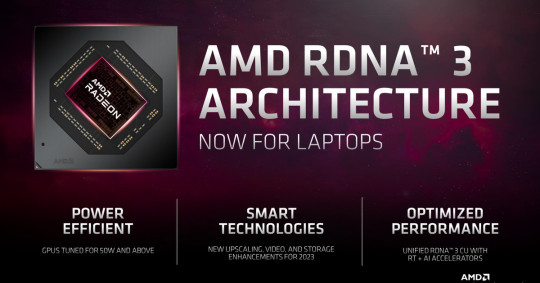
View On WordPress
0 notes
Text
Hero 5 session

#HERO 5 SESSION 720P#
#HERO 5 SESSION TV#
Its three-mic system (vs two mics on the Hero5 Session) provides stereo recordings as opposed to the Hero5 Session’s mono soundtrack. One area where the new Hero does come out ahead is in its audio capabilities.
#HERO 5 SESSION 720P#
Lower resolution modes found on the Hero5 Session, such as 960p (at up to 100fps) and 720p (at up to 120fps) are also absent from the GoPro Hero, meaning the newer camera misses out on several slow-motion options too. The Hero5 Session also has a SuperView mode for a more immersive fisheye-like effect. However, the differences don’t stop there: The Hero5 Session also offers additional frame rates at 1080p, including a cinematic 24fps mode and many other frame rates up to a maximum of 90fps, where the new Hero tops out at 60 fps. This feature alone may be enough to convince you to seek out the older camera while you can still find one for sale. The Hero5 Session, on the other hand, is fully 4K-capable at 30fps. Most notable is the absence of 4K support, with the maximum recording resolution limited to 1440p at a maximum of 60fps. The new GoPro Hero offers much-reduced video capabilities compared to the Hero5 Session. GoPro Hero Vs GoPro Hero5 Session: Video Specifications The GoPro Hero5 Session is much more compact, but lacks the touchscreen of the larger GoPro Hero. The touch screen will make good use of that extra battery power, however, meaning you won’t necessarily get better battery life out of the Hero, but the removable design is a big advantage when it comes to changing batteries in the field or replacing worn out ones which no-longer hold their charge as well as they did when new. GoPro Hero Vs GoPro Hero5 Session: BatteryĪ physically larger camera body provides more internal space and the Hero, like the Hero5 Black and Hero6 Black finds room for a removable 1220Ah battery, which is a little over 20% larger than the non-removable 1000mAh battery found in the Hero5 Session. Weights and dimensions of the two cameras are as follows:
#HERO 5 SESSION TV#
The Hero also adds a Micro-HDMI port for direct connection to a TV or monitor - something not present on the smaller Hero5 Session.īoth cameras feature a waterproof body able to operate safely at depths of up to 33 feet without the need for a separate underwater housing. The Hero5 Session, however, is more flexible when it comes to mounting as it can fit into (slightly) smaller spaces and weighs a little less.īoth cameras are pretty small, so GoPro clearly feels the extra usability of the touchscreen is worth more to the average user than having the smallest possible action camera. The built-in touch screen makes the Hero much easier to use than the Hero5 Session, especially for beginners, and it doesn’t rely so heavily on the smartphone app for control and reviewing footage. This change in design lowers the price bar to the ‘full’ GoPro touch screen experience but leaves fans of the smaller model without an equivalent replacement in GoPro’s new line up. The GoPro Hero is a much larger device than the Hero5 Session it replaces, abandoning the trademark cuboid proportions of the screenless Session range in favour of the rectangular design of the more expensive Hero5 Black and Hero6 Black models with their built-in two-inch touch screens. GoPro Hero Vs GoPro Hero5 Session: Design & Dimensions The Hero5 Session is no longer available directly from GoPro, but can still be purchased from retailers such as Amazon, where it can often be found at a discounted price while stocks are still available. Launching at $199, the new Hero matches the Hero5 Session on price, maintaining the entry price point to the GoPro range.

0 notes
Text
Red workflow avid media composer 8 1080p


MP4Īdobe Premiere Pro, Avid Media Composer, DaVinci Resolve, Edius Pro, Final Cut Pro, Vegas Proġ. RED Touch 9.0" LCD, RED Touch 7.0" LCD, RED Touch 5.0" LCD, RED PRO 7" LCD, DSMC2 RED EVF (OLED), BOMB EVF (OLED) and BOMB EVF (LCOS) with LCD/EVF cableĤK: DPX, TIFF, OpenEXR (.RED via RRencode plugin)ĢK: DPX, TIFF, OpenEXR (.RED via RRencode plugin)ġ080p RGB 4:2:2, 720p 4:2:2 : QuickTime, JPEG, AVID AAF, MXF 1080p 4:2:0, 720p 4:2:0 : H.264. SMPTE Timecode, HANC Metadata, 24-bit 48kHz audioĭSMC2 RED Touch 4.7" LCD and DSMC2 RED Touch 7.0" LCD compatible with DSMC2 LEMO Adaptor B and LCD/EVF cable. Bridge modulesģG-SDI (HD-SDI) and HDMI with Frame Guides and Lookaround Optional 4 channel, and AES/EBU digital audioĮthernet, RS232 and GPI Trigger Wireless control with optional REDMOTE and R.C.P. Up to 200 MB/s using RED MINI-MAG (480GB & 960GB) The RED DRAGON sensor blurs the line between motion and still cameras, giving you the best of both worlds. Every still is raw and Adobe Photoshop compatible, which means your workflow doesn’t need to change, even if technology does. When you can capture motion and stills in 6K 2.4:1 at up to 100fps, or 6K Full Format at 75 fps, you get up to 100 chances per second to capture the perfect picture. 6K resolution translates to over 19 megapixels, packing the same detail you expect from your DSLR into a cinema camera. When outputting 6K files to 4K or HD, your image will appear more refined and detailed compared to those captured at lower resolutions. Improvements to micro-contrast and MTF produce a cleaner image, drastically reducing moiré and aliasing artifacts. From large objects to granule textures, 6K images cultivate the nuance of every image, leaving nothing behind.

Resolution is more than just attention to detail. Industry leading specs distinguish the EPIC DRAGON as a model for image innovation, helming the evolution of digital cinema technology. Unrivaled detail and impressive native exposure eclipse 35mm film in both latitude and image density. With the 6K RED DRAGON sensor, you can capture over 9 times more pixels than HD.

0 notes
Text
Get an RTX 3080 gaming laptop for 1400
It’s not every day that you see a top-end gaming laptop for £598 off, especially not when it’s a 15-in RTX 3080 model from MSI. This GP66 Leopard is one of the fastest gaming laptops on the market, with a Core i7 processor, 16GB of RAM, 1TB NVMe SSD and a 144Hz screen – not to mention that flagship-grade graphics card.
It normally retails for a cool £1998, but today Laptops Direct has discounted it to £1399.97, making it the cheapest RTX 3080 laptop we can find right now.
MSI’s laptops tend to offer a good mixture of slim designs and powerful internals, and the GP66 Leopard is no different. Reviews write of its excellent value, strong gaming performance and good keyboard, which make it a good everyday performer as well as a gaming champion. The 1080p 144Hz IPS display is also quite bright, with good colour accuracy and decent response times (laptop displays typically trail monitors in this regard).
The combination of the Core i7 11800H CPU and RTX 3080 is particularly potent given the relatively modest 1080p screen resolution, with AAA games typically running at around 100fps even with maxed settings, and you could easily get away with hooking up this laptop to a 1440p or even 4K display if you preferred a higher-res image and were willing to drop quality settings slightly.
Overall then, it’s a strong gaming laptop and certainly the cheapest to come with Nvidia’s flagship-grade RTX 3080 laptop graphics card. If you’re in the market for a strong gaming performer and you like the look of this one, then this £1400 price point can’t be beat.
Source link
Originally published at Melbourne News Vine
0 notes
Text
Someone Finally Built our Dream Nintendo Wii Gaming PC
A true Nintendo Wii gaming PC now is available, and the small stealth model can run Minecraft at 4K. The custom build can even play competitive games like Fortnite and Rocket League, thanks to its AMD Ryzen 5 APU and a few clever console shell modifications.
Created by AlexTriesTech The Nintendo Wii gaming PC, also known as 'WiiC', an e-machine disguised as a low-spec family console from. The AMD Ryzen 5 5500U-powered machine can play Wii games with Dolphin, but it's also a full-fledged Windows 11 system and will run a large portion of your Steam library.
AlexTriesTech has modified the WiiC's motherboard to fit inside the Nintendo Wii's tiny chassis. To make the build fit the Nintendo WiiC, they have eliminated additional components like Gamecube controller ports or its disc drive that was originally included. The sale also includes modifications to improve airflow, decrease the throttle on CPUs and ultimately boost fps.
Although the project took months of work, the final product looks exactly like a fully functional Nintendo Wii. It even features RGB lighting that mimics the blue glow of the original console’s disc slot.
Sure, the idea of a Wii stealth rig is a novelty, but benchmarks demonstrate that it's more than a gag build. The micro-computer is able to crank out more than 100fps in Fornite and run Rainbow Six: Siege at 1080p and 60fps and Shadow of the Tomb Raider is just about playable on the compact PC. As mentioned previously it is capable of running Minecraft at 4K, so you could pair it up with the best gaming monitor to enjoy the iconic block game at a higher resolution.
We had previously decided that the Queen's Golden Wii should be turned into the best gaming PC, but we're willing to settle for AlexTriesTech's design. It looks like the old thing you used to play tennis and bowling with your Nan. That's exactly what makes it special.
Minecraftservers.Vip
1 note
·
View note
Text
DJI Avata Prices & Specs

DJI Avata: Pro-View Combo price: $1,388
Includes the DJI Avata,
DJI Goggles 2 + V1 Motion Controller
Release date 8/23 (to be determined)
Fly Smart Combo price: $1,168
DJI Avata, DJI FPV Goggles v2, DJI V1 Motion Controller
Release date 8/23 (to be determined)
——————-
DJI Avata (single)
$629
DJI Goggles 2
$649
DJI Goggles 2 Motion Combo
DJI Goggles 2 + V1 Motion Controller
$759
DJI Avata specifications:
————————-
1/1.7″ CMOS sensor
48 MP
FOV 155 degrees
12.6 mm in 35mm Format Equivalent
f/2.8 Aperture
Fixed focus
Focus Range 0.6m to infinity
ISO range: 100 – 25600
Video with the DJI Goggles 2
4K at 50 and 60 fps
2.7K at 50, 60, 100 fps
1080p at 50, 60, 100 fps
Video with the DJI FPV Goggles V2
4K at 50 and 60 fps
2.7K at 50, 60, 100, and 120 fps
1080p at 50, 60, 100, and 120 fps
H.264 and H.265
EIS, RockSteady 2.0 and HorizonSteady
Weight 410 grams
Dimensions 180x180x80 mm (unfolded)
Diagonal 120 mm
Speed
Manual 27 m/s
Sport 14 m/s
Normal 8 m/s
Max hover time 18 minutes
Internal storage 20 GB
Downward dual vision sensors and ToF
Operation frequency 5.725 – 5.850 Ghz
Live View Mode
With DJI FPV Goggles V2
Low-Latency Mode 810p/120fps:
High-Quality Mode 810p/60fps:
With DJI Goggles 2
Low-Latency Mode 810p/120fps:
High-Quality Mode 810p/60fps:
Transmission range: 6 miles FCC, 2 km CE, 6 km SRRC
Basically the DJI FPV is faster, but the DJI Avata wins every where else.
DJI Goggles 2 specs:
Weight: 290 grams
Dimension 167x79x103 mm without antennas
Dimensions 197x105x103 mm with antennas
Live View Mode
Low-Latency Mode 1080/100fps 10bit:
High-Quality Mode 1080p/60fps 10bit:
HD Screen: Micro-OLED
Field of View: 51-degrees
High Light: 0 – 700 NIT
High Dynamic Range: 50000:1
Video Format: H.264, H.265
View Finder: Hyperopia 200 degrees to myopia 800 degrees range
Headband: Two-section
Antenna: Foldable
Price: $600 – $700
DJI FPV Goggles V2 (old) specs:
Weight: 420 grams
Dimension 184x122x110 mm without antennas
Dimensions 202x126x110 mm with antennas
Live View Mode
Low-Latency Mode 810/120fps SDR 8bit:
High-Quality Mode 810p/60fps SDR 8bit:
HD Screen: LCD
Field of View: 30-54 degrees
High Light: 0 – 360 NIT
High Dynamic Range: 600:1
Video Format: H.264
Headband: Three-section
Antenna: Unfoldable
Price: $569
DJI Avata-Air Unit specs:
Sensor: 1/1.7″ CMOS
Lens: 2.34 mm, f/2.8
FOV: 155-degrees
Stabilization: EIS: RockSteady 2.0 + HorizonSteady
Weight: 35.7 grams
Minimal Latency (end-to-end)
With DJI FPV Goggles V2
Low Latency Mode (810p/120fps):
High-quality Mode (810p/60fps):
With DJI Goggles 2
Low Latency Mode (810p/120fps):
High-quality Mode (810p/60fps):
Maximum Transmission Distance
FCC:
CE:
SRRC:
Price: $250 – $300
0 notes
Text
Nvidia GeForce RTX 3060 Ti review
Nvidia GeForce RTX 3060 Ti reviewIn the lineup of RTX 3000-series graphics cards, Nvidia’s new RTX 3060 Ti is unexpected expansion. It is going on sale priced at $399, and Nvidia guarantees that it will convey more performance than the previous-generation line RTX 2080 and 2080 Super. In case for 1440p gaming, the RTX 3070 was the sweet spot for; the RTX 3060 Ti seems as though a considerably better area on account of the extra$100 reserve funds. However, the 3060 Ti is a long way from the top of the line; indeed, it’s the highest cost RTX card you can purchase.Similar to the RTX 3070, the RTX 3060 Ti also will have the option to do 4K gaming in case you’re willing to wreck the settings; however, the two cards are situated for the 1440p market preferably. In case you’re hoping to move from a 1080p display to a 1440p one without the $699 sticker price on the RTX 3080, then the 3060 Ti is another incredible choice.
HARDWARE
The design of RTX 3060 Ti is almost similar to the RTX 3070. The shape and size are similar, joined with a traditional double fan arrangement. It’s rarely heard during most games, the fans turning up as it hit temperatures of 73 degrees Celsius.The double-axial fans cooperate to keep the card cool; the left fan directly cools the GPU cores with air that can exhaust out the chassis’ back with the correct fan pushing air right through the card to the contrary side.
Similar to the RTX 3070, the RTX 3060 Ti has a compact and dense PCB which is intended to enhance airflow throughout the card. Rather than regular 6- or 8-pin power connectors, Nvidia includes its new 12-pin power connector here. The RTX 3060 Ti additionally consists of three DisplayPort 1.4a ports and one single HDMI 2.1 port.Inside the box, an adapter is included, which you’ll use. One thing you only need to do is for the RTX 3060 Ti – adapt one 8-pin connector, so the setup isn’t as massive as the connector for the RTX 3080. Well, from your PSU manufacturer, you can pick up a dedicated 12-pin connector foreasy use.
1440p TESTINGRTX
3060 Ti on a PC using Intel’s updated Core i9-10900K is tested. The 27-inch Asus ROG Swift PG279Q monitor supported up to 165Hz plus G-Sync and hooked up the RTX 3060 Ti. So,its decent and good choice to test the 3060 Ti limits.Variety of the games has tested the RTX 3060 Ti and its impressive to know with 1440p.Call of Duty: Warzonoversees 119fps even with beam followed shadows enabled andShadow of the Tomb Raidercan hold 100fps consistent at max settings.Even a typically demanding title,Control, figures out to hit great above 60fps. The only special cases areWatch Dogs: LegionandMetro Exodus. One can enable DLSS in these titles to compensate for the performance dips here.
4K TESTING
1440p can handle RTX 3060 Ti well however 4K is undoubted to a greater degree a battle. Most games didn’t make it to 60fps consistently enough, and most games didn’t make it to 60fps consistently enough.It was unexpected for a $400 card to do more at 4K; however, it actually figures out how to deal with games like Fortnite well in case you have to enable DLSS. Even with DLSS enabled, CONTROL can hit 72fps
The other concern with 4K gaming on the RTX 3060 Ti is that with 8GB of video memory, it moves. 4K games can average somewhere in the range of 4GB and 6GB of memory. Also, 8GB simply doesn’t feel like enough for some sensible headroom for 4K gaming. Someone who is looking for 4K gaming, the RTX 3080 would be best.Nvidia keeps on conveying outstanding performance with its scope of RTX 3000 series cards. For $399, I think the RTX 3060 Ti is a deal given you’d need to dish out $699 or more for this degree of execution a couple of months back. For $399, the RTX 3060 Ti is a deal given you’d need to dish out $699 or more for this level of performance.It’s great that there are significantly more options in case you’re intending to move to a 1440p screen. The RTX 3070 took that jump more affordable, and at $399 the RTX 3060 Ti makes it considerably more agreeable for those hoping to leave 1080p behind.
AUTHOR BIO : – James pattinson is a self-professed security expert, He is expertise in making people aware of the security threats. His Passion is to write about cryptography, malware,Cyber security social engineering, and the internet. He writes for webroot.com/safe | www.webroot.com/safe
1 note
·
View note
Text
Best Gaming Laptops For Overwatch Reviews

The correct pad is basic in keeping the neck in an upheld position with nonpartisan arrangement during rest. Without the correct cushion uphold, the complicated structures in the neck will be focused on, which will compound any current neck condition and lead to daytime neck torment or firmness.
Perceive How to Treat a Stiff Neck After Sleeping
The key is to discover a cushion that is the correct stature and immovability for the individual's size, dozing position, and individual inclinations.
Like each other snowstorm game, Overwatch can run on anything shy of a toaster oven. In any case on the off chance that you attempt to play Overwatch with old and powerless specs, the game will begin to appear as though a PSX game with barbed edges, polygons and immense drops in framerates.
youtube
Luckily…
On the off chance that you need the best PC for Overwatch, something you can begin playing seriously with, you don't need to dish out 3000$ for the most recent alienware/ASUS ROG either.
Yet, better believe it the cost will rely upon how definite you need the game to look and what framerates you need.
In any case, I need to play at high settings… ..
I think as long as you settle with 1080p goal at high settings and getting +60fps you don't need to spend in excess of 800 bucks.
I myself didn't need to go that high however and didn't embarass myself when playing the game either lower settings at medium or low are cool as well in the event that you get sufficiently high framerates.
The issue is…
Getting a PC fit for hitting high framerates all alone can be bad dream.
Regardless of whether you know precisely what specs you need, there are several models to browse and amazingly troublesome which ones are giving you the best value for your money.
At any rate… .
That is the thing that this post is about.
We are not simply going to list the 5 best PCs for Overwatch with the best value for your money yet in addition go over all the information you have to pick a PC for Overwatch all alone( for any setting you need: from 720p to 4k goal at 30-150FPS).
For this I've partitioned this post in 2 segments:
First we will show you the 5 best workstations for Overwatch then we'll uncover all the subtleties you have to make sense of this thing all alone and play with the settings/FPS you need.
Substance [hide]
Top 5 Best Laptops For Overwatch
1. Acer Nitro 5 Best Budget Laptop for Overwatch
2. ASUS TUF FX505DT Best Laptop for Overwatch 60fps and 120fps
3. HP 14 TouchScreen Cheap Laptop For Overwatch
4. MSI GF65 Thin 9SEXR Best Laptop For Overwatch under 1000
5. Acer Predator Helios 300 Best Gaming Laptop For Overwatch
The most effective method to Buy The Best Laptop for OverWatch
Top 5 Best Laptops For Overwatch
When getting a PC from this rundown remember that overwatch is a quick moving, serious title.
On account of the huge speed of the game play, you ought to organize on picking a PC that can run the game at any rate at 40FPS(60fps is ideal however).
Note: If you can't bear the cost of a PC from this rundown that can run it at 45 fps for the settings, at that point help yourself out and get a PC that can play it at lower settings with 45FPS. Higher goal/high settings look pleasant however they won't up your game.
1. Acer Nitro 5
Best Budget Laptop for Overwatch
Acer Nitro 5 - Best Laptop For Overwatch
Intel Core i5 9300H
8GB RAM
GeForce GTX 1650
256 PCIe SSD
15" FHD 1080p IPS
5.07lb
5 hours
The 1650/Core i5 9300H/10300H combo on certain PCs have the best presentation/cash proportion for OverWatch as well as practically any game. They're both considered "mid-run" in the gaming business yet this is sufficient to play the game at 1080p at ultra settings and get 85FPS.
The best piece of this PC (and different models we'll go over) is that the producer hasn't chop down costs on the presentation quality (it's despite everything full HD IPS) nor the capacity: the PCIe NVMe SSD.
On the off chance that you can't locate this model on stock or you discover it too costly look at this table with more other options (we'll go over the most ideal choice out of these the ASUS TUF in the following survey).
Amazon Link CPU GPU Price
Acer Aspire 5 Core i5-1035G1 MX350 2GB 649$
ASUS ZenBook Ryzen 5 4500U MX350 2GB 699$
HP Pavilion Gaming Core i5 9300H 1050 3GB 760$
MSI GF63 Core i5 9300H 1650GTX 4GB 750$
ASUS TUF FX505DT Ryzen 5 3550H 1650GTX 4GB 750$
MSI GF63 Thin 9SCX Core i5 9300H 1650GTX 4GB 699$
ASUS VivoBook Ryzen 5 3500U 1050GTX 2GB 599$
ASUS TUF LCD Ryzen 5 3550H 1650GTX 4GB 719$
*Note those with 1050/MX350/250 will get you around 60fps at medium/high rather than +85FPS at ultra in the event that you get a 1650GTX.
Purchase Now
2. ASUS TUF FX505DT
Best Laptop for Overwatch 60fps and 120fps
ASUS TUF - Best Lapto For Overwatch 120fps
AMD Ryzen 5 R5-3550H
8GB DDR4
GeForce GTX 1650
256GB PCIe SSD
15.6" 120Hz Full HD
4.85lb
5 hours
Odds are the Acer Nitro may be out of the stock or the cost has expanded fundamentally (there's been a tremendous interest for it for as far back as months) and there resembles 5 surveys of that PC on Amazon accumulating regular.
In any case, this PC acts the hero it gives you practically the equivalent framerates at ultra settings ( as should be obvious it has the equivalent GPU). It is genuine the Ryzen 5 3550H isn't as ground-breaking as the Core i5 9300H (~0.3GHz) yet is anything but a major contrast actually so you will get 80FPS on normal at ultra settings 1080p goal.
There's an or more side on this model however, you're really getting a 120Hz presentation, which the Acer Nitro 5 nor any model under 800 bucks has. This is one reason why it's a smart thought to get a Ryzen AMD chip nowadays, they're similarly as ground-breaking as their Intel rivals and less expensive so the makers has additional money to add new highlights to their PCs.
In the event that you change down the settings to medium or high (which is the thing that a ton of players due at any rate), your framerates will go past +100FPs and may even go similarly as 130FPS . So this 120Hz will def. prove to be useful.
Purchase Now
3. HP 14 TouchScreen
Modest Laptop For Overwatch
HP TouchScreen 14 - Best Cheap Laptop For Overwatch
Center i3-8100U 3.4GHz
8GB RAM DDR4
AMD Radeon Vega
256GB PCIe NVMe SSD
14" IPS full HD 1080p
3.24lb
8 hours
This isn't the least expensive PC that can run Overwatch however it is the least expensive on that can run the game at 40-50FPS w/low settings at 720p .
Those models used to cost around 350$ a year ago (with more seasoned CPU/GPUs obviously) anyway they've currently included a PCIe NVMe SSD and 8GB of RAM taking the value leap by about 450$.
You can attempt to search for less expensive models like on the table here:
Link CPU RAM OS Price
ASUS ImagineBook Core M3-8100Y 4GB Windows 10S 349$
Acer Aspire 5 Ryzen 3 3200U 4GB Windows 10S 349$
Acer Aspire 5 Core i3 1005G1 4GB Windows 10S 399$
ASUS VivoBook 15 Ryzen 3 3200U 8GB Windows 10 HOME 450$
HP 15.6″ Core i3 1005G1 4GB Windows 10 HOME 424$
Lenovo IdeaPad 3 Ryzen 3 3200U 4-8GB Windows 10 HOME 359-449$
The issue is that huge numbers of these don't accompany Windows 10 so you'll need to either pay for a Windows 10 permit or not play Overwatch on the grounds that it isn't viable with Windows S.
Anyway a large number of them do accompany Windows 10 and are less expensive like the Lenovo 3 anyway they likewise accompany simply 4GB RAM so you may need to do an update all alone. I'd prescribe doing that to individuals who think about PCs yet in the event that you don't simply purchase the HP model here and spare yourself the issue.
Shouldn't something be said about the AMD Ryzen 3/AMD Vega 3 GPU? Isn't the Intel HD/Core i3 combo better?
Well it is better however generally for multicore applications and OW isn't realy one of them so you'll get about the equivalent framerates.
Then again, the Vega 3 incorporated GPU isn't significantly quicker than the Intel HD 620 however it is quicker.
At any rate, the fact of the matter is that Ryzen 3 PCs are as of now the thing for those on a truly tighit spending that wouldn't fret playing or doing anything at low settings.
4. MSI GF65 Thin 9SEXR
Best Laptop For Overwatch under 1000
MSI GF65 Thin 9SEXR - Best Laptop For Overwatch
Center i5-9300H
16GB DDR4
NVIDIA 2060RTX
256GB SSD
15" full HD 120Hz IPS
4.10lb
4 hours
I composed the article on WoW as well and I'm going to state it once more. I'm a major enthusiast of the 2060RTX.
Why 2060RTX? Since it is the least expensive of the most recent Ray Tracing GPUs at the present time and the one that gives you the best value for your money (you'll be hitting +100 FPS on ultra for most games) and may even be useful for 4k gaming (however you will battle to get 60fps with this CPU).
At any rate I made top notch of around 50 workstations with a 2060RTX. what's more, the least expensive one truly came down to this MSI model which was delivered a month ago and it's anything but difficult to why: it has a Core i5 9300H.
The Core i5 9300H isn't as costly as Core i7 of a similar age yet it has about a similar clock speed and that is what's significant for gaming. What I'm attempting to state you're not losing a great deal of framerates except if you step into tenth Core i7 yet that would expand the cost essentially.
Something else to know about is the 120Hz presentation, it's still there.
The 2060RTX will get you around 130FPS at Ultra settings with 1080p goal. 4k gaming isn't generally savvy here on the grounds that the showcase just has 1080p however it tends to be utilized for that as long as you get na outside presentation (however you should get a work area).
Purchase Now
5. Acer Predator Helios 300
Best Gaming Laptop For Overwatch
Acer Predator 300 - Best Gaming Laptop For Overwatch
Center i7-10750H
16GB DDR4
NVIDIA RTX 2060
512GB PCIe NVMe
15" full HD 120Hz IPS
4.10lb
4 hours
Ultimately, the PC I right now own myself and the best arrangement among the latest prevails over there.
The Acer Predator, I am certain you've known about it, if not, is really mainstream among gamers .
source
https://trickyfi.com/
1 note
·
View note
Text
INSTA360 ONE R 5.7K Panoramic Sports Action Camera 4K 60fps Wide Angle FlowState Anti-Shake IPX8 Waterproof (4K Edition)
INSTA360 ONE R 5.7K Panoramic Sports Action Camera 4K 60fps Wide Angle FlowState Anti-Shake IPX8 Waterproof (4K Edition)
Price: (as of – Details)
Insta360 ONE R 5.7K Panoramic Sports Action Camera 4K 60fps Wide Angle FlowState Anti-Shake IPX8 Waterproof (4K Edition). 5 meters bare metal waterproof, IPX8, take and use, direct access to 5m underwaterSlow motion, 360-degree panoramic lens combination supports 3K@100fps slow motion shooting + 4K wide-angle lens can achieve 1080P@200fps slow motion shootingNight scene…

View On WordPress
0 notes
Video
vimeo
Original caption:
A trip to Zakynthos Island (Greece) Shots are made with the panasonic HDC-SD10 and the Gopro 3 blackedition. Used the Gopro in 1080p 50fps, 720p 100fps, one shot in WVGA 240 fps (the jump in the swimmingpool). Slowed it down to 25 fps.
#zakynthos#island#greece#nature#geology#landscape#travel#limestone#erosion#video#Aegean Sea#slow motion#flying#vacation#beach#vimeo#the earth story
93 notes
·
View notes
Link

Nvidia's DLSS has gradually evolved into one of the most exciting technological innovations in the PC space. The idea is remarkably straightforward: the GPU renders at a lower native resolution, then an AI algorithm takes that frame and intelligently upscales it to a much higher pixel count. There's an instant performance win, but remarkably, also a quality advantage too up against native resolution rendering. In the past, we've wondered whether this quality win comes down to mitigating the artefacts of temporal anti-aliasing - TAA - but the recent arrival of a DLSS upgrade to Nioh 2 provides us with an interesting test case. Nioh 2's basic rendering lacks much in the way of any form of anti-aliasing at all. It's pretty much as raw as raw can be. So the question is: can DLSS retain its performance advantage and still provide an actual increase to image quality up against native resolution rendering? Remarkably, the answer is yes.
DLSS was - and essentially still is - a replacement for TAA. Temporal anti-aliasing effectively uses information from prior frames and integrates them into the current one, typically using motion vectors to map where pixels in prior frames would sit in the frame being rendered. In best case scenarios, it's effectively improving image quality, and it is certainly the AA method of choice in modern gaming. But it can have its negative points: ghosting and added blur foremost amongst them. DLSS does have commonalities with TAA, which is why it is generally considered to be a replacement - it too requires the motion vector data in reconstructing its image. DLSS performance mode reconstructs from just 25 per cent of native resolution - so a 4K DLSS image is built from a 1080p native frame. Meanwhile at the other end of the scale is DLSS quality, which in this example would be generated from a 1440p frame. Balanced is the other major mode, sitting somewhere between the two.
As for performance advantages, in the case of Nioh 2, the effect is extraordinary. Nvidia's RTX 2060 is the least capable desktop GPU with DLSS functionality and at DLSS 4K, performance mode offers over 50 per cent of extra frame-rate, up against around 32 per cent for the DLSS quality mode. Perhaps the best utilisation for this GPU is 1440p rendering, where DLSS quality mode ensures you're essentially always running above 60fps. Meanwhile at the absolute top-end, RTX 3080 and RTX 3090 are delivering 4K gaming at 100fps and higher - it's an extraordinary experience on a suitable screen. But since Nioh 2 does not use TAA, does image quality hold up?
Read more
0 notes