#12bits
Explore tagged Tumblr posts
Text

Got bored and did some pixel art for the first time in a while
#art#furry#furry art#digital art#art comms open#art commissions open#pixel art#12bit#video game aesthetic
12 notes
·
View notes
Text
Writing, in a nutshell
describing emotions in writing is either “he felt sad” or a two-paragraph dissertation on how his soul crumpled like wet newspaper under the weight of his own existence. no in-between.
9K notes
·
View notes
Text
Trying to think up a creative panel layout for a quantizer and i was thinking of using analog inputs to control parameters for maximally even scales (might revisit this concept if i ever play around with microtonal stuff), but it ends up with a lot of redundacy (ie 6 note whole tone scale only has two modes)
But then I realized any scale that's a subset of 12 note equal temperament can be represented by a 12bit number and the analog inputs can manipulate the bits directly. But of course a one to one mapping would be too easy, so now I'm trying you come up with a clever Gray coding schema or something
(The interface might be totally unintuitive, but I'm hoping to have it be generic enough to be easily reprogrammable)
3 notes
·
View notes
Text
DX7 のリバイ
なんと30年ぶりのリバイで、初代 DX7 を我が家に再びお迎えしてしまった訳ですけども。初代 DX7 は、自分が21歳くらいだった頃に生まれて初めて買ったポリシンセですが、当時の自分はシンセを全く理解しておらず、結局プリセットのエレピとベースの音を midi シーケンサー(QX5)で鳴らしてそれを 4tr のカセットマルチで重ね録りとかやりながら遊んでいただけ、という何とも勿体無い使い方で終わってましたけども。

(花の83年組)
後に Machintosh を買って DTM を始めたものの、自分で DX7 の音色を作るまでには至らず、まあ、適性がないというか、DX7 のパラメーターを捲って一生懸命数値を変えても、自分が何をしているのかさっぱり分からず、作りたい音に辿り着ける手応えも一切得られず、30歳を過ぎた辺りで手放しました。
その頃、世の中的にもシンセの音色は自分で作るものではなく買うものだったのもあり、シンセの音を自分で作らなければならない必要性に迫られる機会がめちゃくちゃ少なかったというのも大きかった〜、というのは、でも今にして思えば言い訳なんですよ。
ある意味、あの時代は皆んなで時代に翻弄されていただけとも言えるのですが、当時その周りと一緒になって翻弄されている状態を「適応」と勘違いしてしまうところが、まあ、要するに人としての凡庸さの現れなのかなと。
結局、あの頃「適応」を勘違いした若かりし自分が「手も脚も出ない」と思い込んだ DX7 は、自分が還暦直前になって買い直して使ってみたら、そこそこ使い始められる程度には難しくない物だった訳なので。
もっとも、DX7 を自分が使えるかも、と思ったきっかけも R*S の Serge を使っていたからこそなので、やっぱり物事は順番を踏むのが大事、という話ではあるのかもしれません。R*S の Serge は、フィルターなしでも色んな音が出せますし、FM 変調的な事もふんだんに使って音を作っていくシンセですから、それで FM 変調を扱える下地が自分の中に出来上がっていたのは、その通りだと思います。

DX7 をお迎えして使ってみて思うのは、若い頃にやった事って、ホント忘れないんですね、という。自分はマニュアルを見ずとも DX7 を何となくいじれてしまい、 しかも Serge で経験したことをそのまま使って何となくそれっぽい音が作れてしまうという、自分でもびっくりです。指が勝手に動くんですよ。プリセットの音も、例えばブラスのちょっとチープな音をもう少しふくよかにしよう、とかも割とすんなりできてしまうので、若い頃に誰か教えてくれる人がいたら、もう少し違った人生があったのかな〜、なんてまあ、それは言っても仕方ありません。
しばらくいじっていくと、どうしてこのシンセの旬が2年かそこらで終わってしまったのか分かる気がしたのですが、このシンセはやっぱり音作りの幅は狭いんですよ。結局、DX7 は FM 変調機能の一部だけを抜粋してパッケージングしただけのシンセと言って良いのであろうと。このシンセが発売された当時の空気を自分も覚えていますが、「モンスターシンセだ!」という誇張されたイメージを自分はまんま真に受けていた、というのを、40年経って、自分はようやく気がついたのでした。これなら後の wave table シンセの方が人気が出るのは当然だろうな、というのは思いますね。
もっとも、自分は今回「音作りの無限の可能性」を求めて DX7 のリバイをしたのではなくて、early 80s の 12bit にある独特のザラついた質感が欲しくて買ったので、音作りの幅が意外と狭かったというのは、そんなに問題ではないのです。自分は古い 12bit デジタルの負荷を掛けた時に出るバグっぽい音が欲しかっただけなんですよ。
youtube
自分の作る曲には、それなりにアンビエントの要素もありますので、 それこそ William Basinski 的な遠鳴り感が、ある種の場面では欲しくなったりするのです。で、今自分が使っているポリシンセはどれもその William Basinski 的な遠鳴り感をまあまあ苦手にしているシンセだったりします。ああいう遠鳴り感はやっぱり wave table シンセは得意だろうな、というのは何となく思うのですが、やっぱり 70s をテーマにするなら wave table は無しです。一方で初代 12bit でなら、すれすれの所ではあるものの、70s 特有の空気感を表現できる音があると、自分は踏んだのです。
自分が90年代クインシーやチックコリアのエレクトリック、LA ��ュージョン的な音を出そうと思うなら、間違いなく 16bit の方を買いますが、自分の用途なら初代 12bit ですよね。
0 notes
Text
What are the factors that affect the price quotation of LED displays?
LED displays are now everywhere in advertising, stages, stadiums, shopping malls and other scenarios, but the prices vary greatly, ranging from thousands to hundreds of thousands. When many people want to buy LED displays, they are confused when facing the quotation: Why is the price difference so big? Today we will talk about the key factors that affect the price of LED displays, and help you figure out where your money is spent!

Pixel spacing: Clarity determines price
Pixel Pitch is the core indicator of LED display screens. Simply put, the distance between LED light beads is in millimeters, such as P2, P4, and P10 (the smaller the number, the smaller the spacing). The smaller the spacing, the clearer the screen display, and the higher the price. Provide you with a guide to selecting LED display spacing.
Small pitch (P2.5 and below): Suitable for indoor high-definition scenes, such as conference rooms and monitoring centers, the lamp beads are dense and expensive.
Medium-large spacing (P3-P10): Commonly used in outdoor billboards and stadiums, with slightly lower clarity requirements and relatively affordable prices. Take you through the P10 outdoor LED display: cost, technology and market.
For example, the indoor high-definition screen of P1.5 is several times more expensive than the outdoor screen of P10, because the former has a large number of lamp beads and high craftsmanship requirements. Therefore, when selecting a screen, you must first clarify the purpose. The higher the clarity requirements, the budget must keep up.

Screen size and resolution: the larger the more expensive
The price of LED display screens is directly linked to the area. The larger the size, the more lamp beads, modules, and control systems you use, and the cost will naturally increase. Similarly, the higher the resolution (the more pixels), the more expensive it is.
Size: A 10 square meter screen is definitely more expensive than a 1 square meter, and the materials and installation costs are increased exponentially.
Resolution: For example, the 4K screen is more expensive than the 1080P screen because it requires more lamp beads and a stronger control system.
Therefore, you must measure the venue before buying a screen, calculate clearly what size and resolution you need, and don’t just pursue large screens or ultra-clearity, and match your budget.

Light bead quality: Core components price
LED light beads are the "heart" of the display screen, which directly affects the display effect and lifespan. There are a variety of lamp bead brands on the market, including Guoxing Optoelectronics, Jingtai, Dongshan Precision, etc., and imported brands such as Riya and Kerui are even more expensive. Here are 3 LED light bead specifications.
High-quality lamp beads: high brightness, wide color gamut, long life (up to 100,000 hours), but expensive.
Ordinary lamp beads: low brightness, large color deviation, short life span, cheap in the early stage, but high maintenance costs in the later stage.
Screens with poor quality lamp beads are prone to dead lights and color difference, which affects the user experience. So, don’t just look at the initial quotation, it’s more cost-effective to choose a reliable brand of lamp beads.

Refresh rate and grayscale: Fluency comes at a cost
Refresh rate (Hz) and grayscale (bit) determine the smoothness and color performance of the screen. Simply put, the refresh rate is high, the picture does not flicker, which is suitable for dynamic videos; the grayscale is high, and the colors are more delicate.
High refresh rate (3840Hz+): Suitable for stage performances and live broadcasts, the dynamic picture is smooth, but the driver chip and control system are expensive.
High grayscale (14-16bit): Natural color transition, suitable for high-end advertising screens, but high cost.
Ordinary commercial screens may be enough to use 1920Hz and 12bit, but high-end scenarios require high-end configurations, so the price is naturally much higher. Provide you with commercial LED screen technology, advantages and selection guides.
Protection level: Very variance in indoor and outdoor
The protection level (IP level) of the LED display determines whether it can be waterproof and dustproof. The outdoor screen requires higher requirements and is also expensive.
Indoor screen: IP20-IP30, simple environment and low cost.
Outdoor screen: IP65 or higher, can withstand wind and rain, the materials and processes used are more complex, and the prices are high.
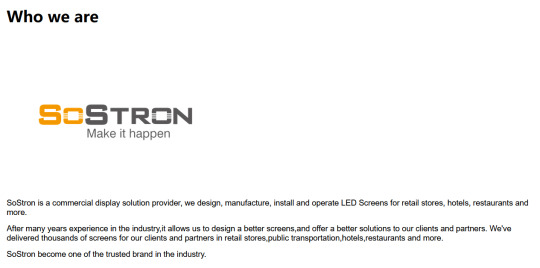
For example, outdoor screens need to use waterproof modules and anti-corrosion boxes, and heat dissipation must also be considered, which is 30%-50% higher than indoor screens. Therefore, you must first confirm the installation environment when buying a screen, and don’t waste money. Let you understand the ten differences between indoor and outdoor LED walls.
Control system and supporting equipment: Do not ignore hidden costs
LED display screens are not done with just one screen, and supporting equipment such as control systems, sending cards, receiving cards, power supplies, and distribution cabinets are also very important. Brand and performance are different, and the price difference is quite different.
High-end control systems: like Nova Star and Lingxing Rain, with good stability and compatibility and high prices.
Ordinary system: simple functions, cheap in the early stage, but may lose the chain.
In addition, the installation method (wall-mounted, columns, rental) will also affect the cost. For example, the rental screen requires quick removal of the structure, which is higher than the fixed screen. How to reduce the installation cost of LED walls?
Market conditions and customized demand
The price of LED displays will also be affected by fluctuations in market supply and demand and raw material prices (such as chips and PCB boards). For example, when chip shortages are needed in 2021, LED screen prices generally rose. In addition, if customers have special needs, such as special-shaped screens (circular, arc-shaped), and transparent screens, customized design and production will greatly increase costs. Here is the price of LED transparent screen.
Summary: Make rational choices, budgets first
There are many factors that affect the price of LED displays, from pixel pitch, lamp bead quality to protection level, and supporting equipment, each item directly affects the quotation. Before buying a screen, it is recommended to clarify the usage scenario and budget first, and then contact a reliable manufacturer to communicate in detail. Don’t just look at the low price, quality and service are more important.
I hope this article can help you clarify your ideas and choose a cost-effective LED display! If you have any questions, please feel free to communicate!
Thank you for watching. I hope we can solve your problems. Sostron is a professional LED display manufacturer. We provide all kinds of displays, display leasing and display solutions around the world. If you want to know: Methods for discriminating LED display control system and control card. Please click read.
Follow me! Take you to know more about led display knowledge.
Contact us on WhatsApp:https://api.whatsapp.com/send?phone=+8613510652873&text=Hello
0 notes
Text
Snap 7+ Gen 2 The first in the world, 1TB memory, thinner than iPhone 14
Recently, Redmi has published official posters about the Redmi Note 12 Turbo, thereby confirming the launch time and many important parameters of the product. The latest Redmi Note 12 Series phone will be equipped with an OLED 12Bit 68 billion color panel, reaching 100% of the DCI P3 for wide color range and HDR10+standard. In addition, the Redmi Note 12 Turbo is also equipped with 120Hz scan.…
0 notes
Text
Price: [price_with_discount] (as of [price_update_date] - Details) [ad_1] Description: HDMI Switcher routes high definition video (in multiple resolutions up to 1080p) and digital audio from Selected source to display units. Built-in LED Indicators Compatible with HDMI High Speed, Full HD 3D, HDCP 1.2 Supported Video: 24bits, 36bits Support HDMI 1.3b HDMI pass-through. Supports Highest Video Resolution 1080P Support 250MHz/2.5Gbps per channel (7.5Gbps all channel) bandwidth. Support 12bit per channel (36bit all channel) deep color. Support uncompressed audio such as LPCM. Manual switching between three sources to one display. All inputs accommodate the connections of the high definition video sources simultaneously, compatible well for HD-DVD,SKY-STB, PS3, Xbox 360 Output sends high definition audio/video signals to a high definition display. Tested OK with: Projector, Blu-ray Player, AV Receiver, Computer, LCD, Plasma, DLP TV Input : 3 ports Output : 1 port Color: Black Size: 208mm*128mm*15mm Material: ABS Package Includes: 1x 3-port HDMI Switch Cable Hdmi Switcher Routes High Definition Video (In Multiple Resolutions Up To 1080P) And Digital Audio From Selected Source To Display Units. Built-In Led Indicators Compatible With Hdmi High Speed, Full Hd 3D, Hdcp 1.2 Supported Video: 24Bits, 36Bits Package Includes :1X 3-Port Hdmi Switch Cable [ad_2]
0 notes
Text
Zwei Temperatursensoren mit Arduino nutzen – so geht’s!

In meinem Beitrag „Arduino-Temperaturüberwachung: Relais per Schwellwert & Tastersteuerung mit LCD-Anzeige“ habe ich gezeigt, wie man mit einem Arduino, einem Temperatursensor und einem LCD-Display eine einfache Temperaturüberwachung realisieren kann. Ein Leser meines Blogs hatte eine großartige Idee zur Erweiterung: Ein zweiter Temperatursensor soll zusätzlich die Außentemperatur auf dem Display anzeigen. https://youtu.be/svC6ph9kCJM Solche Community-Ideen sind immer willkommen, und ich freue mich, wenn meine Projekte weitergedacht und optimiert werden! In diesem Beitrag zeige ich, wie du das bestehende Setup mit einem zweiten Sensor erweiterst, sodass sowohl die Innen- als auch die Außentemperatur angezeigt werden.

Schaltung - Temperaturgesteuertes Relais am Arduino mit zwei DS18B20 Sensoren
Was ist das Ziel?
Das eigentliche Ziel ist die Steuerung eines Relais via Schwellwert mit einem Temperatursensor DS18B20 am Arduino. Wie das funktioniert, habe ich bereits ausführlich im oben verlinkten Beitrag erklärt. In diesem Beitrag geht es nun darum, Arduino zwei Temperatursensoren hinzuzufügen, sodass du sowohl die Innen- als auch die Außentemperatur messen und auf dem Display anzeigen kannst.
Der DS18B20 Sensor im Detail
Zunächst zu den technischen Daten des Sensors: - jeder Sensor hat einen eindeutigen und einmaligen 64Bit Code auf dem onboard ROM - Betriebsspannung – 3.0V bis 5.5V - Messbarer Temperaturbereich von -55 °C bis +125 °C - Toleranz – ±0.5 °C - Auflösung des Thermometers von 9 bis 12Bit

Den DS18B20 Sensor bekommst du als einzelnen Baustein in Form TO-92 oder vergossen in einer wasserdichten Metallkapsel.

verschiedene DS18B20 Sensoren Pinout des Sensors Der Sensor besitzt eine flache sowie eine abgerundete Seite. Wenn wir ihn von oben betrachten, sodass die flache Seite nach vorne zeigt, ergibt sich folgende Pinbelegung (von links nach rechts): - Pin 1 - GND - Pin 2 - DATA - Pin 3 - Vdd / VCC

Pinout - Temperatursensor DS18B20
Erweiterung der Temperaturüberwachung: Umschalten per Taster
Die bestehende Schaltung erweitern wir um einen Temperatursensor und einen Taster. Der Taster dient später zum umschalten zwischen den Ansichten auf dem Display.

Schaltung - zwei DS18B20 LCD-Anzeige und Relais am Arduino
Programmieren der zwei Temperatursensoren in der Arduino IDE
In den nachfolgenden Abschnitten möchte ich dir erläutern wie du den bestehenden Code lauffähig machst (dazu werden ein paar Bibliotheken benötigt) und um einen zweiten Sensor & einen zusätzlichen Taster erweiterst. Benötigte Bibliotheken Bevor wir mit der Programmierung starten können, müssen wir einpaar Bibliotheken für die verwendeten Komponenten installieren - LC-Display > https://docs.arduino.cc/libraries/liquidcrystal-i2c/ - Taster > https://github.com/thomasfredericks/Bounce2 - Temperatursensor DS18B20 > https://github.com/RobTillaart/DS18B20_INT Wie man eine ZIP-Bibliothek in der Arduino IDE installiert, habe ich dir bereits im Beitrag Arduino IDE, Einbinden einer Bibliothek ausführlich erläutert. Die beiden Bibliotheken Bounce2 & DS18B20_INT findest du auch im Bibliotheksverwalter der Arduino IDE und kannst du von dort auch einfach mit einem klick installieren.



Bei der Bibliothek DS18B20_INT musst du zusätzlich die Abhängigkeit OneWire installieren und somit die Schaltfläche "ALLE INSTALLIEREN" wählen. Schritt-für-Schritt Anleitung zum erweitern des Codes für einen zweiten Sensor Nachfolgend die sieben Schritte welche notwendig sind einen zweiten Temperatursensor vom Typ DS18B20 in den Code zu implementieren. Schritt 1 - definieren der Pins für Sensor & Taster Zunächst definieren wir die beiden Pins für jeweils den Sensor und den Taster. //Der zweite Temperatursensor vom Typ DS18B20 ist am //digitalen Pin D6 angeschlossen. #define ds18b20_2 6 //Taster "sensor_select" am digitalen Pin D7 angeschlossen. #define tasterSensorSelect 7 Schritt 2 - Sensor initialisieren Der Sensor DS18B20 verfügt über eine eigene UID und theoretisch kann man die beiden Sensoren auch über einen digitalen Pin verwalten (siehe DS18B20-Sensoren am Raspberry Pi Pico W: Temperaturdaten auf einer Webseite anzeigen) da der Arduino genügend freie Pins hat dupliziere ich hier einfach die beiden Aufrufe. OneWire oneWire2(ds18b20_2); DS18B20_INT sensor2(&oneWire2); Schritt 3 - Feld zum speichern der aktuellen Auswahl Wenn wir den Taster zur Sensorauswahl betätigen möchte ich zwischen diesen beiden wechseln, dazu merke ich mir den Zustand als Zahl im Feld "sensorAuswahl". //Auswahl //0 - Sensor "normal" //1 - Sensor "außen" - nur lesen int sensorAuswahl = 0; Schritt 5 - Taster für Sensorauswahl entprellen Den Taster habe ich wie die anderen auch ohne 10 kOhm PullUp / PullDown Widerstand angeschlossen. Dieses löse ich über den internen 10 kOhm Widerstand welcher mit der MCU verbunden ist. Zusätzlich entprelle ich den Taster über die Bibliothek Bounce2. Bounce btnSensorSelect = Bounce(); void setup(){ ... btnSensorSelect.attach(tasterSensorSelect, INPUT_PULLUP); btnSensorSelect.interval(BTN_INTERVALL); ... } Schritt 6 - Funktion loop erweitern für die Sensorauswahl In der Funktion loop müssen wir nun eine zusätzliche If-Bedingung hinzufügen um auf den Statuswechsel des Tasters zu reagieren und den Wert im Feld "sensorAuswahl" umzukehren. Zusätzlich wird der bisherige Code nur ausgeführt wenn der Wert des Feldes "sensorAuswahl" gleich 0 ist, andernfalls (also wenn dieser 1 ist) wird geprüft ob das Display aktualisiert werden soll und dann der Wert des Außensensors über die Funktion writeLcdDisplay angezeigt. void loop() { ... btnSensorSelect.update(); if (btnSensorSelect.fell()) { sensorAuswahl = sensorAuswahl == 0 ? 1 : 0; writeLcdDisplay(); } if (sensorAuswahl == 0) { ... } else if (sensorAuswahl == 1) { if ((lastUpdate + INTERVALL) //überschreiben des Wertes für die letzte Ausführung lastUpdate = millis(); writeLcdDisplay(); } } Schritt 7 - Funktion writeLcdDisplay erweitern Die Funktion writeLcdDisplay dient dazu die Werte auf dem Display anzuzeigen. Hier müssen wir zusätzlich noch eine If-Bedingung implementieren in welcher wir wieder das Feld "sensorAuswahl" prüfen. Wenn der Außensensor angezeigt werden soll, dann wird in der ersten Zeile der Text "Aussensensor" angezeigt und in der zweiten Zeile der Text "akt. Temp.:" inkl. dem aktuellen Sensorwert. void writeLcdDisplay() { ... if (sensorAuswahl == 0) { ... } else if (sensorAuswahl == 1) { sensor2.requestTemperatures(); printTextAt(0, 0, "Aussensensor"); printTextAt(1, 0, ">akt. Temp.:" + String(sensor2.getTempC(), DEC)); } fertiger Sketch zum anzeigen von zwei Sensorwerten auf einem LC-Display Nachfolgend nun der fertige Sketch zum anzeigen von zwei Sensorwerten am Arduino inkl. Temperatursteuerung. Programm: zwei Temperatursensoren für eine Temperatursteuerung am Arduino UNOHerunterladen Read the full article
0 notes
Text
RX1200は伝説のSP-1200サウンドをデジタルで完全再現した12bitサンプラーです。
豊富なプリセット、900以上のサンプル、直感的な操作性で、ヒップホップやローファイビート制作に最適。
ビンテージサウンドを現代のDAWで手軽に体験できます。
0 notes
Text
max size if its uncompressed and using 32 bit floats and using RGBA format is ~4TB and png is compressed and iirc uses 8bit or 12bit ints for each channel so smh not possible
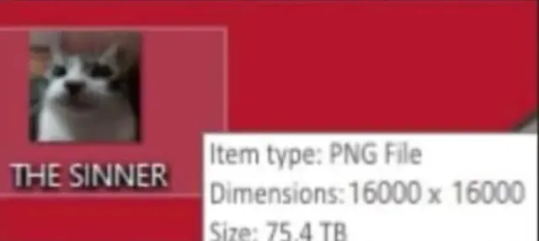
Massive wunk
223 notes
·
View notes
Text
12 Channel ECG Machine
ECG devices nowadays have become an essential equipment for any medical facility. We at Nareena life sciences pvt Ltd is a renowned 12 Channel ECG Machine Manufacturers in India . The ECG machine we manufacture is by using premium grade materials and high-end technology. Furthermore, our offered ECG machine is stringently tested by a quality control team.

Product Features:
• Dimension:520M45*305mm
• 10 inch Touch Screen Display
• CMRR: > dB, with AC Filter, Input circuit floating
• Resolution: 12bit/1000Hz
• Operation mode :Manual/Auto/ Pendrive Support
• Noise level: < 15 Vp-P
• Filter :AC. EMG Filter
•Drift filter :Anti-Drift System
• Paper speed :12.5, 25, 50mm/s (‡ 3%)
• Sensitivity :5, 10, 20mm/mV
• Recorder :High resolution thermal printer
• Battery :Built-in rechargeable Li-ion battery 14.8V
(4000mAh), Inbuilt battery backup - 50ECG
• Recording paper Thermal recording paper
• Package :365mmx306mmxl09mm
• Recorder Thermal print head, thermal roll paper,
Report papers: -Width: A4:210mm or 8.5"
Wide distribution network
We have emerged as a leading 12 channel ECG machine suppliers in India. Due to our wide distribution network throughout the country, we have become successful in offering bulk requirements. It doesn’t matter where you are located once connected with us you become assured of the finest device.
Approach us -
You are at the right spot, if searching for the ECG devices. We assist you with the best product which is offered at reasonable prices. Catch us at Nareena life sciences pvt Ltd and get your product delivered immediately.
#ECGMachine, #12ChannleECGMachine, #Nareena'sECGmachine,
Nareena Lifesciences manufactures Surgical & Healthcare devices.
For purchase enq: +919289118777
Phone: 095991 89793
youtube
0 notes
Video
tumblr
Video por @quality.joints.
Beat tape y video completo disponible en: https://linktr.ee/notenoughvibesunited
#notenoughvibesunited#NEVU#beats#MarcosAkaAcross#instrumental#hiphop#boombap#lofi#beattape#cassette#skateboarding#downhill#12bits#16bits#instrumentales#paraguay#ciudaddeleste#puestadelsol
3 notes
·
View notes
Text
great great great sloppy 12bit ride cymbal too. ugh.
youtube
6 notes
·
View notes
Audio
(90sFlav)
♥︎ “Retro Anime/ Lo-Fi Blog” Senpai’s-Aesthetic ♥︎
13 notes
·
View notes
Audio
NctrnmFM(linktr.ee/nctrnm): "Sun Shine (Prod. Da GoldMadnezz)" by iLL' J. NEW EP: Nctrnm - INTAKE EP: https://soundcloud.com/nctrnm/sets/intake
0 notes
Text
Price: [price_with_discount] (as of [price_update_date] - Details) [ad_1] This 1Goal Video HDMI Capture Card with Loop Out, USB 2.0 4K HD 1080P 60FPS HDMI Video Game Capture Card for Live Streaming Compatible With PS3/ PS4 /Xbox One/DSLR/Camcorders/Action Cam Features: The video capture can capture both HD video and HD audio, sending audio and video signals to computers and smart phones for preview and storage. The simple and high-quality way allows you to easily input video, 4K ultra HD picture quality make it clearer. 3.5mm audio output interface, which can be connected to earphones or speakers, allows you to preview live high-quality audio in real time. Add microphone input interface, you can directly broadcast your voice and speech together with the video without any configuration. Suitable for high definition acquisition, teaching recording, live streaming, etc. It is convenient for players to enjoy high quality videos on the big screen and play games freely when collecting and broadcasting at the same time. Specification: resolution: Max input can be 4K Support video format: 8/10/12bit Deep color Video output format: YUV/JPEG Video output resolution: Max output can be 1080P Support audio format: L-PCM Input cable distance: ≤15m, AWG 26 HD standard cable Max working current: 0.7A/5VDC Operating temperature range: -10~55℃ Item size:6*5.7*2 cm / 2.36*2.24*0.79 in(L * W * H) Item weight: Approx.52g /1.83oz Package size:12.3*11.6*5.5 cm / 4.84*4.57*2.17 in(L * W * H) Package weight:174g /6.14oz Packing list: 1 * Video Capture 1 * USB Cable Male to Male 1 * Micro USB Cable 1 * User Manual 【HDMI Capture Card】——This 1Goal video capture device can be connected to the source HDMI interface devices Compatible With (such as: PS3,PS4,NS switch, XBOX, computer, laptop, DVD,HD player etc). Supports software such as: VLC, OBS, Amcap etc. And it support Windows, Mac OS, Linux and Android Systems. 【Plug and Play】——Easy to use. No driver required, easily connect your DSLR, camcorder, or action Cam to your PC or Mac for game recording, share on youtube, facebook and twitter. Without external power supply, compact and portable. 【High Definition 1080P】——The HDMI capture connects to your video source and computer, and captures high-definition video up to 1080p 60fps, provide the realistic capture quality. 【No Latency HDMI Loop out】——Suitable for high definition acquisition, teaching recording, medical imaging, etc. The game capture card is suitable for no-latency game, very useful when you are making a game live streaming, also can meet the needs of the meeting. 【Easy Video Recording】——This video capture card can stream or record high-definition pictures of game consoles, meetings or other HDMI video/audio to your computer through capture software, or live broadcast/broadcasting over the internet easily. [ad_2]
0 notes