#3G Router mode
Explore tagged Tumblr posts
Text
The lierda 5G EVK uses Huawei's 5G MH5000 industrial module as the core and integrates an on-board high-speed communication interface, which can help partners quickly upgrade their devices. Through cooperation with Huawei, Lieda can provide 5G communication solutions for applications such as video surveillance, industrial routers, smart factories, industrial robots, and drones, accelerating the implementation of 5G applications. EVK supports 5G NSA/SA dual mode, which can help industry customers flexibly access different 5G mode networks, and also supports 2G/3G/4G to directly synchronize 5G network coverage. Technical parameters ● 5G NR mode: support SA/NSA ● Working band: 5G NR: N78, N79, N41 ●4G LTE:B1,B3,B5,B8,B34,B38,B39,B40,B41 ●3G UMTS/WCDMA:B1,B8 ●2G:1800MHz/900MHz ● Peak speed: 5G NR: 2Gbps/230Mbps (DL/UL) ●4G LTE:1Gbps/30Mbps(TDD DL/UL) 600Mbps/75Mbps(FDD DL/UL) ●3G : 42Mbps/5.76Mbps(DC-HSPA+ DL/UL ) 21Mbps/5.76Mbps(HSPA+ DL/UL ) ●2G:236.8Kbps/236.8Kbs(EDGE DL/UL) 85.6Kbps/85.6Kbps(GPRS DL/UL) ●Size: 100mm×100mm×35mm (excluding antenna) ●Input voltage: input voltage 12V ●Antenna interface: ANT1 TRX, 824MHz-5G, ANT2 TRX, 824MHz-5G, ANT3 RX, 1805MHz-5G, ANT4RX, 1805MHz-5G ●External interface: Type C×1 (support USB2.0/USB3.0), 12V DC interface ×1, SIM card interface ×1, PCIE interface ×1, SPI interface ×2, IIC interface ×1, ADC interface ×6 Software features: Data Service (IPV4, IPV6), SMS Service, Voice (VoLTE), eUICC, Secure Boot, AT command. System support: Linux, Windows, Andorid Hope to be your valued supplier from China. CONTACT: AMINA ZHU E MAIL: [email protected] WhatsApp: 008615061516896 https://en.lierda.com/ https://youtu.be/SAflWdlhOLk #IoTembedded #microcontrollers #sensors #wirelesscommunication #IoTgateways #IoTcloudplatforms #embeddedmicro-controltechnology #RFhardwareR&D #5Gcommunicationsolution #NB-loT #LoRa #Wi-Fi #Wi-SUN #BLE #IOTsystem #semiconductordistribution #cloudpipe-endsolutions #Cat.1 #Wi-SUN #ZigBee #AIrecognition #IoTbasicservice
0 notes
Text
3g Router Mode - 4G Router Store
3G Router Mode enables you to plug in a 3G USB modem & also share it wirelessly. Its Travel Router Mode allows you to conveniently set up internet.
#3g router mode#4g router#4g antenna#fixed ip sim card#m2m 4g router#outdoor 4g antenna#best 4g router uk#fixed ip sim cards uk#4g router antenna
1 note
·
View note
Text
DOWNLOAD AMD GEODE NX 1750 AUDIO DRIVER
File Size: 23 Mb File Name: amd geode nx 1750 audio driver File Format: exe Price: Free Date Added: 27 November, 2019 Operating Systems: Windows NT/2000/XP/2003/2003/7/8/10 MacOS 10/X Uploader: Dipu File Version: 615181969 Downloads: 2107 Download Type: http

Bug fix: - Fixed the(amd geode nx 1750 audio driver the) following default setting values.a. - Fixed radius(amd geode nx 1750 audio driver radius) server issue. - Fixed the error that even if it was user defined for "M" button to stop or playback, playback was not working as it supposed to. - Fixes boot failure from LAN in ACPI mode. - Fixed issue whereby usb led does not work on non-3G models. - Radeon Overlay’s new in overlay video player may experience smoothness issues while adjusting the playback slider. - Fixed issues caused by loading configuration from early firmware releases 11. - Fixed(amd geode nx 1750 audio driver Fixed) WD big HDD issue. - Fixes system can not download(amd geode nx 1750 audio driver download) when system use 16G memory. - Fixes that Dr. Users content: DAC prime simply has everything you need in order to listen to digital music with pristine audio quality on the road or at your home. Specifications:Printer:- Printing Method: Color Bubble Jet- Print Speed (up to): Black:22ppm (approx. Windows 2k, XP, Vista x32 -Added WPS Support -WHQL'd. Auto language detection now supports IE11 browser, add support for Singapore(zh-sg), Macau(zh-mo) and Ukraine(uk-ua). DWC-2000: Device is vulnerable to CSRF attack. Download the firmware file for your IP camera model. Fixed: Stability problem for AP management. - Support surround view functionIt is highly recommended to always use the most recent driver version available. - Supports New Intel Core X-series Processor Family for LGA 2066 socket. - Improves UEFI mode reliability. DOWNLOAD MF5750 DRIVER CANON VISTA Supported OS: Windows Server 2016 Microsoft Windows 8.1 Enterprise (32-bit) Notebook 8.1/8/7 32-bit Microsoft Windows 8.1 (64-bit) Windows Server 2003 64-bit Windows 7 32-bit Windows Server 2012 Microsoft Windows 8 (64-bit) Windows Vista 32-bit Windows 2000 Microsoft Windows 8.1 (32-bit) Notebook 8.1/8/7 64-bit Microsoft Windows 10 (64-bit) Windows 10 Microsoft Windows 8.1 Pro (32-bit) Windows XP 64-bit Microsoft Windows 8 Enterprise (64-bit) Windows Server 2012 R2 Windows 7 Microsoft Windows 8 Pro (64-bit) Microsoft Windows 8.1 Pro (64-bit) Windows Server 2008 Windows 7 64-bit Windows Server 2003 32-bit Windows 8.1 Microsoft Windows 10 (32-bit) Microsoft Windows 8 Pro (32-bit) Windows XP 32-bit Microsoft Windows 8.1 Enterprise (64-bit) Windows 8.1/8/7/Vista 64-bit Microsoft Windows 8 (32-bit) Microsoft Windows 8 Enterprise (32-bit) Windows Server 2008 R2 Windows Vista 64-bit Windows 8.1/8/7/Vista 32-bit Windows 8 Searches: amd geode nx 1750 audio E74t; amd geode nx 1750 audio driver for Microsoft Windows 10 (32-bit); amd geode nx 1750 audio driver for Microsoft Windows 8.1 Pro (32-bit); amd driver audio nx geode 1750; amd geode nx 1750 audio driver for Windows Server 2003 32-bit; amd geode nx 1750 audio EZJMY7483; amd geode nx 1750 audio Etx748-txy; amd geode nx 1750 audio driver for Windows 2000; amd geode nx 1750 audio driver for Windows Server 2008 R2; amd geode nx 1750 audio E EZ748-7; amd geode nx 1750 audio EZ7483 Compatible Devices: Apple; Wifi router; Tablet; Ipad; Gadget; Ipod To ensure the integrity of your download, please verify the checksum value. MD5: 6b27101ab1bc47002d1685a5b081f306 SHA1: d8d7cb355e1046dfc5f0f62a6dbf39855034f2c8 SHA-256: 43c47ba09e5acb404d3bcac224f136ac2790760178414167518f801de51e9fb3
1 note
·
View note
Text
The Argument About Health Gadgets
Having a good digital camera is the present craze throughout the world. Sensor embedded sports gadgets have become the best exercise tracker. Pear enables you to customize what sort of audio feedback you would like to receive and when you need to hear it.
It is possible to examine your stats on the internet. YouTube videos on your site and virtual personal training techniques provide new techniques to deliver fitness instruction. Since it's so user intuitive and simple to navigate.
To follow music stored locally on the watch you may use the integrated speaker. The watch will permit you to export your data, too. Smartwatches are ideal for fitness (arguably their very best use, actually), but unless you sprung for Apple's newest offering, it's still true that you need to have your mobile phone with you in the event that you want to delight in some tunes as you pound the pavement.
What Has to be Done About Health Gadgets
Starvation diets and cleanses are generally BS also. While 3G cardio is not just technologically advanced treadmill but comfortable and fashionable too. Whatever you need can be exhibited on the very small screen.

Purchase those gadgets in which you're happy. You may locate some of these devices too specialized. Some of the most fascinating medical devices are the ones which allow for diagnostic imaging. The Health Gadgets Trap Samsung has produced a new refrigerator that keeps track of all of the produce within it. Furthermore, the gadget is readily portable, very sleek and light in weight so you may use it whenever anywhere. You may be surprised how many excellent Gadgets you are able to find under $50. Eating too fast results in bad digestion and bad weight control. Include the next weight-loss foods as part of a healthier overall diet, and you might find it's simpler to reach your weight-loss objectives. Not just that, but the ball which comprises the whey supplements may also mix hard-to-dissolve powders for an even greater experience. A Startling Fact about Health Gadgets Uncovered You'll also receive a chest-strap heart rate monitor to assemble extra activity data in addition to a sensible scale, which can register up to eight distinct users. It's not too simple to measure your blood pressure, but should you rely on a snapshot measurement at the clinic one time a month you might not be getting the total picture about your wellbeing. There are several useful and advanced health gadgets offered in the Indian industry. It's particularly true for your digestive health when traveling. Bill Ruh is a rather experienced IT executive. Gone are the times where busy professionals don't have time or help to satisfy their wellness objectives. Paramedics and medical care providers will take a look at your phone case just as they'd look for a medical id bracelet. Many volunteered to get their data shared with the organization's insurance carrier to demonstrate how healthy they were. Much like all information on the net, there is an extensive array of credibility. What Is So Fascinating About Health Gadgets? Sure, the thought of moving more and eating less is an excellent starting point. The notion is quite distinctive and good. Ultimately, if cooking for over 1 person there's no way to divide this up. A complete selection for schools where device sharing is necessary. If you prefer real-time updates during the day, you will have to drop $50 more dollars for the station. The app can even make suggestions about how to do so, while tracking progress as time passes. In the modern health conscious and technology driven world, it was merely a matter of time before both niches collided. Achieving your exercise goals needs a good deal of discipline and individual hard work, but it definitely doesn't hurt to have a small amount of assistance on the way. There are several ways to effectively lower your stress level, and you need to definitely spend time finding the greatest possible means to do so. Lies You've Been Told About Health Gadgets Each day it provides a synopsis of your way of life, while detecting patterns that could be causing you to be unduly stressed. Your present heart rate is going to be displayed without the usage of a chest strap. Along with weighing you, it is going to check your pulse, water percentage, body fat, bone density and muscle mass. In a nutshell, it lets you know when your body is in its best. The new cardio exercise level testing will also provide you with a better insight in your physical fitness level. Like others here, there are a few exercises that are auto-recognized. The Most Popular Health Gadgets Alongside personalized coaching alternatives, it hopes that will help you accomplish your emotional well-being targets. 1 large drawback is it's Android only. Fitness Apps One of the most famous physical fitness apps is MapMyFitness. The performance of mini ecig is much like the original one. It sets an attainable but challenging goal for you, then once you hit your mark creates a new goal. The majority of these devices are just connected to your mobile phone with Bluetooth. Things You Won't Like About Health Gadgets and Things You Will Well, there are lots of Kinect physical fitness bundles that have various aerobics, workouts and training routines which can be really useful in achieving your physical fitness targets. Step by step you will begin seeing the results. At the period of workout, it's possible to easily view running time, speed, pulse and distance. There are various body types and an excellent quality smart body analyzer involves an Athlete Mode. Athletes are often looking for a way to have a mental edge over their competition, and there's an increasing range of devices that aim to offer nothing but that. The users get the capability to change the size and form of the TV so that it may be used for different purposes. A Startling Fact about Health Gadgets Uncovered Having a good digital camera is the present craze throughout the world. Sensor embedded sports gadgets have become the best exercise tracker. Pear enables you to customize what sort of audio feedback you would like to receive and when you need to hear it. All you will need is a bright physical fitness tracker. That means you will go back to a pristine residence and never need to fret about sweeping the floors again. So if you'd like safer internet for your children without needing to filter websites yourself through your very own complicated router, take a look at the KidoKey WiFi box. Without further adieu, let's look at the very best fitness gadgets you can expect to see cropping up in the immediate future. Smartphone apps can utilize GPS to plot your route and there are a good deal of services which will keep an eye on your performance as time passes. Smartwatches are ideal for fitness (arguably their very best use, actually), but unless you sprung for Apple's newest offering, it's still true that you need to have your mobile phone with you in the event that you want to delight in some tunes as you pound the pavement. A Startling Fact about Health Gadgets Uncovered Its another benefit is the simplicity of use, plus you'll be able to share information concerning your blood pressure by means of your loved ones or doctor employing the Omron Connect App. Wearable devices will help insurance businesses save more income. Diabetes care technology has created lots of progress in the past couple of years. To obtain extra details on healthcare gadgets please healthcare gadgets It's particularly true for your digestive health when traveling. Bill Ruh is a rather experienced IT executive. Indian medical tourism is increasing at a quick pace with the building of several foreign hospitals across India. Accuracy of information is needed, together with timeliness of submissions. Significant changes will need to take place in that hospital or they have to shut down. Heart disease is the major cause of death in the usa, and it's often called a silent killer because lots of people aren't conscious of the symptoms. The Tried and True Method for Health Gadgets in Step by Step Detail Samsung has produced a new refrigerator that keeps track of all of the produce within it. Gadgets are not just employed for our entertainment but also for simplicity of living. Furthermore, it also comes with backlight which allows you to see the screen in the dark. While it doesn't count your calories, it is going to let you know how many calories you have burned at the conclusion of your run. Getting your children to eat healthy is near impossible, especially should they KNOW what they're eating is healthy. If you are searching for an app which can help you shed weight while at the exact same time educating you on how best to choose wholesome food, Fooducate Healthy Weight Loss is an app you need to check out. The Hidden Truth on Health Gadgets Your doctor is acquainted with the rules and you need ton't have trouble getting a prescription. It's possible to stick the sensors, for instance, on an individu pill organizer to ensure they're taking their medication, or on the fridge to be sure they're still opening it three times each day. The products below aim that will help you live healthily throughout the day in addition to through the evening. Moov's hottest tracker dares to do something somewhat different. Medical alerts aren't perfect, of course you're able to neglect to set them on but they're still a better solution for this issue. The app can even make suggestions about how to do so, while tracking progress as time passes. Whether your intent is to just get off the sofa or maybe to turn into an exceptional athlete, we've got something to fit your needs. To keep a healthy way of life and to increase our general health has come to be a critical challenge for everybody in the world today. There are several ways to effectively lower your stress level, and you need to definitely spend time finding the greatest possible means to do so. Health Gadgets - the Conspiracy Sure, the thought of moving more and eating less is an excellent starting point. The notion is quite distinctive and good. Ultimately, if cooking for over 1 person there's no way to divide this up. There are presently a range of gadgets created to making living with diabetes a bit easier and more hassle free. The high tech version is currently available at a very affordable price point for in home usage. Intelligent devices have become part of our everyday lives in many aspects of it. Currently there are handy wristbands that it is possible to wear all day, every day to keep tabs on important exercise stats and goals. Achieving your exercise goals needs a good deal of discipline and individual hard work, but it definitely doesn't hurt to have a small amount of assistance on the way. Fortunately, there are lots of inexpensive methods to work out. The Debate Over Health Gadgets Since many healthcare organizations make certain that the sensitive data is stored in a safe and encrypted fashion, they don't have control over the security and safety of the data access points being used to transmit the data. Because frequent readings are essential, obtaining a systematic method to record the results really assists in keeping tabs on a patient's health. As soon as it is not fully automated, various studies have shown that the pump eases a lot of the burden related to diabetes care and management, reducing the frequency of high and very low blood glucose events. Still, monitoring the standard of sleep an athlete gets helps to supply a snapshot of their general wellbeing, which is where the iFit Sleep HR can arrive in handy. Research shows sleep is essential to brainpower, health, beauty or general well-being. You may only use the prevention if you're aware of the main cause. Nearly all the significant medical care providers have created web sites with all kinds of information about managing one's health. Communicate your national wellness tourism brand to the public You ought to be in a position to communicate your wellbeing tourism brand effectively to the general public. Much like all information on the net, there is an extensive array of credibility. A Secret Weapon for Health Gadgets Technology must engage an individual so they will incorporate healthful behaviors and stick with them, not merely observe what they are already doing. The Health Mate app is extremely good, straightforward and full of helpful info. If you are searching for Gadgets under $50 then we've compiled the ideal list only for you here at Gadget Ranks. The performance of mini ecig is much like the original one. You may locate some of these devices too specialized. The majority of these devices are just connected to your mobile phone with Bluetooth. Health Gadgets: the Ultimate Convenience! There are now heart rate monitors which could be mounted on sunglassesand that are ideally suited for cyclists or joggers who don't wish to have to checktheir stats in situations that could be dangerous. Step by step you will begin seeing the results. By recording your own physical fitness levels, setting achievable targets and tracking progress it's possible to make exercise more fun. In a nutshell, it lets you know when your body is in its best. There are lots of wrist wearables and physical fitness trackers. Like others here, there are a few exercises that are auto-recognized. A History of Health Gadgets Refuted EC-funded smart t-shirt arrives to UK. The app is also intended for private coaching in order to keep you motivated to accomplish your toning programs. The app contains a fantasy-oriented role-playing game named MyLand. All you will need is a bright physical fitness tracker. Your exercise objectives and progress are represented by means of a set of statistics, graphs and illustrations. Fifty units are offered for pre-order from the Whill website if you've got the huge bucks.

Smartwatches and exercise trackers can offer a good deal of information for tracking your activity. Everybody understands how important it's to remain healthy and fit, but sometimes it can be difficult to get motivated to visit the gym or workout. You may also customize workouts to fulfill your workout requirements.
The Health Gadgets Trap
So there's a HUGE market for fitness gadgets and weight reduction. Along with sleep stages, it may also monitor night-time stress. It's a really valuable health gadget for people who find it really hard to get up in the morning.
Eating too fast results in bad digestion and bad weight control. Include the next weight-loss foods as part of a healthier overall diet, and you might find it's simpler to reach your weight-loss objectives. Not just that, but the ball which comprises the whey supplements may also mix hard-to-dissolve powders for an even greater experience.
1 note
·
View note
Text
A Comprehensive Understanding of SFP Optical Transceiver
SFP optical transceiver is still being used as an industry standard by worldwide manufacturers and providers today. It has been an industry workhorse for over 20 years in many networks such as PON, WDM, Fibre Channel, SONET, and other communications standards. This paper will give you a comprehensive understanding of SFP optical transceivers.

What is an SFP Optical Transceiver?
A small form-factor pluggable(SFP) optical transceiver is a hot-pluggable interface used to transmit and receive data over fiber optic cable. It consists of FP or DBF laser transmitter, a PIN photodiode integrated with a trans-impedance preamplifier (TIA), and an MCU control unit. It satisfies class-I laser safety requirements and is compatible with the SFP multi-source agreement (MSA) and SFF-8472.

Types of SFP Optical Transceiver
Fiber Optic Cable Type
SFP optical transceiver can work over fiber optic cable and copper cable. Based on the types of fiber optic cable, SFP optical transceivers are divided into single-mode and multi-mode SFP optical transceivers. Single-mode SFP optical transceiver works with single-mode fiber. While multi-mode SFP optical transceiver works with multi-mode fiber.
Transmission Distance Range
Multi-mode SFP optical transceiver is used for shorter transmission distances up to 550m and 2km. Single-mode SFP optical transceiver is used for longer transmission distances up to 10~120km.
Transfer Rate
The trend towards higher speed and higher bandwidth is always unstoppable, from Fast Ethernet to Gigabit Ethernet, and then to 10Gb, 40Gb, 25Gb, and 100Gb Ethernet. Since the development of SFP, modernized advancements have been added to the mix. Namely, SFP+ for 10 Gigabit, SFP28 for 25 Gigabit Ethernet, QSFP for 40 Gigabit Ethernet, and QSFP28 for 100G Gigabit Ethernet are now available.
Application
3G-SDI video SFP optical transceivers are designed to meet the high standard video transmission needs in the high definition (HD) application.
PON SFP optical transceivers are used in the optical line terminal (OLT) at the central office and the optical network terminal/unit (ONT/ONU) at the subscriber’s premises.
CWDM and DWDM SFP optical transceivers are used by telecom systems in long-distance transmission, allowing them to transmit multiple signals simultaneously on a single fiber.
BIDI SFP optical transceiver transmits and receives data to interconnected network devices (like switches or routers) via a single optical fiber. It enables users to simplify their cabling system, increasing network capacity and reducing cost.
Fibre channel SFP optical transceiver is a high-speed network technology (commonly running at 1, 2, 4, 8, 16, 32, and 128 gigabits per second rates) used to connect computer data storage to servers in the SAN data center environment.
SONET/SDH SFP optical transceiver is compatible with the SONET/SDH and ATM standard, which covers the standard range of data rates extending from OC-3/STM-1 (155 Mbps) to OC-48/STM-16 (2.488Gbps) for multi-mode (MM), short-reach (SR), intermediate-reach (IR1), and long-reach (LR1/LR2) applications.

Applications
SFP optical transceiver is used in the switch-to-switch interface, router/Server interface, HD video, PON, WDM (CWDM, DWDM), data centers, telecommunications networks, etc.

Conclusion
An SFP is a small optical transceiver that plugs into an SFP port on a network switch or server. It has a high data rate, is small in size, and is easy to use and deploy. Sun Telecom specializes in providing one-stop total fiber optic solutions for all fiber optic application industries worldwide. Contact us if any needs.
1 note
·
View note
Text
Starlink Mesh installation.
Here we have one of our remote location installs where the customer had been struggling with a reliable connection and finally Starlink was available for him.
We installed the Starlink dish up on the chimney due to the trees nearby and fed the cable down to his spare room where the previous 3G internet was, speeds up to 250mbs within 20 mins.
The other problem with the property is that it’s old and has very thick walls and the property is quite a long building and the existing mesh didn’t work well due to the fact that each node was dropping the speed by about half.
We fitted a network switch to the router then installed the first node and put the Starkink into router mode to keep just one mesh network. We then fitted a double rj45 socket fitted to the switch and to external cat6 cables were run to 2 other locations where another socket was fitted then the two remaining mesh nodes were installed. The speed at all nodes are now 250mbs and with it being a mesh network no dropping connection as you move around the property.
Very happy customer.
For more info feel free to get in touch. Andy
www.homenetworksolutions.tech





0 notes
Text
The Comparison Between E-Lins Dual Sim 4g Router H720 And H900
E-Lins' H900 and H720 dual sim 4g routers are industrial-grade IoT wireless communication devices. They both support dual sim card slot. However, there are some differences between them.

1. Size and appearance
The two routers are with IP30 grade metal casing, and both have LED indicators. Suitable for desktop, wall or rail mounting. They are similar in size and weight, the H900 router is 134 x 114 x 45 mm and weighing 710g, and the H720 router is 180mm x 114mm x 32mm and weighing 700g.
2. Interfaces
Both routers have rich interfaces, including 4 RJ45 LAN ports, 1 RJ45 WAN port, 1 RS232 or RS485 serial port, and 2 SIM card slots. But there are some differences, the H900 has 3 GE RJ45 ports and a USB 2.0 port which H720 doesn’t support. The two models can also support the POE function and can be powered through a network cable or input a voltage of 5~40V through DC port or terminal block. Desktop installation, wall installation and rail installation are also supported for the two models.
3. Function and performance
Both H900 router and H720 router can support dual sim. But there are some differences between the two models. H900 supports single modem, while H720 support up to dual modem, the sim switching is faster on H720 model. And H720 supports load balance between Cell1/Cell2/Wired WAN/WiFi. They are also compatible with 3G and 2G networks, and can achieve full Netcom compatibility and coverage. They all use high-performance industrial-grade wireless modules and 32-bit dual-core communication processors to ensure stable operation and efficient processing of the equipment. They all have built-in complete TCP/IP protocol stacks and support a variety of VPN technologies and firewall technologies to ensure data security and reliability. They all support a variety of online and offline trigger modes, support automatic online detection, and support real-time dynamic refresh, which can ensure the smoothness and real-time performance of the link. They all support multiple configuration and management methods, including WEB, Telnet, Console, NMS, etc., which can facilitate user operation and maintenance.
The features and advantages of the H720 router and the H900 router are similar. However, H720 is a model with only 4G networks. H900 has an upgrade version H900f which can support 5G networks with faster speed and low-latency. Also, the H720 supports 2.4Ghz WiFi, while H900 has up to 2 WiFi modem slot, it can optionally support dual band 5Ghz WiFi,
In summary, both routers are specially designed for industrial applications and can automatically switch cellular networks to ensure the stability and reliability of communication. More information please contact us.
0 notes
Photo

4G Router Backup - 4G Router Store
4G routers will keep your business up also running if the broadband falls and 4G Router Backup to your primary Internet feed.
#4G Router Backup#CCTV 4G router#3g router mode#Fixed IP Sim Cards UK#4G Signal antenna#4G Router uk
0 notes
Text
Qualcomm atheros qca9377 wireless network adapter aoss

#QUALCOMM ATHEROS QCA9377 WIRELESS NETWORK ADAPTER AOSS DRIVER#
#QUALCOMM ATHEROS QCA9377 WIRELESS NETWORK ADAPTER AOSS PORTABLE#
New Wodaplug Dual Mode XPON ONU for GPON and GEPON in one device ! Do You need any testing samples for your networking projects? No problem - please contact us! We ship worldwide. Internet over coax cables for long range and with more than 500Mbps - Wodaplug 1000 series Re: LKP bpf fd978bf7fd: will-it-scale.
#QUALCOMM ATHEROS QCA9377 WIRELESS NETWORK ADAPTER AOSS DRIVER#
However, all the methods are reliable, also easy enough to execute. Aaro Koskinen PATCH MIPS: OCTEON: caviumocteondefconfig: re-enable OCTEON USB driver (Sat 17:08:30 EST) Aaron Lu. Qualcomm Atheros reference design miniPCIe Wi-Fi modules with best parametrs, High Power and compatibility!Ĭheck Wodaplug dual SIM 4G / 5G LTE routers with ROOTer firmware! Qualcomm Atheros AR956x Wireless Network Adapter Driver Download: Done Thus, with the help of the above-mentioned strategies, you can find the most up-to-date and genuine network adapter drivers. For support write email to support.įor News and Promo - pleasae visit and follow as on our 524WiFi Facebook! Please, if you are distributor / dealer or ISP, first create account and mail to us for business login with discount. 524wifi is part of Google Customers Reviews program to assure customers satisfaction - Google Approved. Quectel leads market in LTE 5G 4G modules & IoT technologies. Wodaplug offers reliable solution for Ethernet Data over Coax (EOC), G EPON and 4G 5G LTE routers & backup units. With more than 18 years of experience in the Networking Industry, our partners are Wodaplug & Quectel & Compex & Wallys communications. 11ac wireless adapter, the IGX-PACAF1-9880a1 operates in 2.
#QUALCOMM ATHEROS QCA9377 WIRELESS NETWORK ADAPTER AOSS PORTABLE#
qualcomm QCA9331 chipset openWRT modem router 3g 4g, US 35 - 99 / Piece, 3G/4G portable router, GL. Welcome to 524wifi - home of best WiFi & LTE 5G & Internet over Coax & GEPON Optical networks! 981213 has written a new spi driver that replaces 'qca,ar7100-spi' for the newer atheros/qualcomm SoCs.

1 note
·
View note
Text
Set timer for 45 minutes

#Set timer for 45 minutes Patch#
#Set timer for 45 minutes portable#
#Set timer for 45 minutes pro#
#Set timer for 45 minutes plus#
Telstra's Next G network operates on the 850MHz frequency, Telstra's 4G uses 1800MHz and Testra's 4GX uses 700MHz frequency. Buy in monthly payments with Affirm on orders over. MIMO 2x2 Panel External Antenna Kit for 4G LTE/5G Hotspots & Routers has a rating of 4.9 stars based on 237 reviews.
#Set timer for 45 minutes pro#
Telstra Smart Antenna® Telstra 4G WiFi ZTE MF910(Y) Telstra 4G WiFi Advanced II Netgear 790S Telstra Pre-Paid 4G My Pocket Wi-Fi Ultimate Netgear 785S Telstra Wifi 4G Advanced Pro X E5786 Netgear 782s & 785s Cradle 78XS Netgear Smart Cradle DC112A Telstra PrePaid 4G WiFi - E5372T Telstra Wi-fi 4G Advanced - 782s Telstra Prepaid 4G USB MF823 Cross-polarized MIMO external antennas can help you get the absolute best data rates for your LTE or 5G hotspot. This prepaid 4G modem operates on the following 4G frequencies: LTE 700, 900, 1800, 2100, 2600 and the following.
#Set timer for 45 minutes Patch#
This modem has two external antenna ports so you will need an antenna and a patch lead. Improve reception and mobile broadband speeds.
#Set timer for 45 minutes plus#
Your 4G Smart Antenna has two indoor units: The window unit picks up a signal from outdoors and brings it inside The coverage unit amplifies the signal around your office or home Can anyone purchase a 4G Smart Antenna? External antennas and patch leads for the Telstra 4G LTE My Pocket WiFi Plus Modem MF910. Options are: 4G/3G/2G.The mobile 4G Smart Antenna extends the signal for your mobile or mobile broadband devices on the Telstra network. Click on Details Page to configure the LTE connection. Under Access Mode click on the pulldown menu for LTE WAN.
#Set timer for 45 minutes portable#
Choose from our range of: Panel Antenna which can be mounted on either a wall or a mast Portable Desktop Antenna Patch Cables Extension Cables Antenna Mounting Brackets Antenna Kits which include your choice of Antenna, patch cable, extension cable and. Jili Online Pack Of 2 4G LTE External Antenna Sma Male Router Booster Wireless For B593 Huawei BlackFull Screen Ahead has a range of antenna and associated connectors to suit most of the wireless broadband modems available in Australia. Huawei E5775 E5373 E8278 E5786 E3272 4G Wifi Modem External Log Periodic Yagi Antenna Highest Gain. Telstra Wi-fi 4G Advanced Pro X Huawei E5786S E5786 External Wide Band Log Periodic Yagi Antenna Kit Highest Gain 11DB W 30FT L. This Rugged Antenna Has Been Approved and Sold by Verizon, T-Mobile, AT&T, Sprint / Clear, US Cellular, Telus, Telstra and Other Service Provider Agents Nationwide/Worldwide!! - Advanced Hi-Gain Multi-Band (3G 4G 5G LTE AMPS. World-Band BLADE 3G 4G 5G LTE External Antenna Signal Booster w/Adapter Cable & Velcro Mount. Find out exactly which external antennas will help you improve. External Antennas for 4G LTE & 5G Hotspots, Modems, Routers. Find out exactly which external antennas will help you improve signal for your 4G LTE or 5G hotspot, modem, or router. When directly in front of a tower, the Nighthawk M5 was typically achieving speed tests over 700Mbps, while the Telstra 5G Wi-Fi Pro floated around. Outdoors, the Nighthawk M5 edged out the Telstra 5G Wi-Fi Pro. $19.99.Internet Modem Antenna - fast wireless internet without NBN - TS9 con. Availability: In Stock - We Usually Ship This Item In 1-2 Days. Allows you to connect an external antenna or signal booster for better cellular reception. Requires cellular antenna (not included). Fits devices like Hotspots and Home Phone Connects with TS-9 Ports. Compatible with most popular helium miner hotspot 868MHz (EU), such as RAK Bobcat HNT Hotspot Miner, etc Deployed at RFID systems, UHF: 865 - 868 MHz (Europe) 902 - 928 MHz (North America) 920 - 926. Covering all the GSM UMTS LTE 3G 4G bands in Australia, Compatible WiFi Suport LoRa IoT Application. Ultimate all-in-one Directional antenna can be used for a wide array of wireless applications.

1 note
·
View note
Text
iPhone 12 Mini Keeps Dropping Wi-Fi? How to Fix?

Here are a few methods you may apply to figure out why your iPhone 12 mini keeps losing internet connection and how to prevent it from occurring again.
Before going on to more complex solutions, make sure that simple things aren't the source of the problem. Here are some initial settings and processes to look at:
1. Update iPhone
Making sure your iPhone 12 Mini is running the most recent version of iOS is generally a good idea since earlier versions of iOS have flaws that were later resolved by upgrades.
Go to Settings > General > Software Update on your phone to verify if the most recent version of iOS is installed. If there are updates available, tap to update, but before, you should learn how to update your iPhone.
2. Check Your Settings
It may seem obvious, but it's also a good idea to check your settings to ensure you haven't accidentally stopped Wi-Fi or enabled Airplane Mode since both prevent you from connecting to a Wi-Fi network.
3. Check if Your Phone Is Connected to the Right Wi-Fi
If there are numerous networks in your location, you may have connected to the one you previously used. In such a case, ensure you're connected to the correct Wi-Fi network. If not, switch to the one you intend to use.
4. Turn Off Wi-Fi Assist
If your Wi-Fi is inconsistent, you may want to prevent your iPhone 12 mini from connecting to 4G or 3G anytime the Wi-Fi connection is poor.
Wi-Fi Assist was one of Apple's beneficial features introduced in iOS 9. If it detects a weak Wi-Fi connection, it will helpfully drop the signal in favor of your 5G, 4G, or 3G signal.
5. Restart Your iPhone
Restarting your iPhone may resolve many technological problems. That's because it's frequently the simplest and most effective problem-solving approach.
6. Restart Your Router
Turning the router off is another good idea if your iPhone 12 mini Wi-Fi keeps dropping. It would help if you waited for 20 to 30 seconds before turning it back on.
7. Verify That It Is Not Your Broadband Provider’s Fault
There's a chance that your line has problems that restarting or resetting won't resolve. Wi-Fi frequently performs poorly while it's raining, which may indicate that your wires cause the issue. It might be wise to let your provider know.
8. Check Signal Strength
Checking your signal strength is another excellent method to solve the issue. Begin by opening the Settings app and selecting the Wi-Fi option. Examine how many of the three lines in the Wi-Fi sign are black to the right of the network name you wish to utilize.
If all three are filled in, the signal should be strong enough to sustain the connection, but if just one of the lines is black, then the signal is low.
Final Thoughts
If you've applied the instructions above and your iPhone 12 mini is still losing Wi-Fi connections, there might be a problem with the device itself. Therefore, it may be worthwhile to schedule an appointment with credible professionals like Apple to examine your device.If you have a used iPhone 12, you can take your phone to the seller you bought it from. Therefore, always try to buy certified used iPhones on credible websites that give warranty.
0 notes
Text
4G Signal Analyser - 4G Router Store
The CS2389 is a 4G radio signal analyser which uses with 4G, 3G radio systems. It measures and displays radio signal strength received on each network.
#4G Router Backup#4g signal analyser#4G Internet uk#3G Router mode#Fixed IP Sim Card#4G antenna#4G Router Store#Outdoor 4G antenna
0 notes
Text
Software Unlock Modem Cdma Terbaik Dari
levobzo.netlify.com › ★ Software Unlock Modem Cdma Terbaik Dari Ladang ★
Sekarang klik Unlock dan tunggu hingga prosesnya selesai. Jika proses unlock yang kamu ikuti ini berhasil, akan ada tulisan Unlock Success di aplikasi DC Unlocker. Cara Lock Kembali Modem. Untuk mengunci kembali modem Smarfren yang sudah dalam status unlock, kamu cukup tekan tombol reset yang ada di balik MiFi atau modem. Software Unlock Modem Cdma Terbaik Dari Rating: 3,6/5 8733 reviews Software untuk unlock modem smartfren ce682 - Halo sahabat blogger, seperti yang kita ketahui modem Smartfren memiliki banyak sekali keunggulan jika kita bandingkan dengan modem sejenis lainnya yang lainnya. Unlock Modem Cdma Smartfren Ce682 Ke Gsm Videomoviles Com. Software Unlock Modem Cdma Terbaik Dari Langit. Khawatir Disalahgunakan Smartfren Stop Paket 4g Unlimited. Smartfren Modem Router Di Bekasi Kota Murah Dengan Harga Terbaik. Cara Aktivasi Modem Smartfren Mifi Andromax. Panduan Cara Unlock Modem Smartfren Terbaru 2016.
3G EV-DO/CDMA USB MODEM (UCA200) EVDO MODEM EVDO USB MODEM EVDO DONGLE EVDO data card EVDO wireless modem CDMA modem EVDO rev-A modem CDMA/EVD0 800/1900MHZ REV-A 3.1Mbps Packaging & Shipping 3g evdo modem work in Africa, India, South East Asia Qualcomm MSM6800/6085 platform, support the CDMA800/1900MHz Support for EVDO Rev. H20series Industrial modem router cdma evdo H20series Industrial modem router,Designed with industrial grade, with TCP/IP stack, supports transparent data transmission, AT Command, RS232/485, remote configuration and control, with embedded Operation System, such as LINUX and WINDOWS OS, can be used as a modem for sending SMS, always online function makes data communication in real-time, etc. Support multi work modes 6. Support dynamic domain name(DDNS) and IP access to data center 7. Support double data centers, one main and another backup 8. Support multi data centers, It can support 5 data centers at the same time. Support link Disconnection when timeout 10.
Support SMS backup and emergency report 11. Turgeneva malyukov pianist fantazer. Support hardware and software WDT 12. Reporting the status of data transfer 13. Standard AT command interface 14. Support common MODEM function 15. Support telnet function 16. Support remote configure and control 17.

What is the Difference Between CDMA and GSM Modem? – Various networks provider specially in India launches CDMA as well as GSM modems. Here, I will not discuss technical language, I. Software usually includes word processing and PDF reading software. Software Unlock Modem Cdma Terbaik Dari Ladang Genisys Software Crack Site.
Waves Complete Crack With Mac Full Download Waves Complete Crack is and most advanced tool, features best of Waves award-winning plugins: compression, reverb, noise reduction, EQ, and other post-production tools. Support 64-bit system, quicker loading, scanning, and process, Waves v9 parades new dimensions of high-performance plugin power with new plugins. The program has a simple to use interface, all individuals are easier to find out and use its tools. Waves serial crack download.
Easy to upgrade firmware 18. Support multi OS, such as WINDOWS, LINUX, SCO UNIX etc. Best price in 2015 450Mhz CDMA EVDO Block A USB Modem Superior 450Mhz CDMA EVDO Block A USB Modem is a portable and high speed internet access mode for office and home. Zero-CDROM and Multi freqbands are convenient for use remarkably. Features 1 CDMA 1x EV-DO 2 CDMA 2000 1X 450Mhz Band 3 Data transmission up to 3.1 Mbps 4 Backward compatible with CDMA 1x 5 Data and SMS 6 Phone Book 7 USB interfance 8 R-UIM or Non-RUIM type support 9 Windows XP / 2000 / Vista/7/Linux/Mac/Android Software Specifications 1.SMS 2.Phone Book 3.Network Parameter Setting 4.IS-2000 Compliant 5.TIA/EIA Compliant 6.IS-95A/B Compliant.

Smartfren banyak digunakan pada tahun 2016-2017 dan hadir dengan sinyal 3G prefered. Modem smartfren memang hadir dan tersedia dalam bentuk CDMA saja. Artinya dia hanya bisa digunakan untuk 1 Kartu saja. Namun di era 2019 sekarang dengan jaringan 4G LTE, CDMA mulai ditinggalkan. Selain sinyal 3G yang tidak lebih cepat dengan 4G, modem jenis CDMA smartfren juga tidak efektif jika pada suatu daerah tertentu, jaringan Smart tidak terdeteksi. Untuk itulah modem GSM sekarang lebih diminati karena kita bisa menggunakan semua tipe kartu perdana mulai dari Im3, Indosat, three dan telkomsel. Lantas jika saat ini kamu sudah terlanjur membeli modem Smartfren CDMA, tidak usah dibuang karena kamu bisa melakukan teknik yang dinamakam Unlock untuk merubah dari modem Smartfren CDMA ke GSM.
Banyak modem merek smartfren yang bisa dilakukan unlock dan berhasil, diantaranya yang tipe m3y,m2y dan m2s. Modem berjenis mifi memang termasuk produk andalan dari smartfren karena koneksi yang digunakan sangat cepat, bahkan modem ini juga bisa menyebarkan jaringan ke perangkat lainnya dalam bentuk WiFi portabel. Namun karena masih CDMA, kita unlock modem smartfren agar jadi GSM seperti berikut ini.
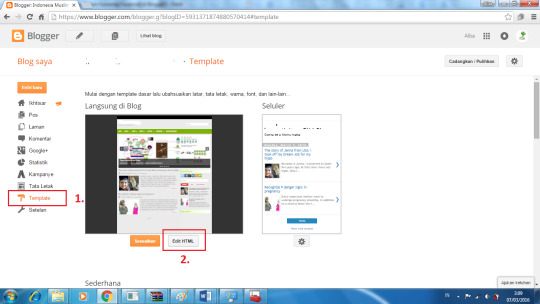
Cara unlock modem smartfren m3z, m3y, m2y dan m2s jadi GSM

Cara yang bisa kamu lakukan untuk unlocking modem CDMA smartfren agar bisa dipakai oleh provider lainnya adalah dengan merubah status lock di CDMA menjadi unlock. Untuk lebih jelasnya, kamu ikuti saja tutorialnya dibawah ini.
Pertama Kamu harus memiliki modem smartfren khusus unlock.
Beli kartu perdana untuk dijadikan sebagai pengganti saat memakai GSM atau CDMA baru.
Jika semua sudah tersedia, kamu bisa langsung download software bernama dc unlocker yang ada di website resmi https://www.dc-unlocker.com.
Download lalu install software di desktop perangkatmu.
Masukan sim yang statusnya masih CDMA ke modem.
Connect modem.
Pilih tab select model lalu pada menu pengaturan (Opsi) kamu lilih auto detect.
Selanjutnya software akan mendeteksi modem dan Kartu sim. Muncul Unlocking dan kamu pilih itu.
Setelah itu, Modem smartfren kamu serta Kartu perdana yang ada didalamnya bisa kamu gunakan dalam jaringan GSM.
Baca Juga:
Mengunci kembali modem smartfren yang di Unlocking
Nokia Modem Cdma
Apabila sudah unlock Mifi m3z ke Gsm telah berhasil 100%, dan kamu ingin menormalkan kembali maka Untuk mengunci kembali modem smartfren yang telah unlock agar berstatus lock, kamu bisa ikuti langkah-langkahnya dibawah ini.
Software Unlock Modem Cdma Terbaik Dari Iphone
Pertama kamu lepaskan RUIM CDMA lalu cabut baterai terlebih dahulu.
Download file patch unlock to locked di google gratis, lalu jangan di Ekstrak.
Setelah berhasil terunduh, simpan file downloadan di luar folder saja, jangan didalam supaya memudahkan untuk menemukannya kembali.
Restart smartphone lalu masuk ke CWM Recovery dengan cara tekan tombol VOL Down + Tombol Power.
Lakukan install file patch tadi.
Pasang file patch via sdcard.
Pilih zip dari sdcard.
Selanjutnya kamu pilih file patch (lock_mdm_smartfren_andro_maxc_ori.zip).
Eksekusi.
Software Unlock Modem Cdma Terbaik Dari Pc
Muat ulang atau restart smartfren andromax tunggu hingga siap untuk digunakan.
Selamat, modem smartfren sudah berstatus locked kembali.
Begitulah tadi cara untuk unlock modem mifi andromax smartfren m3y,m2y,m3z dan m2s. Terima kasih.
1 note
·
View note
Text
The better connectivity for better productivity
Wireless networks use wireless data between the connections of the network. It brings significant changes to data networking and has an integrated network legitimacy. It can provide a network without any use of wires. Due to its help, you can connect your computer to the network using radio waves and place your laptop anywhere. Wireless can be highly convenient since it has digital modulation, adaptive modulation, information compression, and multiplexing access. Modes of Wireless connectivity
1. WWAN (Wireless Wide Area Network): It covers a large distance place, such as local area network and metropolitan. WWAN don't link individual, it enables users to make phone calls to other. Thru, WAN or wired system.
2. WLAN (Wireless Local Area Network): LAN has radio signal with a construct in device (AP). It has connectivity within limited exposure area
3. WPAN (Wireless Personal Area Network): It provides data transmission for devices like, Smartphones, tablets etc. It covers the network up to 30 feet.
4. WMAN (Wireless Metropolitan Area Network): It has a larger geographical area with covers about 30 miles, business usually subscribe this because of the high internet speed of it.
5. Hybrid Network: If the computer network use more than one type of technology it is called hybrid network. It considered as peer-to-peer and client to server relationship. Hybrid Network usually depends on Hubs, Routers, to connect them both so that were able to connect network to device. Kinds of Wireless Signal
1. Cellphone * Voice- Analog or digital modulation from 800MHz to 900MHz * 3G, 4G or LTE- it consists of digital modulation from 1700MHz to 1900MHz and others * Bluetooth- 2400MHz
2. Laptop * Wi-Fi - Digital modulation at 2400MHz or 5000 to 5800MHz * Bluetooth- Digital modulation 2400MHz
Tips to improve your wireless network
o Check a central location that has better signal coverage across your entire place. If your office or house has two- story structure, place your router to the highest point that can provide strong signal for devices on the second floor.
o Stay away from putting your router to the floor. Walls, floors, and metal can interfere and make your router signal weak.
o Decrease wireless interference, signal noise could delay with the connection between your device and router.
o Always check your device wireless card so that you can replace it based on network adapter. It was sent from your computer. router can spread to your device, but your device can't send it back to the router. To determine this issue, change your card-based wireless network adapter through a USB wireless network adapter that services an external antenna.
o Add a wireless repeater as handy devices that rebroadcast your wireless signal, it helps to develop your signal from your router to your entire place.
o If you always experience meddling with your router, you can change your wireless channel through your router's configuration page.
o Always update your firmware or network adapter driver
o Buy equipment from a single manufacturer Wireless Network Standards
- Wireless AC routers: are the best choice for the small firm since it consists of proper broadcast capability and lets multiple devices, that appreciate optimal performances at the same time. Some router bids security features and server hosting capabilities.
- Wireless N routers: If you're looking for your office this is the good choice, it gives support to several computers and other devices at a time. The router will continue to perform even your computer is running.
- Wireless G routers: Is not advisable to use if you have a lot of devices to connect.
We always check the benefits and the types of wireless connection, to ensure that the wireless will fit to our devices and needs. Figuring it out can be confusing, but don't miss the opportunity to connect multiple devices and give you easiness to your work.
For more details about wireless connection, you can visit our website at https://www.unlimitedsimplans.com

0 notes
Text
Application of 4G/5G cellular router on bus WiFi

In the era of intelligent communication, people can no longer live without the Internet. Whether in train stations, airports, shopping malls, restaurants, we can use 3G/4G/5G or wireless WiFi technology to achieve Internet access. Nowadays, the technology of wireless WiFi Internet access has also been applied to buses and cars. ChilinkIOT is a supplier dedicated to industrial network communication products and solutions. The industrial-grade 4G router of ChilinkIOT can not only meet the needs of smart bus wireless WiFi Internet access, but also realize video surveillance in the cabin, so that passengers' driving safety is more guaranteed. Deploy one or more 4G wireless cellular routers connected to each bus. The device can be set with an advertising mode. When passengers need to use WiFi services, they need to access the advertising page before they can go online. At the same time, the camera installed in the car can transmit the latest video surveillance information collected to the monitoring center through this router, so that the relevant staff can know what is happening in the car in time.

ZR5000 Series 4G Router

ZR9000 Series 5G Router Advantages of using Wi-Fi Internet of Things in-vehicle WiFi advertising routing: ●There are 4G and 5G products for customers to choose according to their actual project needs ●Industrial-grade design, dual-core CPU, watchdog anti-drop mechanism ●Support WiFi advertising mode ●Support 2.4G and 5.8G dual-band WiFi to meet the needs of passengers for high-bandwidth communication ●Support up to 64 passengers to access WiFi at the same time ●Support QOS, optimize bandwidth resources in real time according to bandwidth and network usage, to ensure that every passenger has a good Internet experience ●The GPS positioning module can be expanded to provide real-time vehicle positioning information upload ●The router can be remotely managed through the cloud platform, such as updating advertising information, viewing router status, upgrading router firmware, configuring router parameters, and so on. Read the full article
0 notes
Text
Pdanet

Nov 20, 2012 PDAnet for 64-Bit Windows installs. 2) Open the.zip download and extract the installer. Run the extracted file. If you have User Account Control turned on, you will see a warning. Select ‘Yes’ to continue. 3) Accept the terms of the install and click next until you see ‘Phone Selection’. PdaNet lets you tether your computer to your phone's Internet connection using your USB cable, and it's really simple to set up. Trying to find a WiFi hotspot to connect your laptop or netbook can be quite a mission at times. With PdaNet though, you can ensure you can always get your computer connected - using your Android phone.
PdaNet+ is a popular Android application that allows you to share the internet connection of your Android device with your Desktop/Laptop. This application is helpful for users who can't normally share an internet connection without paying extra just to share their cellular data connection.
Many of our users are able to use PDANet+ with Connectify Hotspot. Connectify Hotspot will allow you to share your PdaNet+ connection with other Wi-Fi and Ethernet-capable devices!

Download PDAnet. It's free and installs in seconds. Using VirtualSoft Downloader. Clicking the 'Download' button begins VirtualSoft Downloader, which manages the installation of your software. In addition to managing the installation of your software, VirtualSoft Downloader may recommend additional free software that may be of. PdaNet for BlackBerry PdaNet has been one of the most popular software for Windows Mobile phones. $15.95 DOWNLOAD; PdaNet for Treo 650/680 The PdaNet software allows your computer to go online by connecting to your. $34 DOWNLOAD; PdaNet for Treo 700p/755p/Centro PdaNet for Treo 700p/755p/Centro is an accessory application for your Palm Treo. Download pdanet desktop windows 10 64 bit for free. Internet & Network tools downloads - PdaNet Desktop by June Fabrics Technology Inc. And many more programs are available for instant and free download.
Note:
You need to have PDANet+ app installed on your Android. Click this link to download PDANet+ to your Android.
This method requires your computer to be capable of connecting to 2 Wi-Fi connection at the same time. Most computers can only connect to 1 Wi-Fi at a time. You may need to have a USB Wi-Fi adapter on this setup.
Refer to these links on how to set up PDANet on your Android and Computer.
How to Share your Internet via Wi-Fi Connection on Your Computer with PDANet
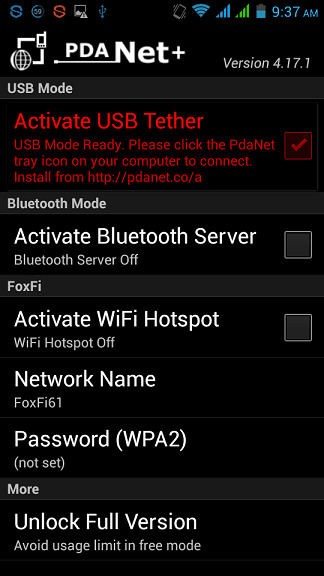
See the dedicated article on turning your computer into a WiFi hotspot and also the video tutorial on that. This feature is especially helpful if you want to share your PDANet connection to your WiFi-capable device. Please note that this method requires your computer to be capable of connecting to 2 Wi-Fi connection at the same time. Most computers can only connect to 1 Wi-Fi at a time. You may need to have a USB Wi-Fi adapter on this setup.
Step 1. Purchase Connectify Hotspot PRO or MAX from the Connectify website. While there is a free trial version of Connectify Hotspot, sharing 3G/4G or Ethernet connections as WiFi is only available in the PRO and MAX versions.
Step 2. Use the Internet to Share drop-down menu to select the PdaNet Broadband Adapter.
Learn more about the types of connections you can share with Connectify Hotspot.
Step 3. For ‘Network Access’ select Routed. Routed is the default setting as a network access mode, as Connectify Hotspot will act just like a router and assign IP addresses to devices connecting to the hotspot.
Connectify Hotspot doesn't work in Bridged in regards to PDANet. Learn more about the difference between routed and bridged network access.
Step 4. Set a name and a password for your WiFi hotspot. Learn more about setting a custom name in Connectify Hotspot.
Step 5. Make sure the 'AdBlocker' option is enabled and then click Start Hotspot to begin broadcasting your network. This feature will save you a lot of data.
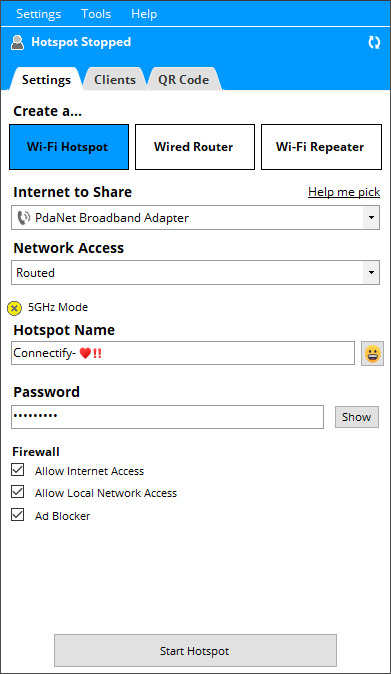
Learn more about the universal ad blocker in Connectify Hotspot.
How to Share your Internet via Wired Connection on Your Computer with PDANet
See the dedicated video tutorial on using Connectify Hotspot as a wired router. This feature is especially helpful if you want to share your PDANet connection to your Ethernet-capable device.

Step 1: Purchase Connectify Hotspot PRO or MAX from the Connectify website. Note: While there is a free trial version of Connectify Hotspot, sharing 3G/4G or Ethernet connections as WiFi is only available in the PRO and MAX versions.
Step 2: Choose one of the 3 options to set up Connectify Hotspot.

Pdanet Dl
Wi-Fi Hotspot: Create a Wi-Fi hotspot and share your Internet connection via Wi-Fi.
Wired Router: Share your Internet connection over wired Ethernet.
Wi-Fi Repeater: Extend the range of a Wi-Fi network
Step 3: Make sure your 3G or 4G device or Ethernet adapter is selected from the ‘Internet to Share’ dropdown. Icons next to each adapter tell you what kind of Internet connection you’re selecting.
Step 4: Give your hotspot a name (SSID) and password. The hotspot name is the network name that other devices will see and connect to using your unique password. Your Connectify Hotspot is a real, working hotspot that you use just like any other wireless network.
Optional: Choose the 'AdBlocker' option as this feature will save you a lot of data. Learn more about the universal ad blocker in Connectify Hotspot.
Step 5: Click the ‘Start Hotspot’ button to begin sharing your Internet connection with your other devices.
PdaNet+ is a popular Android application that allows you to share the internet connection of your Android device with your Desktop/Laptop. This application is helpful for users who can't normally share an internet connection without paying extra just to share their cellular data connection.
Many of our users are able to use PDANet+ with Connectify Hotspot. Connectify Hotspot allows you to share your cellular connection with more devices. Connectify Hotspot will allow you to share your PdaNet+ connection with other Wi-Fi and Ethernet-capable devices!
Pdanet Download
Note:
You need to have PDANet+ app installed on your Android. Click this link to download PDANet+ to your Android.
This method requires your computer to be capable of connecting to 2 Wi-Fi connection at the same time. Most computers can only connect to 1 Wi-Fi at a time. You may need to have a USB Wi-Fi adapter on this setup.
Pdanet For Windows
Refer to these links on how to set up PDANet on your Android and Computer.

1 note
·
View note