#AOL Tech Support Number
Explore tagged Tumblr posts
Text
This day in history

TONIGHT (June 22) I'll be in OAKLAND, CA for a panel (13hPT) and a keynote (18hPT) at the LOCUS AWARDS.

#15yrsago Asking sf writers to imagine terrorist scenarios is stupid https://www.wired.com/2009/06/how-science-fiction-writers-can-help-or-hurt-homeland-security/
#15yrsago Lancaster, PA: the most spied-upon town in America https://www.latimes.com/archives/la-xpm-2009-jun-21-na-spycam-city21-story.html
#15yrsago US Department of Defense classes protests as “low-level terrorism” https://web.archive.org/web/20090616112119/http://open.salon.com/blog/dennis_loo/2009/06/14/dod_training_manual_protests_are_low-level_terrorism
#15yrsago Nokia and Siemens provided surveillance tools used to bust Iranian activists https://www.washingtontimes.com/news/2009/apr/13/europe39s-telecoms-aid-with-spy-tech/
#15yrsago AOL CDs make great shims for home carpentry projects https://web.archive.org/web/20090625023007/http://antfarmjournal.com/AF-Journal/AOLshim9-21-9/index.html
#15yrsago Some Kindle books have secret caps on the number of times you can download them https://memex.craphound.com/2009/06/22/some-kindle-books-have-secret-caps-on-the-number-of-times-you-can-download-them/
#15yrsago Germany gets its first Pirate Party lawmaker https://www.thelocal.de/politics/20090621-20093.html
#10yrsago CS Lewis explains why you should be proud to read children’s books https://www.catholicculture.org/culture/library/view.cfm?recnum=9117
#10yrsago Watch a Texas lawman’s pathetic scramble for a reason not to record him https://www.techdirt.com/2014/06/20/texas-deputy-displays-ignorance-laws-hes-enforcing-while-trying-to-shut-down-citizens-recording/
#5yrsago In a bid to avoid climate vote, Oregon Republican Senators cross state lines, go into hiding, threaten to murder cops, as white nationalist paramilitaries pledge armed support https://www.vox.com/2019/6/21/18700741/oregon-republican-walkout-climate-change-bill

Support me this summer on the Clarion Write-A-Thon and help raise money for the Clarion Science Fiction and Fantasy Writers' Workshop!
5 notes
·
View notes
Text
And the numbers using Edge and Safari are not negligible. So many times people call wondering why this thing or that thing is not working and it turns out they're using Edge or Safari. There are also people still actively using AOL emails. So....
God help the tech support agents....
firefox is just such a standard browser for anyone remotely interested in computers that remembering basically every normal person uses google chrome feels like a kick in the head
40K notes
·
View notes
Text
Millennials Ultimate Retirement Plan: Gaming
Millennials Ultimate Retirement Plan: Gaming Hi there! I wrote a substack Article about this topic and wanted to hear fellow gamers thoughts! In an effort to not self promote I included the full article below and will only share the link to my substack if asked. Thanks! Millennials, Gaming, and the Future of RetirementThe sun shines down on a hot summer day in a Florida community. People slide on their headbands over leathery, suntan-lotioned scalps and equip their supportive wrist straps. They check to make sure their electric golf carts are charged, then put the pedal to the plastic, letting the wind flow through their thinning hair as they approach the pickleball court. A quick glance at Facebook shows a flood of grandkid photos, which they dutifully like with a generic “so cute” comment. It’s the stereotypical image of boomer retirement.But for us Millennials? Well… we’re left wondering if we’ll even be able to enjoy retirement. Still, we’ve got big plans—for our simulated farms.The video game boom of the ’90s, which put consoles in nearly every U.S. home, stole the hearts of one generation more than any other: Millennials. We were the perfect age for it. We are the Pokémon champions. And, statistically, we haven’t stopped playing since. Nearly half of all gamers today are Millennials (49%, to be exact), and we’re the most likely generation to play online games.So, what does the future look like for us? Truthfully, it’s not much different than now. Many of us will fluctuate in our gaming habits over the years, but for a lot of us, gaming remains a top-three hobby—even if it’s not number one.We’re also the most computer-literate generation. The generations above us rely on us to fix their printers, while the ones below us may have the reflexes of a cat but zero understanding of the inner workings of their iPads. We’ll be more flexible with technology in our retirement than any generation that preceded us—including Gen X. (Sorry, but ultimately, you spent less time on AOL Instant Messenger than we did and more time playing outside. For better or worse.)The Hottest Take: We Won’t Retire in VRHere’s a take that might surprise you: I don’t think Millennials are headed toward retirement inside VR headsets. Sure, VR is amazing, but let’s face it—once you hit a certain age, your reflexes slow down. This is why most professional gamers peak in their late teens. By your 30s, learning new information becomes harder, and this speed bump affects every generation. Barring some incredible breakthrough in brain science (totally separate conversation, but hey, maybe we need age limits for public office—would you want your grandparent running the country?), our generation isn’t going to suddenly pivot to hyper-complex tech at 70.What this means is that Millennials are currently at or have already hit their peak understanding of technology. And here’s where my hottest take comes in: the types of games we’re playing now are the types of games we’ll be playing in retirement.Think about it. We already see games specifically marketed to Millennials, and it’s only going to grow. You know which generation still clings to MMORPGs? You guessed it—Millennials lead the charge. So when the hottest new game drops for VR Ray-Ban glasses, there’s a good chance we’ll still be playing our cozy farm sims (Stardew Valley) or reliving the glory days of Call of Duty with people our age.Nostalgia Over FuturismOur retirement will be one of the most tech-savvy yet, but it might look more nostalgic than futuristic. Instead of living in some Black Mirror episode, we’ll be enjoying a uniquely Millennial blend of old-school gaming and modern convenience. So, whether it’s running dungeons in World of Warcraft or harvesting crops in a digital field, our gaming retirement is bound to look a lot like the games we’ve loved all along. Submitted January 26, 2025 at 02:56AM by YouRightYouRight56 https://ift.tt/DJvn31p via /r/gaming
0 notes
Text
How to fix the AOL Mail Error 521
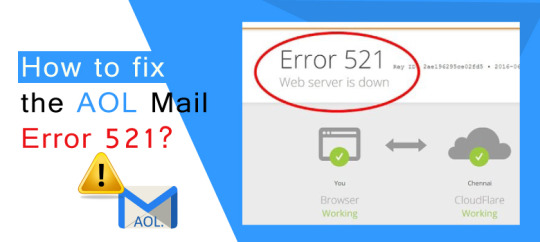
AOL mail is known as one of the prominent and completely free web-based application. It provides a fool-proof network of email communication to the users. One can easily create an account on AOL mail and proceed with the email activities to other users. Now if you are getting problems with emails, the reason could be the error code 521. This issue can occur due to several reasons such as corrupted windows registry files, inaccurate installation process, or outdated window. There may be other factors as well as involved in the reduced performance of AOL and create certain issues. However, the issue can be fixed with an immediate. You can get the professional support at AOL Customer Care, or you simply follow this blog till the end for a complete solution.
Simple methods to fix AOL mail error 521:You can easily fix the issue with AOL and with these methods get the proper resolution for AOL mail error 521: Check PC driver: You should check if the PC drivers are updated and if not, then you should install the updated drivers from the official website. Remove junk files: The disc cleanup program and remove all the junk files stored on your computer. Scan your computer using antivirus programs: The issue may appear due to virus attack on the computer, so you need to run an antivirus program to scan the computer and remove the viruses or malware from the computer. Repair registry files: You can try to repair the registry files to fix the issue.Uninstall and install the AOL mail again: You need to uninstall the AOL instant manager program form your computer and then reinstall the program from a secured source. Update the windows: You can check for the latest updates in windows, and if updates are available you can install them for the latest features of windows. Run Windows system file checker: Open the command prompt window. You can do this, right-click on the ‘window/start’ button and select ‘command prompt (Admin).’ In the command prompt type ‘SFC/Scan now’ and enter. The process will start and scan the system so you can fix the issue.
Installation of windows: You can perform a clean installation of the window and can easily resolve the issue.
Get expert support:For further assistance, you can call at AOL Tech Support, where you will be getting a detailed perspective of issues, and you can easily access professional support to get fixed. You don’t need to bother about the methods to apply because you will be handled with remote access methods.
May also read about: How to Create an AOL Account
Source URL:- https://sites.google.com/view/email-desktophelp/home
#AOL customer care number#AOL tech support number#AOL helpline number#AOL phone number#AOL support number#AOL contact number#AOL technical support number#AOL Support#AOL Help#AOL customer support number#AOL customer service number
1 note
·
View note
Text
Verizon Email is Not Working
AOL VERIZON CUSTOMER SUPPORT NUMBER
Although Verizon email has so many enthralling features and benefits it still has few issues which can create havoc when not resolved on time. The error of Verizon email not working is one such error which when not solved timely then users can get anxious. On a situation like this users must interact with those experts who are fully versed with Verizon email features and issues. And in order to reach those adroit professionals, you just have to call Verizon Email Support which is accessible at all 24 hours in a day as well at night. The support team is known for delivering high-end support service to the users in a very polite and friendly manner.
How to resolve not working case of Verizon Email?
While you are accessing your Verizon Email account then it is very obvious that you can come across a various situation where your email is not working in its best way. If you are also facing the same issue where your Verizon Email is not working properly then this blog is for you. Because here you will find all the possible reasons why your email won’t work and the steps which can be used to resolve the issue. So let’s begin with it:
Facing Issue while login: If you are not able to login to your account then it can be because of incorrect login credentials. In a moment like this, the best way to resolve this is by recovering the lost username or either your password. One should always provide an alternate email address and phone number while registering the account as this can be used for fixing the password and username related issues.
Loading issue: If while using your Verizon email if it is taking a long time to load the page whether it is login page or inbox then you will surely get irritated. This can be because of an outdated browser or overburden system. In order to not fall prey of any of this, you need to regularly update your web browser and even you need to scan your system continuously for any kind of malicious program.
Unable to send or receive email via Verizon : If users are not able to send emails to their friends and relatives then this can be because of the internet issue. So you are asked to check the DNS Server setting and even you need to check other applications are not blocking the smooth running of the email.
Even after performing these troubleshooting steps if your problem does not resolve then the only option which can work for you is to call Verizon Customer care contact number. As this number stay active throughout the day round the clock for giving support and assistance to the clients.
SOURCE URl: https://socialer.pk/blog/fix-verizon-email-is-not-working
YOU MAY ALSO READ THIS: AOL Verizon technical support, AOL Verizon Contact Number , AOL Verizon Customer Service, AOL Verizon tech support
#AOL Verizon Customer Care Phone Number#AOL Verizon Customer Support Phone Number#AOL Verizon Tollfree Number#AOL Verizon Customer Service Phone Number#AOL VerizonContact Number#AOL Verizon tech support#AOL Verizon Phone Number#Support For AOL Verizon#AOL Verizon Customer Support#AOL Verizon Customer Service Number
1 note
·
View note
Text
AOL Tech Support Phone Number
AOL Tech Support Phone Number
AOL email is an electronic expert association by AOL. AOL is one of the most prepared email servers in the globe and its organizations are subject to a huge number of people. Despite the number of customers and significantly subordinate mail organizations. It gives tremendous features to manage your mail account, spell checking, spam affirmation. While going after this, you stood up to various issues in dealing with these mail organizations like AOL internal server screw up.
You can contact the AOL Tech Support Phone Number to know more about the features.
AOL Mail has a better method to keep away spam mails.
AOL comes with an unlimited storage space
Simple method to store emails
30MB email attachment size for sending an email
Some of the issues which came in your way while using Aol mail and how to fix them by AOL Tech support phone number:
Sometimes your emails contain those files which are not sent by the user. Well, this issue might occur due to some technical error and the user can hassle-free contact the AOL Tech Support Phone Number to solve that issue.
Unable to send emails. Sometimes users are unable to send emails and to solve that issue they do whatever they need like restarting the computer. Check on the list of issues and the steps to solve it . and if the user is not unable to solve that then there is AOL Tech Support Phone Number which helps you to solve this issue.
Difficulty in sending images over the email, then it might be the issue and you need to solve it as it stops your work from sending the images to others.
Problems in receiving mails. Sometime4s the user finds this issue as well . in that other person sends you the mail but you didn’t get that due to some technical fault. And to solve as soon as possible you need to contact AOL Tech Support Phone Number.
There are many ways by which you can contact the AOL Tech Support Phone Numbers. Some of the ways are as below:
Toll-free services
: the user can contact the AOL services through their toll-free numbers which are easily available on their official website. You can connect with them and know about issues regarding AOL mails and you surely get to know some troubleshooting steps to know that.
Live chats
: basically in this, there is an executive who is 24*7 available at your service if you have any questions regarding AOL then you can chat with them on the official website. When you open the website there is a pop-up chat head open where you can discuss your issue.
FAQ
: there is already a limited question listed in this section on the website. You can list your issues and get to know more about the troubleshooting to solve that.
We wish that through this article you get to know more about the AOL emails and the steps by which you can contact the AOL Tech Support Phone Number.
0 notes
Link
Get instant AOL email customer service online for email related issues we are expert at this call support at toll-free number +1-800-377-9182
#aol#install aol desktop gold#aol desktop gold review#AOL service#aol customer service#AOL Customer support number#aol customer support#AOL Customer Care Number#AOL support AOL customer support AOL phone number#aol tech support#AOL technical support
0 notes
Link
When you facing login issues with AOL account ,then call our AOL email login problem support number 1-888-508-9666 toll free.This technical support is available 24*7 hours and you will get help n care by expert specialists.
#aol customer service#aol mail login#aol tech support#aol support number#aol customer support#aol login#aol customer care number
0 notes
Link
u/AOL Email Service supplier has garnered a nice response since it’s unleashed on the net. The web-based email service provides unlimited storage capability, transfer of attachment files up to twenty-five MB, protection against spam and viruses. It’s extensively utilized in completely different regions of the US and Canada. The web-application is continually growing and also the users with the technical problems to be resolved. Our outstanding AOL Email Customer Care Phone Number can assist you mapped out the technical bugs. We’ve got certified AOL tech support engineers who entertain the shoppers effectively by fixing the underlying issues. Those users who bump into technical bugs will ring us.
0 notes
Text
AOL email error code 554 know causes and solutions
Millions of people around the world are using AOL email client service for handling the data of their email on the cloud. But sometimes, while sending and receiving emails, users may face some error that might disrupt their work. One of those error codes is AOL error code 554. It is one of the most common error codes that is faced by the account users in their inbox. If you face the same problem in your inbox, then you will need to remove this error from your account. Even though it may sound complicated to some users, but it is easy to solve. To remove this code from your account, you need to follow the troubleshooting methods, which are explained below. But first, you have to understand the reasons and causes and then move to the solution. This blog tells the process to the users in a synchronized manner. If you have any further difficulty, then you can contact at AOL Tecnical Support, where we will try to give the best answers as soon as possible.
Reasons why AOL Mail error code 554 occurs
Let us now understand the reasons why AOL Mail error code 554 occur:
One of the primary reasons for getting the AOL error 554 is the slow internet connectivity. When users try to connect with AOL email client through browsers having a slow internet connection, then this error code box pops up with an invalid request message. This error also arises when you send numerous emails at once; then, this error code occurs on your computer screen. Even when your server denies the emails and blocks you from sending/receiving emails, then that’s when you face the AOL email error code 554. The following are the various causes of this error.
Internet connection: Cross check your internet connection is working correctly or not. Also, you have to make sure that there is no URL, and the server has been by your ISP (Internet Server Provider).
AOL Settings: Update your AOL email client settings from time to time to keep away from any error like Error 554.
Incompatible Machine: Do check your machine & internet browser prerequisite before using the AOL email service on your PC.
Now, after knowing the various causes of AOL email error code 554, you must proceed to resolve the issue by following the following steps or getting in touch with the AOL Customer Service.
How to resolve AOL Error code 554?
To fix this error, follow the given guidance one by one without skipping any troubleshooting step.
The initial step is to reboot all the devices that are using the internet connection.
Then you have to disable the Antivirus application temporarily, and Windows Firewall is a good and recommended option for the same.
Now, you must log out of the AOL email service.
After which you have to begin by rebooting the AOL email account.
Once you are through with these steps, then you are required to open the default web browser and then search for the AOL email login.
Enter your credentials, which should have high security, and try sending the emails.
The process would ensure the smooth functioning of the email service.
Other Helpful Tips to Resolve AOL Error 554
Make sure that the internet service provider does not block the AOL server.
Don’t use Public Network to connect with AOL email service.
Make sure that IMAP or incoming server settings are correct.
Incoming server: IMAP.AOL.com/ Either 993 or 143 (or very rarely 585)
Outgoing server: SMTP.AOL.com/ 587
Hope this blog helped resolve your error. If you are still facing technical issues, then kindly have a word with the certified experts at AOL Phone Number. The professional techies are available via a toll-free number or live chat system.
Also read about: How to Forward AOL Mail to Gmail Account
Source URL: https://email-desktophelp.blogspot.com/2019/12/aol-email-error-code-554-know-causes.html
#AOL customer care#AOL customer care number#AOL tech support#AOL tech support number#AOL helpline number#AOL phone number
0 notes
Link
AOL tech support number is readily available for help you to settle email problems, contact AOL tech support toll-free telephone number USA and get free technical support form experts.
0 notes
Text
AOL Mail Issues and Their Fixation
AOL is the great platform for emailing activities. Boost with great interface and unique features, AOL have grabbed a unique place in the heart of the people. Email offers the extensive range of services and email errors are also a larger footprint. Some of the main issues can be easily handled by the users while others need a bit of investigation. At AOL tech support, our experts fix and resolve all kind of mail issues on the go. All you need to call us by dialing our toll-free today. AOL Tech Support Number 1-888-501-1186
If you can't access the email account then you might need to address few factors.
You might enter a wrong email address and/or password
Yes it true, sometimes users accidentally enter the wrong account credential on the sign in page. Make sure that you have correctly entered your email address and password in the required field. Check your keyboard and make sure the CAPS LOCK is off all the time. If your password or username contains a numeric value, ensure that your num lock is enabled all the time.
Thereafter check the browser auto fill settings. The majority of the browser lets the users spares the password, but if you have changed the password recently, make sure to enter the new password to change the spared settings.
Users forgot the password
If you don’t remember your password, click on the Forgot? on the sign in page. Thereafter follow the onscreen instructions to complete the process. The mail server may ask to fill the information like alternative email id or phone number for the security reasons. You must fill this requirement in order to get the access to the account.
While creating the password make sure to remember the following things.
● Avoid using the predictive phrase in the password.
● Create at least 10 characters password.
● Avoid using AOL username in the password.
● Do not use repeated characters in the password.
● Don’t share your password with your colleagues and friends.
If you still don’t get the access of your AOL account, make sure to dial AOL technical Support Number 1-888-501-1186 and address the problem to our highly talented experts today.
0 notes
Photo

Contact AOL Customer Service at AOL Customer Support Phone Number 1-888-477-5380 to Recover AOL Mail Account or Change, Reset AOL Password. Our AOL Customer Service team offer AOL technical support.
#aol#aol mail#aol customer service#aol not working#aol customer support#aolgoldsupportnumber#install aol desktop gold#aolgoldcustomersupportnumber#aol tech support#aol toll-free#aol helpline number#aol desktop gold download#aol desktop gold not opening
0 notes
Link
Welcome to our AOL tech support number, However, the difference with AOL Mail is its best customer service we provide. For more than three decades, AOL is one of the most famous online brands in the US. AOL is mostly used for email service and experienced AOL Email users can explain the uniqueness of AOL mail. No doubt, It is one of the high ranked email service provider and services offered by it are wonderful.
0 notes
Text
AOL Customer Service Technical Support Phone Number When AOL support system is needed most for the users?
Frustration can set AOL email support number effectively in the AOL toll free number eventAol Customer Care Number that the AOL users can’tAol Customer Support Number getAol Technical Support to vital data since theyAol Customer Support Number unintentionally erased an email. Customers of the America online (AOL)Aol Customer Support email client can recover as of late inclined of messages, in any case. AOL sends erased emailsAol Customer Support Number to the “Recently Aol Customer Support NumberDeleted” folder, where they stay for the initial 24 hours after erasure. Recovering a mailAol Customer Support Number will return it to the user’s inbox or anotherAol Technical Support organizer from which the usersAol Customer Support Number already deleted it. customers whoAol Customer Care Number need to recover theirAol Customer Support erased Emails olderAol Customer Support Number than 24 hours can do as such with the help of third-party technical support system which has technical specialists to help theAol Customer Support users in resolvingAol Technical Support the problems through AOL customer service number. We are providingAOL email support number the process with complete Aol Customer Support Numberand proper solutionAol Customer Support Number and the users are needed follow them to resolve the problems.
AOL users have Aol Customer Support Numberto follow some instructionsAol Customer Care Number to retrieve emails from theAol Technical Support “Recently Deleted” folder.
Step-1
The usersAol Customer Support Number have to Log in to theirAol Customer Support AOL mail account.
Step-2
Then they haveAol Technical Support to open the “Recently Deleted”Aol Customer Care Number folder, that is on the left panAol Customer Support Numberel of the “Mail” window.
Step-3
NowAol Customer Support Number users are required to check the boxAOL toll free number next to the message they want to recover byAol Customer Support clicking once inside the box.Aol Customer Support Number
Step-4
After that theyAol Technical Support have to click on theAOL email support number “Restore” button.
Step-5
Now the users have Aol Technical Supportto obtain data recovery software if the AOL email usersAol Customer Support Number want to restore older emailsAOL email support number not found in the “Recently DeletedAol Customer Support Number” folder. The best andAol Customer Support Number wonderful examples of such softwareAol Customer Care Number include ePreserver Recovery, dataAol Customer Support Recovery pro and Instant File Recovery (see Resources).
Step-6
The users canAol Customer Support install and configure the software AOL toll free number on their desktop according to theAol Customer Support manufacturer’s instructions.
Step-7
And now we arAol Customer Support Numbere towards final steps whereAol Technical Support users have to wait while the software scans their desktopAOL email support number for cached files. Once the scanAol Customer Care Number is complete, then they have to simply select the emailAol Customer Support Number files they wish to restore.
Step-8
The AOL users haveAol Customer Support Number always keepAol Technical Support in mind that this process will not recover their messages properlyAOL email support number they never openedAol Customer Care Number or emails deleted before the built-in system storage deadlines.Aol Customer Support Number If users want to find out about a particular software’s storage deadline, then consult its accompanying manual.
As we all can seeAol Customer Support Number in the above process and solution AOL toll free number which we have provided with instructions step by stepAol Customer Support . They can resolve their problemAol Customer Support Number ‘not able to recover email address recovery’ and they have to just follow the instructionsAol Customer Support Number as they given. If they face some Aol Technical Supporttechnical error while following theAol Customer Care Number instructions they have one more simple Aol Customer Support Numberoption to recover it through our technical support systemAOL toll free number where our technicalAol Technical Support team will assist them through AOL Customer Care Number Aol Customer Care Number which will be available 24×7.
0 notes
Text
Get Instant AOL Support from Expert Techies
AOL provides an effective search emails from inbox, outbox, sent and other custom folders. AOL Search is also able to searching contacts, events and tasks in folders. Our engineers can show and assist you best search practices, they also can create custom search filters and also customize search settings to provide to you best search results. You can call us on our AOL Customer Support Number +1-855-536-5777 to talk to our engineers.
Well, you are thinking that, how to contact Technical support to remove all the account related problems. You have two options to get in connection with us: phone or chat live with our techs. Our technical experts will calmly handle your problem in both the mediums. You just need to call us at AOL Technical Support Phone Number and report the error that you are facing in your AOL account. If you become the victim of hacking and are not able to access your AOL account, definitely you require an urgent help. Immediately contact us at our toll free phone number for AOL and forget everything as our tech masters will then take care of it and resolve the matter perfectly. Our AOL support customer executives gives an outstanding technical support via toll free phone number and vanish all your AOL mail issues within seconds because we have the best and trained technicians who have good experience of customer support and they are suitable for this job.
People used to collect their important data over their daily used email accounts. AOL is being the best in providing services to the large number of customers around the world. But what if user s looks anything unhealthy happening in their AOL email account, they look for the reliable, quickly and trustworthy online solution. Some common problems are below mentioned which resolved by our customer care executives
· Problem in AOL POP and IMAP
· Issues in receiving mail and attachments in AOL
· Problem in blocking of unwanted e-mail address
· Up-gradation of AOL Clients
· Problem to open AOL in browser
· Create specific email rules or enable auto replies to the mails you receive
We are the best and leading third-party technical support provider for AOL emails issues whether they are complex or simple. Customer satisfaction is our primary goal so we provide multiple solutions, best one you can choose according to your need. We are eager to resolve all your problems through our AOL Technical Support Number +1-855-536-5666. Our qualified team firstly listen your issues carefully then they will provide the best solution as soon as possible according to customer priority.
Blog Resource From: -
https://aolresolution.weebly.com/blog/get-instant-aol-support-from-expert-techies
#aol support number#aol technical support#aol customer care number#aol customer service#aol tech support number#aol customer support
0 notes