#WebAPI
Explore tagged Tumblr posts
Link
3 notes
·
View notes
Text
APIs with Entity Framework Core: PUT
Continue the tutorial about APIs with Entity Framework Core and in particular how to implemente the #PUT to update a record with dependencies. #efcore #minimalapi #csharp
Continuing the topic, I want to give a complete example of minimal APIs in Blazor with Entity Framework Core with complex objects.I always struggle to have a solution working when my model has dependencies with other object. Here I show my test and my code. The code is in NET9. In the Microsoft documentation, there are some examples, but it is not complex enough. A few days ago, I posted about…
0 notes
Text
How Can a Multilingual Content Moderation API Help Your Business?
The artificial intelligence startup Mistral has announced the launch of a new API for content moderation, designed to ensure greater security and adequacy on various digital platforms. This API is the same technology that powers moderation on Mistral's Le Chat platform and stands out for being adaptable to different applications and security standards.

AI Image
A Powerful and Flexible Moderation Model
At the core of this tool is Ministral 8B, a model tuned and trained to classify texts into nine specific categories: sexual content, hate and discrimination, violence and threats, dangerous and criminal content, self-harm, health, financial, legal issues, and personally identifiable data (PII). This approach allows the API to be applied to both general texts and more complex conversations, expanding its scope for developers and businesses looking to protect their online communities.
In a statement, Mistral underscored the importance of offering more robust and scalable moderation solutions. "We have observed a growing enthusiasm in the industry and the research community for AI-based moderation systems that can be more robust and adaptable to different applications," they said in their blog.
Advantages and Challenges of Automated Moderation
The use of AI-powered moderation systems promises to make it easier to manage large volumes of content while maintaining a safe environment for users. However, they also present challenges. Previous models of moderation have been criticized for biases, such as misinterpreting phrases in African-American Vernacular English (AAVE) as disproportionately "toxic." In addition, some systems tend to mark discussions about disability as negative or problematic, which can perpetuate stigmas and limit online expression.
Mistral acknowledges that although his model shows high levels of accuracy, there is still room for improvement.
Competition and Possible Comparisons
An interesting point is that Mistral did not compare its API directly with other well-known ones, such as Jigsaw Perspective's moderation API or OpenAI's, which leaves open curiosity about how it positions itself in terms of accuracy and effectiveness against these options. This detail may indicate that the company seeks to first establish itself in the market before making public comparisons or simply that it considers its most specialized and unique approach.
A Path to Customizable Moderation
One of the most attractive aspects of this API is its ability to be customized. Companies and developers can adapt the tool to meet their own security standards and policies, making the moderation process not only automated but also aligned with their values and needs.
#artificial intelligence#API#APIDevelopment#WebAPI#APIIntegration#APIDesign#RESTAPI#APIPlatform#APIManagement#APIDocumentation#APISecurity#APITesting#OpenAPI#GraphQL#APIMock#APIStorage#CloudAPI#APIAnalytics#MicroservicesAPI#APIServices#APIUsage
0 notes
Text
Building Web APIs with .NET Core

Web APIs are essential for enabling communication between different systems and applications. .NET Core, a cross-platform, open-source framework from Microsoft technologies, is an excellent choice for building robust Web APIs. This article provides a concise guide to building Web APIs with .NET Core, highlighting its benefits and key steps.
Benefits of Using .NET Core for Web APIs
Cross-Platform Compatibility: Runs on Windows, Linux, and macOS.
High Performance: Optimized for speed and scalability.
Modern Development Practices: Supports the latest C# features and built-in dependency injection.
Rich Ecosystem: Extensive library support through NuGet.
Comprehensive Documentation: Extensive resources and community support.
Planning Your Web API
Define Purpose and Scope: Clearly outline your API's functionality.
Design Endpoints: Plan the endpoints and HTTP methods.
Data Modeling: Define the structure of the data you will send and receive.
Authentication and Authorization: Implement security measures such as OAuth, JWT, or API keys.
Building Your Web API
Set Up the Project: Create a new .NET Core project in your development environment.
Define Controllers: Handle incoming HTTP requests and return responses.
Implement Business Logic: Write the core functionality of your API.
Configure Dependency Injection: Manage dependencies to promote modularity and testability.
Set Up Routing: Map incoming requests to the appropriate controllers and actions.
Implement Error Handling: Return appropriate HTTP status codes and error messages.
Test Your API: Conduct unit and integration tests to ensure functionality.
Documentation: Use tools like Swagger for interactive API documentation.
Deploying Your Web API
Cloud Services: Deploy to platforms like Azure, AWS, or Google Cloud.
On-Premises Servers: Use IIS on Windows or Nginx/Apache on Linux.
Containers: Deploy using Docker and Kubernetes.
Serverless Architecture: Use Azure Functions or AWS Lambda for scalable, serverless deployments.
Conclusion
Building Web APIs with .NET Core allows you to create scalable, high-performance services that run across multiple platforms. By following these steps, you can design, build, test, and deploy robust Web APIs that meet modern development standards. Embrace the power of .NET Core and start building your Web APIs today!
#WebAPI#DotNetCore#CrossPlatform#ahextechnologies#HighPerformance#ModernDevelopment#CSharp#APIDevelopment#OpenSource#Microsoft#SoftwareDevelopment
0 notes
Text
OData (Open Data Protocol) API in .NET 6
OData (Open Data Protocol) is an open standard protocol for building and consuming RESTful APIs. It was initially developed by Microsoft, but it has gained widespread adoption across various platforms and industries.
OData (Open Data Protocol) is an open standard protocol for building and consuming RESTful APIs. It was initially developed by Microsoft, but it has gained widespread adoption across various platforms and industries. The primary goal of OData is to enable the creation and consumption of interoperable, RESTful APIs that facilitate data sharing and integration across different systems and…

View On WordPress
0 notes
Text
Introduction to VS Code: Part 1
This blog is an introduction to VS Code. Walks through installing it, adding extensions, creating a solution and class library and wraps up creating and debugging a Web API. Enjoy!
I have to admit I have not used VS Code much. When coding on my personal projects, I am using Visual Studio for Mac on my MacBook Pro or Visual Studio on my work laptop. In my last blog, I discussed options for replacing Visual Studio for Mac. Just in case you did not know, the official retirement date for Visual Studio for Mac is August 31, 2024. You have some time to start switching over to…
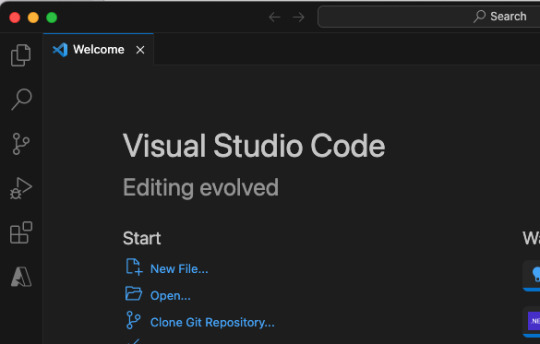
View On WordPress
0 notes
Text
Rest API Paging Strategy
There is a lot written about paging strategies for REST API’s. This is my simple and quick take on the subject and what I generally implement when rolling my own APIs. Any API that returns a collection should have some form of return result limiting. This is to avoid killing your web servers, database servers, networks and avoiding a super easy distributed denial of service (DDoS) attack. I…
View On WordPress
0 notes
Text

kaara We are Hiring ".Net Developer"
Exp:- 5+ Years
Location:- Remote (WFH)
Required Skills:-
React, .Net, c#, Web API, Asp .Net, Redux
Interested Candidates Share your portfolio / CV to [email protected]
Know More:- www.kaaratech.com
#kaaratech#react#dotnet#csharp#webapi#redux#technicaljobs#wearehiring#jobs#jobvacancy#hyderabadjobs#jobseekers#microsoft
0 notes
Text
Best JSON WebAPI - CPlugin
If you are looking for JSON web API, then the Cplugin is the best option for you. Their platform thrives on offering advanced JSON web API-enabled solutions, allowing businesses to shift their operations seamlessly online. With Cplugin.com, they guarantee you an unmatchable web experience. For more information, visit their website.
0 notes
Text
Open Source SCADA: Industrial Automation with ARM Embedded Controllers ARMxy Series and FUXA

Case Details
What is FUXA?
FUXA is a powerful web-based software to rapidly build and deploy scalable SCADA, HMI, Dashboard or IIoT systems. With FUXA you can create modern process visualizations with individual designs for your machines and real-time data display, as well as control instrument of automated industrial plants.
What does FUXA offer?
Toolbox for industrial network HMI, web applications and dashboard applications
Graphical View Builder Fully drag-and-drop WYSIWYG development environment
100% pure web technologies: HTML5, CSS, JavaScript, REST API and WebSocket communication
HMI and applications run in all HTML5-compatible web browsers on touchscreens, PCs, tablets or smartphones without any plugins
Connectivity: OPC-UA, Modbus RTU/TCP, MQTT, Siemens S7 protocols, WebAPI, Ethernet/IP (Allen Bradley), BACnet IP (native fully customizable connectivity available as a service)
Server runs on Windows, Linux and ARM architectures
SCADA functionality with integrated SQLite database engine: storage and display of large amounts of process data as well as alarm events and contextual data
User-based access with detailed permission settings

How ARMxy and FUXA improve Industrial Automation?
Universal connectivity: ARMxy is paired with FUXA. It supports multiple industry standard protocols (OPC UA, S7, Modbus, MQTT, WEBAPI, BACnet) - this allows the SCADA/HMI software FUXA to seamlessly collect data from all your devices, no matter what "language" they use.
Cost-effective performance: All are open source, saving you licensing fees. With open source technology, you have access to source code, so you can customize it to perfectly meet the needs of your factory.
Scalability and future-proofing: ARMxy's powerful hardware, developed based on ARM architecture, has flexible and stable functions, and you can also choose IO boards such as Ethernet/RS485/RS232/CAN/GPIO/DIN/DO/AIN/AO, which is scalable to adapt to the future development of the factory.

More Application Scenarios for FUXA?
With FUXA, the possibilities are endless. Although it is often associated with industrial automation, its versatility goes far beyond that. Imagine using FUXA's rich connectivity and open source features to transform building control systems and SCADA applications for energy, water supply, manufacturing plants, laboratories, etc.. Utilizing ARMxy's various hardware interfaces with FUXA, you can flexibly meet different project requirements without customization, making it a powerful tool for a variety of applications in different fields. Whether you are optimizing energy use, monitoring environmental conditions or improving productivity

0 notes
Link
0 notes
Link
#.NETCore#ASP.NETCore#Book#EFCore#EntityFrameworkCore#GraphQL#Manning#ManningPublications#REST#ValerioDeSanctis#WebAPI
0 notes
Text
APIs with Entity Framework Core: POST
Here how to change the minimal #APIs with Entity Framework Core for #POST and #GET in order to save and retrieve an object with dependencies #efcore #blazor #aspnetcore
Continuing the topic, I want to give a complete example of minimal APIs in Blazor with Entity Framework Core with complex objects.I always struggle to have a solution working when my model has dependencies with other object. Here I show my test and my code. The code is in NET9. In the Microsoft documentation, there are some examples, but it is not complex enough. A few days ago, I posted about…
0 notes
Text
Upgrading .NET Framework Projects to .NET Core: A Comprehensive Guid

The transition from the .NET Framework to .NET Core is a significant step for modernizing applications. With its cross-platform capabilities, improved performance, and modular architecture, .NET Core (now unified as .NET 6 and beyond) offers a robust framework for building modern applications. In this blog, we will guide you through the process of upgrading your existing .NET Framework projects to .NET Core.
Why Upgrade to .NET Core?
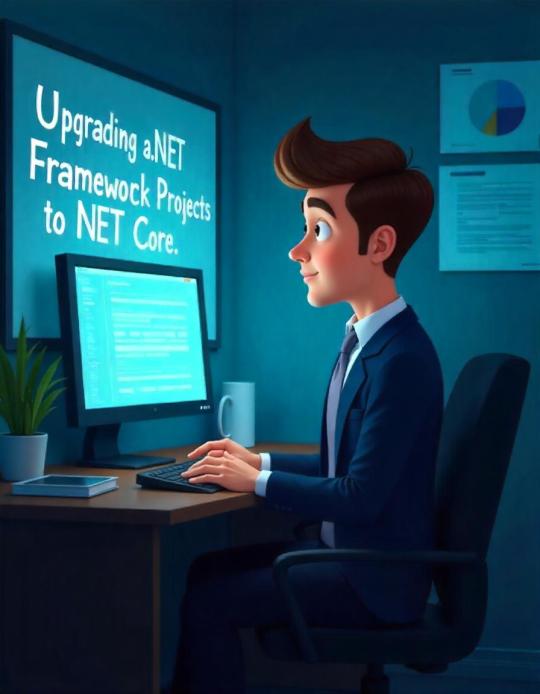
Before diving into the upgrade process, let’s understand why upgrading is beneficial:
Cross-Platform Development: Build and run applications on Windows, macOS, and Linux.
Improved Performance: Optimized runtime and faster execution.
Unified Framework: Support for all application types (desktop, web, cloud, IoT, etc.) under the unified .NET platform.
Active Development: Access to the latest features, security updates, and community support.
Containerization and Cloud: Seamless integration with Docker and cloud services like Azure.
Pre-Upgrade Considerations
Before starting the upgrade, take note of the following:
Compatibility Check: Use the Portability Analyzer to identify unsupported APIs.
Project Type: Not all .NET Framework project types can be migrated directly. Confirm that your project type is supported by .NET Core.
Third-Party Dependencies: Ensure that all third-party libraries and NuGet packages used in your project are compatible with .NET Core.
Testing: Prepare a robust test plan to validate functionality post-migration.
Step-by-Step Upgrade Process

1. Analyze Your Project
Start by analyzing your existing .NET Framework project to determine compatibility and dependencies. Tools like the .NET Upgrade Assistant can automate much of this analysis.
2. Set Up Your Environment
Install the latest .NET SDK.
Update your IDE to the latest version (e.g., Visual Studio 2022).
3. Create a New .NET Core Project
Create a new .NET Core project using your IDE or command line:mkdir MyDotNetCoreApp cd MyDotNetCoreApp dotnet new <project_type>
Replace <project_type> with the appropriate template, such as console, webapi, or mvc.
4. Migrate Code
Copy Code: Move your existing code files into the new project.
Update References: Replace any references to .NET Framework libraries with .NET Core-compatible equivalents.
Replace Configuration: Migrate configuration files (e.g., Web.config to appsettings.json).
5. Update NuGet Packages
Ensure all NuGet packages are compatible with .NET Core. Use the following command to update packages:dotnet add package <package_name>
6. Address API Changes
Resolve API compatibility issues identified during the analysis phase. For unsupported APIs, look for alternative solutions or redesign parts of your application.
7. Rebuild and Test
Rebuild your project and fix any compilation errors.
Run your test suite to verify that the application behaves as expected.
8. Optimize for .NET Core
Leverage .NET Core-specific features such as:
Dependency Injection (DI)
Asynchronous programming with async/await
Lightweight middleware in ASP.NET Core
9. Deploy the Upgraded Application
Deploy your upgraded application to your preferred environment. .NET Core supports cross-platform deployment, so you can now target multiple operating systems.
Common Challenges and Solutions

Unsupported APIs: Use the .NET Compatibility Pack or rewrite code to avoid reliance on deprecated APIs.
Third-Party Libraries: Reach out to library maintainers or explore alternatives if certain libraries are not compatible.
Performance Issues: Profile your application to identify bottlenecks and optimize them using .NET Core’s performance features.
Click here to learn more about ASP.NET
Best Practices
Incremental Migration: Upgrade one project or module at a time instead of migrating everything at once.
Leverage Tools: Use tools like .NET Upgrade Assistant and Portability Analyzer to streamline the process.
Test Rigorously: Conduct extensive testing to ensure functionality, performance, and stability.
Documentation: Maintain detailed documentation of the migration process for future reference.
Extend your knowledge by watching this video
Conclusion
Upgrading from .NET Framework to .NET Core is a strategic move that positions your application for long-term success. While the migration process requires effort and careful planning, the benefits — including cross-platform support, improved performance, and access to modern features — make it worthwhile. By following this guide and adhering to best practices, you can transition your projects smoothly and unlock the full potential of the .NET ecosystem.
Start your migration journey today and take advantage of the future-proof capabilities of .NET Core!
0 notes
Text
Morson
Morson International are recruiting for a Front End Software Engineer to join a well-established software house in Athens. The Software Engineer will be working with large amounts of data flowing through the system while securing applications from external abuses. The Front End Software Engineer will be developing the backend of a new WebAPI, implementing the front end software using Angular and…
0 notes
Text
ノーコードでできる!ExcelのWEB関数を使ったAPI連携入門
WEB関数とは?API連携の新しい可能性 Microsoft 365で利用できるWEB関数は、ExcelからWebAPIを直接呼び出せる画期的な機能です。 プログラミング不要でAPIデータを取得できる点が最大の特徴です。 従来のVBAやPower Queryと比べて、シンプルな構文で外部データを取得できます。 WEB関数の基本構文を理解しよう WEB関数の基本的な書き方は以下の通りです。 URLを指定するだけで、APIからデータを取得できます。 =WEB("<https://api.example.com/data>") オプションとしてメソッドやヘッダー情報も指定可能です。 =WEB("<https://api.example.com/data>", "GET", {"Authorization","Bearer…
0 notes