#ATM Card Misuse
Explore tagged Tumblr posts
Text
पालमपुर में पूर्व सैनिक की मेहनत की कमाई पर ठगों का हाथ: खोए ATM से उड़ाए 8.27 लाख, पेंशन खाते में सेंध
Himachal News: हिमाचल प्रदेश के पालमपुर में एक पूर्व सैनिक के साथ हुई ठगी की घटना ने सबको हैरान कर दिया है। रिटायर्ड सूबेदार प्यार चंद के बैंक खाते से ठगों ने 8,27,429 रुपये उड़ा लिए। यह खाता वही था, जिसमें उनकी पेंशन आती थी। प्यार चंद का ATM कार्ड कुछ महीने पहले गुम हो गया था, जिसका फायदा उठाकर अज्ञात लोगों ने अलग-अलग जगहों से पैसे निकाले। जब उन्हें घर के जरूरी काम के लिए पैसे चाहिए थे, तब जाकर…
#ATM Card Misuse#ATM Theft Case#Cyber Fraud Himachal#Ex-Serviceman Cheated#Former Soldier Fraud Palampur#Palampur News 2025#Pension Account Fraud#Police Investigation HP#Pyar Chand Complaint#Rs 827429 Withdrawal
0 notes
Text
How Aadhaar Payments Help You Save Time and Money

In today’s fast-paced digital world, financial transactions need to be quick, easy, and secure. Aadhaar-enabled payment services (AEPS) provide a seamless way to conduct transactions, ensuring instant money transfer and secure payment processing. Whether you are a business owner, a retailer, or an individual, Aadhaar payments can save you both time and money in multiple ways.
No Need for Bank Visits or ATMs
Traditional banking often involves long queues, paperwork, and waiting times at banks or ATMs. With Aadhaar payments, you can withdraw or transfer money directly from your Aadhaar-linked bank account using just your fingerprint and Aadhaar number. This eliminates the need to visit a bank or ATM, saving both time and travel expenses.
Instant Money Transfer with Minimal Effort
One of the biggest advantages of Aadhaar payments is the ability to perform instant money transfer without delays. Whether you need to send money to a family member or make a payment for goods or services, Aadhaar banking enables real-time transactions. Unlike traditional bank transfers that may take hours or even days, Aadhaar payments happen instantly, ensuring that funds are available when needed.
Secure Payment Processing Reduces Fraud Risks
Security is a major concern when it comes to digital payments. Aadhaar payments ensure secure payment processing by using biometric authentication, such as fingerprint or iris scanning, instead of passwords or PINs that can be forgotten or stolen. Since each Aadhaar number is unique, fraud risks are significantly reduced, making it one of the safest payment methods.
No Need for Debit or Credit Cards
Carrying debit or credit cards comes with risks, such as theft, loss, or misuse. Aadhaar payments eliminate this concern as they do not require any physical cards. Users can simply authenticate transactions with their biometric details, ensuring a smooth and secure experience. This also means no more worries about card renewal fees, PIN resets, or card maintenance charges.
Low Transaction Costs Mean More Savings
Traditional banking and digital wallets often charge service fees for fund transfers, withdrawals, and other transactions. Aadhaar payments typically come with minimal or no charges, allowing users to save on unnecessary banking costs. This is particularly beneficial for small businesses and individuals who rely on frequent transactions.
Helps Small Businesses and Retailers Save Time
For businesses, time is money.Aadhaar based payments allow merchants and small retailers to receive payments instantly without waiting for bank clearances. Since AEPS transactions require only biometric authentication, customers can make payments even if they do not have a smartphone or internet access, reducing delays and improving business efficiency.
Enables Financial Inclusion in Rural Areas
In remote areas, access to banking facilities can be limited. Aadhaar payments bridge this gap by allowing people to withdraw and transfer money without needing a physical bank branch. This not only saves time spent traveling to the nearest bank but also makes financial services more accessible, especially for those who do not have traditional banking knowledge.
Government Benefits Directly in Your Account
Many government subsidies, pensions, and welfare schemes are now directly transferred to Aadhaar-linked bank accounts. This eliminates the need for middlemen, ensuring that beneficiaries receive their money without delays or additional costs. It also prevents corruption and leakage of funds, making sure every rupee reaches the intended recipient.
Simplifies Bill Payments and Daily Transactions
From paying utility bills to purchasing essentials, Aadhaar payments make everyday transactions faster and hassle-free. No more standing in long queues for bill payments or withdrawing cash from ATMs. With just an Aadhaar number and biometric verification, payments can be completed within seconds.
24/7 Availability for Convenience
Unlike traditional banking services that operate within limited hours, Aadhaar payments are available 24/7. Whether it's early morning or late at night, users can perform transactions at any time, making financial management more convenient and efficient.
Conclusion
Aadhaar payments are transforming the way financial transactions are conducted in India. With instant money transfer, secure payment processing, and minimal costs, they provide a fast, safe, and cost-effective way to manage money. Whether for individuals, businesses, or rural communities, Aadhaar-enabled payments offer significant savings in both time and money, making them a game-changer in India’s digital financial landscape.
2 notes
·
View notes
Text
How Much Money Can You Withdraw on Cash App?
Cash App offers a variety of financial services, including ATM withdrawals through the Cash App Card. However, to use this feature, it's essential to understand the Cash App ATM limits. These limits help regulate how much cash you can withdraw from an ATM within a set timeframe, ensuring the safety and security of your funds.

The Cash App ATM limit stands at $310 per transaction. However, you can withdraw a total of $1,000 within any 24-hour period. Over a broader timeframe, the maximum withdrawal you can make is $1,000 in a 7-day period. These limits apply regardless of the number of transactions made, ensuring that even if you make multiple ATM withdrawals, the combined total will not exceed the set threshold.
What is the Cash App Withdrawal Limit Per Day?
Cash App sets a specific limit on the total amount of money you can withdraw within a 24-hour period. This daily limit covers all types of withdrawals, including those from ATMs and over-the-counter withdrawals at financial institutions.
Currently, the Cash App withdrawal limit per day is $1,000. This limit applies to the total amount withdrawn from your account via ATMs or over-the-counter methods. The Cash App Card provides access to ATMs for these withdrawals, but bear in mind the $310 per transaction rule when making multiple withdrawals in a single day.
Cash App Card ATM Withdrawal Limits Explained
The Cash App Card allows users to access funds from their Cash App account directly at ATMs. While this is convenient, it comes with defined limits to ensure that users do not withdraw excessive amounts within a short period, which could compromise account security.
Cash App Per Transaction Limit: $310
Cash App Daily withdrawal limit (24 hours): $1,000
Cash App Weekly withdrawal limit (7 days): $1,000
These limits are structured to protect both Cash App users and their funds from potential misuse. For instance, if you attempt to withdraw more than $310 in a single ATM transaction, the request will be denied. Similarly, exceeding $1,000 in a 7-day period will result in a failed withdrawal attempt.
How Much Can You Withdraw from Cash App at an ATM?
When it comes to withdrawing funds from Cash App at an ATM, the withdrawal amount is capped per transaction, per day, and per week. The maximum ATM withdrawal amount per transaction is $310, while the daily maximum is $1,000. Additionally, users can withdraw a total of $1,000 within any 7-day period.
If you are planning to withdraw a significant sum of money, it’s crucial to plan accordingly. For instance, if you need more than $1,000, you would need to spread your withdrawals across multiple days or seek an alternative withdrawal method to supplement the ATM limits.
Can I Withdraw $1,000 from the ATM with Cash App?
Yes, you can withdraw $1,000 from the ATM using Cash App, but not in a single transaction. As the per-transaction limit is $310, you will need to complete multiple transactions to reach $1,000 within a 24-hour period. Keep in mind the $1,000 Cash App daily limit for ATM withdrawals.
For example:
First withdrawal: $310
Second withdrawal: $310
Third withdrawal: $310
Fourth withdrawal: $70 (to reach the daily maximum of $1,000)
While these limits may seem restrictive, they are in place to protect your account and ensure the safety of your funds.
How to Increase Your Cash App ATM Withdrawal Limit
By default, Cash App enforces a strict set of limits on ATM withdrawals. However, users who require higher limits can take steps to increase them.
To increase your Cash App withdrawal limits:
Verify Your Identity: One of the most effective ways to raise your limits is by completing the identity verification process within the Cash App. Verified users may qualify for higher limits on their accounts.
Contact Customer Support: If you require a higher ATM withdrawal limit, you can also contact Cash App customer support. Although increasing limits is not guaranteed, Cash App may make exceptions for certain users or situations.
Consider Alternatives: If Cash App’s ATM limits do not meet your needs, consider withdrawing funds through other methods such as transferring funds to a linked bank account or using a Cash App Debit Card for direct purchases.
Conclusion
Cash App provides convenient ATM access through the Cash App Card, but users need to be mindful of the withdrawal limits. With a Cash App per-transaction limit of $310 and a daily cap of $1,000, planning ahead is key when accessing large sums of cash. While these limits serve to protect users' accounts, increasing them is possible through identity verification and customer support. Understanding these withdrawal limits helps users make the most of their Cash App experience while keeping their funds secure.
4 notes
·
View notes
Text
Cash App Withdrawal ATM: The Complete Guide

Managing your finances effectively requires understanding the limits and capabilities of your chosen payment platform. For Cash App users, knowing the cash app daily atm limit and withdrawal process is crucial to avoid unnecessary complications. In this in-depth guide, we cover everything you need to know about the cash app withdrawal limit atm, how to withdraw money, and how to increase your limits for more flexibility.
CashApp ATM Withdrawal Limit per Transaction
When using a Cash App card at an ATM, the cash app withdraw limit per transaction is strictly regulated. Every withdrawal attempt you make through an ATM has a specific cap designed to maintain security and prevent misuse.
Per Transaction Limit: You can withdraw a maximum of $310 in a single ATM transaction using your Cash App debit card.
Daily Limit: The total cash app daily atm limit is $1,000 within any 24-hour period.
Weekly Limit: The total allowable withdrawals for any 7-day period are capped at $1,000.
These limits apply universally to all Cash App users, regardless of verification status, when it comes to ATM withdrawals.
How to Withdraw Money from CashApp
Withdrawing money from Cash App is simple and straightforward. Here’s how you can access your funds through an ATM:
Order and Activate Your Cash Card: Before withdrawing, ensure you have an active Cash App debit card linked to your account.
Locate a Compatible ATM: The Cash App card can be used at any ATM that accepts Visa debit cards.
Insert Your Card and Enter Your PIN: Use your Cash App PIN to access the ATM interface.
Select Withdrawal Option: Choose the withdrawal amount. Remember the cash app withdraw limit of $310 per transaction.
Collect Your Cash: Retrieve your cash and printed receipt for your records.
Keep in mind that ATM operators may also charge additional fees on top of Cash App’s fees.
How Much Cash Can I Withdraw from Cash App Per Day?
The daily withdrawal limit cash app users must adhere to is clear:
$310 per transaction.
$1,000 total per day.
Even if you attempt multiple transactions in one day, you cannot exceed the cash app daily withdrawal limit of $1,000. After reaching this cap, any further withdrawal attempts will be declined until your 24-hour cycle resets.
Can I Withdraw $5000 from Cash App?
Many users wonder if it’s possible to withdraw larger amounts like $5,000 directly from an ATM. Unfortunately, due to the strict cash app withdrawal limit atm, you cannot withdraw $5,000 from an ATM in a single day or week. The maximum is $1,000 per day and $1,000 per week via ATM withdrawals.
However, if you need access to larger amounts, consider transferring your funds to a linked bank account. Bank transfers usually have higher limits, allowing you to access more cash directly from your bank’s ATM network.
How Do I Increase My Cash App Limit from $2500 to $7500?
The cash app debit card limit for spending and sending can be increased by verifying your account. This process, however, does not affect your ATM withdrawal limits but significantly improves your sending and receiving capacities.
Steps to Increase Your Limit:
Verify Your Identity: Submit your full legal name, date of birth, and the last four digits of your Social Security Number within the Cash App interface.
Wait for Approval: Once verified, your weekly sending limit increases from $2,500 to $7,500, and your receiving limit becomes unlimited.
ATM Withdrawal Limits Remain the Same: Even after verification, the cash app daily atm limit remains at $1,000 per day.
Although your ability to transfer and spend increases significantly, physical cash withdrawals from ATMs stay within the predefined limits.
How Can I Withdraw $1000 from My Cash App Card?
To withdraw the full cash app daily withdrawal limit of $1,000 from your Cash App card:
Make Multiple Transactions: Since the cash app withdrawal limit atm allows $310 per transaction, you’ll need to complete multiple withdrawals.
Example Sequence:
First withdrawal: $310
Second withdrawal: $310
Third withdrawal: $310
Fourth withdrawal: $70
This sequence allows you to reach the maximum cash app daily atm limit without exceeding per-transaction limits. Always monitor your remaining daily limit to avoid declined transactions.
Conclusion
Understanding the cash app daily withdrawal limit, cash app daily atm limit, and cash app debit card limit empowers users to manage their cash access effectively. While Cash App offers significant flexibility for digital transactions, its cash app withdraw limit for ATM usage remains conservative. Planning ahead and leveraging bank transfers can help you access larger amounts of cash when needed. Always ensure your account is fully verified to unlock maximum benefits across the Cash App platform.
FAQs
Q1: What is the cash app daily atm limit? The cash app daily atm limit is $1,000 within any 24-hour period.
Q2: How much can I withdraw per transaction? The cash app withdrawal limit atm per transaction is $310.
Q3: Can I withdraw $5000 from Cash App at once? No, the maximum you can withdraw via ATM is $1,000 per day. Larger amounts require transferring funds to a linked bank account.
Q4: How do I increase my Cash App debit card limit? By verifying your identity, you can increase your sending limit to $7,500 per week, but the cash app debit card limit for ATM withdrawals remains the same.
Q5: Can I withdraw $1000 from my Cash App card in one go? No. You must perform multiple transactions due to the $310 per transaction limit, but you can withdraw up to $1,000 daily using multiple transactions.
0 notes
Text
Bisp April 2025 Payment Eligibility: Your Step-by-Step Eligibility and Registration Guide

The Benazir Income Support Programme (BISP) continues to provide essential financial assistance to millions of Pakistani families. As the new quarter approaches, it's crucial to check your Bisp April 2025 Payment Eligibility to ensure you receive your rightful support. This article explains everything you need to know—from eligibility criteria to application and disbursement methods.
What Is BISP and Why Is It Important in April 2025?
BISP is a federal assistance program aimed at alleviating poverty by offering quarterly cash transfers to women in low-income households. For the April 2025 cycle, the government has introduced updated verification protocols to make sure only eligible beneficiaries receive financial aid. Therefore, confirming your Bisp April 2025 Payment Eligibility is essential.
Who Is Eligible for BISP April 2025?
Eligibility is determined using the Poverty Means Test (PMT) and demographic data collected through the National Socio-Economic Registry (NSER). Here are the latest criteria for the April 2025 cycle:
PMT Score Must Be Under the Threshold Usually below 32, this score evaluates your household’s financial status.
Female Applicants Are Preferred Women—especially widows, divorced, or single mothers—are given priority for financial empowerment.
CNIC Must Be Valid and Updated Your identity must be verified through a Computerized National Identity Card.
No Government Employment in Household If anyone in your family is a government employee, you're ineligible.
Registered in NSER Database Only families listed in the NSER can check their Bisp April 2025 Payment Eligibility.
Residence Must Be in Pakistan Beneficiaries must be Pakistani residents and should not have foreign employment.
How to Apply for BISP April 2025
If you're a new applicant, follow these steps:
Step 1: Visit the nearest BISP or NSER survey center with your CNIC.
Step 2: Complete the socio-economic survey by providing household details.
Step 3: Wait for your data to be processed and your PMT score evaluated.
Step 4: Receive SMS confirmation from 8171 regarding your Bisp April 2025 Payment Eligibility.
How to Check BISP Eligibility via SMS or Online
You can verify your eligibility easily in two ways:
SMS Method: Send your CNIC number to 8171. You will receive an instant SMS reply confirming your eligibility.
Online Portal: Visit the official and input your CNIC to check your eligibility for the April 2025 cycle.
Documents Needed for BISP Application
Prepare the following before registration to avoid delays:
Valid CNIC (preferably of a female member)
B-form (if applying for children’s educational benefits)
Proof of residence (e.g., utility bill)
Contact number (registered in the applicant's name)
These documents help verify your Bisp April 2025 Payment Eligibility.
Where and How to Receive BISP Payments
Once approved, beneficiaries can receive their April 2025 payments through:
Bank ATMs: Partner banks like HBL and Bank Alfalah
Retail Outlets: Including EasyPaisa, JazzCash, and BISP franchises
BISP Campsites: Located in remote and rural areas
Always bring your CNIC and confirmation SMS when collecting payments.
Maintaining Your BISP Eligibility
Eligibility can be reviewed or revoked. Here’s how to maintain your Bisp April 2025 Payment Eligibility:
Keep your CNIC and NSER information up-to-date
Avoid false declarations or misuse of funds
Cooperate with BISP’s field verification teams
Re-verify your eligibility for every new payment cycle
Being proactive helps ensure continuous support from BISP.
FAQs – Bisp April 2025 Payment Eligibility
Q1: Can I update my household data online? Ans. No. All updates must be made at your nearest BISP or NSER registration center.
Q2: Do I have to apply again for every payment cycle? Ans. No, but you should verify your Bisp April 2025 Payment Eligibility before each cycle.
Q3: What is the 8171 SMS service used for? Ans. It lets you check your eligibility status by sending your CNIC to 8171.
Q4: Is there a deadline to register for April 2025 payments? Ans. There’s no strict deadline, but registering early ensures timely disbursement.
Q5: Can men apply for BISP? Ans. Yes, but women are prioritized unless special cases apply.
Q6: What if I didn’t receive my SMS confirmation? Ans. Visit a nearby BISP office to manually verify your eligibility.
Q7: How is the PMT score calculated? Ans. It’s based on income, assets, dependents, housing condition, and education levels.
Q8: What happens if I move to another city? Ans. Update your address at your local BISP center to remain eligible.
Q9: Will my educational stipend stop if I become ineligible? Ans. Yes. Only eligible families can access children’s Taleemi Wazaif.
Conclusion
Being aware of your Bisp April 2025 Payment Eligibility is crucial for securing financial support in a timely manner. Whether you are a new applicant or a returning beneficiary, understanding the eligibility process, submitting accurate data, and staying compliant with BISP requirements ensures that you continue to benefit from this important government initiative. Make sure to check your eligibility through the official channels and stay informed to protect your access to this life-changing program.
0 notes
Text
How does a Micro ATM ensure customer data privacy?

In an increasingly digital world, financial inclusion is essential — but so is data privacy. As more people in rural and semi-urban regions gain access to banking through innovative technologies like Micro ATM devices, there’s a growing need to ensure that customer information is secure. Micro ATMs are designed to perform essential banking functions without requiring customers to visit a traditional bank branch. However, these benefits must be balanced with strong privacy protocols and secure data handling practices.
This brings us to the question: How does a Micro ATM ensure customer data privacy? In this article, we’ll break down the key ways in which Micro ATM systems, along with their operators and micro atm service providers, safeguard sensitive financial and personal information.
What Is a Micro ATM?
A Micro ATM is a portable device that allows banking correspondents (also known as agents) to offer basic banking services like cash withdrawal, balance inquiry, mini statement, and fund transfer. The device typically uses biometric authentication, such as fingerprints, or card-based PIN validation to verify a user’s identity and facilitate secure transactions.
While these devices are highly convenient, especially in areas where full-sized ATMs or banks are not available, it’s critical that they maintain high standards of data privacy and security.
Key Methods for Ensuring Customer Data Privacy in Micro ATMs
1. Biometric Encryption
Micro ATMs often rely on Aadhaar-based biometric authentication, particularly in India, where this system is widely adopted. When a customer uses their fingerprint for verification, the biometric data is encrypted at the device level before it is transmitted. This means that even if data were intercepted during transmission, it would be unreadable without the proper decryption key, ensuring an additional layer of privacy and protection.
2. Secure Communication Channels
All communication between the Micro ATM and the bank’s servers is carried out over encrypted networks using protocols like HTTPS and SSL/TLS. These protocols are industry standards that protect sensitive information from being accessed or modified during transmission. This ensures that both the customer’s personal details and their transaction data remain private.
3. End-to-End Data Protection
Reputable micro atm service provider companies implement end-to-end security measures. This means data is encrypted from the moment it is captured at the Micro ATM until it reaches the bank's secure servers. During this process, no intermediate system or third-party has access to decrypted data, thereby minimizing the risk of leaks or misuse.
4. Tamper-Proof Hardware
Most modern Micro ATM devices are built with tamper-proof mechanisms. If someone attempts to open or alter the device physically, the system is designed to erase all sensitive data stored within. This kind of hardware-based security ensures that even in cases of theft or loss, the customer’s data remains protected.
5. Authentication Protocols
Customers must be authenticated using secure methods such as Aadhaar-based biometric verification or debit card PIN entry. This two-factor authentication not only helps in validating the customer’s identity but also prevents unauthorized access to their financial information.
6. Agent Training and Compliance
A major part of ensuring data privacy lies in training the banking correspondents who operate these Micro ATMs. Service providers educate agents about the importance of data security, handling sensitive information, and recognizing fraudulent activities. A reliable micro atm service provider also ensures compliance with regulatory standards such as those outlined by the Reserve Bank of India (RBI).
7. Regular Software Updates
Security vulnerabilities can be exploited if systems are not regularly updated. To combat this, Micro ATM devices receive periodic software updates from the service provider. These updates include patches for known vulnerabilities, new security protocols, and enhancements to ensure continued data protection.
8. Audit Trails and Monitoring
Micro ATM systems maintain audit trails of all transactions. These logs help detect and investigate any unusual activity or security breach attempts. Regular monitoring by the micro atm service provider ensures that anomalies can be quickly identified and addressed before they become serious threats.
Role of Technology in Ensuring Privacy
The importance of technology providers in securing Micro ATM systems cannot be overstated. For instance, Xettle Technologies, a company involved in empowering last-mile banking, uses advanced encryption, secure APIs, and real-time monitoring to uphold the integrity and confidentiality of user data. By integrating such robust technological frameworks, Micro ATM systems become more resilient against cyber threats and fraud.
Final Thoughts
As Micro ATMs become more widespread in delivering financial services to underserved communities, ensuring data privacy remains a top priority. Customers trust that their personal and financial details will remain secure during every transaction, and that trust must be preserved through diligent technical and operational safeguards.
From biometric encryption and secure communication to tamper-proof hardware and trained agents, every aspect of a Micro ATM ecosystem is designed with privacy in mind. A competent and trusted micro atm service provider plays a central role in implementing these protections and maintaining the highest standards of data security.
In conclusion, Micro ATMs not only enable banking at the grassroots level but do so with a strong commitment to protecting the privacy of every individual they serve.
0 notes
Text
Cash App ATM Withdrawal Limit: How to Increase It?
In today's fast-paced financial world, Cash App has emerged as one of the most convenient platforms for managing personal finances, allowing users to send and receive money, invest in stocks, and even buy Bitcoin. One of the most useful features Cash App offers is its ability to allow users to withdraw money from ATMs using a Cash App debit card. However, many users are often limited by Cash App's ATM withdrawal limits. These limits, though set for security and operational reasons, can become a hindrance if you need to withdraw large sums of money.
The good news is that you can increase Cash App ATM limit, making it easier to access the funds you need without multiple trips to the ATM. Whether you're planning to withdraw a large amount for a significant purchase or an emergency, understanding how Cash App sets its ATM withdrawal limits and how you can increase them is crucial for seamless financial management.
In this detailed guide, we will explore everything you need to know about Cash App ATM limits, why they exist, and how to increase your Cash App ATM withdrawal limit effectively. By the end of this article, you'll be equipped with all the knowledge necessary to maximize your Cash App experience and handle larger withdrawals without any hassle.
What is the Cash App ATM Withdrawal Limit?
Before we dive into how to increase your Cash App ATM withdrawal limit, it's essential to understand what those limits are and how they work.
Cash App imposes a daily ATM withdrawal limit to help safeguard your account from unauthorized transactions and potential fraud. These limits are also in place to comply with regulatory guidelines, such as anti-money laundering laws, which are designed to protect both you and Cash App.
Standard Cash App ATM Withdrawal Limit
For most unverified accounts, the standard Cash App ATM withdrawal limit is $310 per day. This means that if you are using your Cash App debit card to withdraw cash from an ATM, you can only take out up to $310 in one day.
However, there are other limits you should keep in mind:
Cash App's withdrawal limit per transaction is generally $250. So, you can withdraw up to $250 in one go, and if you need to access more funds, you'll have to make multiple withdrawals.
Cash App's daily withdrawal limit (which includes both ATM and general withdrawals) is typically set at $1,000 for unverified users, which is the overall amount you can withdraw in one day, across all methods, including from ATMs and purchases.
These limits can feel restrictive if you're someone who requires large cash withdrawals on a regular basis. Thankfully, there are steps you can take to increase your Cash App ATM limit and improve your overall experience.
Why Does a Cash App Have ATM Withdrawal Limits?
Cash App's ATM withdrawal limits are in place for a variety of reasons:
1. Security and Fraud Prevention: By limiting how much can be withdrawn from ATMs daily, Cash App helps protect users from potential fraud. If your card or account were ever compromised, the withdrawal limit ensures that the damage is kept to a minimum. This cap reduces the chance of someone quickly draining your account.
2. Compliance with Regulatory Requirements: Cash App must adhere to financial regulations like anti-money laundering (AML) and know-your-customer (KYC) rules. These regulations are designed to prevent illegal activities such as money laundering, which often involves large sums of money being moved quickly. Withdrawal limits are one of the ways Cash App complies with these legal requirements.
3. Operational Efficiency: Cash App has to maintain liquidity and ensure smooth operations. By limiting daily withdrawals, the platform can better manage the flow of funds and prevent overloads or delays in processing transactions.
4. Prevention of Overuse or Misuse: Sometimes, users can make unexpected large withdrawals due to a variety of reasons, including mismanagement of funds. By placing a withdrawal limit, Cash App ensures that users don't exceed their cash needs, promoting financial responsibility.
How to Increase Your Cash App ATM Limit?
If the standard Cash App ATM withdrawal limit is not sufficient for your needs, there are a few things you can do to increase your Cash App ATM limit. Here are the main steps:
1. Verify Your Cash App Account: The most effective and straightforward way to increase your Cash App ATM limit is by verifying your account. Once your account is verified, your ATM withdrawal limit will increase, often significantly. Verification usually requires submitting personal information like your full name, date of birth, and the last four digits of your Social Security Number (SSN). Cash App might also ask for a government-issued ID to confirm your identity.
Once you verify your account, the daily withdrawal limit can increase to $1,000 per day, and your ATM withdrawal limit can increase as well, depending on the type of verification and your account's usage. To verify your Cash App account:
Open the Cash App on your phone.
Tap on the profile icon in the top-left corner of the screen.
Select Personal under the Account section.
Enter the required details, such as your SSN and government-issued ID, if prompted.
Follow the on-screen instructions to complete your verification.
This verification process usually takes only a few minutes, but in some cases, it can take up to 24 hours for Cash App to review and approve your verification.
2. Link Your Cash App Account to a Bank Account or Debit Card
In addition to verifying your identity, linking a valid bank account or debit card to your Cash App account can help increase your ATM withdrawal limits. This step enhances your credibility and assures Cash App that you are a responsible user. It also makes your Cash App account more secure, as it provides a backup source of funds for your transactions.
3. Activate Direct Deposit
Activating direct deposit is another way to increase your Cash App limits. When you set up direct deposit with your employer or another income source, it signals to Cash App that you are using the platform consistently and responsibly. This can also help increase your ATM withdrawal limit. To set up direct deposit on Cash App:
Open the app and tap on the Banking tab (the icon with a dollar sign).
Scroll down to Direct Deposit and select Get Account Number.
Follow the instructions to provide your employer or income provider with the necessary routing and account numbers.
Once direct deposit is active, your ATM withdrawal limits may increase as well.
4. Use the Cash App Card Frequently
Cash App may also increase your ATM withdrawal limits based on your account activity. If you use your Cash App card frequently for purchases and withdrawals, Cash App may reward you with higher withdrawal limits over time. The more you use the app responsibly, the more likely you are to qualify for higher limits.
5. Contact Cash App Support
If you've completed the verification process, linked your bank account, and activated direct deposit but still find that your Cash App ATM withdrawal limits are insufficient, you can reach out to Cash App's customer support. In some cases, Cash App can increase your withdrawal limits based on your account activity and usage history. To contact Cash App support:
Open the Cash App.
Tap the profile icon in the top-left corner.
Scroll down and select Cash Support.
Choose Something Else, then select Account Settings and Limits.
Select Increase Limits and follow the prompts to contact support.
Tips for Using Your Cash App ATM Card Effectively
While you work on increasing your Cash App ATM limits, here are some additional tips for using your Cash App ATM card efficiently:
Use ATMs with Cash App's network: Cash App partners with certain ATM networks that allow you to withdraw money without incurring extra fees. Using ATMs within Cash App's network can save you from paying additional withdrawal fees, which can add up over time.
Avoid frequent small withdrawals: If you're continually making small withdrawals from the ATM, it's often better to withdraw a larger sum in one go, as long as it's within your daily limit. This minimizes transaction fees and saves you time.
Check for ATM fees: Remember that ATMs outside of Cash App's network may charge additional fees. Make sure to check for ATM fees before proceeding with a withdrawal to avoid unexpected costs.
Frequently Asked Questions (FAQs)
1. What is the Cash App ATM withdrawal limit per day?
For unverified accounts, the Cash App ATM withdrawal limit is typically $310 per day. However, you can increase this limit by verifying your account and linking a bank account.
2. How do I increase my Cash App ATM limit?
To increase your Cash App ATM limit, complete the account verification process, link a bank account or debit card, enable direct deposit, and use your Cash App card regularly. You can also contact Cash App support for further assistance.
3. Can I withdraw more than $310 from an ATM with a Cash App?
The standard Cash App ATM limit is $310 per day for unverified accounts. By verifying your account, this limit can increase to $1,000 per day.
4. Does Cash App charge fees for ATM withdrawals?
Cash App charges a $2 withdrawal fee for using ATMs. However, using ATMs with Cash App's network will help you avoid additional third-party ATM fees.
5. How long does it take to verify my Cash App account?
Verification typically takes between 24 to 48 hours, depending on the volume of verification requests. During this time, you may be asked to submit a government-issued ID or other documentation.
Conclusion
Increasing your Cash App ATM limit can significantly enhance your experience on the platform, allowing for larger withdrawals without needing to make multiple trips to the ATM. By following the steps outlined in this guide—such as verifying your account, linking a bank account, and activating direct deposit—you can unlock higher limits and gain greater flexibility when accessing your funds. If you're experiencing issues with your Cash App ATM withdrawal limit, reaching out to customer support is a great way to get personalized assistance. By managing your Cash App ATM limits effectively, you can make your financial transactions more efficient and convenient.
#cash app atm withdrawal limit#increase cash app withdrawal limit#cash app atm withdrawal limit per day#cash app daily atm withdrawal limit#cash app withdrawal limit#cash app card atm withdrawal limit per week
1 note
·
View note
Text
Breaking down Cash App Limit per day: How Much You Can Send, Withdraw, and Receive?
Cash App users are subject to different daily limits based on the status of their accounts. The money you can send, withdraw, and receive in controlled by factors set by Cash App. As per the most recent update ID verification is the main factor deciding your Cash App limits. When you transfer to complete a higher transaction, Cash App will automatically prompt you to increase these limits.
For basic Cash App account, the sending limits are set at $250 per week. With account verification procedure on Cash App, you can increase these limits. Once verified your Cash App limit per day is much higher and weekly limit goes up to $7,500. So, let’s begin and learn more about the Cash App limit per day to send withdraw and receive.
Cash App Sending Limits – How Much Can You Send per Day?
Cash App allows its users to send money, transfer amount and make payments. However, despite it’s these features with certain limits placed upon it. Cash App limits the amount you can send per day. These limits are based on the verification status of your Cash App account. For instance, if your Cash App account is not it will have lower sending limits. Cash App limits for sending money are up to $250 for seven-day period.
Cash App users with a verified account can send more money. After verifying your account, you can send up to $7,500 in seven days. This allows you to make higher transactions and get access to additional features on Cash App. To get verified on Cash App, you need to enter your full name, date of birth and social security number. In some cases, Cash App may also ask you for a photo ID to verify your identity.
Cash App Withdrawal Limits – How Much Can You Withdraw per Day?
Cash App also limits the amount you can withdraw via your Cash App card and move funds to your linked bank account. Cash App withdrawal limits also consist the ATM limits which are mentioned below:
Generally, Cash App withdrawals are divided in two categories- standard and instant withdrawals. With the standard withdrawals on Cash App the limit is $2,500. This applies to transactions that are completed within 1-3 working days. Instant processing fees are not charged for standard withdrawals. It may take up to a few days for the funds to appear in your account.
And for instant withdrawals on Cash App the limit is $1,000. The money can be sent straight to your debit card. Instant withdrawals offer the fastest method to withdraw money.
Cash App ATM withdrawal limit: Cash App has its own ATM withdrawal limit. Cash App lets you withdraw up to $310 from ATMs per day.
What is the max amount I can send on Cash App?
The max amount you can send on Cash App is your sending limit. Cash App limits sending money for misuse of the platform and comply with the regulatory authorities. Moreover, Cash App will flag or review large transactions that look suspicious or exceed these limits. When your first set-up an account you can send only up to $250 within a week. However, once your account you can increase Cash App limit and avoid any kinds of extra delays or cancellations. Once verified, you are allowed to send up to $7,500 in a seven-day period.
What is the difference between Cash App Business Account vs. Personal Account Limits?
Cash App different limits for both business and personal accounts. For personal account generally the limits lower as compared to the business accounts.
Personal Cash App Account Limits: All personal transactions on Cash App are subject to the $7,500 limit. INS personal transactions sending money to friends, family, or other people you know is included. Once your account has been verified, there are no restrictions on how much you can receive. This is ideal for people who wish to receive large sums of money without any restrictions. Additionally, personal Cash App accounts allow withdrawals up to $2,500 within 1-3 business days by standard withdrawal or $1,000 instantly.
Business Cash App Account Limits: Cash App Business accounts are for merchants and business owners who wish to receive payments from customers for their goods or services. Business accounts are subject to the same limits for sending as personal accounts. Sending up to $7500 per week is possible. The main difference is the limitations on receiving money.
Once verified, business accounts do not have a limit to the amount of money they can receive. Business accounts are subject to the same withdrawal limits as personal accounts. The standard Cash App withdrawal limit is $2,500 or the instant withdrawal limit is $1,000.
How long does it take to verify my Cash App account?
When you verify your account on Cash App it takes few minutes, this happens only when you follow all the steps correctly. There will be delays if you provide incorrect details and do not share additional documents. Here is the quick way to verify your Cash App account:
Open the Cash App on your mobile phone.
To access your profile, tap the icon in the upper left corner.
Click the Personal tab and enter your name, your birth day as well as last four digits of social security number.
Cash App will verify the account within few hours of receiving all required information. In some cases, the process can take longer if additional verification is needed.
How do I check my Cash App limits?
You can check your Cash App sending limits with the help of steps mentioned below:
Open Cash on your mobile device.
Click on the profile icon in the upper left corner of your screen.
Scroll down and click on "Limits".
Here you can see your limit for sending and receiving money as well as withdrawing it.
Can I increase my Cash App withdrawal limit?
You can increase Cash App withdrawal limits, and best for doing this through identity verifications. There are also other ways for doing it, which are explained below:
First of all, get verified on Cash App by sharing personal details such as full name, DOB, and last four digits of social security number.
Next make sure you have linked bank account with Cash App.
Moreover, if you need direct assistance with your Cash App account withdrawals, you can contact the customer support team and request to increase these limits.
FAQ
How much money can I send using Cash App per day?
With a verified Cash App account, you can send up $7500 per week. Unverified accounts are limited to $250 per week.
What is the maximum amount of money I can withdraw from Cash App per day?
The maximum amount you can withdrawal from Cash App per day is $1,000.
What is the maximum amount of money I can receive each day through Cash App?
You can receive up to $1,000 every 30 days on Cash App unless you have verified your account.
How can I increase my Cash App withdrawal limit?
You can increase your withdrawal limits by verifying your Cash App account. You need to share your personal details and, in some cases, a photo ID.
1 note
·
View note
Text
Feb 20, 2025
Elon Musk’s so-called Department of Government Efficiency put a $1 spending limit on most credit cards belonging to employees and contractors of the General Services Administration—a critical agency that manages IT and office buildings for the US government—along with at least three other federal agencies. Similar restrictions are expected to roll out to the entire government workforce soon, according to several sources familiar with the matter....
The restrictions immediately apply to GSA, the Office of Personnel Management, the Consumer Finance Protection Bureau, and the United States Agency for International Development, according to a source with direct knowledge of the project. All four of the agencies have been prominent targets of DOGE in recent weeks. Employees who spoke with WIRED say the changes will result in enormous complications to their existing workflows and that excessive or fraudulent spending is rare. Those who’ve already received approval for travel expenses (and may currently be traveling) have to request a temporary spending limit increase, the sources say....
The new spending restrictions apply to both SmartPay travel and purchase cards. Travel cards are widely used across the government (for example, most army reservists have these cards). The government tracks travel expenses, like hotel and airline fees, through software tools like Concur. The GSA already requires receipts for any purchase that its employees make over $75. “The system is a pain in the ass and requires authorization from a supervisor before any money can be spent,” says a current GSA employee.
Once a trip is done, employees have to submit a voucher that matches the approved expenses. Expenses are scrupulously tracked—employees are told to minimize ATM withdrawals to avoid unnecessary fees, according to a current GSA employee, who like the others in this story, spoke to WIRED on the condition of anonymity because they were not authorized to speak publicly. They say misusing a card is already grounds for disciplinary action, including termination.
0 notes
Text
Understanding About Debit Card Fraud
Debit card fraud is a growing concern as the world moves toward cashless transactions. Whether you're shopping online, withdrawing money from an ATM, or making a quick payment at a store, your debit card is vulnerable to misuse if you're not careful. In this guide, we’ll explore debit card fraud, how to detect it, and, most importantly, how to protect yourself from becoming a victim. We'll also cover what steps to take if you fall victim to fraud and answer some frequently asked questions.
What is Debit Card Fraud?
Debit card fraud occurs when someone illegally uses your debit card or card details to make unauthorized transactions, withdraw money, or commit fraud. Unlike credit card fraud, where the bank or credit card company bears much risk, debit card fraud can directly affect your account balance, leading to immediate financial loss.
In most cases, fraudsters either steal your card, skim your card information, or trick you into giving them your PIN or other sensitive details. Since the money comes directly from your bank account, it’s crucial to act quickly if you notice any suspicious transactions.
Types of Debit Card Fraud
There are several types of debit card fraud, and awareness of them is the first step toward protecting yourself.
Card Skimming: Fraudsters install devices on ATMs or payment terminals that capture your card’s magnetic strip information and PIN. They then clone your card to withdraw funds or make purchases.
Phishing Scams: This involves fraudsters sending fake emails or messages pretending to be from your bank or a legitimate business. They trick you into providing your card details, login credentials, or PIN.
Card Theft: Physical theft of your debit card is one of the most straightforward ways fraud occurs. If your card is stolen and you haven't reported it immediately, the thief can use it to make unauthorized transactions.
Online Fraud: Fraudsters use your card information for unauthorized online transactions. They often obtain your details through phishing websites or data breaches.
Card Not Present (CNP) Fraud: In CNP fraud, your card is not physically used, but the fraudster uses the card number and security details (like CVV) to make purchases online or over the phone.
How to detect Debit Card Fraud
Detecting debit card fraud early can help you minimize your financial loss. Here’s how you can spot it:
Unfamiliar Transactions: Keep a close eye on your bank statements and online banking accounts. If you see any unfamiliar transactions, especially from places you’ve never visited or websites you haven’t used, it’s a red flag.
Multiple Small Transactions: Fraudsters sometimes test the waters with small transactions before making larger withdrawals. A series of small debits might be an early sign of fraud.
SMS or Email Alerts: Many banks offer real-time notifications for every transaction. If you receive alerts for transactions you didn’t authorize, immediately contact your bank.
ATM Notifications: Some ATMs now notify you if your card has been used at multiple machines within a short period. This could indicate debit card fraud through skimming or card cloning.
Actions to take after Debit Card Fraud
If you suspect or confirm debit card fraud, act quickly to limit your losses. Here’s what you should do:
Report the Fraud: Contact your bank immediately and report the unauthorized transactions. Filing a debit card fraud complaint as soon as possible will increase your chances of recovering your money.
Block the Card: Your bank will block your debit card to prevent further fraud. They may then issue you a new card and PIN.
Check Your Transactions: Review your recent transactions and identify any other unauthorized activities. Make sure to highlight these when you file your complaint.
File a Police Report: Your bank may require a police report as part of the investigation process for certain types of fraud.
Monitor Your Account: Even after reporting the fraud, keep an eye on your bank account. Sometimes, additional fraudulent charges can occur even after your card is blocked.
Cyber Insurance: If you have cyber insurance, contact your insurer to see if your policy covers any financial loss from debit card fraud. Cyber insurance policies increasingly offer protection against digital crimes like phishing and online fraud.
Tips to save yourself from Debit Card Scams
Use Secure Websites: When shopping online, ensure the website URL starts with "https://" and has a secure padlock symbol. Avoid entering card details on dubious websites.
Avoid Public Wi-Fi for Transactions: Public Wi-Fi is often insecure, and fraudsters can intercept your card information. Always use a secure network when making payments or accessing your bank account.
Enable Two-Factor Authentication: If your bank has two-factor authentication, enable it. This adds an extra layer of security, as you'll need to verify your identity with a code and your password or PIN.
Use Virtual Cards for Online Purchases: Some banks offer virtual cards specifically for online purchases. These cards can be used temporarily and expire after a set period, limiting your exposure to fraud.
Regularly Monitor Your Accounts: Make it a habit to check your account frequently. This will help you catch unauthorized transactions before they become larger problems.
Set Transaction Limits: Many banks allow you to set transaction limits or daily spending caps. Setting a lower limit can prevent large unauthorized transactions if your card is compromised.
FAQs
How do I recover my debit card fraud?
Contact your bank when you discover fraudulent transactions to recover your money from debit card fraud. Report the issue, file a debit card fraud complaint, and follow the bank's procedures for investigating the scam. While the bank investigates, it may refund the stolen amount, depending on its policy.
Do banks refund scammed money?
In most cases, banks will refund the stolen amount if you report the fraud promptly and weren't negligent with your card information. However, the bank may not provide a refund if the fraud was due to your actions (like sharing your PIN).
Can someone use my debit card without my PIN?
Someone can use your debit card without your PIN, especially for online purchases or contactless payments. That’s why it's crucial to keep your card details secure and monitor your account for unauthorized transactions.
Can I track who used my debit card online?
While you can't directly track who used your debit card, your bank may have security measures to trace the fraudulent activity. They can check IP addresses or locations where the card was used and work with authorities to investigate.
Conclusion
Debit card fraud is an unfortunate reality of modern banking, but being vigilant and proactive can significantly reduce risk. Understand the types of debit card fraud, detect suspicious activity early, and take the right actions if you fall victim. Following the tips outlined above and considering added protection like cyber insurance, you can safeguard your financial information and hard-earned money. Stay informed, stay secure!
Source url - https://www.sbigeneral.in/blog-details/understanding-debit-card-fraud
0 notes
Text
Cash Withdrawal Against Credit Card Swipe in Bangalore: A Convenient Financial Solution
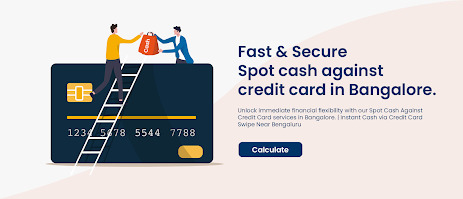
In today’s fast-paced world, immediate access to cash is often a pressing need, whether for unexpected emergencies, travel, medical bills, or even business requirements. While credit cards provide a convenient way to handle purchases, not all establishments accept them, and there are instances where having cash in hand is indispensable. This is where services like cash withdrawal against credit card swipe come in, especially in Bangalore, a city where financial flexibility is crucial.
At EasySwipe, you can easily withdraw cash against your credit card by simply swiping it. This service is designed to provide a hassle-free, reliable solution to meet urgent cash requirements. If you're wondering how this service works and its advantages, here’s everything you need to know.
What is Cash Withdrawal Against Credit Card Swipe?
Cash withdrawal against credit card swipe in Bangalore is a financial service that allows individuals to get immediate cash by swiping their credit card at designated outlets or service providers. Unlike using an ATM, which may have lower withdrawal limits and higher interest rates, credit card swipe services like those offered by EasySwipe allow you to access a more significant sum of money with better terms.
This service is beneficial for individuals who need cash urgently but do not want to be constrained by the daily limits imposed by ATMs. It’s also a convenient alternative for those who do not want to liquidate their investments or savings.
How Does It Work?
EasySwipe in Bangalore offers a streamlined process for cash withdrawal:
Visit the service provider: You need to go to an authorized EasySwipe service center or request their mobile service, depending on your location and convenience.
Swipe your credit card: At the outlet, you will be required to swipe your credit card for the desired amount of cash.
Receive cash: Once your card is swiped, the transaction is processed, and you immediately receive the equivalent amount in cash.
Service fee: Like most financial services, a nominal fee is charged for the transaction, but this is often less than the fees or interest rates charged by credit card companies for cash advances through ATMs.
Why Choose EasySwipe in Bangalore?
Here’s why EasySwipe stands out as a preferred option for cash withdrawal against credit card swipe:
Higher Withdrawal Limits: Unlike credit card cash advances that are limited to a small percentage of your credit limit, EasySwipe allows for higher withdrawal amounts. This flexibility is ideal for those who require large sums of money for emergencies or business purposes.
Lower Interest Rates: Typically, credit card cash advances come with hefty interest rates, which begin accruing immediately. EasySwipe offers a more affordable alternative, with lower interest and transaction fees, helping you save money in the long run.
Instant Access to Cash: The process is quick and hassle-free. You can walk into an EasySwipe center, swipe your card, and walk out with cash in hand in a matter of minutes.
No Impact on Credit Score: Since this is not classified as a traditional cash advance by credit card companies, it does not negatively impact your credit score, making it a safer option for your long-term financial health.
Wide Range of Cards Accepted: EasySwipe accepts a variety of credit cards from major providers like Visa, Mastercard, and others, making it accessible to most credit card holders in Bangalore.
Is It Safe?
One of the primary concerns when using such services is safety. EasySwipe ensures that all transactions are secure and confidential. The process adheres to strict guidelines to protect customers from any fraudulent activities or misuse of their credit card information. You can rest assured that your personal and financial details are handled with the utmost care.
Conclusion
When you're in urgent need of cash and your credit card is your primary financial resource, cash withdrawal against credit card swipe services can be a lifesaver. Bangalore’s fast-paced lifestyle often demands quick financial solutions, and EasySwipe provides just that—quick, convenient, and affordable access to cash without the high interest and limitations of traditional ATM withdrawals.
0 notes
Text
How Much Can You Withdraw from Cash App at an ATM in 2025?
As digital payment platforms continue to grow in popularity, Cash App has emerged as one of the most versatile tools for managing money. With the Cash App card, users can conveniently withdraw money from ATMs, much like a traditional debit card. However, one question that often arises is, “How much can you withdraw from Cash App at an ATM?”
Cash App imposes certain limits on how much users can withdraw daily and weekly, which is crucial to understand if you regularly rely on ATMs to access your funds. In this comprehensive guide, we’ll explore the Cash App ATM withdrawal limits, how they work, and what you can do if you need to withdraw more than the set limits. By the end of this article, you’ll have a clearer understanding of how much you can withdraw from a Cash App at an ATM and tips on managing those limits effectively.
Understanding the Cash App ATM Withdrawal Limits
Cash App offers the ability to withdraw funds using its linked Cash Card, which functions similarly to a standard debit card. However, there are limits to how much you can withdraw from an ATM, which are imposed to protect both users and the platform from fraud or misuse.
How Much Can You Withdraw from Cash App at an ATM?
The Cash App ATM withdrawal limit per day is $310. This is the maximum amount you can withdraw in a 24-hour period, regardless of how many separate withdrawals you make within that time frame.
Additionally, there’s a weekly ATM withdrawal limit of $1,000, meaning you can withdraw up to $1,000 over a rolling seven-day period. The weekly limit is calculated based on when each individual withdrawal is made, and not by the calendar week.
Why Does a Cash App Have ATM Withdrawal Limits?
Like most financial services, Cash App places withdrawal limits on accounts to ensure compliance with financial regulations and prevent fraudulent activity. These limits also help Cash App manage risks related to cash handling while protecting users from unauthorised access to large amounts of cash.
While these limits may feel restrictive for those who frequently withdraw cash, they are in place to protect the integrity of your account and keep your transactions secure.
Cash App ATM Withdrawal Limit Per Day
For users asking, “How much can you withdraw from a Cash App at an ATM?”, it’s important to note that the daily limit is $310. This cap applies to all Cash App users who have a Cash Card linked to their account.
Whether you make a single transaction or multiple smaller withdrawals, you cannot exceed the $310 limit within a single day. This limit refreshes every 24 hours, starting from the time you made your first withdrawal of the day.
For example, if you withdraw $100 in the morning and $200 later in the day, you’ll have reached your daily limit of $310. You’ll need to wait until 24 hours have passed from the first transaction before you can make another withdrawal.
Cash App ATM Withdrawal Limit Per Week
In addition to the daily cap, there’s also a weekly withdrawal limit of $1,000. This weekly limit works on a rolling basis, which means it resets seven days after each individual transaction, not at the start of a new week.
For instance, if you withdraw $300 on a Monday, you’ll be able to withdraw another $700 by Sunday, but the $300 will only become available again the following Monday. If you max out your limit by withdrawing $1,000 early in the week, you’ll have to wait seven days after the initial withdrawal before you can withdraw more money.
How to Withdraw More Than the Cash App ATM Limit?
While the daily and weekly ATM withdrawal limits are capped, there are ways to access more money if needed. If you need to withdraw more than $310 in one day or more than $1,000 in a week, here are a few strategies to consider:
1. Withdraw Over Multiple Days
Although you’re limited to $310 per day, you can withdraw money over consecutive days to access larger amounts of cash. For example, if you need $900, you can withdraw $310 on the first day, $310 on the second day, and the remaining amount on the third day. This method takes time but is a simple way to work around the daily ATM withdrawal limit.
2. Transfer Money to a Bank Account
If you need access to more than $1,000 at once, consider transferring your Cash App balance to a linked bank account. Cash App allows for much larger transfers to bank accounts, which typically do not have the same withdrawal restrictions as ATMs. Once the funds are in your bank, you can withdraw them using your bank’s ATM or visit a branch to access larger amounts.
To transfer money to a bank account:
Open the Cash App and navigate to the balance screen.
Select “Cash Out” and choose the amount you want to transfer.
Choose the transfer speed (Standard or Instant) and confirm the transaction.
3. Make Purchases with Your Cash Card
Another way to access funds beyond the ATM limit is by using your Cash Card to make purchases directly. Instead of withdrawing cash, you can use your Cash Card for in-store or online purchases. This allows you to spend your Cash App balance without being restricted by the ATM withdrawal limits.
4. Increase Your ATM Withdrawal Limit
Cash App offers a way to increase your withdrawal limit by verifying your account. While this won’t increase the ATM withdrawal limits specifically, it will raise other transactional limits, such as sending and receiving money. Verification is simple and involves providing your full name, date of birth, and the last four digits of your Social Security Number (SSN).
Here’s how to verify your Cash App account to increase your limits:
Open Cash App and tap on your profile icon.
Select “Verify Your Identity” and follow the on-screen prompts.
Provide the required personal information, including your SSN.
Once your account is verified, you’ll unlock higher limits for sending and receiving money, but ATM withdrawal limits may still apply.
Cash App Fees for ATM Withdrawals
While understanding withdrawal limits is important, it’s also essential to be aware of the fees associated with using Cash App at ATMs. Cash App charges a $2.50 fee for each ATM withdrawal. Additionally, the ATM operator may charge an extra fee on top of this, depending on the machine you’re using.
However, you can avoid some of these fees by setting up direct deposits. Cash App reimburses up to three ATM fees (including Cash App’s $2.50 fee) every 31 days for users who receive direct deposits of $300 or more into their Cash App account.
FAQs: How Much Can You Withdraw from Cash App at ATM?
1. How Much Can You Withdraw from Cash App at an ATM?
The maximum amount you can withdraw from a Cash App ATM is $310 per day. You can also withdraw up to $1,000 in a seven-day period.
2. What Is the Cash App Daily ATM Withdrawal Limit?
The Cash App daily withdrawal limit at ATMs is $310. You can’t exceed this amount within a 24-hour period, no matter how many separate withdrawals you make.
3. What Is the Weekly ATM Withdrawal Limit for Cash App?
The Cash App weekly ATM withdrawal limit is $1,000. This limit works on a rolling seven-day basis, meaning it resets exactly seven days after each withdrawal.
4. Can I Increase My Cash App ATM Withdrawal Limit?
While you can increase Cash App transaction limits by verifying your account, the ATM withdrawal limit will generally remain the same. However, verification unlocks higher limits for sending and receiving funds.
5. How Can I Access More Money Beyond the ATM Limit?
If you need to access more money than Cash App’s ATM limits allow, you can transfer your funds to a linked bank account and withdraw from your bank’s ATM. Alternatively, you can make purchases directly using your Cash Card.
Conclusion
Understanding the Cash App ATM withdrawal limits is essential for managing your finances effectively. While the current limits of $310 per day and $1,000 per week may feel restrictive, they are in place to ensure account security and prevent misuse. If you need to access larger amounts of money, options like spreading your withdrawals over multiple days, transferring funds to a bank account, or using your Cash Card for purchases can help you work around these limitations.
By verifying your account, you can unlock higher limits for other transactions, making Cash App an even more flexible tool for managing your finances. With careful planning and the right strategies, you can make the most of your Cash App balance and ATM withdrawals without running into restrictions.
#cash app atm withdrawal limit#increase cash app withdrawal limit#cash app atm withdrawal limit per day#cash app daily atm withdrawal limit#cash app withdrawal limit#cash app card atm withdrawal limit per week
1 note
·
View note
Text
Is It Possible to Withdraw Over $1,000 from Cash App?
Cash App has become a widely popular tool for managing digital transactions. From sending and receiving money to buying Bitcoin and investing in stocks, it offers a variety of features that cater to different financial needs. One of the most convenient features is the Cash App card, which allows users to withdraw funds from ATMs. However, a common question that arises is, "Can I withdraw $1000 from an ATM with Cash App?"
Whether you're withdrawing cash for personal expenses or business-related transactions, knowing the withdrawal limits is essential. Many Cash App users rely on ATMs to access their funds, but Cash App has specific limits in place for how much you can withdraw daily and weekly. In this blog, we'll explore whether it's possible to withdraw $1000 or more from Cash App and how the platform's ATM withdrawal limits work. We'll also look into how you can increase these limits if they don't meet your financial needs.
Can I Withdraw $1000 from an ATM with Cash App?
The short answer is no. Cash App's default ATM withdrawal limit prevents users from withdrawing $1000 in a single day. The current Cash App ATM withdrawal limit per day is set at $310, which means you can only withdraw up to $310 in one 24-hour period. However, over a week, you can withdraw up to $1,000.
Understanding Cash App ATM Limits
Cash App imposes ATM withdrawal limits to protect users from potential fraud and ensure compliance with financial regulations. These limits are set in place for all Cash App users, whether they are new or long-term customers.
Here's a breakdown of the current ATM withdrawal limits on Cash App:
Daily ATM Withdrawal Limit: $310 per day
Weekly ATM Withdrawal Limit: $1,000 per week
These limits apply specifically to ATM withdrawals using your Cash App card, regardless of the ATM you use. Whether you make one large withdrawal or several smaller ones, you can only withdraw up to $310 per day and a total of $1,000 in a rolling seven-day period.
What Is the Max ATM Withdrawal for Cash App?
As of 2024, the Cash App max atm withdrawal limit is $310 per day. This limit applies to all users who have a Cash App card linked to their account. While this may be sufficient for most casual users, it can feel restrictive for those who need more significant amounts of cash regularly.
Additionally, the weekly withdrawal limit is set at $1,000, meaning that even if you make multiple ATM withdrawals over several days, you can stay within this total within seven days. These limitations are designed to protect both the user and the platform from potential fraud and account misuse.
How to Withdraw More Than $1000 from Cash App?
While the Cash App ATM withdrawal limit caps your daily withdrawals at $310, there are ways to access more than $1,000 from your Cash App account if needed. Here are a few strategies for getting around the daily ATM withdrawal limit:
1. Withdraw Over Multiple Days
Although you can't withdraw $1,000 from an ATM in one day using your Cash App card, you can spread your withdrawals across multiple days. For example:
Withdraw $310 on Day 1.
Withdraw $310 on Day 2.
Withdraw $310 on Day 3.
By Day 4, you'll have withdrawn close to $1,000. While this method requires patience, it allows you to access the funds you need without exceeding Cash App's daily withdrawal limit.
2. Use a Bank Transfer
If you need to withdraw more than $1,000 from your Cash App account, transferring your funds to a linked bank account is a more straightforward option. Once the money is in your bank account, you can use your bank's ATM network, which likely has higher withdrawal limits, to access the cash. Here's how to do it:
Open the Cash App and go to the balance screen.
Select "Cash Out" and enter the amount you want to transfer.
Choose the transfer speed (Standard or Instant) and complete the transaction.
This method bypasses the Cash App ATM withdrawal limit while giving you access to more significant amounts of cash through your bank's network.
3. Make In-Person Purchases
Another way to access more than $1,000 is to make purchases with your Cash App card. If you're making a large purchase that requires more than $310 in cash, consider using your Cash App card directly at the point of sale. This allows you to spend your Cash App balance without worrying about ATM limits.
How to Increase Cash App ATM Withdrawal Limits?
If the default limits on ATM withdrawals feel too restrictive for your needs, you may want to consider increasing them. Cash App offers a way to request higher withdrawal limits, but it requires account verification.
Steps to Increase Cash App Withdrawal Limit
Open Cash App: Start by logging into your Cash App account.
Access Profile Settings: Tap on your profile icon located at the top right corner of the app.
Verify Your Identity: To increase your limits, Cash App will require you to provide additional personal information, such as:
Your full legal name
Date of birth
The last four digits of your Social Security Number (SSN)
In some cases, a photo ID
Once your identity is verified, your sending, receiving, and ATM withdrawal limits may increase. However, even after verification, the Cash App ATM withdrawal limit may still not exceed $1,000 per week, but you'll benefit from higher limits for other types of transactions.
Where Can I Withdraw $1000 from Cash App?
While you can't withdraw $1,000 from an ATM in a single transaction using Cash App, there are a few alternative ways to access your funds:
1. Bank Transfer
The easiest way to access more than $1,000 from Cash App is to transfer your balance to a linked bank account. Once the funds are in your bank, you can use an ATM to withdraw large amounts, provided your bank's limits allow it.
2. Make Purchases Using Your Cash App Card
Instead of withdrawing cash, you can use your Cash App card to make in-person or online purchases. This method bypasses ATM limits while giving you access to the money in your Cash App balance.
3. Direct Deposit Setup
Setting up direct deposits to your Cash App account is another way to circumvent some limitations. While this won't change the daily ATM withdrawal limit, it offers a convenient way to manage your finances directly through the Cash App.
FAQs: Can I Withdraw $1000 from an ATM with Cash App?
1. Can I Withdraw $1000 from an ATM with Cash App?
No, Cash App daily ATM withdrawal limit is set at $310. You cannot withdraw $1,000 in a single day using your Cash App card. However, you can withdraw up to $1,000 over seven days.
2. What Is the Max ATM Withdrawal for Cash App?
The maximum amount you can withdraw from an ATM using your Cash App card is $310 per day. You can withdraw up to $1,000 in a rolling seven-day period.
3. How Much Can You Withdraw from Cash App?
The amount you can withdraw from the Cash App depends on the method you use. The limit for ATM withdrawals is $310 per day. The limit for transfers to a bank account is much higher, depending on your verification status.
4. How Can I Increase My Cash App Withdrawal Limit?
You can increase Cash App withdrawal limit by verifying your identity. This requires providing your full name, date of birth, Social Security Number, and, in some cases, a photo ID. After verification, you may be eligible for higher transaction limits.
5. Where Can I Withdraw More Than $1000 from Cash App?
To withdraw more than $1,000, your best option is to transfer the funds to your linked bank account. Once transferred, you can withdraw the cash from your bank's ATM, provided your bank allows higher withdrawals.
Conclusion
While Cash App's ATM withdrawal limits are lower than those of traditional banks, they are designed to protect users from fraud and misuse. The current Cash App ATM withdrawal limit per day is $310, which means you can't withdraw $1,000 in a single day using the app. However, you can work around these limitations by spreading withdrawals over multiple days, transferring funds to a bank account, or using your Cash App card for direct purchases.
If you find the withdrawal limits too restrictive, verifying your account can offer increased transaction limits and better access to your funds. Understanding the limitations and how to navigate them will ensure you make the most out of your Cash App experience.
#cash app atm withdrawal limit#increase cash app withdrawal limit#cash app atm withdrawal limit per day#cash app daily atm withdrawal limit#cash app withdrawal limit#cash app card atm withdrawal limit per week
1 note
·
View note
Text
Cash App Withdrawal Limit per day: How much can I Get out of an ATM Daily?
Cash App, one of the most popular peer-to-peer payment platforms, offers users multiple features, including sending and receiving money, investing in stocks, and Bitcoin transactions. One of its standout features is the ability to withdraw cash directly from an ATM using a Cash App card. However, there are limits on how much money you can withdraw daily and weekly. In this article, we will provide an in-depth analysis of Cash App ATM withdrawal limits, explain the factors that influence these limits, and offer insights on how to optimize your usage of the Cash App card for ATM withdrawals.

Understanding Cash App ATM Withdrawal Limits
When using your Cash App Card at an ATM, there are specific limits that you must be aware of. These limits exist to protect your account from fraud and misuse and are also influenced by Cash App's policies and partnerships with banks.
Daily ATM Withdrawal Limit
The daily limit for Cash App ATM withdrawals is $1,000. This limit resets every 24 hours, meaning that after you've reached this threshold, you won't be able to withdraw more money until the next day. If you're planning to make larger withdrawals, it's essential to plan your finances accordingly, ensuring that you're withdrawing the appropriate amount within the limit.
Weekly ATM Withdrawal Limit
In addition to the daily limit, Cash App also imposes a weekly withdrawal limit of $1,000. This means that even if you make multiple daily withdrawals, once you reach this cap within a seven-day period, you will need to wait for the following week for the limit to reset.
Monthly ATM Withdrawal Limit
Currently, Cash App does not specify a monthly ATM withdrawal limit, but the weekly limit of $1,000 effectively caps the amount you can withdraw over a longer period. This means users are allowed to withdraw up to $4,000 per month at most, provided they withdraw the maximum amount each week.
How to Check Your Cash App ATM Withdrawal Limit?
To avoid any inconvenience, it's crucial to monitor how much you've withdrawn and how close you are to your limits. Cash App makes it easy to check your balance and limits by following these steps:
Open Cash App: Launch the app on your mobile device.
Click on the Card Icon: This will take you to your Cash App card settings.
Review Your Limits: Scroll to see your withdrawal limits and how much you’ve used within the daily and weekly limits.
Keeping track of these numbers is crucial to avoid declined transactions, especially if you're relying on the Cash App card for frequent withdrawals.
How to Increase Cash App Withdrawal Limits?
While the standard Cash App ATM withdrawal limit may suffice for many users, some individuals might require higher withdrawal thresholds. Unfortunately, Cash App does not offer an easy way to increase ATM withdrawal limits directly. However, verifying your account is a key step in unlocking higher sending and receiving limits within the app, which could indirectly help you manage larger transactions.
Verify Your Cash App Account
To maximize the utility of your Cash App account, follow these steps to verify your identity:
Provide Your Full Name: Ensure that the name on your account matches your government-issued ID.
Input Your Social Security Number: Cash App requires the last four digits of your Social Security Number (SSN).
Provide Date of Birth: Verify your age to comply with regulatory requirements.
By completing these steps, you can unlock higher sending limits. However, the ATM withdrawal limit will remain the same.
Fees Associated with Cash App ATM Withdrawals
While Cash App allows you to withdraw cash from ATMs, users should be aware of the associated fees. Typically, Cash App charges a $2.50 fee per ATM withdrawal. However, if you set up direct deposit for your paycheck with Cash App, you may qualify for free ATM withdrawals.
ATM Fees Waived with Direct Deposit
If you receive at least $300 in direct deposits within a 30-day period, Cash App will reimburse your ATM fees up to three times in the same period. This perk allows you to withdraw cash without worrying about additional costs. Beyond these three withdrawals, regular ATM fees will apply.
Additional Bank Fees
While Cash App charges its own fees for ATM withdrawals, the ATM operator may also charge you an additional fee. This can vary depending on the bank or ATM service provider, so it's essential to check the ATM's fee notice before proceeding with a withdrawal.
Alternatives to Cash App ATM Withdrawals
If the Cash App ATM withdrawal limits don't meet your financial needs, there are alternative options to access cash or manage larger withdrawals.
Cash Back at Retailers
One way to bypass the ATM withdrawal limits is by requesting cash back at participating retailers. Many stores, such as grocery chains and convenience stores, allow you to receive cash back when you make a purchase with your Cash App card. This method not only allows you to withdraw money but also avoids ATM fees.
Transfer to a Linked Bank Account
Another alternative is to transfer money from Cash App to your linked bank account. Once the funds are in your bank account, you can withdraw a larger amount through your bank's ATM or by visiting a branch in person. This method is especially useful when you need to withdraw more than the daily or weekly limit set by Cash App.
Use Another Debit Card
If you have other financial accounts, consider using a different debit card that offers higher withdrawal limits. Many traditional banks provide larger daily and weekly ATM withdrawal limits, often up to $2,500 or more, depending on the type of account you hold.
Security Measures for ATM Withdrawals
Security is a top priority when withdrawing cash, and Cash App ensures that its users have several layers of protection in place. However, as a user, you should also take steps to safeguard your money during ATM transactions.
Enable Two-Factor Authentication
Two-factor authentication (2FA) adds an extra layer of security to your account by requiring you to verify your identity through a secondary method (such as a text message or email) before accessing your funds.
Monitor Transaction Notifications
Cash App sends push notifications for every transaction, including ATM withdrawals. Make sure your notifications are enabled, so you can stay informed about any withdrawals, whether authorized or fraudulent.
Report Lost or Stolen Cards
If your Cash App card is lost or stolen, it’s crucial to report it immediately through the app. This will disable the card and prevent unauthorized access to your funds.
Conclusion
Cash App offers convenience with its ATM withdrawal feature, but understanding the limits and fees is crucial to making the most out of the platform. With a daily withdrawal limit of $1,000 and a weekly cap of $1,000, users must plan accordingly to manage their finances. By leveraging features like cash back at retailers, transfers to linked accounts, and ensuring your account security, you can optimize your Cash App experience and access your funds seamlessly.
0 notes
Text
What Documents You Should Shred
Despite the rise of digital technology, paper documents are still everywhere — at home, in the office, and practically anywhere you go. These documents often contain sensitive information that could easily fall into the wrong hands if not handled correctly. This is where document destruction comes in.
But what exactly needs shredding, and why should you prioritize it?
The short answer? Shred everything you can!
Many people don’t realize just how much of their personal information is hiding in everyday paperwork. Whether it be a piece of junk mail or an old tax return, any document that contains private data could put you at risk of identity theft. Instead of sorting through stacks of paper and trying to decide what stays and what goes, save yourself the headache — shred it all.
Here’s something most people don’t know: once you throw your documents in the trash, they are no longer private. According to the U.S. Supreme Court ruling in California vs. Greenwood, there’s no expectation of privacy for items left out for collection in public areas. This means that anyone can legally rummage through your trash and pick out anything they want, including sensitive documents.
What to shred and when
If you are wondering when to shred certain documents, there are some general guidelines to follow:
Bills, credit card statements, and utility statements should be shredded as soon as you are done with them. There is no need to hold onto them, and the quicker you destroy them, the less chance they have of falling into the wrong hands. Pay stubs, bank statements, and paid medical bills can be shredded within a year.
For documents like tax records, you can keep them for around seven years to comply with IRS requirements. Once they have passed their shelf life, you best destroy them. Always shred any tax-related paperwork that supports those filings to avoid sensitive information being accessed.
Expired passports, old insurance policies, and outdated identification cards should be shredded to avoid misuse. Even copies of your birth certificate or canceled checks can be a jackpot for identity thieves. The same goes for resumes, investment records, and anything containing your Social Security number. While it might seem harmless to let them pile up, these outdated papers still hold valuable information.
And don’t forget about those seemingly unimportant things like ATM receipts, junk mail, and outdated travel itineraries. Even the smallest scrap of information can be used by someone with bad intentions.
On-site shredding is the best choice for privacy
When you choose on-site shredding, you not only save time but also get the reassurance that your documents are irretrievably destroyed right before your eyes. This transparency ensures that you no longer have to worry about the potential risks associated with data breaches or identity theft, as you can witness firsthand the complete and thorough shredding of your confidential materials.
If you are looking for secure, efficient, and reliable document destruction, Complete Shredding Solutions can help you make sure every last bit of sensitive information is destroyed. Contact us today to request a quote!
0 notes
Text
Understanding the Russian Market: Dumps, RDP Access, and CVV2 Shops
The term "Russian market" refers to a sector of the internet where illegal transactions and cyber activities occur. This market is notorious for dealing in various illicit items, including dumps, RDP access, and CVV2 codes. To navigate this complex landscape, it’s crucial to understand what these components are and how they impact both individuals and businesses. This guide will provide a clear overview of these elements, their significance, and ways to protect yourself.
What is the Russian Market?
The Russian market is an online space where stolen data and unauthorized access are traded. It’s often associated with illegal activities involving sensitive information and cyber tools. These markets operate in the shadows, making it challenging to detect and combat their activities.
Dumps: Stolen Credit Card Information
"Dumps" are collections of data extracted from the magnetic stripe of credit cards. This data typically includes the cardholder's name, card number, expiration date, and other details. In the Russianmarket.to, these dumps are sold to individuals who use them for fraudulent purposes.
How Are Dumps Acquired?
Skimming Devices: Cybercriminals place skimming devices on ATMs or point-of-sale terminals to capture card details during legitimate transactions.
Data Breaches: Hackers infiltrate company databases to steal large volumes of credit card information.
Phishing Schemes: Fraudsters use deceptive emails or fake websites to trick individuals into revealing their card details.
RDP Access: Remote Desktop Protocol Misuse
Remote Desktop Protocol (RDP) is a tool that allows users to access and control a computer remotely. Although RDP is designed for legitimate purposes such as IT support, it is frequently misused in the Russianmarket.
How RDP Access is Exploited
Unauthorized Access: Cybercriminals obtain stolen RDP credentials to gain control over systems without permission.
Data Theft: Once they have access, they can steal sensitive information stored on the compromised systems.
Malware Installation: Malicious software may be installed to further exploit the system or access other connected networks.
CVV2 Shops: The Trade of Card Verification Codes
CVV2 (Card Verification Value 2) codes are security features on credit cards used to verify transactions. In the Russianmarket, CVV2 codes are traded along with other stolen card information to facilitate fraudulent transactions.
The Importance of CVV2 Codes
Fraud Prevention: CVV2 codes help ensure that the person making a transaction has the physical card, adding a layer of security for online purchases.
Transaction Verification: Merchants use CVV2 codes to confirm the legitimacy of card transactions, making them a crucial component of online payment systems.
The Impact of the Russian Market on Cybersecurity
The activities within the Russianmarket have far-reaching implications for cybersecurity. Understanding these impacts can help individuals and organizations take appropriate measures to protect themselves.
Financial Consequences
One of the most significant effects of the Russianmarket’s activities is financial loss. Fraudulent transactions resulting from stolen credit card data can lead to substantial monetary losses for both individuals and businesses.
Identity Theft Risks
Stolen credit card information and personal data can lead to identity theft. This can severely damage an individual’s credit history and reputation, often requiring extensive time and effort to resolve.
Increased Cybersecurity Measures
The threats posed by the Russianmarket have driven advancements in cybersecurity. These include enhanced encryption technologies, multi-factor authentication, and improved monitoring of financial transactions to detect and prevent fraud.
How to Protect Yourself from Cyber Threats
Given the risks associated with the Russianmarket, taking proactive steps to safeguard your personal and financial information is essential.
Use Strong and Unique Passwords
Creating strong, unique passwords for each of your online accounts is crucial. Avoid using easily guessable information, and consider using a password manager to keep track of your credentials securely.
Enable Two-Factor Authentication
Two-factor authentication (2FA) adds an extra layer of security by requiring a second form of verification in addition to your password. This makes it more difficult for unauthorized users to access your accounts.
Monitor Financial Accounts Regularly
Regularly reviewing your bank and credit card statements can help you spot unauthorized transactions early. Setting up alerts for suspicious activity can also provide an additional layer of protection.
Be Cautious of Suspicious Emails and Links
Avoid clicking on suspicious links or providing personal information on unfamiliar websites. Be wary of phishing emails and always verify the sender’s authenticity before responding or clicking on any links.
Raising Awareness and Education
Awareness and education are crucial in combating the threats posed by the Russianmarket. Staying informed about the latest cyber threats and understanding how these markets operate can help you protect yourself better.
Cybersecurity Training Programs
Many organizations offer cybersecurity training programs designed to help employees recognize and respond to cyber threats. These programs cover essential topics like identifying phishing attempts, using strong passwords, and safeguarding sensitive information.
Public Awareness Campaigns
Public awareness campaigns play a vital role in educating a broader audience about the dangers of cybercrime. These campaigns utilize various media platforms to reach people and promote good cybersecurity practices.
Conclusion
The Russianmarket, with its involvement in the trade of dumps, RDP access, and CVV2 codes, represents a significant threat in the realm of cybercrime. By understanding these elements and their implications, individuals and organizations can take proactive measures to enhance their cybersecurity. Prioritizing online safety, staying informed, and implementing effective security practices are essential steps in protecting yourself from the threats posed by the Russianmarket. Awareness and vigilance are key to safeguarding your digital life from these evolving cyber risks.
1 note
·
View note