#AcronisTrueImage
Explore tagged Tumblr posts
Text
Crucial MX500 1TB 3D NAND SATA SSD 2.5" Internal Drive Review: The Perfect Balance of Performance and Value When it comes to upgrading your PC or laptop, one of the best investments you can make is swapping out an old hard drive for a solid-state drive (SSD). SSDs offer faster boot times, improved data transfer rates, and a more responsive overall system. Among the many SSD options available, the Crucial MX500 1TB 3D NAND SATA SSD stands out as a top choice for those looking for a solid, reliable, and budget-friendly upgrade. In this article, we’ll take a closer look at the Crucial MX500 and explore its features, performance, and value proposition.

#CrucialMX500#1TBSSD#3DNANDtechnology#SATA3SSD#InternalSSD#PCupgrade#SSDreview#SolidStateDrive#CrucialSSD#SSDperformance#Fastboottimes#SATAIII#Datasecurity#Powerlossimmunity#Encryption#AcronisTrueImage#Thermalthrottling#Lowpowerconsumption
0 notes
Text
SSD の交換 第2弾(その1)クローニング

HDD のままでいいやと思ってたノートパソコン。SSD と交換済みの別のパソコンと比べてその遅さに交換を遂行。
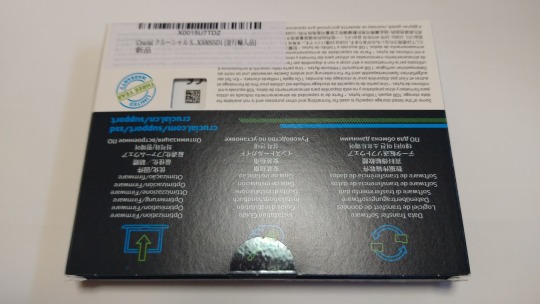
今回の SSD は crucial(マイクロン)製 BX500 の 500GB・並行輸入品。~ 前回は同社製の MX500 の 1TB。

違いは BX がエントリーモデル、MX がスタンダードモデルで MX が D-RA キャッシュありで BX はなし。キャッシュがあるぶん MX のほうが速いが値段が若干高くなる。いずれにしても近頃は SSD の価格が上昇し、とくに MX は 500GB の価格が以前の 1TB の価格と変わらなくなってます。安く上げるには BX かキオクシアなどの他社製品になります。ただし、crucial だと無料のクローンソフト AcronisTrueImage(crucial/Micron 専用)が利用できます。なので、今回は BX を選択しました。

まずは新しい SSD のフォーマットが必須です。

パソコンに接続するための機器が必要です。(Serial ATA - USB)

コンピューターの管理 → ディスクの管理
ディスクの初期化
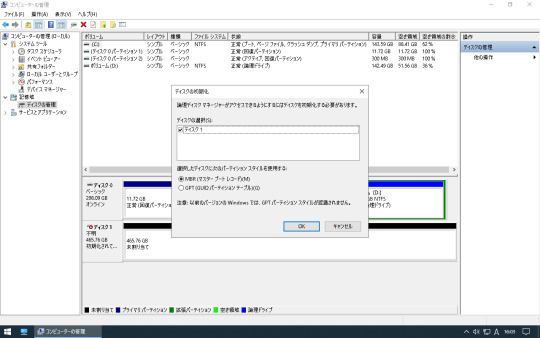
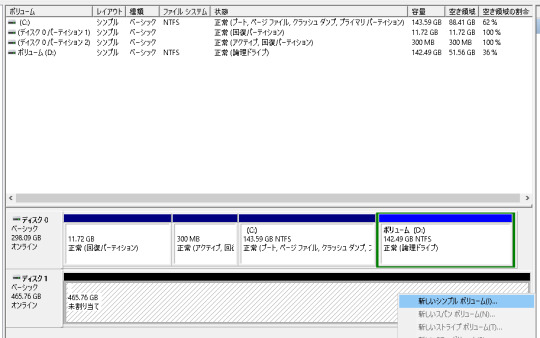
ディスク0が元ディスク … 約 300GB の HDD を分割利用中
ディスク1が新しい SSD … 約 500GB に増量
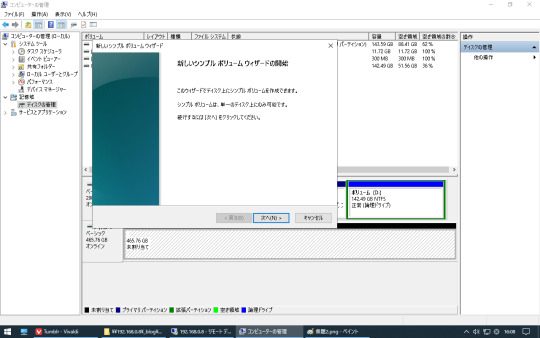
サイズは最大(なにもいじらず「次へ」)
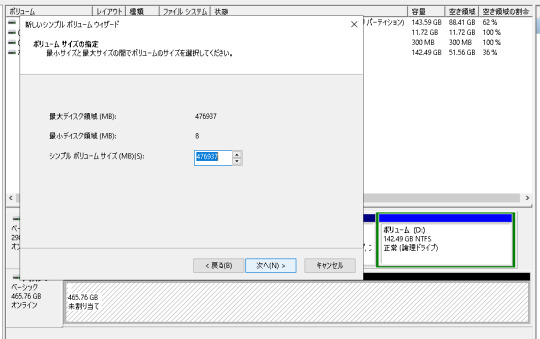
ドライブ文字は割り当てず → 一番下の項目を選択して「次へ」
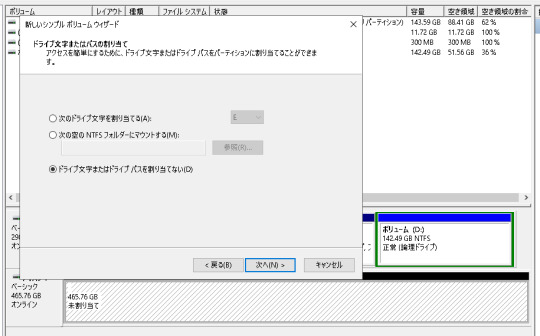
「クイックフォーマットする」にしました。
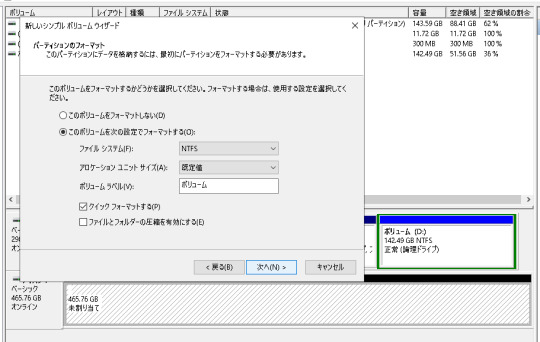
不安になるくらい一瞬で終了

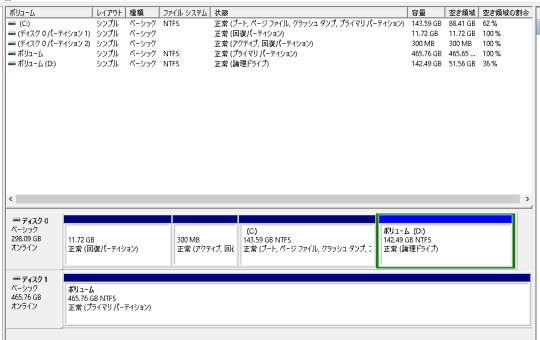
クローニング

crucial のサイトからダウンロードした AcronisTrueImage(crucial/Micron 専用無料ソフト)をパソコンにインストール。(まだ HDD なので遅さを感じる)
待っているとアップデート画面が起動した ~ 続行には「Update」しかない。(「SSD になるとこんなのが速くなるんだろうなぁ」と待つ。
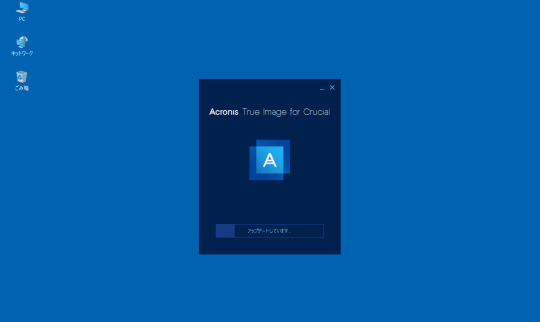
アップデーが終わり、デスクトップにアイコンが現れた。
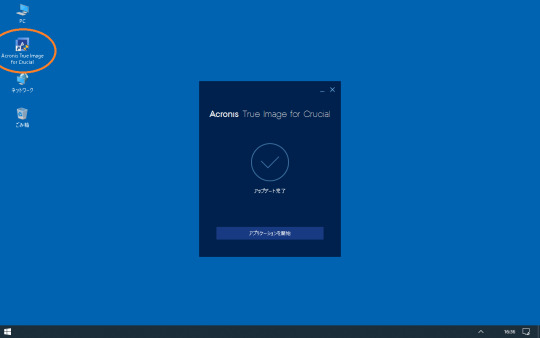
「アプリケーションを開始」

左の「クローン作成ウィザードを開始」
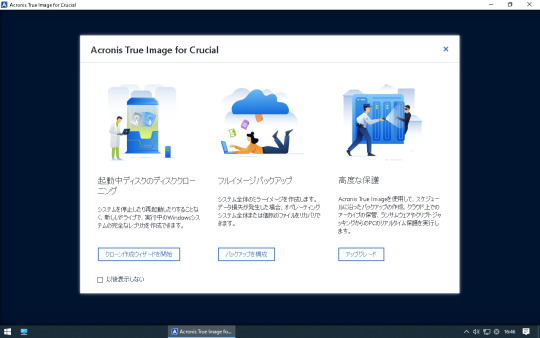
クローン作成モードは「自動(推奨)」を選択
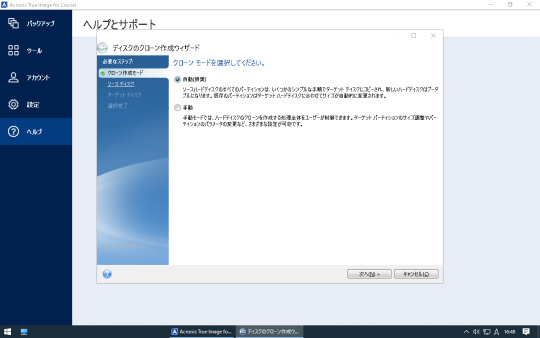
分割されたソースディスク(HDD)の割合そのままでクローン作成。(300GB→500GB)

待ち時間…他の作業可能
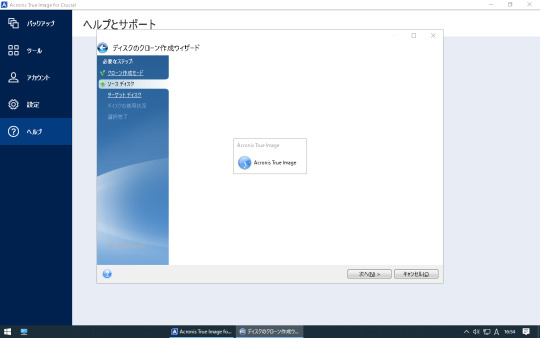
ターゲットディスクの選択…新しいSSD
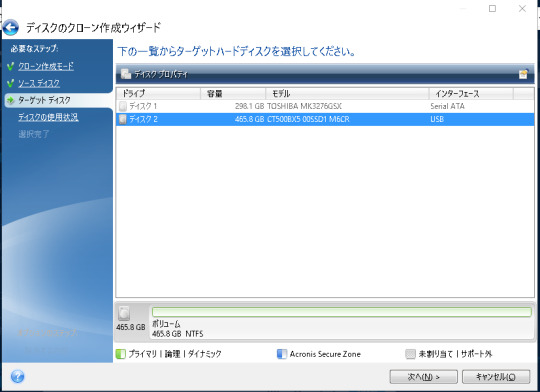
パーティション削除の警告→OK
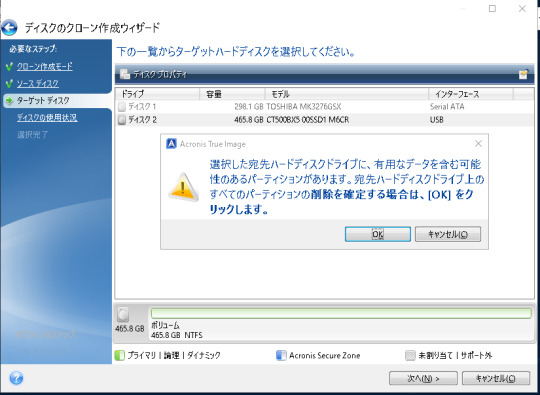
待ち時間…他の作業可能
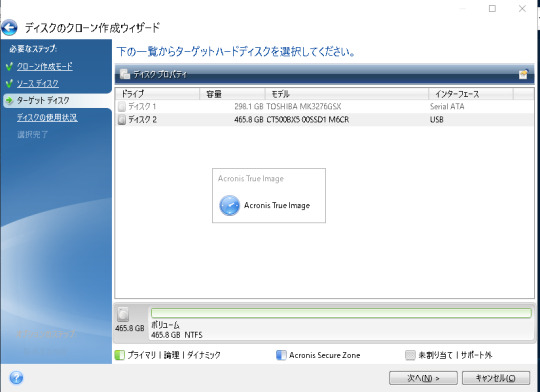
クローンの作成方法「このコンピュータのディスク���交換するには…」を選択
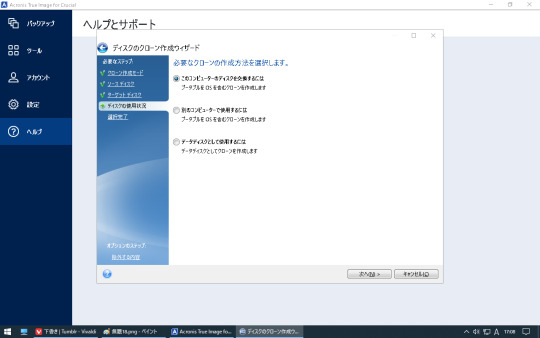
待ち時間…他の作業可能
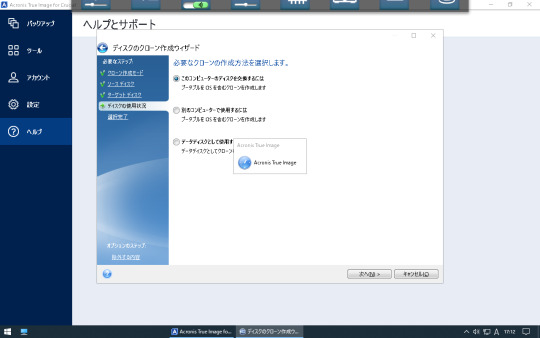
前準備完了→「実行」
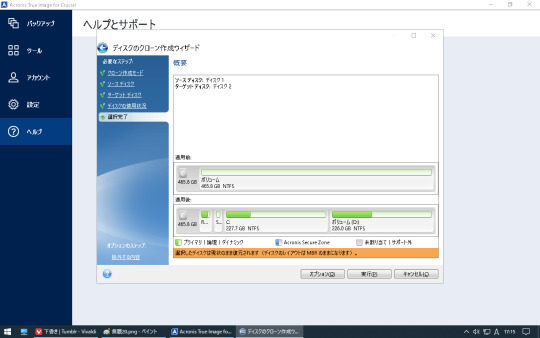
パーティション C: をロック中 ~ 一時(応答なし)の表示が出るも大丈夫でした。
1時間ほどの外出からもどって

「残り約3時間かぁ、思ったよりかかるなぁ。」「MX500 1TB の時はそんなにかからなかった。」と思ってたら … 30分もせずにいきなり終了。クローニングの正味時間は1時間半を切るくらいだったか。
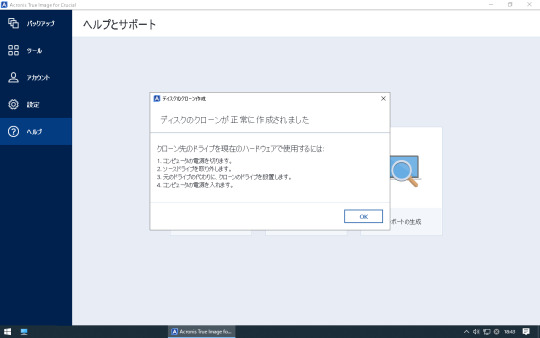
2024.1.29 ~ つづく
2 notes
·
View notes
Photo

TrueImage凄いっす! 15分くらいで完全復旧😆 #ディスク復元 #バックアップ大事 #バックアップ #acronistrueimage #pc復旧 #trueimage https://www.instagram.com/p/CWnylVIFgWf/?utm_medium=tumblr
0 notes
Photo

Ben ve acronis #acronis #acronistrueimage #acronistrueimage2019 (Izmir Mesleki Eğitim Merkezi - Bornova) https://www.instagram.com/omeraksu35/p/Bw1gxl4hox8kthjDlzHO6irlsK8lpzAzArjWM00/?utm_source=ig_tumblr_share&igshid=znkka55b3je9
0 notes
Photo

#t4tEvents: The three core new features in #Acronis #TrueImage 2017 New Generation (over the existing Acronis TrueImage 2017): Acronis Active #Protection - protects #data against #ransomware Acronis #Notary - ensures data authenticity with #blockchain Acronis #ASign - provides easy-to-use digital signatures ___ #t4tAcronis #tech4tea #AcronisTrueImage #AcronisTrueImage2017 #t4tAcronisTrueImage2017NG #AcronisTrueImage2017NewGeneration (at Acronis Singapore)
#acronistrueimage2017newgeneration#t4tevents#acronis#ransomware#acronistrueimage#blockchain#tech4tea#asign#protection#acronistrueimage2017#notary#t4tacronistrueimage2017ng#t4tacronis#data#trueimage
0 notes
Video
youtube
WELOME TO ALL. TODAY WE ARE GOING TO SHOW YOU : " DOWNLOAD AND INSTALL ACRONIS TRUE IMAGE 2020 FOR LIFETIME FREE | ACTIVATED | CRACK | + SERIAL KEYS" Acronis True Image 2020 Overview Acronis True Image 2020 is an imposing backup tool for computer with all features and tools required to backup data or information. The application has been improved with High-performance process and has the ability to backup software but also the configuration on the software and other Windows information. Users can build boot images for Windows if users require. The generated image file supports FAT16, FAT32, NTFS. Features of Acronis True Image 2020 :: 1-Backup application. 2-Backup software and its configure. 3-Backup Windows information. 4-Restore when requires. 5-Efficient and reliable. 6-Supports all types of formats. 7-Capable with Windows operating system. 8-High-performance processing. DOWNLOAD LINK :: https://ift.tt/36sURs2 SUBSCRIBE OUR CHANNEL TO STAY UPDATE WITH LATEST UPLOADS #ROAD2PC ――――――――――――――――――――――――――――――――――――――――――― ➽ No Copyright Infringement. If this video infringes your rights please send a message to the email: [email protected], before notifying the video, we will reach an agreement and if it infringes your copyright it will be withdrawn immediately. #Acronis #AcronisTrue #AcronisTrueImage by ROAD2PC
0 notes
Text
Cách Ghost máy tính ở chuẩn UEFI và ổ cứng GPT ( chuẩn 100%)
New Post has been published on https://wikicachlam.com/cach-ghost-may-tinh-o%cc%89-chua%cc%89n-uefi-va-o%cc%89-cung-gpt-chua%cc%89n-100/
Cách Ghost máy tính ở chuẩn UEFI và ổ cứng GPT ( chuẩn 100%)
Bạn là dân văn phòng vì thế bạn mong muốn có một máy tính tốt nhất, sử dụng đúng chuẩn UEFI vì theo chuẩn cũ Legacy không có những cải tiến như chuẩn mới. Tuy nhiên vì một lý do nào đó mà máy tính của bạn không thể cài được chuẩn UEFI.
Bài viết sau đây sẽ giúp bạn Cách Ghost máy tính ở chuẩn UEFI và ổ cứng GPT ( chuẩn 100%)
1. Khâu chuẩn bị
+ Trước tiên nếu muốn ghostwin thành công thì bạn phải chuẩn bị cho mình một USB BOOT chuẩn UEFI để có thể sử dụng suốt quá trình ghostwin.
+ thứ 2 bạn cần chuẩn bị cho mình Bảnghost Windows 8.1. Trên nhiều trang mạng có cung cấp nhiều bản ghostwin nhưng bạn nên sử dụng bản ghost của meigyoku vì những ưu điểm mà bản này mang lại cực hữu ích. Ngoài ra bản ghost này còn cung cấp password rõ ràng, các bạn chỉ cần nhập pass là songngoc là được nhé.
+ cuối cùng bạn hãy sắm cho mình một công cụ dùng để check mã MD5. Vậy là xong khâu chuẩn bị.
2.Thực hiện
Để bắt đầu thực hiện quá trình ghostwin thì bạn cần truy cập vào Bios rồi khởi động chuẩn UEFI.
Sau khi đã kích hoạt chuẩn UEFI và xóa chuẩn Legacy thành công thì bạn tiến hành cắm USB BOOT đã chuẩn bị vào máy tính, đồng thời cắm vào win 8 để chia lại ổ cứng. Vì với những máy tính mới mua thì ổ cứng chưa thật sự ổn định nên các bạn nên thực hiện bước này để chia lại ổ cứng cho máy tính hoạt động tốt.
Sau khi thực hiện những bước trên thì một cửa sổ sẽ hiện lên trên màn hình máy tính của bạn. Bạn chỉ cần click vào dòng windows 8 PE
rồi click chuột vào dòng PartitionWizard.
Ở đây quá trình chuyển đổi ổ cứng từ MBR sang GDT sẽ diễn ra một cách nhanh chóng nhất. Bạn chỉ cần click chuột phải vào biểu tượng ổ đĩa có trên màn hình rồi click vào dòng Convert MBR disk to GPT Disk có trên cửa sổ. Tất cả xong thì nhấn Apply. Trên màn hình máy tính sẽ hiện lên các phân định cài win và những phân vùng hệ thống < 500 MB, bạn hãy tiến hành xóa hết những phân vùng này đi.
Sau khi chia lại ổ cứng thành công thì bạn mở phần mềm AcronisTrueImage trong chương trình win 8 đã cài đặt, phần mềm này sẽ hiện lên một cửa sổ, bạn di chuyển chuột vào dòng Recovery rồi click vào chữ MyDisk có trên màn hình rồi chỉ cần chọn vào Browse. Sau đó thì bạn đến file *.TIB rồi next. Trên màn hình sẽ có cửa sổ mới hiện lên, bạn chỉ cần click chuột vào Recoverwholediskandpartition có trên màn hình máy tính của bạn. Sau đó bạn tiến hành ChọnNewlocate hiển thị tring mục SettingofParrtition 1-1, và chỉ chọn vùng Unloccate để không mất dữ liệu ổ cứng. Đối với 2 phân vùng Partiotion 1-2 vàPartition C cũng làm tương tự như vậy.
Sau khi xong thì chọn Accect rồi click vào next và chọn Finish là đã hoàn thành các thao tác.
Bây giờ thì chỉ cần khởi động bằng cách nhấn vào Progress là đã có thể tiến hành ghostwin 8 cho máy tính của bạn theo đúng chuẩn UEFI rồi.
Giờ thì bạn không còn lo lắng máy tính của bạn không đủ 64bit để cài chuẩn UEFI nữa rồi.
0 notes
Text
Crucial MX500 1TB 3D NAND SATA SSD 2.5" Internal Drive
Crucial MX500 1TB 3D NAND SATA SSD 2.5" Internal Drive Review: The Perfect Balance of Performance and Value
When it comes to upgrading your PC or laptop, one of the best investments you can make is swapping out an old hard drive for a solid-state drive (SSD). SSDs offer faster boot times, improved data transfer rates, and a more responsive overall system. Among the many SSD options available, the Crucial MX500 1TB 3D NAND SATA SSD stands out as a top choice for those looking for a solid, reliable, and budget-friendly upgrade. In this article, we’ll take a closer look at the Crucial MX500 and explore its features, performance, and value proposition.

Overview: A Powerhouse at a Reasonable Price The Crucial MX500 1TB 3D NAND SATA SSD is part of Crucial's widely respected MX500 series. This drive offers a perfect blend of speed, durability, and affordability, making it a go-to solution for anyone seeking to improve their system’s performance. It’s built with 3D NAND technology, which allows for more data storage in less space, leading to improved reliability and efficiency.
Key Features 1TB Storage Capacity: With 1TB of storage, this SSD offers ample space for a range of applications, games, and data. Whether you're a casual user or a gamer with large libraries, the Crucial MX500 has more than enough room for your needs. It strikes a balance between storage space and performance, making it suitable for everything from daily computing to heavy-duty tasks.
3D NAND Flash Technology: The use of 3D NAND technology enhances the overall performance and reliability of the drive. 3D NAND allows for a higher density of cells, meaning you get more storage in a smaller space. It also helps improve endurance and maintain consistent performance over time, reducing the risk of wear and tear on the SSD.
SATA III Interface: The Crucial MX500 connects via a SATA III interface (6Gb/s), which ensures compatibility with most modern desktops and laptops. While SATA III is not as fast as NVMe (which uses PCIe), it still offers impressive speeds that will significantly improve the overall performance compared to traditional HDDs.
Sequential Read/Write Speeds: One of the standout features of the MX500 is its speed. The drive offers sequential read speeds of up to 560MB/s and sequential write speeds of up to 510MB/s. These speeds are ideal for speeding up boot times, launching programs, and transferring files. While not the absolute fastest on the market, the MX500's speeds are more than sufficient for most users and provide a noticeable performance boost over older hard drives.
Integrated Power Loss Immunity: A unique feature of the MX500 is its power loss immunity. This technology ensures that if the power goes out unexpectedly, the drive will protect your data. It uses a capacitor to provide enough power to the SSD to safely save data, reducing the likelihood of corruption in the event of a sudden shutdown.
Hardware Encryption Support: The MX500 includes AES 256-bit hardware encryption to safeguard your sensitive data. This encryption ensures that your files are kept secure, especially in business environments or when handling personal information. It operates seamlessly without any impact on performance, adding a layer of protection without slowing you down.
Low Power Consumption: The Crucial MX500 is designed to be energy efficient. This helps to extend the battery life of laptops and reduce the overall power consumption of your desktop system.
Performance When compared to traditional hard drives (HDDs), the Crucial MX500 1TB SSD offers a massive improvement in speed and performance. Boot times are faster, and the drive dramatically shortens load times for games, apps, and data transfers. The 560MB/s read speed and 510MB/s write speed are excellent benchmarks for a SATA-based SSD. While NVMe SSDs may offer faster speeds, the difference is often negligible for everyday tasks. In practical use, users will find that the MX500 delivers an excellent balance of speed and efficiency for both personal and professional applications.
Endurance and Reliability The Crucial MX500 is built to last. Thanks to its 3D NAND technology, it boasts impressive endurance, with up to 360 TBW (terabytes written). This means you can write up to 360 terabytes of data to the drive over its lifetime before you might see a noticeable degradation in performance. For typical users, this will translate into many years of reliable service. Additionally, the drive includes integrated S.M.A.R.T. monitoring and thermal throttling features to protect against overheating, ensuring the drive operates within safe temperature ranges.
Easy Installation Installing the Crucial MX500 is straightforward, and the drive comes with software tools to assist with the setup. Crucial Storage Executive is a free tool that allows you to manage your drive, perform firmware updates, and monitor the health and performance of your SSD. Additionally, Acronis True Image software is included for easy migration of your operating system and files from your old hard drive to the new SSD.
Pricing and Value One of the biggest draws of the Crucial MX500 1TB SSD is its price. It provides high-end features at a price that’s affordable for the average consumer. At the time of writing, the 1TB version is priced competitively, making it an excellent value for anyone looking to upgrade their storage without breaking the bank. It offers much of the performance and reliability of more expensive SSDs but at a more budget-conscious price point.
Final Thoughts The Crucial MX500 1TB 3D NAND SATA SSD is an excellent choice for anyone looking to improve the performance of their computer without spending a fortune. With fast speeds, 3D NAND technology, robust endurance, and enhanced data protection features, this drive delivers the best of both worlds: performance and value. Whether you're upgrading an old laptop or boosting the storage of a desktop, the MX500 is sure to provide a noticeable improvement in speed and overall user experience. For those looking for a reliable and budget-friendly upgrade, the Crucial MX500 is hard to beat.
#CrucialMX500#1TBSSD#3DNANDtechnology#SATA3SSD#InternalSSD#PCupgrade#SSDreview#SolidStateDrive#CrucialSSD#SSDperformance#Fastboottimes#SATAIII#Datasecurity#Powerlossimmunity#Encryption#AcronisTrueImage#Thermalthrottling#Lowpowerconsumption
0 notes
Text
2023.8.17 ~ SSD 換装

ムシムシ、ベタベタ、気温のわりに体に熱がこもった感じ。そのうち雨が降ってきそう。→ 降ってきた。


昨日の宅配便

1TB の SSD … 一番売れ筋の crucial(マイクロン)製



AcronisTrueImage(crucial/Micron 専用無料ソフト)によるクローン作製を含めて半日程度でした。(実質2~3時間)

※ 新品SSD はあらかじめフォーマットをしておく必要あり。クローン作製モードの「自動(推奨)」でパーティション分割もおまかせでOKでした。

何が一番大変だったかと言うと抜く作業。
Tumblr …「お、写真の移動が上手くいくようになった」?
※ 購入した SSD、ここ数日で500円の価格低下。ちょっとショック。
2 notes
·
View notes
Video
instagram
Big time #formulaone racing while getting geeked! #redbull #getgeeked #Acronis2017 #AcronisTrueImage #AcronisNYC (at 121 Fulton Street)
0 notes
Video
instagram
This is the @Acronis_live backup system. You can backup multiple devices across multiple platforms and operating systems, from Windows to iOS to Android and you can even backup your Facebook account! #getgeeked with Acronis! #Acronis2017 #AcronisTrueImage #AcronisNYC (at 121 Fulton Street)
0 notes