#AdobeLearning
Explore tagged Tumblr posts
Text
Final Class Project Lesson 02 | Adobe Photoshop Tutorial | #Photoshop Essential Course
youtube
If you are a beginner and looking to learn Photoshop from scratch then this course will help you to learn Adobe Photoshop Professionally. For learning graphics design and Photoshop retouching from beginner to advance this course can be a lighthouse for you. You can learn from this course about Photoshop Layer, Color and Adjustment, Photoshop Color Correction, Shape and Symbol, Content-Aware & Cropping, Photoshop Text Style, Gradient Stroke & Bevel, Shadow, Blending, Selection, Photoshop Masking, Blur & Filters, Transform, Warp & Distort, Clipping Mask, Retouch, Photoshop Retouching, Effect of Visual Style, Brush, Export, Earning Money with Graphics Design Work, Advance Tool and many more. This course is especially for beginners and you do not need any previous knowledge of adobe Photoshop, photography, or design. We will start right at the beginning and work our way through step by step. If you never opened Photoshop before or you have already opened Photoshop but you are looking for basic and essential use of Photoshop you just have to follow me and together we will learn how to make beautiful images using Photoshop. You will have class project during learning this class, than you will have a real time practice with learning lesson and you can share your class project in assignment section. I have given an exercise file so you can practice along with me. What you’ll learn In this Tutorial or Class 02 we will learn about Under Colors and Adjustment “ Final Class Project “ hope you all will fully learn about this lesson. Make Practice and Practice for Perfection.
Thanks for Watching Ocean Leaks
Please #subscribe to updates on upcoming videos.
website: www.patreon.com/oceanleaks
Email: [email protected]
#Photoshop#Photoshopessentialcourse#Adobecourse#AdobePhotoshopTutorial#AdobePhotoshoplesson#PhotoshopTutorial#onlineeducation#Elearning#onlinelearning#fullcourses#AdobeLearning#Photoshopcourse#Youtube
0 notes
Text
Blending mode > X
Multiply - Hides bright pixels and keeps dark pixels.
I’m using this blending mode to keep the shadows after I cut out the image.
Once images are selected, click the layer mask icon that will hide everything that wasn’t selected.
Duplicate the guitar layer (command, J), on the bottom layer click the thumbnail then click command I to invert the image so the shadows can appear. Multiply comes into works. With the thumbnail still selected change blending mode to Multiply.
On the same layer Image > adjustment > Level <> to control/fine tune the lightness/darkness of the shadows.
Select shadow layer > click hue/saturation adjustment layer>clip it to the layer selected so it will only adjust the shadows>check colorize box> to adjust the shadow to a dark blue from the blue wall! tip* disable top layer, disable shadow layer mask to get a better view of the desired color.
OR
Add an adjustment layer (solid color adjustment layer)> change blending mode to color> double click layer thumbnail and the color picker will appear> pick the shadow between the 2 planks<> this will help look more realistic and cohesive bc it will keep the same feel of the image when you use the same shadow color from the background of the same image.

1 note
·
View note
Photo

What makes our Microsoft and Adobe courses so special in 2023?
We like to think that it's our whole approach to corporate teaching and a supportive instructor-led training approach which delivers fabulous learning outcomes for our clients.
#foursquaretraining #adobecourses #microsoftcourses #corporatetraining #commercialtraining #microsoftskills #microsoftlearning #adobeskills #adobelearning
0 notes
Photo
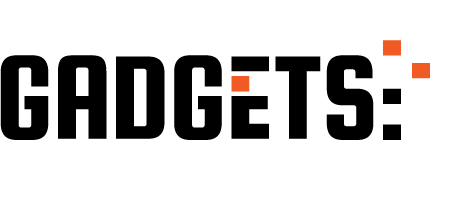
How to Add a Voice Echo in Adobe Premiere Pro CC 2019 http://ehelpdesk.tk/wp-content/uploads/2020/02/logo-header.png [ad_1] Today I go over how to add Voice... #3dmodeling #adobe #adobetutorial #adobecclesson #adobecctutorial #adobecreativecloud #adobeeducation #adobefun #adobeillustrator #adobelearning #adobelesson #adobepremeirevoiceecho #adobepremiereaudio #adobepremiereprocaveecho #adobepremiereprovoicereverb #adobexd #aftereffects #autocad #blender #cavevoice #characteranimation #characterdesign #design #digitalpainting #drawing #graphicdesign #motiongraphics #photoshop #premiere2019 #premierecavevoice #premiereedit #premiereproaudiotutorial #premiereprocaveecho #premiereproecho #premiereproeffects #premiereprovoiceedit #revit #userexperiencedesign #userinterface #webdesign #wordpress
0 notes
Photo
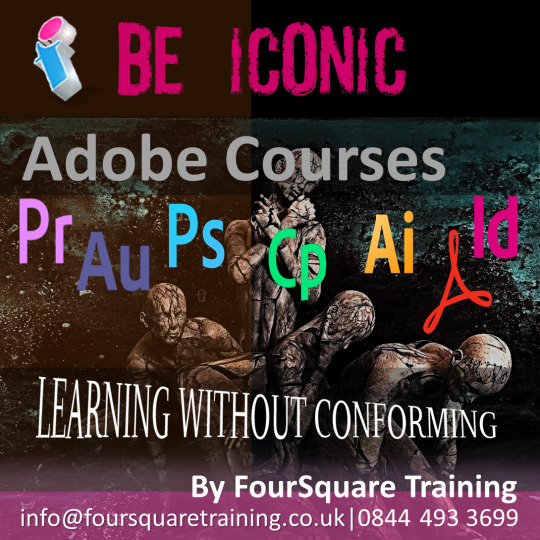
Learning shouldn't mean conforming!
Our Be Iconic range of signature Adobe courses and desktop publishing training events are specifically geared to empower your creative team to give your brand the love that it deserves. That's why our expert trainers always speak with you before the course to discuss your group's particular learning needs, objectives and aspirations.
Don't settle for anything less.
Whatever your medium, format or muse, give your creativity a boost with one of FourSquare Training's signature Adobe Courses. Iconic training for designers, photographers, illustrators, videographers, publishers and creatives of all flavours.
#adobetraining #adobeskills #adobecourses #adobelearning #adobedesign #foursquaretraining #desktoppublishing #adobecccourses #indesigncourses #photoshopcourses #premiereprocourses #adobeauditioncourses #adobeillustratorcourses #adobecaptivatecourses #acrobatprocourses #modernistsculpture
0 notes
Photo

Our Be Iconic range of signature Adobe courses are specifically geared to empower your creative team to give your brand the love that it deserves.
That's why our expert trainers always speak with you before the course to discuss your group's particular learning needs, objectives and aspirations.
Don't settle for anything less.
Whatever your medium, format or muse, give your creativity a boost with one of FourSquare Training's signature Adobe Courses. Iconic training for designers, photographers, illustrators, videographers, publishers and creatives of all flavours.
#adobetraining #adobeskills #adobecourses #adobelearning #adobedesign #foursquaretraining #beiconic #jimihendrix
0 notes