#PhotoshopTutorial
Explore tagged Tumblr posts
Text
youtube
Lo prometido es deuda! Ya inicié con el proyecto de los tutoriales, y he decidido hacerlo en formato canal para que sea más práctico para quienes lo vean (y en caso de que se me olvide explicar algo siempre quedará puesto en el video). Ya iré subiendo más cositas ;)
#render#rendering#photoshop#photoshopediting#photoshoptutorial#tutorial#design#designer#PamperTuto#rolplayer#roleplay#Rolescrito#RolLiterario#rpgforum#fororpg#Youtube
22 notes
·
View notes
Text

🎨 The Premium Logo Designed By MDIDM INFOWAY! 🎨
Exclusive Multiple Variations - Only Here! 100% Free Variation - No Charges At All!
📲 DM us now to Know more US!
+91 83471 93531, +91 94265 26980
logodesign
#branding#graphicdesign#MDIDMInfoway#creativedesign#BusinessIdentity#brochuredesign#brochure#catelouge#photoshopdesign#graphicdesigner#socialmediadesign#socialmediadesigner#photoshoptutorial#designer#designinspiration#graphicdesigners#socialmediapost
2 notes
·
View notes
Text

💎 Be Authentic:
😊 Make sure the caption aligns with the true essence of your brand...!!!🪙
🍁Get In Touch : 👉🏻 Instagram : _bde_artologyplus_ ✨ Facebook : falguni shah 💫 LinkedIn : falguni shah
◼Dribble : https://dribbble.com/artologyplus ◼Behance : https://www.behance.net/artologyplus
📞 : +91 76000 88959 || 📞 : +91 94265 26980 🌐 : www.artologyplus.com . . .
#LogoDesign#BrandIdentity#CreativeDesign#artologyplus#CreativeAgency#GlobalTrade#logodesignlondon#logodesignbrasil#logodesigncanada#logodesigncompany#brandingagencylondon#brandingagency#logoinitials#photoshopdesign#graphicdesigner#socialmediadesign#socialmediadesigner#photoshoptutorial#designer#designinspiration#graphicdesign#graphicdesigners#socialmediapost
3 notes
·
View notes
Text


Poster Design
#Adobe #Adobephotoshop #photoshop #kshitijvivan #sahdevvala #artwork #Photoshoptutorial #photoedit #photoediting #graphics #graphicdesigner #designer #creativegraphics #creativedesigner #creativedesign #educationvala #education_vala #parthsir #educationvala.com #educationvalanews #creativeagency #socialmediabanner #socialmediabannerdesign #socialmediapost #realestate #realestatesocialmediapost #socialmediapostrealestate #socialmediapostdesign #socialmediapostlayout #creativesocialmediapost #creativegraphicdesign #creativedesign #socialmediapostfor #socialmediapostforrealestate #movieposter #moviebanner #filmposter #filmbanner #clipmask #clipmasking #layermask #layermasking
#adobe#kshitijvivan#photoshop#sahdevvala#photoshoptutorial#educationvala#indian army#layer mask#clip masking#clipping mask#clip mask#indian army wallpaper#graphic designer#desinger#educationvala.com
6 notes
·
View notes
Text
Clipping Path in Photoshop 2025: Step-by-Step Guide for Beginners to Pros

Want to master the art of clean, professional photo cutouts? ✂️ Our newest blog post, "How to Create a Clipping Path in Photoshop 2025 – A Beginner to Pro Walkthrough," is your go-to guide for mastering this essential photo editing skill.
Whether you’re a complete beginner or looking to upgrade your Photoshop game, this tutorial walks you through each step — from understanding the Pen Tool and anchor points to creating smooth, precise paths for flawless image extractions.
Perfect for: ✔️ eCommerce product photographers ✔️ Graphic designers ✔️ Photoshop learners ✔️ Creative professionals
This guide is tailored for Photoshop 2025, incorporating its latest tools and interface for the most up-to-date learning experience.
Clipping paths are crucial for removing backgrounds, isolating products, and making your visuals stand out in a competitive market. Learning this technique will give you an edge in creating professional-grade visuals.
📘 Read full blog here 👉 https://clippingpathify.com/blog/how-to-create-a-clipping-path-in-photoshop-2025-a-beginner-to-pro-walkthrough-2/
#ClippingPath#Photoshop2025#PhotoEditing#DesignTips#ClippingPathify#EcommerceDesign#PhotoshopTutorial
0 notes
Text
youtube
#plastic#digitalillustration#graphicdesign#moldedplastic#photoshop#adobephotoshop#martygeller#texteffect#clipart#photoshoptutorial#Youtube
0 notes
Video
youtube
Discover the REAL Power of Photoshop 2025's Hue & Saturation Update! #sh...
0 notes
Text
Master the Art of Image Cut-Outs in Photoshop

Ever wondered how designers make those flawless image cut-outs? ✨ Learn the exact steps to cut out any image in Photoshop—fast and clean.
Whether you're a beginner or a pro, this guide will level up your editing skills. Perfect edges, smooth selections, and pro results? You got it.
👀 See how the experts do it.
#PhotoshopTips#PhotoEditing#GraphicDesign#PhotoshopTutorial#ImageEditing#ClippingPath#PhotoshopSkills#DesignTips#CreativeWorkflow
0 notes
Text
🚀 Master the Art of Cutting Out Images in Photoshop!

Struggling to cut out images with precision? 🖼️✂️ Mastering this skill can take your designs and edits to the next level!
Whether you're an e-commerce seller, photographer, or graphic designer, clean and professional cutouts make all the difference. Ready to enhance your editing game? Check out this step-by-step guide.
0 notes
Text

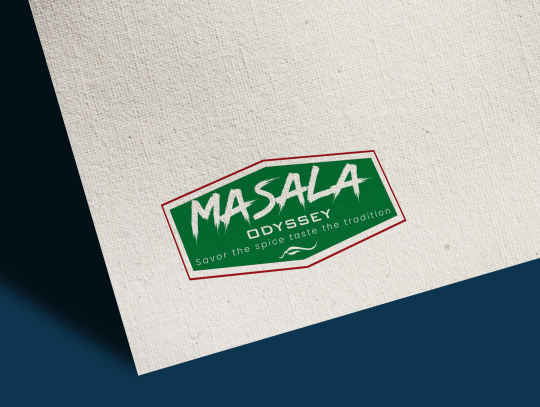


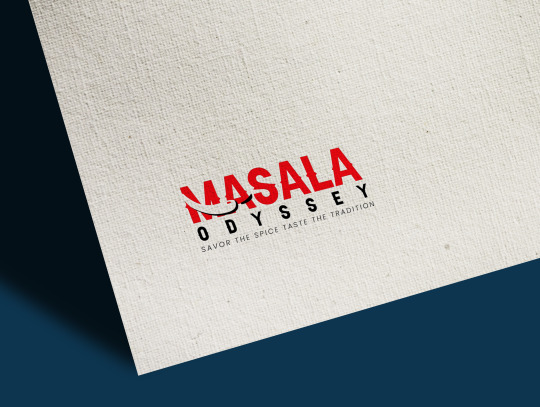
🚀 Logo Design by MDIDM INFOWAY! 🚀
🎨 Exclusive Multiple Variations - Only Here! 💰 100% Free Variation - No Charges At All! ⏳ Don't Waste Time - Act Now!
📞 Pick Up Your Phone and Call Us Today!
+91 83471 93531 , +91 90235 44435
🔗 Visit Our Website : mdidminfoway.com for More Details!
#LogoDesign#Branding#GraphicDesign#MDIDMInfoway#CreativeDesign#BusinessIdentity#brochuredesign#brochure#catelouge#graphicdesign#photoshopdesign#graphicdesigner#socialmediadesign#socialmediadesigner#photoshoptutorial#designer#designinspiration#graphicdesigners#socialmediapost
4 notes
·
View notes
Text
youtube
#adobe#lettering#infographic#tutorial#Master the Torn Paper Effect in Adobe Photoshop! ✂️ In this detailed tutorial#learn how to create a realistic torn paper effect using Adobe Photoshop. Perfect for crafting unique designs#collages#or creative projects#TornPaperEffect#PhotoshopTutorial#AdobePhotoshop#CreativeDesign#PhotoEditingTips#GraphicDesign#PhotoshopTips#MarvelousMarzia#QuickTutorial#TexturedDesign#adobe photoshop#Youtube
1 note
·
View note
Text


Happy Independence Day
#Adobe #Adobephotoshop #photoshop #kshitijvivan #sahdevvala #artwork #Photoshoptutorial #photoedit #photoediting #graphics #graphicdesigner #designer #creativegraphics #creativedesigner #creativedesign #educationvala #education_vala #parthsir #educationvala.com #educationvalanews #creativeagency #socialmediabanner #socialmediabannerdesign #socialmediapost #socialmediapostdesign #socialmediapostlayout #creativesocialmediapost #creativegraphicdesign #creativedesign #socialmediapostfor #socialmediapostforrealestate #happyindependenceday #15august #india #indiaindependenceday #15august1947 #independencedayindia #aazadikaamritmahotsav #freedomfighter #happyrepublicday #republicday #republicdayindia #indian #indianflag #harghartiranga #merimatimeradesh #nationfirstalwaysfirst #indianarmy #indianairforce #indiannavy #system #elvishyadav #raosahab #systumm #bigboss #systummmmm❤️🔥 #raosahab👑 #elvisharmy #elvish #elvishistheboss
#adobe#kshitijvivan#photoshop#sahdevvala#photoshoptutorial#educationvala#independence day#india independence day#15 august#Republic day#26 january#aazadikaamritmahotsav#nationfirstalwaysfirst#nation_first_always_first#education vala#educationvala.com
4 notes
·
View notes
Text
Sliced text is IN! 🔥 Learn how to create this trendy effect in Photoshop with our quick tutorial. Watch now! ✨
#PhotoshopTutorial#TextEffects#AdobePhotoshop#DesignTutorial#GraphicDesign#DesignTips#CreativeDesign#PhotoshopTricks#DigitalMarketing#BEELD#ContentCreation#SocialMediaGraphics#DesignInspiration#Tutorial#HowTo
1 note
·
View note
Text
youtube
Photoshop CC 2025 tutorial showing how to create the look of drawing into fine, beach sand from scratch.
#photoshop#adobephotoshop#photoshoptutorial#typography#texteffect#graphicdesign#sandy#sandybeach#photoshoparthouse#martygeller#tropical#tropicalvibe#Youtube
0 notes
Video
youtube
Instant Photoshop Layers! Open Multiple Images for Composites #shorts
1 note
·
View note
Text
Master the Art of Cutting Out Images in Photoshop Like a Pro

🎯 Struggling to cleanly cut out images in Photoshop? You're not alone — but there's a pro-level trick that can save you hours of editing.
✅ Learn how to perfectly remove backgrounds without ruining the edges. ✅ Boost your design game with clean, pro-quality cutouts. ✅ No more trial and error — get straight to results.
💡 This quick guide breaks it down for beginners and experts alike 👉 Check it out here.
#PhotoshopTips#PhotoEditing#ClippingPath#GraphicDesigners#PhotoshopTutorial#DesignHacks#RemoveBackground#CutOutImage#EditingMadeEasy#CreativeWorkflow
0 notes