#Advanced Excel Shortcuts Keys
Explore tagged Tumblr posts
Text
#Advanced Excel Tips#10 advance Excel tips and tricks#Excel shortcut keys#MBA in Financial Management#mba college in kolkata
0 notes
Text
[Review] Shadow the Hedgehog (GCN)

Sonic but with guns.
Sonic Team USA’s final game before returning to Japan was this title starring Sonic’s popular new rival character. It’s a very memetic game due to pushing the series in a slightly edgy direction with a rating one step higher than usual, with such content as Shadow wielding realistic guns and the cast uttering mild curses such as “damn”, “hell”, and “Maria”. But is there more to it than this?
One day Shadow is being a brooding moody dude, thinking about his amnesia, when suddenly aliens invade and start killing everyone. Because Shadow is such a cynical and apathetic cool guy he doesn’t care, until the leader of the alien Black Arms, Black Doom, promises him answers from his lost past. Now that it’s personal Shadow starts shooting people and grabbing Chaos Emeralds to do… something.

This is where the plot gets difficult to describe, as Shadow 05 (which is what I’m calling the game now, in the style of Sonic 06) has a branching structure. Each level has two or three separate objectives that will take you on a different course, giving different cutscenes and motivations for the edgy hedgehog. Edgehog. It all hinges around Shadow’s identity crisis which is a good hook for the character… one they already used in Heroes in fact. Shadow 05 replays and expands on those story beats while adding in a bunch of Sonic Adventure 2 follow-up. And aliens.
Is Shadow an alien? A robot? A failed science experiment? Does he want to protect the world, or destroy it? Ostensibly your actions determine the direction of the story, but the progression of the plot and Shadow’s arc are all over the place and thanks to the disjointed nature of the potential level order. The cutscenes often seem disconnected from what you’ve been doing, and Shadow will just get teleported somewhere so that the next level can start. There are ten different endings which amount to him basically saying one line differently, and because the path to get there is so complex there isn’t a consistent throughline so his motivation can seem to come from nowhere in these moments.

Despite story messiness, the prerendered cutscenes still look maybe the best in the whole series, except for Unleashed obviously. And even the in-engine ones look great too, with competent pacing and staging, and a full cast of professional voice actors for the first time, including Tails, now voiced by an adult! This is also the debut of Mike Pollock as Eggman who persist to this day and does an excellent job.
This step up in professionalism also comes with a technological advance. Heroes still looked like a Dreamcast game in many ways, while Shadow 05—despite being on the same consoles—feels truly next-gen (for the time). You know, whatever that means. Environments are detailed and busy, with pitched battles between the NPC factions playing out as you run through. Your interactions are complex but unusually for a Sonic game they also work reliably; much fewer missed light speed dashes this time around, for example.

Most levels play out in corridors, Shadow racing through them but often being interrupted. It can feel cramped due to narrow paths and debris clutter. The areas being filled with enemies to shoot and crates to break, on top of objectives which can demand slow and methodical hunting of particular objects or enemies, feels at odds with the standard fast-paced Sonic gameplay which the engine is still built around.
It helps that you can easily warp between checkpoints, a mechanic building on Charmy’s warp flowers in Heroes. This means if you miss something it’s trivial to go back and replay sections. Completing runs unlocks new guns in special crates, while really scouring a level can permanently get you keys. Find five keys for a particular level and a special door opens somewhere in the stage. The manual said these can contain warps or shortcuts but the only time I got all five was for the first level which you play through every run… you would think you could unlock a way to skip most of it but no, the door only contained a basic gun and a car, when there was already another car mere metres away. To say I was underwhelmed by this mechanic would be an understatement.

Having different objectives to complete within a level is a fun idea but in practice the action plays out mostly the same regardless, and if you're going for all ten endings like I did, you'll end up playing some levels the exact same way. Not to mention the bosses, which also get repeated across different branches, but worse there's only three final bosses between ten endings, and they're all stinkers. One of them is literally a slot machine on wheels that you have to chase around, it's shocking.
They try to vary things up in the levels which I appreciate. The vehicle sections aren't bad (and mostly optional), there's brief turret shooting bits, and rail shooter sequences that are a million times better than the ones in Sonic Adventure 1. You get decent grind rail parts complete with the JSRF-style tricking of Heroes but with better animation. While the shooting can feel a bit tacked on at times, there's a fair amount of weapon variety. Levels generally have some amount of branching, but two in particular have more sprawling open designs; these sadly don't work very well. In fact they're awful. Central City has you finding bombs within a strict time limit, and The Doom is just a maze of identical grey corridors. I tried to avoid them both after playing them once.
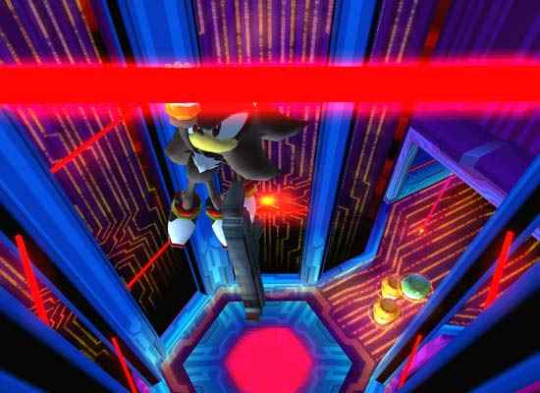
Within the 23 levels there's a good diversity of environments. Many of them are remixed from Adventure 2 and Heroes, which feel like fun callbacks that have been souped up. The Ark station for example feels more epic, whether you're flipping gravity, escorting Maria around in a flashback (even better, she's not in danger and you don't have to protect her), or falling through space as the structure collapses around you. Revisiting the Ark even lets them fill in lore gaps from SA2, like what is going on with the Artificial Chaos (there's also a fleeting line during the true final boss that explains how Shadow survived SA2's ending). The new biomes are even better, like a neon cyberspace, a fleet of ancient ruins animated into flying machines, or the creepy alien bio-base. Cool stuff.
Maybe my favourite feature is how the cast of Sonic characters have been integrated. In each level, Shadow has Black Doom talking in his ear telling him it's fun to do bad things, but also Sonic or one of his furry friends, or even Eggman, accompanies you. Also Espio is there sometimes. They'll tell you off for killing incapacitating the "good guys", act as your tutorialising Omochao figure, and just generally yuck it up with Shadow. Having a different buddy in almost every level who has their own stuff going on, helps you in battles, and lightens the tone a bit is a great use of the cast and a fun dynamic. The only downside is Big is nowhere to be seen. Boo.

When all you know about Shadow 05 is "lol guns" or "there are 326 possible progression permutations" it's easy to treat as a joke. But I didn't expect a "spinoff" to pay off story threads set up in the previous two games (I miss when Sonic games had continuity), or to integrate a huge array of gimmicks and mechanics mostly successfully. Or to be the most solidly built of the pre-Unleashed 3D games. Yes it's got its problems and messes, it's a 3D Sonic game. But Shadow 05 is not a spinoff, it's an essential game to this era. It may be my favourite of this era. And it definitely has the best vocal themes of the pre-Ohtani era in Almost Dead and Waking Up!
16 notes
·
View notes
Text
How to Choose the Best Auto Body Shop After an Accident: Key Factors to Consider
Getting into an accident is stressful, and finding the right auto body shop to repair your vehicle can feel overwhelming. With so many options available, it’s important to choose a reputable shop that provides high-quality service, fair pricing, and excellent customer support. Here are key factors to consider when selecting the best auto body shop after an accident.
1. Check for Certifications and Experience
Reputable auto body shops have industry certifications that demonstrate their commitment to quality and professionalism. Look for certifications such as ASE (Automotive Service Excellence) or I-CAR (Inter-Industry Conference on Auto Collision Repair). Experience is another crucial factor—shops with years of expertise are more likely to deliver top-notch results.
2. Read Reviews and Ask for Recommendations
Online reviews can provide valuable insights into a shop’s reputation. Check Google Reviews, Yelp, and BBB (Better Business Bureau) ratings. Additionally, ask friends, family, or coworkers for recommendations based on their personal experiences.
3. Confirm Insurance and Warranty Policies
A trustworthy auto body shop will work with your insurance provider to streamline the claims process. Ask whether the shop offers a warranty on their repairs—reputable shops often provide a lifetime warranty on workmanship and paint.
4. Inspect the Facility and Equipment
Visit the shop in person to assess cleanliness, organization, and the type of equipment used. Modern shops use advanced tools such as computerized frame straightening and paint-matching technology, ensuring precision in repairs.
5. Request a Detailed Estimate
A reliable shop will provide a transparent, itemized estimate for repairs, labor, and parts. Be cautious of extremely low quotes, as they may indicate the use of subpar materials or shortcuts in repair work.
6. Evaluate Customer Service
Excellent customer service is a good indicator of a shop’s reliability. Pay attention to how the staff communicates, whether they explain the repair process clearly, and if they provide updates on your vehicle’s status.
7. Consider Additional Services
Some auto body shops go the extra mile by offering additional perks such as:
Free estimates
Towing services
Rental car assistance
Help with deductible payments
8. Look for Local Expertise
Choosing a local shop with strong community ties can be beneficial. A business that relies on local reputation is more likely to prioritize quality service and customer satisfaction.
Selecting the right auto body shop after an accident requires careful consideration. By evaluating certifications, reviews, warranty policies, and customer service, you can ensure that your vehicle is repaired properly and safely. Don’t rush the decision—take the time to choose a shop that meets your needs and guarantees high-quality repairs.
If you’re in Brownstown, MI, and need collision repair services, consider The Collision Shop of Brownstown. With years of experience, certified technicians, and a commitment to customer satisfaction, they provide top-tier auto body repairs with a lifetime warranty. Contact them today for a free estimate!

2 notes
·
View notes
Text
Career and Income Outcomes with Rahu in the 11th House
Astrology, an ancient science, offers profound insights into various aspects of human life, including career and income. One of the intriguing aspects of a horoscope is the placement of Rahu, the North Node of the Moon, particularly in the 11th house. This placement has significant implications for one's professional journey and financial prosperity.
The 11th house in astrology is associated with gains, aspirations, friendships, and social networks. It represents the fulfillment of desires, wealth accumulation, and success in large organizations or social circles. When Rahu, a shadow planet known for its unconventional and transformative energy, occupies this house, it brings a unique blend of opportunities and challenges.
Influence on Career:
Rahu in the 11th house often signifies a dynamic and unconventional career path. Individuals with this placement may find themselves drawn to non-traditional professions or fields that involve innovation and technology. They might excel in careers related to digital media, information technology, aviation, or even astrology. Rahu's presence can endow them with a sharp intellect, innovative thinking, and the ability to adapt to changing trends, making them pioneers in their chosen fields.
Moreover, Rahu's influence can lead to rapid advancements and sudden changes in one's career. These individuals may experience significant breakthroughs, often reaching high positions in their professions. However, this rapid rise can also come with volatility. The key to harnessing Rahu's energy positively lies in maintaining ethical standards and avoiding shortcuts or deceitful practices. Rahu's placement here encourages individuals to think outside the box and embrace unconventional methods to achieve their career goals.
Impact on Income:
Financially, Rahu in the 11th house can be both a boon and a challenge. On one hand, it can bring substantial gains, often from unexpected sources. These individuals may have multiple streams of income or engage in speculative investments that yield high returns. Their social networks and associations can also play a crucial role in enhancing their financial status. Rahu's influence makes them adept at leveraging their connections to secure lucrative opportunities.
On the other hand, Rahu's energy can sometimes lead to impulsive financial decisions or a tendency to take undue risks. It is essential for individuals with this placement to exercise caution and avoid speculative ventures without thorough research. While Rahu can bring windfalls, it can also lead to sudden losses if not managed wisely. Maintaining a balanced approach to financial matters and seeking advice from trusted advisors can help mitigate potential pitfalls.
Balancing the Energies:
To optimize the benefits of Rahu in the 11th house, individuals should focus on ethical conduct and long-term planning. Embracing a disciplined approach to career and financial management can help harness Rahu's transformative energy positively. Engaging in continuous learning and staying updated with industry trends can further enhance their professional growth.
Additionally, cultivating genuine friendships and networks based on trust and mutual respect can amplify the positive effects of this placement. Rahu in the 11th house encourages individuals to build alliances that contribute to their overall success and well-being.
In conclusion, Rahu's placement in the 11th house brings a potent mix of opportunities and challenges in career and income. By embracing innovation, maintaining ethical standards, and exercising financial prudence, individuals can unlock the transformative potential of this placement and achieve significant success in their professional and financial endeavors.
Visit Now - Career and Income Outcomes with Rahu in the 11th House
#Rahu in 11th House#Astrology#Rahu#Chanting mantras#Gemstones#Vedic astrology#Lo shu numerology.#Mobile numerology#Tarot cards#Zibu symbols#horoscope
3 notes
·
View notes
Text

Daily Devotionals for June 7, 2024
Proverbs: God's Wisdom for Daily Living
Devotional Scripture:
Proverbs 18:9(KJV): 9 He also that is slothful in his work is brother to him that is a great waster. Proverbs 18:9(Amp): 9 He who is loose and slack in his work is brother to him who is a destroyer (and he who does not use his endeavors to heal himself is brother to him who commits suicide.)
Thought for the Day
Years ago, I hired a young man to hoe the weeds from my yard. Since he was a brother attending our church, I expected him to do a good job, but was very disappointed when I returned home and saw his work. He said he needed his money that day so I trustingly paid him in advance. (I did learn a lesson myself and that was not to pay in advance and to inspect the job before paying someone.) Though I had paid him above the average wage, he had left a third of the weeds in the yard! I had to ask God to help me with my attitude toward this young man. I remember praying, "Lord, if I had done this job there would not have been a weed left in the yard." I heard the Lord speak very clearly to my spirit: "Betty, that is why you are not hoeing weeds for a living. You must pray for this young man and his generation; many of them have not been taught any work ethics and hence they do not know how to work."
Please do not misunderstand; hoeing weeds is an honorable job. If one does a good job in yard work, he will prosper. His work will be in demand and he will have to hire additional workers to help him. He will be able to ask top wages for his services. Whatever our job may be, if we do it well, we will prosper. Genesis 39-40 recounts the story of Joseph, who was an excellent worker. Everything he did prospered; even his work in jail brought a promotion.
The pace of today's world is a hindrance to good workmanship. Sloth and disorganization reflect a lack of care and values. Many people take shortcuts that lower the quality of their work. They end up wasting time and money because their job must be redone. God is not wasteful. Jesus, after feeding the five thousand, commanded His disciples to gather up the leftovers so that nothing would be lost (John 6:12).
Though many of the younger generation are to be commended for their work, others have not been taught proper work habits and have difficulty holding jobs. Children's messy rooms are symptoms of the neglect of an entire generation of parents to teach their children work ethics. Many parents’ jokes about the condition of their children's rooms when they should be training them to keep them tidy. Proverbs 22:6 instructs us to "train up a child in the way he should go." The key word here is train. Training is more than simply teaching a child how to be proficient at something. It also includes instilling in them a set of values through discipline. We need to train our children to do their best. Training others requires us to work patiently with them until the job is done correctly. Remember, most people do not do what we "expect" but rather what we "inspect." Good teachers implant moral values along with proper instruction. If we have been negligent in any area pertaining to our work, we could be guilty of hurting our children or our witness for the Lord. "Whatsoever thy hand findeth to do, do it with thy might" (Ecclesiastes 9:10a). "With good will doing service, as to the Lord, and not to men" (Ephesians 6:7).
Prayer Devotional for the Day
Dear heavenly Father, thank you that You have given us a job and a task to do. Lord, let us not view work as a drudgery or an evil; rather, let us be grateful that we are able to work. Lord, let us work with joy, and not complain and whine about our lot in life. Let us realize that we are working for You and You shall promote and reward us, even as You did Joseph in the Bible. You use men as instruments of blessing in our lives, and let us also be instruments of blessing to others. In our work places let us be a blessing to those around us, and thank you for blessing us too. Strengthen us for each day's tasks. Lord, use us each to contribute our portion to making this world a better place. I ask this in the name of Jesus, our Lord. Amen.
2 notes
·
View notes
Text
REFLECTION IN EMPOWERMENT TECHNOLOGY
I've got the opportunity to explore into the present status of ICT technologies, such as Web 2.0, 3.0, convergent technologies, social media, mobile media, and assistive media, throughout this first quarter in Empowerment Technology. This learning experience has opened my eyes to the world of technology and its impact on society.
One of the most important lessons I've learned from my studies is the importance of connectedness and collaboration in the digital age. Web 2.0 has changed how we interact with information by allowing us to actively produce and exchange material. This has ramifications in many areas of our lives, including education, business, and social connections.
Web 3.0 offers even greater promise for tailored and intelligent online experiences because of its focus on the semantic web. Smart homes and wearable technology are only two examples of the new opportunities and advances made possible by the ability to connect telecommunications, computation, and broadcasting.
Furthermore, I also learned the shortcuts keys, how to make mail merged, envelop and labels. In summary, my experiences in empowerment technology this quarter have helped me to better grasp the state of ICT technologies today and how they affect society. I now understand Web 2.0's revolutionary impact, Web 3.0's potential, the integration provided by convergent technologies, the effect of social and mobile media, and the significance of assistive media. I'm thankful that I’ve learned shortcuts key and how to use excel. Im looking forward to learn more on these subjects and staying current with the rapidly changing technological landscape.
1 note
·
View note
Text
Mastering Excel Basics: 10 Essential Tips for Spreadsheet Success

I. Introduction
In this section, you will introduce the blog post by emphasizing the importance of Excel in various aspects of life and work. You will highlight the significance of mastering the basics of Excel for efficient usage of spreadsheets. This will set the tone for the rest of the blog post. II. Tip 1: Navigating the Excel Interface
This section will guide readers on navigating the Excel interface effectively. It will explain the key elements of the Excel interface, such as the ribbon, menus, and toolbars. You will provide tips on customizing the interface based on individual preferences, improving productivity while working with Excel. III. Tip 2: Creating and Formatting Cells
In this section, you will explain the process of creating and formatting cells in Excel. You will cover essential aspects such as adjusting column width, merging cells, and applying borders. This will help readers make their spreadsheets visually appealing and organized. IV. Tip 3: Working with Formulas and Functions
This section will introduce readers to the concept of formulas and functions in Excel. You will explain basic mathematical operations, referencing cells, and using common functions like SUM, AVERAGE, and COUNT. Practical examples and shortcuts will be shared to simplify the creation of formulas. V. Tip 4: Sorting and Filtering Data
Here, you will demonstrate how to sort data in ascending or descending order in Excel. Additionally, you will explain the benefits of filtering data to focus on specific information. Tips on applying multiple criteria and using advanced filtering options will be provided. VI. Tip 5: Data Validation and Error Handling
This section will discuss the importance of data validation in Excel to ensure accurate data entry. You will share techniques for setting validation rules and creating custom error messages. Furthermore, insights on handling errors, such as using error checking and the IFERROR function, will be provided. VII. Tip 6: Working with Worksheets and Workbooks
In this section, you will guide readers on managing multiple worksheets within an Excel workbook. Techniques for rearranging, renaming, and grouping worksheets will be explained. Additionally, tips on linking data between worksheets and workbooks for efficient data management will be shared. VIII. Tip 7: Using Charts and Graphs
This section will highlight the power of visualizing data with charts and graphs in Excel. Readers will be walked through the process of creating various chart types, such as bar graphs, line charts, and pie charts. Suggestions for customizing and formatting charts to effectively convey information will be offered. IX. Tip 8: Applying Basic Analysis Tools
Here, you will introduce readers to basic analysis tools in Excel, including sorting, filtering, and conditional formatting. The benefits of using these tools to gain insights from data will be discussed. Practical examples of analyzing data using these features will be provided. X. Tip 9: Enhancing Productivity with Shortcuts
In this section, you will share a selection of useful keyboard shortcuts in Excel to streamline common tasks. Time-saving shortcuts for navigation, formatting, and formula entry will be highlighted. Readers will be encouraged to practice and incorporate these shortcuts into their workflow. XI. Tip 10: Troubleshooting Common Issues
This section will address common issues that users may encounter while working in Excel. Troubleshooting tips for issues like formula errors, data inconsistencies, and printing problems will be provided. Resources and recommendations for further assistance will also be given.
Microsoft Excel Basics Microsoft Excel is a powerful and versatile tool that provides numerous benefits for individuals and organizations across various industries. This conclusion highlights the fundamental aspects of Microsoft Excel and its importance in everyday tasks. Firstly, Excel serves as a comprehensive spreadsheet program that allows users to organize and analyze data efficiently. Its wide range of functions, formulas, and formatting options enable users to perform complex calculations, create visually appealing charts and graphs, and manipulate data with ease.
Excel’s intuitive interface and user-friendly features make it accessible to users of all skill levels. Secondly, Excel enhances productivity and saves time by automating repetitive tasks through the use of macros and advanced formulas. It enables users to create templates and apply them to new data sets, thereby streamlining workflows and reducing errors. Additionally, Excel facilitates collaboration and data sharing by providing options for data import/export, real-time co-authoring, and integration with other Microsoft Office applications. Moreover, Excel is a valuable tool for financial analysis, budgeting, and forecasting. It enables individuals and businesses to track expenses, manage budgets, and generate accurate financial reports. Excel’s built-in financial functions and tools make it an indispensable asset for finance professionals, enabling them to make informed decisions based on reliable data. Furthermore, Excel is widely used in various industries such as finance, accounting, marketing, and project management. Its versatility allows it to adapt to different business needs, making it a universal tool for data manipulation and analysis. Proficiency in Excel is often a prerequisite for many job positions, and acquiring Excel skills can significantly enhance one’s employability
In this article, we’ll cover the fundamental capabilities in the Lace, which is what the primary menu bar in Succeed is called. Things in the lace contain gatherings of symbols that carry out comparable roles. These incorporate :
File Home Insert Page Layout Formulas Data Review View
File

The Record menu is the furthest left thing in the Succeed strip. The Record strip things empower you to perform document the executives capabilities, including open, save, close, and print. You likewise utilize the Document menu to import from outside sources into Succeed, alongside choices that permit you to change Succeed itself.
Expert Tip: The Document menu doesn’t show up as a lace in Succeed for Macintosh. All things being equal, the Document menu shows up in the Application Menu Bar.
Home

The Home menu is the second menu in the Succeed menu bar. The Home lace things incorporate choices for arranging textual style, variety, restrictive designing, channel, number sort, and that’s only the tip of the iceberg. This multitude of capabilities help one in performing different viable computations.
Expert Tip: Attempt the Configuration Painter. It permits you to duplicate the designing starting with one cell then onto the next, which can be an incredible efficient device.
Insert

As the name recommends, the Supplement menu assists you with embedding different choices and things into a Succeed calculation sheet. You can embed different things going from turn table to picture, cut craftsmanship, shapes, screen shots, diagrams and charts, text box, header and footer, images, condition, and that’s only the tip of the iceberg.
Expert Tip: You can likewise embed hyperlinks and even guides utilizing the Supplement menu.
Page Layout

Once more, the name recommends the assortment of capabilities on the Page Format menu. You’ll see numerous choices for arranging pages for survey and printing — including page size, edges, tones and text styles, etc. You can likewise tweak cell level and width on the Page Design menu.
Expert Tip: You can add a foundation to an assortment of cells — or even your whole bookkeeping sheet. Simply click Foundation and select the picture you need to utilize.
Formulas
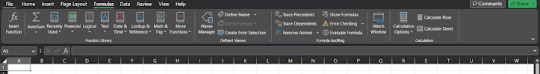
The Recipes menu is where you track down all the calculating choices. Succeed accompanies heaps of equations including monetary, intelligent, text, date and time, query and reference, and math and geometry.
Expert Tip: You can name cells or scopes of cells – this can make it more straightforward to modify your recipes.
Data

The Information menu likewise contains numerous significant capabilities in Succeed, incorporating imports and associations with data sets. You likewise access the sort, channel, eliminate copies, information approval, solidification, bunch, ungroup, and subtotal capabilities on the Information menu.
Expert Tip: Utilize the Information Approval capability to guarantee consistency in cells.
Review

Prior in this article, we referenced Succeed’s capacity to team up on calculation sheets. The Survey menu is where a significant number of those errands happen. You can offer remarks in cells for your associates, check spelling, track changes, and even limit authorization involving things in the Audit menu.
Expert Tip: Utilize the Offer Exercise manual connect to impart to your associates!
View

On the View menu, you tweak the manner in which accounting sheets show up on your screen. Choices incorporate showing matrix lines between cells, flipping the recipe bar and headings, and that’s only the tip of the iceberg. This menu additionally gives you choices to view and record macros, also — macros let you record normal advances you perform so you don’t need to rehash exactly the same things again and again!
Expert Tip: Utilize the Freeze Top Line or Freeze First Segment, and they will wait while you look at endlessly pages of numbers.
Conclusion In the concluding section, you will recap the 10 essential tips for mastering Excel basics. Readers will be encouraged to apply these tips to improve their spreadsheet skills and achieve success. The importance of continuous learning and exploration of advanced Excel features will be emphasized. By explaining each outline in detail, the blog post will provide valuable insights and practical guidance to readers looking to master Excel basics and succeed with their spreadsheets.
Microsoft Excel is an essential tool for data management, analysis, and productivity improvement. Its diverse range of features, ease of use, and widespread applicability make it an indispensable asset for individuals and organizations alike. By mastering the basics of Excel, users can unlock its full potential and gain a competitive edge in the digital age.
2 notes
·
View notes
Text
Get Fast Calculation Skills through Online Vedic Maths Courses for Kids
Mathematical reasoning becomes more effective as it evolves from a simple subject into an actual life technique. It is believed that the ancient Vedic methods are still proving their value in today's world by providing faster and more efficient ways of solving mathematical challenges. At present, online Vedic Maths classes for children offer a structured and easy way to develop higher-level mental calculation skills that improve focus and build confidence in children.
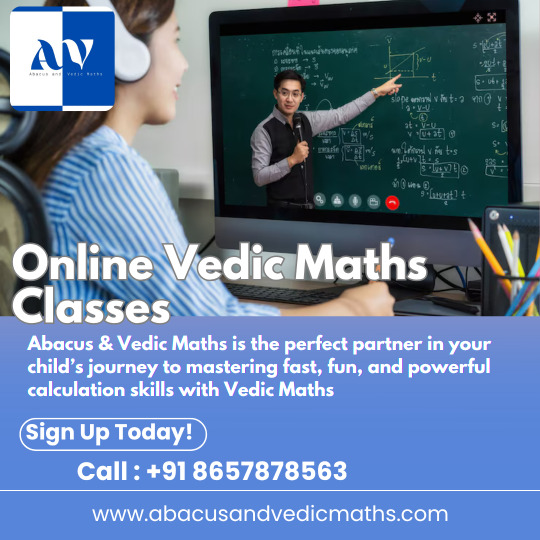
Vedic Maths is a method of simplifying complex calculations by using ancient Indian methods based on numbers, designs, visualisation and the ability to think logically. Students who learn this technique can tackle multiplication, subtraction, addition division, cubes, squares, and even algebraic formulas quickly and with precision. In contrast to traditional rote learning, Vedic Maths teaches concepts in a manner that enhances overall understanding of math and improves efficiency.
What Makes Vedic Maths Effective?
Vedic Maths works on the base that is comprised of the sutras (formulas) and 13 sub-sutras (sub-formulas), each one designed to make maths easier. These methods reduce the number of steps to get the answer and turn long calculations into simple mental exercises. The ease of this method lets students gain confidence and reduce errors and reluctance.
With the advancement of technology, learning is easier to access, and online Vedic Maths classes for children make this incredibly effective system available to all students worldwide. Live, interactive sessions let students master the skills by guided practice, in-real-time feedback and engaging exercises that make math enjoyable.
Key Concepts Covered in Online Vedic Maths Classes
The Vedic Maths program provided through Abacus, and Vedic Maths will introduce students to fundamental mental calculation skills right from the beginning. The program follows a level-based model that teaches each lesson on the previous one and builds the math skills of the learner.
Subtraction and Addition with Base Systems
Discover shortcuts to carry out quicker calculations by finding patterns and the base values.
Multiplication Strategies
Learn how to quickly multiply numbers using crosswise and vertical methods, as well as various other Vedic strategies.
Division simplified
master effective division techniques using a few steps and simple rules.
square and cube Roots
Find ways to use your brain to identify the square root, cube root, and the powers of numbers.
Application in Algebra
Use Vedic methods to deal with problems that involve factor polynomials and simplify algebraic equations.
Acceleration and Precision Training
Take part regularly in drills to increase accuracy, time management, and the ability to think logically.
Every lesson is relevant, engaging, and interactive and focuses on helping students see problems and resolve them without relying on the traditional, long-form approach.
Why Did You Choose Us?
Abacus and Vedic Maths, provides years of excellence in education and structured instruction to every course it provides. Our Vedic Maths online classes for children are specifically designed for children who wish to increase their math ability and improve their thinking skills. What sets us apart:
Structured Curriculum developed by experts
This curriculum is developed by professionals with extensive knowledge in Vedic Mathematics and education. Lessons follow a gradual path, which aids in learning by gaining understanding and applying.
Live Classes with experienced trainers
The instructors we provide are accredited Vedic Maths trainers who lead learners through each step. They make sure that each concept is explained in detail and practised in live classes.
Interactive Online Platform
Every class is conducted in an online, secure, and interactive classroom. Students are able to interact with other students, ask questions, and take part in quizzes and other activities, which make learning fun.
Tests for Performance as well as Progress Reports
We monitor each learner's progress by conducting regular assessments, assisting learners in identifying their strengths and working towards improvement.
Certificate of Achievement
Students are awarded an official certificate after completing the courses that validate their abilities and accomplishments.
Flexible Scheduling
With numerous timing slots and weekend choices, Students can take classes that are in line with their school and daily routine timetables.
Global Access
No matter where you are, Our platform provides the best Vedic Maths education in the world directly to the homes of students.
Who Can Join the Program?
These online Vedic Maths classes for kids are ideal for students ranging from 8-16 who wish to:
Find solutions to math problems more quickly and effectively
Preparation for competitive exams or math Olympiads
Enhance mental arithmetic and logical reasoning
Get over your fears or hesitations about math
Learn fun, new methods that go beyond the conventional techniques in the classroom.
There are no advanced math skills needed. The course begins with fundamental concepts and moves on to more complex applications.
What Do You Need to Get Started?
The process of registering for our online training program is simple. The only requirements for learners are:
A tablet, laptop or smartphone with internet connectivity
An essential notebook along with a pen, as well as a desire to learn
Live session access as well as documents (provided upon enrollment)
We also offer digital resources and practice sheets to help you with revision and self-study between sessions.
Begin the Journey Toward Mental Math Mastery
Vedic Maths is more than just a math program. It's a way of thinking. It teaches students how to think critically, be confident and think creatively when solving problems. These skills will be helpful throughout life and extend far beyond the scope of school exams.
Abacus and Vedic Maths, offers the ideal platform to unleash your potential through expert-led instruction with practical learning strategies and a calming learning environment. Take advantage of the online Vedic Maths classes for kids today to turn numbers into power.
Call: +91-865-787-8563 Email: [email protected] Visit: www.abacusandvedicmaths.com
0 notes
Text
Choosing Between Microsoft Office 2021 and Office 2024: What You Need to Know
Microsoft Office continues to lead the productivity software world. With the release of Microsoft Office 2021 and the upcoming Office 2024, users face an exciting decision. Each version offers powerful features tailored to different user needs, whether you’re a student, business owner, or casual home user.
This article will walk you through the key differences, benefits, and which version might be right for you. We’ll also explore options for Mac users and how to get the best deal.
Microsoft Office 2021: A Reliable Choice
Microsoft Office 2021 is ideal for users who prefer one-time purchases over subscriptions. It includes Word, Excel, PowerPoint, Outlook, and more. You don’t need to worry about monthly fees or internet access once it’s installed. It's a great fit for professionals and small businesses that want stability and long-term use.
One major advantage of Microsoft Office 2021 is its offline capability. Even without an internet connection, you can work smoothly. It also features new tools like XLOOKUP in Excel, updated drawing features in PowerPoint, and better performance overall.
Microsoft Office 2024: What to Expect
The upcoming Office 2024 brings exciting new upgrades. While it retains core apps like Word, Excel, and PowerPoint, Microsoft has promised improved AI integration and more collaboration tools. This release focuses on productivity in hybrid work environments.
Microsoft Office 2024 is expected to include better cloud syncing, faster loading times, and new templates. This makes it suitable for modern businesses looking to stay ahead with the latest tech.
If you love working with real-time collaboration, the Microsoft Office 2024 version will serve you well. It’s designed to improve team performance whether you're in an office or working remotely.
Comparing Microsoft Office 2021 and Office 2024
Here’s a side-by-side comparison to help you decide:
Office 2021: One-time payment, no cloud sync, great for offline users.
Office 2024: Updated design, advanced AI, and deeper cloud-based features.
If your workflow involves online tools and frequent updates, Office 2024 is worth the wait. But for cost-conscious users who prefer stability, Microsoft Office 2021 is still an excellent choice.
Microsoft Office for Mac: Great Tools for Apple Users
For Mac users, Microsoft has created a tailored solution. Microsoft Office for Mac works seamlessly with macOS. It includes all the essential apps and integrates with iCloud and OneDrive.
This version supports dark mode, retina displays, and macOS shortcuts. Microsoft Office for Mac ensures that Apple users don’t miss out on essential productivity features. Whether you’re a student working on reports or a designer creating presentations, this suite keeps everything running smoothly.
You can use Microsoft Office for Mac offline and online. It also includes automatic updates and solid security protections. That makes it a dependable choice for professionals who prefer Apple systems.
Why Upgrading Matters for Productivity
Both Microsoft Office 2021 and Office 2024 offer upgraded tools that boost productivity. Features like live collaboration, built-in grammar checks, and AI recommendations make work faster and more accurate. These features cut down the time you spend fixing errors and improve the quality of your work.
Whether you need tools for document editing, data analysis, or presentation creation, Microsoft Office covers it all. Updates in Office 2024 especially help users who manage large projects and need smarter tools.
Tips Before You Buy
Before you purchase a Microsoft Office product, consider these tips:
Choose the version that suits your needs: offline vs. online, one-time payment vs. latest features.
Make sure your system meets the minimum requirements.
Always buy from a trusted source. Use official links such as:
Microsoft Office 2021
Office 2024
Microsoft Office for Mac
By picking the right version, you ensure that you get the most value for your money and that your system runs efficiently.
Final Thoughts: Which Office Version Is Best for You?
If you want a stable, reliable product with no recurring payments, Microsoft Office 2021 is the way to go. It's perfect for solo professionals, students, and those who don’t rely heavily on the internet.
If you prefer having the newest tools and AI features, then Office 2024 is worth the wait. It offers an advanced experience for users who need cloud access and real-time updates.
Don’t forget that Microsoft Office for Mac delivers everything Apple users need. It ensures seamless compatibility with Mac systems and offers the same power as its Windows counterpart.
Explore the available options through trusted vendors. From document editing to professional presentations, there’s a Microsoft Office version built just for you.
0 notes
Text
Tips for Traders in Young Age 2025
Tips for Traders have never been more crucial than in today’s fast-paced financial markets, where young minds are making bold and informed moves. With technology advancing, information more accessible, and trading platforms becoming increasingly user-friendly, a growing number of young traders are entering the world of stocks, options, and commodities. Whether you’re in your twenties or even a teenager with a passion for finance, this blog is tailored for you. We’ll dive into the most effective tips for traders—especially young ones—and lay out a clear roadmap for long-term trading success in 2025.
Tips for Traders in 2025: Mindset & Preparation
Success in trading is as much about psychology as it is about strategy. Here are essential tips for traders focused on mental preparation:
Have a Clear Purpose: Before entering any trade, ask yourself- * Am I doing this based on strategy or emotion? * Is this aligned with my long-term goals?
Avoid the “Get Rich Quick” Trap: One of the most important traders tips is to remain grounded. Trading is not a shortcut to wealth—it’s a skill that requires consistent learning and discipline.
Create a Trading Journal: Document your trades, reasons behind them, emotions during the trade, and outcomes. This forms a vital part of your trading routine.
Why Start Trading at a Young Age?
Starting early offers several advantages: * Compounding Growth: Early investments have more time to grow. * High Risk Tolerance: Younger people can afford to take higher risks. * Tech-Savviness: Young traders are often more comfortable with trading apps and platforms.
By following solid traders tips, young individuals can avoid common pitfalls and build a rewarding trading journey from the start.
Tips for Trade: Practical Guidance for Beginners
The following tips for trade will help young traders build solid foundations:
Start Small, Think Big: * Begin with a small capital, maybe ₹5,000–₹20,000. * Focus on gaining experience instead of profits.
Understand the Asset You Trade: Whether it’s equities, derivatives, or cryptocurrencies, know the basics. Learn about- * How markets move * Technical vs. fundamental analysis * News impact
Use a Demo Account First: Many platforms offer simulated environments. This is an excellent space for young traders to test tip for trade without risking real money.
Tips for Trading Options: 2025 Outlook
Options trading is one of the most exciting yet complex arenas in the financial market. For young traders in 2025, the appeal of limited risk and high potential return has made options increasingly popular. However, this segment demands more knowledge and discipline than regular stock trading.
Here are actionable tip for trading options every beginner and young trader must understand:
Understand the Basics First: Before placing your first options trade, master the foundational concepts- * Call Option: Right to buy an asset at a set price (strike price). * Put Option: Right to sell an asset at a set price. * Strike Price, Expiry, Premium: Understand these key terms. * In the Money (ITM), At the Money (ATM), Out of the Money (OTM): Know how to classify options. 📌 Traders tip: Use tools like Zerodha Varsity or Sensibull to understand real-world examples.
Don’t Start with Weekly Expiry Options: Weekly options may seem attractive because of their low cost, but they decay quickly due to time value (Theta). 📌 Tips for traders: Begin with monthly expiry options for better control and lower time pressure.
Always Use a Defined Risk Strategy: Options can magnify gains—and losses. Protect your capital by using strategies that cap your losses. Some safe starter strategies for young traders: * Debit Spreads (Bull Call, Bear Put) – Limited loss and profit. * Iron Condors – Low risk, good for range-bound markets. 📌 Tips for trading options: Avoid naked options selling unless you’re highly experienced and capitalized.
Respect the Greeks: Options pricing is influenced by five “Greeks”: Delta, Theta, Gamma, Vega, Rho. * Delta: Measures how much option price changes with stock price. * Theta: Time decay—options lose value as expiry nears. * Vega: Measures sensitivity to volatility changes. 📌 Traders tip: Focus on Delta and Theta initially. They impact your P&L the most.
Always Trade with a Stop-Loss and Target: One of the biggest mistakes young traders make is not cutting their losses early. 📌 Tips for traders: Define your entry, stop-loss, and target before executing the trade. Tools like Opstra and TradingView can help.
Monitor Implied Volatility (IV): Implied Volatility tells you how expensive or cheap options are. High IV means options are expensive; low IV means cheaper premiums. 📌 Tips for trading options: Avoid buying options in very high IV periods unless expecting a major move (like earnings or budget day).
Stay Away from Tips and Telegram Groups: It’s tempting to follow someone’s trade blindly, but options trading requires context and timing. A good setup at 10:15 AM may fail at 11:30 AM. 📌 Traders tip: Learn to build your own conviction through study and paper trading.
Practice with Virtual Trading Platforms: Platforms like Sensibull and Opstra offer paper trading tools. Use them to practice option strategies without risking capital. 📌 Tips for trade: Simulated trading helps you build confidence and recognize mistakes early.
Track Your Option Trades: Keep a trade diary where you write- * What strategy you used * Why you chose that strike * How you managed the position * What you learned from the trade 📌 Traders tip: Reviewing your own mistakes is more powerful than reading others’ success stories.
Focus on Learning, Not Just Earning
Options trading can make you feel smart when a single trade gives 2x returns. But consistency is the real goal.
📌 Special suggestion for young traders: Aim to become a skilled options trader first—profits will naturally follow.
Key Tips for Trading Options: * Know the Greeks: Understand Delta, Gamma, Theta, and Vega. * Start with Buying, Not Writing: Selling options requires large margins and more expertise. * Avoid Weekly Expiries at First: These are high-risk and high-volatility instruments. * Use Stop-Loss Always: One of the golden tip for trading options is to always define your risk.
Don’t Chase Lottery-Type Returns: Focus on consistency. An option trade with a 20–30% return is still a great win.
Trading Routine: Habits That Build Success
Your trading routine can make or break your performance. Discipline is key for success, and that starts with habits. Stay consistent with your trading routines, invest in learning, and keep upgrading your skillset.
Morning Routine: * Read news from financial websites (Moneycontrol, Bloomberg, ET Markets). * Check global market trends (SGX Nifty, Dow Futures). * Mark key support/resistance levels.
During Market Hours: * Stick to your strategy. * Don’t overtrade. * Avoid checking your P&L continuously.
Evening Routine: * Review your trades. * Update your journal. * Learn from mistakes or wins. Having a structured trading routines improves emotional control and leads to consistent improvement.
Special Suggestion for Young Trader in 2025
Being a young trader in today’s rapidly evolving market is both a privilege and a responsibility. You have time on your side, access to modern tools, and the flexibility to learn and adapt faster than ever. But with these advantages also come unique challenges—like information overload, emotional volatility, and the pressure to succeed quickly.
So here’s a special suggestion for young trader that can set the tone for long-term success:
“Focus More on Process, Less on Profit.” Yes, you read that right. The number one traders tip for anyone under 30 is to prioritize building strong habits, strategies, and a learning mindset over obsessing about quick profits.
Learn Before You Earn: Don’t rush into complex derivatives or high-frequency trading just because others are doing it. Instead: * Take free courses on Zerodha Varsity, Coursera, or Investopedia. * Learn technical analysis, risk management, and basic economics. * Read books like “Trading in the Zone” or “The Psychology of Money”. 📌 Tips for trade: Your real capital at this stage is your time and curiosity.
Protect Capital Like It’s Your Future: Most young trader blow up their accounts early due to overconfidence and overtrading. Instead: * Use small position sizes. * Apply stop-loss on every trade. * Never trade money you can’t afford to lose. 📌 Traders tip: Treat capital protection as a survival skill, not a conservative approach.
Avoid Social Media FOMO: Scrolling through screenshots of ₹1 lakh profits on Instagram or Telegram can be misleading. Remember, nobody posts their losses. * Focus on your growth, not others’ highlights. * Join communities for learning, not copying trades. 📌 Special suggestion for young traders: Comparison is the thief of consistency.
Build a Strong Trading Routine: A professional approach beats a random approach every time. Build a personalized trading routines: * Morning prep (news, levels, pre-market) * Market hours (planned trades only) * Post-market (review, journal, learn) 📌 Tips for traders: A routine turns your emotions into a system—and systems win.
Set Realistic Expectations: You’re not in a race. Even a consistent monthly return of 3–5% can outperform most mutual funds. * Forget doubling money every month. * Aim for small, consistent wins and gradual skill-building. 📌 Tips for trading options: Avoid dreaming of turning ₹10,000 into ₹1 lakh overnight with weekly expiry trades. Think sustainability.
Embrace the Power of Compounding: Start SIPs, invest long-term, and combine that with trading profits. Let trading be your cash flow, not your only wealth engine. 📌 Special suggestion: Learn investing along with trading. That’s how you build freedom, not just funds.
Top Young Traders in India: Who’s Making Waves?
Stories of Inspiration for New-Age Market Enthusiasts
India’s financial markets have witnessed a wave of energetic, tech-savvy, and disciplined young traders who are reshaping the landscape. These individuals have not only demonstrated skill and courage but have also become role models for thousands of aspiring traders.
In this section, we highlight some of the top young trader in India making a mark in 2025, along with what you can learn from their journeys.
1. Subhasish Pani – Power of Discipline and Strategy * Age: Early 30s * Known For: Options trading, mentorship, and YouTube education * Why Follow Him: Founder of Power of Stocks, Subhasish is popular for his logical approach to price action and options strategy. He also emphasizes emotional control and risk management.
📌 Traders tip: Focus on capital protection, not just high returns. Learn and backtest your setups before using real money.
2. Sharique Samsudheen – Clarity in Complexity * Age: 30s * Known For: Simplifying market concepts for F&O traders * YouTube: “The Free Trader” * Why Follow Him: Sharique breaks down complex derivatives strategies into understandable language and promotes consistency over hype.
📌 Tips for trading options: Learn from his breakdowns of iron condors, spreads, and hedging techniques.
3. Rachana Ranade – Educator, Not Just a Trader * Age: 30s * Background: Chartered Accountant * Known For: Financial literacy and technical analysis training * Why Follow Her: She has empowered lakhs of youth through courses and YouTube, especially in equity, technical analysis, and long-term investing.
📌 Tips for traders: Build your basics strong before diving into advanced strategies.
4. Shivansh Bhasin – The Swing Trade Specialist * Age: Late 20s to early 30s * Known For: Swing trading setups, Telegram/YouTube signals * Why Follow Him: His focus is on price action with clearly defined entries, stop-losses, and targets. His disciplined alerts and trading system have built strong credibility.
📌 Tips for trader: Stay consistent with one style of trading that suits your psychology.
5. Neha Nagar – Influencer with a Purpose * Age: 20s * Background: Finance influencer and entrepreneur * Known For: Educating on basics of investing, taxation, and mutual funds * Why Follow Her: While not a trader in the conventional sense, she has brought massive awareness to financial literacy among the youth.
📌 Special suggestion for young traders: Start with knowledge—trading is a subset of a larger wealth journey.
What You Can Learn from These Top Young Traders in India
All of these top young trader in India share a few key traits:
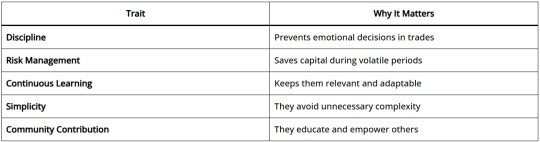
These young market stars are building more than personal wealth—they’re shaping a culture of financial literacy, responsible trading, and early financial independence.
Want to Be One of the Top Young Traders?
If you’re just starting, take inspiration from these individuals. Their journeys weren’t built in a day. Start small, learn continuously, stick to a trading routines, and treat every trade as a learning opportunity.
One day, your story might feature in the list of top young trader in India.
Final Word on Trading Options
For young traders in 2025, options trading presents both a challenge and an opportunity. By following these tips for trading options, you can: * Minimize losses * Improve strategy execution * Develop emotional discipline * Avoid common beginner traps Stay consistent with your trading routines, invest in learning, and keep upgrading your skillset.
These top young trader in India prove that age is no barrier if you have the knowledge, strategy, and mindset.
Traders Tips: Avoiding Common Mistakes
Let’s now cover trader tips focused on common pitfalls to avoid:
❌ Overleveraging: Using too much margin can lead to large losses. Use leverage responsibly.
❌ Copying Others Blindly: Understand the logic behind a trade before copying someone’s position.
❌ Trading Without a Stop Loss: This can quickly blow up your account. One of the core tips for traders is always defining your risk.
❌ Ignoring Risk-Reward Ratio: Always aim for at least a 1:2 risk-reward ratio.
Creating a Young Trader’s Portfolio in 2025
While trading can be rewarding, diversification is important. A balanced young trader’s portfolio could look like: * 50% Equity Long-Term (Mutual Funds/Stocks) * 20% Trading Capital (Intraday/Options) * 20% Emergency Fund * 10% Gold or Digital Gold This keeps you protected while still allowing you to learn from markets.
Future Trends: Where Are the Opportunities for Young Trader?
In 2025, several new avenues are opening up for young trader: * Algo Trading: Automated strategies using Python. * Crypto Derivatives: Still risky but maturing. * Sustainable Stocks: ESG-based companies gaining attention. * AI Tools in Trading: Platforms are using AI for signal generation and analysis.
Keeping up with these innovations will provide young trader with an edge.
Top Apps and Platforms for Young Trader in India
Your tools matter. Here are some of the most trusted platforms:

Make sure to pick a platform that suits your trading routines and instrument preference.
Final Tips for Young Traders in 2025
Let’s wrap up with a summary of actionable tips for traders and traders tips you can implement right away:
🔹 Start small, but stay consistent. 🔹 Focus on process, not just profits. 🔹 Build a daily trading routine. 🔹 Follow and learn from top young traders in India. 🔹 Embrace technology and innovation. 🔹 Always define risk and reward in every trade. 🔹 Never stop learning.
The journey is long, but the earlier you start, the more time you have to improve, adapt, and grow.
CONCLUSION
In 2025, the world of trading is more accessible than ever. Young traders have the tools, platforms, and resources to become successful if they approach it wisely. With the right tips for trade, disciplined trading routine, and a learner’s mindset, your age can become your biggest advantage.
Whether you’re trading stocks, learning tips for trading options, or just observing the strategies of top young traders in India, the important thing is to start—and stay consistent.
By ENQUIRE in a reputable ISMT Best Stock Market Course In India (Varanasi) provides both Online & Offline courses to gain knowledge and skills in the world of trading and investment.

#tradingtips#youngtrader#stockmarket2025#financialindependence#moneytalks#investearly#financeblog#millennialmoney#genzfinance#tradingmotivation#tradinggoals#stockmarketlife#younginvestorjourney#wealthmindset#tradingforbeginners#financialliteracy#financeinspiration#sidehustle2025#tradingtips2025#financialfreedom#startyoung#genzinvesting#investing101#buildwealth#stockmarket#learntrading#financialgoals#tradinglife#sidehustle#moneytips
0 notes
Text
Introducing Aplus Skin and Hair Centre: Tirunelveli’s Crown Jewel for Dermatology
Tirunelveli is a city that takes pride in quality healthcare, but when it comes to dermatology and hair care, one name stands above the rest — Aplus Skin and Hair Centre. As the best dermatologist in Tirunelveli and the best skin specialist in Tirunelveli, the centre has carved a reputation for excellence, advanced techniques, and patient-centered care.
A Legacy of Confidence and Results
Aplus Skin and Hair Centre has established itself among the top-tier clinics in South Tamil Nadu. Its team is led by board-certified professionals with extensive experience in diagnosing, treating, and managing a wide spectrum of dermatological conditions. Whether it’s pesky acne, problematic pigmentation, stubborn hair loss, or early signs of aging, the centre makes it its mission to deliver results that restore both skin health and self-esteem.
By consistently earning the reputation as the best dermatologist in Tirunelveli, the centre thrives on word-of-mouth referrals and glowing testimonials from satisfied patients who have experienced transformative care. Their approach? Combining state-of-the-art facilities with warm, empathetic consultation.
Advanced Treatments, Personalized Care
At the heart of Aplus Skin and Hair Centre’s success is its commitment to personalized treatment plans. Every client begins with a thorough consultation and diagnostic session that forms the basis of a custom-tailored solution. They take the time to listen, analyze, and educate — ensuring patients feel informed and empowered in their treatment journey.
From there, the centre provides modern therapies that are at par with national and international standards. These include:
Medical-grade facials & chemical peels: to address stubborn acne, uneven texture, and pigmentation
Laser therapies: for hair reduction, pigmentation correction, and scar management
PRP (Platelet‑Rich Plasma) therapy: a breakthrough procedure to enhance hair regrowth and skin rejuvenation
Dermal fillers & Botox: non-surgical cosmetic enhancements to restore youthful balance
Advanced dermatologic procedures: such as wart removal, mole mapping, and skin biopsy
These offerings support the centre’s position as the best skin specialist in Tirunelveli, with a range that caters to both cosmetic desires and medical necessities.
Success Stories That Shine
What elevates Aplus Skin and Hair Centre beyond diagnostics and treatment is the compassion and care that permeate every interaction. Patient after patient testifies to the transformative impact, both physically and emotionally.
Acne patients routinely report significant reduction in breakouts, blemishes, and scarring thanks to comprehensive treatment with chemical peels, medical facials, and topical prescriptions.
Individuals struggling with hair loss rave about the effectiveness of PRP therapy, claiming noticeable new growth within just a few months.
Those seeking anti-aging solutions are delighted with natural-looking outcomes from the centre’s injectable services.
These kinds of results are why people call them the best dermatologist in Tirunelveli — because it’s not just about addressing a concern, but about unlocking confidence and quality of life.
A Holistic, Ethical Approach
In an age where shortcuts and quick fixes abound, Aplus Skin and Hair Centre stands apart with its ethical, holistic philosophy. Treatments are never pushed without sound medical reasoning. Every recommendation is grounded in science, supported by global dermatology guidelines, and aligned with each patient’s unique needs.
Moreover, transparency is key. Consultations include a full discussion of benefits, risks, timeline, and cost — allowing patients to make informed decisions. This patient-centric attitude is another reason why so many consider them the best skin specialist in Tirunelveli.
Cutting-Edge Technology & Warm Atmosphere
The Centre doesn’t just talk tech — they invest in it. From advanced lasers to precision injectables, they regularly update their machines and treatment protocols. This ensures that patients in Tirunelveli don’t need to travel to bigger cities to receive the latest in dermatologic care.
What complements this high-tech environment is the warmth of the clinic’s atmosphere. The reception staff, nurses, and practitioners create a culture of reassurance. It’s a place where medical detail meets emotional comfort — an important element in any healing journey.
Convenient and Accessible
Located conveniently in Tirunelveli city, the Centre offers easy access with parking, comfortable waiting areas, and flexible appointment scheduling. They understand that dermatology doesn’t always operate on a nine-to-five timeline — so the Centre offers early morning, weekend, and holiday consultation slots.
This level of convenience reinforces why patients confidently recommend Aplus as the best dermatologist in Tirunelveli — because quality healthcare shouldn’t come with logistic hassles.
Community Involvement & Education
Aplus Skin and Hair Centre goes beyond routine clinical care — its practitioners frequently engage in health camps, school programs, and community outreach. Their goal is to raise awareness around skin cancer detection, sun safety, acne management, and hair health. By empowering the local community with knowledge, they fulfill a larger mission in preventive healthcare and wellness.
Ways to Connect
Booking a consultation is seamless: visits to their website, a direct call to their friendly reception team, or a quick inquiry through messaging platforms are all welcomed. The team is happy to provide pre-consultation guidance and direct patients to the best treatment packages for their needs.
Why Aplus Skin and Hair Centre Stands Out
At the heart of choosing a clinic is trust — and here’s why Aplus is trusted as the best skin specialist in Tirunelveli and the best dermatologist in Tirunelveli:
Feature
What It Means for You
Board-certified specialists
You’re in the hands of rigorously trained experts
State-of-the-art technology
Access top-tier treatments locally
Customized treatment plans
Therapy that fits your lifestyle & complexion
Ethical, transparent care
No hidden charges or over-treatment
Warm, empathetic service
Healing backed by respect and compassion
Convenient scheduling
Appointments that align with your life
Final Thoughts
If you’re searching for skin care excellence in South Tamil Nadu, look no further than Aplus Skin and Hair Centre. Whether your journey is medical (acne, eczema, hair loss) or aesthetic (anti‑aging, pigmentation, cosmetic injectables), this clinic offers a comprehensive, trustworthy, and advanced solution.
Clinically proven, ethically rooted, and passionately delivered — Aplus isn’t just another clinic; it’s a place where Tirunelveli turns to the best dermatologist in Tirunelveli and the best skin specialist in Tirunelveli. By choosing them, you’re not just treating your skin — you’re making an investment in confidence, well-being, and expertise that stands the test of time.
0 notes
Text
Shortcut Keys to Use Tally Like a Pro
🧾 What is Tally and Why Shortcut Keys Matter? – Tally क्या है और Shortcuts क्यों जरूरी हैं?
Tally एक accounting software है जो bookkeeping और financial records को manage करने के लिए use होता है। Using shortcut keys in Tally makes your काम faster और बहुत ज़्यादा efficient।
Tally ERP 9 और Tally Prime दोनों में अलग-अलग shortcut keys होती हैं। इन shortcuts से आप time save करते हैं और errors भी कम करते हैं।
💻 Basic Tally Shortcuts – Tally ShortcutsList
F1 – Select Company | कंपनी को चुनने के लिए
F1 से आप quickly किसी भी कंपनी को select या switch कर सकते हैं। Tally में multi-company accounting करते समय यह shortcut बहुत काम आता है।
ALT + F1 – Detailed Mode | विस्तृत मोड में जाने के लिए
इससे आप किसी भी screen का detail view देख सकते हैं। Useful when you need in-depth accounting information quickly।
ESC – Exit Screen | स्क्रीन से बाहर निकलने के लिए
ESC key आपको current screen से बाहर निकाल देती है। यह universal key है हर function के लिए।
🧾 Voucher Entry Shortcut Keys – वाउचर एंट्री के लिए Tally Shortcuts
Voucher entries Tally का most used feature होता है। इन shortcuts से entry करना और verify करना आसान हो जाता है।
Shortcut
Use in English
Use in Hindi
F4
Contra Voucher
बैंक ट्रांजैक्शन के लिए
F5
Payment Voucher
भुगतान एंट्री के लिए
F6
Receipt Voucher
रसीद एंट्री के लिए
F7
Journal Voucher
जर्नल एंट्री के लिए
F8
Sales Voucher
बिक्री के लिए
F9
Purchase Voucher
खरीद के लिए
F10
Reversing Journal
उल्टी जर्नल एंट्री
F11
Company Features
कंपनी की फीचर्स set करने के लिए
F12
Configuration
सभी configuration setting के लिए
इन keys से आप एक क्लिक में वाउचर एंट्री screen open कर सकते हैं। ये time-saving keys हैं जो professionals daily use करते हैं।
🗂️ Inventory Shortcuts in Tally – इन्वेंट्री से Related Useful Keys
Inventory management के लिए भी Tally में कुछ important shortcuts होते हैं। इनसे आप stock details, godown, और batches को manage कर सकते हैं।
Shortcut
Function
हिंदी में उपयोग
ALT + C
Create Stock Item
नया stock item create करना
ALT + E
Export Report
रिपोर्ट को Excel में export करना
ALT + I
Insert Voucher
बीच में एंट्री insert करना
ALT + D
Delete Voucher
voucher delete करना
ALT + A
Add Details
किसी भी एंट्री में नया data जोड़ना
इन shortcuts से आप inventory section को better तरीके से manage कर सकते हैं।
Report Navigation Shortcuts – रिपोर्ट्स में Navigation के लिए Shortcuts
Tally में बहुत सारी reports होती हैं। Shortcuts से उन तक जल्दी पहुंचा जा सकता है।
Shortcut
Purpose
हिंदी Explanation
ALT + F1
Detailed Report
रिपोर्ट का विस्तृत रूप
ALT + F2
Change Period
रिपोर्ट की तारीख बदलना
CTRL + A
Save Information
किसी भी फॉर्म को सेव करना
CTRL + Q
Quit Report
रिपोर्ट से बाहर निकलना
जब आपको किसी report में analysis करना हो, तो ये keys बहुत काम आती हैं। Especially ALT + F2 आपकी reporting को flexible बनाता है।
Master Creation Shortcuts – Masters बनाने के लिए Tally Shortcuts
Masters जैसे Ledger, Group, Stock Item इत्यादि create करने के लिए भी Tally में shortcuts हैं।
Shortcut
Use
हिंदी में मतलब
ALT + G
Go To
किसी भी screen पर जल्दी पहुंचने के लिए
ALT + K
Company Menu
कंपनी menu खोलने के लिए
CTRL + G
Go to Feature
Reports या Masters तक जाने के लिए
ALT + H
Help Menu
Help menu access करने के लिए
ये shortcuts खासकर Tally Prime में बहुत helpful हैं।
💡 Advanced Tally Shortcuts – प्रो यूज़र्स के लिए Special Keys
कुछ advanced shortcuts हैं जो expert accountants और GST practitioners use करते हैं।
Shortcut
Feature
हिंदी में उपयोग
CTRL + ENTER
Alter Master
किसी भी ledger या stock को edit करना
CTRL + ALT + R
Rewrite Data
corrupt data को फिर से write करना
ALT + R
Repeat Narration
narration दोहराने के लिए
ALT + X
Cancel Voucher
किसी भी voucher को cancel करना
इन keys से आपका काम advanced level पर fast होता है। और साथ ही error-free भी रहता है।
📚 Tally Shortcuts Learning के लिए Tips and Tricks
Practice Regularly: रोज़ इन shortcuts का अभ्यास करें।
Use Printable Cheat Sheet: एक print निकालकर पास रखें।
Watch Tally Videos on YouTube: Visual learning से memory strong बनती है।
TIPA Tally Course में Join करें: The Institute of Professional Accountants में professional training भी available है।
✅ Conclusion – Tally Shortcuts से काम आसान बनाएं
Tally में shortcut keys use करने से आप smart accountant बनते हैं। काम तेज़, सटीक और professional तरीके से होता है।
अगर आप accounting field में excel करना चाहते हैं, तो Tally shortcut keys की list और उनका use daily practice करें।
Tally सीखना जितना जरूरी है, उतना ही जरूरी है उसे smartly इस्तेमाल करना।
अगर आपको यह guide helpful लगी हो, तो इसे share जरूर करें! Practice करें, सीखें और smart accountant बनें।
Need Help Learning Tally Professionally? Join: The Institute of Professional Accountants (TIPA) 📍 E-54, 3rd Floor, Metro Pillar No. 44, Laxmi Nagar, Delhi 110092 📞 Call Now: 9213855555 🌐 Website: www.tipa.in
Accounting interview Question Answers
Tax Income Tax Practitioner Course
How to become an income tax officer
Learn Tally free online
Best Accounting Training Institute
journal entries questions with answers
What is B Com full form
Highest Paying Jobs in India
ICWA Course
Tally Course in Laxmi Nagar Delhi
Short Cut keys in tally
Tally Prime free download
Tally Prime Features
Meaning of sundry debtor creditor
Income Tax Return Filing services
Education Business ideas
Accounting Entry
Income Tax
Accounting
Tally
Career

0 notes
Text
Advanced Excel Course – Become an Excel Power User
Take your spreadsheet skills to the next level with our in-depth Advanced Excel course. Perfect for professionals, students, and entrepreneurs who work with data every day.
✔ Master advanced formulas – VLOOKUP, XLOOKUP, INDEX-MATCH, nested IFs ✔ Create dynamic dashboards using PivotTables, PivotCharts, and slicers ✔ Automate repetitive tasks with Macros and Visual Basic for Applications (VBA) ✔ Use Power Query to clean, merge, and transform messy data ✔ Build powerful data models using Power Pivot and DAX formulas ✔ Perform What-If Analysis with Scenario Manager, Goal Seek, and Solver ✔ Apply conditional formatting to highlight key insights visually ✔ Work through real business case studies and industry examples ✔ Learn Excel’s role in financial modeling, HR tracking, sales reporting, and more ✔ Practice your skills with downloadable exercises and quizzes ✔ Gain expert tips and time-saving shortcuts used by professionals ✔ Track progress and receive instant feedback on your performance ✔ Mobile-friendly, responsive course interface for learning anywhere ✔ Pause, rewind, and revisit lessons at your convenience ✔ Learn at your own pace with full lifetime access ✔ Get support from certified Excel trainers when you need help ✔ Receive a professional Certificate of Completion ✔ Boost your confidence for interviews, promotions, and career moves ✔ No prior advanced knowledge required – build step by step ✔ Trusted by learners from corporate, academic, and freelance backgrounds ✔ Stay competitive in today’s data-driven job market ✔ Course content regularly updated with the latest Excel features ✔ Suitable for Excel 2016, 2019, Office 365, and Excel 2021 users ✔ Designed to make you Excel-ready for real-world challenges ✔ Enroll now at www.mwcedu.com and master Excel like a pro.

#excel basic to advanced course#advance excel course#advanced excel course online with certificate#advanced excel course online#advanced excel course with certification#learn advanced excel#excel beginner to advanced course#advance excel certification course#advanced microsoft exceladvanced microsoft excel#basic to advanced excel course
1 note
·
View note
Text
Why STS Digital Solutions Is the Go-To SEO Partner for Businesses in Faridabad

Introduction
In the current digital market, being visible on search engines is necessary because of how tough the competition is. Companies are always eager to achieve higher Google rankings, draw in the right users, and turn them into buyers. Creating these results all the time is not only about keyword stuffing and building meaningless backlinks. It calls for strategy, precision, and a deep understanding of how search engines evolve — exactly what STS Digital Solutions brings to the table.
Recognized as the best SEO company in Faridabad, STS Digital Solutions has become a preferred choice for businesses that are serious about sustainable online growth. Regardless of being a local store or a mid-sized company, the company’s SEO plans are created to make it visible to its target customers and bring long-term gains.
Understanding the Need for Professional SEO
A lot of Faridabad companies use outdated methods in SEO, hoping that shortcuts will bring them traffic. The recommendations that Google offers now are more intelligent than they previously were. As the rules for SEO change and become more complicated, it now requires quality articles, a good technical setup, structured data, a solid link profile, and a good user experience to succeed. That is why teaming up with the best SEO company in Faridabad is essential and not optional.
STS Digital Solutions understands these dynamics in detail. Their team does not give the same service to every client; they design methods that suit your needs, your competition, and your industry. Thanks to this strategy, numerous businesses manage to get to the top of search results and remain there for a long time.
Strategic Planning and Keyword Targeting
Keyword research is the central part of SEO campaigns. But we need to consider more than what they are searching for, as we have to understand the reason behind their searches. STS Digital Solutions uses advanced research tools and market analysis to find high-intent, high-conversion keywords specific to your business niche.
They look for less commonly searched keywords like best SEO services provider in Faridabad to target customers locally who are prepared to use their services. Such exactness means companies can attract prospective clients, rather than simply increase their traffic.
One more thing that makes this SEO agency unique is their careful approach to content, making sure it’s helpful for users and still includes relevant topics. The information provided in these guides is helpful and is made to meet the needs of those who visit and the standards of Google.
On-Page and Technical SEO That Makes a Difference
You could have the most valuable content in your niche, but if your website is slow, not mobile-friendly, or poorly structured, ranking will always be an uphill battle. STS Digital Solutions takes a holistic approach to SEO. Their on-page and technical optimization services include:
Page speed improvements
Mobile responsiveness checks
Internal linking and URL structure
Schema markup implementation
Meta title and description optimization
Image SEO and accessibility enhancements
By addressing these key areas, STS ensures that your site is not only search engine-friendly but also offers a seamless experience to users. The result? Higher engagement, lower bounce rates, and better rankings.
Local SEO: Winning in Your Market
Businesses that want to reach clients in a certain locale should focus on local SEO. STS Digital Solutions excels at helping companies dominate their local markets. They focus on making their clients’ profiles on Google Business Profile (previously called GMB) more effective, adding important citations, choosing target keywords for local SEO, and producing geographically relevant content.
For businesses providing services in Faridabad, this strategy is mostly useful as appearing locally can have a strong impact on their growth. For all types of businesses, including clinics, interior design firms, and consultancies, being featured in the “map pack” is important, and this is where STS can strongly help.
White-Hat Link Building and Authority Development
Link building is one of the most difficult and important parts of SEO. While having many backlinks is good, one outstanding backlink from an authoritative source may be much more valuable. STS Digital Solutions follows a strict white-hat link-building policy. They support your site’s authority by working on outreach, posting on different blogs, adding press mentions, and using special directories.
And even though it might be tempting for some to get quick results by shortcuts or buying links (which could earn penalties), STS’s open strategy provides results in the long run. The way they do business has made companies feel confident about pursuing big and secure growth.
Performance Monitoring and Continuous Improvement
SEO is something you have to keep up with, as it takes constant attention, analysis, and changes. The team at STS Digital Solutions continuously tracks your keyword rankings, traffic sources, user behavior, and conversion patterns. At this point, the information from the ads is examined, new solutions are created, and current campaigns are improved.
When the company provides SEO services in Faridabad, it mentions and explains which tactics perform better than others. As a result, business owners can see SEO in terms of strategy, not only the technical side.
Industry Experience That Adds Value
STS’s wide background in several industries is what gives them an advantage. SEO solutions have been offered to companies in areas such as education, healthcare, real estate, e-commerce, retail, and the travel industry. Because media companies are so diverse, they have become flexible in how they work with different types of businesses and consumers.
Therefore, whether your business is just beginning or has already grown, the ideas given by this SEO agency in Faridabad will come from experience and proven results.
Final Thoughts
If you’re searching for the best SEO company in Faridabad that can genuinely help you grow your digital presence, STS Digital Solutions should be on your radar. Thanks to their success, clear ways of working, and looking toward the future, they are not only an SEO company but an active contributor to your company’s growth.
Deciding on the perfect SEO partner guides your brand’s success in search engines for a long time. So, if you are in Faridabad’s market, where SEO competition is high, an SEO company in Faridabad will certainly help you stay in front.
Contact STS Digital Solutions today to elevate your SEO presence and take your business to the next level!
📞 +91 89294 59390 📧 [email protected] 🌐 www.stsdigitalsolutions.com
0 notes
Text
Top 5 Exotic Metals Revolutionizing Aerospace in 2025: What Industrial Buyers Must Know
In today’s high-stakes aerospace market, performance, weight, and durability matter more than ever. To meet the intense demands of speed, altitude, and environmental exposure, engineers are increasingly turning to exotic metals for aerospace applications. These materials offer unmatched strength-to-weight ratios, corrosion resistance, and thermal stability — critical traits that traditional metals simply can’t provide.
In this post, we’ll explore the top 5 exotic metals leading aerospace innovation in 2025. If you're an industrial business owner or procurement specialist in the U.S., this guide is your shortcut to smarter, future-proof sourcing decisions.
1. Titanium Alloys: Lightweight, Strong, and Built to Last
Titanium is a go-to metal in aerospace — and for good reason. It’s 45% lighter than steel yet just as strong, making it ideal for everything from jet engine parts to fuselage components.
Key Benefits:
Excellent corrosion resistance (even in saltwater environments)
High tensile strength and fatigue resistance
Biocompatible and non-magnetic
As a titanium alloys supplier, Accromet provides high-grade titanium tailored to aerospace specs — including Ti-6Al-4V, a top choice for structural applications.
✅ Primary keyword: exotic metals for aerospace ✅ Secondary keyword: titanium alloys supplier
2. Inconel: High-Temp Performance Without Compromise
Inconel is a superalloy designed to thrive under extreme heat and pressure — perfect for jet turbines and exhaust systems. Composed primarily of nickel and chromium, it maintains structural integrity at temperatures beyond 2000°F.
Aerospace Use Cases:
Jet engine blades
Afterburner components
Combustion chamber linings
This high-strength metal plays a pivotal role in boosting aircraft engine performance and lifespan.
🔍 Long-tail keyword: high-strength metals 2025
3. Hastelloy: The Corrosion-Resistant Powerhouse
Hastelloy is prized for its outstanding resistance to chemical corrosion and oxidation. It’s widely used in aerospace fuel systems, particularly where acidic or harsh chemical exposure is a concern.
Why Aerospace Prefers Hastelloy:
Withstands oxidizing and reducing agents
Great weldability
Reliable in high-stress environments
Its versatility makes it one of the most reliable exotic metals for aerospace chemical handling and structural integrity.
4. Waspaloy: Strength at Soaring Temperatures
This nickel-based superalloy offers exceptional strength at temperatures up to 1600°F. It's often used in turbine disks and seals due to its superior creep resistance and corrosion protection.
Key Aerospace Applications:
Turbine wheels and spacers
High-pressure seals
Afterburner rings
🔁 LSI keywords: aerospace-grade alloys, advanced aerospace materials, heat-resistant metals
5. Tantalum: Extreme Corrosion Resistance in Compact Components
Though less common, tantalum is gaining ground in aerospace electronics and sensors. Known for unmatched corrosion resistance and excellent thermal conductivity, it’s perfect for miniature, high-performance parts.
Why Use Tantalum?
Highly conductive
Stable under high pressure and heat
Non-reactive in harsh environments
🌐 Industrial Impact: Why Aerospace Relies on Exotic Metals in 2025
The aerospace sector is becoming more demanding and data-driven. Engineers and industrial buyers must prioritize performance, lifecycle cost, and compliance. These exotic metals support:
Weight reduction without compromising strength
Fuel efficiency and emissions reduction
Long-term durability in extreme environments
And when you source from a reliable titanium alloys supplier like Accromet, you gain access to precision-cut materials, technical expertise, and consistent inventory availability.
❓ Q&A: Exotic Metals for Aerospace
Q: Why not use traditional metals like steel or aluminum in aerospace? A: While they have some utility, exotic metals outperform them in critical areas such as temperature tolerance, weight-to-strength ratio, and corrosion resistance — making them essential for next-gen aerospace builds.
Q: What industries beyond aerospace benefit from exotic metals? A: Automotive, defense, marine, and medical fields also leverage exotic alloys for their durability, lightweight properties, and resistance to extreme conditions.
✅ Take the Next Step
Ready to upgrade your aerospace supply chain with high-performance metals? At Accromet, we specialize in sourcing and supplying exotic metals for aerospace including titanium, Inconel, Hastelloy, and other advanced alloys — all tested to meet the highest industry standards.
📞 Contact Accromet today to discuss your application needs or request a quote from a trusted titanium alloys supplier.
0 notes
Text
Exploring Day Trading Opportunities in 2025,
Day trading has evolved into a lucrative venture, attracting traders eager to explore financial markets. With advanced technology and the rising prominence of proprietary trading platforms, day trading 2025 presents exciting opportunities. Apex Trader Funding plays a crucial role in supporting traders by providing capital and essential trading tools. This guide outlines key strategies, essential resources, and how day trading funded accounts can enhance trading success.
The Core of Day Trading
Day trading is more than executing trades; it requires a deep understanding of market trends, risk management, and discipline. Traders must analyze the best online day trading platforms and utilize structured evaluation processes to refine their approach. Apex Trader Funding empowers traders by offering financial backing, reducing personal risks, and fostering skill development.
Financial markets blend local and global influences, making it essential to monitor economic changes and regulations. Leveraging day trading resources helps traders make informed decisions and gain a competitive edge.
Cultivating a Mindset for Day Trading Success
A successful day trading success mindset is built on discipline and strategic thinking. While many perceive day trading as a shortcut to wealth, true success demands emotional control and consistency.
A structured trading plan ensures traders stay focused. For example, a strategy with a 65% win rate requires consistency across multiple trades. Maintaining a trading journal to track decisions, emotions, and outcomes aids in improving strategies.
Self-awareness plays a critical role in mitigating emotional triggers like greed or frustration. Implementing mindfulness techniques, meditation, and pre-trade rituals can help traders handle market volatility. Additionally, transitioning to live day trading requires resilience—losses are inevitable, but recovery plans and stress management techniques support long-term stability.
Essential Day Trading Resources
Success in day trading 2025 depends on using the right tools. Key resources include:
Trading Platforms: Choosing from the best day trading platforms, such as TradingView, ensures traders have access to advanced charting tools and real-time data.
Performance Tracking Tools: Software like Google Sheets or Excel helps traders analyze trade execution and refine strategies.
Prop Trading Platforms: Apex Trader Funding in the UK offers traders access to firm-provided funds, enabling them to trade without risking personal capital.
Economic Calendars: Staying informed about global and local financial events is crucial. Platforms like Investing.com provide updates that influence trading decisions.
Beyond these essentials, advanced traders can explore stock screeners like Finviz or real-time news aggregators like Benzinga Pro. Books such as Trading in the Zone by Mark Douglas are invaluable for mastering trading psychology.
Understanding Supply and Demand in Day Trading
Mastering understanding supply and demand day trading in the UK is fundamental to achieving success. Candlestick charts provide insights into price action, helping traders recognize key trends. Essential strategies include:
Identifying Support and Resistance Levels: Support zones indicate strong buying interest, while resistance levels highlight selling pressure.
Leveraging Candlestick Patterns: Patterns like Dojis and engulfing formations help predict price movements.
Risk Management: Stop-loss orders and controlled position sizing protect capital.
Volume analysis and round-number psychological price points (e.g., £100, £1,000) are also critical indicators. Apex Trader Funding offers traders tools to simplify complex market analysis, providing an edge in executing precise trades.
Transitioning to Live Day Trading
A structured approach is crucial when transitioning to live day trading . Steps for a smooth transition include:
Practice with Simulated Accounts: Apex Trader Funding provides demo accounts, allowing traders to refine strategies before entering live markets.
Maintain a Trading Journal: Tracking each trade helps traders assess strengths, weaknesses, and opportunities.
Join Trading Communities: Engaging with trading groups fosters learning and networking opportunities.
Understanding market-specific nuances is key. Apex Trader Funding UK provides educational and professional resources to guide traders through this transition effectively.
Unlocking Potential with Apex Trader Funding
Funding for day trading has never been more accessible, thanks to platforms like Apex Trader Funding. This proprietary trading firm allows traders to complete evaluations and access significant trading capital ranging from £25,000 to £150,000. Traders can keep up to 90% of their profits, eliminating the stress of risking personal savings.
By combining education, trading tools, and financial backing, Apex Trader Funding ensures that traders have the resources needed to succeed in day trading in the UK.
Take the First Step Toward Day Trading Success
Day trading requires preparation, discipline, and the right support system. Apex Trader Funding UK provides traders with access to capital, innovative tools, and a thriving community for continuous growth.
Visit apextraderfunding.com today to embark on your trading journey with confidence. With expert guidance and comprehensive resources, day trading 2025 in the UK offers limitless potential for success.
#funding traders in united kingdom#the funded trader in united kingdom#funded trading accounts in united kingdom
0 notes