#Excel shortcut keys
Explore tagged Tumblr posts
Text
STOP Wasting Time! 25 Excel Shortcuts You NEED to Know in 2025
Drowning in data? Spending hours clicking menus in Excel? You need to learn some Excel shortcut keys. If you work with data daily, you probably use Microsoft Excel. So why waste time clicking through endless options when these shortcuts can help you work faster and smarter?
This article will share 25 of the most essential Excel shortcut keys that will boost your productivity in 2025.
Essential Excel Shortcut Keys for Beginners
If you are new to Excel, these basic shortcuts will make your work much easier:
Ctrl + C — Copy
Ctrl + V — Paste
Ctrl + X — Cut
Ctrl + Z — Undo
Ctrl + Y — Redo
Ctrl + A — Select All
Ctrl + S — Save
Ctrl + P — Print
Ctrl + F — Find
Start with these before diving into advanced Excel shortcut keys.
Advanced Excel Shortcut Keys for Power Users
Once you master the basics, these shortcuts will help you navigate Excel like a pro:
Ctrl + Shift + L — Apply/Remove filters
Alt + = — AutoSum selected cells
Ctrl + Arrow Keys — Jump to the edges of a data range
Ctrl + Shift + “+” — Insert a new row or column
Ctrl + “-” — Delete a row or column
Ctrl + Space — Select entire column
Shift + Space — Select entire row
F4 — Repeat the last action
For a complete breakdown, check out the Mastering Excel Spreadsheet & Workbook — Formulas And Functions course.
Excel Shortcut Keys for Formatting Data
Formatting your data correctly is crucial for clarity and readability. Use these shortcuts to format data effortlessly:
Ctrl + 1 — Open Format Cells dialog box
Ctrl + B — Bold
Ctrl + I — Italics
Ctrl + U — Underline
Alt + H + O + I — Auto-fit column width
Ctrl + Shift + “$” — Apply currency format
Ctrl + Shift + “%” — Apply percentage format
Want to master data formatting? Enroll in the Essentials Of MS Excel — Formulas And Functions free course.
Microsoft Excel Shortcut Keys for Pivot Tables
If you work with Pivot Tables, these shortcuts will save you hours of effort:
Alt + N + V — Insert a Pivot Table
Alt + J + T + F — Refresh Pivot Table
Alt + J + T + D — Delete a Pivot Table
**Ctrl + Shift + * ** — Select entire Pivot Table
Excel Quick Keys for Spreadsheet Functions
Excel functions and formulas are powerful tools, but shortcuts make them even better:
Alt + M + U — Open Formula Builder
Shift + F3 — Insert function
Ctrl + Shift + Enter — Apply an array formula
Ctrl + ` (Grave Accent) — Toggle formula view
Want to become an Excel formula expert? Consider earning a free Diploma in Microsoft Excel!
Conclusion & Bonus Tips
Work smarter, not harder. These 25 Excel shortcuts will boost your productivity and efficiency in no time. But don’t stop here!
Explore Mastering Excel Spreadsheet & Workbook — Formulas And Functions for in-depth training.
Take the Essentials Of MS Excel — Formulas And Functions free course to enhance your Excel skills.
Earn a free Diploma in Microsoft Excel to add a valuable certification to your resume.
What’s your favorite Excel shortcut? Share it in the comments below!
#Excel shortcut keys#Best Excel shortcuts 2054#MS Excel keyboard shortcuts#Excel quick keys#Microsoft Excel time-saving tips
1 note
·
View note
Text
#Advanced Excel Tips#10 advance Excel tips and tricks#Excel shortcut keys#MBA in Financial Management#mba college in kolkata
0 notes
Text
Typing Tips That I Stumbled Upon Randomly:
The Ctrl key lets you jump between words really quickly. If you hold Ctrl and press the left or right arrow keys, instead of moving your cursor 1 character you'll move it a whole word; if you want to edit that word that's 3 words back, you can just hold Ctrl and left-left-left, and you're there.
Even more useful in my opinion, if you hold Ctrl and press Backspace you'll delete the entire word you're on. That's just really nifty because a lot of the time when you're deleting you want to delete the whole word, so this is much faster.
Also, idk how well-known this is but holding Shift and moving your cursor will make you highlight any characters you move over. That's useful on its own, but combining that with Ctrl lets you quickly highlight whole words or sentences, so you can easily copy+paste them. You can also hold Shift to edit any selections you made with your mouse or something.
Also it took me too long to realize that the Home and End keys are actually really nice sometimes. Home takes you to the start of the line you're on, and End takes you to the end. Hold Shift while doing that and you can highlight the whole line. Very nice for programming. Also holding Ctrl and pressing Home or End takes you to the top or bottom of the page, but I barely use that.
A similarly useful key that I also overlooked is the Delete key. It's like the Backspace key, but it deletes the character in front of your cursor instead of behind it. Just like with Backspace Ctrl+Delete lets you delete a whole word in front of your cursor.
Also Ctrl+A lets you highlight the whole page.
Also even when you're not typing and instead just browsing a web page or something, you still technically have a cursor; if you click a piece of text, then hold Shift and press the arrow keys, you'll start highlighting text.
Practice Exercise: Click on the t in this word, then hold Shift and press left and right on the arrow keys! Now try holding Ctrl+Shift while you press the arrow keys! Hold Shift and press Home or End! Hold Shift and use your mouse to left-click on different spots in the paragraph and see how your selection changes!
#original#i had to use microsoft excel for the first time today and it SUCKED i had NO IDEA how to do ANYTHING#and i though “this is probably so much easier if you know the keyboard shortcuts”#and then i realized how much Secret Knowledge i have that make typing and stuff way easier#so i figured it would be nice to make sure my followers can also make typing faster and easier#also i wrote the practice exercise before realizing that most people use tumblr mobile lol#also there's some weird details that i didn't include#ctrl+backspace only deletes the part of the word that's behind the cursor#so if you're in the middle of a word it will only delete part of it#also ctrl+arrow keys sometimes doesn't skip a whole word#like with apostrophes like in “you're” sometimes it will stop at the apostrophe#depends on the text editor you're using#like on my favorite text app Notepad ctrl+arrows will always move past the whole word without stopping#except it DOES stop at hyphens like “ha-ha” but idk whether hyphenated words are technically separate words#oh FUCK yeah i spelled separate correctly without even slowing down or thinking about it! i'm learning!#it'd be really funny if all this stuff is just common knowledge and i posted the equivalent of “dark souls tip: attacks deal damage”
7 notes
·
View notes
Text
S.P Group of Institute (Best Computer Institute)
MS-Office (Microsoft Office Shortcut keys) जब हम MS-Office का उपयोग करते हैं, तो अधिकतर लोग माउस का सहारा लेते हैं, लेकिन क्या आप जानते हैं कि शॉर्टकट कीज का उपयोग करके आप अपने काम को और भी तेजी से और कुशलता से कर सकते हैं? MS-Word, MS-Excel, MS-PowerPoint, और MS-Access में शॉर्टकट कीज का सही तरीके से उपयोग न केवल आपके समय की बचत करता है, बल्कि आपकी उत्पादकता को भी कई गुना बढ़ा देता है। इस ब्लॉग…
#ms office shortcut keys#ms word 2016 shortcut keys#ms word shortcut keys#ms-access shortcut keys#ms-excel shortcut keys#ms-powerpoint shortcut keys
0 notes
Text
Mastering Efficiency: Excel Shortcut Keys Unveiled
Are you tired of navigating Excel's endless menus? Discover the power of shortcut keys! In this blog, we'll delve into essential Excel shortcuts, empowering you to boost productivity and streamline your workflow.
0 notes
Text
https://digilearnclasses.com/microsoft-word-formulas-shortcut-keys-word/
#ms word shortcut keys#ms teams#formulas#microsoft word#shortcut keys#microsoft#microsoft excel#excel#microsoft office#shortcut#pdf to word converter#word#word to pdf converter#pdf to word#word to pdf
0 notes
Text
All computer shortcut keys
All computer shortcut keys: BASIC, EXCEL, WORD, MICROSOFT WINDOWS, WINDOWS KEYBOARD, INTERNET EXPLORER, FRONTPAGE, OUTLOOK. Read more...
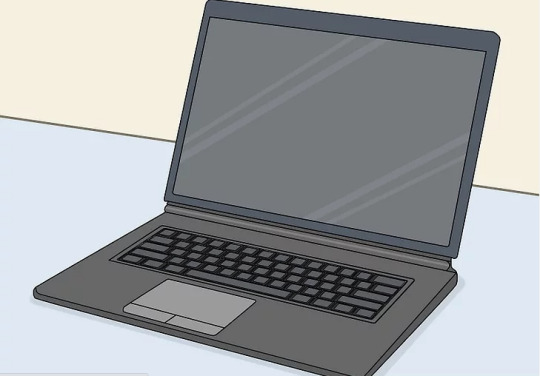
1 note
·
View note
Note
I think we all wanna know about the process for the last two pages
HAHA IM GLAD. THESE TWO PAGES TOOK FOREVER
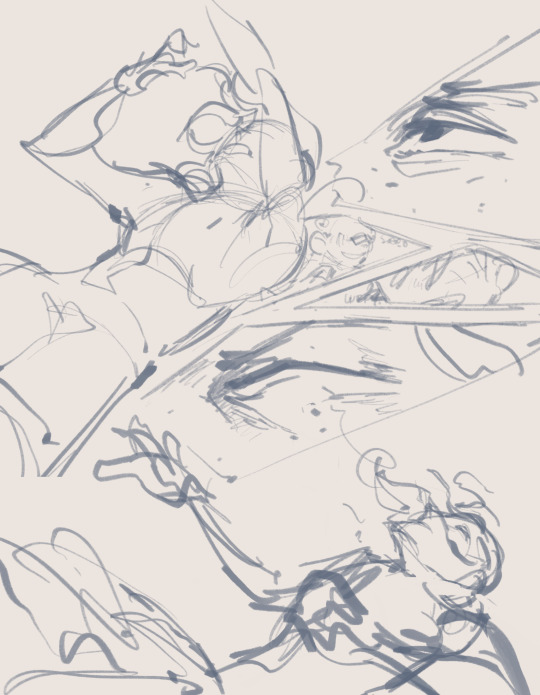

I was really proud of them when I sketched them out and you can definitely see a lot of details ended up staying the same between the sketch and the final! These were the pages that I probably had the clearest ideas on because I wanted especially Ace drowning and Tage saving him to be impactful and pretty memorable, hence all of the different viewpoints and poses. Getting the head angle on that final page was really annoying but there are some excellent references on referenceangle.com for heads turned upwards, like the following:


What probably took the longest this time around was the lineart, actually, because I got Really Into It and couldn’t stop adding more detail.

This becomes! A trend! Because that one panel of Ace’s hair made me feel like I had to keep that consistent quality of lineart for the rest of the chapter even after that. So that’s why I had to split the chapter lmao
Extra notes on coloring:

Doing underwater pieces is actually a really good exercise for color theory, since warm colors in cool lighting and in a blue environment are often quite different than you’d expect them to be. You can definitely do a shortcut by using hard light blending mode on full opacity, as I’ve shown here, but when you use hard light blending mode, sometimes some specific colors may turn out muddled or brown-ish, like the orange, so I find picking your own colors also gives you some nice freedom over like. Cohesion in your palette.
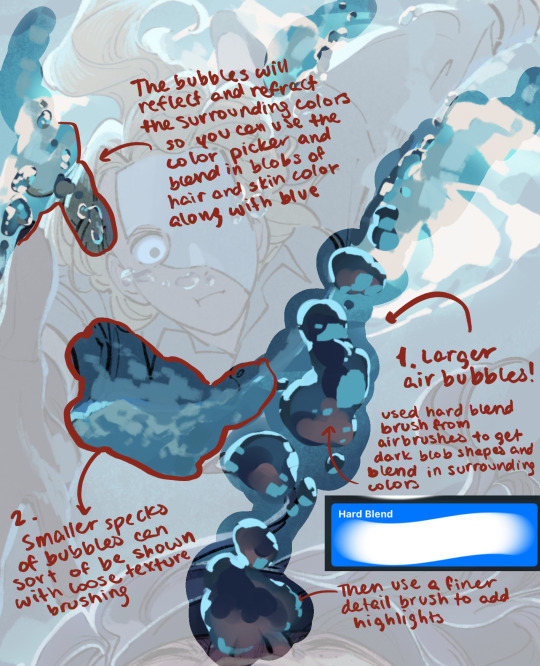
The other thing that really makes the underwater scenes is the bubbles which are honestly a lot of fun to do! After you realize that bubbles are fundamentally just weird little glass/ mirror balls that take even less effort because the shapes will get distorted anyways you can sorta just do whatever. The key is mostly getting sharp contrast between the darker blues and the bright highlights I think?. If you want a tutorial on bubbles let me know :)
168 notes
·
View notes
Text

To encourage us all to - our voices MATTER. I have cropped this photo to protect the customer service agent’s privacy but this was the reply I got from Amazon after I shared customer feedback about the show.
What to Learn:
What stood out to me was that getting vulnerable and sharing the true joys and beauty of the show to me personally, as well as complimenting and praising the brilliant cast and crew and their dedication to excellent all were very important to sharing the impact.
Additionally when I went into detail about the current struggles of streaming platforms and long delays between seasons and fewer episodes make it hard for anything to hit the juggernaut numbers that we would get in the tv days. I urged the team to remember that excellence and a passion for the work matters - especially in a time of AI and shortcuts and quick cancellations. And that giving a show time to breathe and appropriate marketing is key to bolster them to do well. That the show is profitable and will only continue to grow as its award winning and the best season yet.
Please believe in US - in the viewers and fans and please remember your voice matters. Be loud, be vulnerable, be heartfelt and make your voice known! Let Sony and Amazon and all the platforms hear us and LINK WITH ME!!
Try this link to give feedback to Amazon directly - credit to @butterflydm for sharing
https://www.amazon.com/gp/help/contact-us/features-and-services.html#a
27 notes
·
View notes
Note
The second part of your response was good enough that I’m coming back with a round two.
“he just does not seem to see other people as. Well. People nor does he seem to understand the concept of dreams. In a way the ideals of someone like Azul are completely foreign to him because he's never had to work to be good at anything he's needed to do.”
This is an excellent point, though I’m curious as to what you meant by Malleus not understanding the concept of dreams. I would even go so far as to connect his inability to see others as people with all of the dreams Malleus forms with his unique magic. A denial of their perspectives and beliefs based simply on his understanding of the regrets and desires the dreamers harbor. While the magic may form the dreams around a person’s experiences, it’s always filtered through Malleus’s beliefs. It was mentioned somewhere that dragon fae only are considered adults at 1000 years and Malleus’s behavior right now is definitely showing us why.
Sebek: I have little to say on the contents of the dream itself that won’t be covered later, so let’s focus on that this is the first time we see Malleus inserting himself (or a piece of himself) into a dream. Considering how these dreams are essentially false paradises based on a person’s happiness, it definitely feels a little like Malleus was playing with dolls here.
Lilia: It says a lot that Lilia’s dream was able to remain tragic despite Malleus’s magic. He had come to terms with how Maleanor’s death/Raverne’s disappearance and his travels were necessary experiences in order for him to have the happiness that was Malleus and Silver. He had already made his peace with it in his long life, and yet Malleus’s first reaction was to try to modify the dream to erase these deaths? I understand he was very upset himself, but it also shows how childish Malleus’s understanding of happiness is. He cannot fathom how Lilia would be able to be happy despite such tragedy. I would almost even say it’s an insult to Maleanor’s sacrifice to erase her death like that.
Idia: Before I really get into anything here, can we take a moment to reflect on how cruel it was to give Idia a dream about og!Ortho being alive? Seeing him break down sobbing when reality set in was heartbreaking. Moving on, this is also a case of Malleus being utterly unable to see how someone could be happy in the wake of such tragedy. It’s an insult to Idia’s character development since he had finally gotten closure and was healing/moving forward. He may not have been at the stage of being completely happy yet, but he was willing to try to live his life to its fullest. It’s very clear to me that Malleus has never had to lose someone precious to him (before Lilia) and therefore cannot accept a person still wanting to move forward.
Rook and Vil: I place these two together because in my opinion, they display the same core issue of Malleus misunderstanding the actual issue of what would make Vil happy. In Rook’s Vil is simply made to be friends with Neige, attending the “hero school” RSA. Considering Vil’s relationship with Neige is more of a byproduct of the issue rather than the issue itself, this is a pretty shallow fix. I would throw the making Neige Vil’s assistant or allowing Vil to just kill Neige under this category as well. The issue isn’t Neige himself, it’s how the industry heavily typecasts and arguably the pressure the industry placed on Vil by always setting him up to be compared to Neige. Which leads into the other issue with Vil’s dream seeing as how it completely misses that Vil would not want a shortcut like that. It defies a key aspect of Vil’s personal beliefs.
- 🦐
So by "does not understand dreams" I mean he does not understand the concept of desiring something and working towards it in full knowledge that you could fail, or the willingness of humanity to accept those failures. I'm glad you brought up Vil because he's a perfect example, his dream isn't to be the worlds greatest actor period it's to have the full range of his talent recognized. The nuances of that are lost on Malleus, Vil would never be satisfied with a dream reality when what he wants is to make his dream real in the first place.
I think a lot of this comes from how sheltered Malleus has been. He's never really had a chance to grow and mature in the way his classmates have and because of how powerful he is he sort of expects to be given leeway in their lives. He would argue that he's earned it by virtue of existing, but none of his fellow Dorm Leaders think like that, in a way Leona's hatred makes even more sense now doesn't it? His entire thing is that a person should be respected for who they are not who they were born to, his rivalry with Malleus is far from petty when you put it in that context... Even if Malleus had been allowed to socialize with people the way fae society works he might have turned out worse, convinced of his own godhood to a dangerous degree but as it stands now he's just lonely and wants everyone else to be just as alone as he is.
If his dreams can't be real then no one's can, no matter what sort of spin he puts on it at the end of the day that is all he's doing. And he's going to pay a heavy cost for it.
23 notes
·
View notes
Text
[Review] Shadow the Hedgehog (GCN)

Sonic but with guns.
Sonic Team USA’s final game before returning to Japan was this title starring Sonic’s popular new rival character. It’s a very memetic game due to pushing the series in a slightly edgy direction with a rating one step higher than usual, with such content as Shadow wielding realistic guns and the cast uttering mild curses such as “damn”, “hell”, and “Maria”. But is there more to it than this?
One day Shadow is being a brooding moody dude, thinking about his amnesia, when suddenly aliens invade and start killing everyone. Because Shadow is such a cynical and apathetic cool guy he doesn’t care, until the leader of the alien Black Arms, Black Doom, promises him answers from his lost past. Now that it’s personal Shadow starts shooting people and grabbing Chaos Emeralds to do… something.

This is where the plot gets difficult to describe, as Shadow 05 (which is what I’m calling the game now, in the style of Sonic 06) has a branching structure. Each level has two or three separate objectives that will take you on a different course, giving different cutscenes and motivations for the edgy hedgehog. Edgehog. It all hinges around Shadow’s identity crisis which is a good hook for the character… one they already used in Heroes in fact. Shadow 05 replays and expands on those story beats while adding in a bunch of Sonic Adventure 2 follow-up. And aliens.
Is Shadow an alien? A robot? A failed science experiment? Does he want to protect the world, or destroy it? Ostensibly your actions determine the direction of the story, but the progression of the plot and Shadow’s arc are all over the place and thanks to the disjointed nature of the potential level order. The cutscenes often seem disconnected from what you’ve been doing, and Shadow will just get teleported somewhere so that the next level can start. There are ten different endings which amount to him basically saying one line differently, and because the path to get there is so complex there isn’t a consistent throughline so his motivation can seem to come from nowhere in these moments.

Despite story messiness, the prerendered cutscenes still look maybe the best in the whole series, except for Unleashed obviously. And even the in-engine ones look great too, with competent pacing and staging, and a full cast of professional voice actors for the first time, including Tails, now voiced by an adult! This is also the debut of Mike Pollock as Eggman who persist to this day and does an excellent job.
This step up in professionalism also comes with a technological advance. Heroes still looked like a Dreamcast game in many ways, while Shadow 05—despite being on the same consoles—feels truly next-gen (for the time). You know, whatever that means. Environments are detailed and busy, with pitched battles between the NPC factions playing out as you run through. Your interactions are complex but unusually for a Sonic game they also work reliably; much fewer missed light speed dashes this time around, for example.

Most levels play out in corridors, Shadow racing through them but often being interrupted. It can feel cramped due to narrow paths and debris clutter. The areas being filled with enemies to shoot and crates to break, on top of objectives which can demand slow and methodical hunting of particular objects or enemies, feels at odds with the standard fast-paced Sonic gameplay which the engine is still built around.
It helps that you can easily warp between checkpoints, a mechanic building on Charmy’s warp flowers in Heroes. This means if you miss something it’s trivial to go back and replay sections. Completing runs unlocks new guns in special crates, while really scouring a level can permanently get you keys. Find five keys for a particular level and a special door opens somewhere in the stage. The manual said these can contain warps or shortcuts but the only time I got all five was for the first level which you play through every run… you would think you could unlock a way to skip most of it but no, the door only contained a basic gun and a car, when there was already another car mere metres away. To say I was underwhelmed by this mechanic would be an understatement.

Having different objectives to complete within a level is a fun idea but in practice the action plays out mostly the same regardless, and if you're going for all ten endings like I did, you'll end up playing some levels the exact same way. Not to mention the bosses, which also get repeated across different branches, but worse there's only three final bosses between ten endings, and they're all stinkers. One of them is literally a slot machine on wheels that you have to chase around, it's shocking.
They try to vary things up in the levels which I appreciate. The vehicle sections aren't bad (and mostly optional), there's brief turret shooting bits, and rail shooter sequences that are a million times better than the ones in Sonic Adventure 1. You get decent grind rail parts complete with the JSRF-style tricking of Heroes but with better animation. While the shooting can feel a bit tacked on at times, there's a fair amount of weapon variety. Levels generally have some amount of branching, but two in particular have more sprawling open designs; these sadly don't work very well. In fact they're awful. Central City has you finding bombs within a strict time limit, and The Doom is just a maze of identical grey corridors. I tried to avoid them both after playing them once.
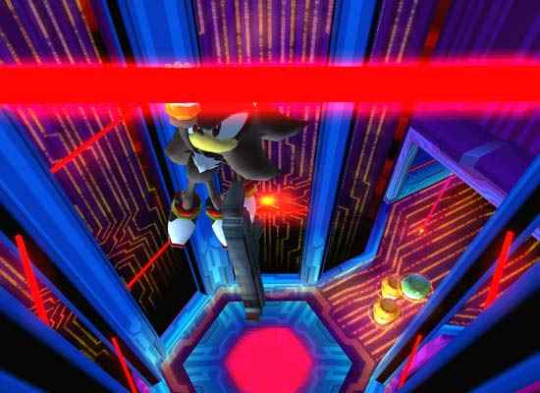
Within the 23 levels there's a good diversity of environments. Many of them are remixed from Adventure 2 and Heroes, which feel like fun callbacks that have been souped up. The Ark station for example feels more epic, whether you're flipping gravity, escorting Maria around in a flashback (even better, she's not in danger and you don't have to protect her), or falling through space as the structure collapses around you. Revisiting the Ark even lets them fill in lore gaps from SA2, like what is going on with the Artificial Chaos (there's also a fleeting line during the true final boss that explains how Shadow survived SA2's ending). The new biomes are even better, like a neon cyberspace, a fleet of ancient ruins animated into flying machines, or the creepy alien bio-base. Cool stuff.
Maybe my favourite feature is how the cast of Sonic characters have been integrated. In each level, Shadow has Black Doom talking in his ear telling him it's fun to do bad things, but also Sonic or one of his furry friends, or even Eggman, accompanies you. Also Espio is there sometimes. They'll tell you off for killing incapacitating the "good guys", act as your tutorialising Omochao figure, and just generally yuck it up with Shadow. Having a different buddy in almost every level who has their own stuff going on, helps you in battles, and lightens the tone a bit is a great use of the cast and a fun dynamic. The only downside is Big is nowhere to be seen. Boo.

When all you know about Shadow 05 is "lol guns" or "there are 326 possible progression permutations" it's easy to treat as a joke. But I didn't expect a "spinoff" to pay off story threads set up in the previous two games (I miss when Sonic games had continuity), or to integrate a huge array of gimmicks and mechanics mostly successfully. Or to be the most solidly built of the pre-Unleashed 3D games. Yes it's got its problems and messes, it's a 3D Sonic game. But Shadow 05 is not a spinoff, it's an essential game to this era. It may be my favourite of this era. And it definitely has the best vocal themes of the pre-Ohtani era in Almost Dead and Waking Up!
16 notes
·
View notes
Text
Cabin 19, Tyche
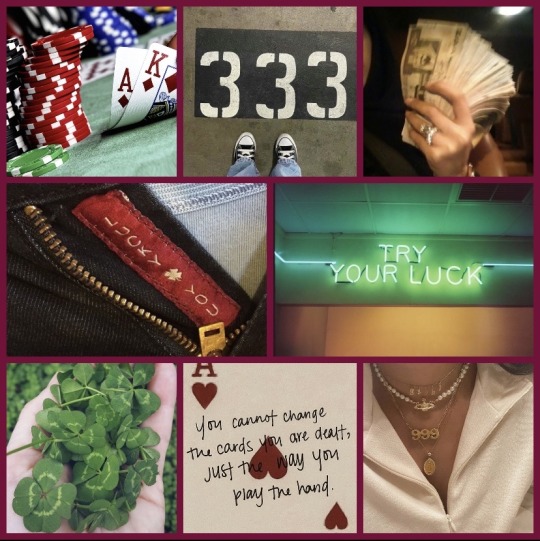
Tyche’s children have an uncanny ability to influence outcomes in their favor
Whether it’s landing a critical hit in battle or finding the perfect shortcut on a quest, luck always seems to be on their side
They excel in chaotic situations where others might falter
Their unpredictability can catch enemies off guard and shift the tide of battle when things seem bleak
Unsurprisingly, they’re drawn to games of chance like poker, dice, or even rock-paper-scissors
They’re known to win often—but they also know when to let others win to keep things interesting
They’re naturally inclined to take risks, trusting their luck to see them through
While this makes them bold adventurers, it can also lead to reckless decisions
Their connection to fortune isn’t always positive
If they push their luck too far, they might find themselves on the wrong side of Tyche’s influence, experiencing a streak of misfortune as a lesson in balance
Their carefree attitude and love for fun make them incredibly charismatic
People are naturally drawn to them, even if their risk-taking tendencies can be exasperating
They’re at their best in chaotic environments where nothing is certain
Whether it’s a high-stakes quest or a camp-wide prank war, they embrace unpredictability with open arms
Their reliance on luck often clashes with children of Athena or others who value careful planning
While Tyche’s kids respect strategy, they prefer to trust the flow of fortune
They love competitions and games but rarely hold grudges if they lose
They see every game as a chance to test their luck and have fun, win or lose
They have an uncanny ability to spot opportunities where others see dead ends
This makes them invaluable on quests, where quick thinking and improvisation are often the key to survival
Despite their confidence, some of Tyche’s children secretly worry about what would happen if their luck ran out
They know that luck can be fleeting and try not to take it for granted
They’re masters of harmless pranks, often using their luck to pull off elaborate jokes without getting caught
Camp Half-Blood is never boring when Tyche’s kids are around
They have a deep appreciation for things like dice rolls, coin flips, or random draws
To them, randomness is sacred—a reflection of their mother’s influence on the world
Some of Tyche’s children are aware of their mother’s duality as a goddess of both good and bad luck
They strive to balance their own fortunes, avoiding greed or overconfidence in their abilities
6 notes
·
View notes
Text
THE FAST WAY TO LOSE BELLY FAT/PERSONAL FITNESS TRAINER IIN BONDI JUNCTION
Introduction
Tired of constantly struggling to lose belly fat and gain muscle? You are not alone. Many people face the challenge of getting rid of stubborn belly fat and building muscle effectively. In this blog post, I share some proven strategies to help you reach your fitness goals faster and overcome the most common pain points that block your progress.
There are certain things do to lose your belly fat
Motivation
Let’s address the most common pain points people encounter when trying to lose belly fat. Motivation is often the first challenge. It’s easy to lose sight of your goals when progress seems slow. Additionally, misconceptions about fad diets and quick fixes can lead to frustration and disappointment.
The Importance of a Balanced Diet
One of the most important aspects of losing belly fat and building muscle is maintaining a balanced diet. Skipping meals or severely limiting your calorie intake may seem like a shortcut, but it can damage your metabolism and stunt muscle growth. Instead, focus on consuming nutrient-dense foods that support fat loss and muscle building.
Incorporate regular exercise
Exercise is essential for both fat burning and muscle building. Aerobic exercise, such as running and cycling, helps burn calories, and strength training, such as weightlifting, promotes muscle growth. Combining both gives more meaningful results.
High Intensity Interval Training (HIIT):
HIIT is a powerful tool for anyone looking to accelerate progress. This type of training involves short periods of intense activity followed by short periods of rest. HIIT is very efficient as it not only burns calories during exercise but also continues to burn fat after exercise.
Prioritize sleep and rest
Not getting enough sleep and rest can negatively impact fat loss and muscle gain. During deep sleep, the body repairs and builds muscle tissue. Aim for 7-9 hours of excellent sleep every night to help your fitness quest.
Stress management:
Stress can cause emotional eating and stymie growth. Incorporate stress reduction techniques such as meditation, yoga, and spending time in nature to maintain a healthy mind-body balance.
Set realistic goals.
Setting unrealistic goals can lead to disappointment and lack of motivation. Instead, set achievable short-term goals and celebrate each milestone to stay motivated throughout your journey.
Conclusion
Losing belly fat and gaining muscle can seem like a daunting task, but with the right strategy and attitude, it’s doable. By targeting common pain points and taking a balanced approach to diet, exercise, sleep and stress management, you’ll be on track to reach your fitness goals. Remember that consistency and patience are key. So focus on transforming your body and your overall health. Your journey to a healthier, healthier person begins now
#fitness#trainer#gym#personal trainer#fitness trainer#gym body#gymnastics#workout#working out#weightlifting#gymlife#gymmotivation#gym motivation#nutrition#muscle#bodybuilder#fat loss#muscle gainer
49 notes
·
View notes
Text
What Mechanical Keyboard Should I Get?
Mechanical keyboards have become increasingly popular due to their durability, customization options, and satisfying feel and sound. One of the key decisions to make when choosing a mechanical keyboard is deciding on the layout that best fits your needs. Keyboard layouts vary in size and functionality, and understanding the differences can help you find the perfect match for your typing or gaming experience. In this blog, we'll explore the most common mechanical keyboard layouts and guide you in choosing the right one.
Common Mechanical Keyboard Layouts
Full-Sized Keyboard (100%)
Overview:
A full-sized keyboard includes all the keys you would expect on a standard keyboard—104 to 108 keys in total. This layout includes the alphanumeric keys, function keys, arrow keys, a number pad, and other special function keys.
Pros:
Full-sized keyboards are ideal for users who need a dedicated number pad, such as data entry professionals or gamers who use macros and shortcuts.
Cons:
They are large and can take up significant desk space, which may not be ideal for minimalistic setups.

Tenkeyless (TKL) Keyboard (87%)
Overview:
Tenkeyless keyboards remove the number pad, resulting in a smaller and more compact form factor, typically with around 87 keys.
Pros:
TKL keyboards save desk space and are more portable, making them great for gamers and professionals who don’t need a number pad. They also allow for more ergonomic mouse positioning.
Cons:
The lack of a number pad might be a dealbreaker for users who frequently input numerical data.

75% Layout
Overview:
A 75% keyboard is slightly more compact than a TKL keyboard, with all the necessary keys in a tighter, more efficient arrangement. Arrow keys and function keys are still present but placed closer to the alphanumeric section.
Pros:
The 75% layout offers a balance between functionality and size. It's compact enough to save space while still providing access to essential keys.
Cons:
Due to the more condensed layout, some keys may be in unfamiliar positions, which could take some time to get used to.

65% Layout
Overview:
A 65% keyboard cuts out even more keys, including the function row, but retains the arrow keys and some important navigation keys like Page Up, Page Down, and Delete.
Pros:
This layout is excellent for users who want a compact keyboard but still need essential navigation keys for productivity or gaming.
Cons:
The lack of a function row may frustrate users who rely on those keys for certain tasks.
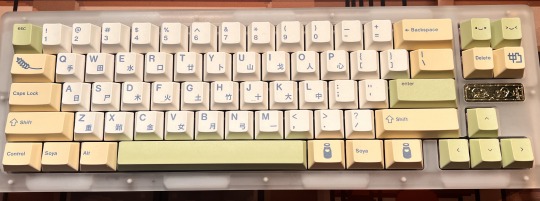
60% Layout
Overview:
One of the smallest layouts, the 60% keyboard eliminates the function keys, arrow keys, and navigation cluster. It typically only retains the alphanumeric section and modifier keys (Shift, Ctrl, etc.).
Pros:
The ultra-compact size makes it perfect for users with limited desk space, and it’s highly portable. It’s popular with minimalist setups and gamers who rely on fewer keys.
Cons:
The missing arrow and function keys can be a significant drawback for productivity users. Some functions are accessed through key combinations, which may slow down workflows.
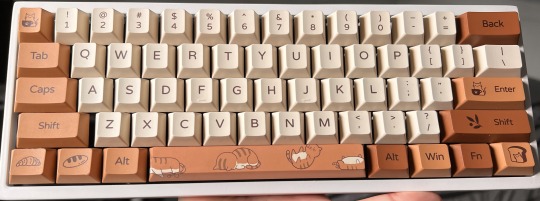
40% Layout
Overview:
The 40% keyboard takes minimalism to the extreme, removing not just the number pad and function keys, but also the number row. Users rely heavily on function layers and shortcuts.
Pros:
Extremely compact and portable, making it ideal for users who prioritize desk space and portability.
Cons:
This layout has a steep learning curve due to the heavy reliance on key combinations. It’s not suitable for those who need fast and direct access to many keys.

Specialty Layouts
Split Keyboards
Overview:
Split keyboards, also called Alice and Arisu; are designed to reduce wrist strain and promote a more ergonomic typing posture by splitting the keyboard into two halves. Some users find them more comfortable for extended typing sessions, though they take some time to adjust to.
Pros:
Offers improved ergonomics by allowing a natural hand and wrist position. Helps with arm and shoulde ralignment
Cons:
Learning curve can be hard and gruesome. Less portable than other keyboards and more expensive as layout is unusual.

Ortholinear Keyboards
Overview:
Unlike standard staggered keyboards, ortholinear layouts have keys arranged in straight vertical columns. They’re popular among users who believe the grid-like arrangement improves typing efficiency.
Pros:
More efficient and ergonomic typing by aligning keys in straight columns, which can reduce finger movement and strain for some users.
Cons:
The unusual key arrangement can require a steep learning curve, as it differs from the staggered layout most people are accustomed to, making the transition challenging. Additionally, fewer models and customization options are available, limiting choices for users seeking more variety.
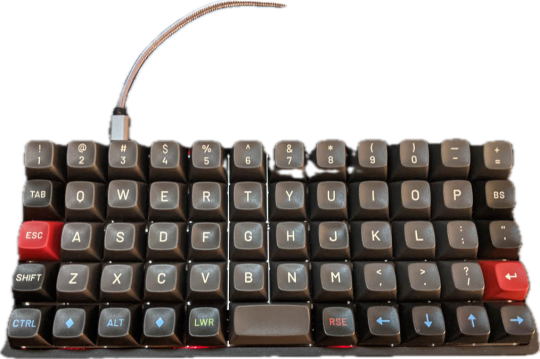
How to Choose the Best Mechanical Keyboard Layout for You
Consider Your Workload and Habits
If you frequently work with numbers, such as in data entry or accounting, a full-sized keyboard might be a necessity. For general office tasks, a TKL or 75% layout offers a balance between functionality and compactness.
For gamers, compact keyboards like 60% or 65% layouts can provide more room for mouse movement, which can be a critical factor in fast-paced gaming.
Desk Space and Portability
If you have limited desk space or frequently travel with your keyboard, smaller layouts like 60% or 65% can be ideal. These options offer more portability while still retaining essential keys.
For a stationary setup with ample desk space, the full-sized or TKL keyboards may be more comfortable to use for extended periods.
Ergonomics and Comfort
For users concerned with wrist strain, ergonomic keyboards like split or ortholinear keyboards can be worth considering. These layouts are designed to promote natural hand and wrist positioning, reducing discomfort during long typing sessions.
Aesthetic and Personal Preference
Layout preference can also come down to aesthetics. If you prefer a clean, minimal look for your workspace, a 60% layout might fit that vision. If you value symmetry and uniformity in key placement, an ortholinear keyboard might be appealing.
Additionally, consider whether you enjoy customizing your keyboard with keycaps and switches. Some smaller layouts might offer fewer customization options due to their compact size.
The best mechanical keyboard layout ultimately depends on your specific needs, preferences, and usage habits. Whether you're a gamer looking for a compact layout, a professional who needs a number pad, or someone who values portability, there's a mechanical keyboard layout that can enhance your typing experience. Take the time to consider how you use your keyboard daily, and you'll be able to make a decision that balances functionality and comfort.
Happy typing!
6 notes
·
View notes
Text
Though I’ve yet to actually get a physical journal specifically for Blue Prince thanks to starting it up while in the hospital, hours in I’ve defaulted to the Steam Deck’s screenshot shortcut more than I think many other users have done in earnest. My Screenshot Folder in my Deck is essentially 50+ Blue Prince pics & 1 pic I took years ago by accident during MGS5 😂
Obviously, this is another thinly-veiled game recommendation post for the absolutely incredible game Blue Prince. It’s a stylish fusion of roguelike/deckbuilding mechanics with a full on Escape Room moment to moment loop. Your “deck” is a series of rooms you’ll draw from your draft pool (ie. your deck) with rooms ranging from neutral new paths & annexes to rooms with significant positive and/or negative traits capable of heavily affecting your path through the house in some manner. Following that you must place said rooms to navigate through an eccentric uncle’s bequeathed legacy villa secretly containing a hidden room which, though never mentioned throughout his ownership of the constantly shifting property, is now the requirement for the player to succeed in providing himself worthy of his uncle’s inheritance.
Though sensible navigation is key due to limited steps per day, several of the rooms have bespoke puzzles & many of the mansion’s rooms meld into one massive puzzle that expands the many secrets of the house & handful of meta progression elements that make the journey through the house as much of a worthwhile & valuable goal as the final room is for players.
(BTW, despite my mention of limited steps, strict beelining is NOT a necessity since the game doesn’t have a hard lock of limited days until a game over. There is no “find Room X by Day 30 or you lose” scenario. No spoilers but you can absolutely leisurely get through this game at your own speed without worries of having “wasted a day” or whatnot. )
Honestly, IMO Blue Prince more than qualifies to stand in the ranks of Lorelei & The Laser Eyes as Escape Room games from the last decade that happen to be not just excellent on their own but true evolutions in the puzzle game genre.
I desperately am begging people even halfway intrigued to try the game out. Hell, I personally balked back when people were posting about putting 40-100+ hours into Blue Prince’s Demo alone but no that was all true & highlights just how dense the game is. An absolute treasure trove of Escape Room-style puzzles for genre fans & just average puzzle fans and/or fans of roguelike deckbuilders truly looking for a true innovator in the genre.
SIDE NOTE:
Despite being on the pulse of the recent Switch 2 Chaos & aching to play DK Bananza at one point or another; it’s releases like Blue Prince that make me absolutely satisfied sitting on the outside of Nintendo’s Walled Garden this generation alongside both Sony & Microsoft’s Consoles, abandoning both after the launch of the Xbox 360. The Steam Deck has simply added so much value & access to my gaming life that the very existence of Nintendo Exclusives is not enough justification to make the upgrade from my current Switch to Switch 2. The triple whammy of S2’s game prices, rotten Online Services monetization plots (ie game chat button, Virtual Console etc.) & an overall executive-level disregard for the living costs of those making up the category of “Average Gamers” - those who happily buoyed a slightly dire Nintendo back around the era of the Wii & Iwata’s general company reign (RIP); all aggregate into a Red Flag Ratking too grotesque & imposing for me to ignore. I’ve genuinely gone from loving what I saw during the Switch 2 Direct to despising every post-announcement blunder to just being bluntly & plainly disinterested in any & all things Switch 2, a state very familiar to me when both the PS4 & Xbox One were the new hotness and I simply decided I couldn’t do the standard console mambo each generation anymore. The Steam Deck’s actual hardware & software versatility & overall game catalog simply makes it the best gaming hardware purchase I’ve made since the era of the 3DS.
Not only is Blue Prince the type of gaming innovation & quality that makes it deserve as much attention & financial compensation as Nintendo’s flagships (Metroid, DK, Mario Kart etc.), but also between my backlog & whishlisted games, the wealth of indie & AA-level games at my fingertips via PC & at regular/regularly massive sales & sale prices collectively dwarfs my need and/or desire for the Switch 2.
#Blue Prince#Blue Prince Game#Dogubomb#Indie Games#Raw Fury#Indie Gaming#Steam Deck#Steam Deck OLED#Steam Games#Video Games#Escape Room Games#PC Gaming#PC Games#Escape Room#Escape Rooms#Puzzle Games#game recommendations#Lorelei and the Laser Eyes#roguelikes#deckbuilding#deckbuilders#deckbuilding games#roguelike deckbuilder#Game Review#Nintendo#Switch 2#Nintendo Switch#Nintendo Switch 2#Satoru Iwata#House Of Leaves
2 notes
·
View notes