#Advantages and disadvantages of desktop PC
Explore tagged Tumblr posts
Text
I got a Steam Deck last year, and it’s such a great machine. It’s obviously inspired by Nintendo Switch, but it’s a lot better than a Switch.
The most important part is that it runs PC games. It’s fundamentally a Linux gaming PC in the form of a handheld console. There are a lot more games available than any console and and PC games both on Steam and GOG are a lot cheaper than console ones. You can get old or indie games for as cheap as 1-3 euro during sales. It’s a tremendous advantage for the deck over its console competitors.
And while the obvious intent of the deck is to get more people to buy games from Steam, it isn’t a walled garden at all. The deck launches into Steam when you boot it up, but you can go into desktop mode, and then it functions as a normal PC running a Linux distro. From there you can install Lutris or Heroic Games Launcher, and use it to easily install games you bought from GOG and Itch.io.
You can also do things like use the official dock or an unofficial usb-c hub to hook the deck up to a monitor, mouse and keyboard to use it as a desktop PC. Or you can hook it up to a tv to use it as home console.
The hardware is also a lot more powerful than a switch, the demanding triple-a games it can play is actually impressive. Although this comes with the natural disadvantage that it’s bulkier too. Putting more powerful PC parts demands more space for them. The deck is not something I bring with me outside. But then again I didn’t even do that with the 3DS, which was actually of a practical size to do that. The deck is portable enough that I can comfortably play lying in bed, which is how I always used my handheld consoles. So it’s perfect for me, but maybe not if you want to play it on the bus or something. It can probably be a fun addition to your luggage on longer trips though.
Of course, as mentioned, the Steam Deck uses Linux. This has both advantages and disadvantages. The main advantage is that it allows Valve to customize the operating system to make it fit with the machine it’s running on. The Deck’s SteamOS feels really well-integrated into the hardware, like how a proper console OS should be like. It’s not that dissimilar to how Sony used FreeBSD to make Playstation’s OS. Windows would not allow for this amount of customization and would not integrate as well.
And the open source nature of most Linux development allows Valve and the user to use existing open-source Linux software to their advantage. For example, the desktop mode is largely not a Valve creation, it’s an existing desktop environment for Linux, KDE Plasma. Yet it extends what the user can do with the deck to a great extent, like for installing non-steam games.
The main disadvantage to the Deck using Linux is that most PC games are built for Windows and don’t run natively under Linux. To run games built for Windows, the Deck has to run it through Proton, a compatibility layer which is Valve’s own gaming-focused version of Wine. Wine/Proton is far from perfect, sometimes games require extensive tinkering to work, or only run with serious issues, or don’t run at all, no matter what you do. Sometimes a game not working with Wine due to some random but serious issue that comes naturally from running a Windows executable on a Linux system via a compatibility layer. Sometimes it’s due to things like a multiplayer’s game anti-cheat system requiring access to the Windows kernel, and it will block a Linux pc from running the game because it has no Windows kernel.
This is however not as big a problem as it might otherwise be. Most games work, more or less. Valve has put a lot of work and money into both their own Proton and the Wine project as a whole, and they work a lot better than they did 10 years ago. Many run perfectly out of the box, because they are native, or play nice with Proton. Some require mere minor tinkering, like using a different version of Proton. And I generally don’t play multiplayer games, or if I do they don’t have draconian anti-cheats, so the games that are blocked because of anti-cheat are no big loss to me. The Steam Deck not running Fortnite is a plus in my book.
And we shouldn’t forget the Steam Deck verified system. Basically Valve employees check if the game runs out of the box with no issues on the Deck. They get a verified rating if they work with no issue, including both proton compatibility but also things like the controls working nice and the text being legible on the deck’s small screen. They also get a “playable” rating if the game runs to an acceptable standard but with tinkering required or other minor issues.
This is a good system. If you dislike tinkering, you can just buy and play games on steam with a verified rating, and the deck will work like a normal console for you, but with a lot cheaper games. It’s a good way to get people used to consoles into PC gaming, which is probably the point of the Deck.
And if you want more than deck verified games from Steam on the Deck, you are given the freedom to do it. I’ve gotten officially non-supported steam games to run on the deck by installing and using proton-GE and I’ve installed and played games from GOG.
The Steam Deck is really how a Linux PC for the common people should work. An easy and slick experience for casual users, but freedom and customization given to those that want it.
72 notes
·
View notes
Text
You don't necessarily need a PC either. I hacked my 3DS a few years back using the SD card slot on my phone.
Advantages of jailbreaking your 3DS include:
Remove the region lock allowing you to play cartridges and eShop games from outside your region
Play games/ports/emulators and use applications the community has developed (there are really good native ports of Sonic Mania and Half-Life 1, assuming you can look past the loading times, and there's a port of Sonic Robo Blast 2 (3D sonic fangame that's low key better than all official 3D sonic games) that plays in 3D)
Install community-created home menu themes from https://themeplaza.art/ and create your own custom ones using Usagi Theme Editor
Copy your physical DS and 3DS games onto your SD card as digital copies and have them show up as regular icons on your homescreen so you can finally stop worrying about losing the cartridges
Create backups of your save games, and copy savegames from digital copies to physical cartridges, or vice versa, or from one cartridge to another
(Optional) Set a PIN lock on your 3DS that must be entered before it will turn on
(New 3DS only) Overclock the 3DS's processor to make demanding games less laggy
(New 3DS only) Send a screen capture stream via Wi-Fi to your PC where it can then be recorded or streamed to Discord/Twitch/etc., no need for an emulator
Install mods/romhacks (I've heard good things about Pokemon Shattered Sapphire and Ruined Ruby, and there's a really cool mod for MarioKart 7 called CTGP-7 that more than triples the number of tracks in the game. Some of the ones it adds are even good!)
Install save file editors for games like Pokemon and Animal Crossing that let you give yourself whatever items/stats you want
Use gameshark codes in your 3DS games, cartridge or digital (one of the homebrew apps the tutorial has you install comes with a list of every Gameshark code ever made for the 3DS, and all you have to do is turn them on)
and, of course, piracy (I'll have a whole section on that down below)
Disadvantages of jailbreaking your 3DS include
Nothing
Literally nothing at all
Jailbreaking is free and 99% of the software you will install is open source
You can still play games online download updates from the eShop, and even install new firmware versions after jailbreaking
All of your games, home menu themes, and save data will be exactly where you left them
Every single thing you could do on your 3DS before jailbreaking works exactly the same after
The main home menu/interface of the 3DS does not change at all -- all of the added functionality comes from the new apps it has you install and the Rosalina hacks menu you can open by pressing a key combo.
Sold yet? Great! Head on over to https://3ds.hacks.guide, follow all the instructions they give you, then come back here. I mentioned piracy earlier, and there are a few more apps you'll need to install if you want... the full experience.
there's a homebrew app you can install called hShop, which contains all content ever released on the eShop in every country the 3DS released in, AND every cartridge exclusive game AND every demo cartridge (the versions of games you'd have played if you walked up to a 3DS in a store) plus a few fan translations for the foreign-language-only titles and a few homebrew apps, all available for free. The 3DS's wifi chip is a little slow for downloading games, though, and there's a desktop app you can use to download games from your PC and then copy them onto the SD card that runs *way* faster than FBI does. I'll make a tutorial on using that if anyone's interested.
You can also install TWiLightMenu++ to play .nds ROMs straight from your SD card, no need for a flashcart, along with a cutesy little file browser styled after the DSi Menu (theme customizable). You can download a ROM file of every DS game ever released from archive.org, here. there's currently no way to browse that library from the 3DS itself, unfortunately, so you'll have to download them from your PC. it doesn't really matter where you put the files since TWiLightMenu will be able to find them regardless, but the default location is SD root/roms/nds/)
you can also install openAGBfirm to play GBA ROMs off your SD card using the 3DS's little-known GBA compatibility mode. Since they run natively rather than using software emulation, they run in full speed with perfect compatibility (assuming your GBA ROM is 32MB or smaller to fit within the 3DS's RAM and doesn't have any extra hardware like WarioWare's tilt sensor/rumble pack or or Boktai's light sensor). The downside is that since this isn't an emulator, you can't create savestates, and closing the clamshell doesn't pause the game. (This one comes as a FIRM file rather than a homebrew app, so you'll need to extract the .firm file into SD root/luma/payloads/, and you access it by holding the start button while turning the handheld on
NOTE: if you want to really take advantage of this wealth of content, you'll need a larger SD card than the 4GB one the 3DS comes with. The 3DS doesn't have a maximum SD card size, but it requires them to be formatted FAT32, and the built in Windows format tool will refuse to format any disk larger than 32GB with FAT32 even though FAT32 supports up to 2TB. Why? Because Microsoft would rather you use their newer filesystem, exFAT, which has worse compatibility, but more features, and, more importantly, which Microsoft collects royalties on. if you want to use a larger SD card than that, you'll need a separate tool to format them, such as guiformat. I have a 128GB SD card in my 3DS and it works great!
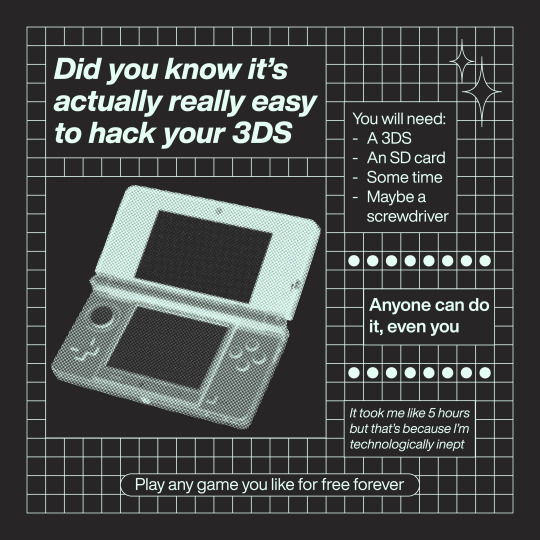
I made this a couple of months ago but. hack your 3ds. do it right now.
30K notes
·
View notes
Text
HSBC Information Systems asked write organization,: bank . information system problems useing switched information system. write introduction organization . background organization case HSBC bank, information system problems information system helped solve problems information system helped make business easier. An information system is a combination of any forms of information technology and activities which are carried out by the people in the organization in order to support the management, operations and decision making process in the organization Sawy & Nanus, 1989. The term information system frequently refers to any interaction that happens between the processes, people, technology and data in the organization Ahituv, 1980. It does not only refer to the technology in use in the organization. It also refers to the processes, technology, and data that are in the organization West, 1994() HSBC group is one of the largest financial and banking service providers in the whole wide world. The company has over 9,500 offices located in 76 countries in the different continents of the world. In terms of the company's IT infrastructure, the company has over 300,000 desktop computers and 15,000 servers which run on the Windows platform. HSBC bank is a British multinational bank with its headquarters in London. It is the second-largest bank and the second-largest public company as per the composite measure provided by Forbes magazine Microsoft, 2007() Background information Prior to the year 2004, HSBC bank made use of the decentralized model to make decisions on which form of technology could be used at the various branches and subsidiaries. This meant that each of the hundreds of companies with the HSBC group had the potential of going with their own software deployment processes and tools, their own data centers, desktop standards, Windows domain and alerting and monitoring solutions Microsoft, 2007() This approach presented several challenges for HSBC bank though it also had advantages. These challenges include that the different companies within the HSBC group could not be able to remotely update their software. The company had to have technicians at all of the companies and locations in order to handle maintenance and software updates. Even though certain companies within the group found a way to automate these deployments, there was also the disadvantage of there being duplicated efforts within the various companies. This also meant that the company spent a lot in terms of software costs. For example, Microsoft packaged their office product more than 100 times for HSBC at a total cost of roughly $200,000 Microsoft, 2007() Also, the company was experiencing huge issues when they needed to move from one office to another. A simple move meant that the company had to pay for technicians to move each of the company's PCs individually and it also meant that the users of those computers had to lose hours or even days of productivity as a result of this move. This was unacceptable for the company since the company needed to be efficient at all times and they could not afford to lose any time Microsoft, 2007() HSBC also experienced a huge issue since the company had to use more than one solution for its needs. This was also unacceptable since it brought in huge issues in terms of authenticating users on the different systems as well as keeping each of the systems up and running at all times. It presented a huge challenge for the technicians since they had to manage each system individually Microsoft, 2007() Also, there were security concerns since using multiple https://www.paperdue.com/customer/paper/emergency-departments-used-as-the-primary-56043#:~:text=Logout-,EmergencyDepartmentsUsedasthePrimarySourceofMedicalCaretotheCommunitysUnderserved,-Length2pages Read the full article
0 notes
Text
xender a cross-platform file transfer tool
You have all good reasons for transferring data from one Android device to another. For example, you just got a new Android phone and need to move mobile data from your old one. Or you want to share some files on your Android phone with your friend with another Android phone. Also, it is common to transfer data from Android to iPhone and vice versa between the most popular devices. you will discover the best alternative method to move data from Android to Android ,android to pc. Android to web. Android to IOS a quickly and securely.
1. Transfer Files Between Phone and WEB over Wi-Fi
Connect your Android device and computer to the same Wi-Fi network. Run the free file sharing app on your mobile phone or tablet/pc. Tap on the Menu (three horizontal lines icon) at the top right corner, choose Connect web from the drop-down menu list. Xender for Android supports both hotspot and Wi-Fi connections with PC, each has its advantages and disadvantages.
Hotspot Mode
It does not require a Wi-Fi network. Go to the system Settings app on your Android phone to create a hotspot and set a password for the hotspot network; then connect your computer to the hotspot network; finally visit the Xender Web address in your desktop web browser to upload and download files. File transfers won’t consume your cellular data.
Web Mode(Wi-Fi)
It requires a Wi-Fi network. However, internet connection is not necessary though. As we mentioned above, the file transfer happens in your local area network, no data will be uploaded or downloaded to or from the internet.
Tap on or swipe up to bring up the Web Mode from the bottom on the Connect to PC screen. Here you can see your current network name, the web address you can access your mobile phone from computer.
On your PC, launch a web browser to access the above web address or IP address. You’ll be asked to confirm and accept the connection on your phone. After that, you will see Xender web transfer interface like this.

2. Transfer File from Android to Android?
The fastest way to transfer data from Android to Android is to use the XENDER feature. Once the XENDER feature is enabled on the two Android devices, you can send data between them with a few taps.
Share your files at high-speed
Installing the Xender - Share Music Transfer APK will allow you to quickly transfer a wide variety of files, including contacts, documents, images, music, videos, and apps. The only thing you need to do to start this process is to create a transfer group. Once you are close to the person you want to share files with, you just need to activate the transfer. Through this condition of physical proximity, Xender - Share Music Transfer adds a level of security and ensures that your files are sent to the correct person. Its intuitive and convenient interface facilitates an exceptional user experience, making the tool stand out in the highly competitive document-transfer market.
Exchange files with NO data usage
The speeds that Xender - Share Music Transfer can reach exceed 10 Mb/s, surpassing the speed used by the 4G network or Bluetooth. This is particularly useful when using Xender - Share Music Transfer on a PC when moving your documents with its cross-device compatible web version. This way, you can enjoy hassle-free bulk file management and sharing at an amazing speed. Additionally, Xender - Share Music Transfer doesn't rely on the Internet, physical cables, or other similar tools to work.
Step 1. Open the app on your Android device and tap on the send button
Step 2. After that open your android device and go to set up settings and tab next and get the QR code
Step 3. Go receivers’ Xender on android phone and take Scan the QR Code then automatically connect with your Friend’s phone.
Step 4. After both the device is connected you can begin file transferring simply.

3. Transfer Files from Android to IOS
Step 1. Open the app on your android device, tap on the plus button (+) and choose Connect WP.
Step 2. After that open your WP and go to Wi-Fi settings and connect to the Wi-Fi created by the Android device.
Step 3. Go back to Xender on WP and choose Connect Friend. (You will be automatically connected)
Step 4 . As now your device is connected you can begin transferring files.
4. Transfer File from Android to Pc
Step 1. open androids’ phone xender app
Step 2. and the tab the three horizontal lines icon at the top of the right corner
Step 3. choose ‘connect to pc’ tab and you will get ‘connect to pc’ interface
Step 4. tab ‘scan to connect’ button
Step 5. download the window version xender App
Step 6. open it and tab ‘phone media’ button and you get the QR code
Step 7. scan it .then You will be automatically connected
Step 8. Now you can share any files with securely.

0 notes
Text
The MKB i83: Minisforum’s Latest Gem in Keyboards

MKB i83 Keyboard Features
With the release of the MKB i83, Minisforum has joined the mechanical keyboard industry. It should come as no surprise to an expert in small PCs that the company’s initial input peripheral has a tiny design. As the name of the keyboard implies, it has a tiny 83-key layout, which is accurate. Anodized aluminum body, triple-mode connection, hot-swap keyswitches, double-shot PBT keycaps, Kailh MX Red switches, RGB lights, and more distinguish the MKB i83.
The Minisforum email said that the MKB i83 mechanical keyboard would provide a “full desktop environment.” New keyboards and mice may be available shortly.
A press release highlights that the Minisforum MKB i83 is a high-end product. Such a regularly handled peripheral makes properly chosen materials, such as PBT and aluminum, quite welcome. Certain schematics depict the keyboard crossing off additional design check boxes, such as the inclusion of a silicon mat between the components, a sound-dampening foam layer, and a wraparound metal base (available in silver, blue, or orange).
You may review the Minisforum MKB i83’s primary specifications above to identify its advantages and disadvantages. Flexible connectivity on the keyboard seems like a particularly appealing option if you want to use this accessory with many devices. Naturally, the internal battery will have an impact while using the device in wireless mode, however Minisforum has not released battery life statistics for 2.4G and Bluetooth connected modes with RGB lighting enabled. All we know is that the keyboard battery should last around 300 hours when RGB is off.
Direct pricing for the MKB i83 is $99 at Minisforum. When they check out, they will see that the correct shipping and taxes have been applied to the total. Sales options appear to be restricted to models in silver, blue, and black, despite several photos showing orange, silver, and blue case versions.
With its newly hinted-at Hawk Point APU packed tablet/convertible, Minisforum has already demonstrated that it is expanding its scope beyond the mini PC industry. Additionally, it consistently develops Mini PCs that push the boundaries, such as the external GPU-hosting Mini-ITX design, the open-air design, and the small motherboard with mobile CPU offering.
Read more on Govindhtech.com
0 notes
Text
Top Tips to Help You Choose Your Laptop | Technohub Qatar

A laptop purchase is a confusing endeavour. Finding it might be challenging, even if you understand everything and know precisely what you want. Finding the desired model on the manufacturer's website might be challenging. This article is intended to assist you in navigating the maze of contemporary computers. Each significant component you'll need to be aware of while looking for a PC is covered in the following section. We attempt to provide straightforward explanations by dissecting the technical language.
Before looking at laptops, you must choose which operating system (OS) is appropriate for you. Thinking about what software you need to run and which operating systems it requires will assist you in determining the hardware you require. There are four primary operating systems for computers. Each has advantages and disadvantages. Here's a rundown of each on some pointers to check out before you purchase Desktops and Laptop sales in qatar:
1. Operating System :

Windows, a seasoned operating system, may not receive as much attention, but it is trustworthy and gets the job done. Windows is your best choice if you want Microsoft products such as MS Office, Access, or Outlook. Furthermore, it offers the most diverse selection of laptop solutions. More options may be found in our articles Best Laptops, Best Microsoft Surface Laptops, and Best Cheap Laptops.
Apple's macOS operating system is user-friendly and integrates seamlessly with the company's products. If you're set on using a MacBook, this is the way to go. More information on choosing the proper MacBook may be found in our dedicated guide; Apple's CPUs distinguish MacBooks in the market.
Chrome OS is a fantastic alternative if the majority of your laptop chores involve web browsing. Chrome OS operates on Chromebooks, which are less powerful and less expensive. If you're watching your spending, this OS is worth considering. Keep in mind that applications such as Adobe's Creative Suite and Microsoft Office will not work. While certain software, such as Office, offers Android versions, the compatibility isn't always ideal. More information may be found in our Best Chromebooks guide.
Linux, an open-source operating system, offers freedom and customization choices. It's ideal for tech-savvy individuals who enjoy fiddling with and customising their systems. Linux has a wide selection of distributions, each catering to a distinct set of needs. Keep in mind that Linux may not support all of the programs you're used to seeing on Windows or macOS, but it's a strong operating system.
2. Determine Your Usage:

Before diving into the technical specifications, it's crucial to identify how you'll be using your laptop. Are you a creative professional needing powerful processing for graphics-intensive tasks? Or perhaps you're a student looking for portability and battery life for note-taking and research.
3. Performance Matters:

Processor (CPU): Understand the different processor options available and match them to your usage. From Intel's Core series to AMD's Ryzen processors, each has its strengths. RAM: The memory of your laptop affects multitasking. For basic usage, 8GB is a good starting point, but consider more if you're into demanding applications. Storage (SSD vs. HDD): Solid State Drives (SSDs) provide speed and reliability compared to Hard Disk Drives (HDDs). Opt for SSDs whenever possible.
4. Setting a Budget:
Determine a reasonable budget range depending on your needs. It is critical to strike the correct balance between features and price.
5. Brand Reputation and Warranty:

Choose established companies that are known for their quality and customer service. Before making a purchase, carefully read the warranty conditions.
6. Decide if you want a 2- in- 1

Numerous PC laptops fall into the order of 2- 1 laptops, mongrel bias that can switch between traditional clamshell mode, tablet mode and other positions in between similar to roof or stand modes. 2-in-1s generally come in two different styles: detachable with defences that come off the keyboard entirely and convertible laptops with hinges that bend back 360 degrees to change modes. The utmost of these systems is much better at serving one purpose than the other, with convertibles being laptops first and detachable offering a superior tablet experience. Still, if you do not see the need to use your tablet as a slate, you will generally get further performance for your plutocrat with a traditional clamshell laptop.
7.Choose the right size Before you look at specs or pricing, you need to figure out just how movable you need your laptop to be. Laptops are generally distributed by their display sizes such as:

*11 to 12 elevation The thinnest and lightest systems around have 11- to 12-inch defences and generally weigh 2 to 3 pounds.
*13 to 14 elevation Provides a stylish balance of portability and usability, particularly if you get a laptop that weighs under 3.5 pounds.
15 to 16 elevation The most popular size, 15-inch laptops generally weigh 3.5 to 5.5 pounds. Consider this size if you want a larger screen and you are not planning to carry your tablet around frequently."" "
"*17 to 18 elevation If your laptop stays in your office all day every day, a 17-inch laptop or the recently rising 18-inch laptops could give you the kind of processing power you need to play high-end games or do workstation- position productivity.""
8. Check that keyboard and touchpad

The most emotional specs in the world do not mean diddly if the laptop you are shopping for does not have good ergonomics. However, make sure the keyboard offers solid tactile feedback, and the plenitude of the crucial trip( the distance the crucial goes down when pressed If you plan to do a lot of work on your computer. However, be sure it has Precision touchpad motorists If you are buying a Windows laptop. Look for an accurate touchpad that does not give you a jumpy cursor and responds constantly to multitouch gestures similar to pinch-to-zoom. However, consider getting one with a pointing stick( aka gob) between the G and H keys so you can navigate around the desktop without lifting your fritters off the keyboard's home row If you are buying a business laptop.
9.Pick your specs "

"*Apple M1 and M2 Apple's custom silicon, the ARM-grounded M1 and M2 chips crush the competition when it comes to a balance of raw performance and abidance. conclude for the Pro or Max variants if you need indeed further power for tasks like content creation or programming. *Intel 13th Gen CPUs Intel's 13th Gen Raptor Lake processors are the state of the art for Intel in 2023. From the HX series at the high-end to the balanced P- series and thin- and- light friendly U-Series, Intel is delivering superior performance to battery life rate than we have seen in recent times."" "
"*Intel 12th Gen CPUs Intel's 12th Gen Alder Lake processors power the former generation of laptops. To epitomise, Alder Lake — a 7-nanometer chip — offers streamlined integrated Iris Xe plates with over to.5 Ghz pets as well as Thunderbolt 4 support. The Intel EVO brand sets parameters for top laptops, including a minimum of 9 hours of battery life."" "
" *AMD Ryzen 7000 The Ryzen 7000 chips from AMD are just rolling out now, so we're still staying to get laptops with them in our labs for texting, but the company claims we can anticipate a roughly 78% boost to CPU performance at the top end. If it can still maintain its excellent battery life along with it that will be incredibly compelling."" "
"*AMD Ryzen 5000 and 6000 Intel's former generations were a massive vault for the company and remain reasonable options on further budget-friendly laptops. We set up Ryzen 5000 and 6000 chips to be equal to or better than their original Intel 11th and 12th gen. Not only do you get great performance and abidance but Ryzen- equipped laptops tend to be cheaper than their Intel counterparts."" "
"*Intel Core i9 Core i9 processors give faster performance than any other mobile chip. Available only on decoration laptops, workstations and high- end gaming equipment, Core i9 CPUs are only worth their decoration price if you are a power stoner who uses the most demanding programs and apps. generally point 14 total cores."" "
"*Intel Core i7 A step over from Core i5, models with figures that end in H use advanced wattage and have between 10 and 14 cores, allowing for indeed faster gaming and productivity. There are also Core i7 P and U series chips that have lower power and performance. Keep an eye out for CPUs that have a 12 in the model number because they're part of Intel's rearmost lineup."" "
"*Intel Core i5 If you are looking for a mainstream laptop with the stylish combination of price and performance, get one with an Intel Core i5 CPU. Models that end in U are the most common with lower power and performance to save battery life while models with a P use further wattage, while still offering better effectiveness than the H- Series."" "
"*Intel Core i3 Performance is just a step below Core i5 and so is the price.However, we recommend it, If you can step up to a Core i5. *Intel Xeon Extremely important and precious processors for large mobile workstations.However, 3D modelling or videotape editing, you might want a Xeon, If you do professional- grade engineering."" "
"*Intel Pentium/ Celeron Still set up in sub$ 400 laptops, these chips offer the slowest performance, but can do if your main tasks are web surfing and light document editing.However, you'd be better off, If you can pay further to get a Core i3 or i5."" "
" *AMD A, FX or E Series setup on low-cost laptops, AMD's processors-- the company calls them APUs rather than CPUs-- give decent performance for the plutocrat that is good enough for web surfing, media viewing and productivity."

Purchasing a laptop is an investment in your digital lifestyle. You may make an informed selection that improves your productivity and enjoyment by considering your demands, performance requirements, design preferences, and budget. Remember that the ideal laptop is one that is tailored to your specific needs and TechnoHub Qatar has the perfect one for you.
Contact Us +974 7722 1173 [email protected] | https://technohubqatar.com/
0 notes
Text
What are advantages and disadvantages of desktop computer
What are advantages and disadvantages of desktop computer
Definition of computer A computer is an electronic device that processes, calculates, and operates on the instructions given by software and hardware. A user gives input to the computer from the keyboard or mouse and the CPU of the computer processes the input and shows output on the screen or monitor. The computer has two main parts:- HardwareSoftware Software is a program or a set of code…

View On WordPress
#Advantages and disadvantages of desktop PC#Advantages of desktop computer over laptop#Advantages of PC#Benefits of desktop computer#Definition of computer#Disadvantages of PC#Drawbacks of desktop computer#Examples of desktop computer#Features of desktop computer#Merits and demerits of desktop computer#Pros and cons of desktop computer#Uses of desktop computer#What is desktop computer
0 notes
Text
How to run mac on windows 10 virtualbox

#How to run mac on windows 10 virtualbox full version
#How to run mac on windows 10 virtualbox windows 10
#How to run mac on windows 10 virtualbox pro
#How to run mac on windows 10 virtualbox software
#How to run mac on windows 10 virtualbox Pc
This means, for example, you can't check your Apple Mail at the same time as you're using Windows. The biggest disadvantage of using Boot Camp over virtualization is that you can't access your primary operating system at the same time. Instead, it lets you boot your Mac into another operating system at startup, either a separate version of macOS or copy of Windows 8, Windows 8.1, or Windows 10.
#How to run mac on windows 10 virtualbox software
Built into macOS, the software isn't run on virtualization technology. If you rather not use a third-party solution, consider Apple's Boot Camp. Who's this for: Open-source software is preferred by many computer users and for those folks, VirtualBox is a great choice. It's available for Mac, Windows, Linux, and Solaris too. VirtualBox is available to download online. Otherwise, pay for a copy of Parallels 15 or VMware Fusion 11.5. If you're an IT professional or someone with the time to play around with open-source software, by all means, consider VirtualBox. Unfortunately, because it's open-source, VirtualBox doesn't provide technical support, although there's an active user forum.īut again, it's important to circle back around to VirtualBox's interface, which isn't nearly as slick or easy to use as the others. Another advantage: Oracle has released VirtualBox as open-source, which offers more flexibility to end-users than the other solutions. Perhaps the most important reason to consider VirtualBox is that it's free, at least for personal or educational use. Despite this, there are some important differences between it and Parallels 15 and VMware Fusion 11.5 that might make it a better solution, depending on your situation. Unfortunately, Oracle's VirtualBox is the least polished virtualization title on this list. When using software, I expect a polished experienced. If you're familiar with VMWare products, Fusion is probably the one for you. Who's this for: VMWare's Fusion 11.5 is nearly as good as Parallels 15.
#How to run mac on windows 10 virtualbox pro
If you're familiar with other VMWare products, including Workstation Pro for Windows, Fusion is probably the path for you, although check out both products if you can.įusion 11.5 is available for download from the VMWare website. The VMWare Fusion interface doesn't look nearly as nice as the one offered by Parallels, but it's close. All versions come with a 14-day free trial. A professional version is also available for IT environments.
#How to run mac on windows 10 virtualbox full version
It also supports Touch Bar on a MacPro Pro.įusion 11.5 is available at the same price points as Parallels, $80 for a full version and $50 for an update. Beginning with Fusion 11, support was added for Apple's Metal graphics system. With Fusion's unity mode, you can run Windows-based applications on your computer as if they were Mac apps.
#How to run mac on windows 10 virtualbox windows 10
In this case, you can use Fusion with Windows 10 (or another operating system) through a window on your Mac desktop or in full-screen mode. Like Parallels, Fusion lets you create a virtual machine through software that can run separately from your macOS installation. Created by Dell Computer's VMWare, the latest version of Fusion (11.5), has been designed to take advantage of macOS Catalina tools, including Sidecar and Dark Mode. Parallel's closest virtualization competitor, Fusion, is another great choice for consumers. Grab a copy if you're looking for a solution that just works. Who's this for: Parallel offers a no-nonsense approach to virtualizaiton. New versions of Parallels typically arrive around the time Apple releases a new version of macOS, usually in the fall. Once a new version gets released, you can download it from the Parallels website. The professional version does include free upgrades. The former doesn't include free updates to future versions of Parallels Desktop, but also has no expiration date. The home version is $80 or $50 for an upgrade, while the professional version is $100 per year. Parallels Desktop 15 is the company's flagship consumer product and is available through a free trial, regardless of the version you choose. It also works with macOS Mojave 10.14, macOS High Sierra 10.13, and macOS Sierra 10.12. Noted Windows apps you can run on your Mac include Autodesk 3ds Max 2020, Lumion, ArcGIS Pro, and more.īeyond this, Parallels Desktop 15 is also fully compatible and optimized for macOS Catalina, which means it supports Apple's Sidecar.
#How to run mac on windows 10 virtualbox Pc
To date, nearly 1,600 PC games require DirectX 11, which means you can now experience all of them on your Mac through Parallels virtualization.

2 notes
·
View notes
Text
TechSmith Camtasia V2019 Full Crack With Serial Key

Techsmith Camtasia Studio 2019 Crack + Serial Key(win), Adobe Premiere Pro CC Complete Download, How To Download Fireworks Cs6, Cheapest Pixologic ZBrush 4R7. Camtasia Studio 9 crack serial key is the most significant software for creating. TechSmith Camtasia Studio 8 Crack & Pro Evolution Soccer 2019 Crack PC. Camtasia Studio 2019.0.6 Crack + Torrent Latest Versionmany users use this tool. Camtasia Studio 2019.0.4 Crack + Serial Key Free Download 2019.
Tag Archives: Camtasia Studio 2021.0.12 License Key Camtasia Studio 2021.0.12 Crack Download Now Download Now ( 100% Working Link ) Camtasia Studio Serial Key is the complete professional solution for high-quality screen recording, video editing and sharing. Techsmith Camtasia Studio 2019 Crack + Serial Key(mac) are Techsmith Camtasia Studio 2019 Crack + Serial Key(mac) redeemed as cash. Use points for money off of future orders. If you have earned points, 'check' the box on the Order Information screen to apply Techsmith Camtasia Studio 2019 Crack + Serial Key(mac) the balance. TechSmith Camtasia Studio 9.0.4 Build 1948 Crack & Serial Key Free Download TechSmith Camtasia Studio 9.0.4 Build 1948 Serial keys software program and professionally made educational products electronics cabinet, particularly. Product key for camtasia 9 Me Too.
You can Download TechSmith Camtasia + MacOS for free
TechSmith Camtasia Key
A powerful program that allows everyone to create at the professional level any type of presentation or just a training video. Once launched, the application is capable of capturing any part of the screen (or all at once) after recording what is happening on the desktop into a video file in the quality and format you need, you can download Camtasia Studio below.
Camtasia makes it easy to record your screen and create polished, professional-looking videos. Record anything — your whole screen or just a window. Or, add video, images, audio, and PowerPoint presentations that you already have. A simple timeline makes editing video easy. Combine or split clips, trim, and speed up or slow down footage. Then, instantly preview inside the video editor. Give videos polish with professional video editor effects. Add highlights, animation, titles, transitions and more. Simply drag and drop the effects onto the timeline.
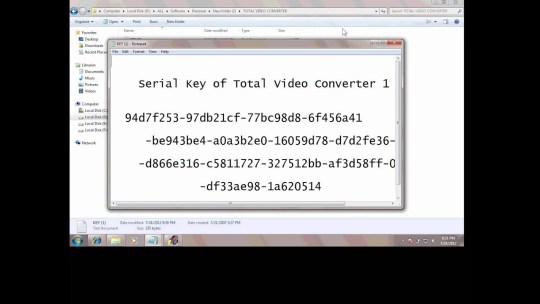
Program features:
Recording video from the computer screen.
Adding video effects to video.
Previewing a recorded video.
Video editing – cut, merge.
Convert your video to the format you need.
Adding video to a video hosting service.
Techsmith Camtasia V2019 Full Crack With Serial Key Download
In order to activate this program you need to download Camtasia Studio license key.
Advantages of the program:
Simple and user-friendly interface.
Recording webcam, screen or voice.
Large number of animations, transitions.
There is a master helper that gives tips.
You can work separately with soundtracks.
Uploading the finished video to YouTube.
Disadvantages of the program:
There is no Russian-language interface.
Not suitable for quality shooting the game.
No effects to work with audio.
The most important disadvantage is the lack of a free version. The user can only use the program for 30 days, after which you must purchase a license key. The cost of the program is $299.
Thanks to this program, the user can easily take screenshots of his computer. It is possible to create presentations, make audio tracks and much more. Recording is done in online mode.
In addition to screen recording, you can also process sound. The user will be able to normalize the voiceover, reduce noise and so on.
With this program, you can implement their skills of knowledge of programs and create a personal video training course for other users. The application is indispensable for running an infobusiness. Users can create different videos – how to make an order, how to register on the site and more.
Special effects will make the video more qualitative and professional. The finished video can be exported to YouTube or saved to your hard drive.
How to use Crack and Download Camtasia or how to get the full version:
Download Camtasia (archive) from the link below
Unzip and install the installer as usual (do not run the application)
Copy the Crack file to the installation folder (or the folder specified in the Readme.txt file)
Run the application
Enjoy it!
Also recommended to you CyberLink PowerDVD Ultra
Screenshots:
Techsmith Camtasia V2019 Full Crack With Serial Key Windows 10
Password for archiv: kolompc.com

License: ShareWare
Requirements: Win 7/8.1/10
Download TechSmith Camtasia 2021.0.3 Build 31275 – (480.7 Mb)
Requirements: OS X 10.14 or later 64-bit
Download TechSmith Camtasia 2021.0.1 MacOS – (520.8 Mb)

1 note
·
View note
Text
12 best laptop for gaming under 800$ :
12 best laptop for gaming under 800$ :
Looking for the best laptop for gaming under 800$? A desktop PC provides the most power when it comes to a gaming computer, but a laptop tends to be more portable and flexible. These features are not cheap, so laptops under $800 are considered budget-friendly gaming machines. Following is a list of the best gaming laptops under $800, organized by their main advantages and disadvantages. The…

View On WordPress
1 note
·
View note
Text
HSBC Information Systems asked write organization,: bank . information system problems useing switched information system. write introduction organization . background organization case HSBC bank, information system problems information system helped solve problems information system helped make business easier. An information system is a combination of any forms of information technology and activities which are carried out by the people in the organization in order to support the management, operations and decision making process in the organization Sawy & Nanus, 1989. The term information system frequently refers to any interaction that happens between the processes, people, technology and data in the organization Ahituv, 1980. It does not only refer to the technology in use in the organization. It also refers to the processes, technology, and data that are in the organization West, 1994() HSBC group is one of the largest financial and banking service providers in the whole wide world. The company has over 9,500 offices located in 76 countries in the different continents of the world. In terms of the company's IT infrastructure, the company has over 300,000 desktop computers and 15,000 servers which run on the Windows platform. HSBC bank is a British multinational bank with its headquarters in London. It is the second-largest bank and the second-largest public company as per the composite measure provided by Forbes magazine Microsoft, 2007() Background information Prior to the year 2004, HSBC bank made use of the decentralized model to make decisions on which form of technology could be used at the various branches and subsidiaries. This meant that each of the hundreds of companies with the HSBC group had the potential of going with their own software deployment processes and tools, their own data centers, desktop standards, Windows domain and alerting and monitoring solutions Microsoft, 2007() This approach presented several challenges for HSBC bank though it also had advantages. These challenges include that the different companies within the HSBC group could not be able to remotely update their software. The company had to have technicians at all of the companies and locations in order to handle maintenance and software updates. Even though certain companies within the group found a way to automate these deployments, there was also the disadvantage of there being duplicated efforts within the various companies. This also meant that the company spent a lot in terms of software costs. For example, Microsoft packaged their office product more than 100 times for HSBC at a total cost of roughly $200,000 Microsoft, 2007() Also, the company was experiencing huge issues when they needed to move from one office to another. A simple move meant that the company had to pay for technicians to move each of the company's PCs individually and it also meant that the users of those computers had to lose hours or even days of productivity as a result of this move. This was unacceptable for the company since the company needed to be efficient at all times and they could not afford to lose any time Microsoft, 2007() HSBC also experienced a huge issue since the company had to use more than one solution for its needs. This was also unacceptable since it brought in huge issues in terms of authenticating users on the different systems as well as keeping each of the systems up and running at all times. It presented a huge challenge for the technicians since they had to manage each system individually Microsoft, 2007() Also, there were security concerns since using multiple https://www.paperdue.com/customer/paper/emergency-departments-used-as-the-primary-56043#:~:text=Logout-,EmergencyDepartmentsUsedasthePrimarySourceofMedicalCaretotheCommunitysUnderserved,-Length2pages Read the full article
0 notes
Text
xender the cross-platform file transfer tool
You have all good reasons for transferring data from one Android device to another. For example, you just got a new Android phone and need to move mobile data from your old one. Or you want to share some files on your Android phone with your friend with another Android phone. Also, it is common to transfer data from Android to iPhone and vice versa between the most popular devices. you will discover the best alternative method to move data from Android to Android ,android to pc. Android to web. Android to IOS a quickly and securely.
1. Transfer Files Between Phone and WEB over Wi-Fi
Connect your Android device and computer to the same Wi-Fi network. Run the free file sharing app on your mobile phone or tablet/pc. Tap on the Menu (three horizontal lines icon) at the top right corner, choose Connect web from the drop-down menu list. Xender for Android supports both hotspot and Wi-Fi connections with PC, each has its advantages and disadvantages.
Hotspot Mode
It does not require a Wi-Fi network. Go to the system Settings app on your Android phone to create a hotspot and set a password for the hotspot network; then connect your computer to the hotspot network; finally visit the Xender Web address in your desktop web browser to upload and download files. File transfers won’t consume your cellular data.
Web Mode(Wi-Fi)
It requires a Wi-Fi network. However, internet connection is not necessary though. As we mentioned above, the file transfer happens in your local area network, no data will be uploaded or downloaded to or from the internet.
Tap on or swipe up to bring up the Web Mode from the bottom on the Connect to PC screen. Here you can see your current network name, the web address you can access your mobile phone from computer.
On your PC, launch a web browser to access the above web address or IP address. You’ll be asked to confirm and accept the connection on your phone. After that, you will see Xender web transfer interface like this.

2. Transfer File from Android to Android?
The fastest way to transfer data from Android to Android is to use the XENDER feature. Once the XENDER feature is enabled on the two Android devices, you can send data between them with a few taps.
Share your files at high-speed
Installing the Xender - Share Music Transfer APK will allow you to quickly transfer a wide variety of files, including contacts, documents, images, music, videos, and apps. The only thing you need to do to start this process is to create a transfer group. Once you are close to the person you want to share files with, you just need to activate the transfer. Through this condition of physical proximity, Xender - Share Music Transfer adds a level of security and ensures that your files are sent to the correct person. Its intuitive and convenient interface facilitates an exceptional user experience, making the tool stand out in the highly competitive document-transfer market.
Exchange files with NO data usage
The speeds that Xender - Share Music Transfer can reach exceed 10 Mb/s, surpassing the speed used by the 4G network or Bluetooth. This is particularly useful when using Xender - Share Music Transfer on a PC when moving your documents with its cross-device compatible web version. This way, you can enjoy hassle-free bulk file management and sharing at an amazing speed. Additionally, Xender - Share Music Transfer doesn't rely on the Internet, physical cables, or other similar tools to work.
Step 1. Open the app on your Android device and tap on the send button
Step 2. After that open your android device and go to set up settings and tab next and get the QR code
Step 3. Go receivers’ Xender on android phone and take Scan the QR Code then automatically connect with your Friend’s phone.
Step 4. After both the device is connected you can begin file transferring simply.

3. Transfer Files from Android to IOS
Step 1. Open the app on your android device, tap on the plus button (+) and choose Connect WP.
Step 2. After that open your WP and go to Wi-Fi settings and connect to the Wi-Fi created by the Android device.
Step 3. Go back to Xender on WP and choose Connect Friend. (You will be automatically connected)
Step 4 . As now your device is connected you can begin transferring files.
4. Transfer File from Android to Pc
Step 1. open androids’ phone xender app
Step 2. and the tab the three horizontal lines icon at the top of the right corner
Step 3. choose ‘connect to pc’ tab and you will get ‘connect to pc’ interface
Step 4. tab ‘scan to connect’ button
Step 5. download the window version xender App
Step 6. open it and tab ‘phone media’ button and you get the QR code
Step 7. scan it .then You will be automatically connected
Step 8. Now you can share any files with securely.

1 note
·
View note
Text
Balsamiq Mockups For Mac

Balsamiq Mockups For Mac Photoshop
Balsamiq Mockups Tutorial
Contents
1 Balsamiq Mockups 4.1.4 For Desktop Full Crack + Keygen For Mac & Windows
1.4 Disadvantages:-
Balsamiq Mockups 4.1.4 For Desktop Full Crack + Keygen For Mac & Windows
Pencil is a standalone app or Firefox extension. that lets you create diagrams or UI. Balsamiq Mockups 3.5 for Mac is a powerful application for sketching and working on different user interfaces. Balsamiq Mockups 3.5 for Mac Review A powerful application for creating mockups, Balsamiq Mockups 3.5 comes with a reliable set of tools and an easily understandable environment that allows the users to work on different drawing. Balsamiq Mockups v4.999.2058 License Key Full Setup Download Through the software one can convert files in PDF form to export or import to various sources. It is one of the best and popular software that allows a user to work for windows and it is compatible for wireframing.
Balsamiq Mockups 4.1.4 Crack is a graphic and design tool that reproduces the experience of sketching on a notepad or whiteboard but using a PC or Laptop. It really makes you focus on structure and content, avoiding lengthy discussions about colors and details that should appear later in the process. You can generate more ideas with Balsamiq Mockups Online.
Balsamiq Mockups License Key offers digital drawings and sketches, You can create and customize designs in real-time during a design discussion meeting, as well as easily customize and modify your designs. So, you and your team can now work together in a single tool to quickly browse the wireframe before writing code, and there are many ways to exchange and receive comments on your developments.
The plus of the Balsamiq Mockups Keygen model is that it improves the performance of your work with precise facts and figures. It gives you easy access when you draw because it is digital. It provides the tools necessary to sketch and work with different interfaces.
Balsamiq Mockups helps all professional and home users to create better and impressive software, improve team communication, focus on what matters and highly useful for clients. It is the latest version of 2020. You can also Balsamiq Mockups Free Download from this site. I already use this tool. So, I will suggest you use, this tool Balsamiq Mockups 3 Full + Crack Free Download.
You May Also Like: Smadav Pro Crack

Balsamiq Mockups 4 Key Features:-
Drag and drop support for simplicity.
You can Import and export the project to PNG or PDF files.
Works offline optimized with file sharing support.
This gives you the ability to create wireframes using your console. Create formats, wizards, and part libraries for reuse.
The low dedication of wireframes allows you to focus on sharing utility.
Create user interfaces and customize details – anyone can use it.
Many users interface controls and symbols, in addition to many groups, produced images
The connection gives you the ability to create navigation models for demonstrations and usability tests.
This tool is supported by all the images format such as GIF, HD, 4K, MPEG and many others.
Outsourcing or displaying layouts for established connections using the PDF tariff or using an external device to calculate the code.
What’s new in the Balsamiq Mockups 4 For Windows?
The interface is simple and user-friendly.
Control conversion is better.
Improved placeholder text.
New controls are added as a text block and a line of text.
Greek text added.
Advantages:-
I love this tool and have been doing this for more than five years. I discovered this when I was an intern at Intel, and just fell in love with him. I have used it since then for many projects that include interface design and user experience. This is the most intuitive tool, extremely simple, but also extremely effective. Almost no time is needed to understand how to use it, it is as simple as dragging and dropping items from a large menu onto the canvas and organizing them the way you want your interface to watch.
It contains many elements to build your design, and you can “program” them to simulate user interaction. Creating layouts is so simple, and more importantly, it is very interesting to use. If you do not believe me, try it, you can download a free 30-day trial version. It is available both as a desktop application and on the Internet, which is an excellent option if you are working with a team and it takes several people to access the files. You can convert it to PDF as soon as you are done with the project, which makes it very easy to show your clients, colleagues, clients, etc.
Disadvantages:-
I know this will sound like a lie, but to be honest, I have no complaints about this software. If I had to name one, I think it will be a price, but it is not so expensive and worth it.
System Requirements Of Balsamiq Mockups 3 Crack?
RAM: 512 MB (Recommended 1 Gb)
Hard Disk Space: 60 MB free space minimum.
Processor: 800 MHz or higher
CPU: Pentium – compatible CPU
Operating System: Microsoft Windows Vista, XP, 7, 8, 8.1, and 10 ( 32-bit & 64-bit) and Mac OS.

Balsamiq Mockups For Mac Photoshop
How to use Balsamiq Mockups 4?
Balsamiq Mockups Tutorial
1st Download the Balsamiq Mockups Crack Plus Keygen from given below link.
After downloading, Disconnect your internet connection (important)
Install the setup.
Do not run setup after installation (Close / Exit “if running”)
Then generate Key with the provided Keygen.
Run setup and register with a rapidly generate License Key.

1 note
·
View note
Text
The Curse Of Monkey Island Download


The Curse Of Monkey Island Download Deutsch
Monkey Island 3 Download
The Curse Of Monkey Island Download Full Game Free Mac
The Curse Of Monkey Island Download Full Game
The Curse Of Monkey Island Walkthrough
Games » Game demos » Adventure
Download The Curse of Monkey Island for free on PC this page will show you how to download and install the full version of The Curse of Monkey Island on PC. About The Curse of Monkey Island. The Curse of Monkey Island is an adventure game developed and published by LucasArts, and the third game in the Monkey Island series.The Curse of Monkey. The Secret Of Monkey Island is one of the most long running adventure games out there and has gathered fans from around the world. Players take on the role of an apprentice pirate who must prove himself by exploring Monkey Island and solving a series of puzzles along the way to become a fully accepted member of the pirate clan. The Curse of Monkey Island, free and safe download. The Curse of Monkey Island latest version: A full version game for windows. The Curse of Monkey Island is a full version game for Windows that belongs to the category Advent.
The playable demo of the classic LucasArts adventure game includes a short unique scenario where Guybrush needs to discover a magic phrase to get past a troll on Melee Island. This scenario reshuffles scenes and characters from the full game. The curse of monkey island demo free download - Escape from Monkey Island, Tales of Monkey Island Chapter One, Treasure Island demo, and many more programs.
In The Curse of Monkey Island you're are once again on an adventure, when the evil daemon pirate, LeChuck, resurrects from the dead.
After his stay among the dead he has become even more evil and crafty than before. His biggest wish is to get to Guybrush Treepwood, which happens to be the character that you play in this game! So go on yet another adventure in The Curse of Monkey Island and get to LeChuck before he gets to you.
The Curse Of Monkey Island Download Deutsch

Download The Curse of Monkey Island
Check out The Curse of Monkey Island on video:
Critic's assessment as well as advantages and disadvantages
4

Monkey Island 3 Download
License: Demo Manufacturer LucasArts Date added: 14-08-2012 End User License Agreement (EULA)
Operating system: Size 18.985 Mb Date updated: 15-12-2016 How to uninstall
Download The Curse of Monkey Island for free on PC this page will show you how to download and install the full version of The Curse of Monkey Island on PC.
About The Curse of Monkey Island
The Curse of Monkey Island is an adventure game developed and published by LucasArts, and the third game in the Monkey Island series.The Curse of Monkey Island is a point-and-click adventure game. The SCUMM engine was also used in this Monkey Island instalment but it was upgraded to a œverb coin (modelled after Full Throttle), an interface that consisted in a coin-shaped menu with three icons: a hand, a skull, and a parrot, basically representing actions related to hands, eyes and mouth, respectively. These icons implied the actions Guy brush would perform with an object. The hand icon would usually mean actions such as picking something up, operating a mechanism or hitting someone, the skull icon was most used for examining or looking at objects and the parrot icon was used to issue Guybrush commands such as talking to someone or opening a bottle with his teeth.
How to Download and Install The Curse of Monkey Island
Click on the download button below. You will be redirected to a download page for The Curse of Monkey Island. If you;re asked for a password, use: www.gametrex.com
Choose a mirror to complete your download. If using a torrent download, you will first need to download uTorrent.
Once The Curse of Monkey Island has finished downloading, extract the file using a software such as WinRAR.
Run the game setup inside the extracted folder and install the game.
Once the installation is complete, you can now launch the game using the game;s shortcut on your desktop.
Enjoy the game!
The Curse of Monkey Island PC Download
The download is for GOG release of The Curse of Monkey Island file size is 1.02GB

The Curse Of Monkey Island Download Full Game Free Mac
The Curse of Monkey Island System Requirements
Minimum:
OS: Windows XP/Vista/7/8/10
Processor: 1 GHz
RAM: 256 MB RAM
Graphics: 3D graphics card compatible with DirectX 7
Storage: 40 MB available space
The Curse Of Monkey Island Download Full Game
Recommended:
The Curse Of Monkey Island Walkthrough
OS: Windows XP/Vista/7/8/10
Processor: 1.4 GHz
RAM: 512 MB RAM
Graphics: 3D graphics card compatible with DirectX 9
Storage: 40 MB available space
The Curse of Monkey Island Screenshots

1 note
·
View note
Note
I've done a lot of table top DnD, but not a lot of Desktop DnD! Do you know of any good tips/guides for Roll 20?
Roll20 Basics
In its most basic form, Roll20 is moving tokens and rolling neat-o 3d dice (as long as you have that option enabled in the settings).
As a GM or game creator, you can upload images into your library. At its most basic, you can use these as tokens by dragging them into the map and moving them around. The Advanced Dice Roller in the lefthand bar lets you roll the dice.
The next level above this, I think, is making functioning character tokens. Anything dragged onto the Objects layer (there are 3 layers, object, GM, and Map layers) becomes a token. A token doesn’t do much on its own, but you can give it hp bars, put little condition icons on it, etc.
If you go to the Journals tab on the righthand window (where the chat is), you can create a new Creature. If its a PC, you can use the Charactermancer for 5e to create a character. This severely limits what you can do when creating it initially, however. I suggest just making a blank sheet and editing it, especially if you have a bunch of homebrew stuff. Once the sheet is filled out, you can click on the words (not the numbers) of different attributes to roll them, like saves, initiative, and all that. Clicking on text stuff like features will just post it to the chat for everyone to see.
If you create an NPC in the journal, it instead makes something that looks like a monster stat block. If you search for a monster in the Compendium (the “i” icon on the righthand window), you can cilck it and drag it into the NPC sheet and it will automatically populate it. Bear in mind that only SRD stuff is in the compendium if you didn’t purchase any others.
This auto-population works with spells and items, too. You can drag a Magic Missile into a character sheet or NPC sheet and it will add it in. You can drag in a Ring of Protection and it will apply a +1 to AC and saves to the character and add it to their inventory.
Once you have all this stuff you want, you can click on attacks for NPCs and PCs which roll it into the chat. It rolls two dice in case of advantage or disadvantage (you can change this from your personal character sheet). It doesn’t roll for damage automatically. To do that, you click the name of the attack in the chat (Longsword or Claw etc).
Drawing is similar to Illustrator’s Pen, Ellipse, and Rectangle tools. Just make sure you are on the map layer when drawing so other players can’t select it. I tend to use handdrawn map images and upload them to my library, then drag them into the map layer and size them appropriately. You can find plenty of free maps online you can use for your game. Roll20 has its own free and premium libraries as well, if you need something like “tree” or “rock” you can type it into the searchbar and find some from the community.
That’s all you technically need, but there’s a lot more that Roll20 can do. The youtube channel Taking20 has some great tutorials, and the Roll20 wiki has plenty of nitty-gritty information you can use as well.
84 notes
·
View notes