#Airytec
Explore tagged Tumblr posts
Text
How To Remotely Shutdown PC From Anywhere With Smartphone
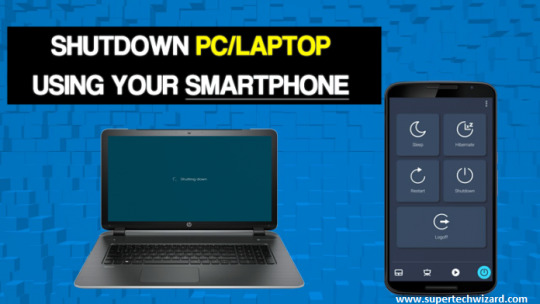
Click to Post
0 notes
Text
The method of turning off the computer remotely through your Android phone
The method of turning off the computer remotely through your Android phone
Many people leave their computers running all the time, and in many cases, they go out without turning them off. Well, the good news for such people is that they can set up their Android phone to act as a remote control for their computers. So, whenever you leave your computer running, you can simply turn it off, put it to sleep, or remotely restart it using your Android smartphone

I will show you how you can remotely turn off your computer from anywhere and start it while you are near your local network.
Turn off the remote computer over the local network
If you want to turn off a nearby computer connected to the same network as your smartphone, all you have to do is install an app on your smartphone and its server on your computer. You can then send commands to turn off your computer from your smartphone.
There are many apps available for this purpose, but I recommend Shutdown Start Remote because it's free (as long as you don't mind some non-intrusive ads) and easier to use. Download the app to your Android phone, then download its server from the official website on your computer (link is also available in the app).
To run the server, you must have Java Runtime Environment installed. If the server link is not open on your computer, go to the Java website and choose the appropriate installer to download and install the Java Runtime Environment.
Open the Shutdown Start Remote server on your computer (no need to install it) and then open the app on your Android phone. If both devices are connected to the same network, you should see your computer name in the remote shutdown interface. Tap it to connect to your computer

In the main interface, you can set a timer to turn off the computer, sleep, or hibernate after a specified time. If you want to complete the action immediately, press the "shutdown", "sleep" or "hibernate" buttons at the bottom to send the command immediately to your computer.

Shut down your computer remotely from anywhere
The above is a great and easy solution, but it is limited to devices connected to the network itself. If you want to turn off your computer from anywhere, this is also possible. For this purpose, you will need to use a Windows tool called Airytec Switch Off.
The tool is a bit old now and was last updated in 2015, but it still works well and does what you need securely.
Install Airytec Switch Off and run the application. The tool runs from the taskbar, so you should see its icon in the system bar. You need to enable remote access now.
Here's how:
1. Right-click the Airytec Switch Off icon and select Options from the menu.

2. Go to the "Remote" tab and select the checkbox next to Enable web interface.
3. You should also select the check box next to Enable authentication and provide a password. This is optional, but I strongly recommend it because anyone can control your computer if they can access your external IP address. The password will protect you from any attack.
4. Click the Apply button to confirm the changes.

5. Now click on the "View / Update static address" link and copy and save "Current Switch Off Url" anywhere you can easily access it

6. You can enter this URL in a browser on any device (such as a smartphone) from anywhere and provide the password (if added) to open the Airytec web interface. Here you can click the shutdown command to turn off your PC remotely to remotely shut down your computer.
If the URL does not work for you, disable the firewall for your computer and try again. You may also have to open port 8000 on your router if disabling the firewall does not help.
from Blogger https://ift.tt/2WPE2mm via IFTTT
0 notes
Text
Airytec Switch Off : Schedule Windows Shutdown Easily
Airytec Switch Off : Schedule Windows Shutdown Easily
Coming home after a hard day’s work, sometimes we are so tired that we can barely keep our eyes open. And you still have to download some important files from the internet so that you can prepare notes for the next meeting. After starting the download, you can happily go to sleep knowing that your computer will be automatically shutdown if you are using a shutdown timer software like Airytec…
View On WordPress
0 notes
Text
Namna ya kuzima kompyuta kwa kutumia simu yako ya mkononi
Namna ya kuzima kompyuta kwa kutumia simu yako ya mkononi
Hi,Leo napenda nikuonyeshe namna gani unaweza kutumia simu yako kuzima kompyuta yako kutoka mahali popote ulipo kwa kutuma tu maagizo fulani kiteknolojia.Njia za kufanya jambo hili zipo nyingi lakini mimi hapa nitapenda kukujulisha mbili tu kama ifuatavyo.
1.Njia ya kwanza inahitaji udownload programu iitwayo Airytec switch off kwenye kompyuta yako.Unaweza kuidownload hapa Airytec switch off.
H…
View On WordPress
0 notes