#Alma Linux
Explore tagged Tumblr posts
Text
Thoughts on the Red Hat Source Issues
Now that we’ve had a few months to consider Red Hat’s new course code policy, I wanted to share my thoughts since I’ve been a user of Red Hat’s Fedora since it started back in 2003. I’ve also made heavy use of CentOS and am currently running a server using one of the free RHEL licences that came about from the CentOS Stream controversy. I want to start off with my thoughts and then how I think we…

View On WordPress
2 notes
·
View notes
Text
AlmaLinux
Została wydana nowa wersja AlmaLinux 10.0 o nazwie kodowej 'Purple Lion’. AlmaLinux to oparty na społeczności projekt open-source, który dostarcza system operacyjny zbudowany na podstawie kodu źródłowego Red Hat Enterprise Linux (RHEL). https://linuxiarze.pl/almalinux-10-0/

0 notes
Text

I made a game!!
Its called Alma is Magically Late! It's a sapphic magical girl visual novel and my first game :D
I made it solo for the Magical Queer Jam
It is browser based, and you have the option to download it and play on your pc, mac, linux or windows computers.
It is free as well so have fun :3
78 notes
·
View notes
Text
HOSTİDER - DEVASA+ (4)
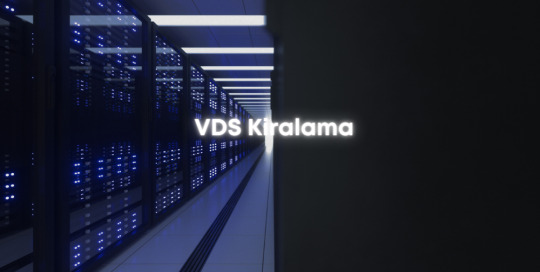
Hostider.net, web sitelerini veya uygulamalarını barındırmak isteyen bireyler ve işletmeler için kapsamlı bir VDS kiralama hizmeti sunmaktadır. VDS veya Virtual Dedicated Server, kullanıcılara sanallaştırılmış bir ortamda özel kaynaklar sağlayan bir tür barındırma çözümüdür. Bu hizmet, web sitelerinin internet ortamında yayınlanması, internet hatlarına yüksek hızda bağlantı sağlanması ve aynı anda çok sayıda ziyaretçiye hizmet verilmesi amacıyla özel olarak tasarlanmıştır. Hostider'ın VDS kiralama hizmeti, uygun fiyatı ve verimliliğiyle öne çıkıyor ve müşterilerin SSD diskli VDS sunucularını rekabetçi fiyatlarla satın almasına olanak tanıyor. Ek olarak, gelişmiş panel, sanal sunucuların satın alma anında teslim edilmesiyle kullanıcıların hem Linux hem de Windows VDS'yi kolayca kurmasına olanak tanır.
En ucuz hosting ve ucuz hosting çözümleri arayanlar için Hostider.net, çeşitli ihtiyaçları ve bütçeleri karşılayacak şekilde tasarlanmış çeşitli ucuz barındırma planları sunmaktadır. Bu barındırma planları, hızlı ve zahmetsiz kurulumlar için kullanıcı dostu, tek tıklamayla WordPress yükleyicisi de dahil olmak üzere bir dizi özellikle birlikte gelir. Bireyler kişisel bir blog, portföy web sitesi veya e-ticaret mağazası oluşturmak istiyor olsalar da, Hostider'ın uygun fiyatlı barındırma seçenekleri, çevrimiçi projelerini hayata geçirmek için gerekli araçları ve desteği sağlar. Şirketin kalite ve güvenilirliğe olan bağlılığı, müşterilerin karmaşık barındırma yapılandırmalarını yönetme zahmetine girmeden içeriklerine odaklanabilmelerini sağlar.
Siber güvenlik alanında Hostider.net, web sitelerini kötü niyetli saldırılara karşı korumak için DDoS korumalı hosting çözümleri sunmaktadır. DDoS (Dağıtılmış Hizmet Reddi) saldırıları, çevrimiçi hizmetleri kesintiye uğratabilir ve web sitesinin kullanılabilirliğini tehlikeye atabilir, bu da güvenli bir çevrimiçi varlığın sürdürülmesi için güçlü bir korumanın gerekli olmasını sağlar. Hostider'ın DDoS korumalı barındırma paketleri, bu tür saldırıların etkisini azaltmak için benzersiz şekilde ayarlanmış yapılandırmalar sunarak işletmelerin gelişen siber tehditler karşısında dirençli kalmasına olanak tanır. Hostider, performansı, güvenilirliği ve güvenliği ön planda tutarak, kusursuz ve korumalı bir çevrimiçi deneyim sağlarken müşterilerinin iş hedeflerine odaklanmalarını sağlar.
348 notes
·
View notes
Text
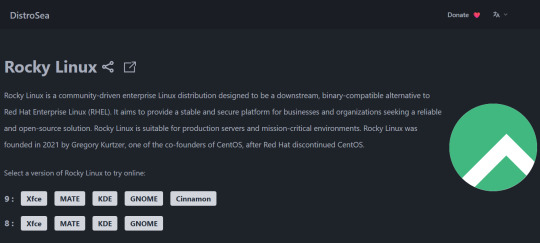
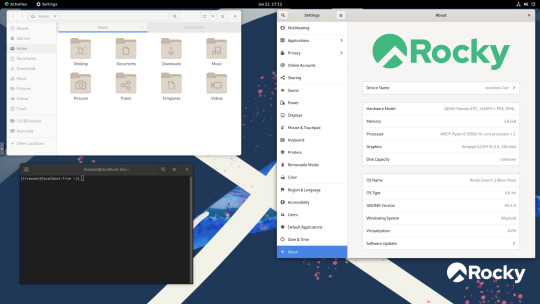
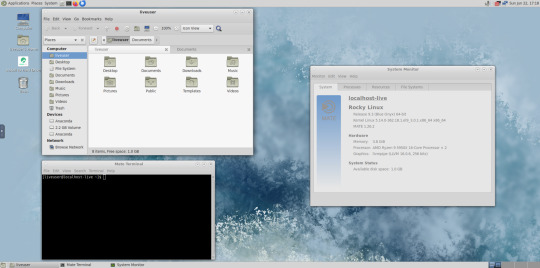
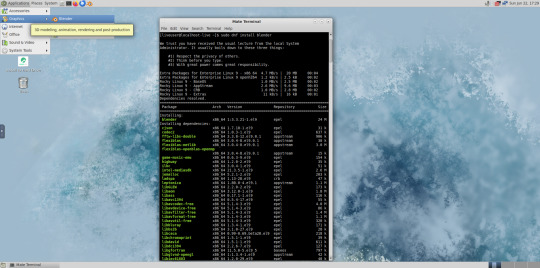

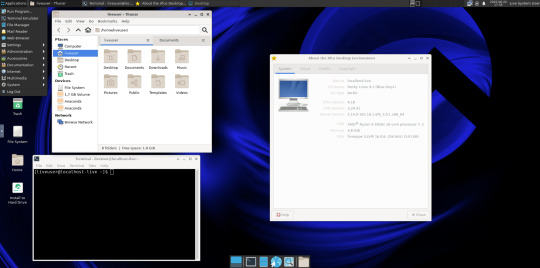



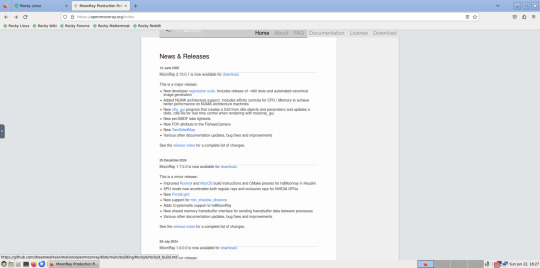
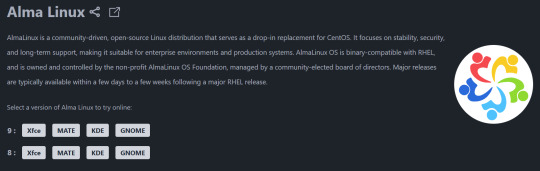
Using Distrosea, I had a look at Rocky Linux 9.
Rocky Linux is a Linux distro designed for the VFX industry. It serves as a drop in replacement for Red Hat Enterprise Linux.
Rocky Linux website:
https://rockylinux.org/
Here is a example of an animation studio that uses the distribution.
DreamWorks' migrated their workstations and servers from Red Hat Enterprise Linux 7 to Rocky Linux 9 in 2023 and completed the rollout the following year.
DreamWorks Animation website:
https://www.dreamworks.com/about
About RHEL:
https://en.wikipedia.org/wiki/Red_Hat_Enterprise_Linux
About Rocky Linux:
https://en.wikipedia.org/wiki/Rocky_Linux
Here are some reasons DreamWorks Animation moved from Red Hat Enterprise Linux:
- Red Hat dropped the CentOS Linux operating system in 2020. They ended support for version 7 in 2024.
CentOS was an downstream version of Red Hats main operating system without its branding and support. Rocky Linux fills this void left by CentOS.
DreamWorks used CentOS alongside Red Hat Enterprise Linux. Both their Workstations and server set-ups were migrated to Rocky.
- Red Hat further restricted access to its source code in their Enterprise focused operating system.
- Rocky Linux has become a very popular open source operating system for the VFX industry and features many modern advancements and desktop environment choices such as GNOME, KDE, XFCE, MATE and Cinnamon.
- Like all Red Hat based builds of Linux, Rocky Linux uses the DNF (Dandified Yellow Dog Updater) extension to manage application installations via the Dnfdragora package manager. However it also uses the universal Flatpak extension to install applications from the GNOME software centre.
- DreamWorks animation pipeline uses their recently opened sourced Moon-Ray renderer, which is built on Rocky Linux. The source code is available on GitHub.
The tool supports Linux and Mac OS. Here is a link to the Open Moon Ray installation and compiling on Rocky:
https://docs.openmoonray.org/getting-started/installation/building-moonray/general_build/
It features a set of commands for installing various graphics libraries (for the render tool and Houdini, a character effects development tool), as well as toolsets which can be applied to programs such as Blender.
There are many YouTube videos about the open sourcing of Moon-Ray itself and some showcases of it working.
Rocky Linux is a downstream, complete binary-compatible release using the Red Hat Enterprise Linux (RHEL) operating system source code.
Unlike RHEL, Rocky is completely free to use. It is released under the BSD 3-Clause license, which allows free use, modification, and distribution.
There are no licensing or subscription fees associated. RHEL is a commercial product from Red Hat and requires a subscription license to use.
Rocky's selection of desktop environments can be installed independently in their own disk image file.
Each one can also be tested on a live USB before installation.
Users can also install their desktop environments of choice using the command line.
When running the system on a server (which is the common way of using Linux systems) it will just have the command line interface when a monitor is plugged in.
Distrosea:
https://distrosea.com/
The latest build is Rocky Linux 10, released in June 2025. The version available to test on Distrosea is 9.
I tried GNOME, MATE, XFCE and KDE.
As this MATE desktop edition didn't come with either Dnfdragora or GNOME Software, I tried installing Blender (an open source animation tool) using the 'sudo dnf install blender' command in the terminal.
However, due to the graphics limitation of the VM, the program couldn't launch.
To install software graphically, you can use GNOME Software Centre that comes on GNOME. This can be used on other desktop environments as well.
A good Linux distribution if you are using graphics heavy applications and need a robust enterprise grade operating system without the cost!
Another Linux distro that is similar is Alma Linux, another enterprise focused operating system that uses the same foundations as CentOS.
4 notes
·
View notes
Text

The "Look at me, I'm the captain now" meme features Debian declaring itself as the new enterprise distribution, taking a jab at Red Hat for restricting RHEL sources to only CentOS Stream. This move has prevented other distros like Oracle Linux, Rocky, and Alma Linux from building bug-to-bug RHEL clones.
50 notes
·
View notes
Text
Линуксы недоразнообразие
Магазин приложений есть в разновидности Ubuntu, Linux Mint , Zorin OS. Elementary OS, Endless OS, Alma Linux, Big Linux,
Большинство остальных без магазина приложений (дерьмо).
Большинство имеют магазин только flatpak приложений.
Только в Ubuntu имеющую snapstore можно добавить поддержку flatpak приложений чтоб было и то и другое, только flatpak приложения надо будет скачивать вручную.
Добавление поддержки Flatpak в Ubuntu можно узнать в инете.
Пощупать snapstore можно только в разновидностях Ubuntu.
Т.Е, Особо большого выбора среди сотен Линуксов нет, ограниченное число имеющих магазин приложений, и то только flatpak, иначе только разновидности Ubuntu.
А без магазина приложений Вы ничего через терминал в большинстве случаев установить не сможете.
Выбор только между Ubuntu, Linux Mint , Zorin OS. Elementary OS, Endless OS, Alma Linux, Big Linux, + еще несколько имеющих магазин приложений как эти.
Смысл виртуального тестирования Линуксов выявить наличие магазина приложений !
#линукс#выбрать#правильный выбор#мнение#мысли в блог#русский блог#русский tumblr#русский тамблер#русский пост#русский текст
7 notes
·
View notes
Text
Rocky and Alma Linux Still Going Strong. RHEL Adds an AI Assistant
http://i.securitythinkingcap.com/TLMCN7
0 notes
Text
AlmaLinux: Everything you need to know about the Linux operating system
Designed to serve as a substitute for CentOS Linux, AlmaLinux is a Linux distribution that is open-source and driven by the community. It is an alternative that was developed by the AlmaLinux OS Foundation with the intention of providing customers who relied on CentOS's long-term support but were affected by the change in the direction that CentOS Linux was heading in with a reliable and free alternative. AlmaLinux is a continuation of the CentOS network's legacy of providing a powerful, enterprise-grade operating system that is compatible with them. AlmaLinux will be discussed in great length in this post that we are going to read.

AlmaLinux: What is it?
The Linux distribution known as AlmaLinux is a free and open-source Linux operating system that was developed as an alternative to CentOS Linux. A community-driven organisation called the AlmaLinux OS Foundation is responsible for its development and support. The foundation's goal is to deliver a stable and dependable operating system that is suited for enterprise environments and has long-term support. Users who were previously dependent on CentOS for their server infrastructure will be able to experience compatibility and a smooth transition when they switch to AlmaLinux operating system because it is constructed from the upstream source code of Red Hat Enterprise Linux (RHEL). AlmaLinux is a tempting option for organisations who are looking for a Linux distribution that is both stable and safe for their server requirements. Its primary focus is on providing a robust and community-driven alternative.
What was the motivation for the development of AlmaLinux?
AlmaLinux is a robust enterprise distribution that was established with the intention of catering to the needs of businesses and organisations. To achieve business objectives. Users are able to construct a secure, application-centric operating architecture with AlmaLinux, despite the fact that it is often regarded a free alternative to Red Hat Enterprise Linux.
Additionally, AlmaLinux operating system is utilised not only in desktop and physical contexts, but also in virtual and cloud-based environments. This is in addition to its use in desktop environments. Its consistency and dependability make it the best choice for usage on a server, making it the ideal alternative. If you want to take advantage of the wonderful features that this operating system has to offer, you will first need to purchase a Linux Virtual Private Server (VPS).
After that, you will be able to use this best operating system on your server by following the steps to install the AlmaLinux operating system on the server. In addition, AlmaLinux is not only developed for use in commercial settings, but it is also an excellent option for usage in private settings.
Advantages of Alma Linux-
Open-source and Free: AlmaLinux is a free and open-source Linux operating system that is freely accessible to the public and adheres to the principles of open software development. The fact that it is easily accessible makes it an appealing option for people and organisations who are looking for a Linux distribution that is both affordable and suitable for enterprise use.
Community-Driven: The distribution, which was developed by the AlmaLinux OS Foundation, is driven by a community-oriented strategy. This method encourages cooperation, transparency, and community contributions to define the path that the project will go.
Binary Compatibility: AlmaLinux supports binary compatibility with Red Hat Enterprise Linux (RHEL), which enables customers to switch from CentOS without experience any difficulties or concerns regarding application compatibility.
Features of AlmaLinux-
Taxes and Licence Fees-
AlmaLinux is a free distribution that provides users with the functionality of commercial and premium operating systems without charging them for them. It was designed to achieve commercial goals by delivering a commercial operating system and functionalities. Its licence policy is as follows: Like Red Hat Enterprise Linux, the AlmaLinux Operating System compilation copyright is licenced under GPLv2.
The RHEL licence is the basis for the AlmaLinux licence, which it follows. You will not even be subject to any limits on your use of the service, and you will not be required to have a licence, a service contract, or registration in order to use it. Alma Linux is a distribution that is committed to being open-source and is known for being free and beneficial in comparison to its paid competitors.
A fantastic alternative to the CentOS operating system-
Alma Linux is a suitable alternative to CentOS that users who have a special dependence on CentOS and are looking for a suitable alternative to CentOS can adopt without much concern. CentOS users are able to easily become accustomed to the AlmaLinux environment, which is a result of AlmaLinux's binary compatibility with RHEL, which creates a familiar experience for CentOS users. There are numerous ways in which the fork of RHEL is distinct from its well-known predecessor, both in terms of its design and its performance. Existing CentOS installations can also be simply migrated to an AlmaLinux environment with the use of a script.
Standardisation of source code and overall stability-
The source code of AlmaLinux is produced based on RHEL; however, with the participation and consultation of the community, the source code can be optimised or adjusted according to your requirements. This is possible because of the community's involvement. Due to the fact that AlmaLinux makes its source code and release notes accessible to the public, users are able to quickly generate their own modifications and updates to the operating system.
One of the most notable characteristics of AlmaLinux is its relatively high level of stability in comparison to that of its rivals, which makes it a risk-free and secure alternative to use. Due to the fact that AlmaLinux is a downstream version of RHEL, it adheres to the RHEL stable release and is compatible with RHEL binaries. However, this method is more time-consuming, but instead, it has been tested and checked. The new software is initially available for the CentOS stream, and after the bugs have been fixed, Red Hat Enterprise Linux will update the commercial version. After that, it will be made available to users of AlmaLinux. Therefore, AlmaLinux can be presented as a distribution of Linux that is known for its stability, security, and readiness for production.
Support and community-
AlmaLinux is distinguished by the fact that it was established and maintained by a group of individuals who specialise in Linux distributions and have extensive expertise and experience in the field. Because of the support that the Cloud Linux team has provided in terms of financing and development, this distribution has garnered a significant amount of attention from the community of information technology professionals. In light of the fact that the Linux community and the AlmaLinux open-source operating system organisation are meant to be in charge of managing this distribution, there is a considerable commitment to developing strong community support.
Because modifications and enhancements are created in a collaborative manner and applied rapidly, the community-driven aspect of AlmaLinux will be even more important in the future than it is at the moment. In order to meet the requirements of consumers, this distribution provides solutions that take into consideration their requirements. Many guides are made available to new users of AlmaLinux as a result of the community's strong support for the operating system. Additionally, the AlmaLinux community offers great support services for organisations that require specialised services, as well as backing for Linux kernel packages, fixes, and upgrades.
Advice that is absolutely necessary for moving to AlmaLinux-
Take note that the Almalinux-deploy script will execute a sync distribution in the event that your organisation considers the operating system packages to be proprietary. This will result in any customised operating system packages being replaced with the version that is accessible in the Almalinux repositories.
The SecureBoot protocol is not supported by Alma Linux. This issue may be traced back to the choreographing of keys, certificates, and vendor support for hardware and hypervisors in new releases. This is the root cause of the problem. Before transitioning to AlmaLinux, it is important to note that both RHEL and CentOS support SecureBoot. It is important to pay attention to the relationship that SecureBoot has with your infrastructure. The x86_64 architecture is the only one that Alma Linux is compatible with. Due to the fact that Enterprise Linux users often consider x86_64 hardware, this do not constitute a significant issue.
Using the Almalinux-deploy script, it is possible to make the process of migrating from other versions of EL8 to AlmaLinux significantly simpler. Only the Almalinux-deploy script is responsible for the migration process from CentOS, Oracle Linux, and RHEL to AlmaLinux.
Conclusion-
Almalinux is an open-source operating system that appears to be both promising and trustworthy, and it provides users with a variety of features and advantages. Almalinux offers a platform that accommodates your requirements in terms of security, stability, and efficiency. So, get started with Almalinux and enjoy the benefits of a powerful, flexible, free and open-source operating system.

Janet Watson
MyResellerHome MyResellerhome.com We offer experienced web hosting services that are customized to your specific requirements. Facebook Twitter YouTube Instagram
0 notes
Text
Cómo se instala Rclone en Mac: trucos y consejos
¿Ya has instalado Rclone en tu servidor Rocky Linux o Alma Linux? Ok. Perfecto. Ahora toca instalar Rclone en macOS (si tienes un MacBook o un iMac) para así poder acceder a la copia de seguridad de tu servidor desde tu ordenador personal de Apple de manera sencilla. Hacer esto te da la ventaja de poder descargar directamente todos tus archivos online directamente en tu ordenador, algo que no…

View On WordPress
0 notes
Text
Almanya'da kamu sektöründeki Bilgisayarların Microsoft yazılımlarından özgür yazılıma aktarılması için proje başlatıldı

Windows'a alternatif olarak Linux seçildi ve Office'in yerini ücretsiz ve açık LibreOffice alacak. Daha önce ülkede böyle bir deney birkaç kez yapılmış ancak defalarca başarısızlıkla sonuçlanmıştı. Microsoft , gelecekte Windows 10 için ücretli güncelleştirmeleri büyük paralar karşılığında satmayı planladığı kurumsal müşterilerinden bazılarını kaybedebilir . Neowin portalına göre Almanya, yazılım ürünlerini açık kaynaklı yazılımlar lehine terk etmeye başladı. Özgür yazılıma geçiş ülke çapında olmayacak, şimdilik yalnızca Almanya'nın kuzeyinde, Almanya'nın Schleswig-Holstein eyaletinde gerçekleşecek. 30.000 kamu bilgisayarını Microsoft Windows ve Office 365 bulut hizmetinden sırasıyla Linux'a (belirli bir dağıtım henüz seçilmedi) ve LibreOffice'e taşıma kararını duyurdu . Bununla birlikte, yetkililerin kullandığı diğer yazılımların da büyük oranda kullanımdan kaldırılması ve ardından bunların açık kaynaklı yazılımlarla değiştirilmesi planlanıyor. Schleswig-Holstein yetkilileri, bilgisayar sayısını dikkate alarak geçiş için oldukça gerçekçi son tarihler belirledi. Tüm sürecin 2027 yılına kadar tamamlanması planlanıyor ve üç yıldan biraz daha az bir süre kaldı. Bu süre muhtemelen sadece açık kaynak yazılımın uygulanmasına değil, aynı zamanda memurların onunla çalışacak şekilde eğitilmesine de harcanacak. Alman devlet yetkililerinin kararının kendiliğinden olmadığını belirtmekte fayda var. Birkaç yıldır bunun için çalışıyorlar, ilk kez 2021'in sonunda dile getirdikleri günden bu yana. Bu arada, o dönemde ithal ikamesinin 2026'da tamamlanacağı söyleniyordu. Materyalin yayınlandığı tarihte, Schleswig-Holstein eyaleti yetkililerinin daha önce açık kaynaklı yazılıma geçişi planlarken sebep bilinmiyordu , ancak şimdi güvenlik endişesi kisvesi altında sunuluyor. Microsoft yazılımı mevcut AB veri güvenliği gereksinimlerine uymuyor. Ancak Almanların özgür yazılıma geçişinin başka nedenleri de var . Bunların arasında para da var: Microsoft'un geliştirmelerinden vazgeçmenin, Schleswig-Holstein için lisans satın alma maliyetlerini anında azaltacağı ileri sürülüyor. Ayrıca kişisel verilerin artık AB dışına, yani ABD'ye ( Microsoft bir Amerikan şirketidir) aktarılmasına gerek kalmayacağını da söylüyor . Read the full article
0 notes
Text
Własny serwer Red Hat cz.8 - Statystyki serwera
W tym tutaorialu zainstalujemy Webalizer w dystrybucji Rocky Linux, bazującej na Red Hat i kompatybilnej z jego klonami, takimi jak CloudLinux, AlmaLinux, EuroLinux, CentOS Stream, MIRACLE Linux, etc. https://linuxiarze.pl/wlasny-serwer-red-hat-cz-8-statystyki-serwera/

0 notes
Text
0 notes
Text
Reseller Hosting Nedir?
Reseller hosting, bir web hosting şirketinden web hosting hizmeti satın alma ve bu hizmeti kendi müşterilerinize yeniden satma işlemidir. Reseller hosting sağlayıcıları, genellikle Linux veya Windows tabanlı sunucularda hosting hizmetleri sunar. Reseller hosting, küçük ve orta ölçekli işletmeler için uygun maliyetli bir web hosting çözümü sunar.
Reseller Hosting’in Faydaları
Reseller hosting’in birçok avantajı vardır. Bu avantajlar şunlardır:
Maliyet etkinliği: Reseller hosting, kendi web hosting şirketinizi kurmak için gereken maliyetten çok daha uygun maliyetlidir.
Esneklik: Reseller hosting, kendi müşterilerinize özelleştirilmiş web hosting çözümleri sunmanıza olanak tanır.
Zaman tasarrufu: Reseller hosting, web hosting hizmetleri sunmak için gereken teknik bilgi ve becerilerden tasarruf etmenize olanak tanır.
DDoS Korumalı Hosting Nedir?
DDoS korumalı hosting, web sitenizi DDoS saldırılarından korumak için tasarlanmış bir web hosting çözümüdür. DDoS saldırıları, bir web sitesine veya çevrimiçi hizmete yönelik, onu kullanılamaz hale getirmeyi amaçlayan, çok sayıda bağlantı talebinin gönderilmesiyle yapılan saldırılardır.
DDoS saldırıları, her boyuttaki işletmeyi etkileyebilir. Küçük işletmeler, DDoS saldırılarına karşı daha savunmasızdır çünkü kaynakları ve güvenlik yetenekleri daha sınırlıdır.
DDoS saldırıları, web sitenizin kullanılabilirliğini ve performansını bozabilir. Ayrıca, marka itibarınıza ve finansal kayıplara neden olabilir.
0 notes
Text










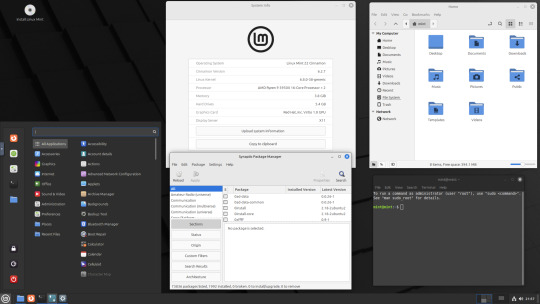
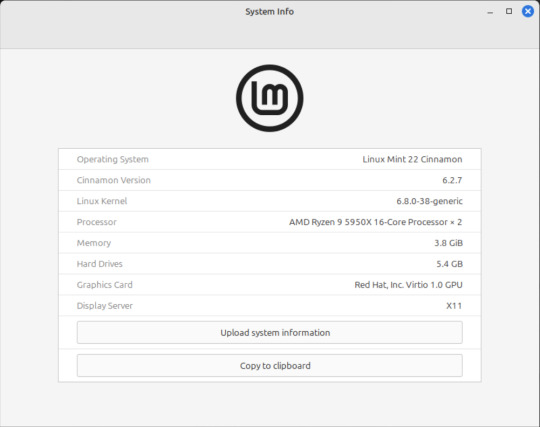




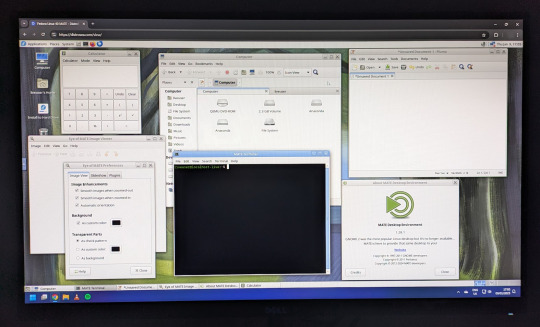










On the 9th of January 2025, I saw an article in my latest copy of Computer Active which explains about mastering Linux distros.
It suggested using a website called 'Distrosea' which hosts free virtual machines of various flavours of the Linux operating system, all of which can be ran within a browser window.
Visit the site here:
https://distrosea.com/
Here is a list of the Linux distros I had a go at running with their desktop environments:
Ubuntu 24.04 LTS - GNOME
Ubuntu 8.10 - GNOME 2 (old, 2008)
Linux Mint 22 - Cinnamon, Ubuntu base
Ubuntu 24.04 LTS - Cinnamon
Fedora Linux 40 - MATE
OpenSUSE Leap 15.5 - KDE
Alma Linux 9 - GNOME
Debian Linux 12.5 - LXqt (lightweight)
Zorin OS 17 Core64 - GNOME (configurable)
There are a total of 71 Linux operating systems to try on the website at the time of this write up.
To install, update and manage software on Linux using a package manager, the distros mentioned on this list based on Debian & Ubuntu use the APT (Advanced Package Tool) and the distros based on Fedora & Red Hat use the DNF (Dandified Yellow-Dog Updater Modified) package managers.
Their are many other types of package managers for Linux. Since Windows 11, users can choose to install software using UnigetUI (a.k.a Winget commands).
About Distrosea:
When you click on any of the distro entries before selecting a desktop environment, you can read a great description of the background information for each.
I think this website is amazing as it allows you to test distros in your browser without the need to plug in a USB or use virtual machine software. basically it gives you a live install copy of Linux to try online for free. It profits from ads shown on its homepage.
Some of the distros have a 'popular' badge, to show which ones are most likely to have more online traffic. Most of these distros are updated to latest versions available.
When you run the operating systems the system information dialogue will contain the server CPU information and displays the virtual graphics card called Red Hat, Inc Virtio 1.0 GPU.
However the site uses limited user traffic to reduce load on the servers, so when you select a version of Linux, there is a queue system. Each session is free, however it is timed when idle to create space for another user. Also the server connection, which is based in India, can disconnect you from your testing frequency, so whilst it works well you have to reset your VM which will continue where you last left off.
Also some of the Linux distros didn't automatically scale to full screen, and so leave bars at the top and bottom of the screen. The old Ubuntu remains surrounded by a large bar around itself as no modern drivers will work with this old version of Ubuntu.
You can sign into your Google account and gain internet access in your VMs as well.
Read the developers notes on Reddit:
https://www.reddit.com/r/linux/comments/139sj6z/distrosea_test_drive_linux_distros_online/?rdt=33513
I would recommend trying this out on a large computer screen as the distros take advantage of hardware acceleration, scaling and look great in full screen mode!
Watch this Distrosea video on YouTube to see it in action!
youtube
Remember that this is another way of testing Linux through the internet, the experience will be different if it is installed on an actual computer.
6 notes
·
View notes